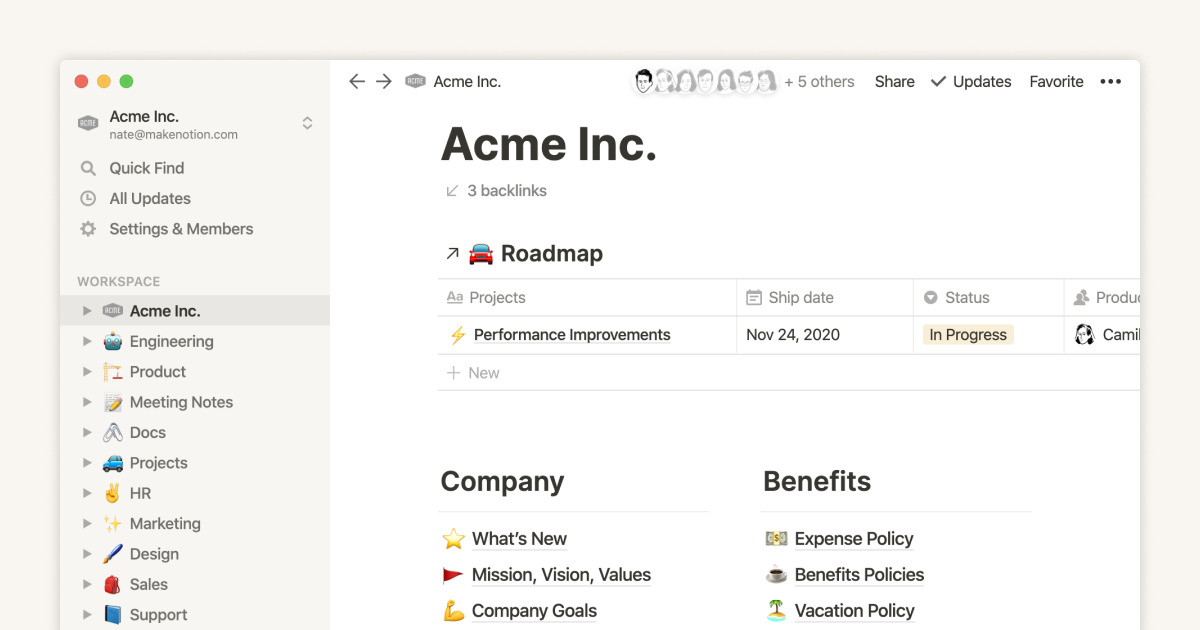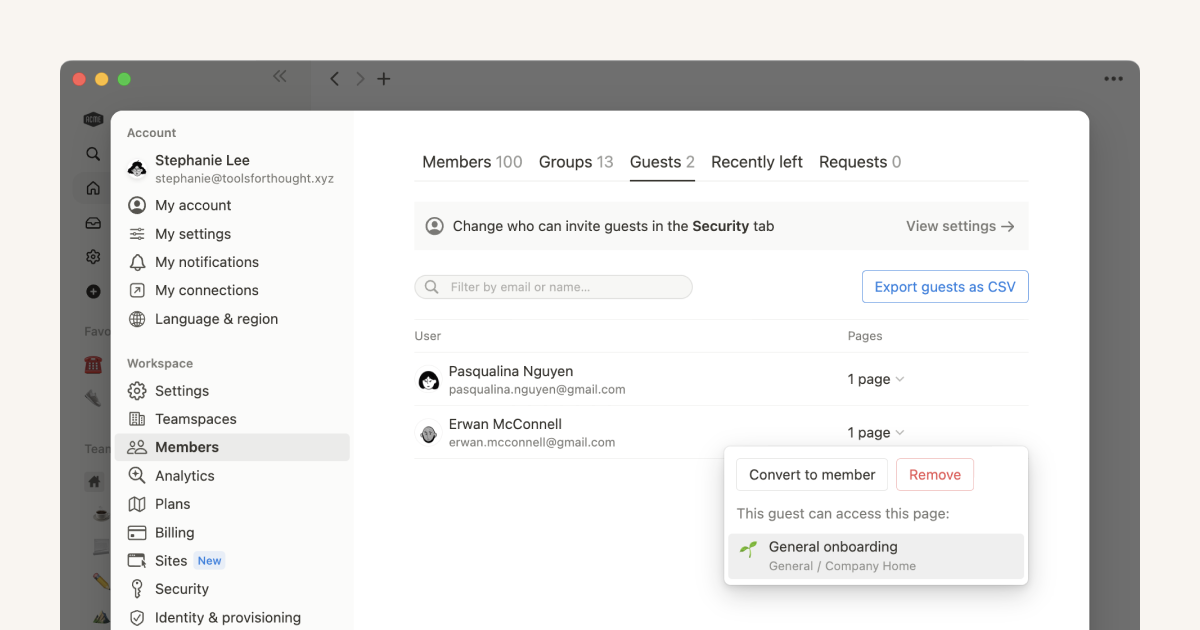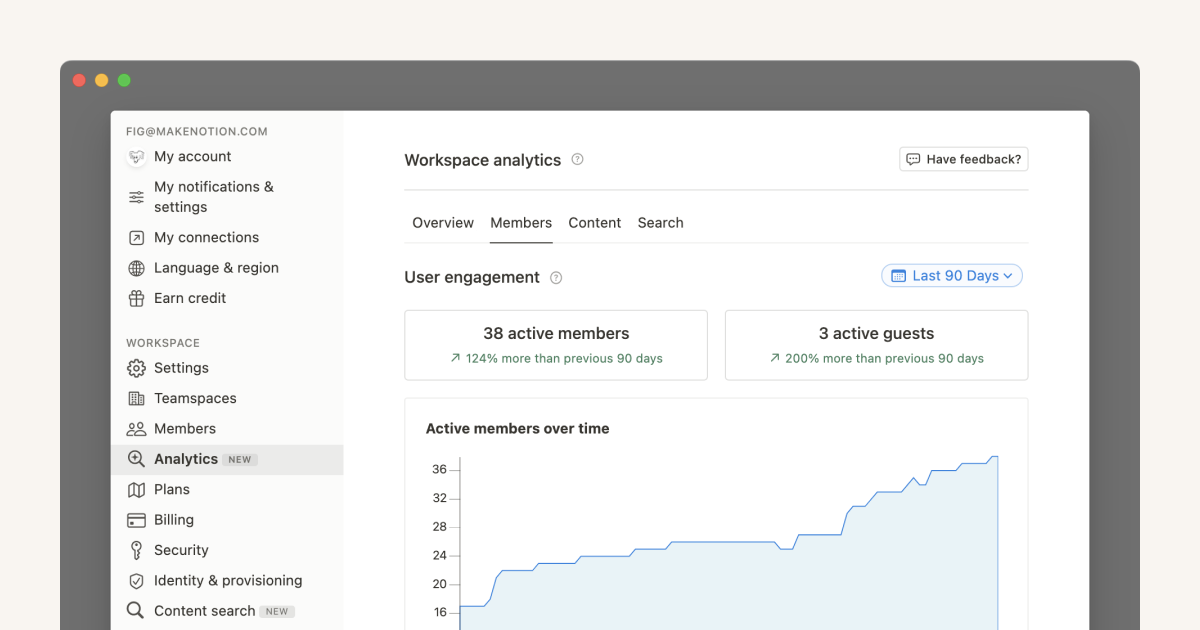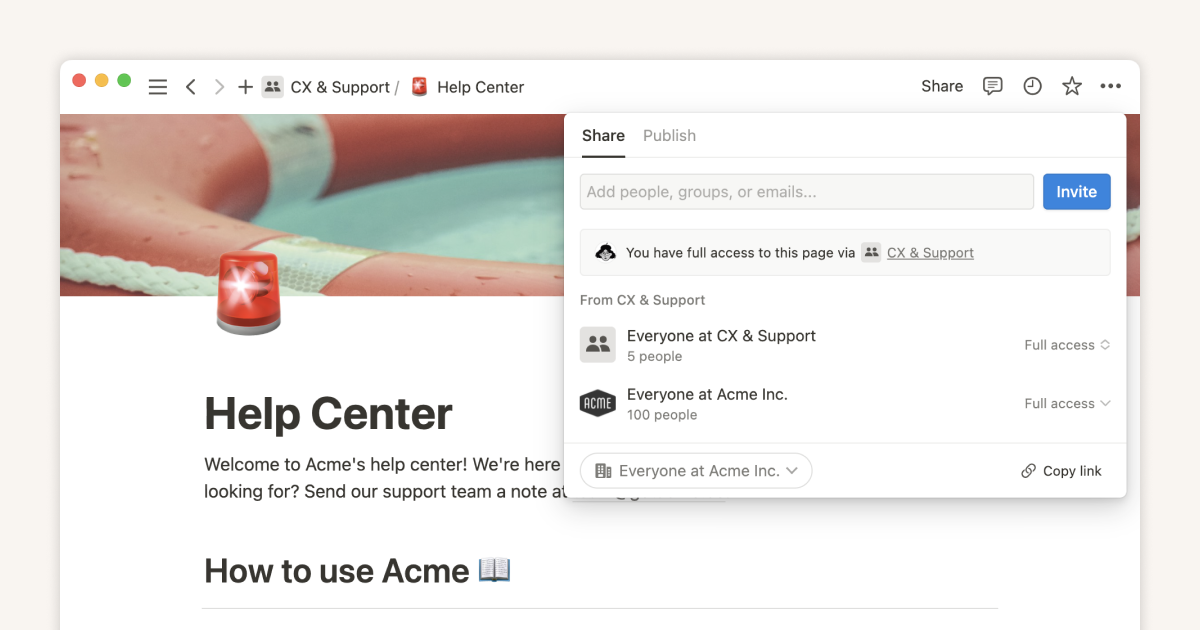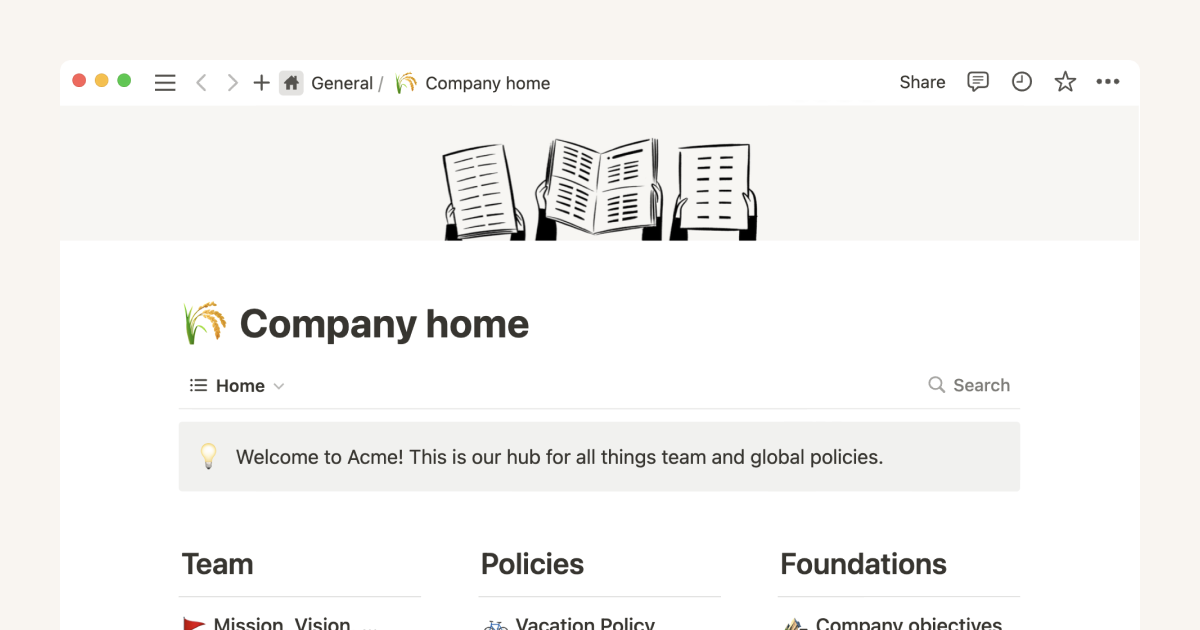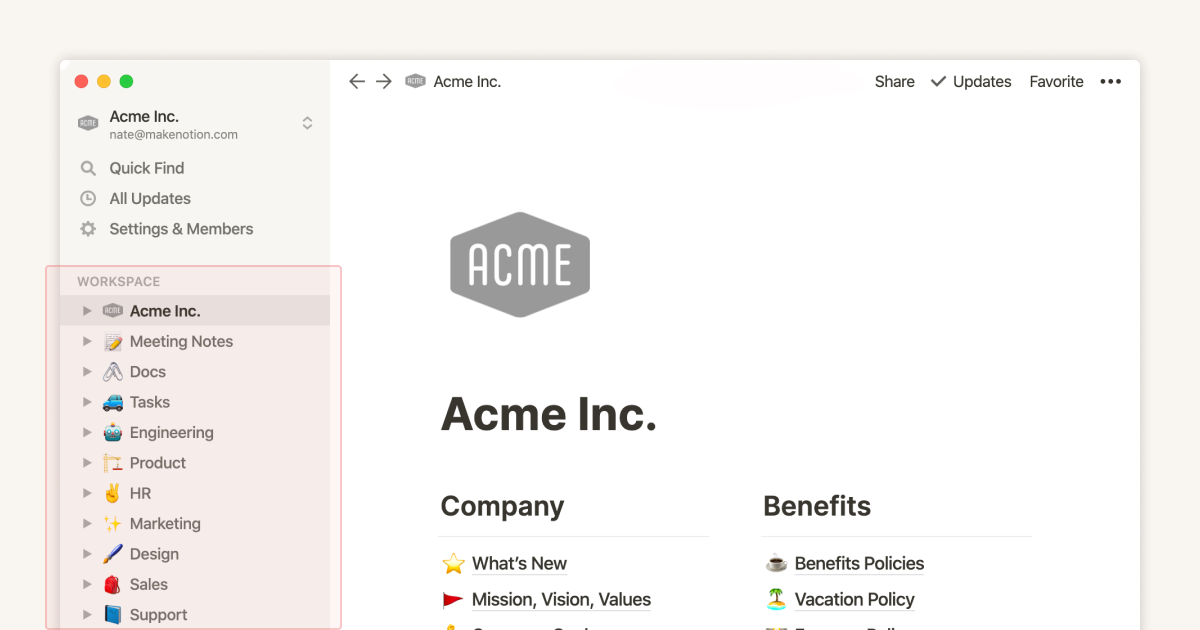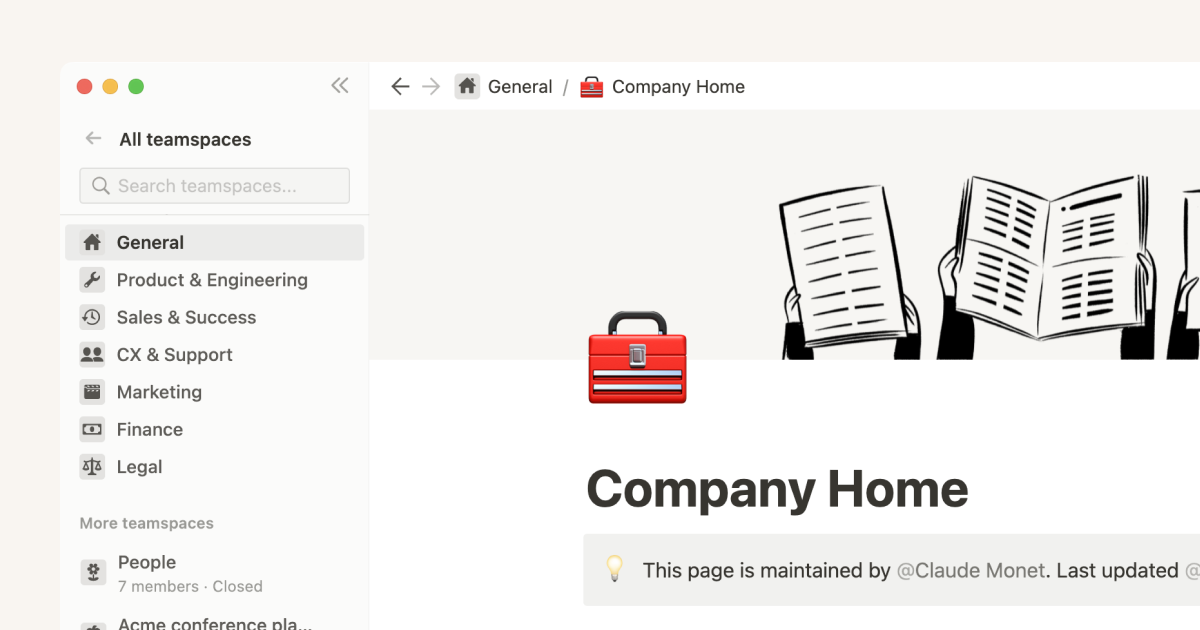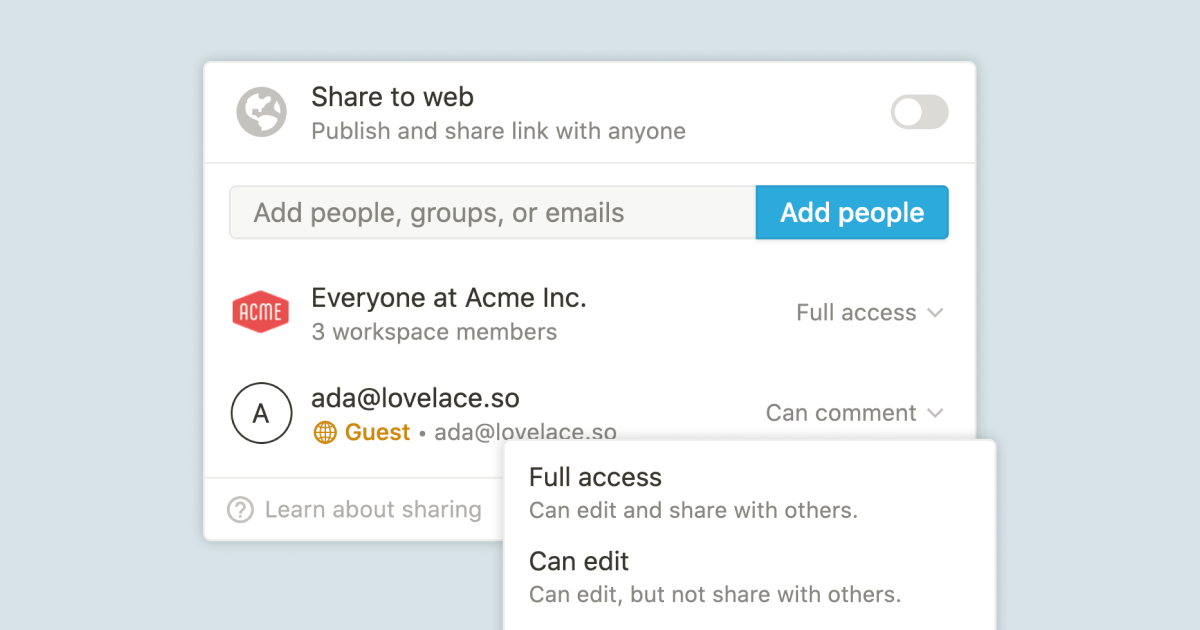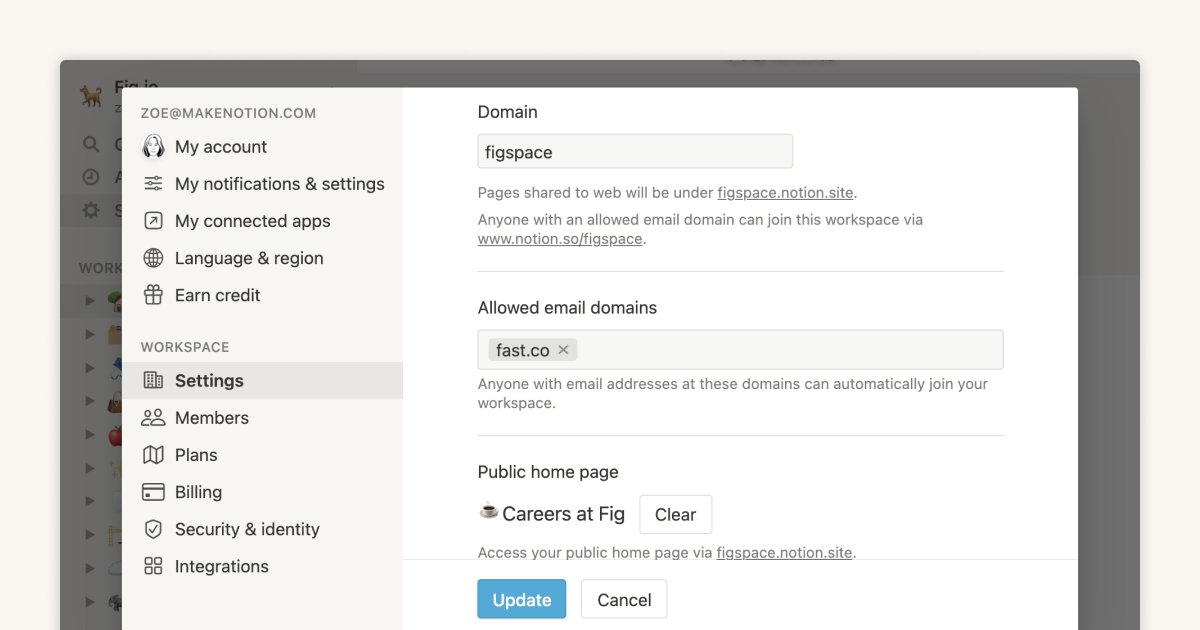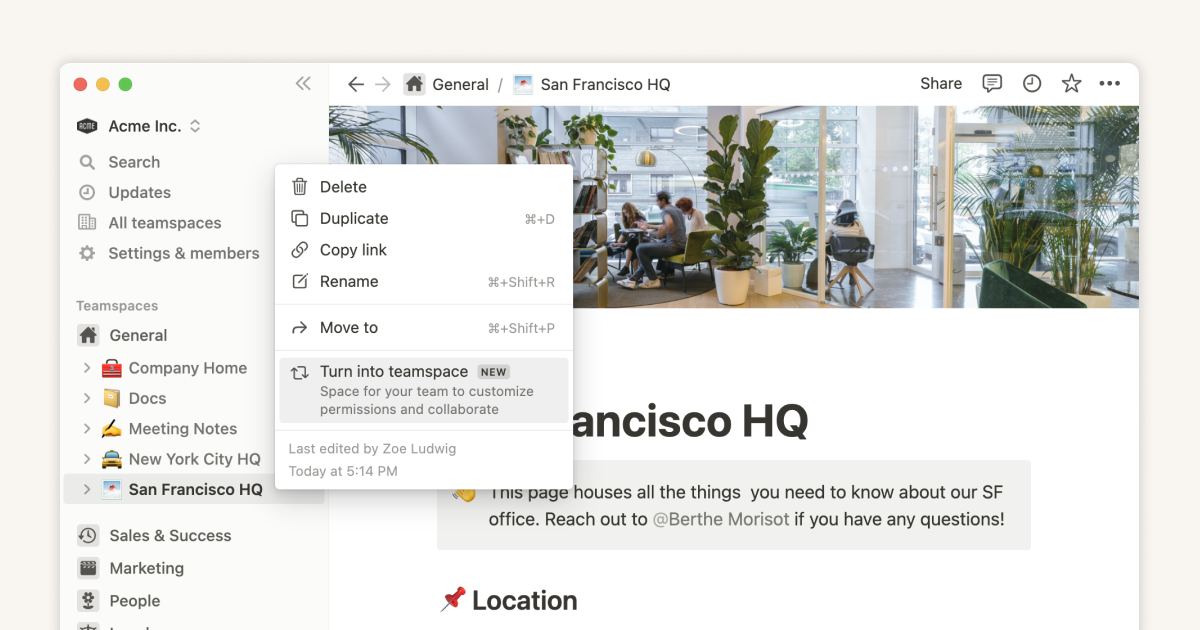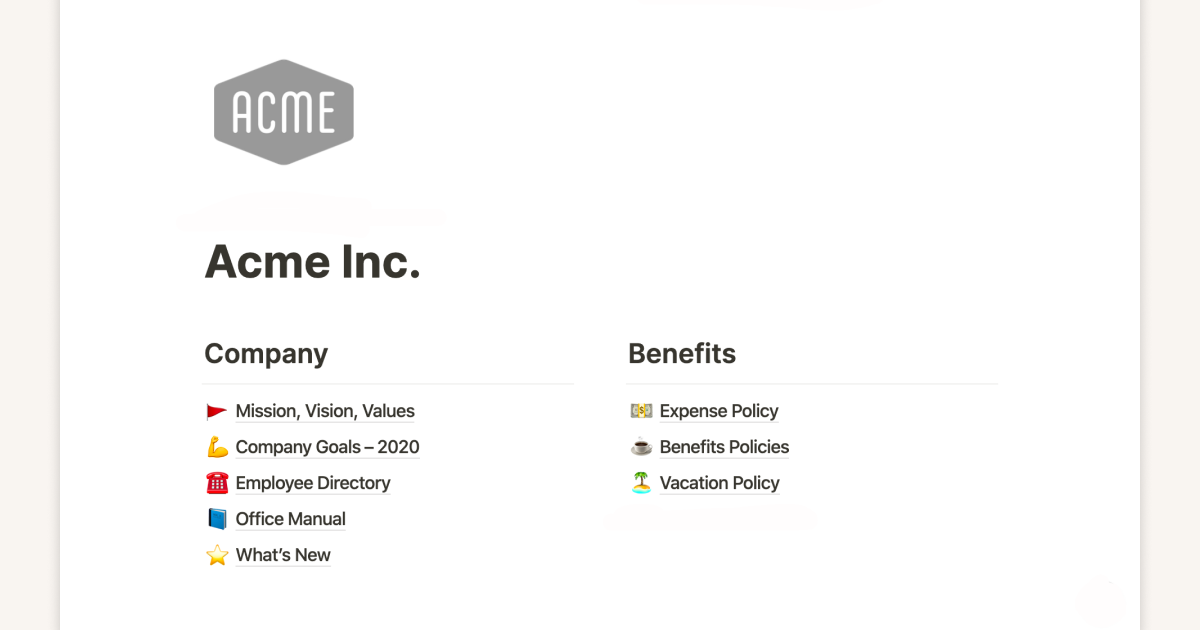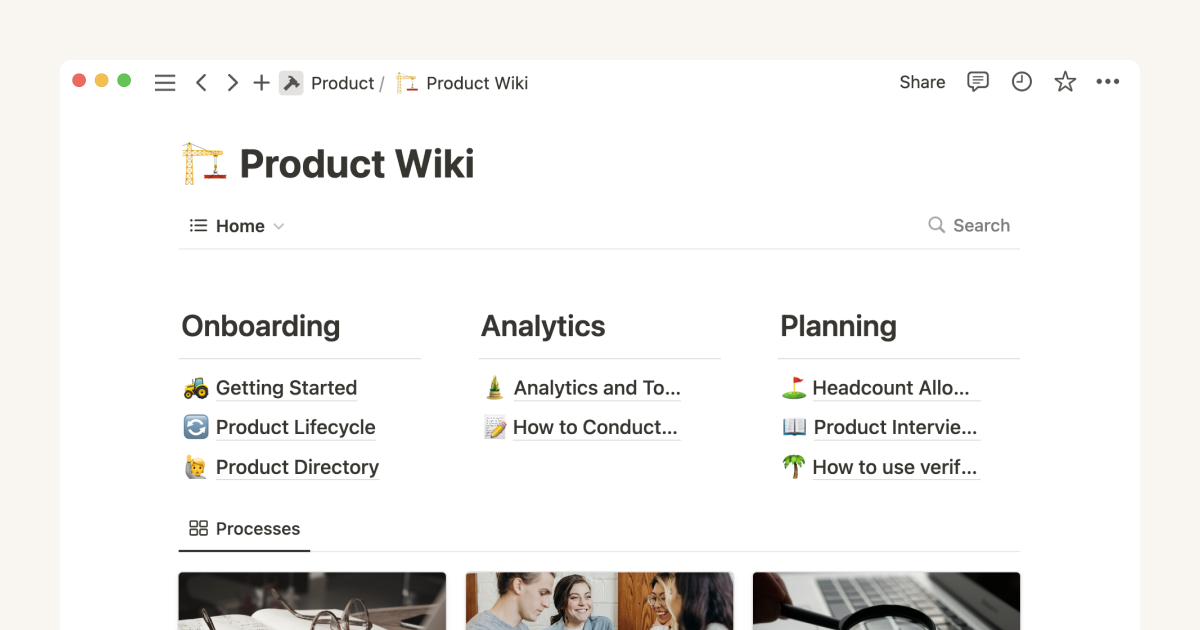Guías
Perfecciona tus habilidades y explora nuevas maneras de usar Notion.Empresa
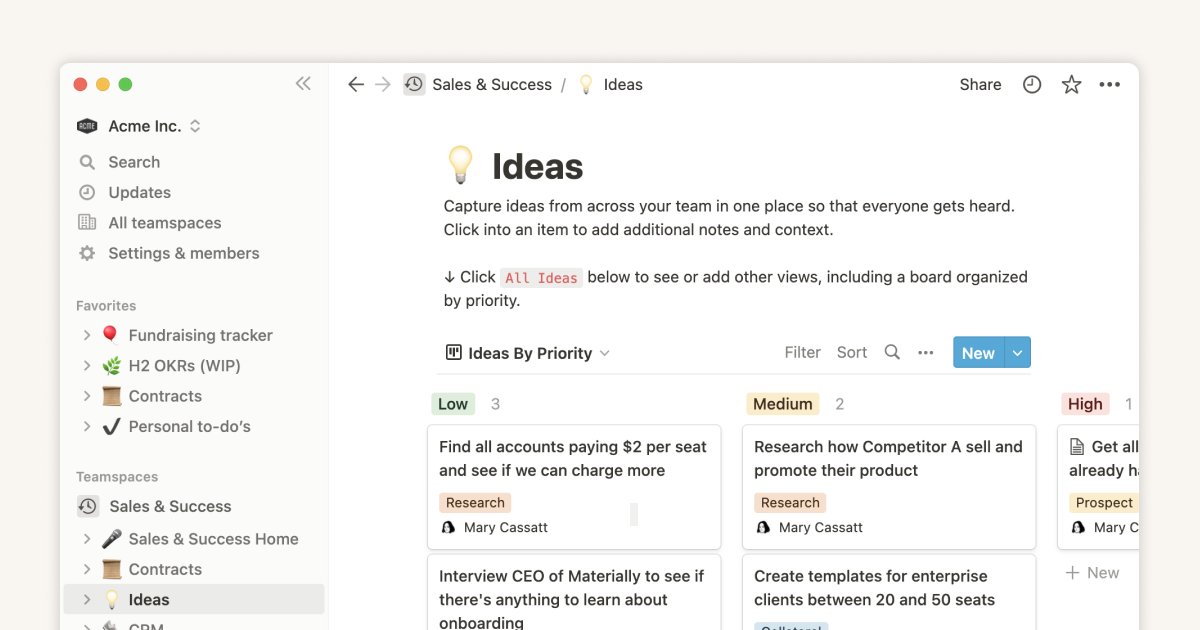
Structure your sidebar for more focused work with teamspaces
A cluttered work tool, with endless lists of files and a lack of structure, will lead to cluttered thoughts. When you begin your working day, you want to settle in as smoothly as possible, and teamspaces can help you carve out a path through the company workspace straight to the information you need most.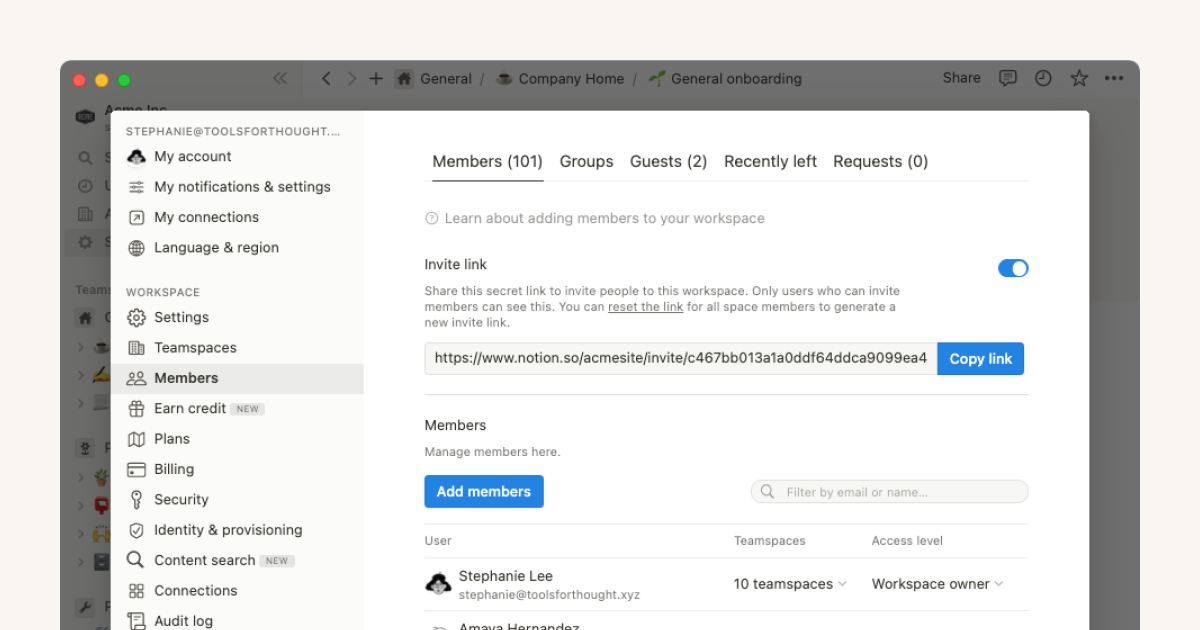
The ultimate quickstart guide to Notion for Enterprise
Getting started with Notion for Enterprise gives you access to more customizability and control over admin, security, provisioning, and more. There are plenty of features to explore within your company workspace, so it’s important to understand the scope of what’s available.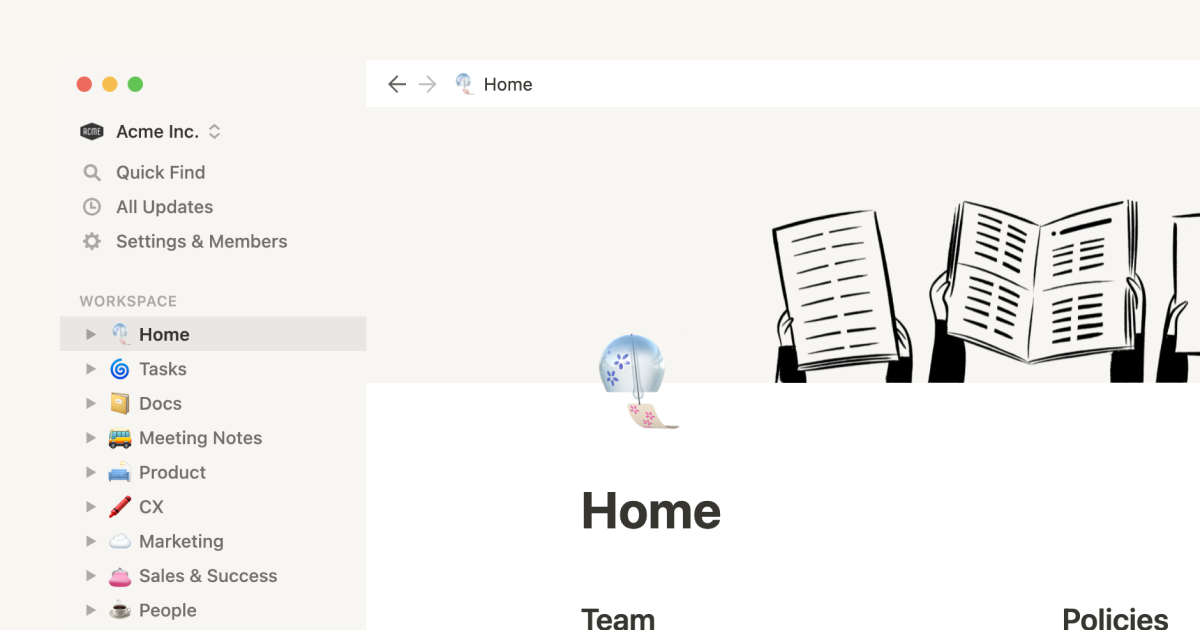
Creating a knowledge hub by organizing docs for large teams
Discover how to streamline your team's workflow with our Notion guide. This tutorial video will teach you how to effectively organize your team's documentation and wikis, making it an ideal resource for large teams aiming to enhance their collaboration.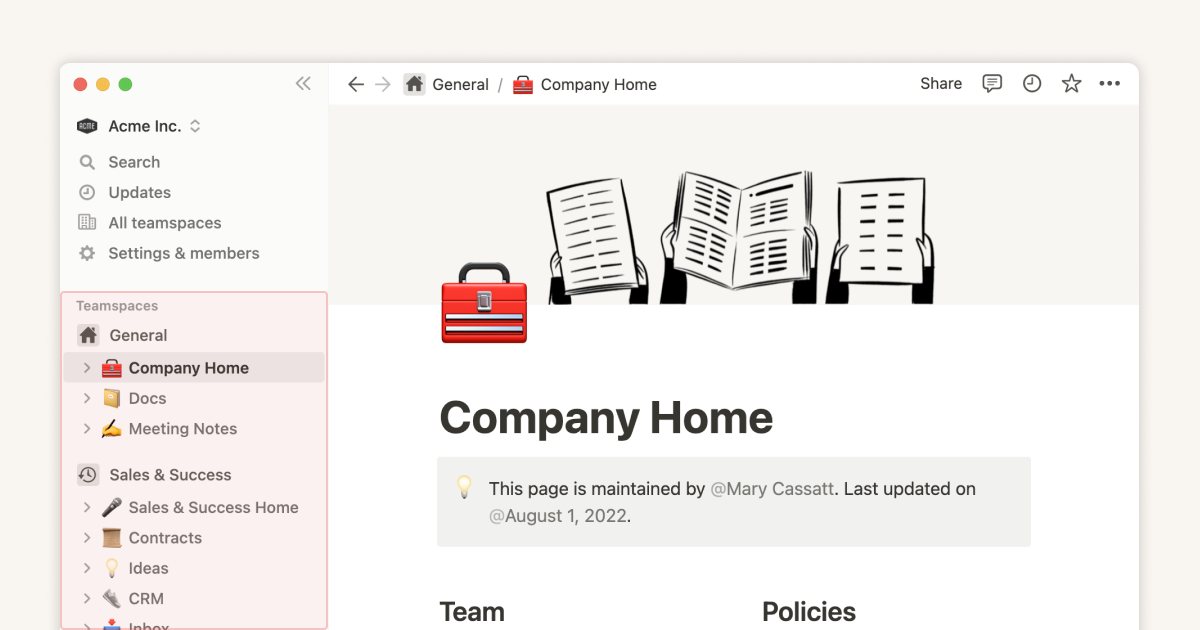
Teamspaces give every team a home for important work
With teamspaces, you can organize your entire company in one place, while giving each individual team their own space to organize docs & projects. Everyone has easy access to all the information that’s relevant to their work, and can customize the Notion sidebar to reflect their role and priorities.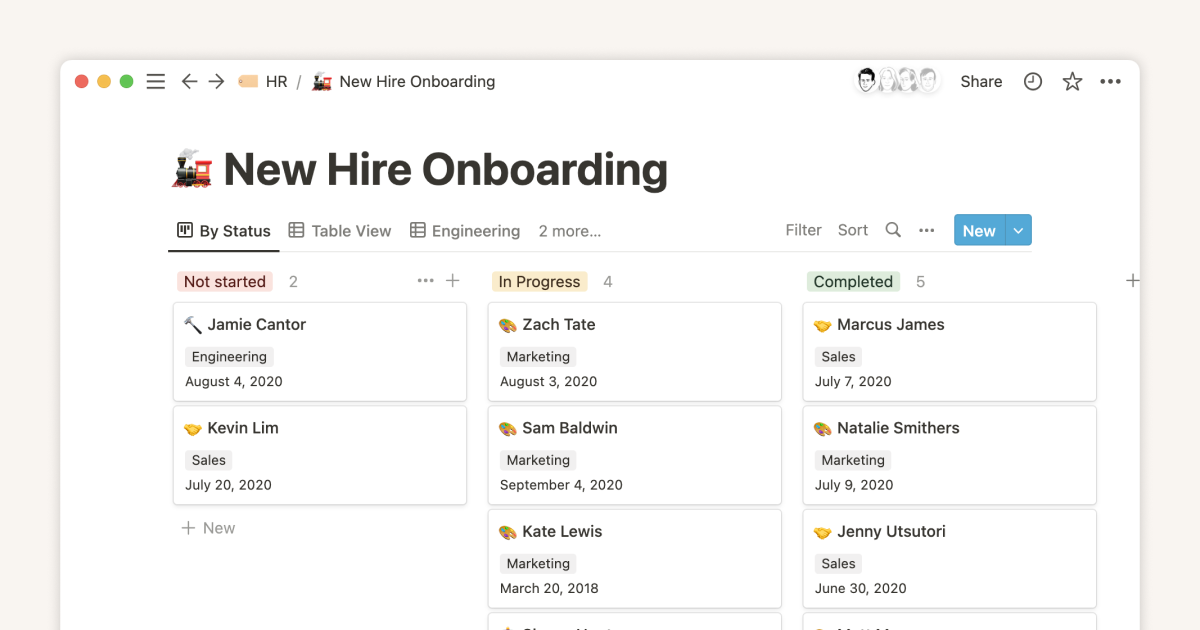
Sigue estos tres pasos antes de introducir Notion a tu equipo
Para que tu equipo tenga éxito con Notion, tendrás que dedicar un poco de trabajo previo para que la implementación sea lo más fluida posible: piensa en vuestros casos de uso, en las herramientas que ya utilizáis y enseña a tu equipo las nociones básicas.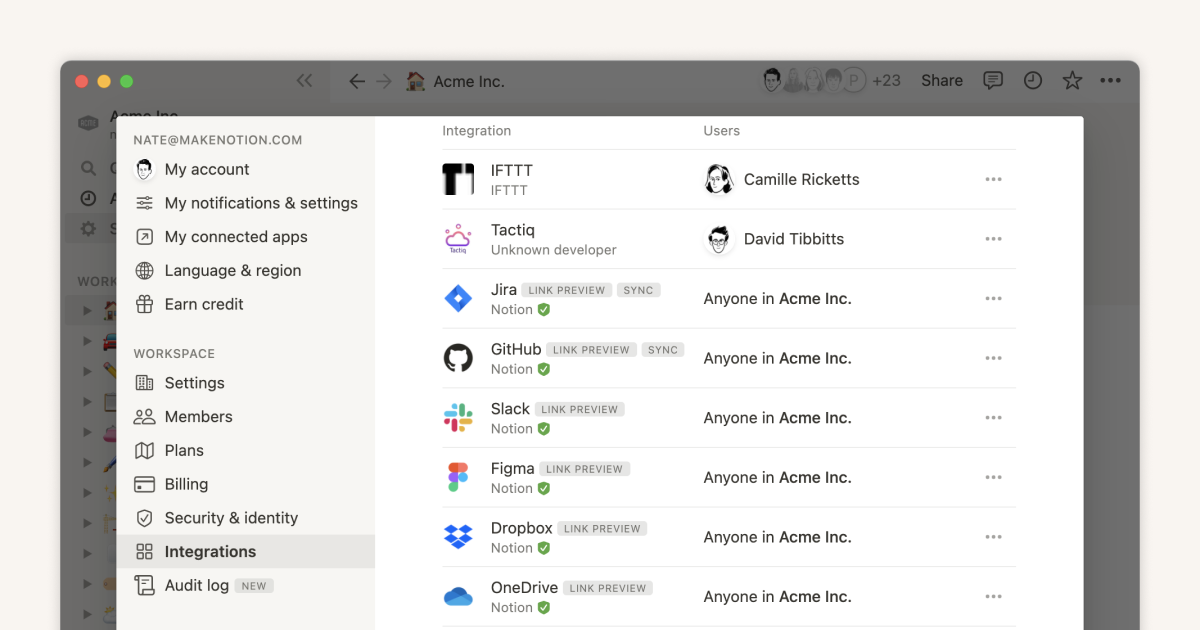
¿Dónde encaja Notion en el ecosistema de herramientas de tu empresa?
Notion es perfecto para la comunicación asíncrona, pero también puede convertirse en el nexo de unión entre todas tus herramientas. Las integraciones y las vistas previas de enlaces unen a los equipos en torno a la información primordial.