10 AI prompts to help marketers write better copy, faster
Notion AI gives you endless inspiration for content and helps you whip up blog posts, press releases, social media content, white papers, and more, to boost both creativity and efficiency.
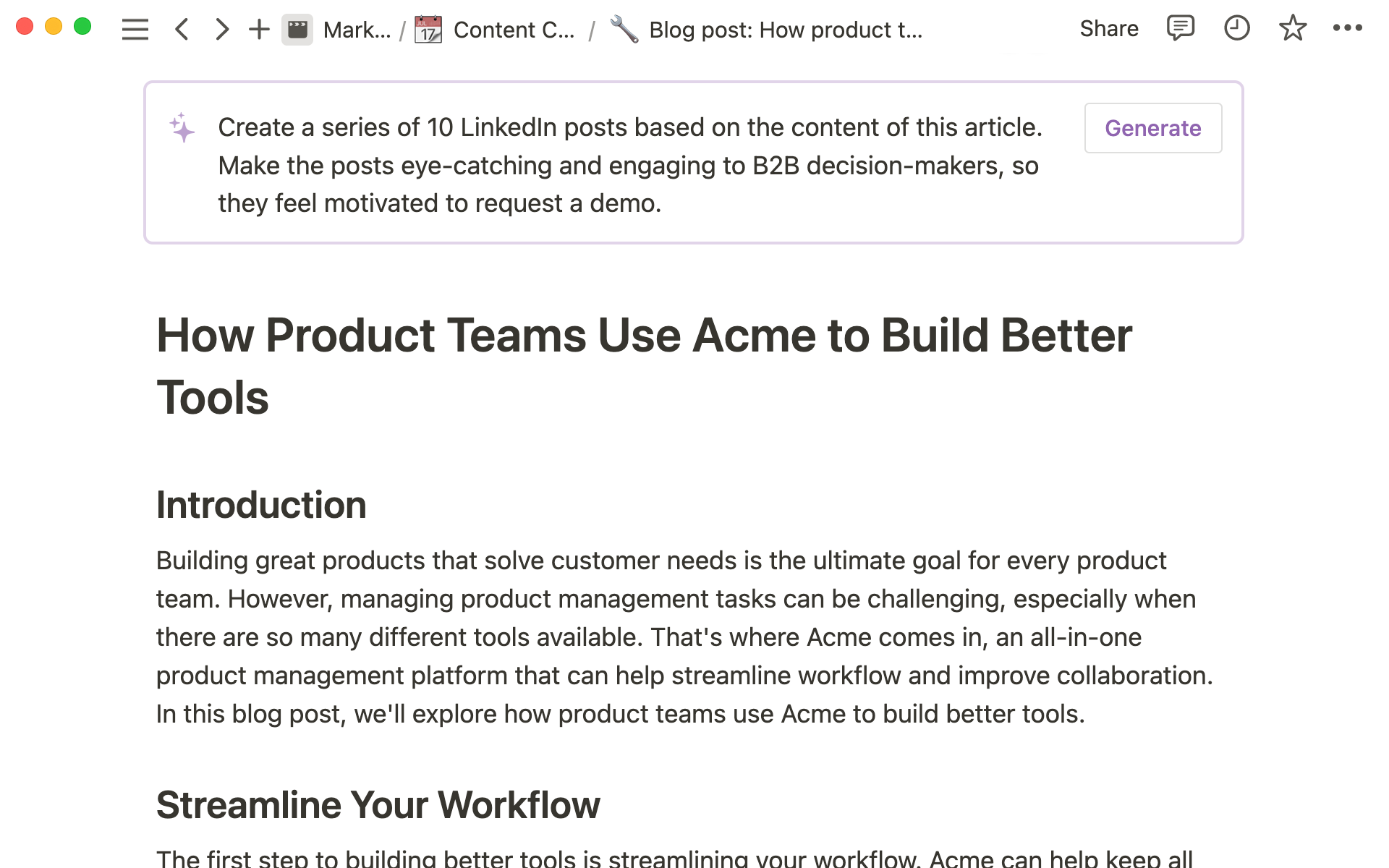
- Blog post
- Social Media Posts
- Email Newsletters
- Website Copy
- Video scripts
- Case studies
- Research for white papers
- Press releases
- Product descriptions
- Ad copy
Marketing your business involves consistently sharing fresh, interesting content across different channels.
Notion AI can help you dream up endless content ideas and craft engaging posts for all your channels. Brainstorm, outline, write, and edit any kind of text, and never worry about running out of things to say to your audience.
In this guide, you’ll discover 10 AI prompts for writing marketing copy.
Blog post
If blog posts are the core of your content strategy, you’ll know how cumbersome it can be to outline, write and edit articles on a regular basis.
But with Notion AI, you’ll be able to write and publish blog posts in a fraction of the time it usually takes.
Kick off the process with an AI-powered brainstorming session. Hit the spacebar on a new line to summon AI, then scroll down to Brainstorm ideas in the Draft with AI menu. Ask for blog post ideas about your chosen topic, and then tell Notion AI to create an outline for you.
Once you have an outline on your page, you can select the Blog post option and start writing with a prompt like:
Draft a blog post based on [the outline above] about [topic], and include [step-by-step instructions] in each section
Once you have a draft, edit with AI by highlighting any section of text and asking AI to continue writing, check spelling and grammar, adjust the tone of voice, and more.
Combining the power of AI with your brand’s unique perspective, you’ll be able to write blog posts that are ready to post in a fraction of the usual time.
Publishing social media posts every day is essential to keep your audiences engaged and your brand top of mind for your followers, but it can be challenging to think of new content ideas every day.
One of the best ways to use AI for social media posts is to ask for a series of social media posts based on another piece of content, like a blog post.
Try the following prompt on a page containing a blog post draft:
Create a series of 10 [LinkedIn] posts based on the content of [this article]. Make the posts eye-catching and engaging to B2B decision-makers, so they feel motivated to request a demo.
AI can also help you write captions for your Instagram posts if you explain the content of the image or video and what you want to talk about in the caption.
Email Newsletters
To compose your weekly newsletter with AI, start by creating a newsletter template in your content calendar. In that template, outline your newsletter with sections you normally include (updates, learnings, recommendations, etc.) and add bullet points underneath each heading.
Then, at the top of the page, add a Custom AI block with a prompt like:
Write another edition of the newsletter using the outline and information below.
Every week, generate a newsletter from the template, fill out some information in the bullet points then ask Notion AI to write the latest edition for you.
Website Copy
Whether you’re building a website from scratch or updating your existing copy, use Notion AI to generate several different versions of the copy and choose the best options.
You can paste existing copy from your website into Notion or write a very rough draft of what you need to say.
Then, ask Notion AI to come up with several versions of the copy. Make sure to include the purpose of the text, which benefits you want to highlight, and what the call to action should be:
Here is an example prompt to try:
Create several [shorter] versions of the text below. Make it sound [exciting], [persuasive] and include the benefits of [signing up for a free trial]
Once you have a few options, select the ones you like best and ask Notion AI to create some more. You can edit and refine your favorite results until you’re happy with them.
Video scripts
Writing video scripts is different from other content because your writing will be read aloud. You probably want it to sound more conversational, however, you still need to convey information clearly.
To write a video script with Notion AI, provide as much information about the topic as possible in the prompt, especially if the video will be something like a product tour or tutorial.
Here’s a sample prompt you could use:
Write a script for a video tutorial using a casual, conversational tone explaining step by step how to do [x]. Highlight the following three features: [feature 1, 2, and 3] plus their benefits
Case studies
With Notion AI, you can turn a customer interview into a case study effortlessly.
Start by pasting a transcript of the customer interview into your Notion page. Now, ask Notion AI to write a case study based on the text. You can do this with a custom AI block, or just by opening the AI menu and typing a custom prompt.
Turn this customer interview into a case study. Use quotes from the interview above. Explain how we were able to solve the customer’s problem and take them [from A to B] / [achieve [x] result]
If you store user feedback or customer stories in a database, you can also use AI autofill property to extract insights or get a quick summary of the results.
Research for white papers
Writing a white paper can seem like a huge undertaking, but Notion AI can help you turn your data or survey results into an easily digestible downloadable resource.
The AI autofill property lets you apply Notion AI to entire databases, and this could be helpful when creating a white paper.
Compile all your data or survey results into a Notion database, and add a new property. There are three AI Autofill properties that generate text based on the contents of a page: Summary, Key insights, or Custom.
In a Custom AI property, try prompting AI to:
Summarize this page and generate 1-3 of the most noteworthy insights
Press releases
Your press releases likely follow a familiar format. Just like the newsletter, you can create a database template to outline press releases in your content database.
Create a new template in the database and add a custom AI block instructing Notion AI to write a press release based on the information on the page.
Elsewhere on the template page, you can write a press release outline and writing guidelines. Every time you need to write a press release, create a new page from the template and add additional information about the features or updates you want to announce.
Use the following prompt:
Write a press release according to the [outline] and [press release writing guidelines] below, about the information in the [update] section.
Product descriptions
To write product descriptions with Notion AI, first create a table database with all your products. Include as much information as possible about each product, and you can also paste in existing descriptions from your website if you have them.
You could generate new product descriptions by using a custom AI autofill property, or a custom AI block inside the page.
Either way, prompt Notion AI to write the product description based on the page information and specific instructions regarding the style and tone of voice you want.
Here’s a sample prompt:
Write a product description. Explain succinctly what [this product] does and how it benefits users, in [less than 100 words]. The tone of voice should be [witty], [light-hearted], [aspirational], but [practical].
Ad copy
If you’re running paid ads, you’ll know that getting the copy on point can increase your conversions.
But sometimes, you don’t know what will work best until you’ve tried it.
Notion AI can generate several variations of ad copy until you find something that resonates. You can even try out several versions to see which ones get the best results.
Here’s a prompt for writing ad copy with AI:
Write copy for a [channel] ad, explaining [product]. We want people to [sign up for a free trial]. Make sure to highlight [benefit 1] and [benefit 2]. 20-30 words maximum. Generate 10 variations.
Des questions ?
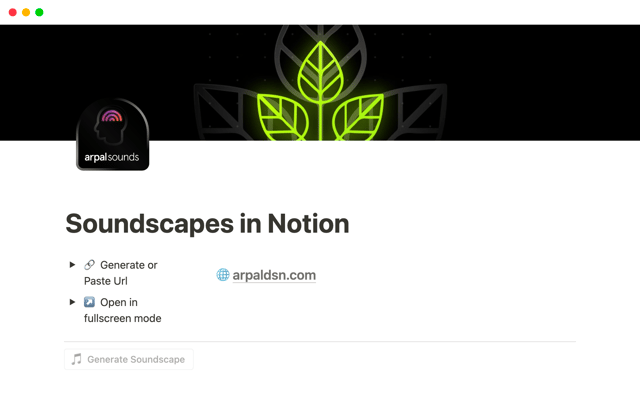

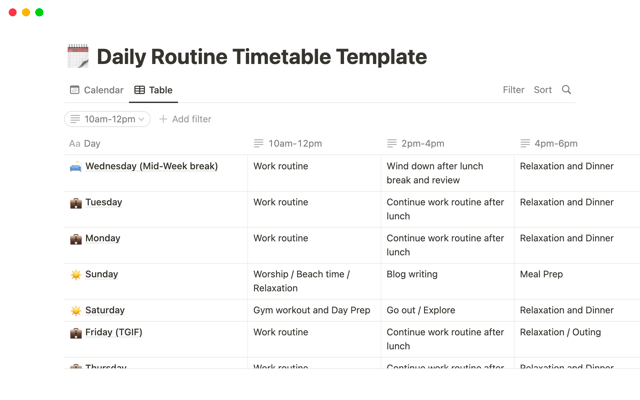

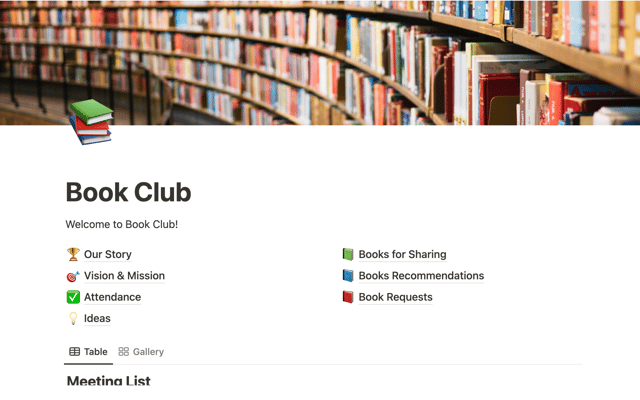

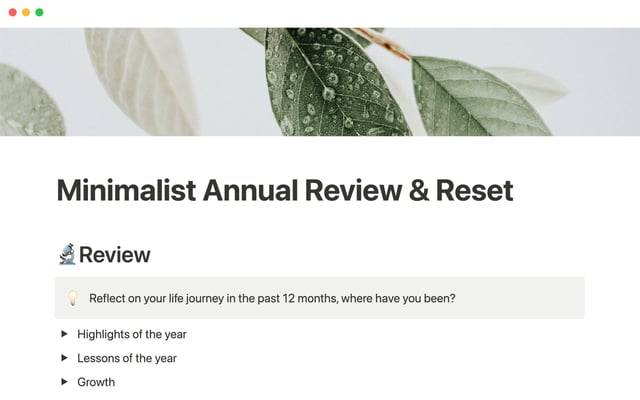

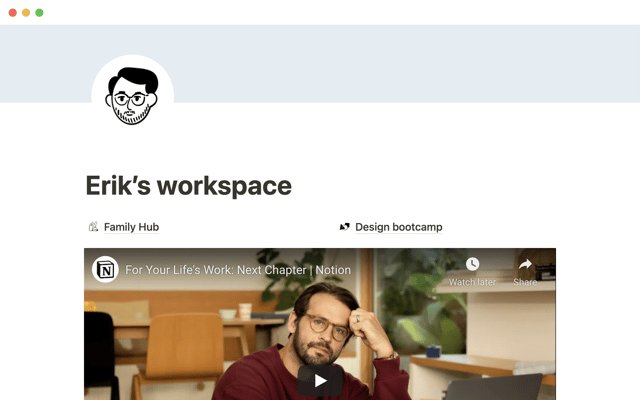

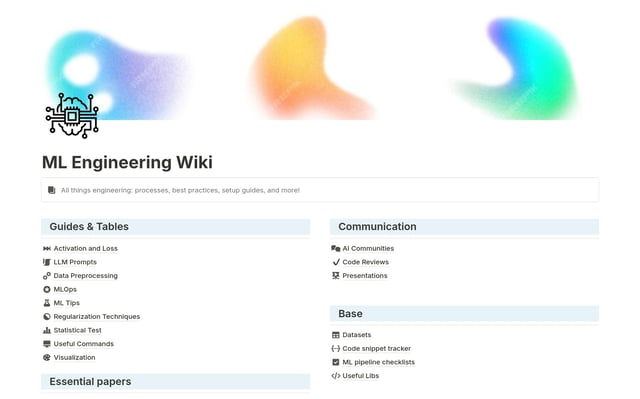


Social Media Posts