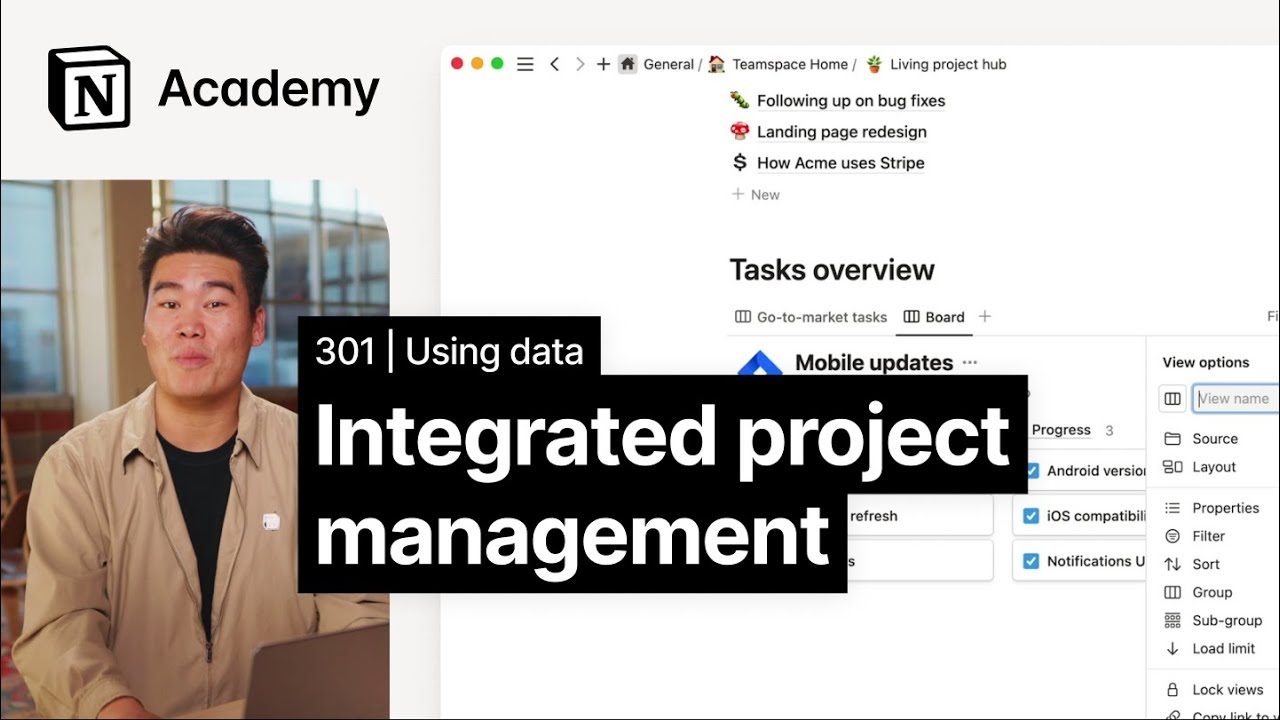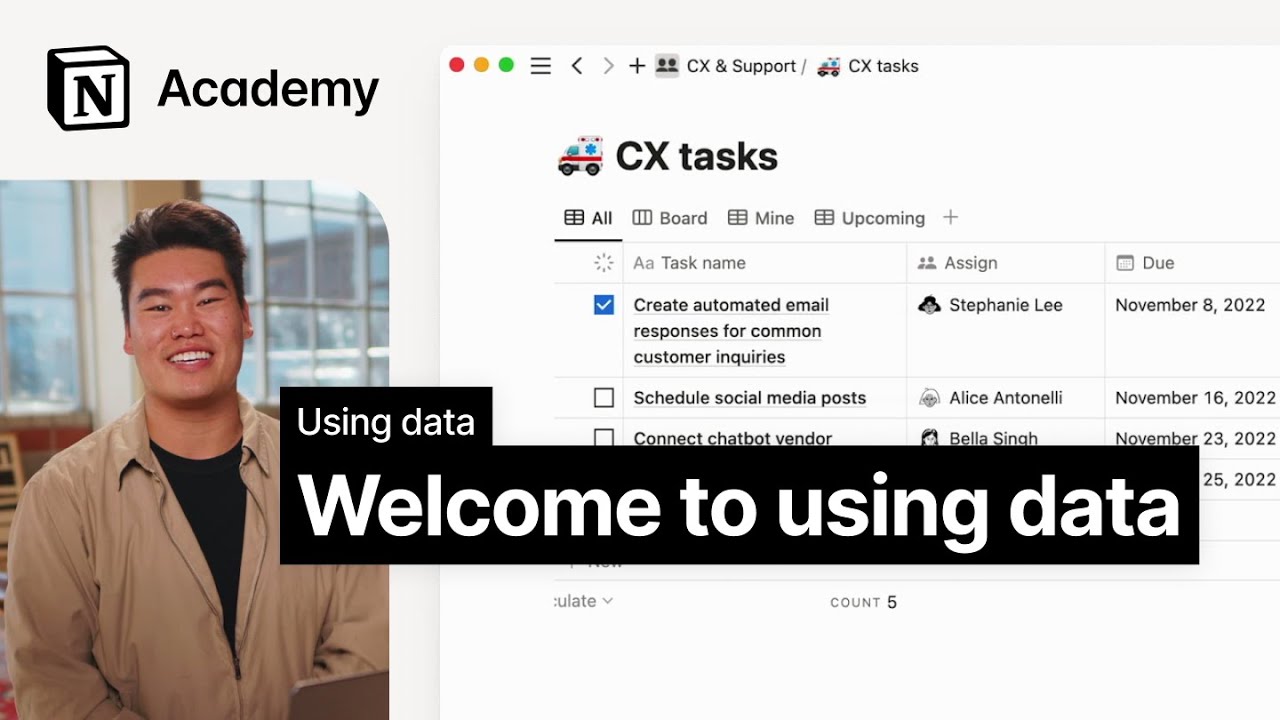Time to create a real document. For this video, we’ll be making a living project hub for an upcoming product launch, in this case a new mobile app. Our hub is going to have four main sections. We'll have a:
Project overview
Kickoff notes
Docs and meetings table
Tasks overview
Try adding in synced blocks, embeds and link previews to add relevant content to these project pages. Relations and rollups can also be used on synced databases to create new views of information.