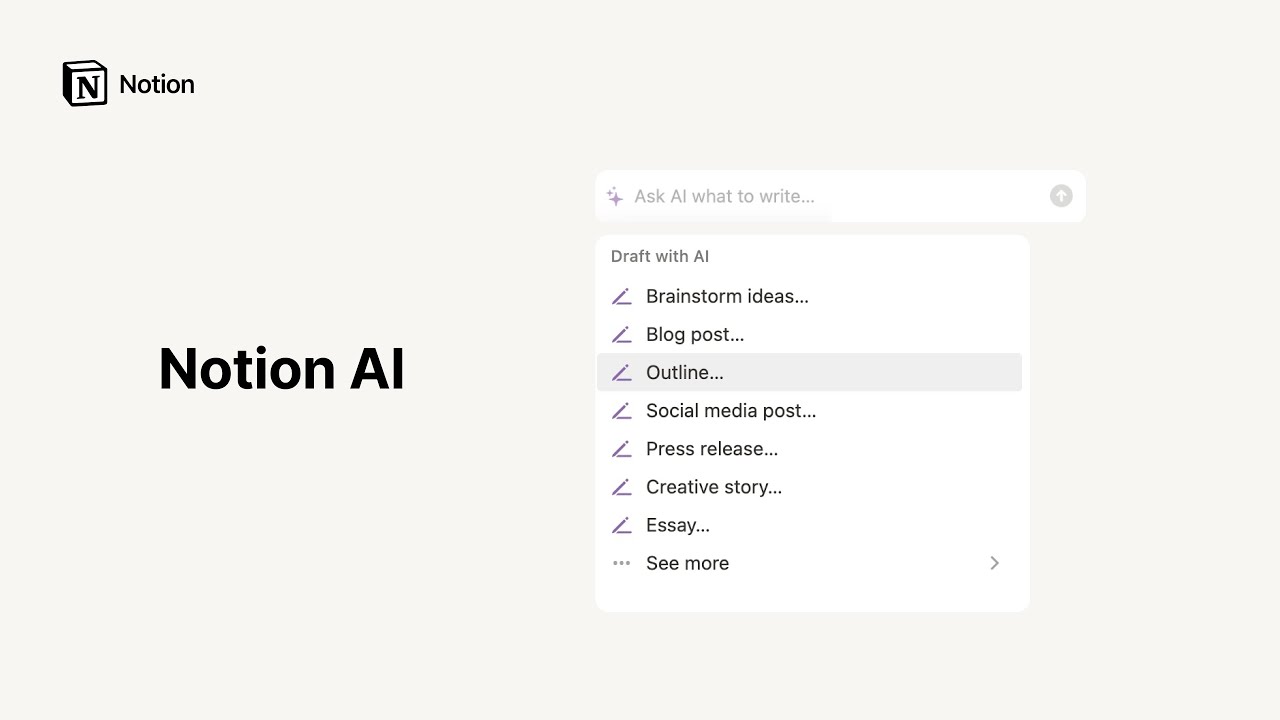Notion AI
Notion AI is a suite of features that can help you get more done in your day to day 🤖
By adding Notion AI to your Notion plan, you and everyone in your workspace can work faster and write better. Notion certainly isn’t the only AI-powered tool out there. But here’s what makes Notion AI special:
Artificial intelligence becomes more useful when it’s integrated across the place where you’re already doing your work, storing notes and docs, and collaborating with others. No need to switch back and forth between your notes and a separate AI-powered tool.
Compared to other tools, Notion has a unique and highly flexible drag-and-drop text editor, where any AI-generated content can be easily rearranged and transformed. Over time, Notion AI will be able to take advantage of even more Notion features.
Today, Notion AI has many uses across your notes and docs. But Notion can do a lot more than just notes — we’ll continue to expand Notion AI’s capabilities to help with project management and your team knowledge base in the future. This is just the beginning!
Currently, we offer these features as part of Notion AI:
Writer and Autofill: You can use Notion AI to create and edit content.
Q&A: You can get quick answers to your questions based on information across your workspace.
At this time, you can’t purchase Notion AI for only part of your team. If you add Notion AI to your workspace, every member of the workspace will be able to use AI features, including workspace owners, membership admins, and members.
Guests will not be able to use AI features in your workspace.
If you have a Free Plan workspace, or if you have a Plus, Business, or Enterprise subscription with monthly billing, you can add Notion AI to your plan for $10 per member per month.
Regardless of what plan you're on, you can get a 20% discount with annual billing.
If you pay for Notion annually, you’ll also be billed annually for Notion AI. If you are on a Free Plan or paying for Notion monthly, you’ll also be billed monthly for Notion AI.
If you add Notion AI to a Free Plan, your billing interval will begin on the day you sign up for Notion AI. You’ll be charged monthly on that date.
If you add Notion AI to your existing paid plan, you’ll pay a prorated amount for the remaining time left on your current billing cycle. On your next billing date, the AI add-on charge will be added to your regular billing cadence.
To ensure optimal performance and fair use across all Notion AI users, your access to AI features can be reduced depending on your usage.
Everyone can try Notion AI for free before purchasing the add-on subscription. The more members you have, the more complimentary AI responses you may get, with the maximum being 500 responses across your entire workspace. To see how many free AI responses are remaining, workspace owners can go to Settings & members on desktop.
Once you've used all your complimentary AI responses, you will see a message that a Notion AI add-on subscription is necessary to continue using AI features. You’ll need to be a workspace owner, and on desktop, to add Notion AI to your plan.
Note: The AI add-on is not available for users on the iOS Personal Pro Plan. To purchase Notion AI, you'll need to cancel your in-app subscription and choose a new Notion plan. We recommend the Plus Plan, which allows for unlimited blocks for teams, 30-day page history, and up to 100 guests.
Notion is not able to provide a refund for the remaining time on your in-app subscription, but you can reach out to Apple for assistance — just follow the instructions here.
What counts as an AI response?
Every time you take an AI action (including creating new content, editing existing content, using AI blocks, adding an autofill property, asking a question, etc.) and receive a response from Notion AI, that counts as an AI response.
Anytime you click Try again, that counts as an additional AI response.
How do I know if Writer's responses are accurate?
Writer is most effective for streamlining your workflows. For example, it can summarize meeting notes or help you brainstorm for a project. We recommend that you always check the accuracy of content from Notion AI before relying on it for critical content.
Keeping your data safe is important to us. Learn more about Notion AI security practices here →