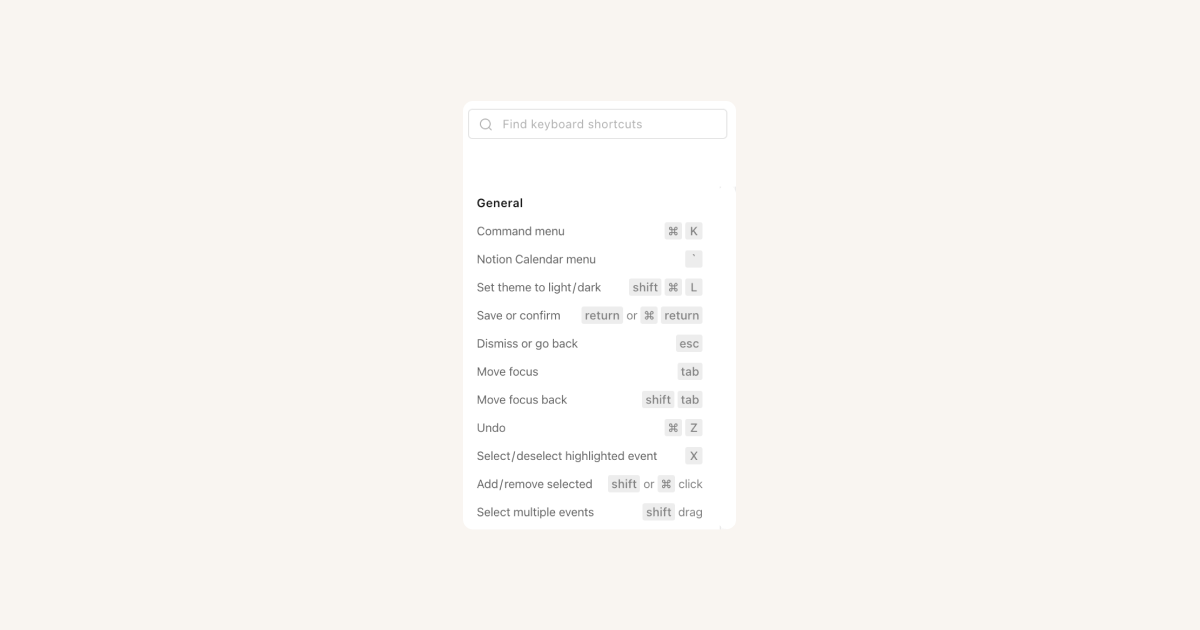Notion Calendar for teams
No need to share calendars just to see someone’s schedule. With Notion Calendar, you can instantly find time to collaborate or connect 👀
To use Notion Calendar with a team, make sure the user accounts belonging your team are managed by Google Workspace.
If you’re a Google Workspace admin and you want to restrict access to Notion Calendar or learn more about our security practices, read this article →
To see a teammate’s calendar:
In the left sidebar of Notion Calendar, find your work calendar and select
•••next to it.Select
Show teammate calendar....Search for and select your teammate’s email.
Press
escor select thexnext to their calendar in the left sidebar when you’re done looking at your teammate’s calendar.
To keep your teammate’s calendar in view, follow the steps to view a teammate's calendar, then right-click their email in your left sidebar and select Pin to calendar list. The calendar will then join the rest of the calendars associated with your work email account in your sidebar.
You can remove a teammate’s calendar by right-clicking your teammate’s calendar and selecting Remove teammate from list.
Drag a teammate from the Notion Calendar menu onto your grid to schedule a 1:1 meeting. The meeting title, time, and participant will be automatically populated, and conferencing will be automatically added based on your preferences.