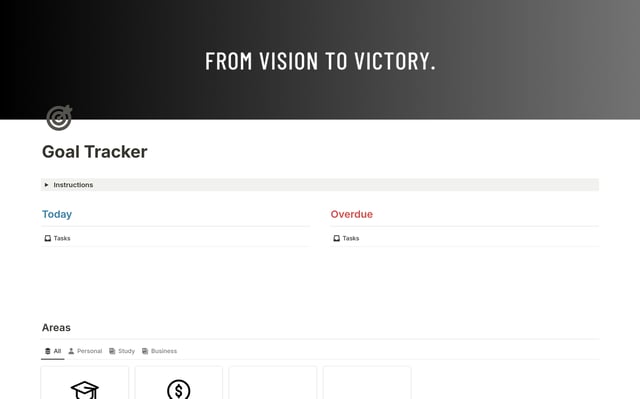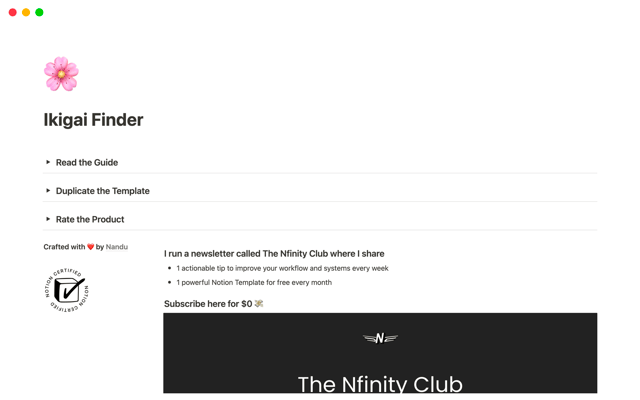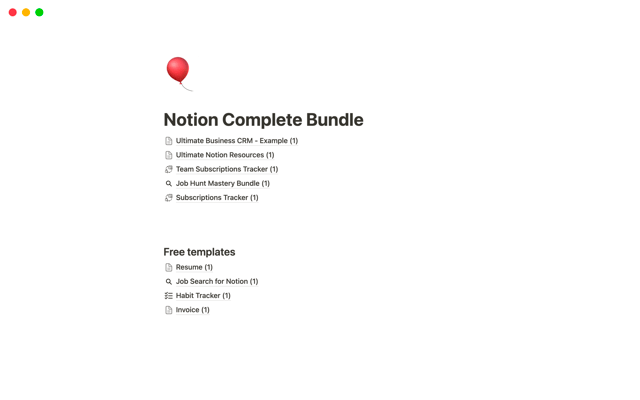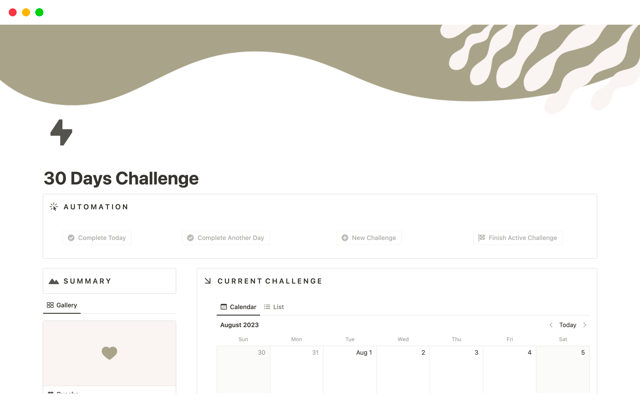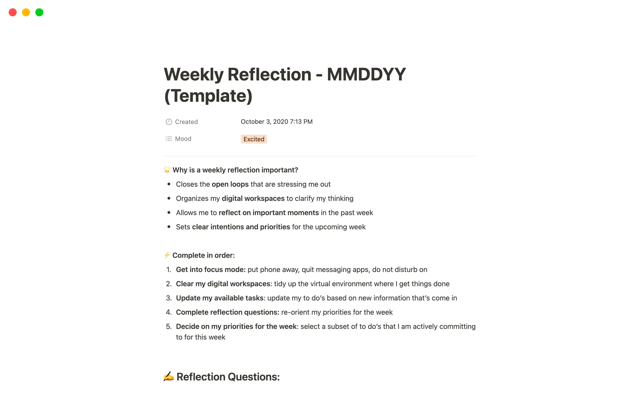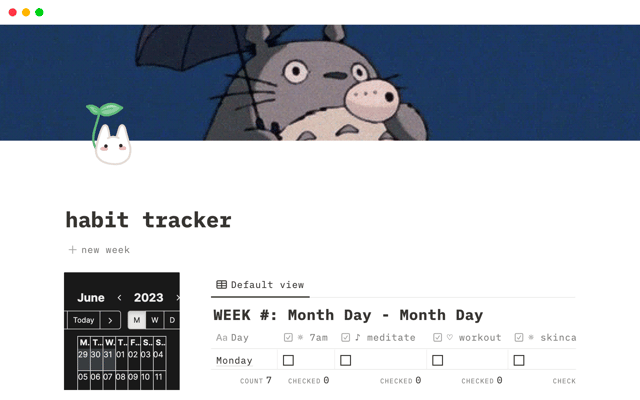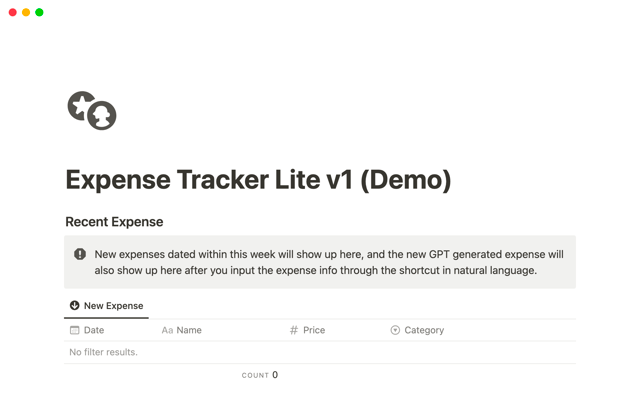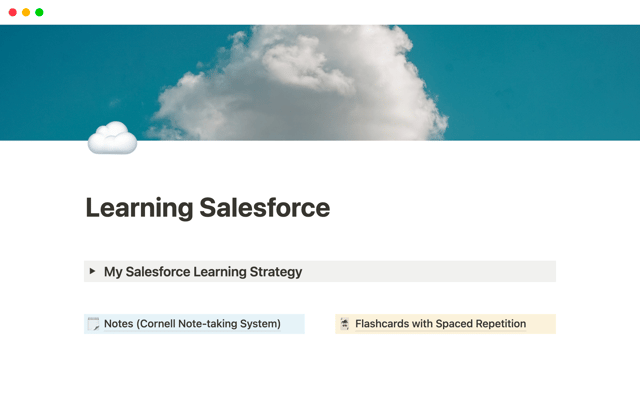Creating a database
You can unlock a lot of Notion's most powerful features by using databases. Just click the + New Page button and select a database type to get started.
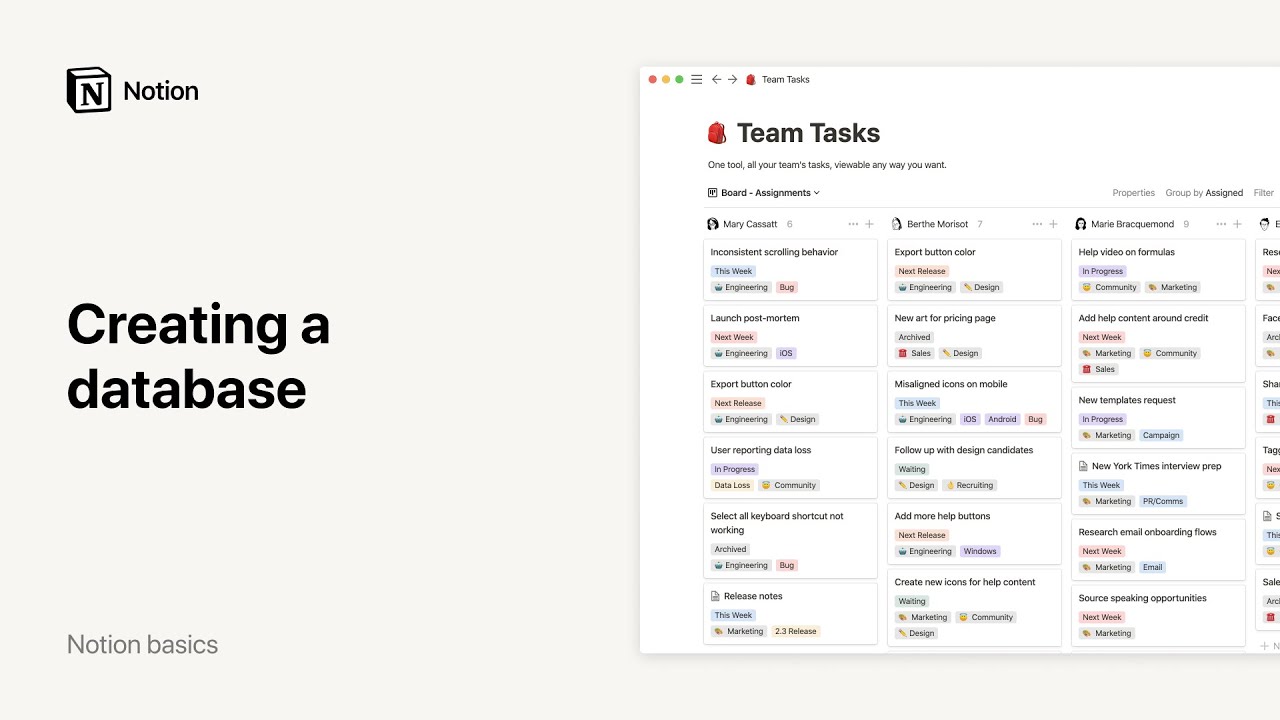
In Notion, a database is an advanced type of page used for structuring information.
To create a database, click on the
New pagebutton, and select the database you’d like.Every item in a Notion database is its own page, where more information can be edited and organized.
Add database properties such as text, numbers, dates, and people. Think of these as tags describing each database item.
Show your database as an inline database alongside other content in a page, or view it as a full page database.
Databases can be viewed in various ways, such as a table, board, list, timeline, calendar, or gallery.
Share this guide
Something we didn't cover?