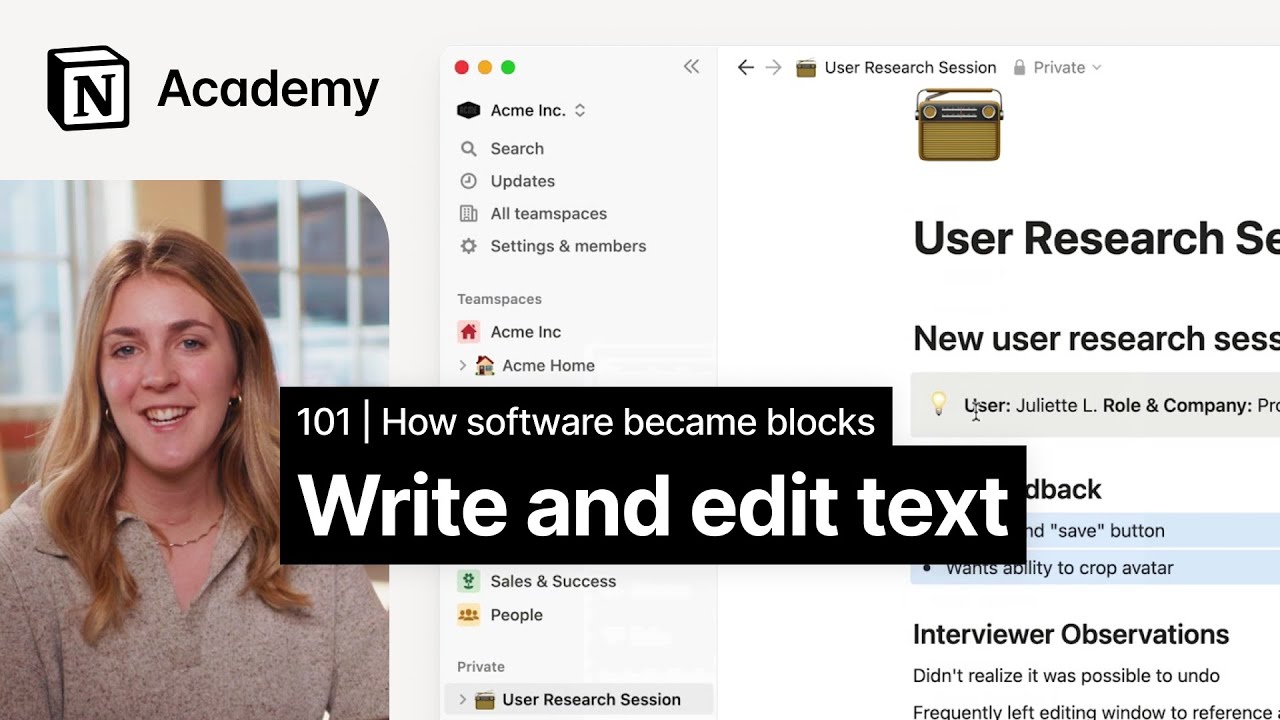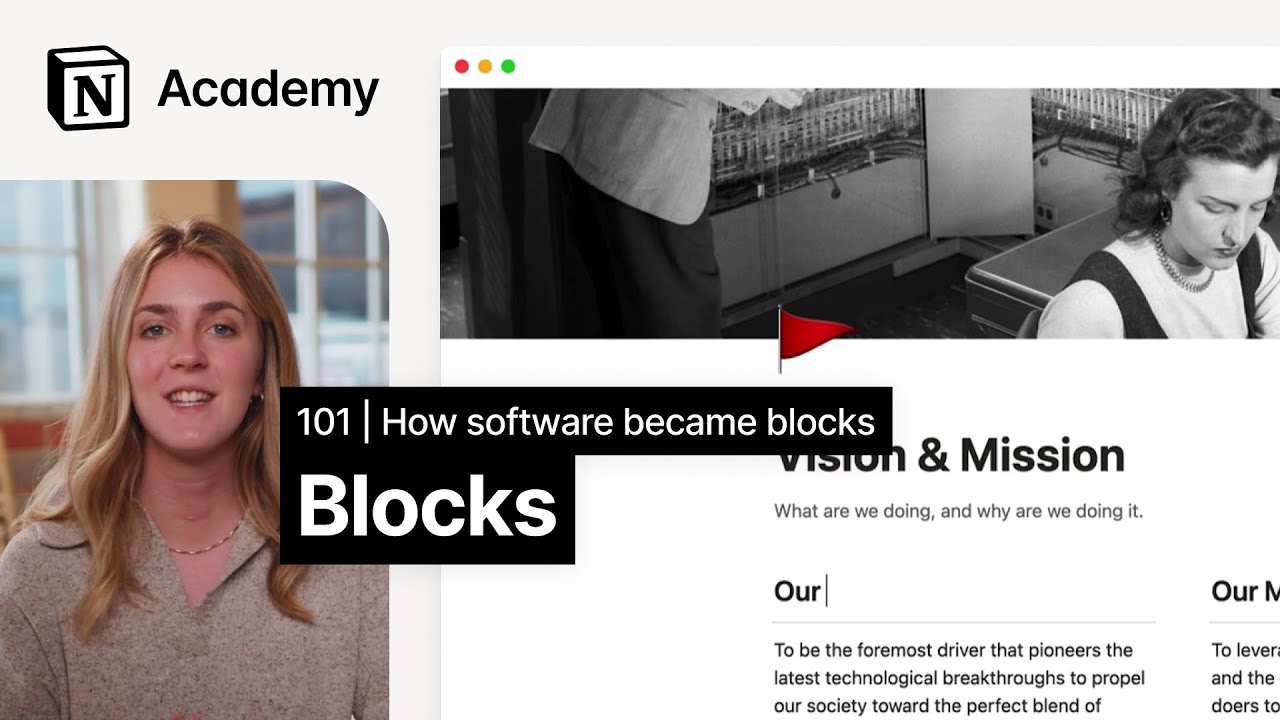Every page you create in Notion is a fresh canvas where you can add whatever content you want.
When you open a new page, just start typing. You’ll notice other features fade away so you can focus on getting your thoughts on the page.
Create sections using headings like
H1,H2orH3.Highlight any text to bring up a menu of options and tools. From here you can style your text, add a hyperlink and more.
Or, format text using markdown syntax to style without ever moving your mouse.
Add a
toggle listto hide less important information.Try columns to split up content.
Add a
dividerto help organize your sections.
Assignment
Write and edit text in your workspace
Build your first page or duplicate our personal tasks template here →