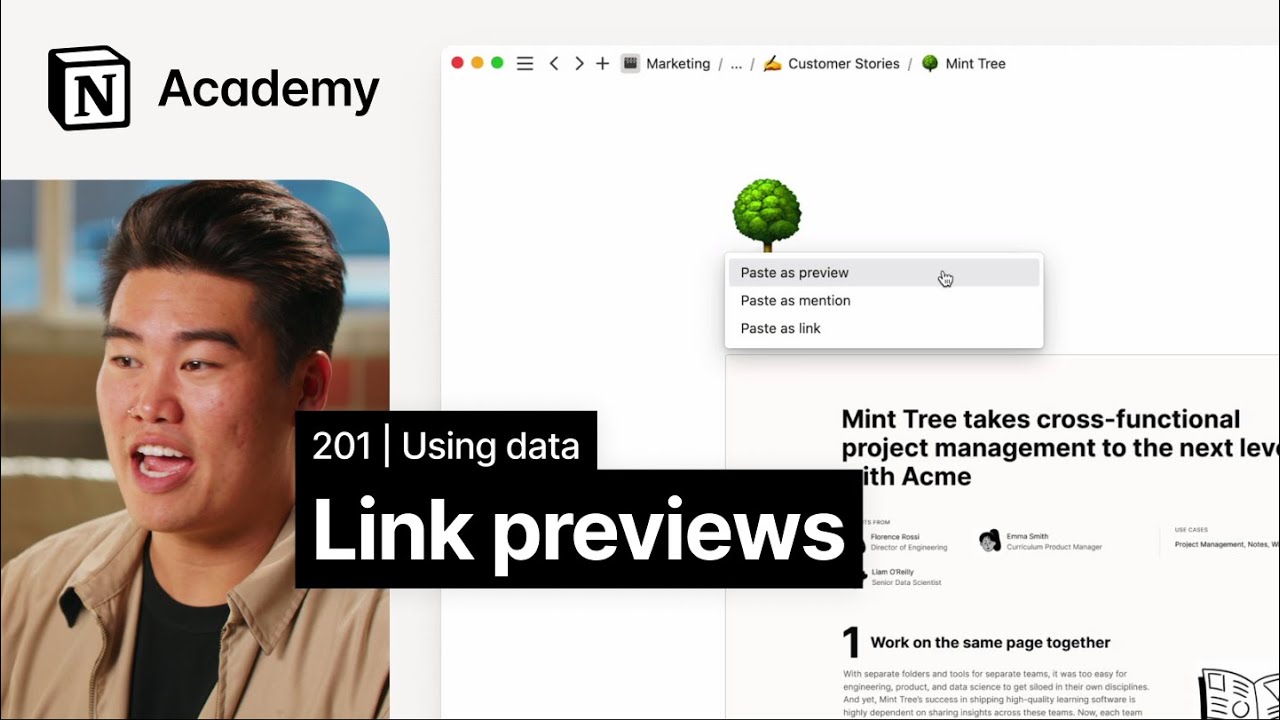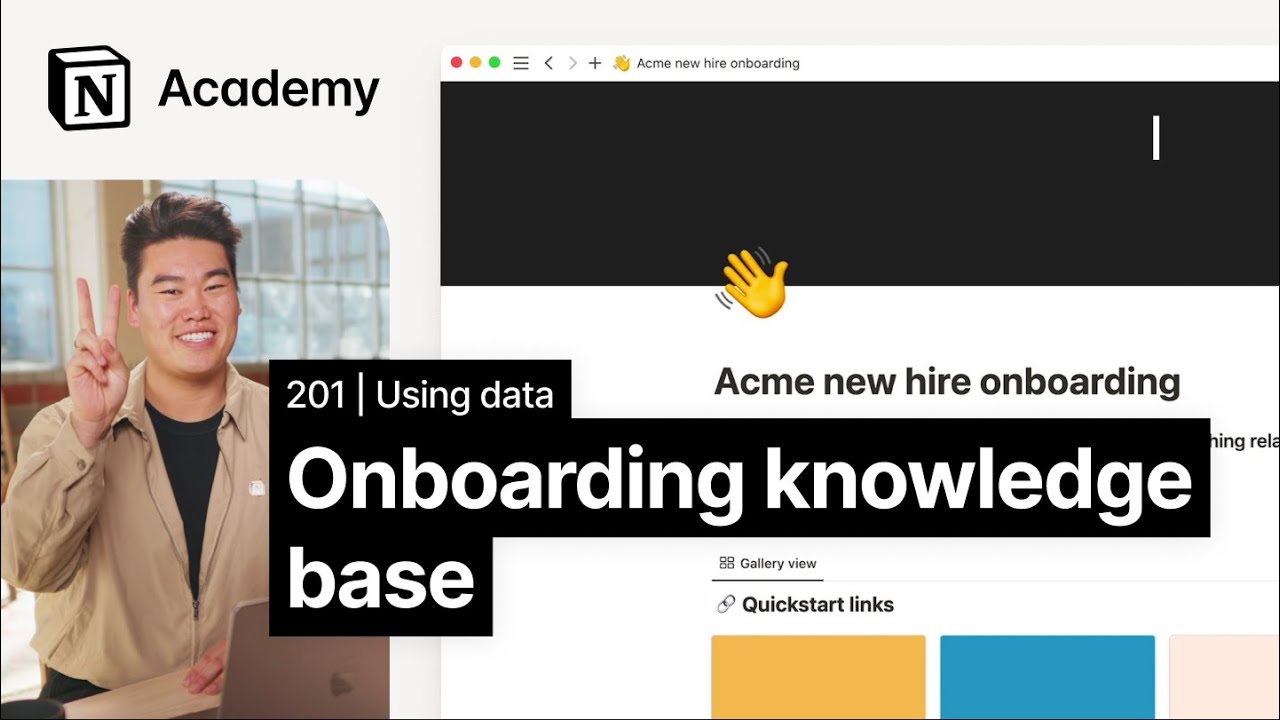Link previews are a great way to enhance static documents. Link previews are built on top of Notion’s API and require authentication, and are therefore a safer way to bring data in. Link previews also update more regularly and automatically so you always see the latest.
Some of our favorite link previews include:
Slack, Jira, Figma, Dropbox, Github, OneDrive, and data tools like Grid and Amplitude.
Simply paste a link to get started. When you paste a link from a new site you’ll be prompted to authorize it and then you can select to view the preview as a:
Mention: You’ll see the name of the page but not much else
Previews: Give readers a view of the content itself, useful in the case of something visual
Full database: Allow you to sync data from other platforms as Notion databases