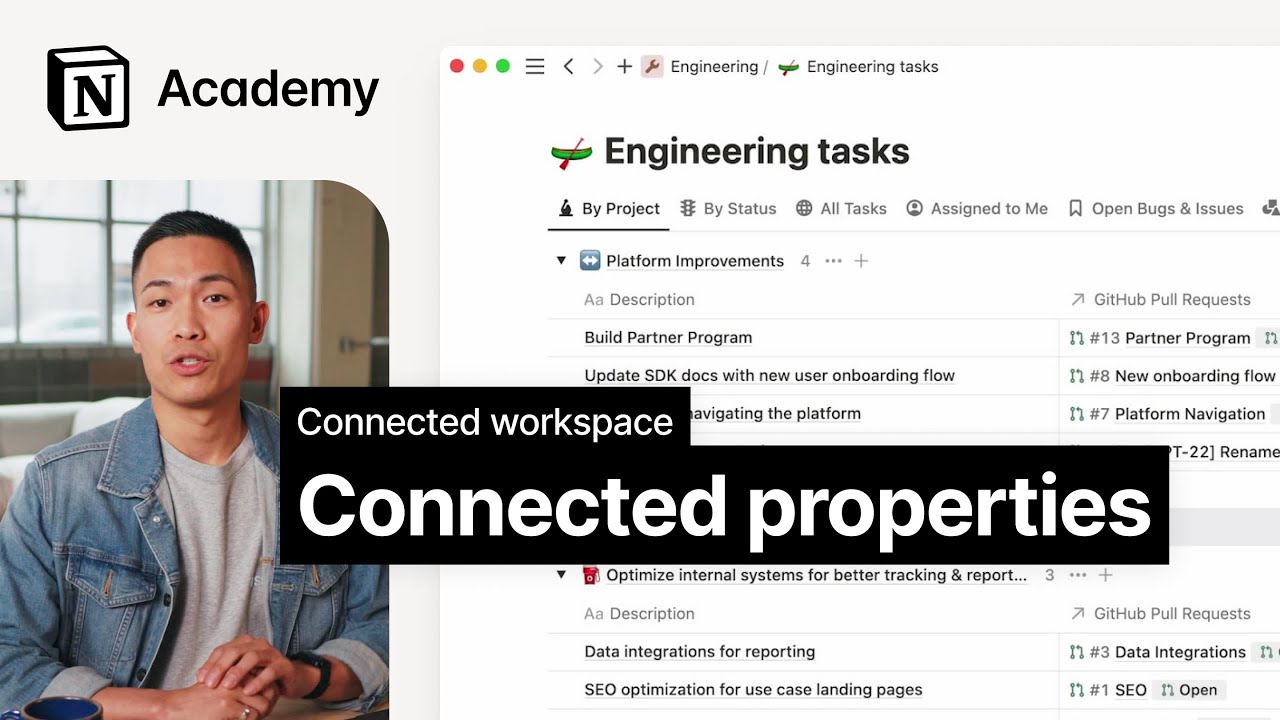Relations in Notion allow you to establish a link between two different types of knowledge (aka databases), enabling you to view and access data from one database in the context of another.
Once two databases are related you can create a rollup, which allows you to view additional properties from the related database.
Relations and rollups can be used to connect different types of information such as OKRs to Projects, documents to meeting notes, wikis to FAQs, or projects to teams.
Add a relation by adding a new property to your database, and selecting the database you’d like to create a link to.
Relations and Rollups
Learn how to use Notion's relations and rollups features to connect and view information across databases.
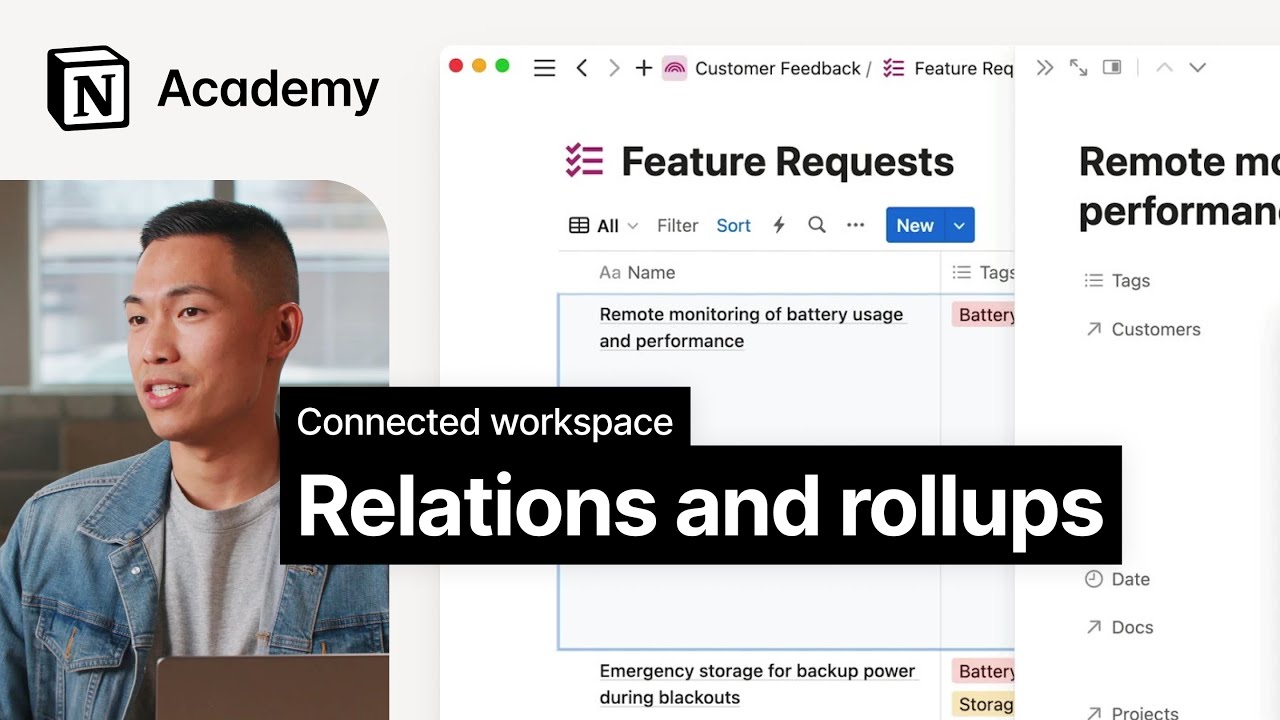
Assignment
Start adding relations
In this course you’ve created lots of databases — now start adding relations to set up your web of knowledge. Consider the following to start:
Docs to Meetings
Projects to Docs
FAQs to Wiki
Objectives to Projects
People to Teams