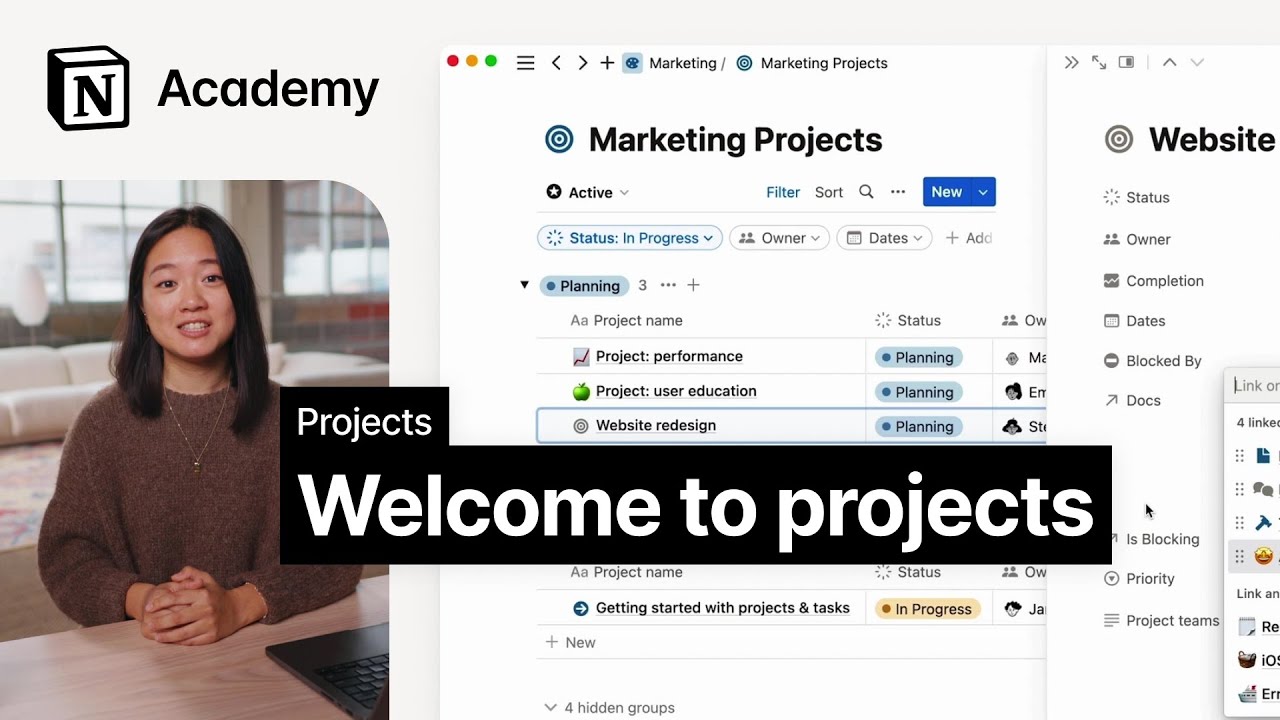Buttons let you automate steps of creating a task or project and abstract those steps from the end user
Buttons have 5 core functions:
Insert blocks
— insert any blocks above or below the button
Add a page row to a selected database — you can customize properties, and the default template in that database will always be applied to the new page
Edit pages in a selected database — use this to change task status and more
Show a confirmation menu — to confirm the actions that will be taken with a pop-up menu.
Open pages — after a user clicks the button, open it as a full page or in side-peek.
To add a button, type
/buttonon a new page and configure the button steps.
Buttons
Build buttons to let teammates submit requests and bug reports to your project and task databases.
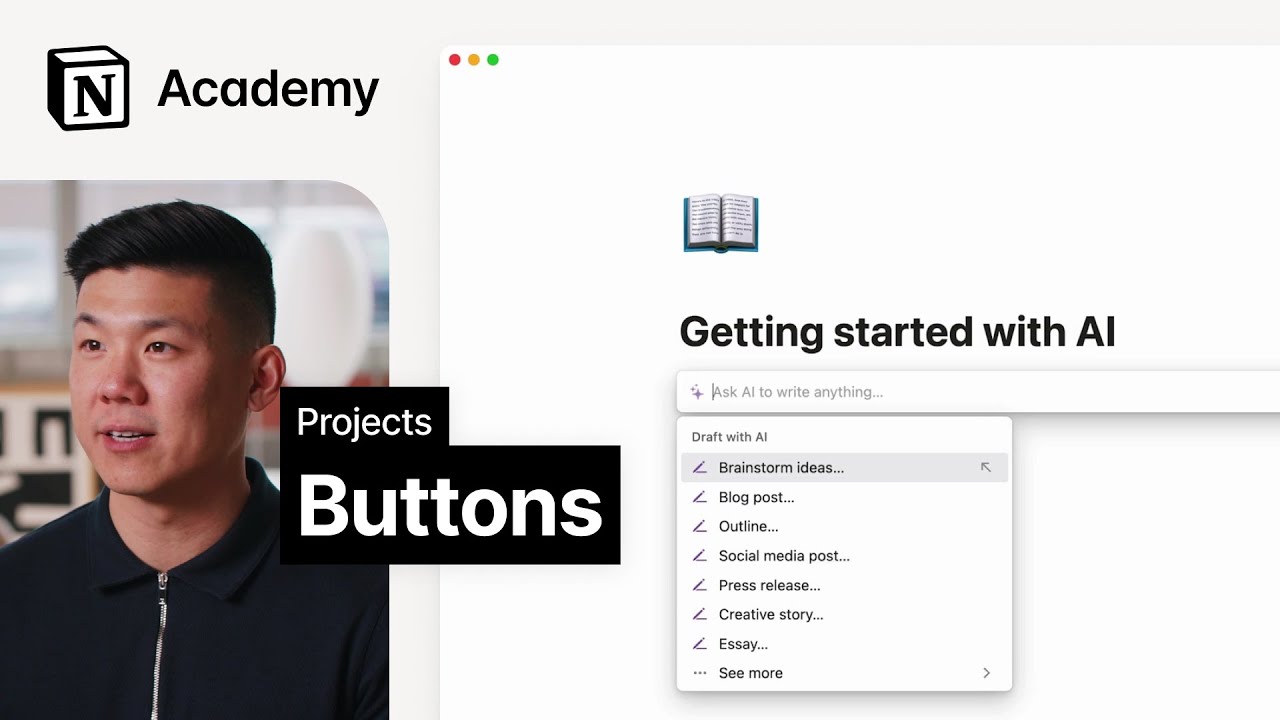
Assignment
Congratulations! You’ve completed Getting started with Projects
Head back to Notion Academy for additional courses on using Notion AI, scaling your team, and much more.
P.S. We value any feedback you may have about this course! Let us know your thoughts here.