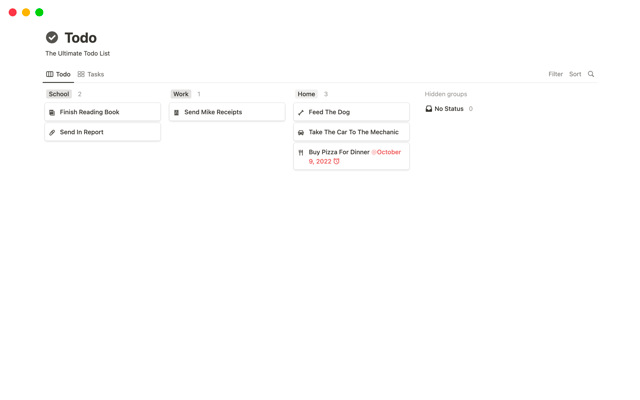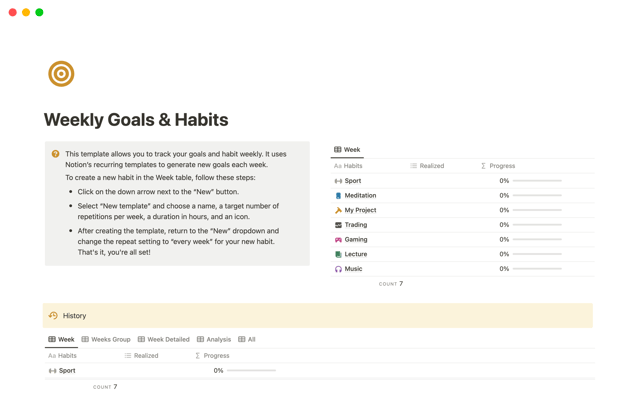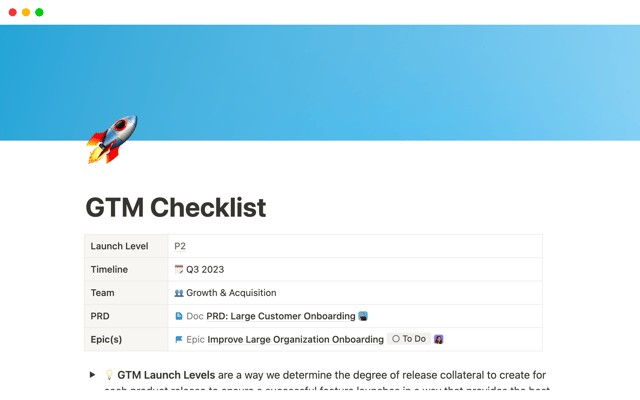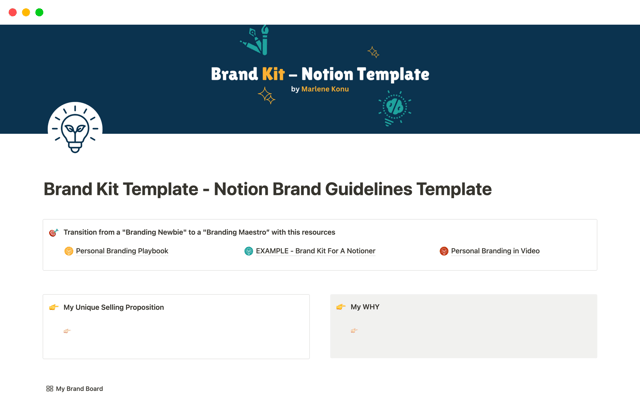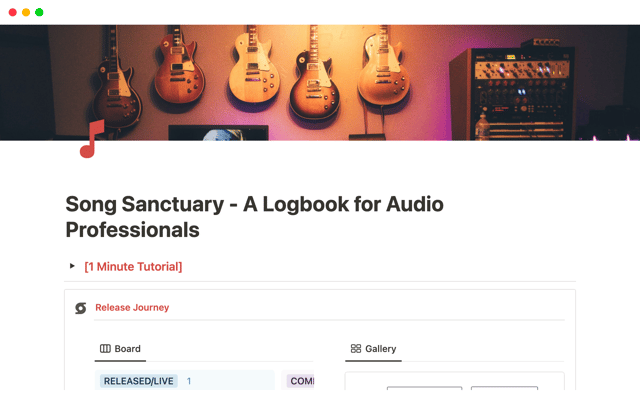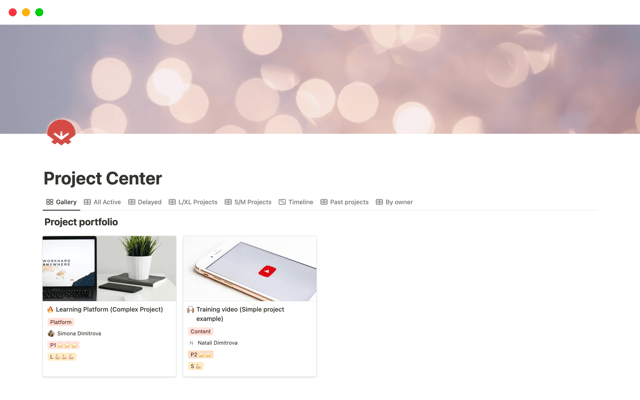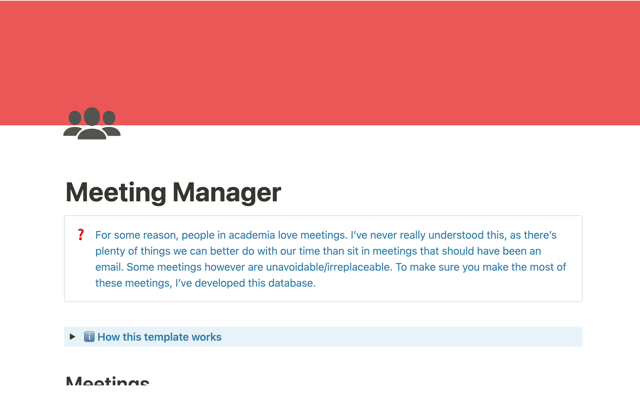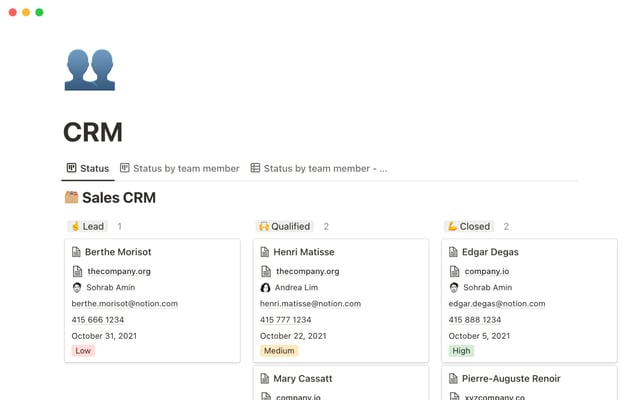Unearth fresh insights from your personal knowledge library using Q&A
Explore ways to use Q&A to glean insights from your personal notes, research, and more — all you have to do is ask.
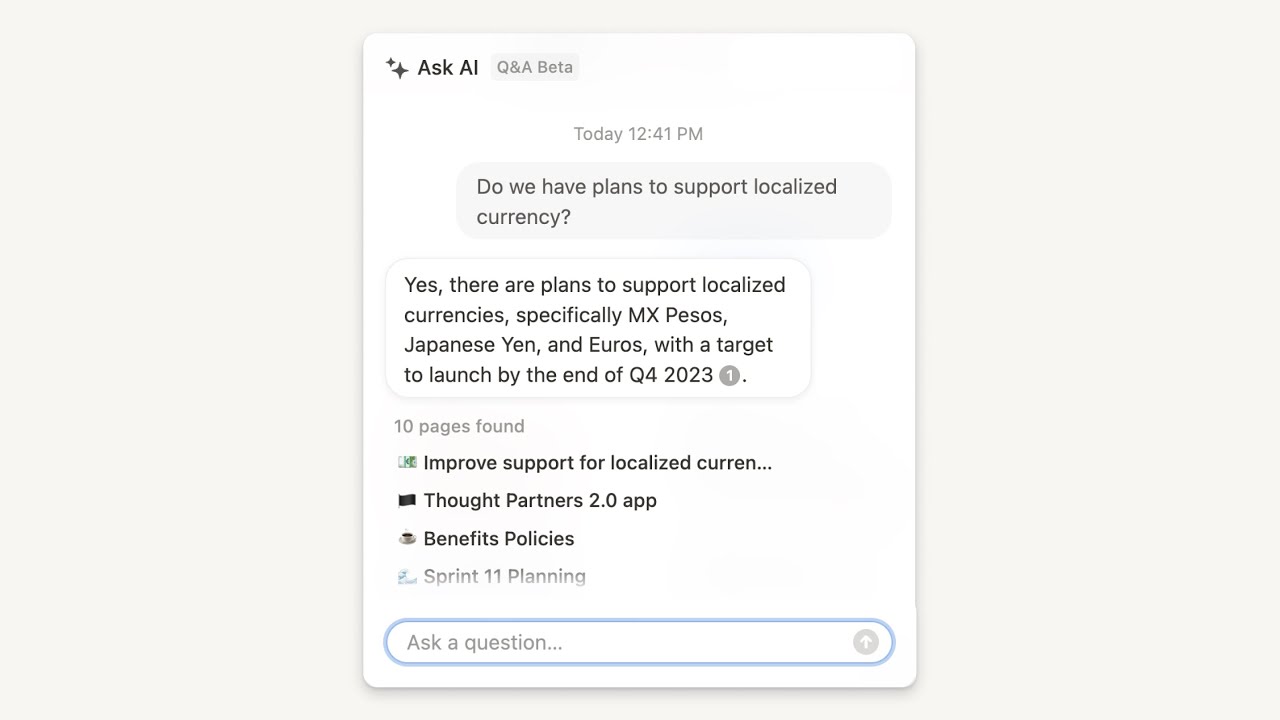
- Q&A adds another layer to your Notion productivity system
- How to synthesize your knowledge with Notion Q&A
- Acing your studies with your Q&A assistant
- Establish processes for your growing business
- Turn snippets of inspiration into a content strategy
- Getting the most from Notion’s AI suite
Notion is your personal knowledge bank, where you keep notes, documents, ideas, and scraps of inspiration. As your library of knowledge grows, you need a way to surface information so you can extract value from it.
After all, taking notes is great, but without an easy way to reference key knowledge and build on the ideas, you might end up with a vast library of idle information.
With Notion Q&A, you can ask questions about anything in your workspace, and get a succinct answer that summarizes all relevant content across the workspace, and makes sense of the knowledge you’ve gathered.
In this guide, we’ll demonstrate how to use Notion Q&A to unearth insights, discover patterns in your web of knowledge, and synthesize multiple resources into new takeaways.
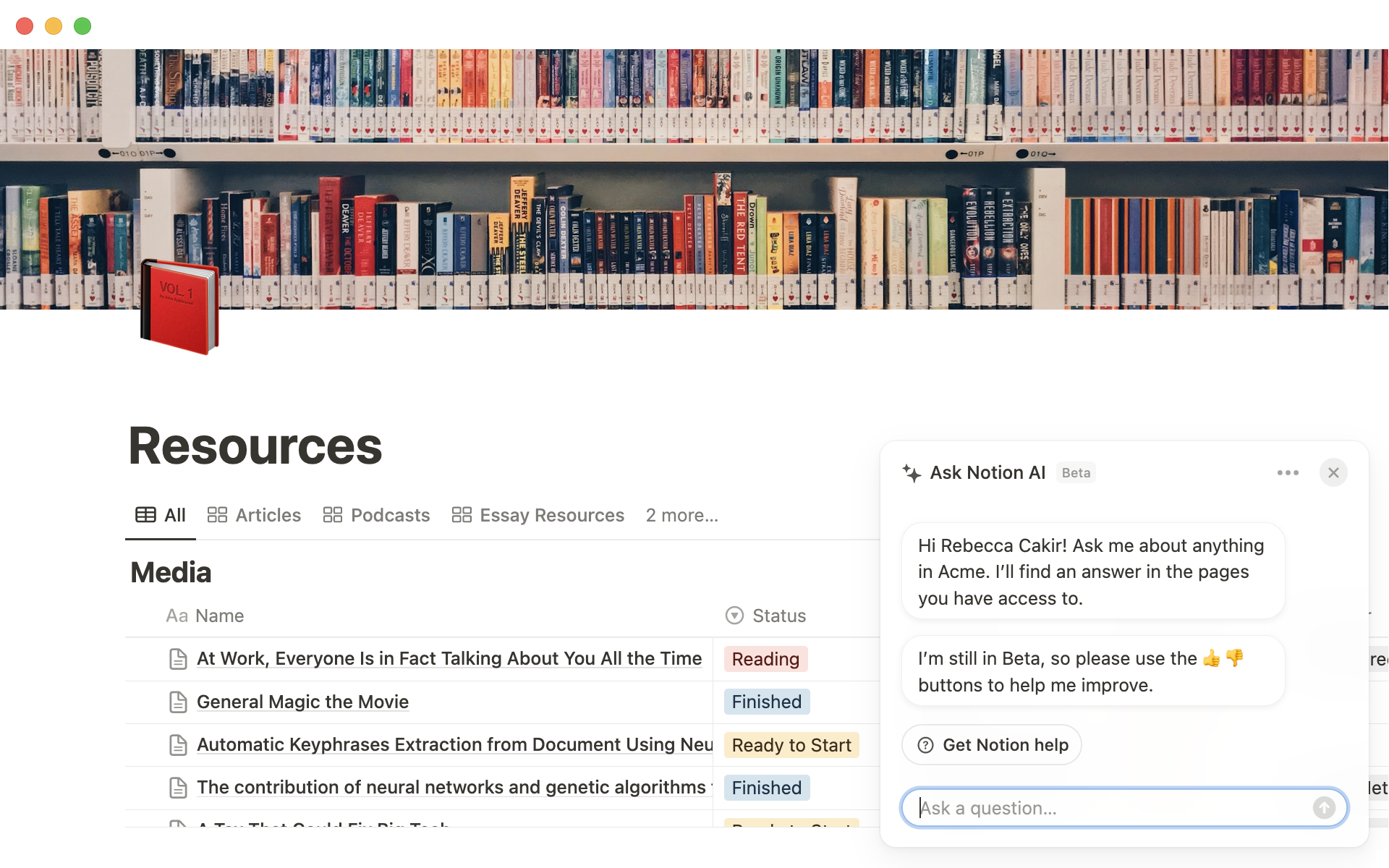
Q&A adds another layer to your Notion productivity system
A productivity system for business, studies, or personal growth must allow you to do several things - capture ideas and resources, keep them organized and easy to find, and extract value from your information.
In Notion, you capture information using a notes database or web clipper. Then, database properties, sorts, and filters allow you to organize content. With these tools you can quickly build a large repertoire of knowledge, and Q&A is the final piece of the puzzle that allows you to unearth helpful information when you need it.
While many productivity systems encourage you to continuously prune your archives to remove irrelevant content, with Q&A you don’t need to do this. Instead, keep everything, and use Q&A to filter through your best ideas and build new connections.
Instead of relying on your brain to remember what you’ve read and archived, you can ask Q&A any question about the content in your workspace. Then, it will find the relevant pages, summarize their contents and provide a pithy answer to your query.
How to synthesize your knowledge with Notion Q&A
Anytime you have a question about the information in your workspace, just click the purple sparkle in the bottom right of your screen to bring up Q&A.
Type out your question, and Q&A will provide an answer based on the content in your workspace.
You can ask Q&A to:
Explain the difference between a plant an animal cell — Q&A will review all resources you’ve saved on this topic and summarize the difference.
Find evidence that screen time can reduce a child’s attention span — Q&A will collect sources you’ve saved that support your argument.
Show me information about a client — If you want to review docs related to a new client you’ve just onboarded, Q&A can surface the relevant material.
You can ask Q&A any kind of question and it will search your entire workspace for the answer.
Q&A only has access to your knowledge
Acing your studies with your Q&A assistant
As a student, you absorb knowledge from all directions - books, lectures, research papers, and more. With such a vast amount of data to process, the real challenge comes when you have to convert everything you’ve consumed into original thought.
Q&A can be a powerful study assistant to help you clarify your ideas and build upon your research. It can also help you manage the responsibilities of student life!
For example, use Q&A to:
Find out a deadline or upcoming exam dates — Q&A can review your study calendar and check your upcoming deadlines or exams. Then, you can ask it to help you create a study plan.
Extract key takeaways about a topic — If you have several pages of notes on a topic, as well as various resources saved from the web, you can ask for the most relevant insights or learnings on that topic. Q&A will then synthesize all the relevant pages into a neat takeaway to help you get started on your next paper.
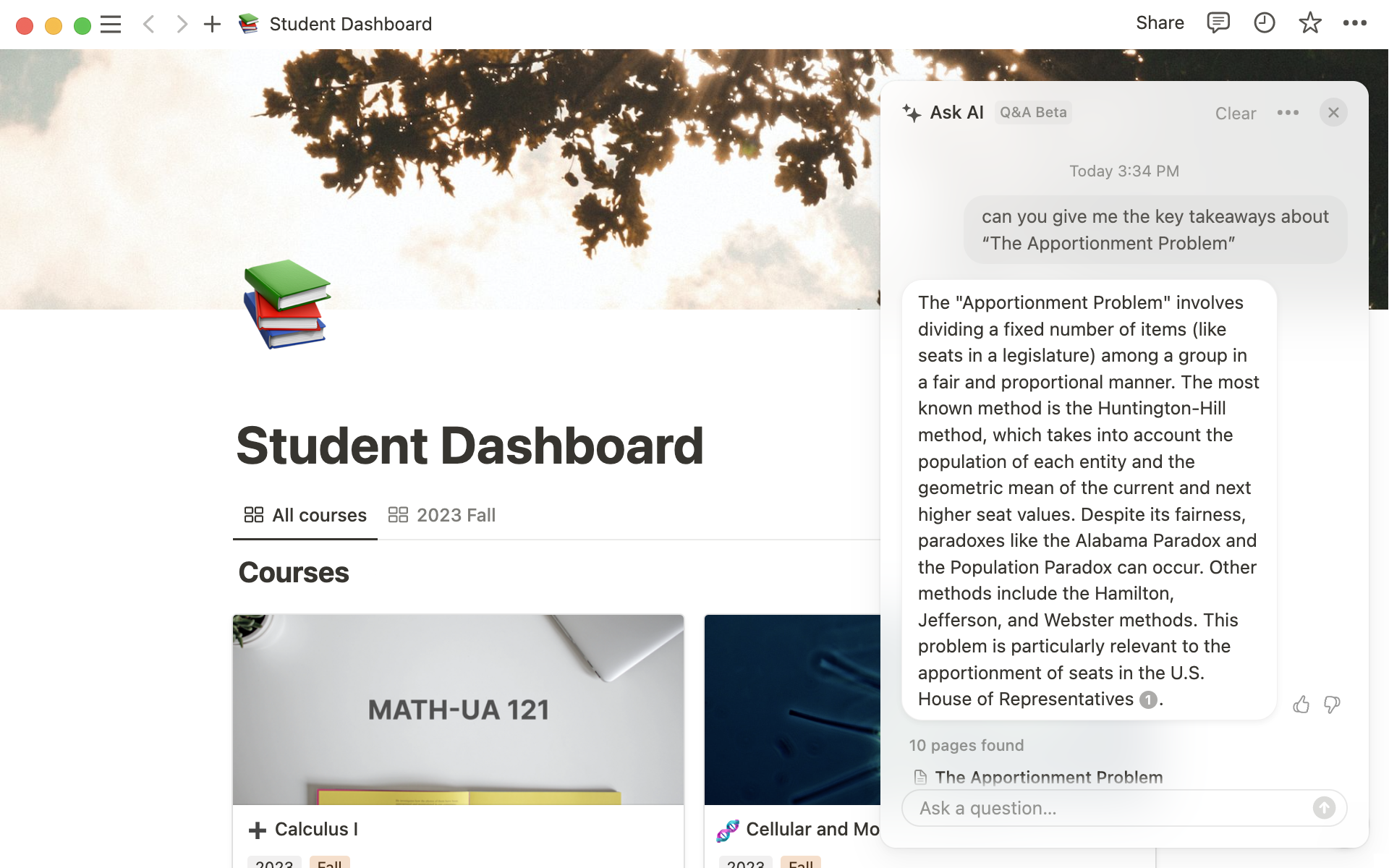
Discover conflicting research or arguments — To make sure you’ve covered all angles you could ask Q&A to compile conflicting information about a topic that you’ve uncovered in the course of your research.
Ask specific questions about your research — You can ask Q&A questions about your class notes, for example, if you want to find out what year a book was published and who wrote it.
Your AI assistant can quickly locate all the resources you need to kick of your next paper, and help you stay in control of your time.
Establish processes for your growing business
Entrepreneurs and solo-preneurs must juggle many responsibilities. In your small business, you might be handling everything from cold outreach to content marketing and accounting, not to mention actually delivering work for your clients.
As your business grows, you need to establish processes and consistency. With all your knowledge in Notion, Q&A can help you get quick answers and learn from your previous results.
Try asking Q&A to:
Bring up docs onboarding docs I sent to my client — Q&A can find relevant docs you’ve sent to a client during the onboarding phase, such as your contracting agreement and scope of work.
Get an overview of your client profiles — If you’re working on defining your Ideal Customer Profile, ask Q&A to summarize your client profiles. Then you’ll be able to identify commonalities across your client base.
Identify 3 prospects I haven’t contacted in the last month — To make progress with your sales strategy, you can ask Q&A to find leads in your CRM that you need to reach out to.
Show me results of client campaign — To surface some of your most impressive achievements, you can ask Q&A to bring up results from a successful client campaign.
Turn snippets of inspiration into a content strategy
If you’re building a personal brand and trying to grow your presence online, you’ve probably collected a wealth of inspiration from other creators you admire.
With Q&A as your assistant, you can turn all those snippets from podcasts, blog posts, books, and social media posts into new and original ideas.
You can use Q&A as a way to evaluate the knowledge you gather and produce fresh insights and helpful curations for your audience.
Create a content strategy by asking Q&A to:
Find me 3 productivity tips specifically for students — Q&A can review all the resources you’ve collected on productivity and filter through only the ones that relate to students.
Show me my notes about the “Pomodoro technique” — Read through all the research or notes that mention a specific topic in order to write something new.
Explain the key differences between the “PARA” and “GTD” systems — Q&A can scan through all the material you have on these topics, and then give a summary of the key differences, or pros and cons.
Find contrasting approaches to building a habit — To present some conflicting ideas in your content, you can ask Q&A to find contradictory approaches then use this as the basis for a post.
With questions like these, you can synthesize all the information you’ve gathered from difference sources to answer questions that your audience cares about. Instead of simply paraphrasing another resource, you’ll add your own spin to the ideas by drawing from various sources.
Then, use AI Writer to start drafting a content strategy and outlining articles or posts.
Getting the most from Notion’s AI suite
Notion’s AI package consists of three tools which each serve a different function.
So what’s the difference between Writer, Autofill, and Q&A?
Put simply:
Writer helps you draft, edit, and improve your writing — You can use it to generate new content, research topics, and refine your ideas. It can access external knowledge.
Q&A retrieves and synthesizes information from one or more documents contained in your workspace — Using natural language, Q&A answers questions based data from your workspace, but doesn’t have access to external data.
Autofill automatically extracts key information from database pages — Autofill is a database property that provides an overview of database contents and continually updates as items are added and changed.
All three tools help you work more efficiently and enhance your productivity and creativity.
Ready to get started with Notion AI?
Check out these 9 templates that make use of AI blocks in our template gallery.
Read more about Notion AI pricing in our help center.
Get answers to the most common FAQs.
Take our course on getting started with Notion AI for the most in-depth exploration.
Something we didn't cover?