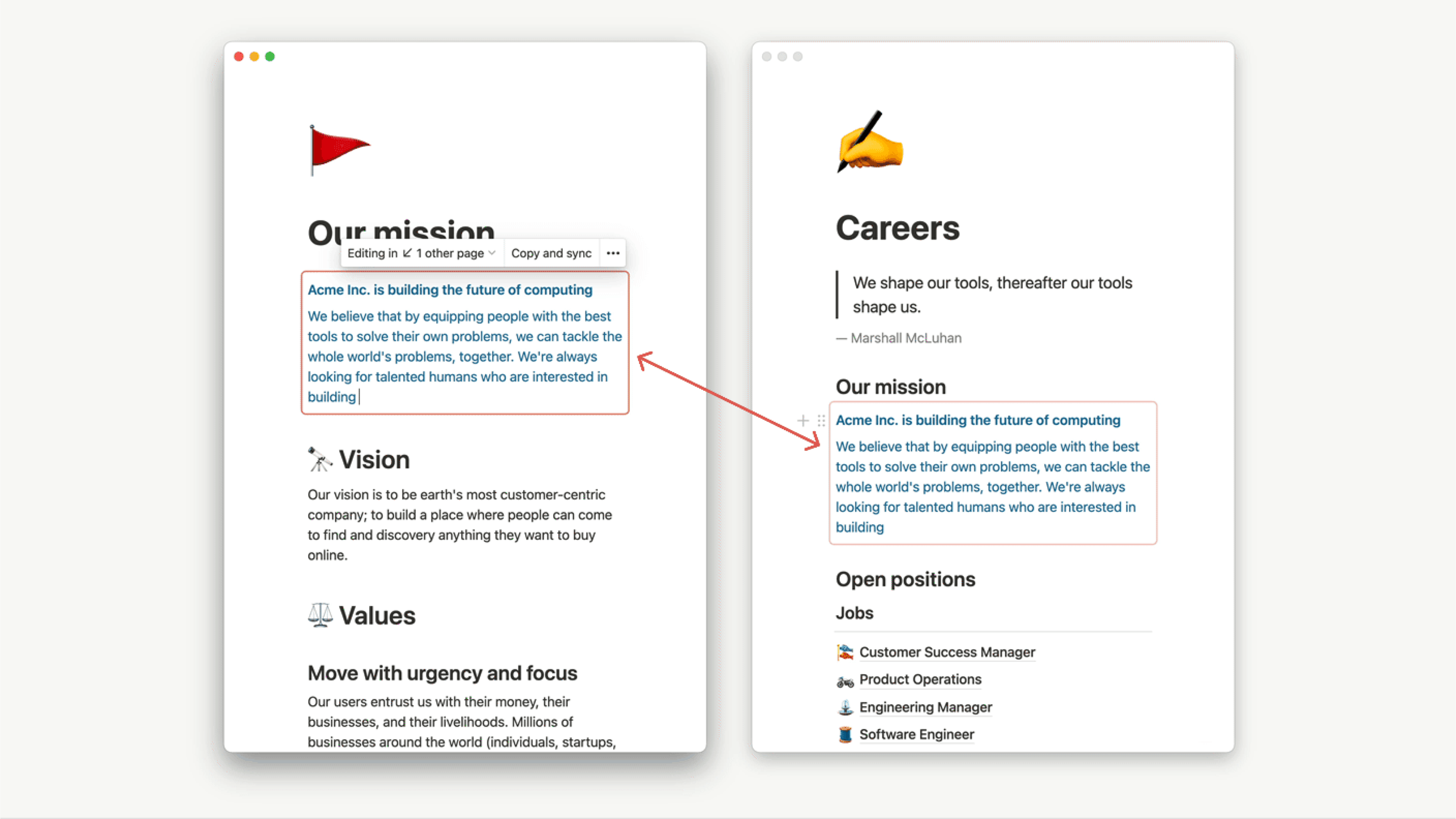Buttons
In Notion, you can easily replicate content or repeat actions you use frequently — essentially creating your own templates within a page 🍣
Jump to FAQsMany of our workflows include small routine tasks like making a meeting agenda or changing the status of tasks. With a button, you can accomplish a lot of repetitive tasks with the click of a button.
To create a button:
Type
/and search forButtonLabel the button and add an emoji
Add steps and click
Done
Insert blocks
Insert any text above or below the button. Any content blocks (like checkboxes, bullets, toggle lists, etc.) that you can use on a page, you can include in this text box.
Add a step and select
Insert blocksUse the text box to create a template for what you’d like to appear when the button is clicked.
Click
DoneorAdd another step
Add pages to…
Add a page row to a selected database with any selected properties.
Add a step and select
Add pages to...Choose the database you’d like to add a page to and if you'd like to use a template
Add a name
Add any properties to edit
Click
DoneorAdd another step
Edit pages in…
Edit pages in a selected database. You can choose to edit all pages or certain pages based on a filter.
Add a step and select
Edit pages in...Choose the database you’d like to edit
Select
Edit all pages in the databaseor create a filter to find the right pagesAdd any properties to edit
Click
DoneorAdd another step
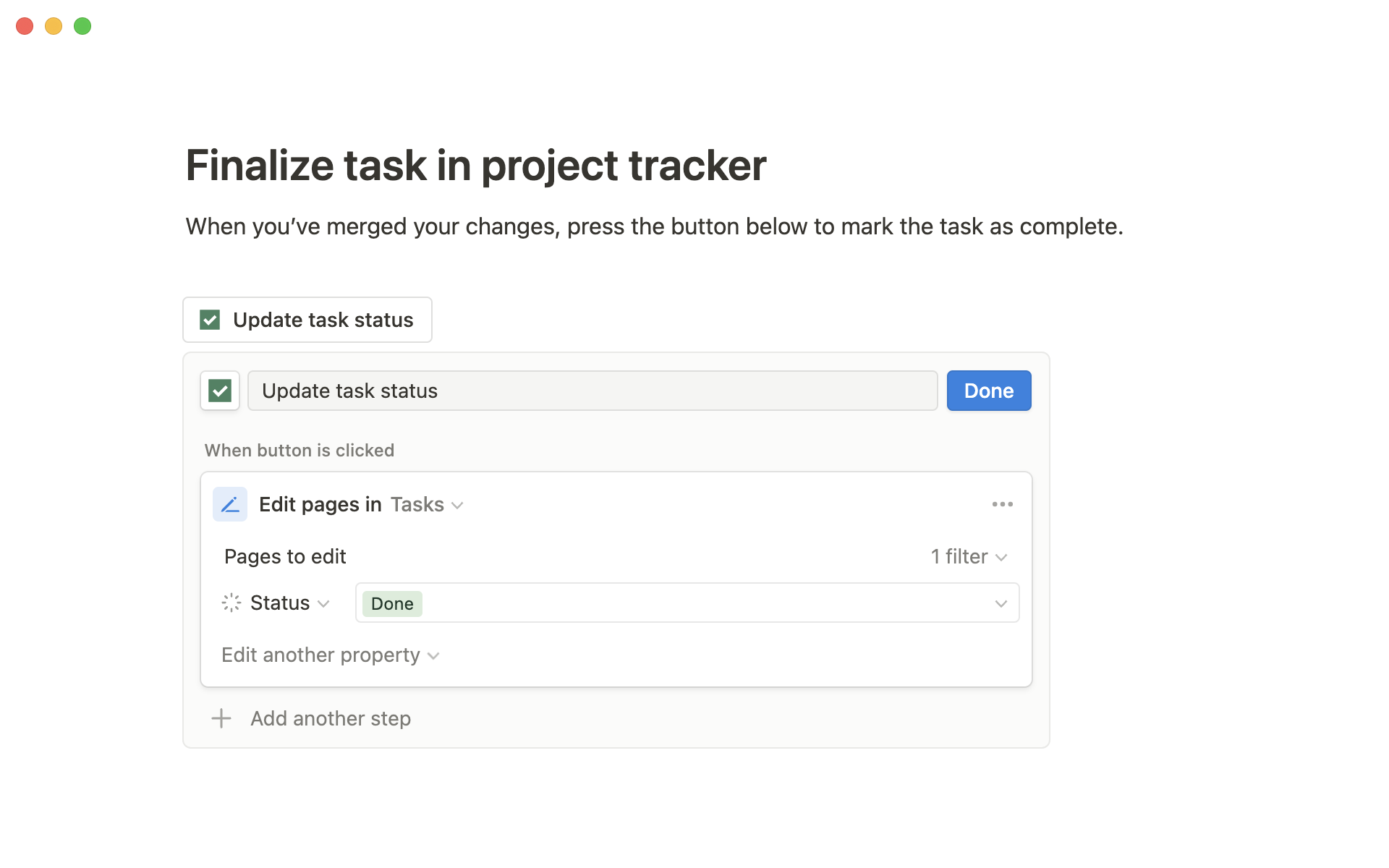
Show confirmation
Prompt a small confirmation screen anytime someone clicks the button. Include these anytime you want to ensure a page or database is not being changed accidentally.
Add a step and select
Show confirmationEdit the confirmation message and buttons if needed
Click
DoneorAdd another step
Open page
This will open a selected page upon clicking the button. This could be a existing page or a page that was created within the button itself.
Add a step and select
Open pageSelect the page you’d like to open and in what view to open it
Click
DoneorAdd another step
Hover over your button and click
⋮⋮in the left margin. Or click the•••icon that appears to the right. You can also right click. All of these actions will bring up the same menu.Click
Deleteto remove your button entirely. You'll have to remake it to bring it back.
FAQs
How do I create templates for nested content?
Nested content is any kind of content that lives inside another content block, for example: pictures and text within a page, or a to-do list within a toggle list.
Create some content you'd like to replicate and drag it into a page or toggle list.
Create a Template Button and drag the page or toggle list into the
Templatesection of the configuration form.Hit
Closeand drag your Template Button to the most useful location on your page.
Can I use an @-tag such as @today inside a template button?
Yes! You'll be able to specify whether you want the @-mention to input the fixed date/user, or the date/user upon duplication.
What permission level does one need to interact with a button?
A user must have Full access or Can edit permissions to interact with a button on a page.
If the button is interacting with or making changes to another page or database, additional permissions will be required.
Add page: Must be editor of the target database.
Edit pages: Must be editor of the target database.
Open page: Must have read access of the target page.