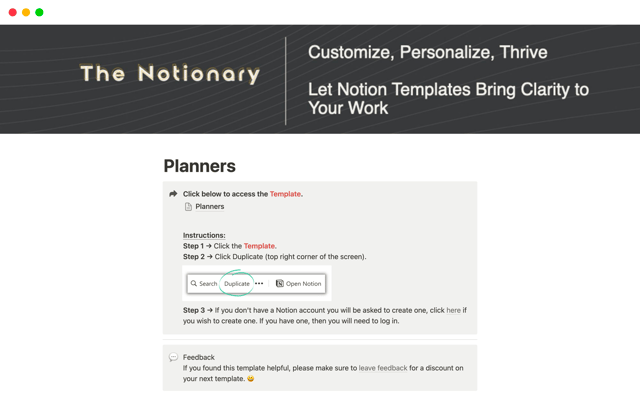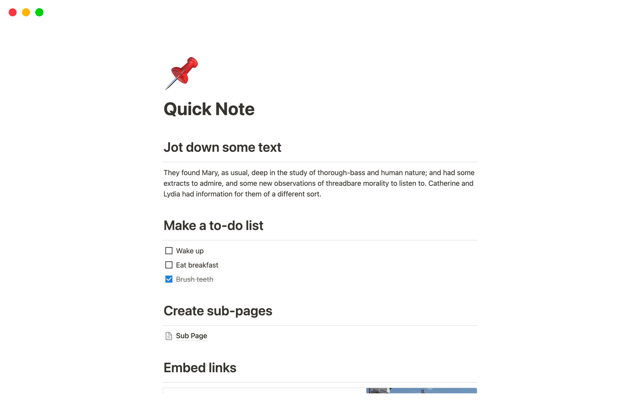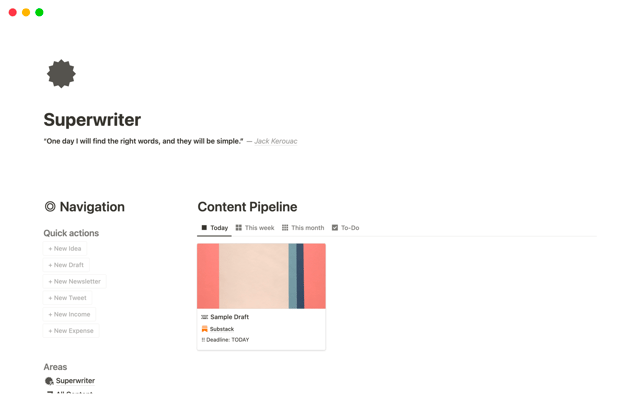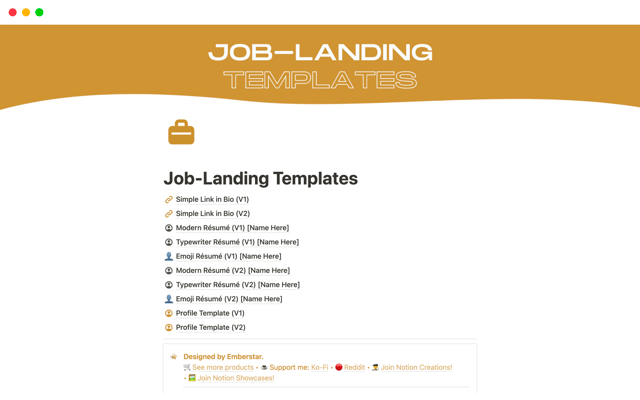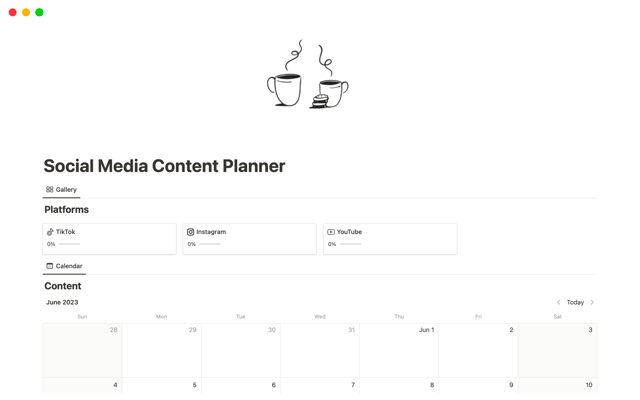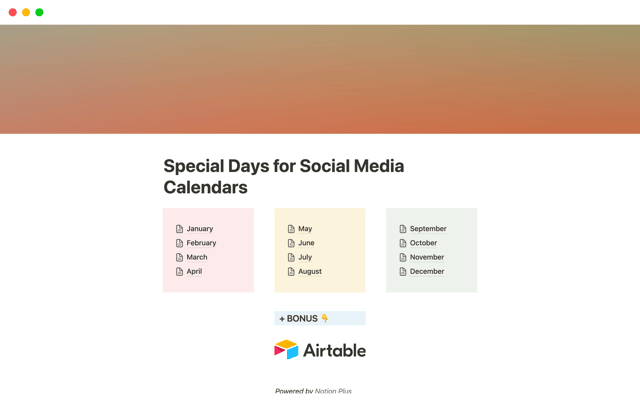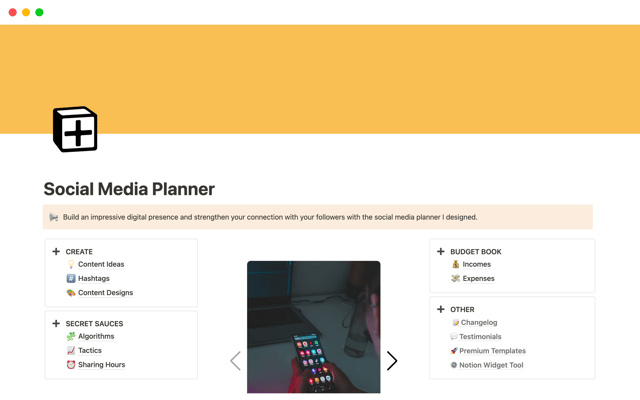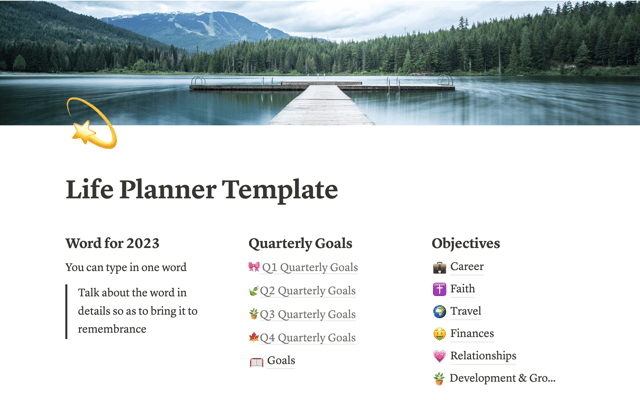Using slash commands
There's a ton of different content types you can add to a Notion page, from text & images to powerful databases. Add your content even faster with slash commands!
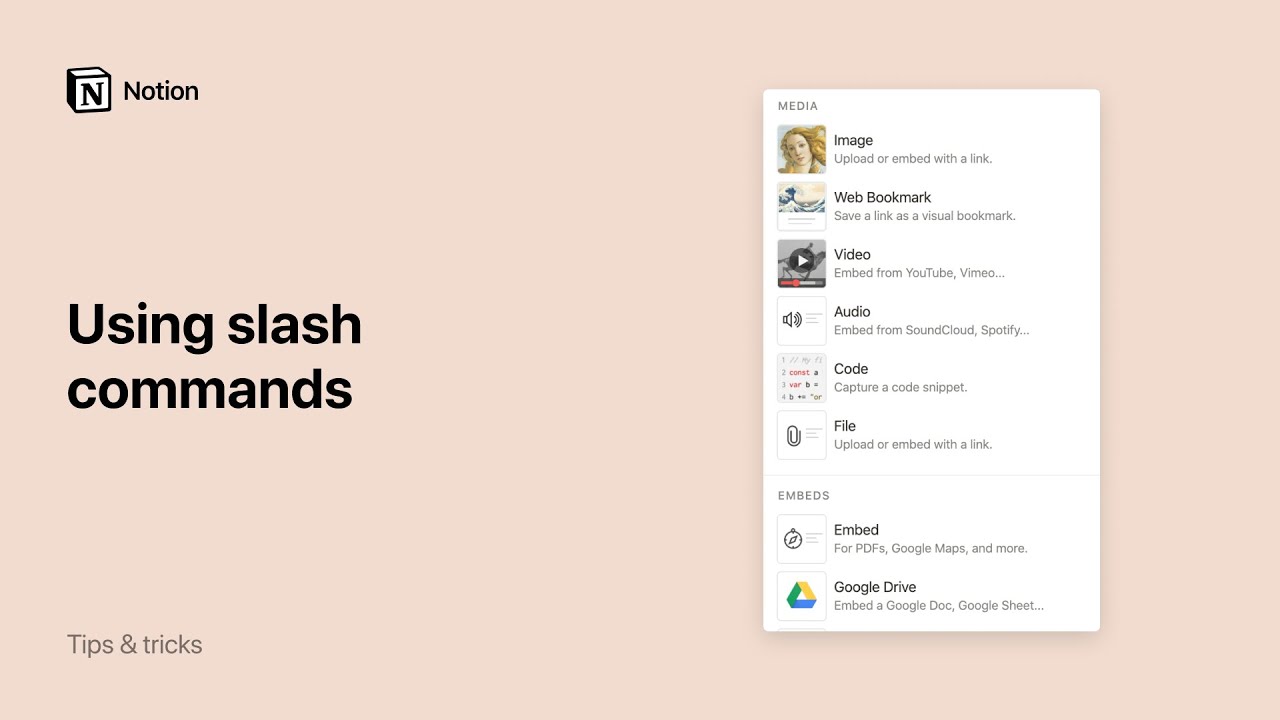
Use Notion's slash commands to add or modify content quickly.
To add content, hit the slash key, and select or type the content type (e.g.,
/image).You can add a quote, highlight, or a web bookmark with
/quote,/callout, or/webrespectively.
Modify text color or background with "slash color" commands. (e.g.,
/red).Change content type with "slash turn" commands (e.g.,
/turnbullet).Type
/commentto add a comment, or/duplicateto duplicate content.
For even more shortcuts, click the question mark at the bottom right of your Notion window, and select
Keyboard shortcuts.
Share this guide
Something we didn't cover?