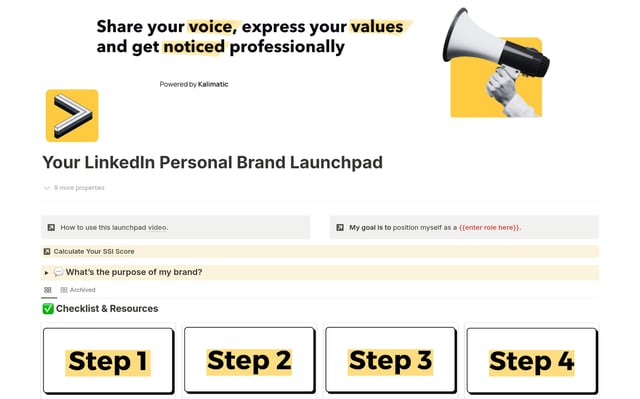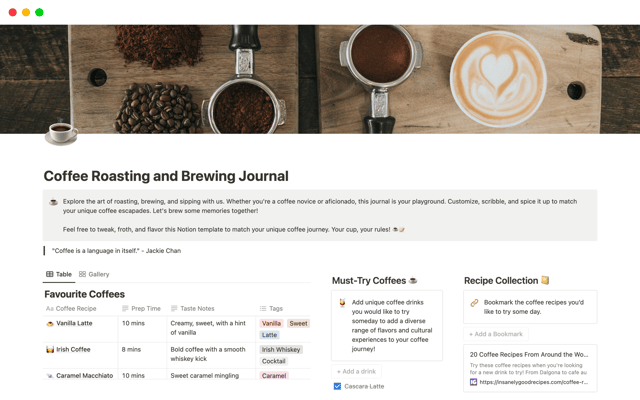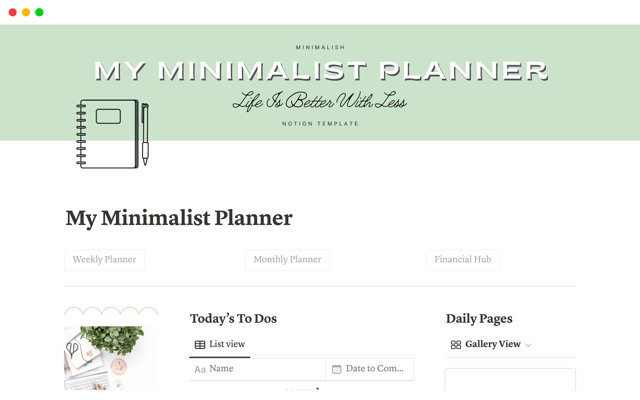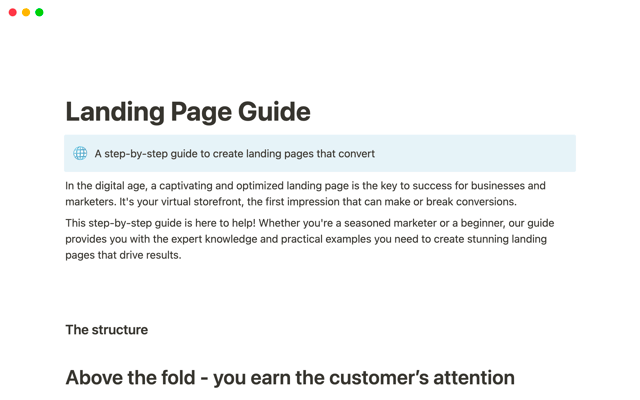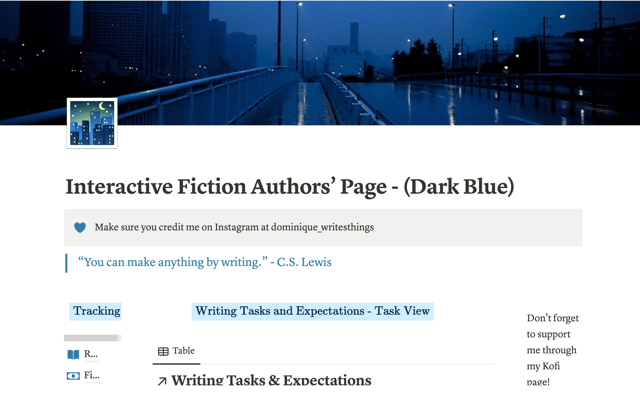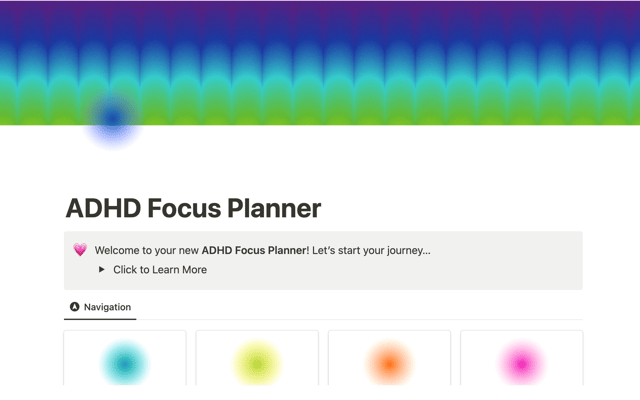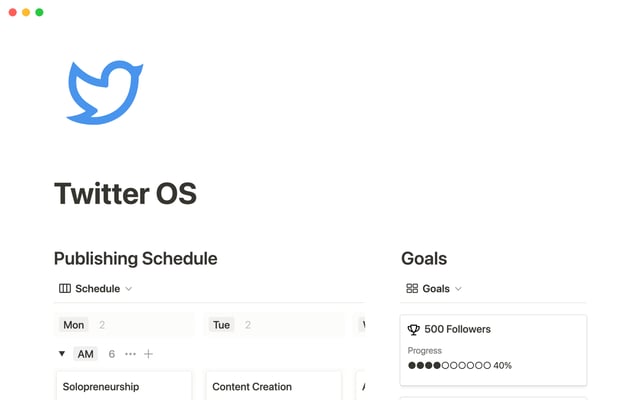Getting started with page customization
Discover the art of page customization with our Notion guide. Learn how to enhance your pages' visual appeal with our tutorial video. Master the art of creating eye-catching content that will captivate your audience.
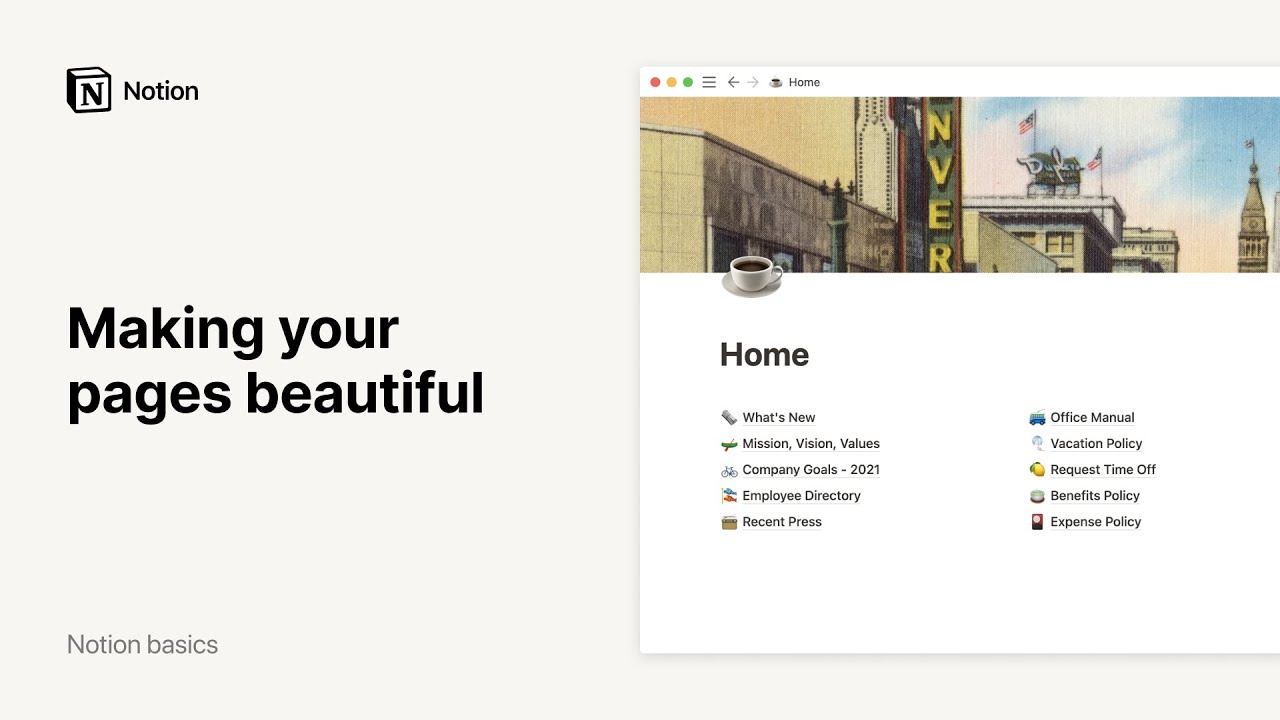
Notion can be whatever you want it to be: an online notebook, a project managing tool, or a to-do list. And, it can look beautiful.
To make your pages more visually appealing, add page icons and cover images.
For more digestible information in your pages, try transforming some of your content into quotes, headings, and callouts. Click on any content type’s six-dot icon, then
Turn Into, and make a selection from the list.Alternatively, add background colors to section headings to make them stand out, and use images, videos or GIFs for pretty visual cues.
You can easily move content blocks around a page, and place them next to each other to create columns. Click on their six-dot icon to drag and drop, using the blue lines to guide you.
A nicely designed Notion page can go a long way, helping bring to life your work and the team behind it.
Something we didn't cover?