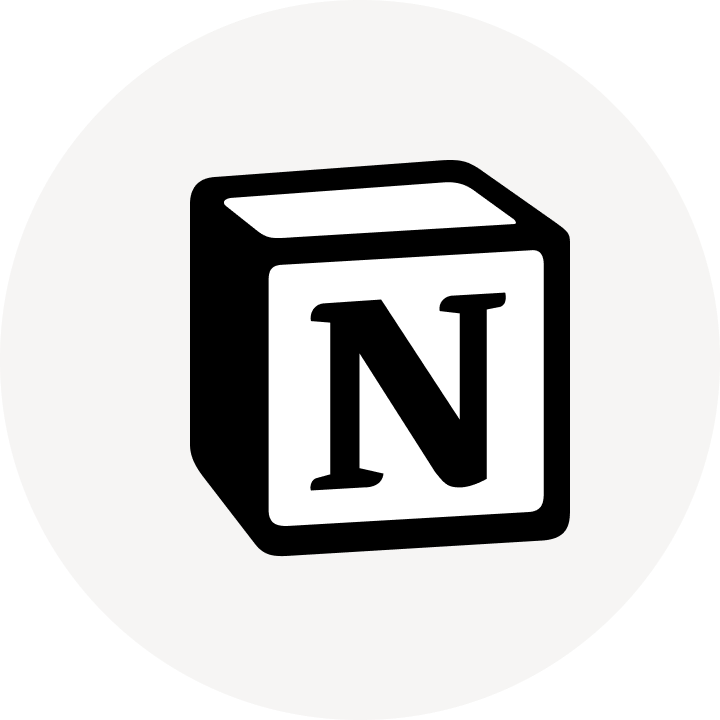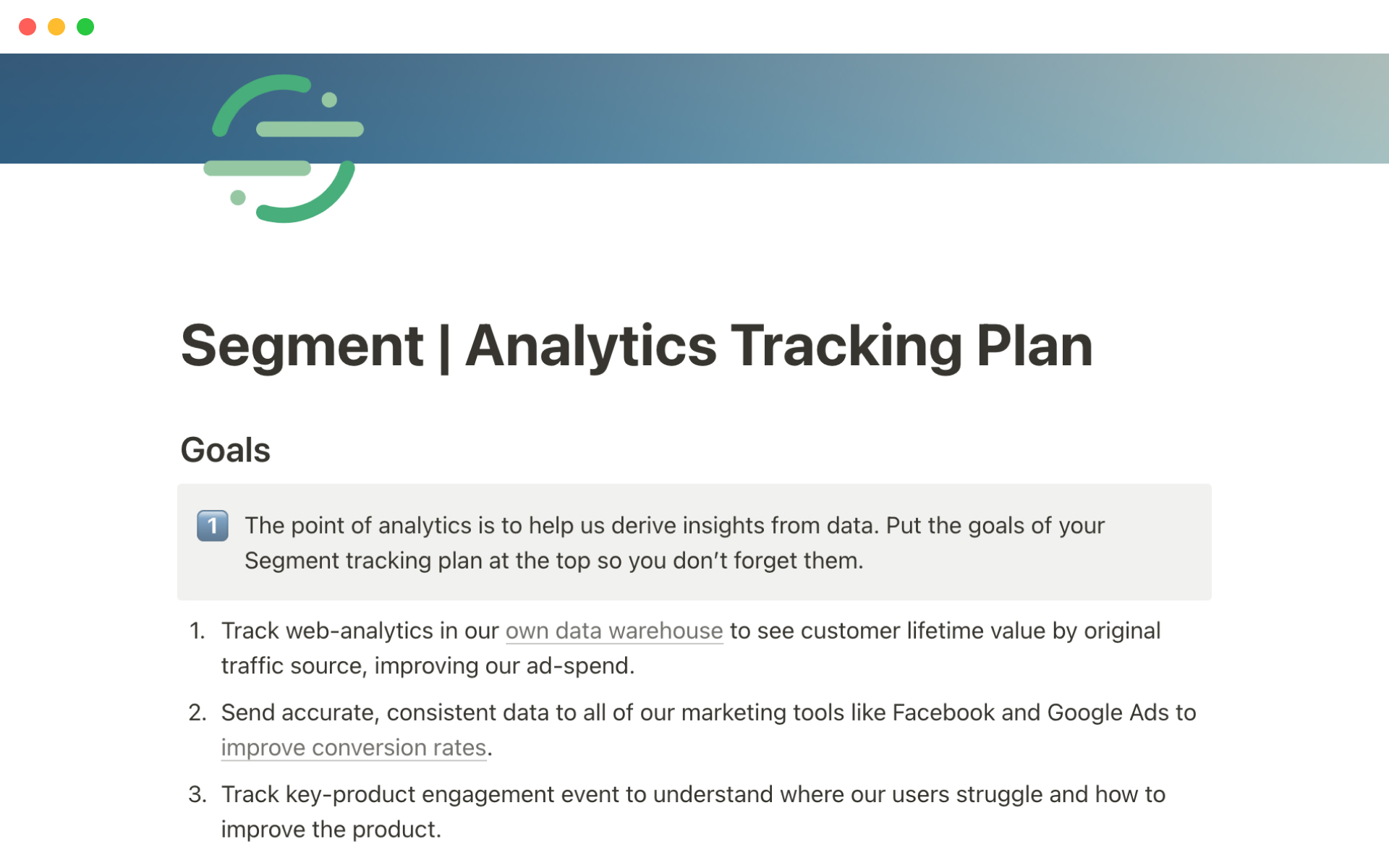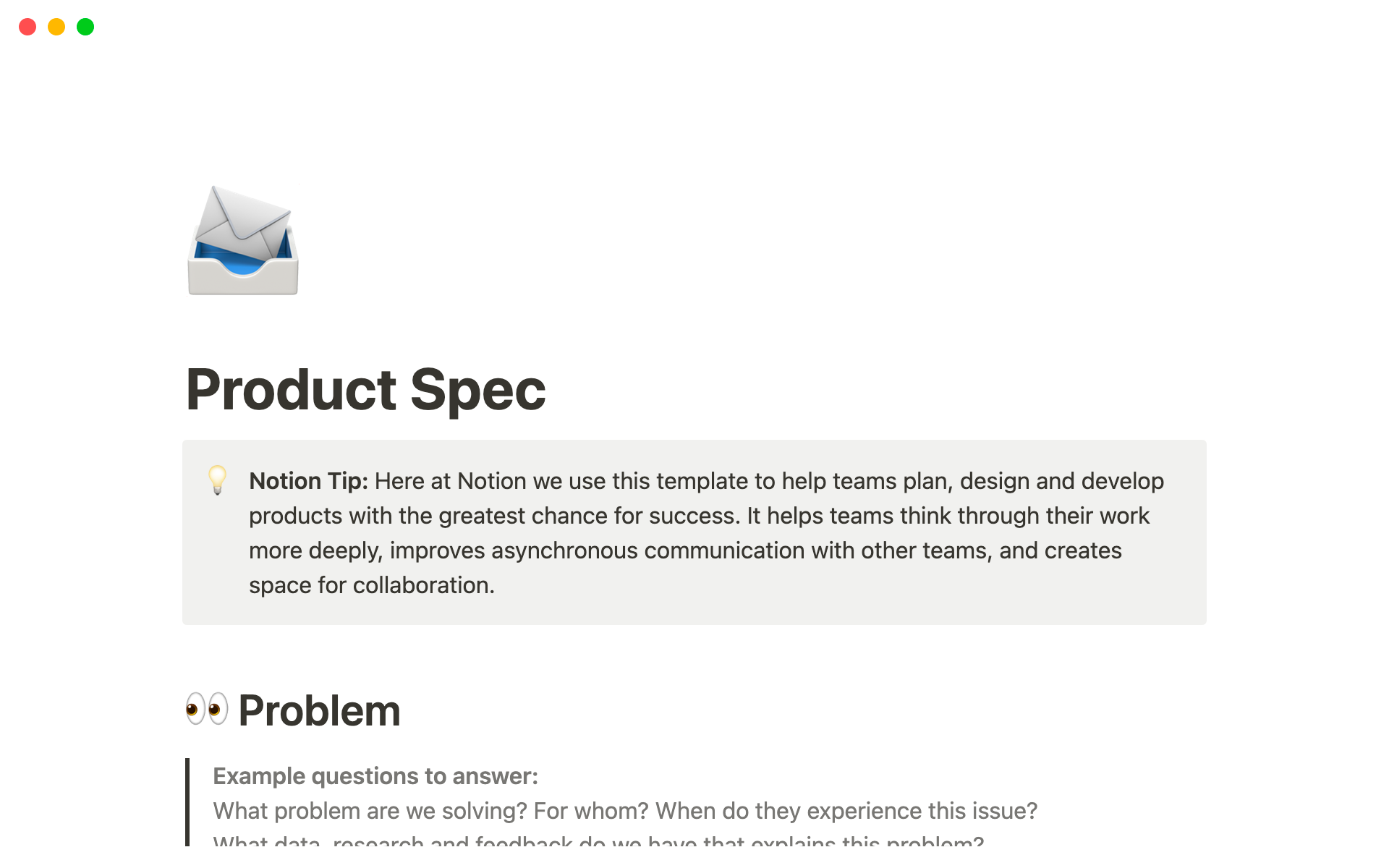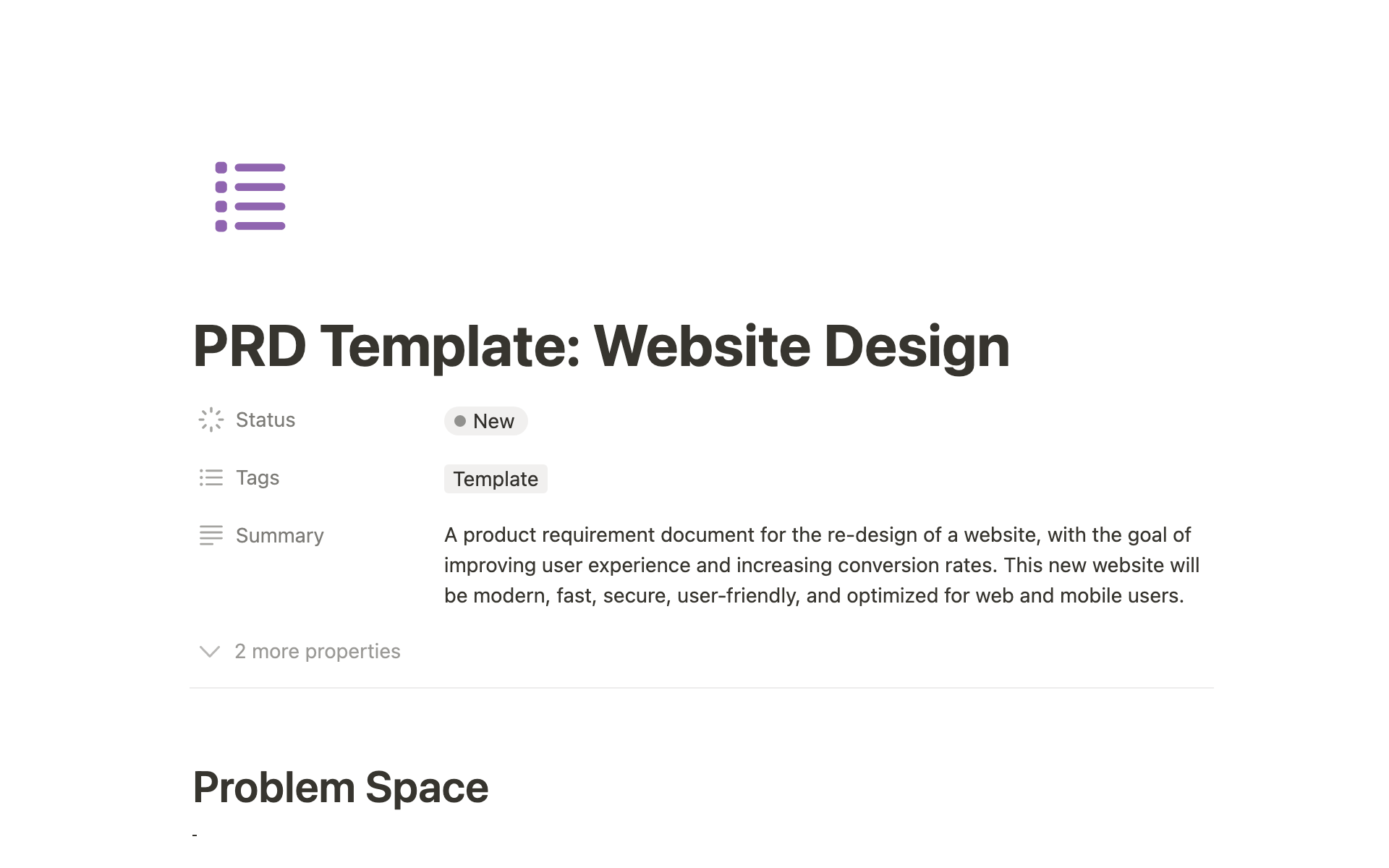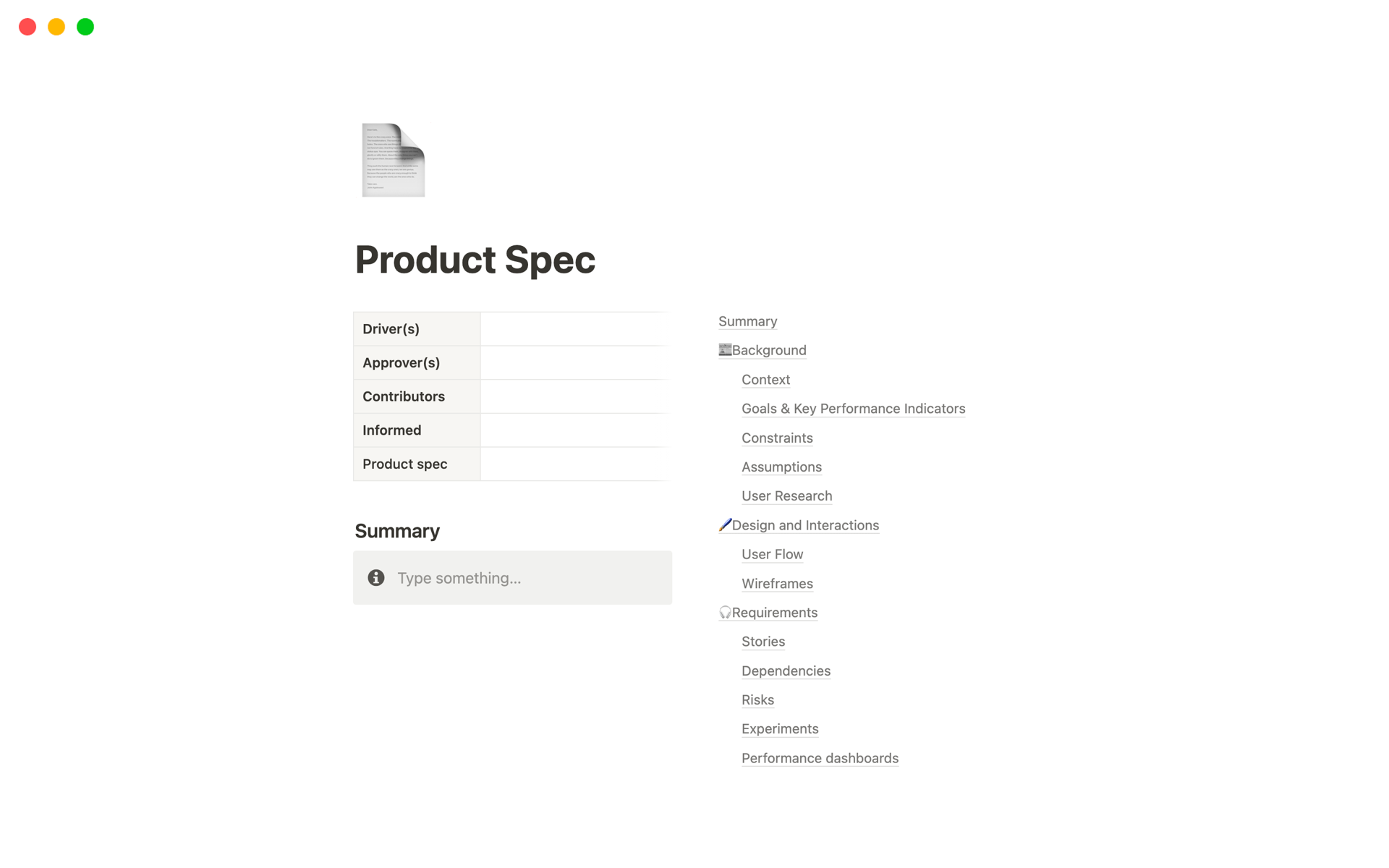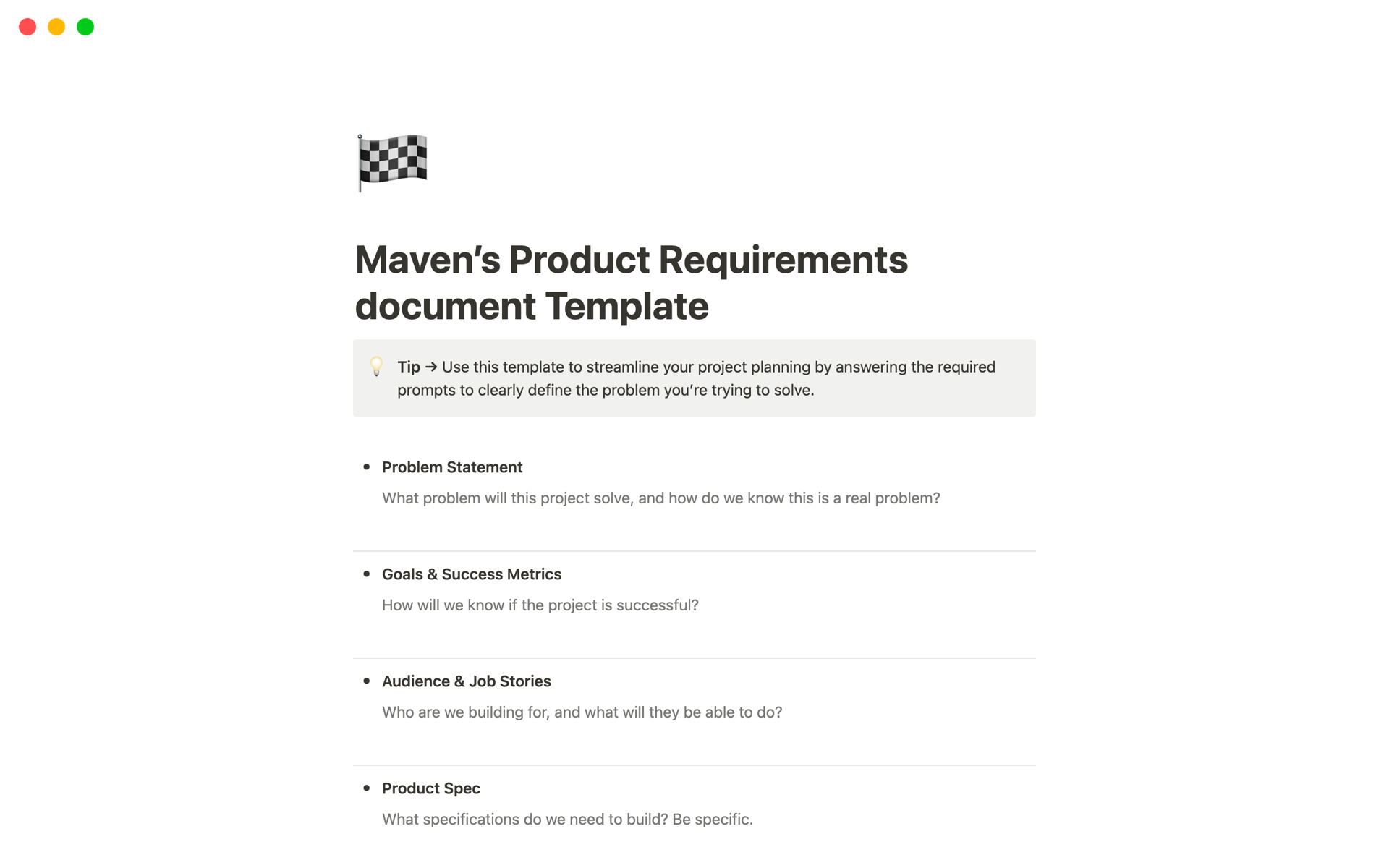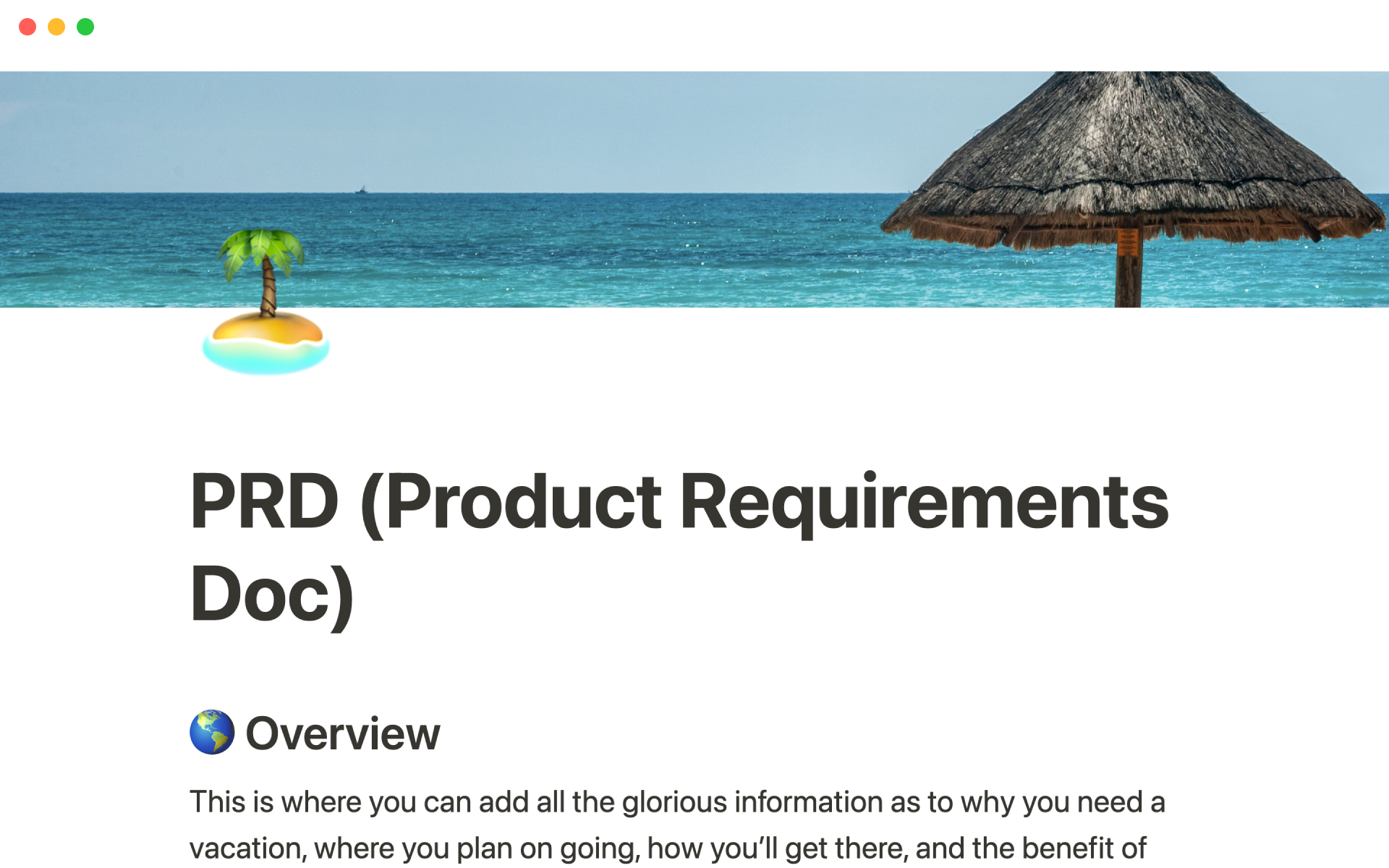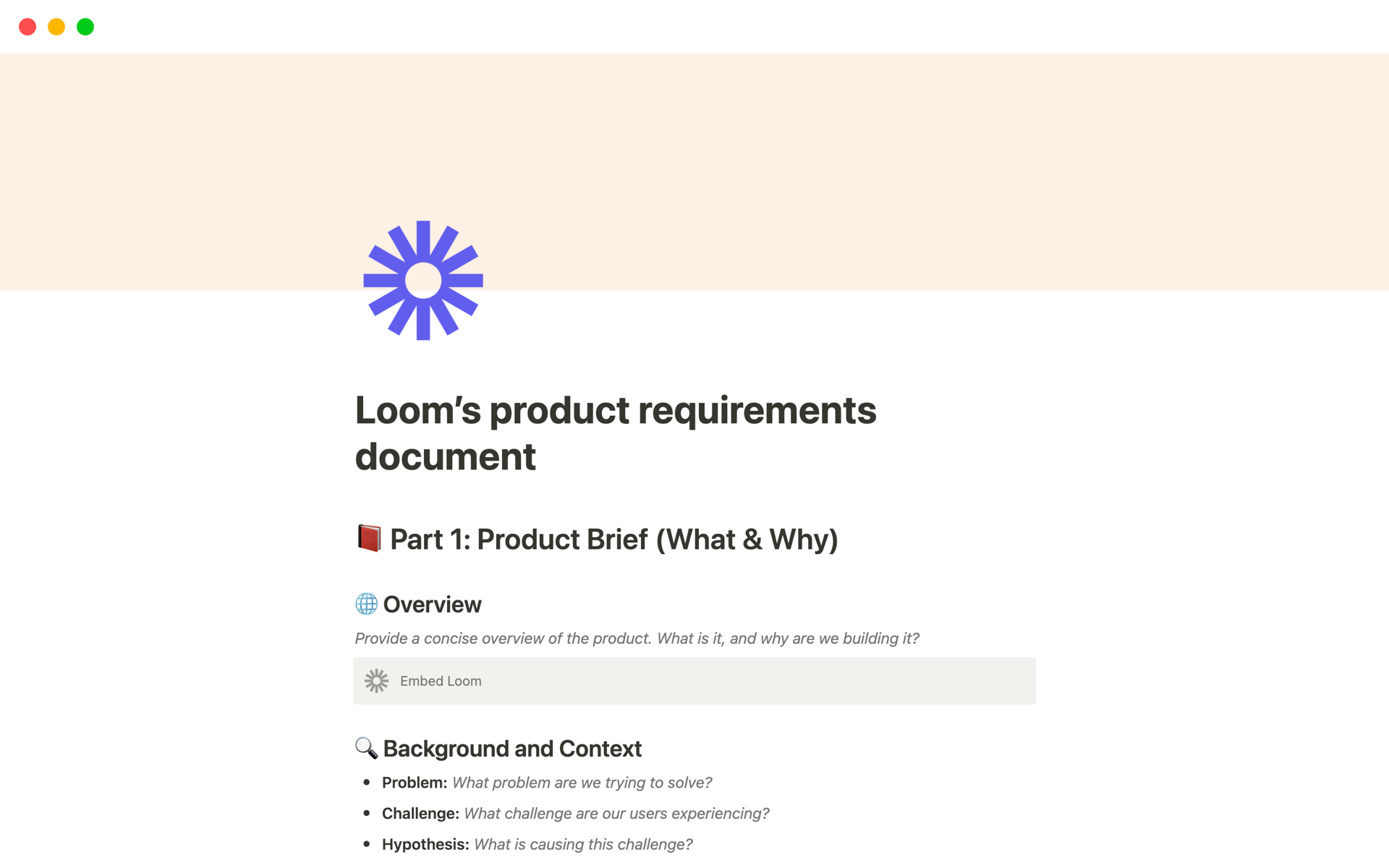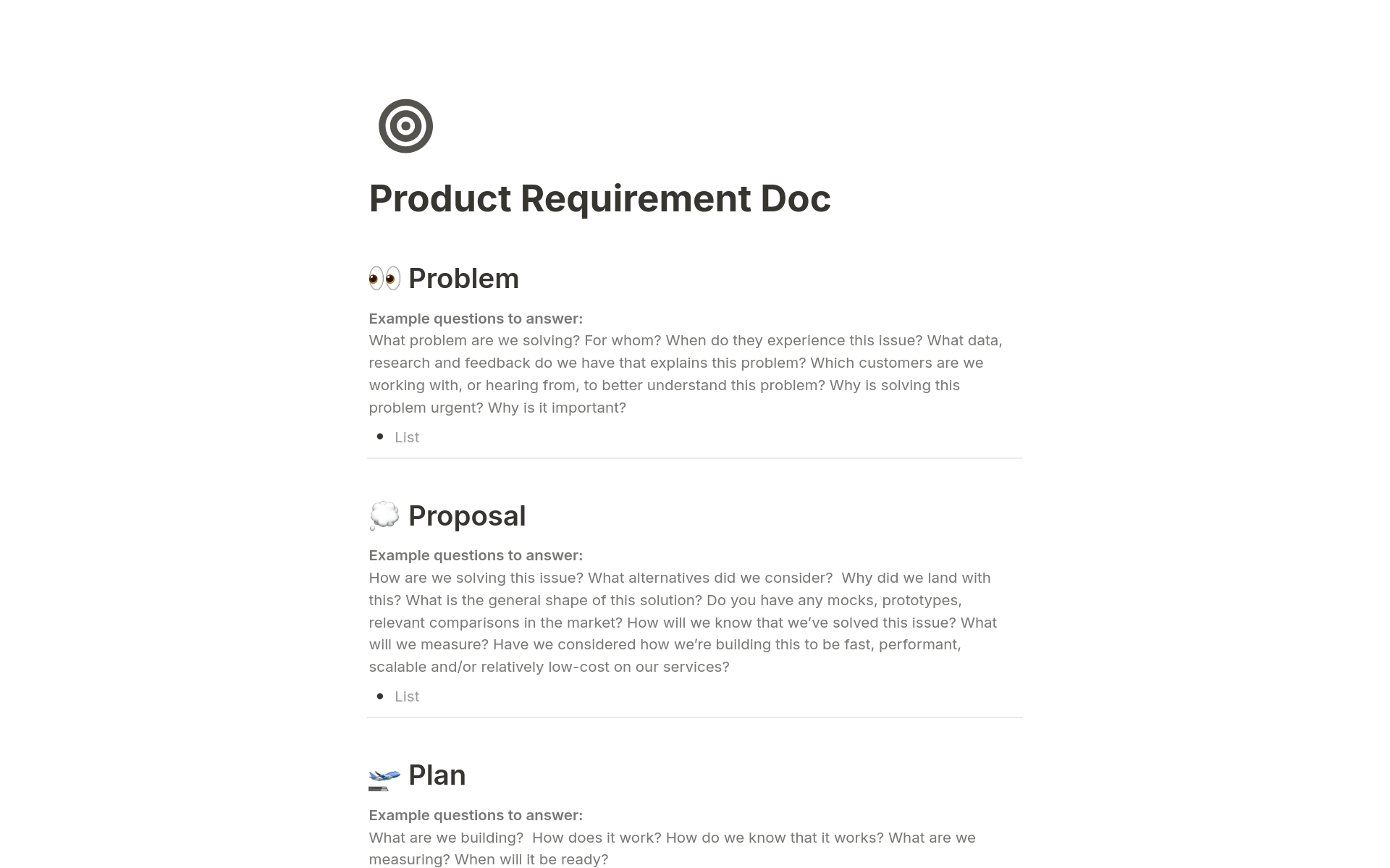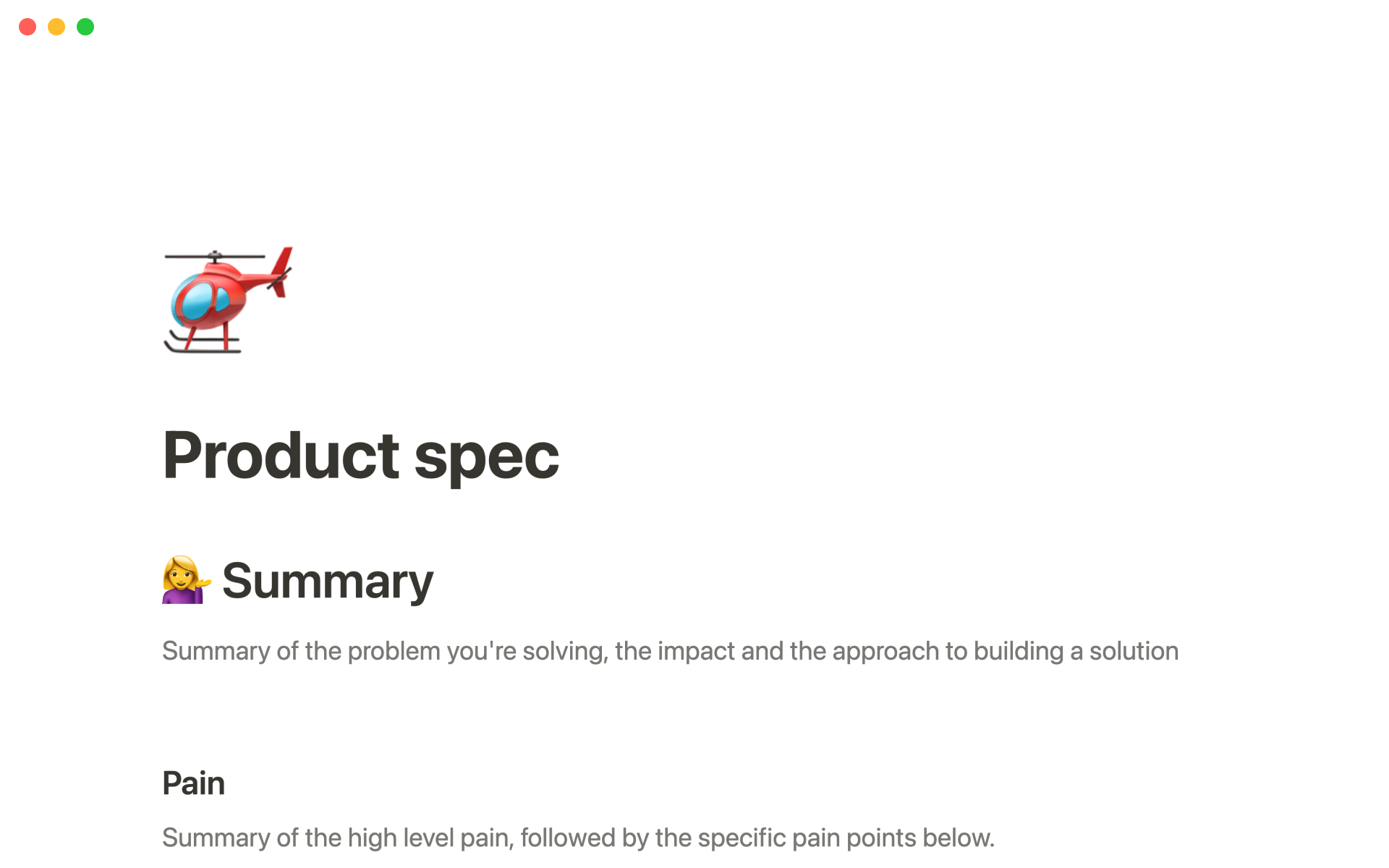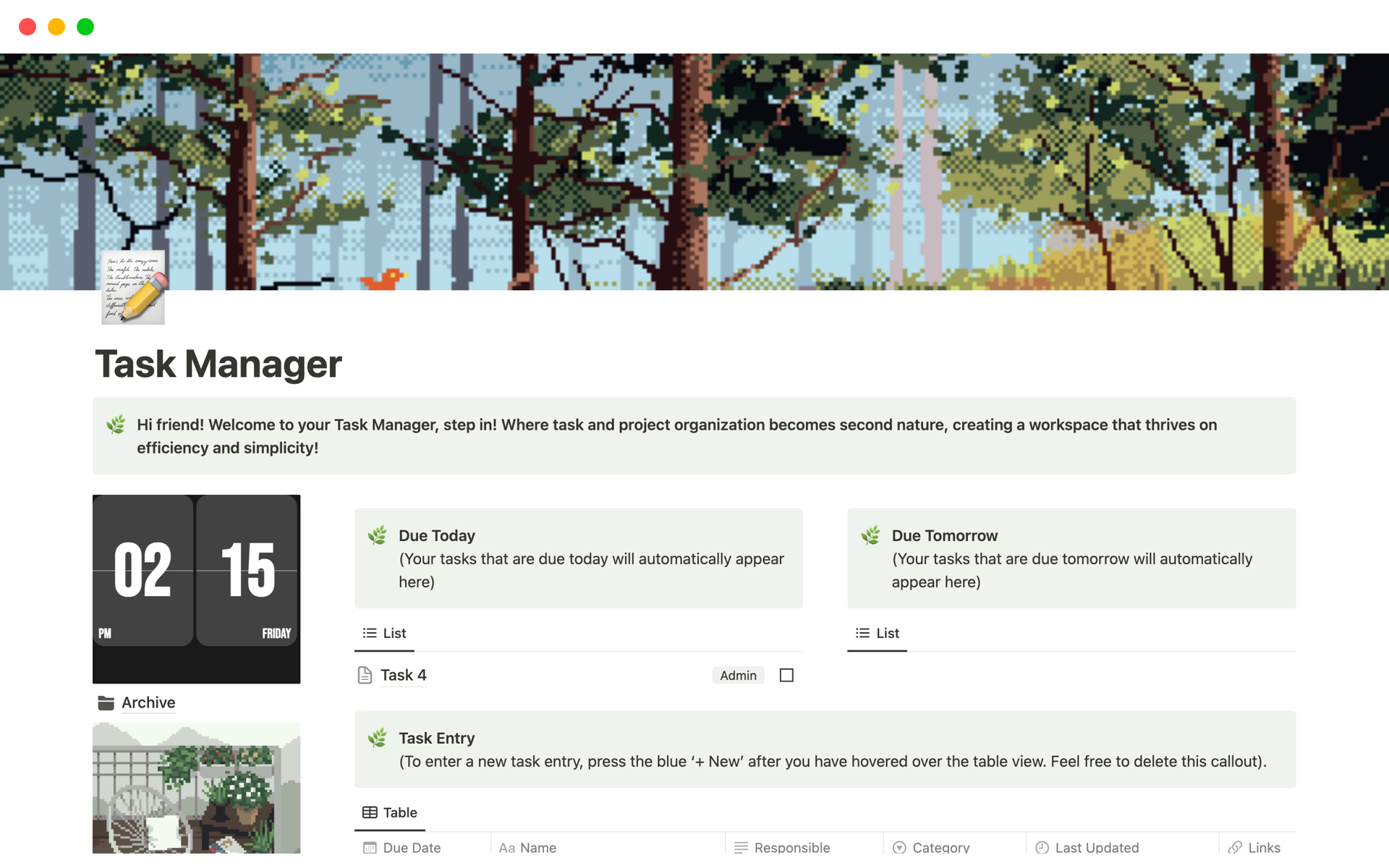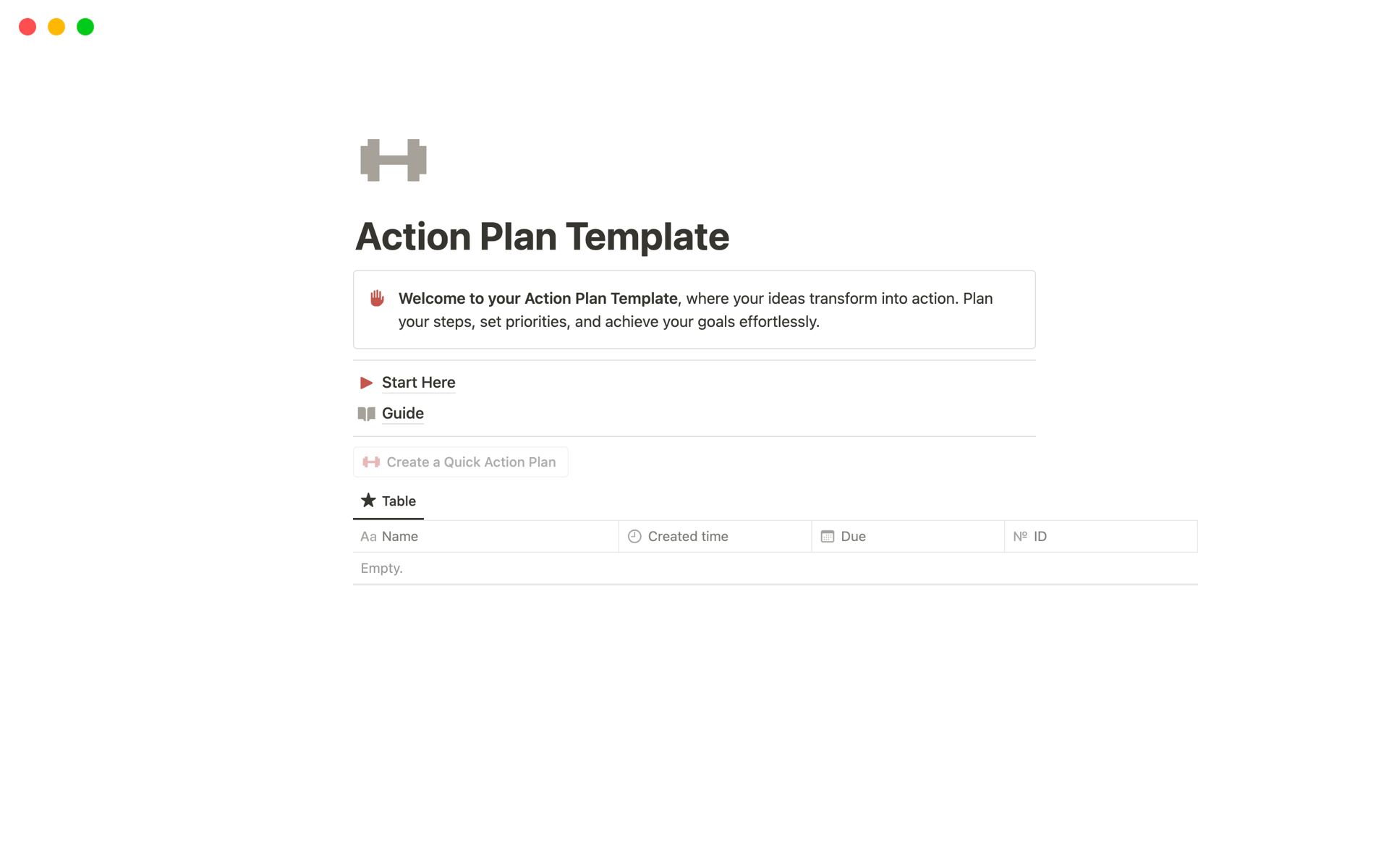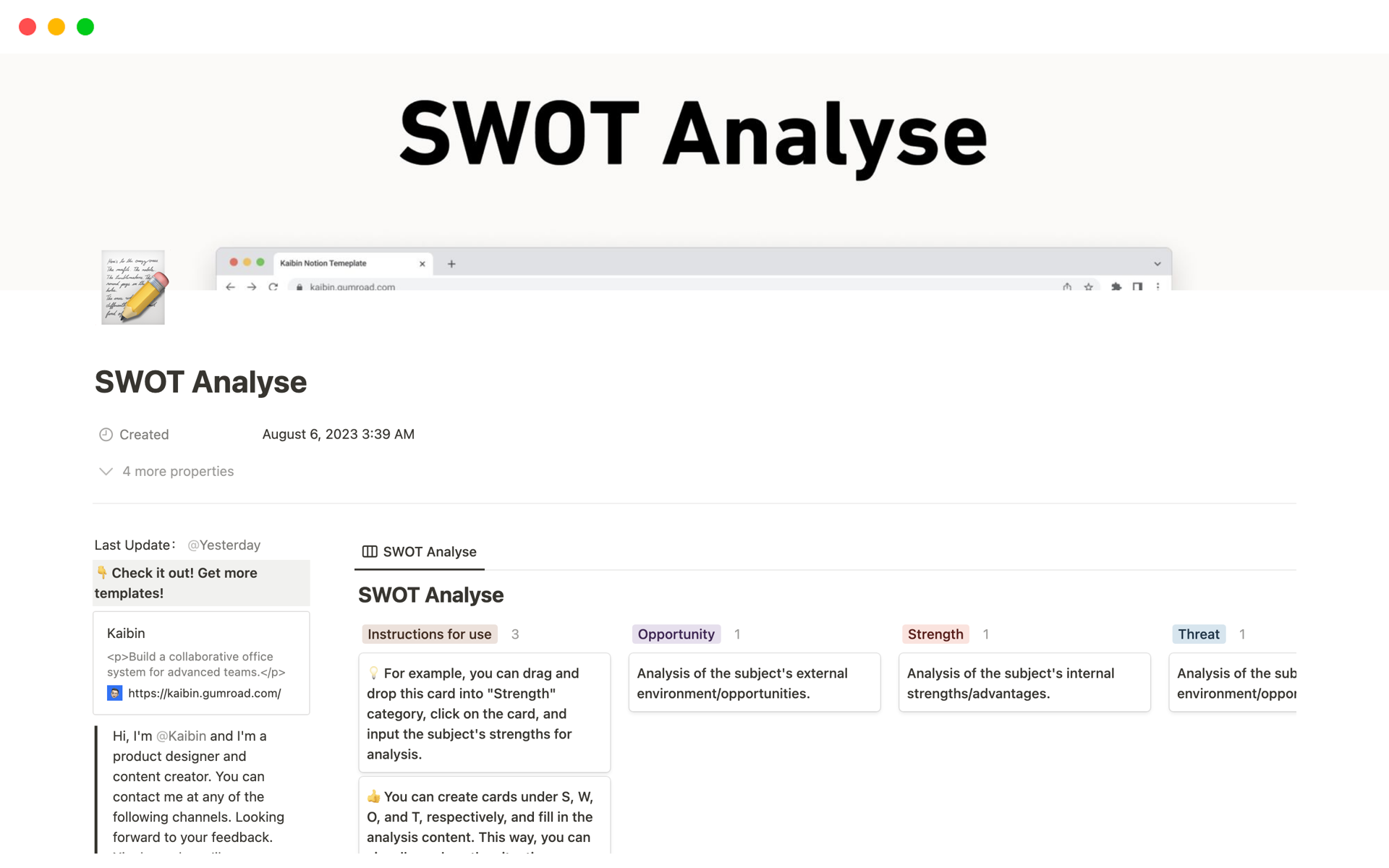Feature Specification is crucial for aligning teams and ensuring that everyone is working towards a common goal with a clear understanding of the requirements. It helps in defining the scope, objectives, and details of a feature, which can significantly reduce miscommunication and increase efficiency. A Feature Specification template in Notion can streamline the process of creating these documents, ensuring consistency and saving time.
Before you get started in creating your own Feature Specification, check out these Feature Specification Notion templates below to help make it easier.