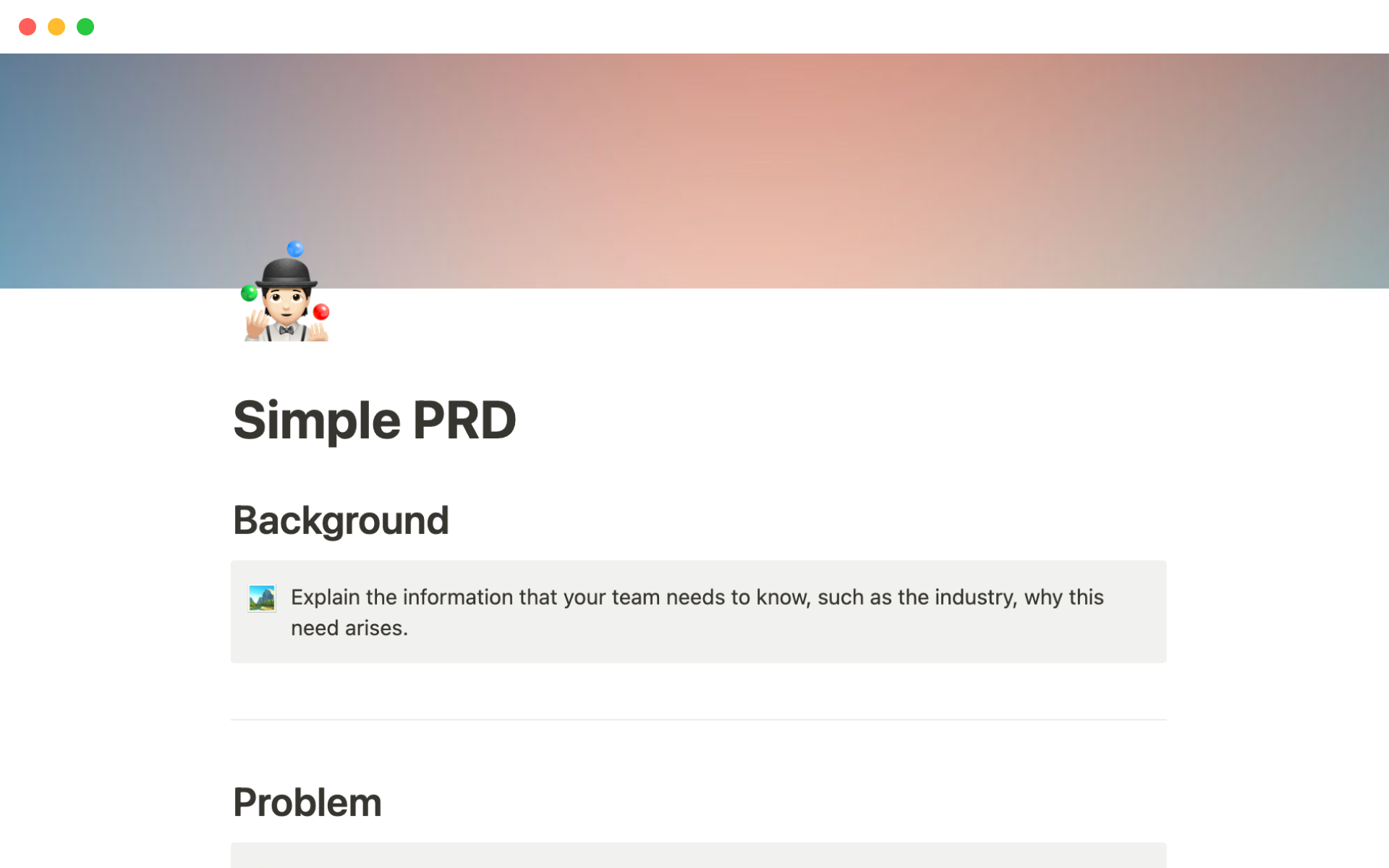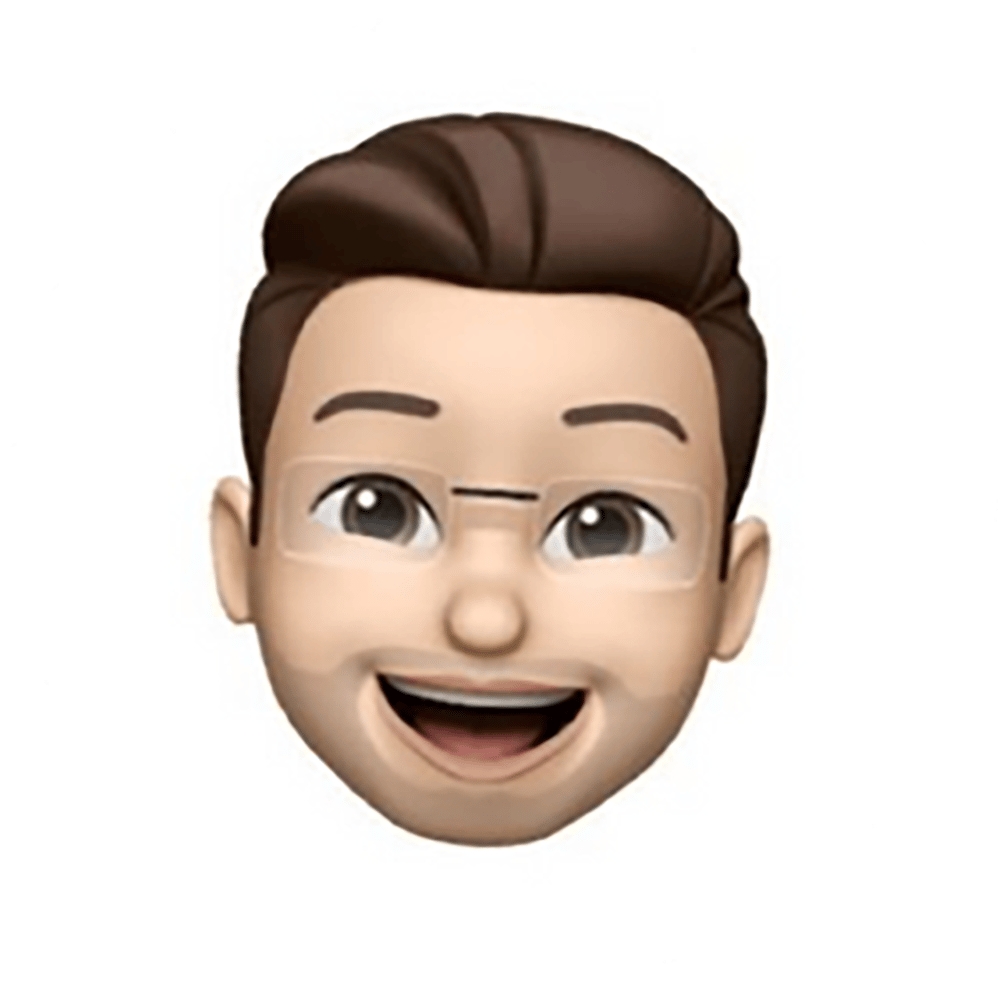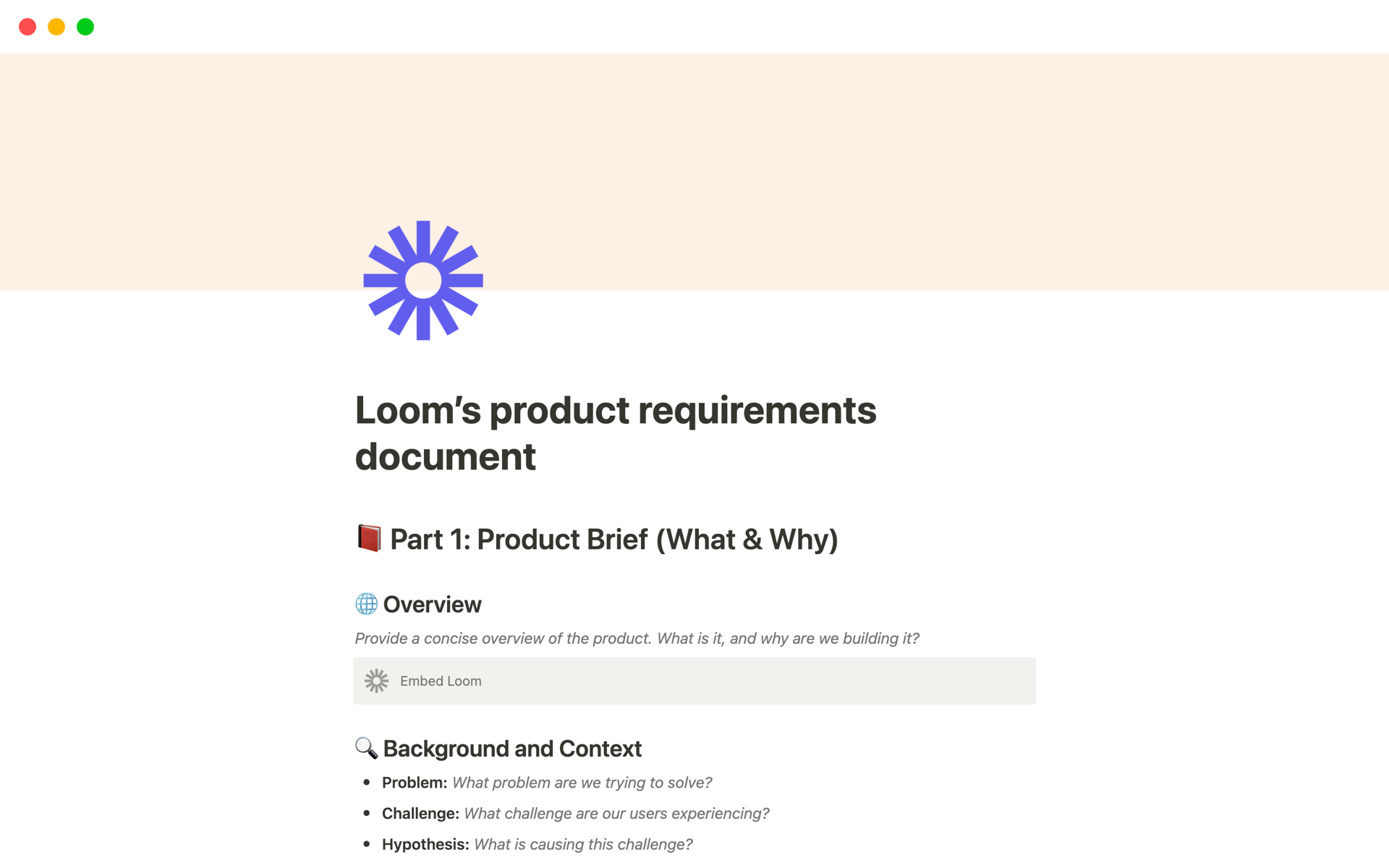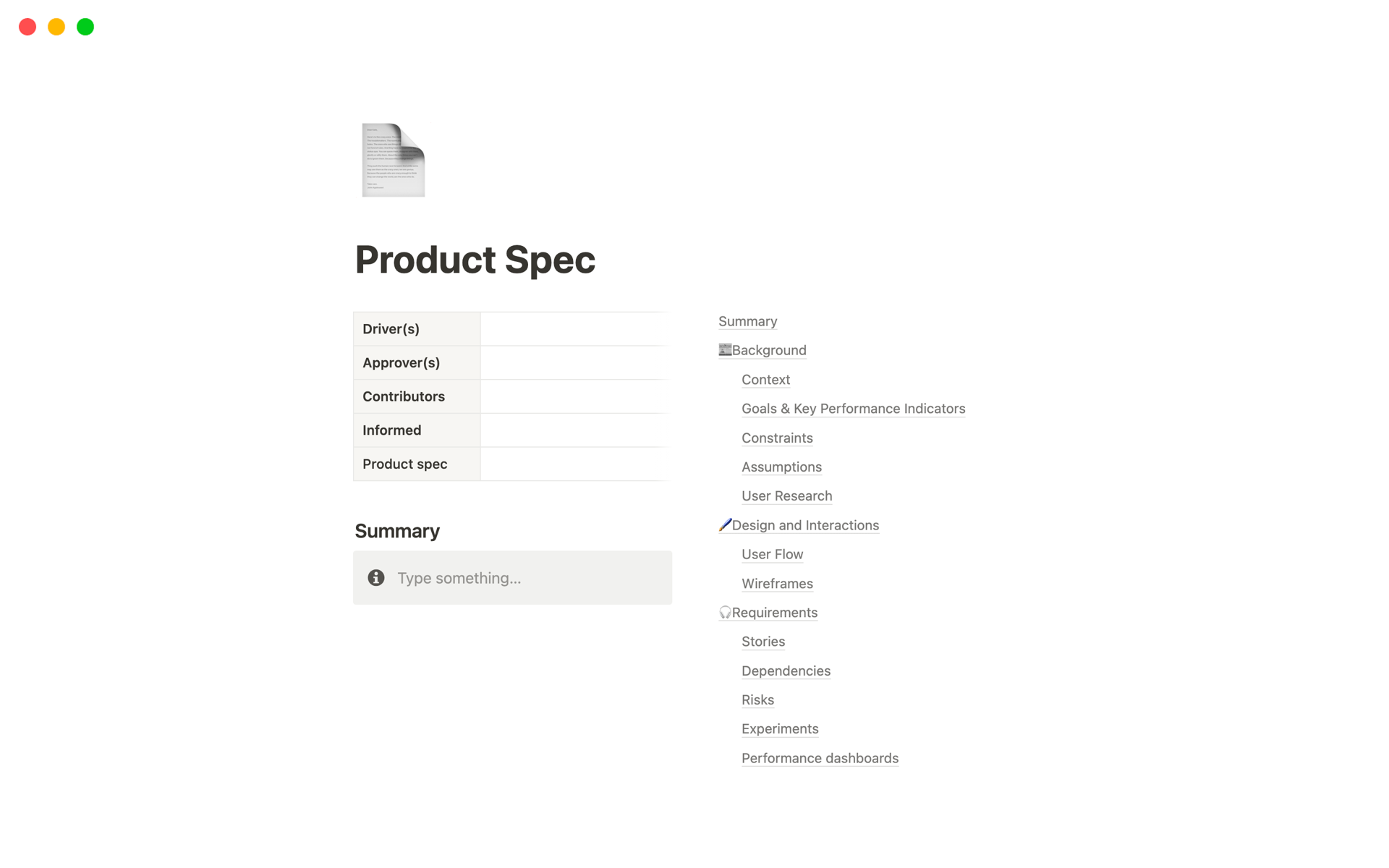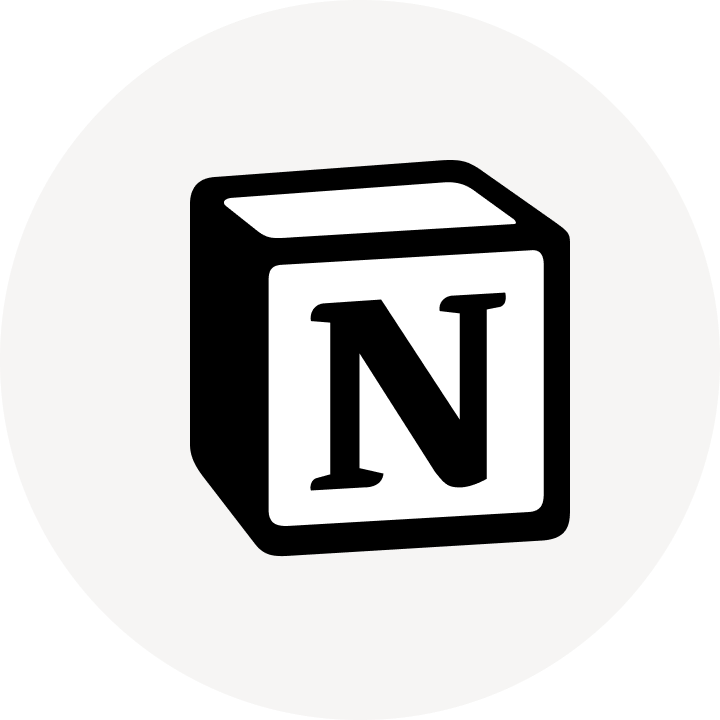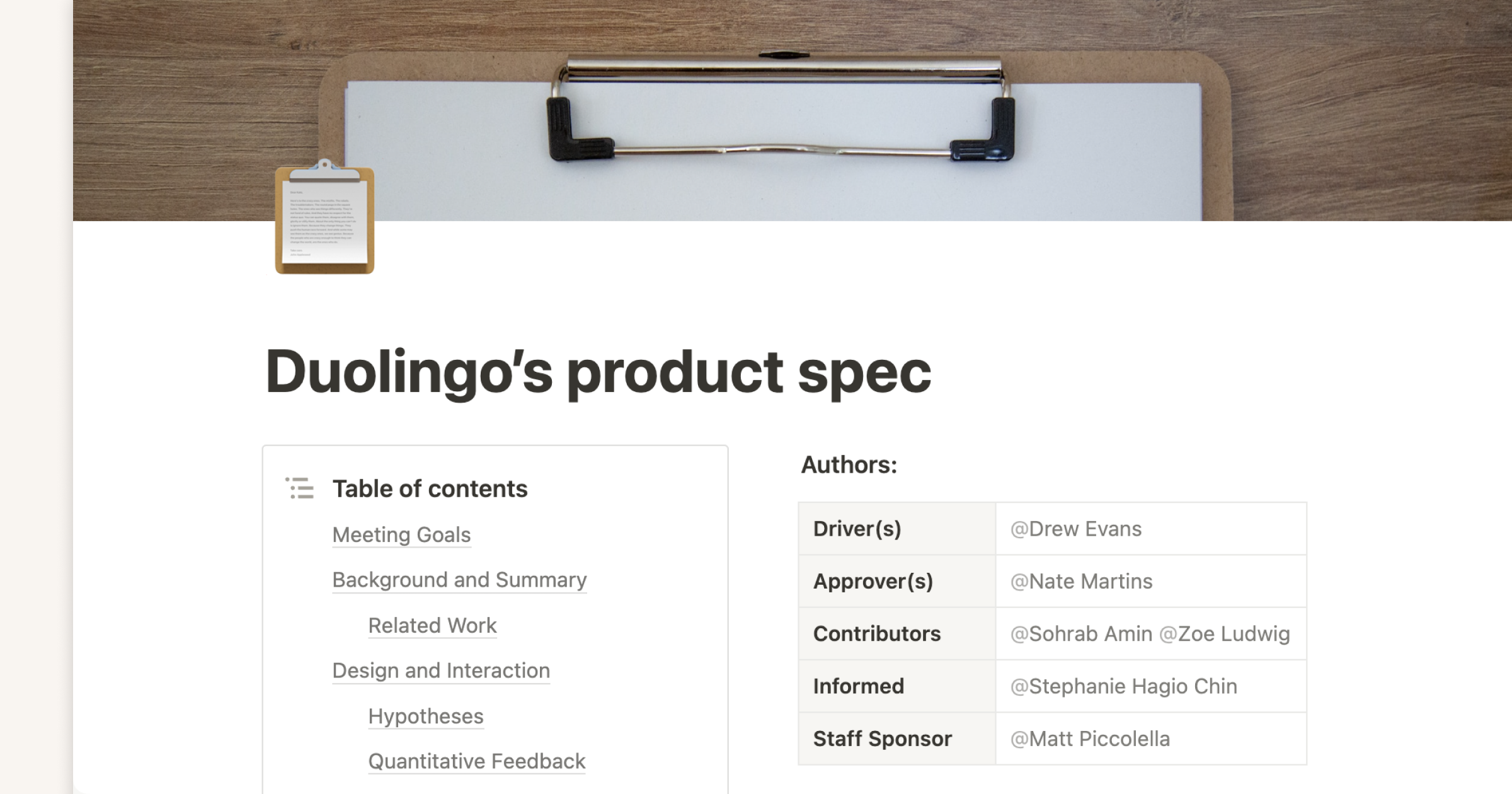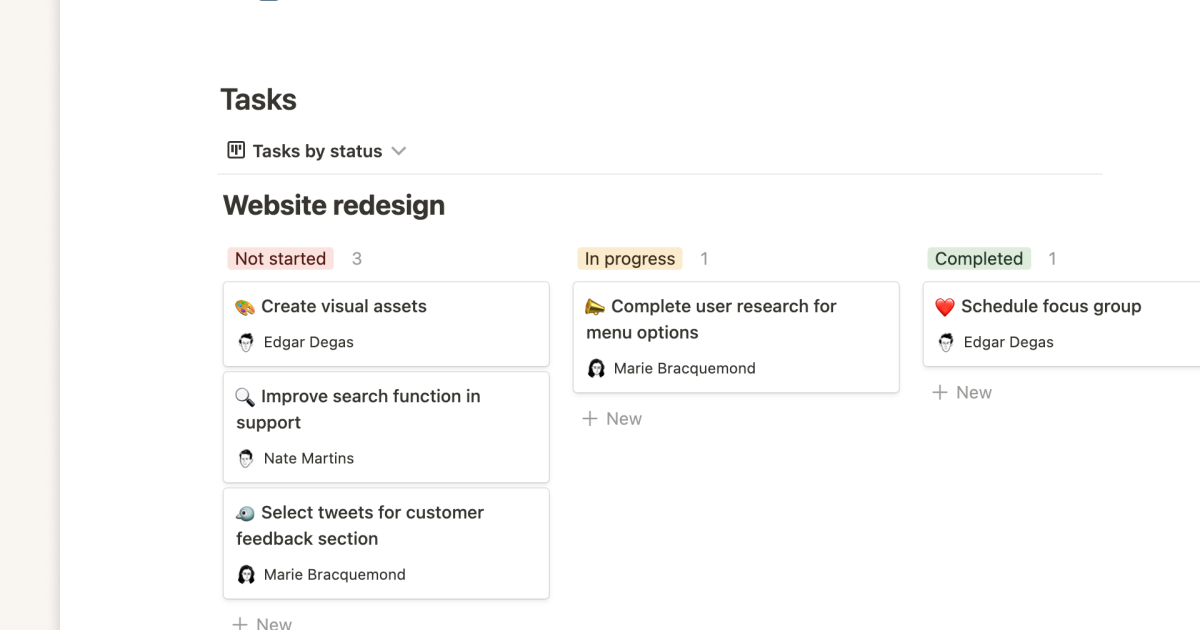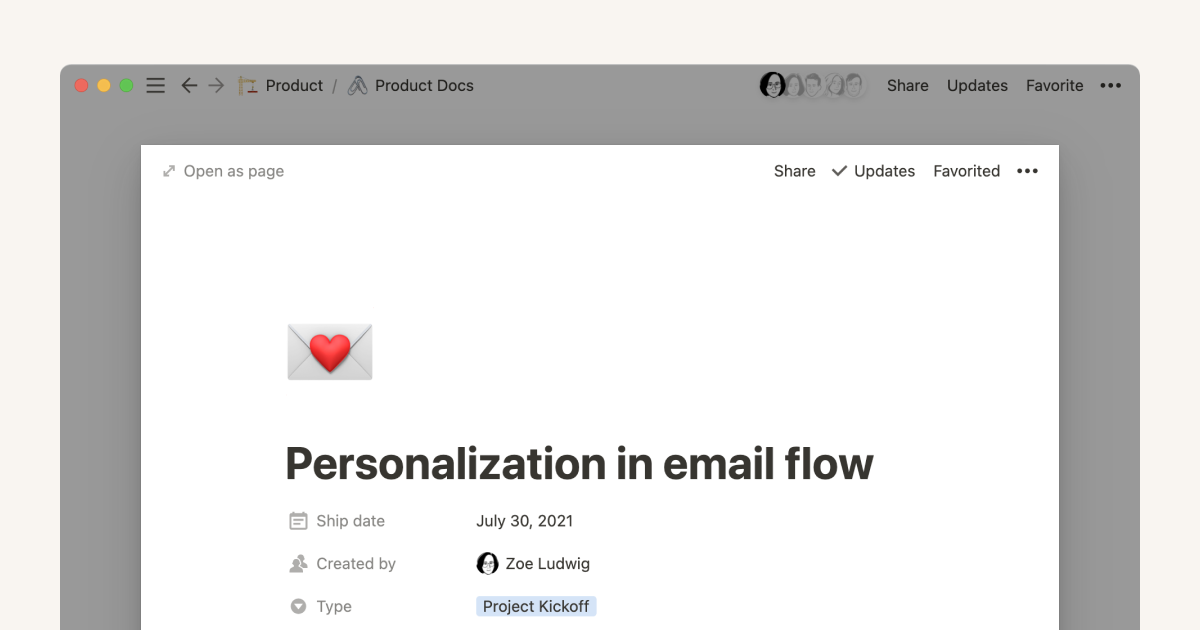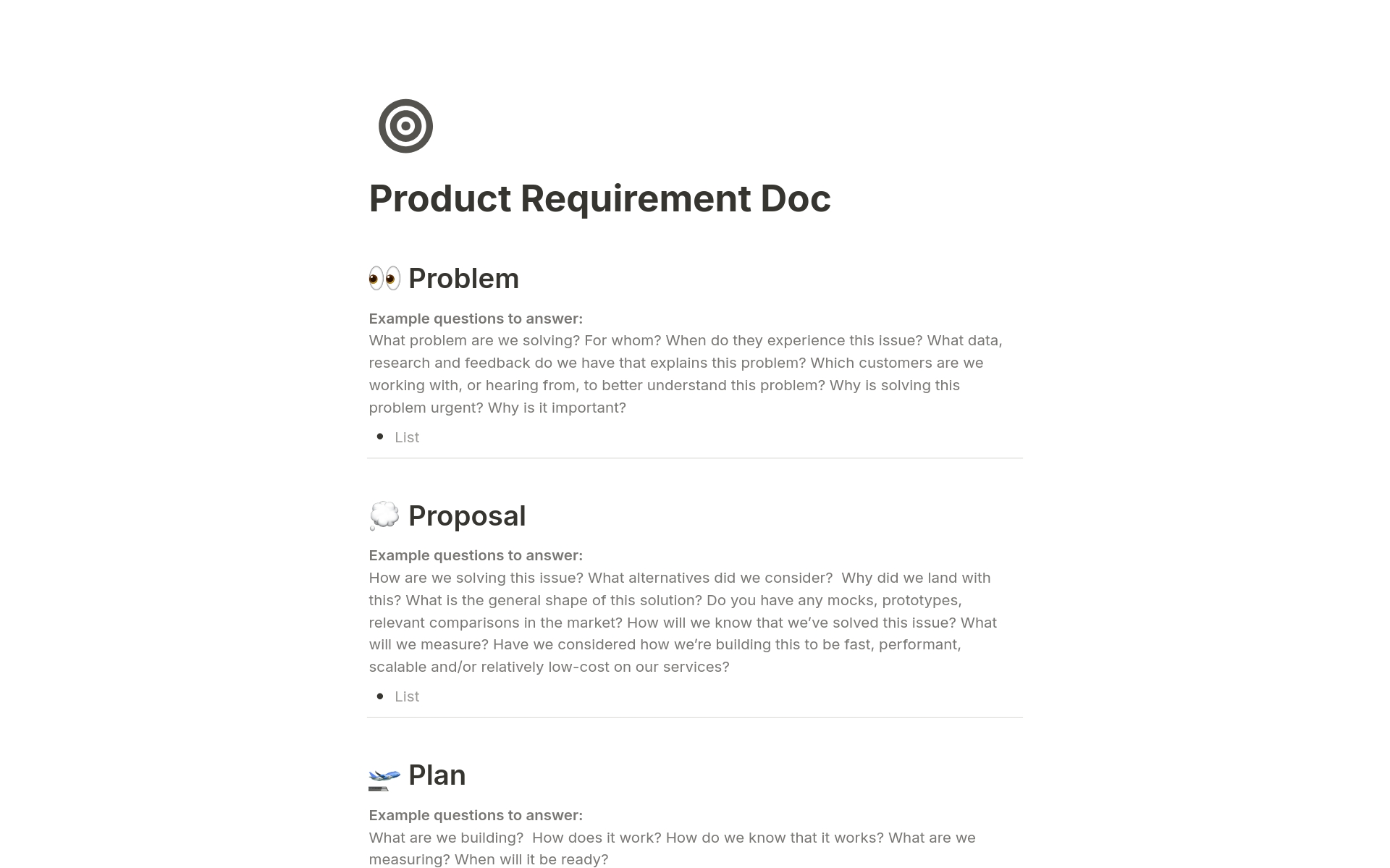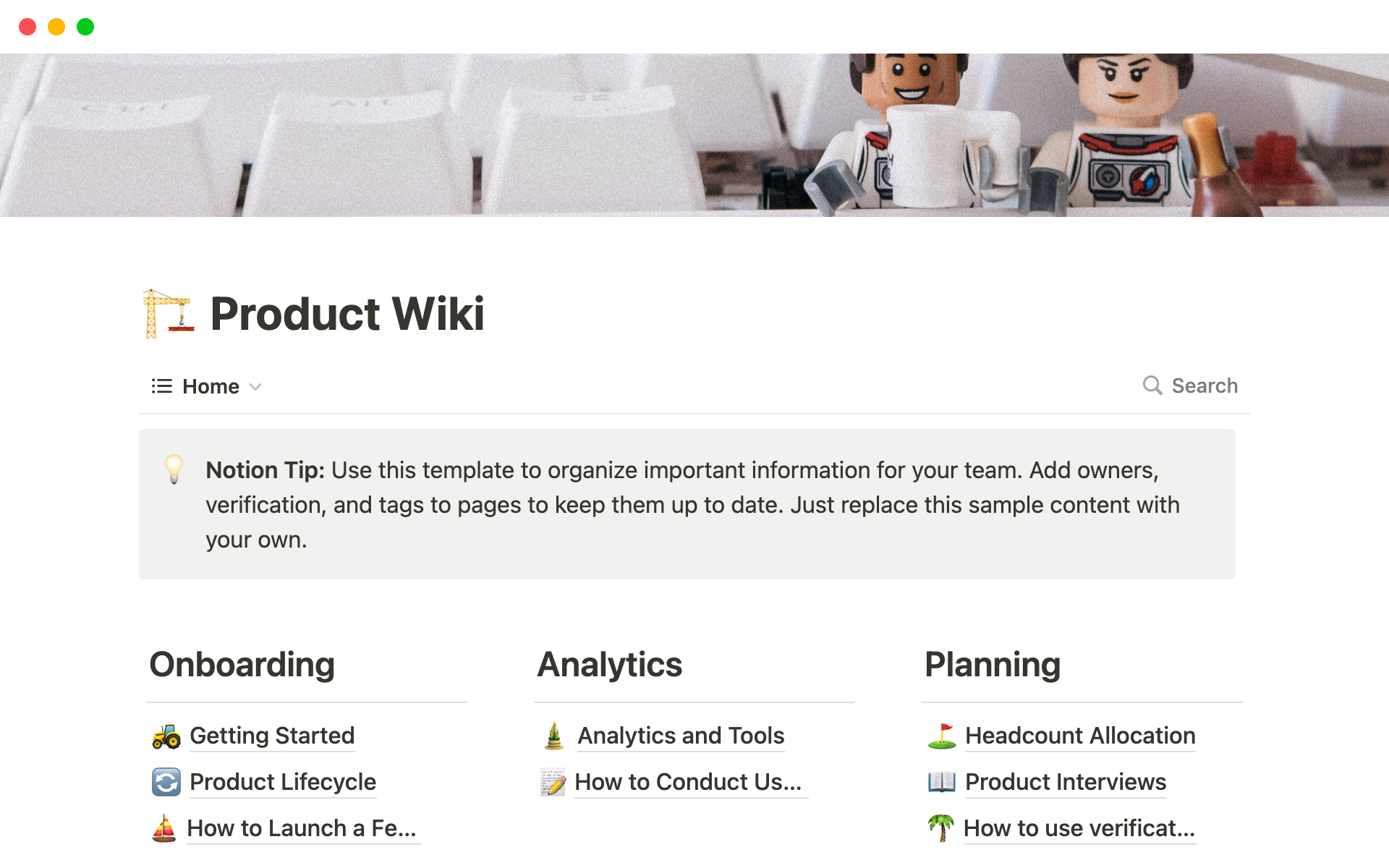Product spec
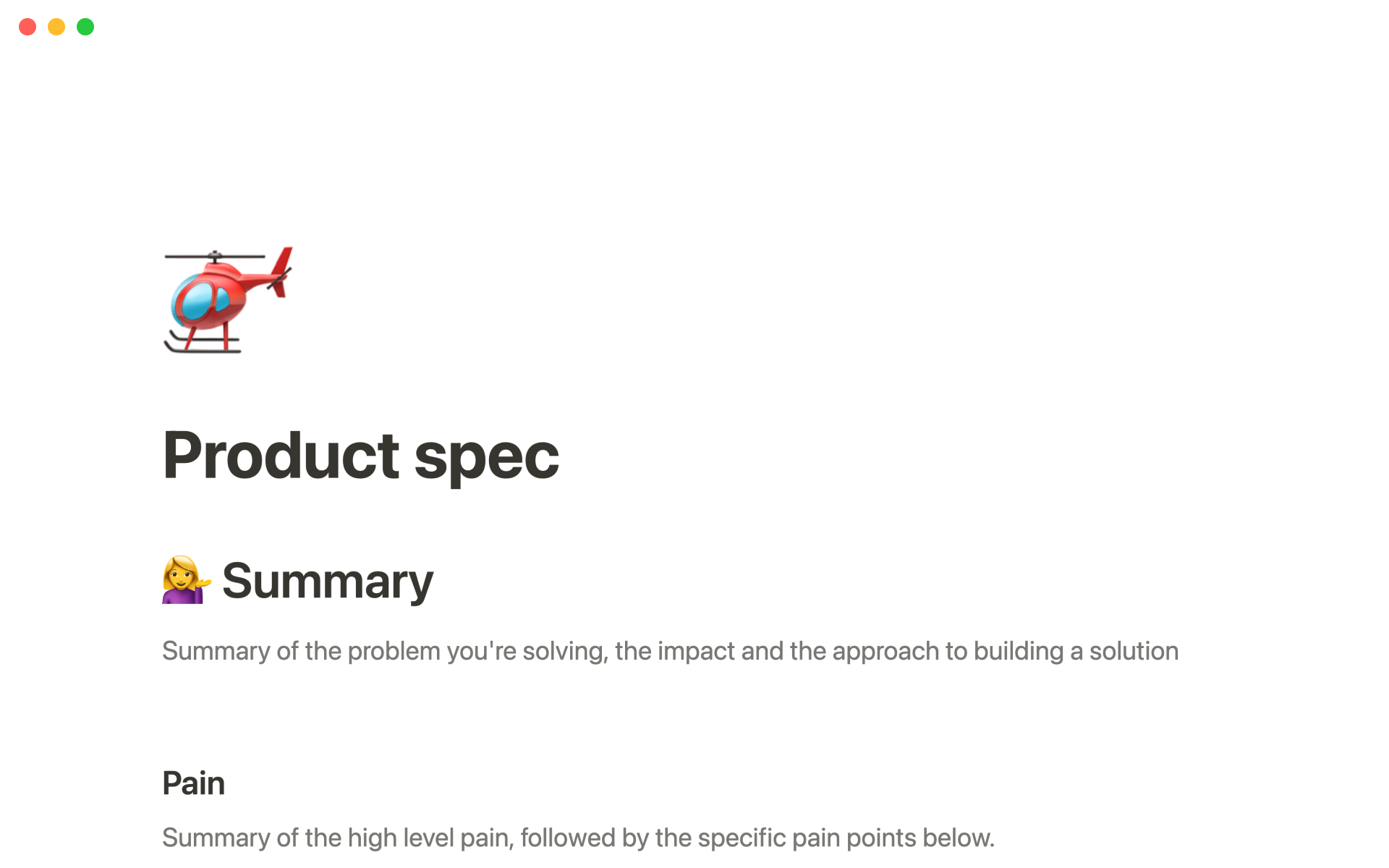
About this template
A Product Requirement Document (PRD) or Product Spec designed for product managers in tech. It allows you to easily build a spec and track pain points, users and personas, implementation plan and success criteria.
I built this template because I was frustrated by how hard it is to keep track of all the relevant parts of a PRD in more conventional tools - the main upside of building Specs in Notion is that it allows you to keep a clean high-level overview, while linking the more detailed pieces in.
Also, I love that I can use the Relations feature to link users to user stories and features - this allows you to always ensure you know for who you’re building something and what pain you’re trying to solve!