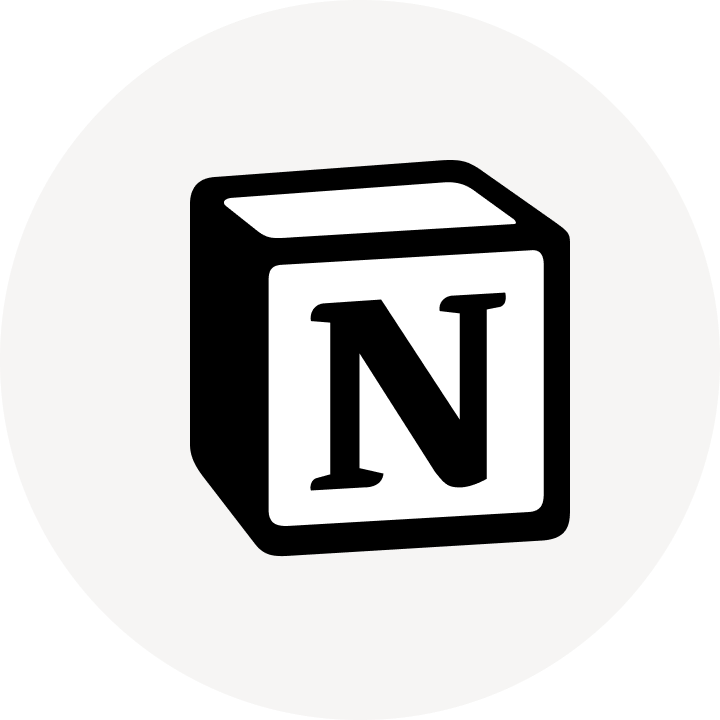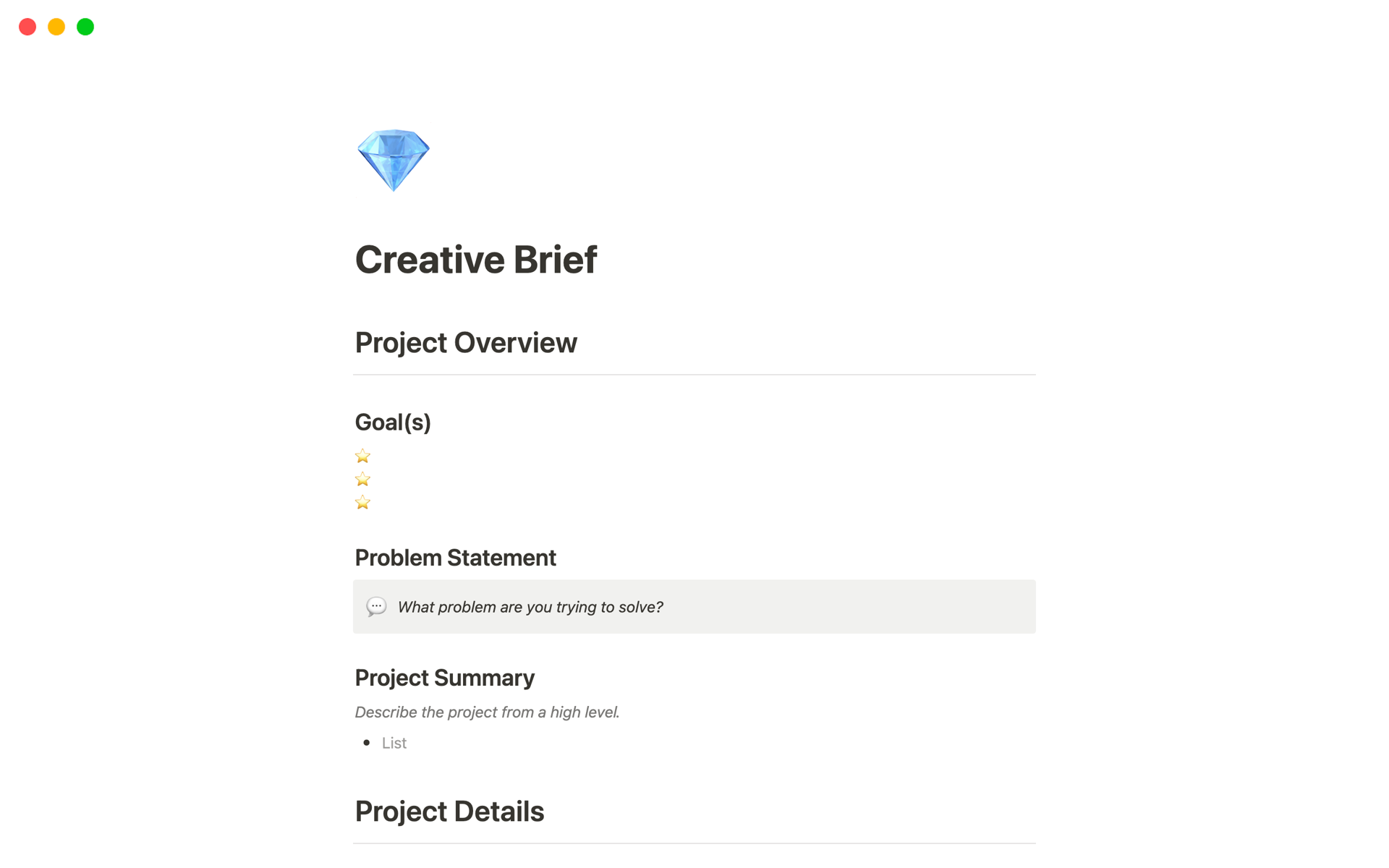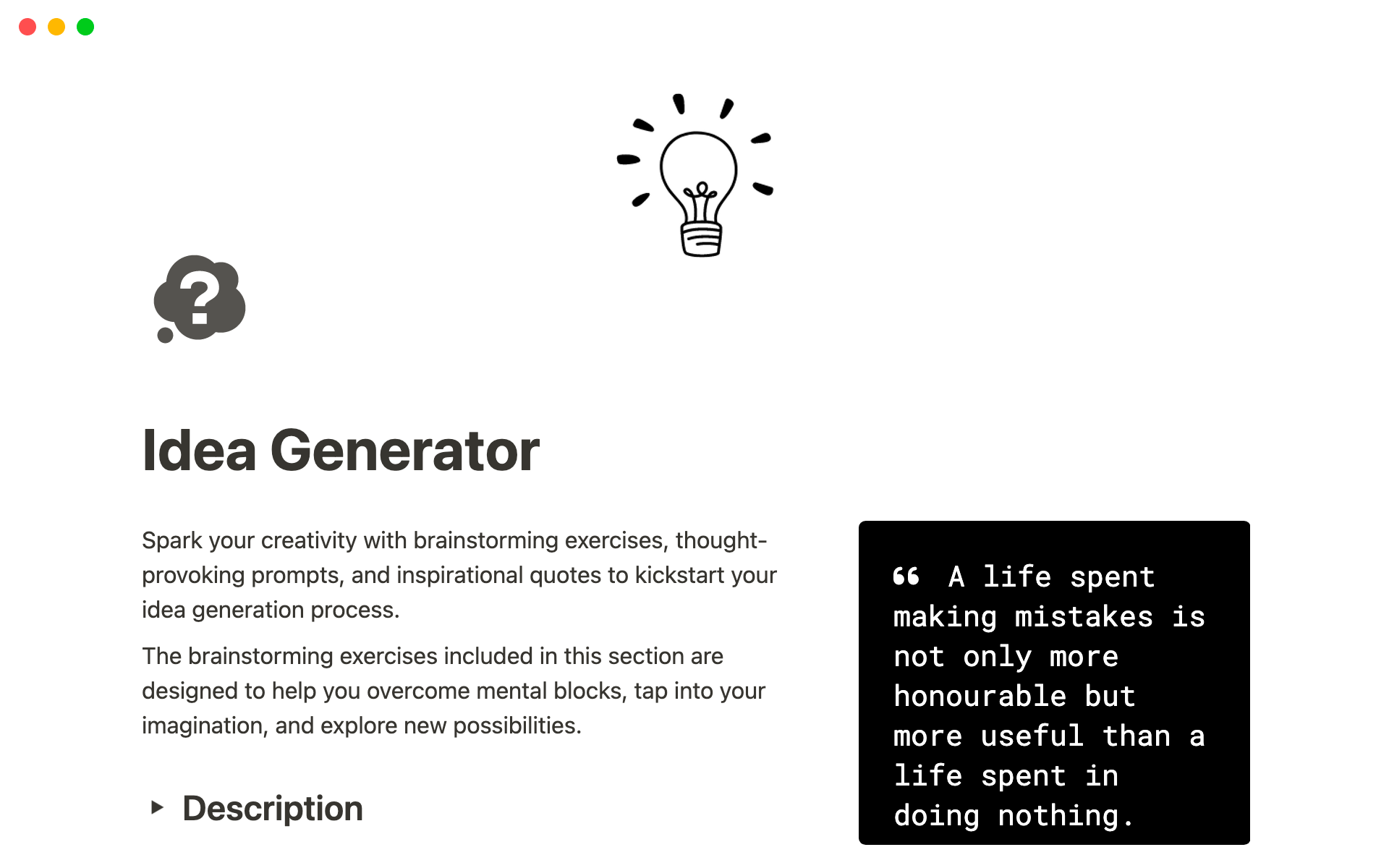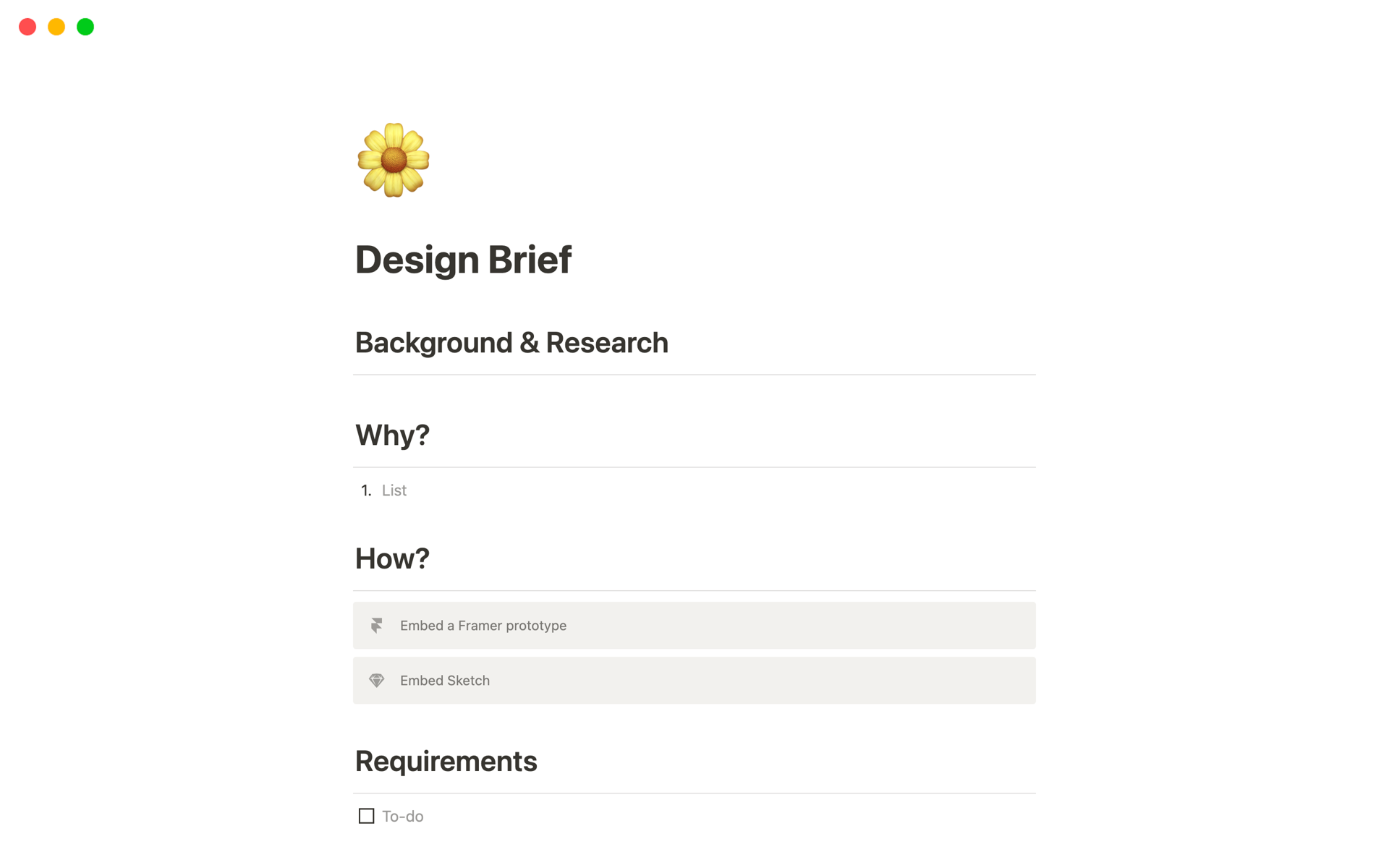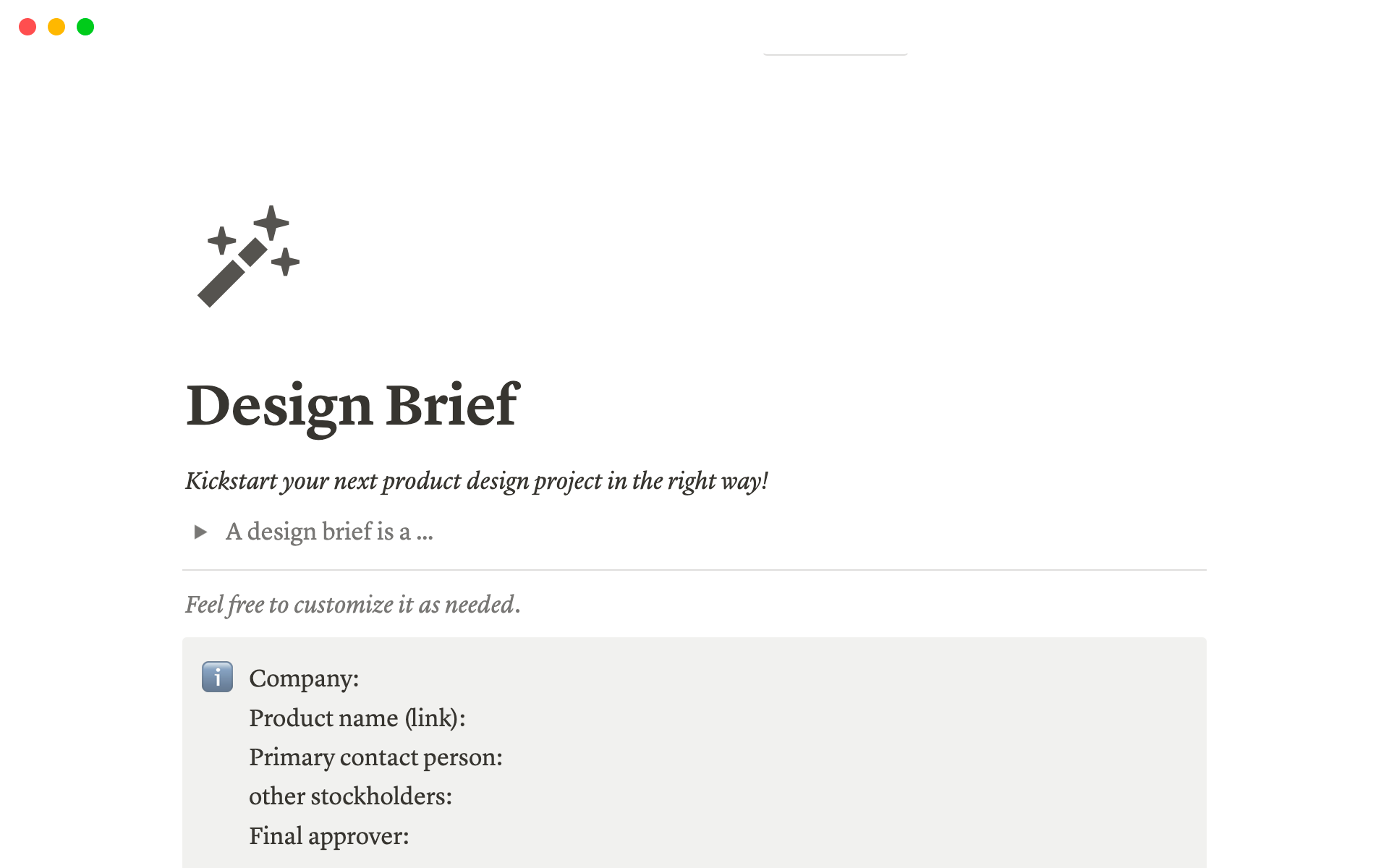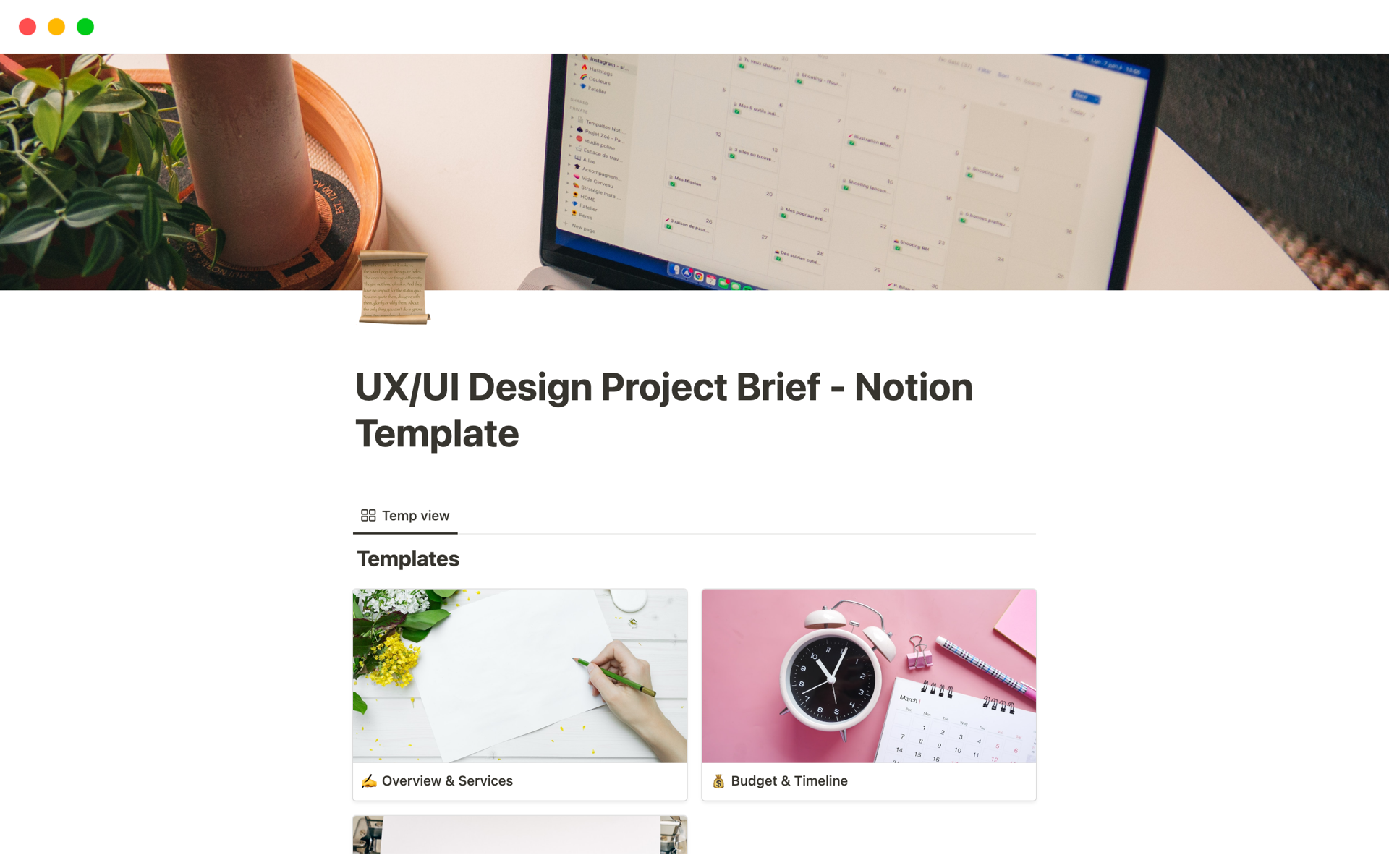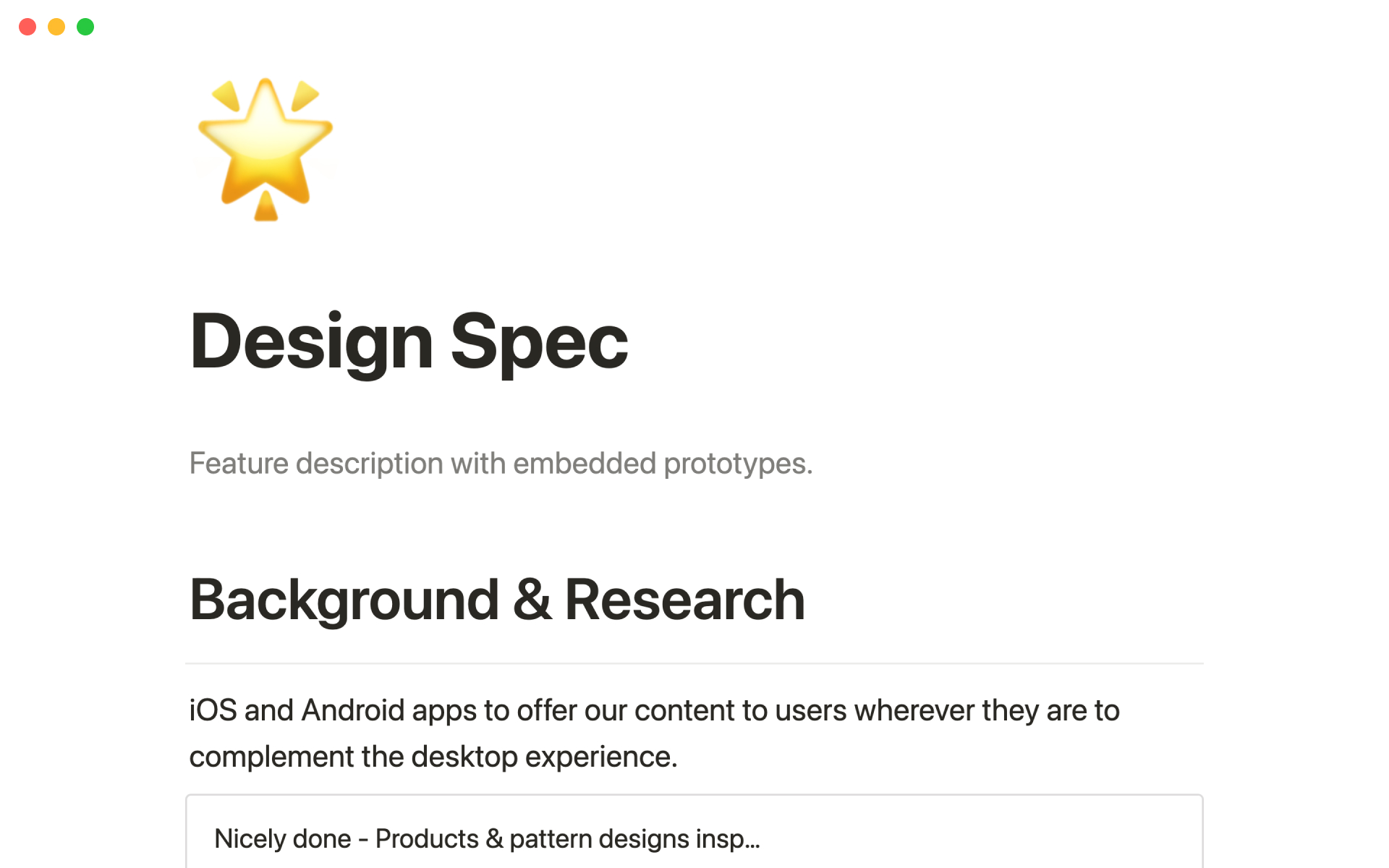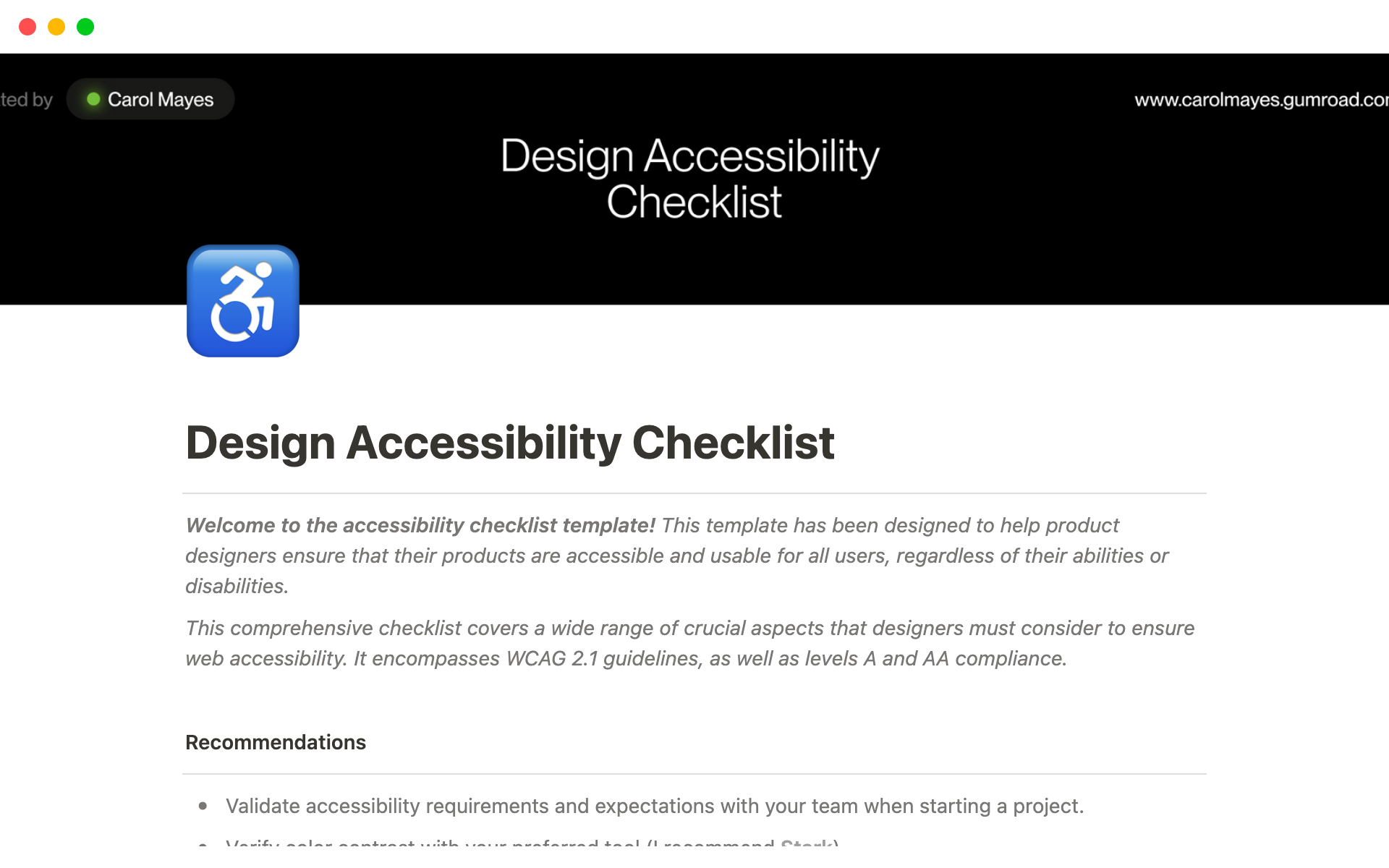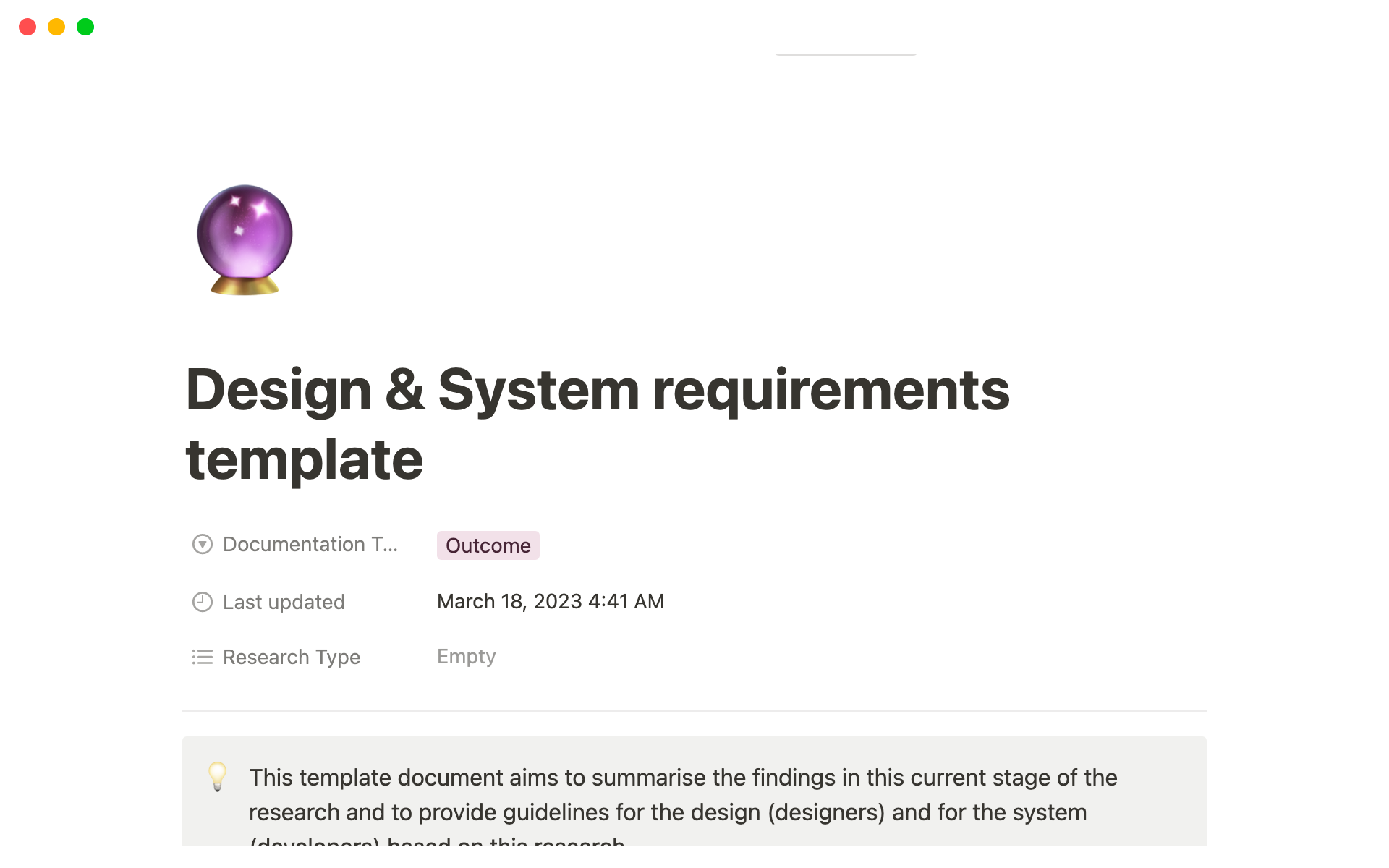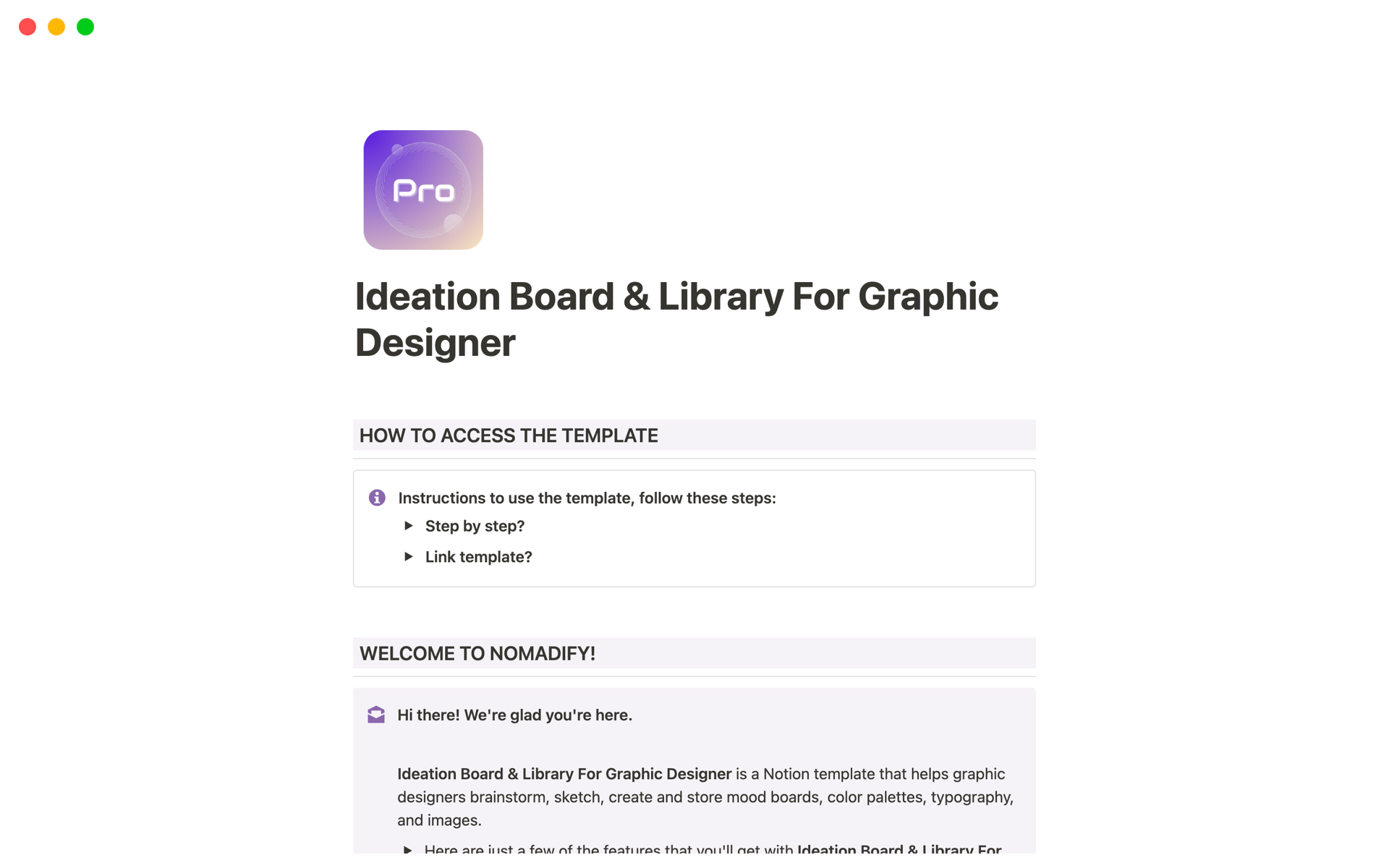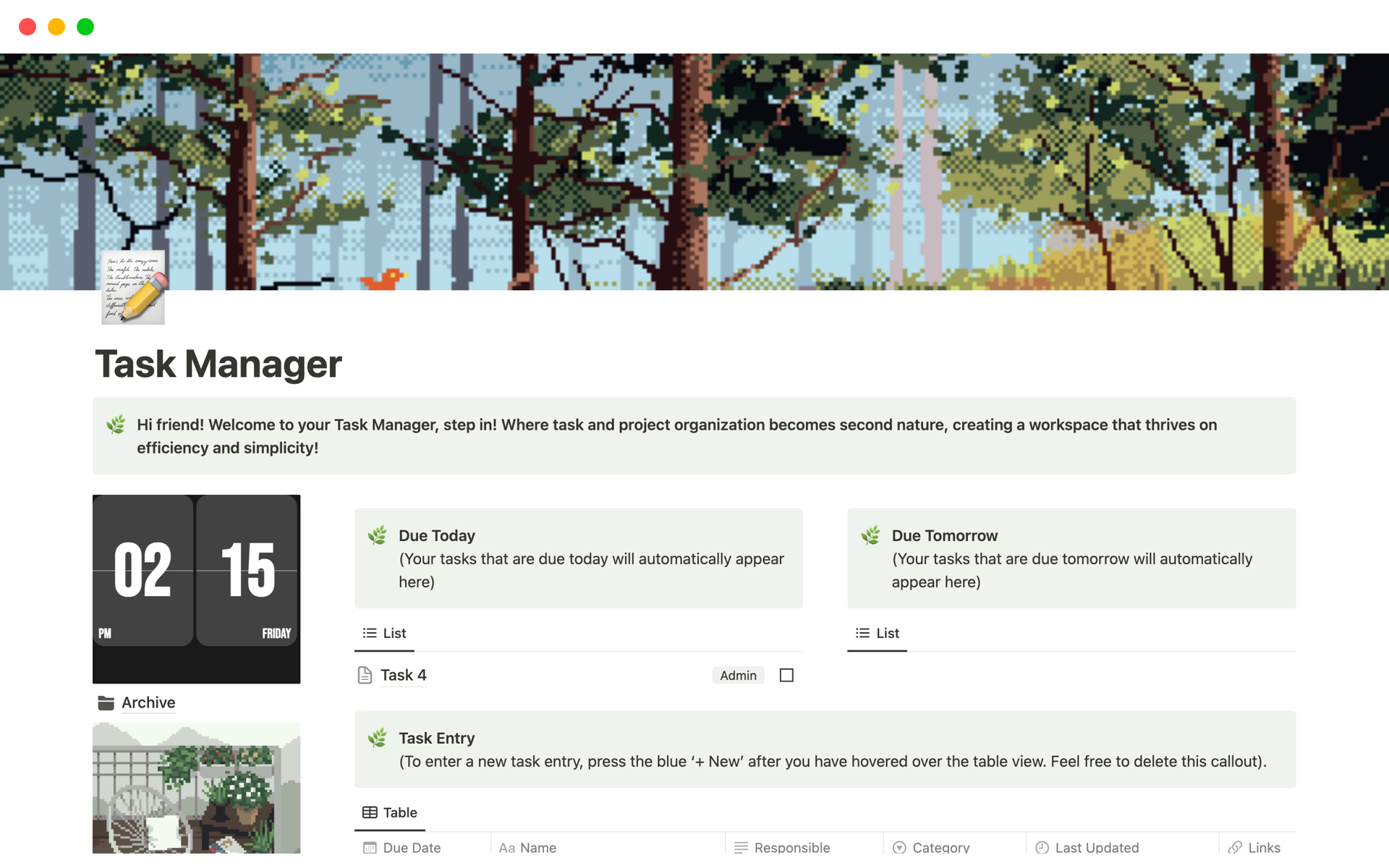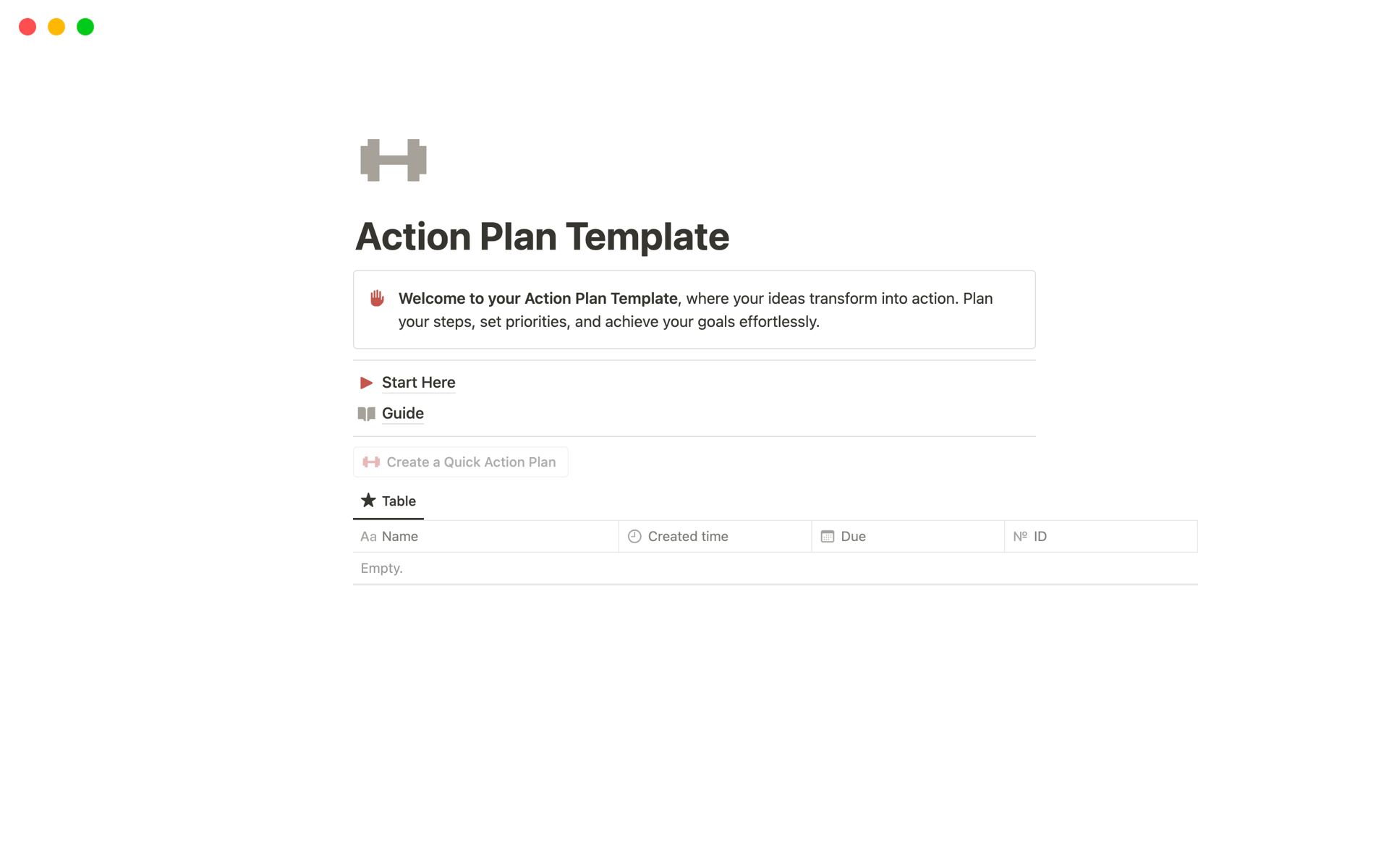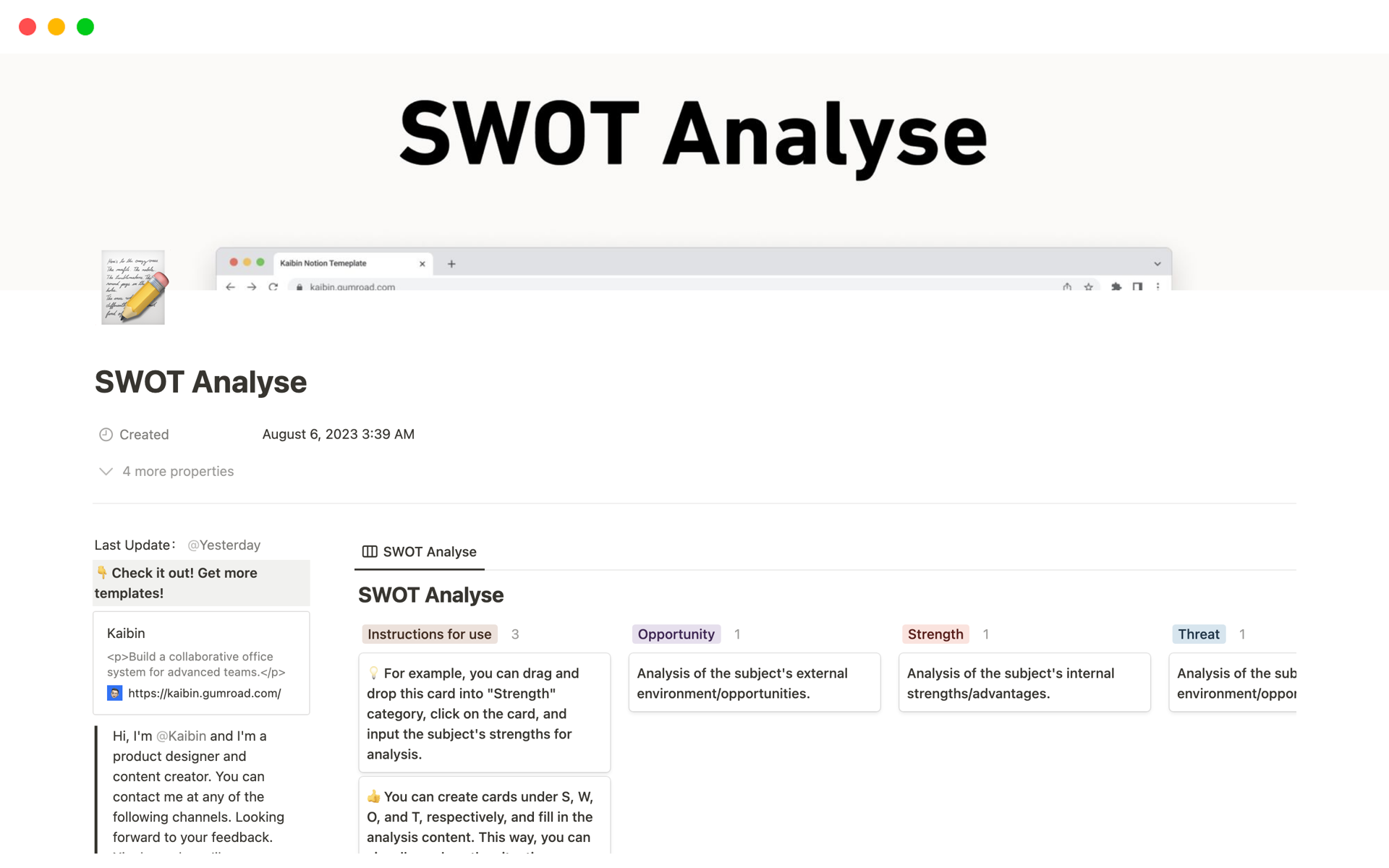A design brief is a way of setting the right expectations from the beginning of a project, avoiding chaos and delays, and streamlining project management, collaboration, and coordination. Using a design brief template can simplify these processes, providing a clear direction and accountability, and making collaboration more efficient.
Before you start creating your own design brief, check out the Best Design Brief Templates from Notion to make the process easier and more enjoyable.
What Makes a Great Design Brief Template?
Creating a design brief involves considering numerous variables to ensure it effectively guides your project. A well-crafted design brief template should possess the following attributes:
Clarity and conciseness: Provide relevant information without unnecessary details.
Realistic expectations: Set achievable goals and timeframes for the project.
Streamlined workflow: Facilitate efficient collaboration and coordination among team members.
Clear direction: Offer guidance on project objectives and desired outcomes.
Established accountability: Assign responsibilities and ensure everyone understands their role.