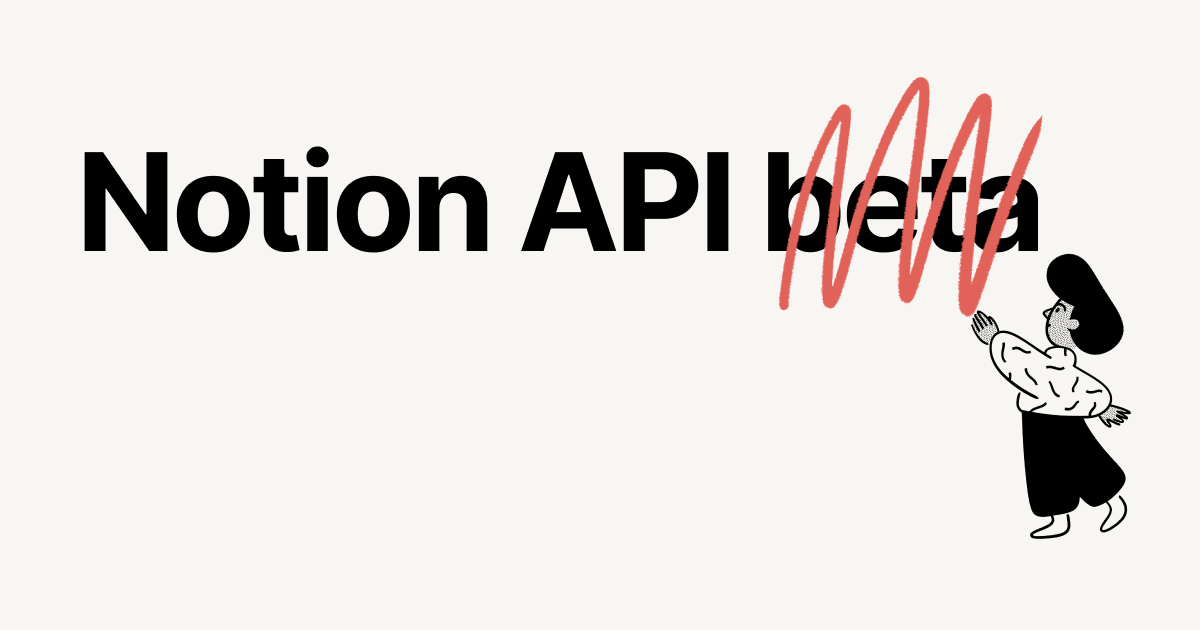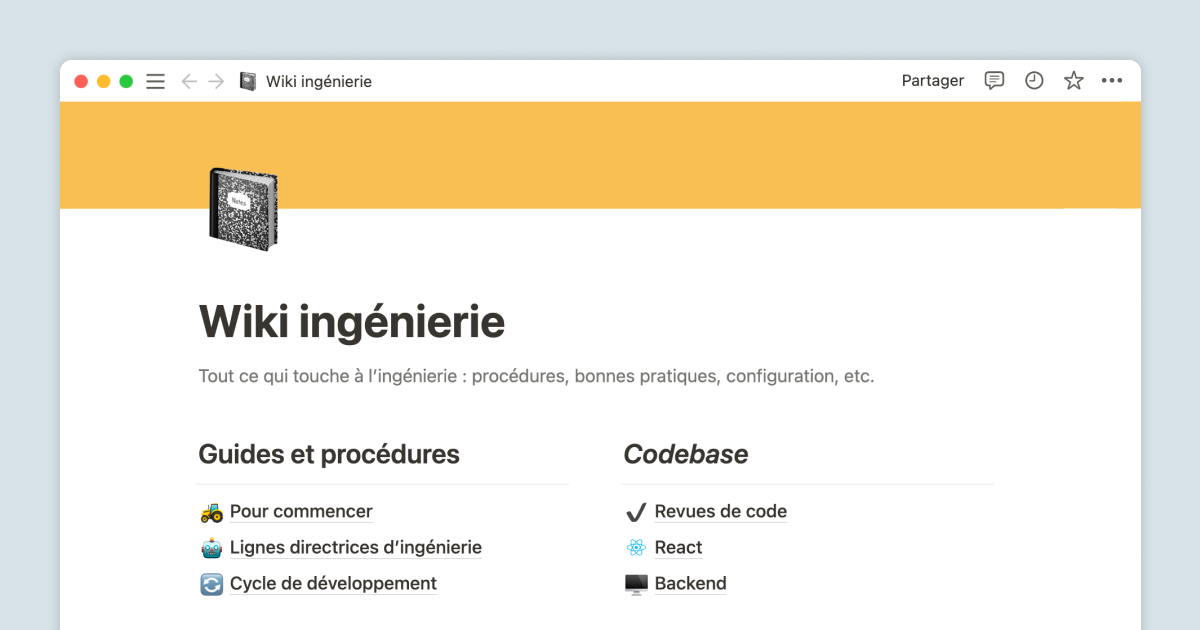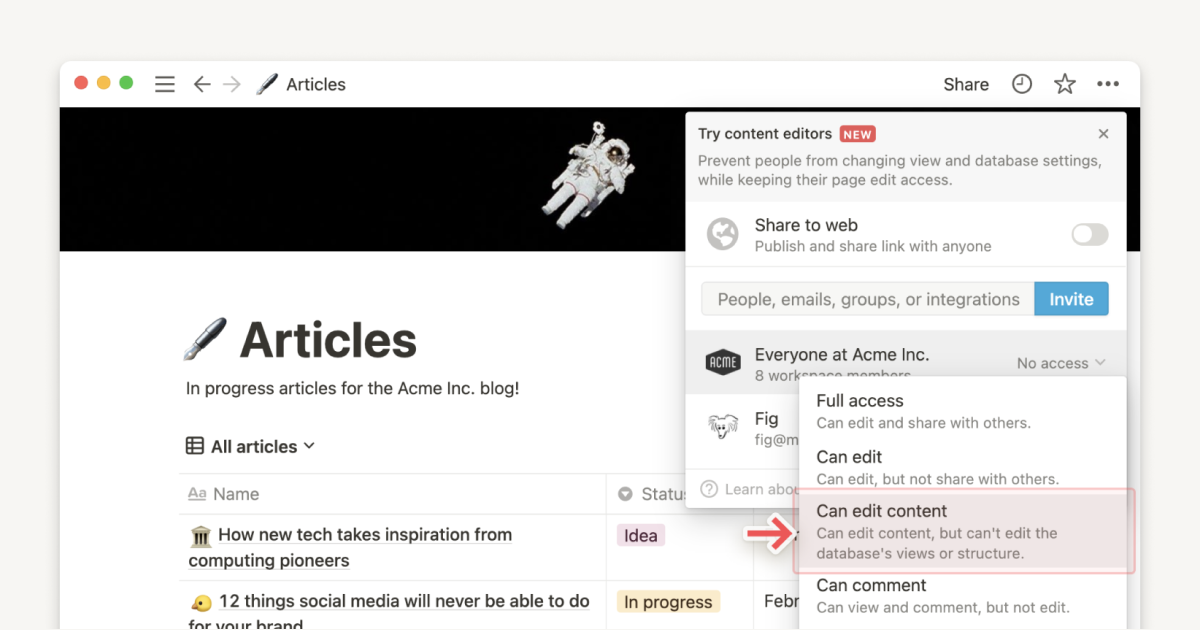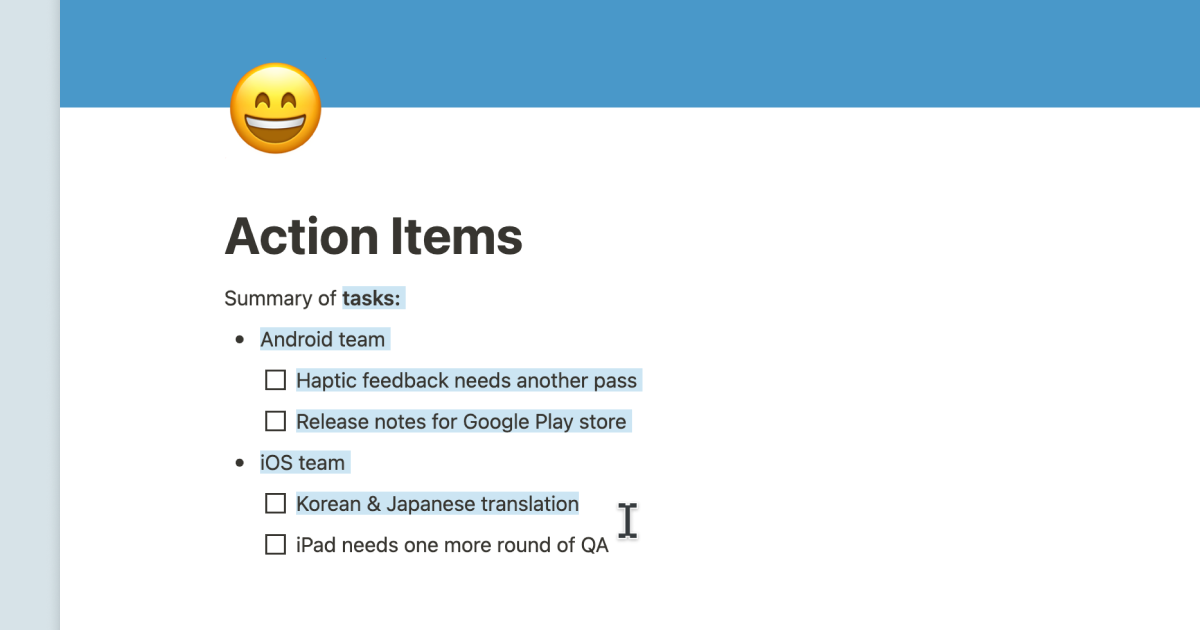Notion 2.15, now with better databases
Databases are central to building custom workflows in Notion — from sprint planning, to company-wide meeting notes, to tracking work and life goals.
Now your databases are easier to use, easier to customize, and more powerful than ever before.
Quick filters
Filters are easier to use. Limit the items you see in a database view, quickly and easily. Filters that used to require 8+ clicks to create can now be applied in just 2-3 clicks.
Filters and sorts don’t affect others until you save. Make changes to your team’s shared database views without disrupting anyone else. Click the
Save for everyonebutton to apply your changes for everyone on your team orResetto discard changes.Advanced filters enable complex workflows. There when you need them, and out of sight when you don’t. Create nested filter groups up to three layers deep for endless possibilities.
Create views from existing databases
Create custom views to the same database across multiple pages. You’ll see a new option to select a data source whenever you add a new view, allowing you to embed custom synced copies of existing databases in your workspace.
Copy an existing view, instantly. After you select a data source, you’ll see a new menu containing all the existing views of that database. Hover on each to preview, then pick one to instantly recreate the view’s filters, sorts, grouping, property visibility & more.
Show content from multiple databases within a single view block. For example, one tab could display a view of your “Projects” database, while another pulls in data from a more granular “Tasks” database, unifying workflows that depend on multiple databases together.
Streamlined new design
Discover and switch views with tabs. Views let you and your team slice and dice data however you need. And now they’re just one click away — access different views with tabs at the top of each database.
Customize database views from a single menu. Before, view options were spread across multiple menus and dropdowns. Now they’re all accessible from one place, where you can change the view layout, visible properties, filters & sorts, grouping and more.
Hide the database title. Whether you’re creating a personal dashboard with a minimalist look, or trying to clean up your team’s homepage, now you have the option to hide the title of the source database in a linked view. A top feature request!
Deeply nested sub-pages load 50% faster
Notion supports an infinite hierarchy — that means you can store pages inside pages, inside pages, inside pages, forever. But we noticed that for pages that are nested more than a few levels deep, your experience becomes more sluggish.
Thanks to a few under-the-hood improvements, these pages now load and save over 50% faster. 57%, to be exact!
Bug fixes & improvements
For new API features & improvements, go to developers.notion.com/changelog →
When your
All updatesfeed includes both read & unread notifications, you’ll see a newArchive readoption that only archives the notifications you’ve already read, keeping your unread notifications for laterWhen a comment contains nothing but emojis, the emojis are now supersized 🍟
Fixed a bug that prevented properties and simple table rows & columns from being draggable on mobile