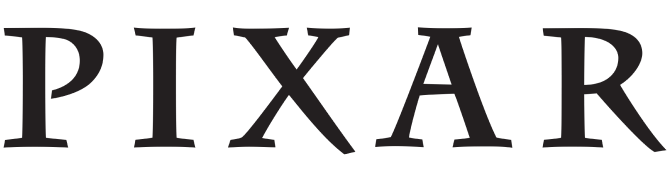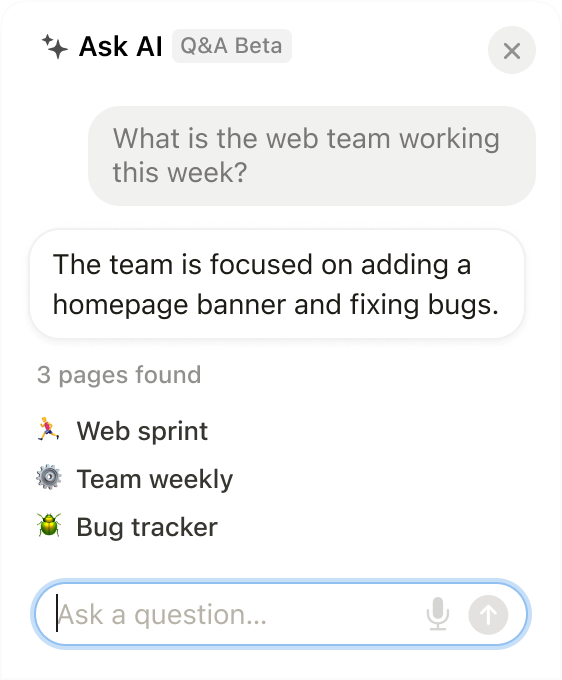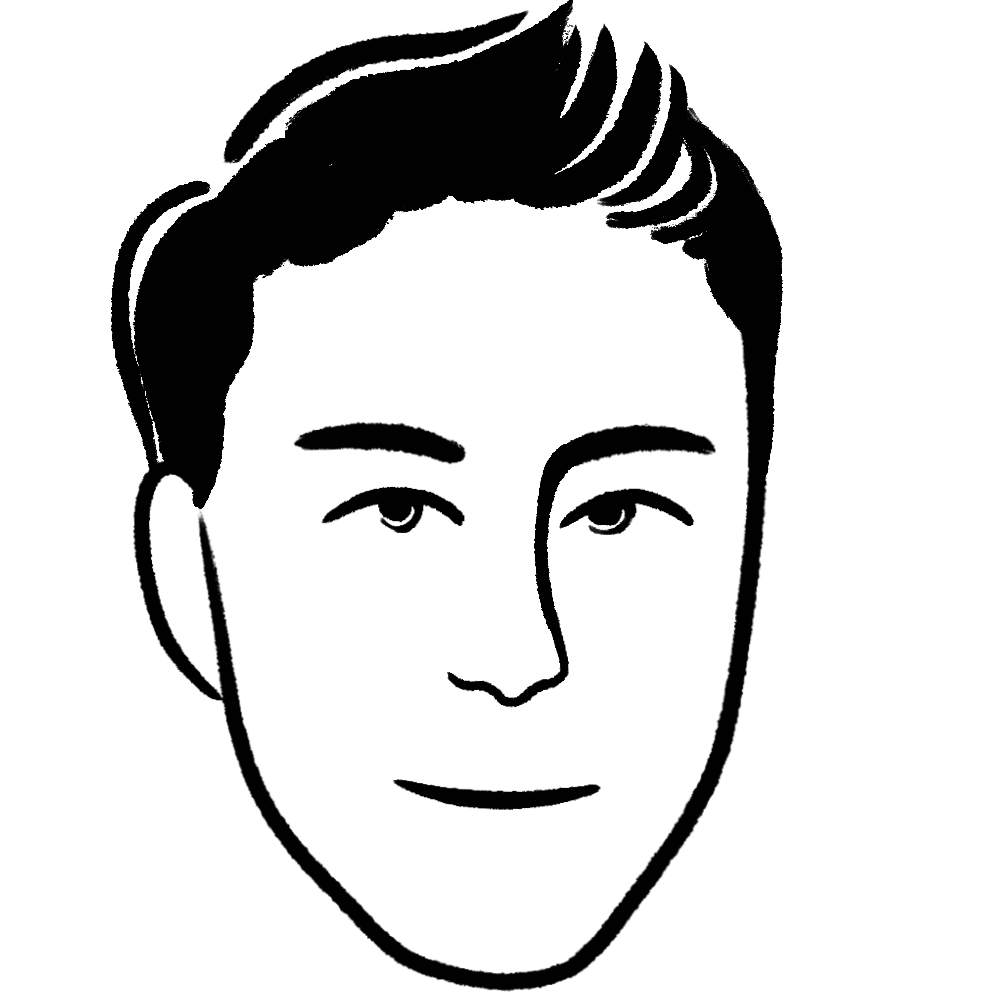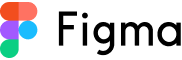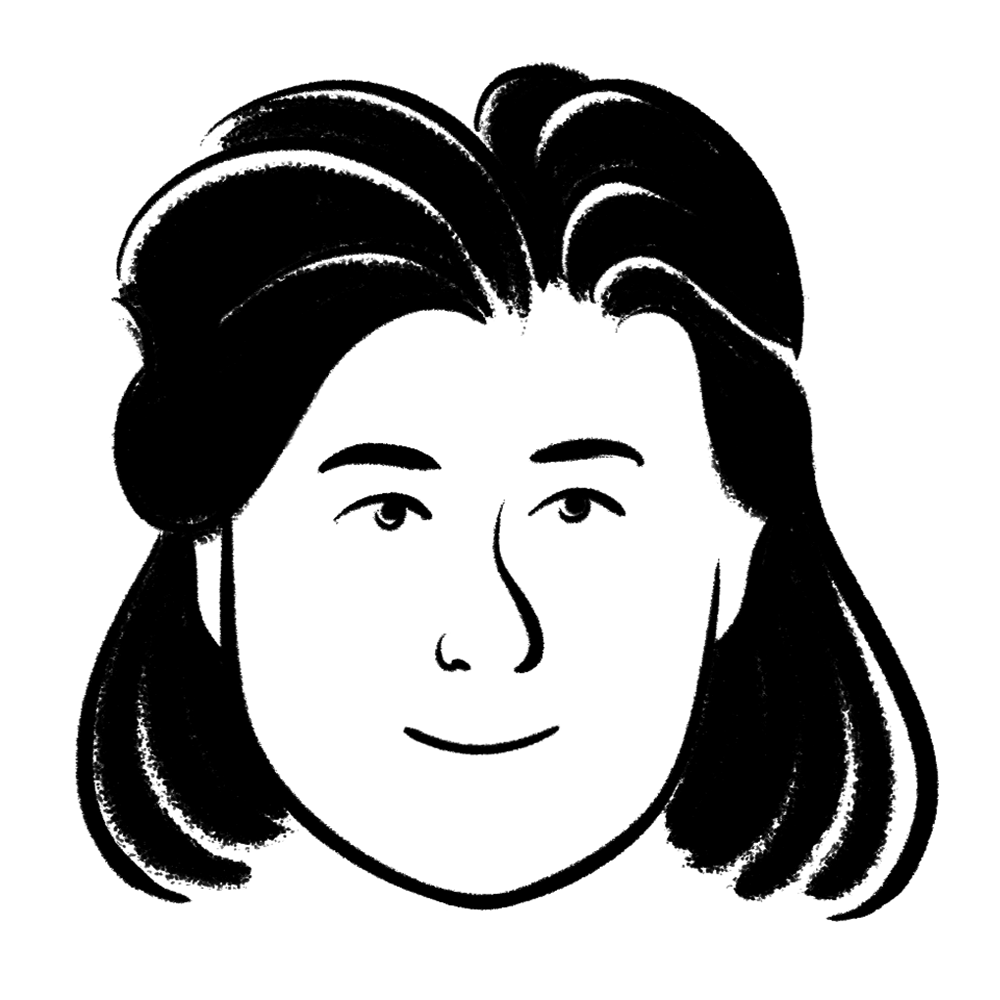How much usage is included with the Notion AI add-on plan?
When you purchase the Notion AI add-on, you’re enabling everyone in your workspace (except for guests) to have unlimited use of Notion AI.
To ensure optimal performance and fair usage across all Notion AI users, your access to AI features can be reduced depending on your usage.
Is there a free trial for Notion AI?
Everyone can use Notion AI for free, so you can test its capabilities before purchasing the add-on subscription. The number of complimentary AI responses increases with the more members you have, and is shared among the entire workspace.
Once you've used all your complimentary AI responses, you will see a message that a Notion AI add-on subscription is necessary to continue using AI features. You’ll need to be a workspace owner, and on desktop, to add Notion AI to your plan.
How does Notion AI use my data?
We follow our standard data protection practices to keep your data encrypted and private.
The Notion AI Writing Suite will not use your data to train our models unless you opt in to a request to share your data. Any information used to power Notion AI will be shared with our partners for the sole purpose of providing you with the Notion AI features.
For more information, see the Notion AI Supplementary Terms.
Can I purchase Notion AI for only part of my team, without purchasing for the entire workspace?
Notion AI can only be purchased for the entire workspace. Currently, there isn’t an option to provision AI access to only a portion of your workspace.
If you do decide to add AI to your workspace, every member in the workspace will be able to use AI features — this includes workspace owners, membership admins, and members. Guests will not be able to use AI features in your workspace.
How do I get charged when I add members to my workspace?
For every member you add, you’ll be charged based on the time they’ve spent in your workspace and your current subscription’s rate.
You’ll receive an invoice for these charges on your selected payment method on the day of the month you initially signed up for your subscription.
For every member you delete, you’ll be issued credit based on the time they’ve spent in your workspace and your current subscription’s rate. This credit will automatically be applied to your next invoice.
Where can I find my invoices?
Workspace admins can access, view, and download your workspace's invoices by going to Settings & members → Billing, then scrolling to Invoices. There you can click on "View invoice" to see the invoice PDF.
What are your accepted payment methods?
We currently accept all major credit and debit card brands.
What happens when I go over the block storage limit on a Free Plan?
If you’re using a Free Plan workspace by yourself, you’ll be able to add as many pages and blocks as you like.
If you’re using a Free Plan workspace with multiple members, you’ll be able to add a limited number of blocks before you have to upgrade.
When you reach the limit, you can still read, edit, and organize existing content blocks as usual, but you won’t be able to add new content blocks. However, you can delete existing content blocks to free up your storage.
What is a block?
A block is any single piece of content you add to your page, like a paragraph of text, a to-do item, an image, a code block, an embedded file, etc. Think of your page as being made up of these building blocks.
Do you offer student discounts?
The Plus Plan (with a 1-member limit) is free for students and educators. Compared to the Free Plan, you’ll be able to add more guests, have access to more version history, and upload larger files.
Just sign up with your school email address and you’ll immediately gain access to these features. Thousands of school email domains are eligible, not just .edu!
For more info & FAQs, visit the Notion for Education page.
How is pricing calculated for the paid plans?
If you upgrade your workspace to one of the paid plans, you will be charged a fee per member. For example, the Plus Plan is $10 per member for monthly billing, or $96 per member for annual billing — if you paid per month and have 5 members, you would be charged $50 each month.
Guests are free of charge – but they can only access individual pages they are invited to. In other words, guests won’t be able to see all the team pages under the Teamspaces section in the left sidebar.
What do the different analytics tiers mean?
Basic page analytics (Free and Plus Plans): Includes a list of page viewers as well as a chart displaying views over time.
Advanced page analytics (Business Plan): Includes everything above as well as a list of page editors.
Workspace analytics (Enterprise Plan): Includes everything above as well as user level analytics, analytics on all pages in your workspace, and search analytics for content in your workspace.
How does adding and removing members work?
Whether you're on a monthly or yearly billing schedule, your account may be charged on a monthly basis if you make these types of changes. If you added members, your account will be charged a prorated amount based on the percentage of the billing cycle left at the time each member was added. If you removed members, your account will be credited in the same way.
What happens when I change plans?
Upgrading your plan: Your account will be upgraded and charged immediately. The amount due will be reduced based on the percentage of the billing cycle left at the time the plan was changed.
Downgrading your plan: Your account will be downgraded at the end of your billing cycle.
How do I cancel my paid plan?
Your Notion subscription, annual or monthly, will automatically renew until you cancel it. You can cancel your subscription by going to "Settings & members" in the left-hand sidebar on a desktop computer, then selecting "Billing," then "Change plan." After you cancel, you’ll still have access to all the paid features until the end of your billing cycle.
What happens if my payment fails? Like if my credit card expires?
Your account email will be notified after each failed payment. Payments may be retried up to 8 times within the next month.
After this, if the payment did not succeed, your workspace will get restricted to view-only for a period of time before being downgraded to the Free plan.
Can I change my payment method?
You can change your payment method at any time in your billing settings.
How do refunds work?
Our refund policy is simple. If you believe you've made a mistake signing up for a paid Notion subscription online or in-app, please contact us inside the app or email team@makenotion.com. We'll be happy to refund you the full amount (not pro-rated) if you downgrade your subscription within 72 hours of signing up for monthly billing, or within 30 days of signing up for annual billing.
If you were invoiced for members accidentally added to your workspace, we're happy to provide a refund of the prorated charges if you reach out within 72 hours of the invoice date (please make sure the additional members have been removed from your workspace when writing in).
And if for any reason you're unhappy with Notion, please let us know at team@makenotion.com — we'd love to hear your feedback, and will be happy to work with you to create the best experience possible.
What if I live in a region with a mandatory refund policy?
If you live in the European Union, United Kingdom, or another region with a mandatory refund policy, you may be eligible for a monthly subscription refund past 72 hours. For example, customers in the European Union can receive a full refund for a monthly subscription within 14 days of purchase, rather than 72 hours.
To request a refund, please contact us inside the app or email team@makenotion.com. If you live in a region with a mandatory refund policy, please let us know and we'll be happy to assist you.