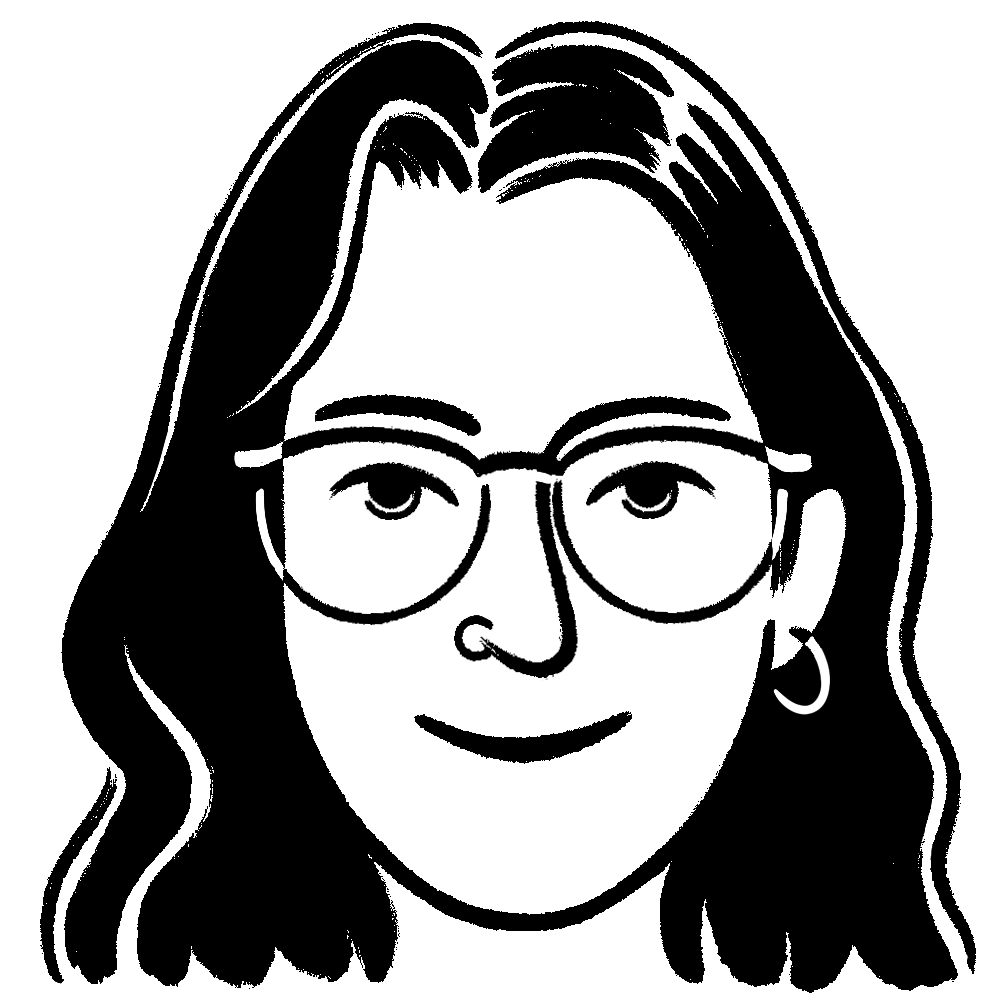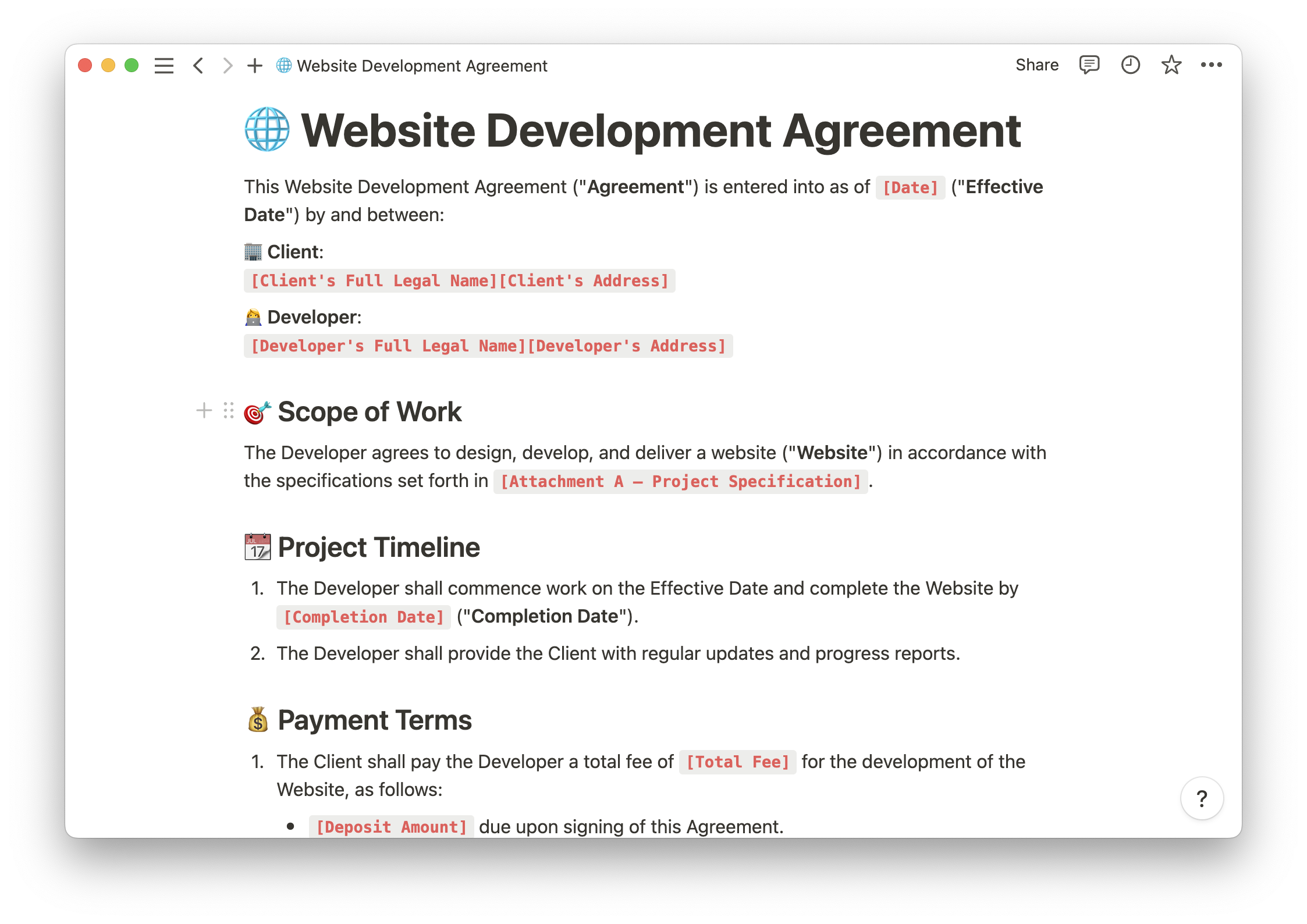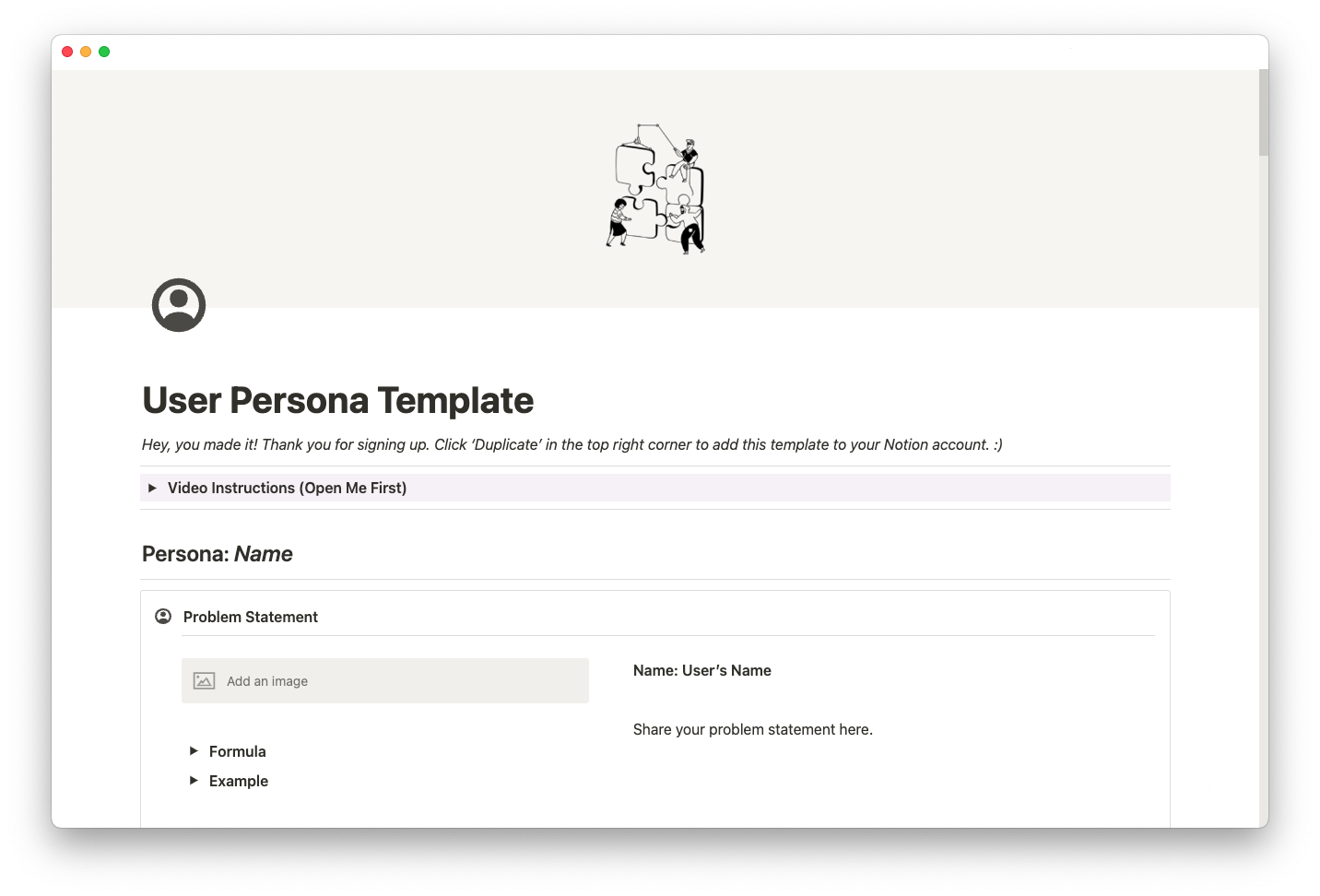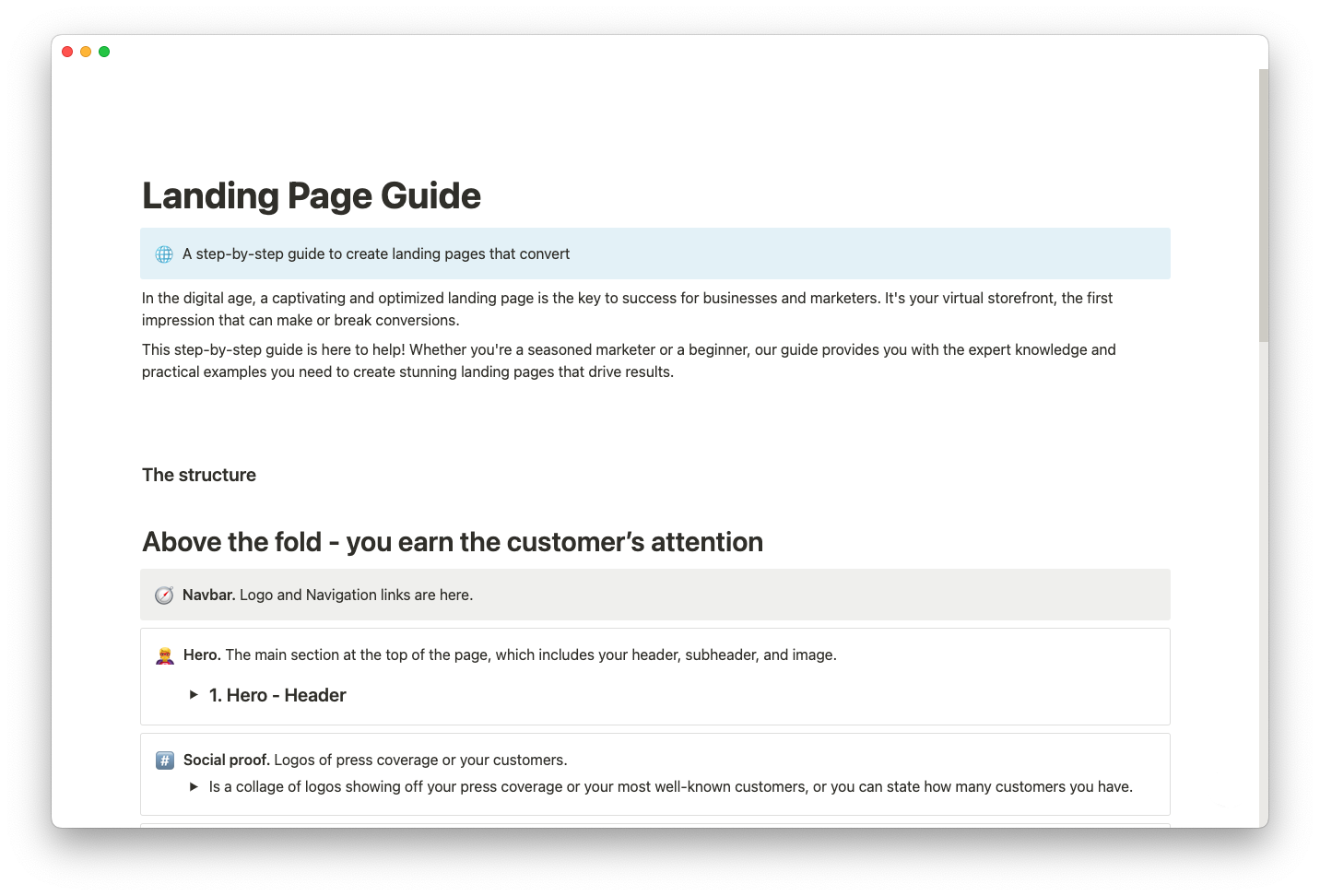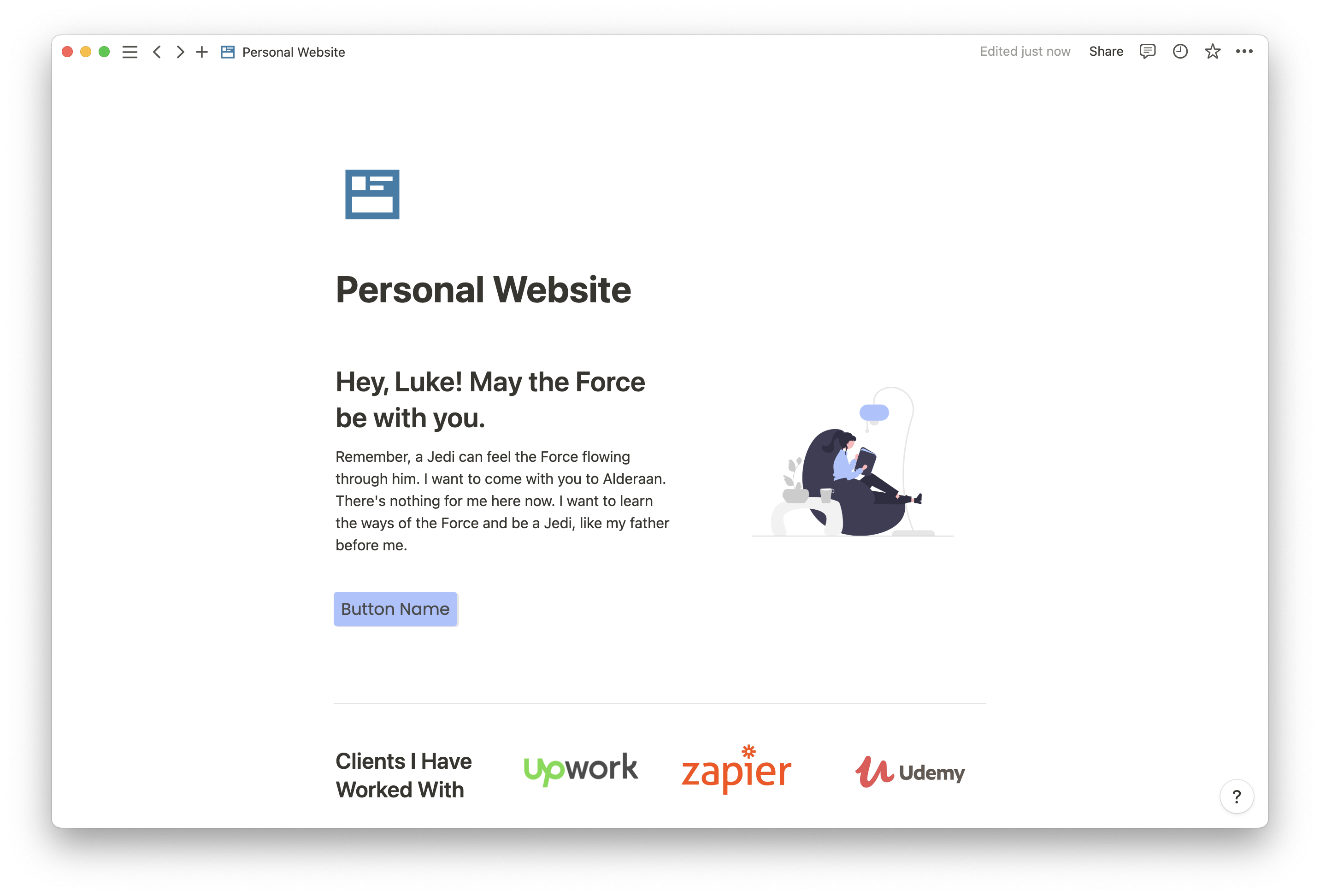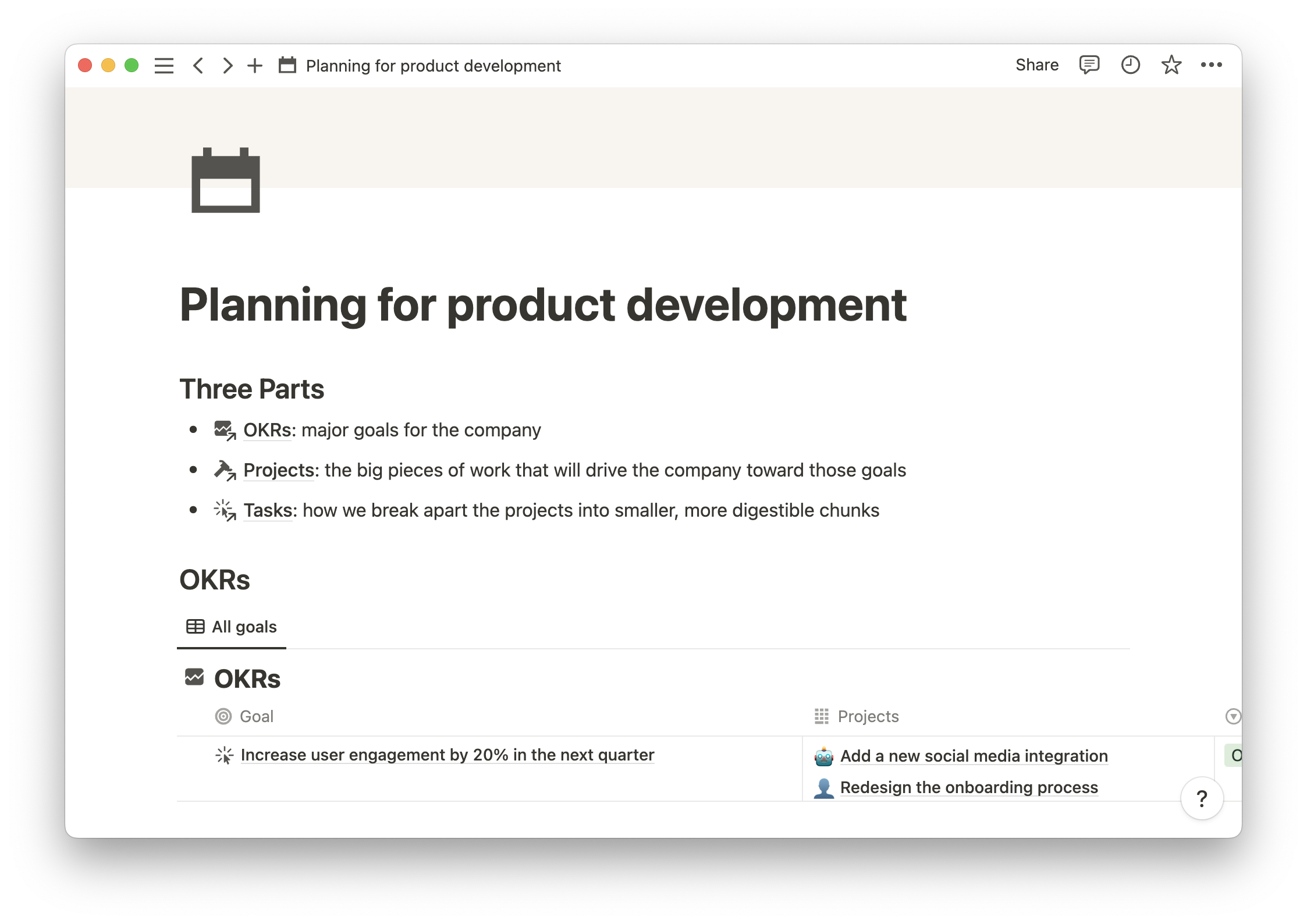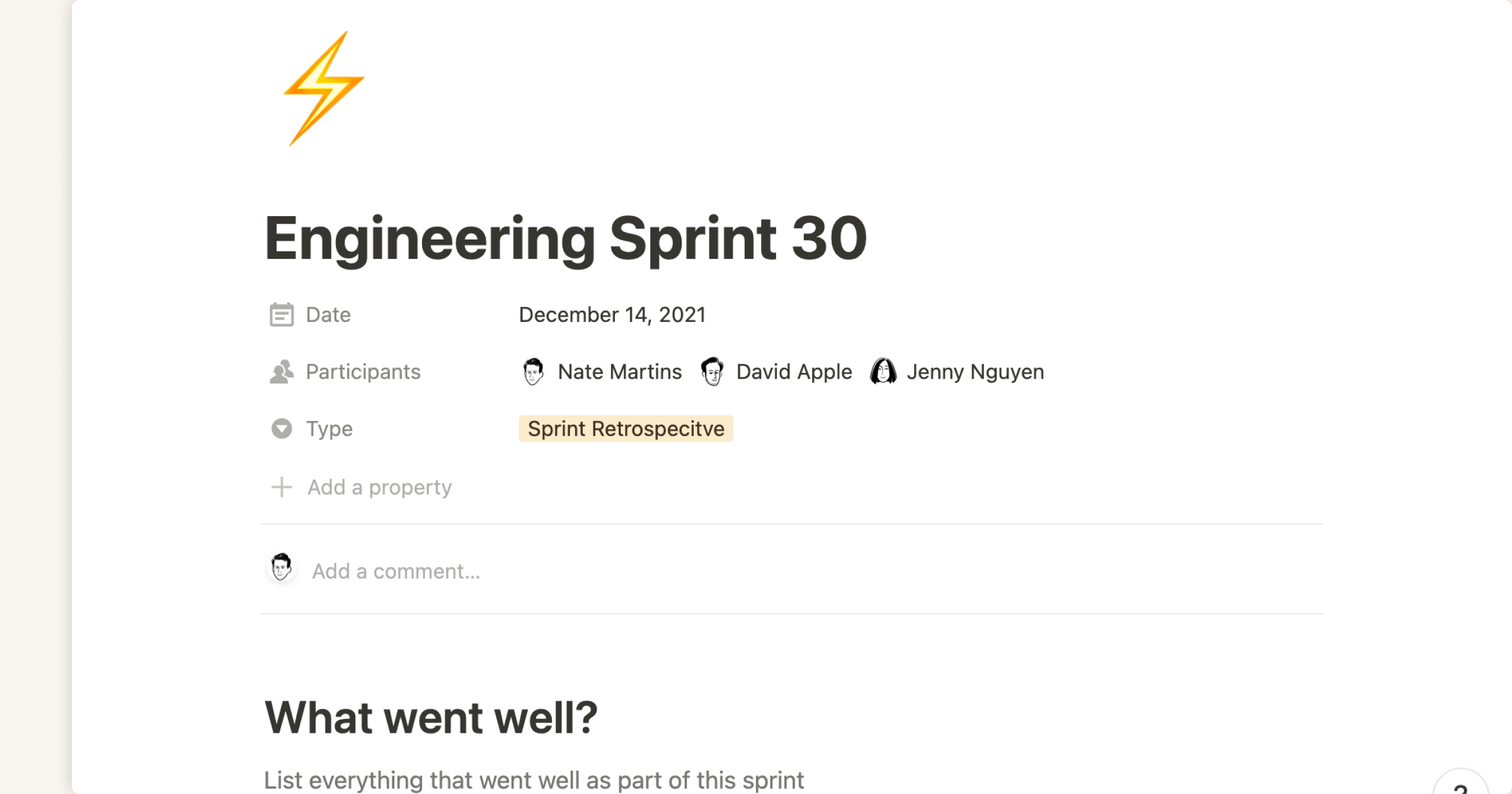One of website design's most challenging aspects is separating personal preferences from audience needs. You like specific colors, layouts, and visuals — that doesn't mean everyone does.
To determine whether your website works well for others, you need to share it and collect feedback. There are many ways to do this, but one of the best and most common is through website usability testing.
What’s usability testing?
Website usability testing is a process that lets you evaluate a website's user experience (UX) to determine how easily they can navigate your site and complete tasks. Testing highlights issues and reveals the site's effectiveness from the user's perspective.
Standard testing methods have users perform tasks within the site while observers record the process. This involves monitoring website performance, gathering reactions, and assessing how users regard and use the site. With this information, observers create a usability report that’ll guide future development.
When beginning to test usability, many project managers rely on a template like Notion’s usability test template, which lets you organize scenarios for observers to watch, listen to, and take notes on users’ experiences.
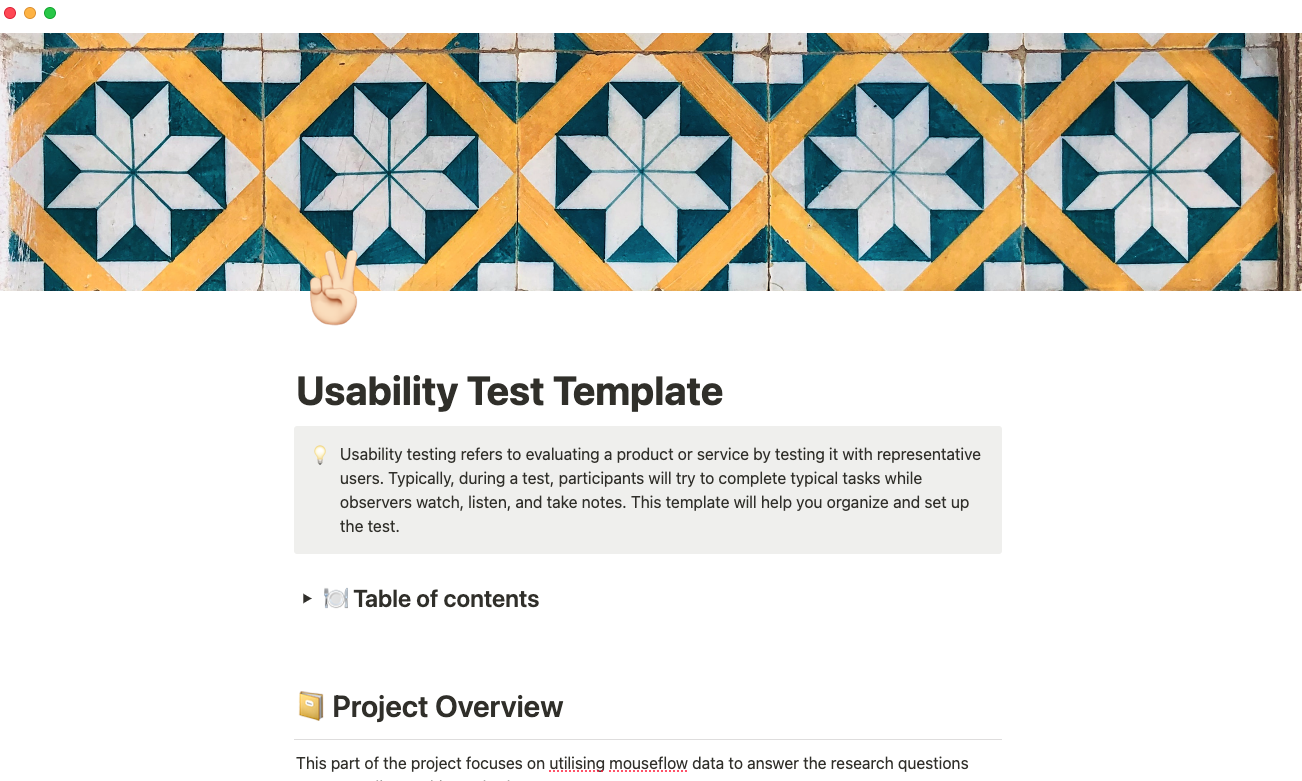
What’s the difference between user testing and usability testing?
While often used interchangeably, website user testing and usability testing focus on different aspects of UX.
User testing for websites explores a visitor’s overall experience and satisfaction, providing a subjective analysis based on their personal interactions. Beyond websites alone, this type of testing can apply to a broad range of products — involving a series of prototypes and running them through the evaluation process with a set of users.
Usability testing, however, is an objective evaluation of functional UX, focusing on efficiency and practicality.
How to conduct usability testing: 10 steps
To shape more intuitive, efficient, and engaging designs, put your website to the test by following this 10-step guide.
1. Define a goal and target audience
Establish what you want to achieve with the test (such as improved navigation and effective buttons). Then identify your target users — knowing your audience helps you create an experience tailored to their preferences and expectations.
2. Choose a tool for continuous testing
Invest in a testing tool that supports ongoing usability reviews, such as remote user testing platforms. Continuous evaluation facilitates regular feedback, which is crucial to an iterative improvement process.
3. Establish evaluation criteria
Determine success by setting benchmarks for task completion time and error rates, then use these criteria to guide your user experience testing. A traceability matrix can sync your tests with the requirements they cover.
4. Create a test script
Prepare a script outlining tasks for users to perform. This guide ensures consistency in the evaluation process, making results more reliable.
When creating an outline, many test moderators rely on Notion’s usability testing script template, which structures the usability testing questions you can customize for each testing project.

5. Consider test length
Keep your test concise to prevent participant fatigue, which can skew results. Short, focused tests are more likely to yield actionable insights.
6. Run a pilot test
Before launching the whole test, conduct a pilot to check for hiccups in your process. Try to sort out any issues before involving users.
7. Recruit participants
Select participants who represent your target audience. Providing an offer, like a gift card, may incentivize them to take part and increase your response rate.
8. Implement best practices
During moderated testing sessions, minimize interference that could bias results. Watch, listen, and take notes to learn from each tester as they complete the tasks outlined in your testing script — but try to stay out of their way.
9. Analyze and report your findings
After testing, gather and analyze results based on your predefined criteria. Compile this information into a report highlighting key insights, patterns, and improvement areas.
10. Iterate and repeat
Refine your product based on your findings. Make necessary adjustments and then conduct the testing process again, as iterative testing uncovers new insights and ensures continuous improvement.
Why is usability testing essential?
Usability testing fundamentally impacts a website's efficiency, effectiveness, and overall user satisfaction. It accomplishes this by:
Keeping web pages user-centric — regularly testing a site aligns functionality with user needs and expectations, making it more relevant and valuable to your target audience.
Reducing development costs — identifying issues early in development cuts costs and prevents expensive revisions post-launch, saving time and resources.
Improving efficiency — an easy-to-use website increases user efficiency. Site visitors can accomplish tasks faster and with fewer errors, enhancing their overall productivity and experience.
Enhancing user satisfaction — intuitive UX boosts satisfaction rates, making visitors more likely to return, recommend the product, and hold a positive association with your brand.
Promoting competitive advantage — A user-friendly site often outperforms competitors, setting it apart to secure substantially more views and engagement in a saturated market.
Benefits of website usability testing
Beyond the reasons usability testing is essential for basic site function and UX, there are added advantages your company can enjoy by conducting these evaluations. Here are some of the primary benefits website usability testing can offer your organization:
Reduced customer support expenditure — a user-friendly website lets visitors achieve their goals independently, reducing the need for extensive customer support. This translates into fewer support calls and emails, cutting down operational costs.
Elevated visitor volume and conversion rates — an intuitive website attracts more visitors and retains existing ones. Positive UX leads to higher conversion rates, directly contributing to your business goals.
Transparent user conduct and preferences — usability testing shows how users behave on your site. This understanding lets you make data-driven decisions, tailoring your site’s content and design elements to meet their expectations. You can also use a customer journey map to understand the different stages users go through when interacting with your website.
Stronger future product design — most likely, the product or website you’re testing won’t be the last you create. Usability testing on one service can equip you with consumer knowledge, UX tips, and problem-solving techniques to guide how you approach the design process for subsequent projects.
Additional testing methods
Product development often requires various testing methods to glean necessary insights needed for a successful final product. Here are some assessment types you might use alongside your site usability tests.
A/B testing
A/B testing, or split testing, involves comparing two web page versions to see which performs better on specific conversion metrics. This method measures the users' choices between the versions, typically focusing on statistical significance rather than behavioral studies.
Surveys
Surveys consist of a series of questions shared with a large audience to gather data on various topics. They collect general feedback or opinions and don't involve observing users interacting with the product directly.
Focus groups
Focus groups are sets of people representative of a broader user base who gather to discuss their perceptions, reactions, and comprehension of a product or concept. The discussion is more generalized and less about direct product interaction.
User testing
As defined previously, user testing is broader than usability testing. Implementing both methods in parallel grants a fuller picture of the overall user experience, including utility, efficiency, and satisfaction. Understanding users' attitudes and preferences will further inform your usability testing, highlighting where to focus on refinement and improvement.
User-centered design with Notion
Maintaining a user-centered website requires meticulous planning and organization, which you can streamline using Notion’s project management platform. Simplify your usability testing with a usability testing template that offers sample testing flows, a participant database, and a participant session timeline. Try Notion today to discover how to develop a website your users will love.