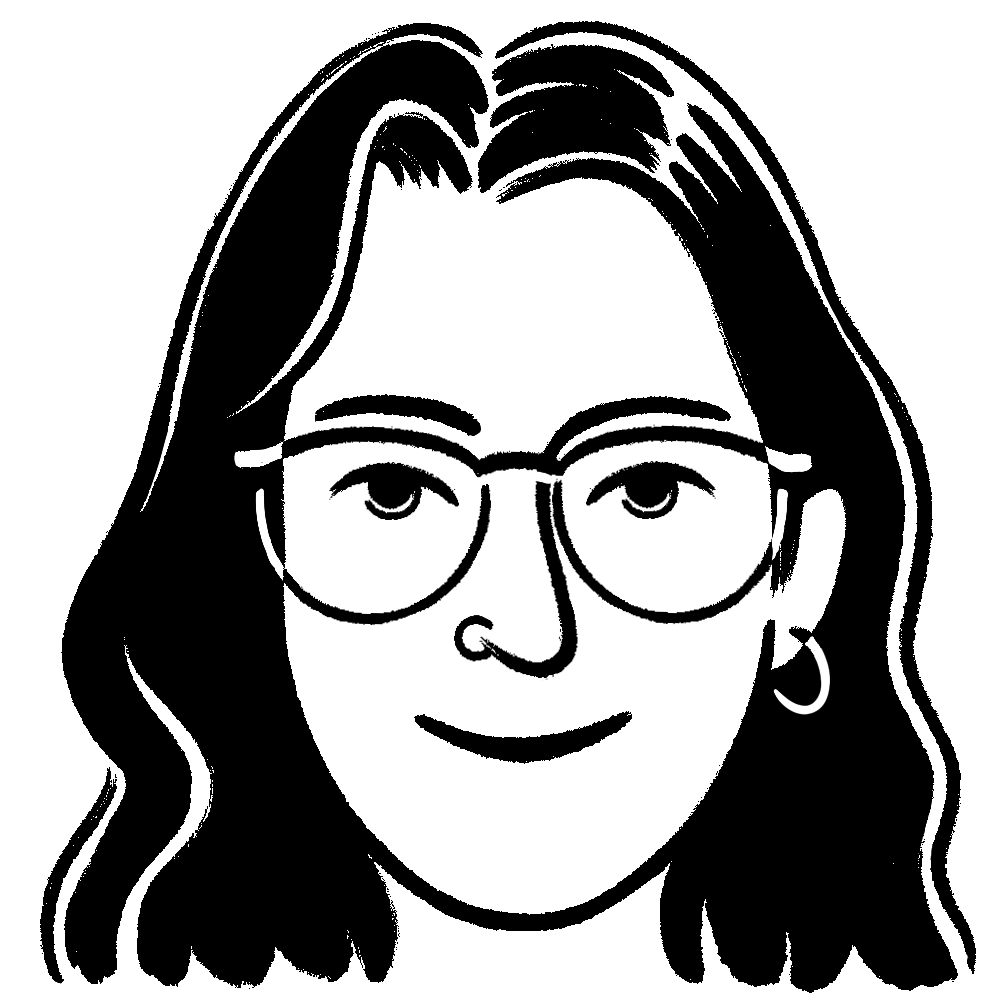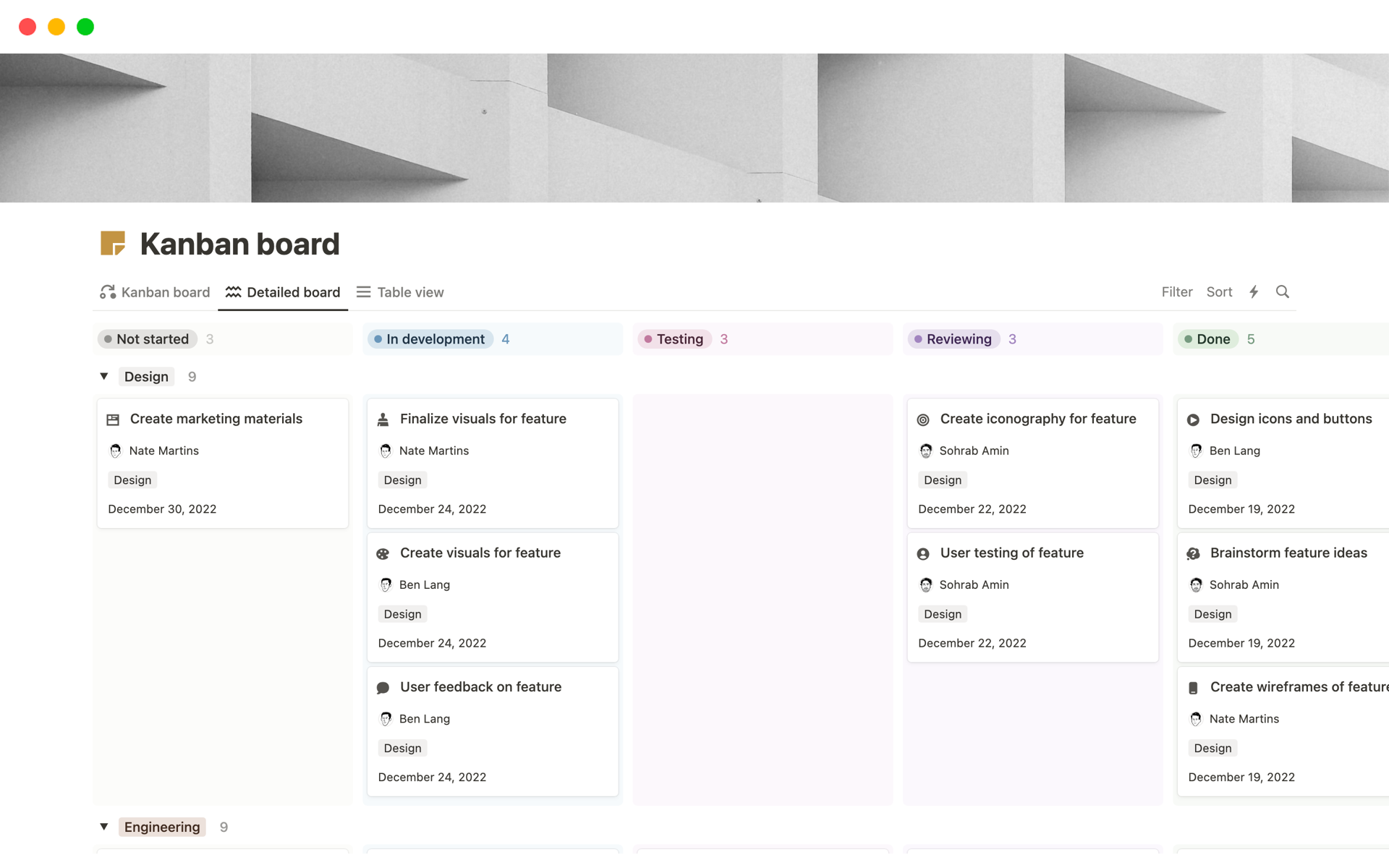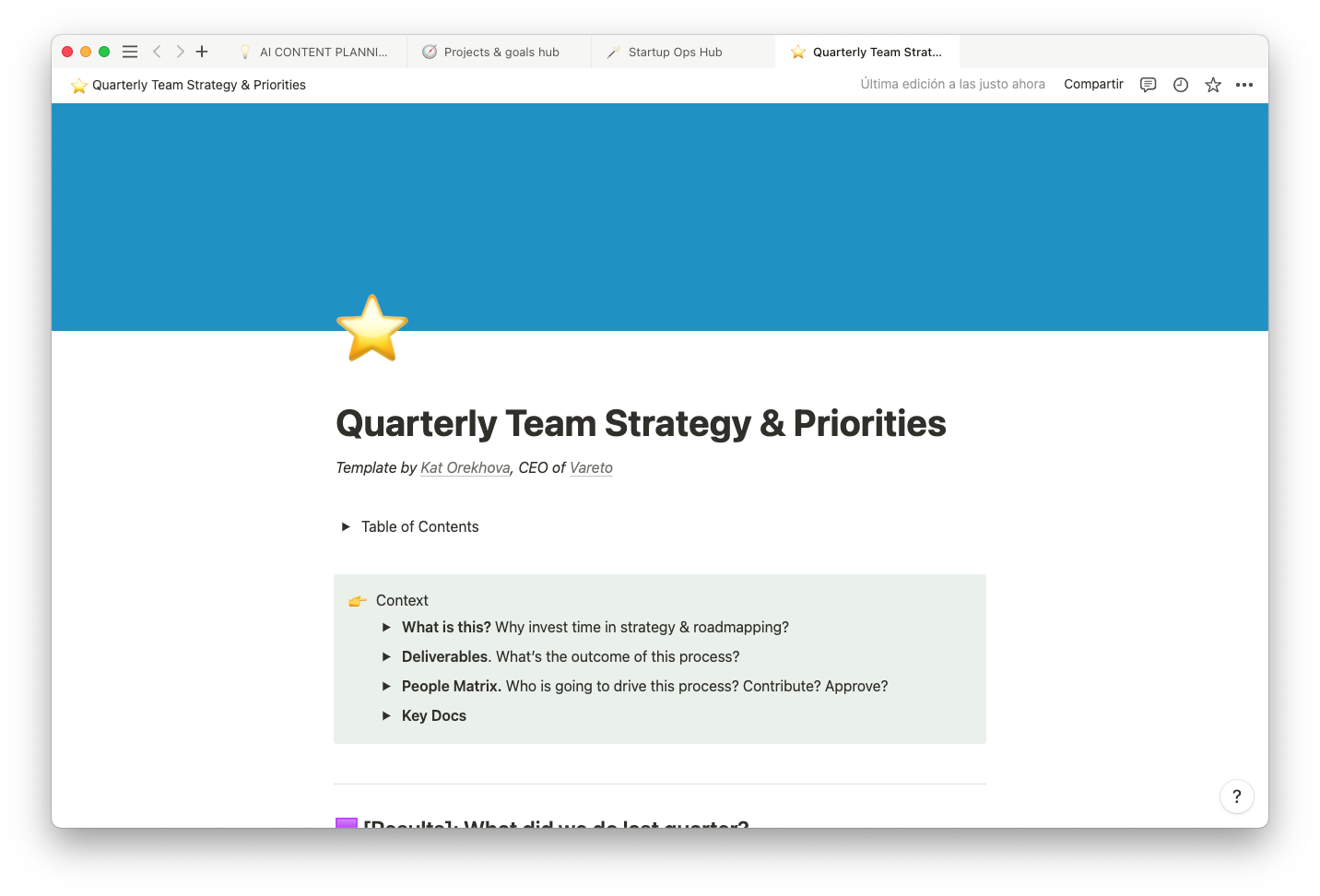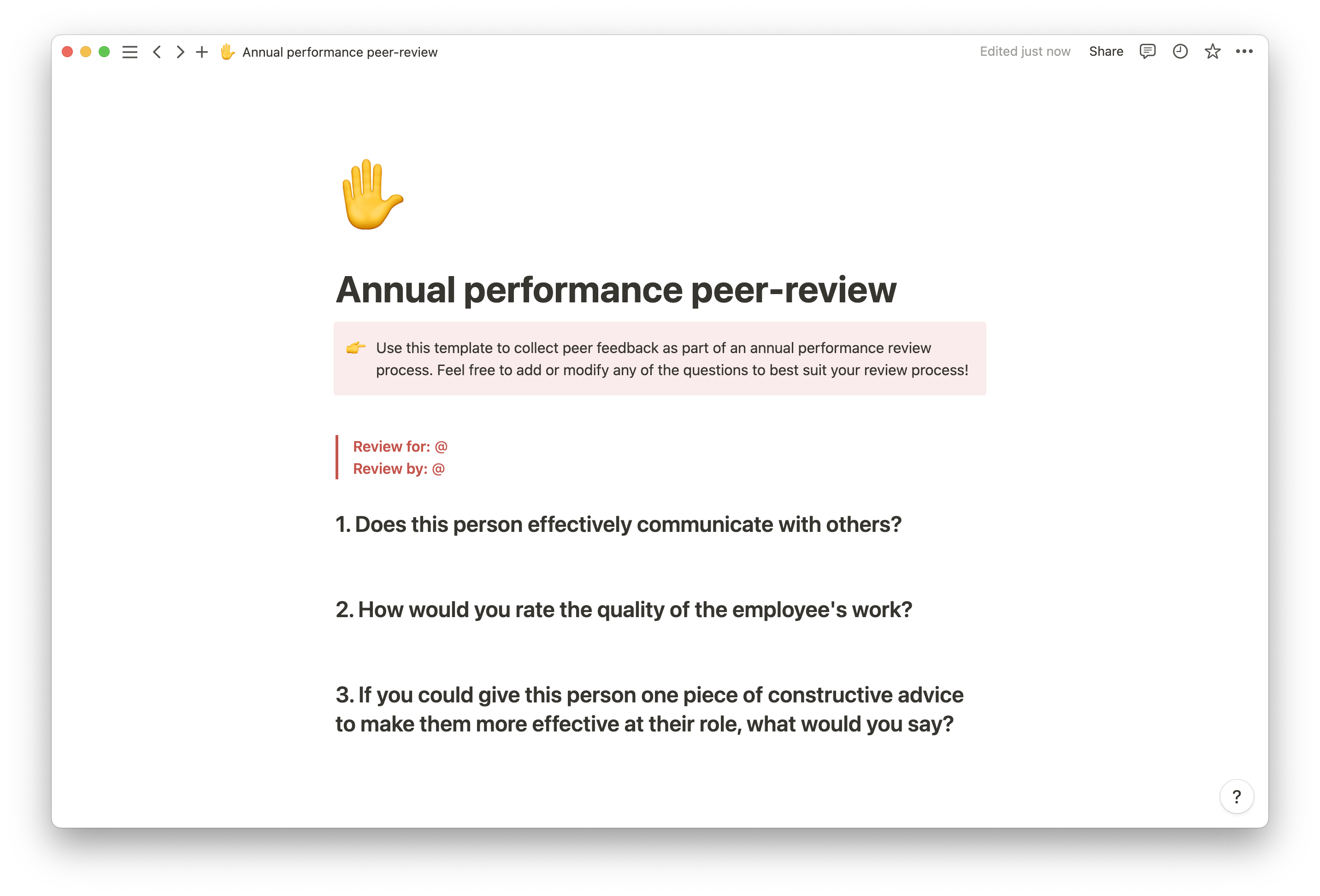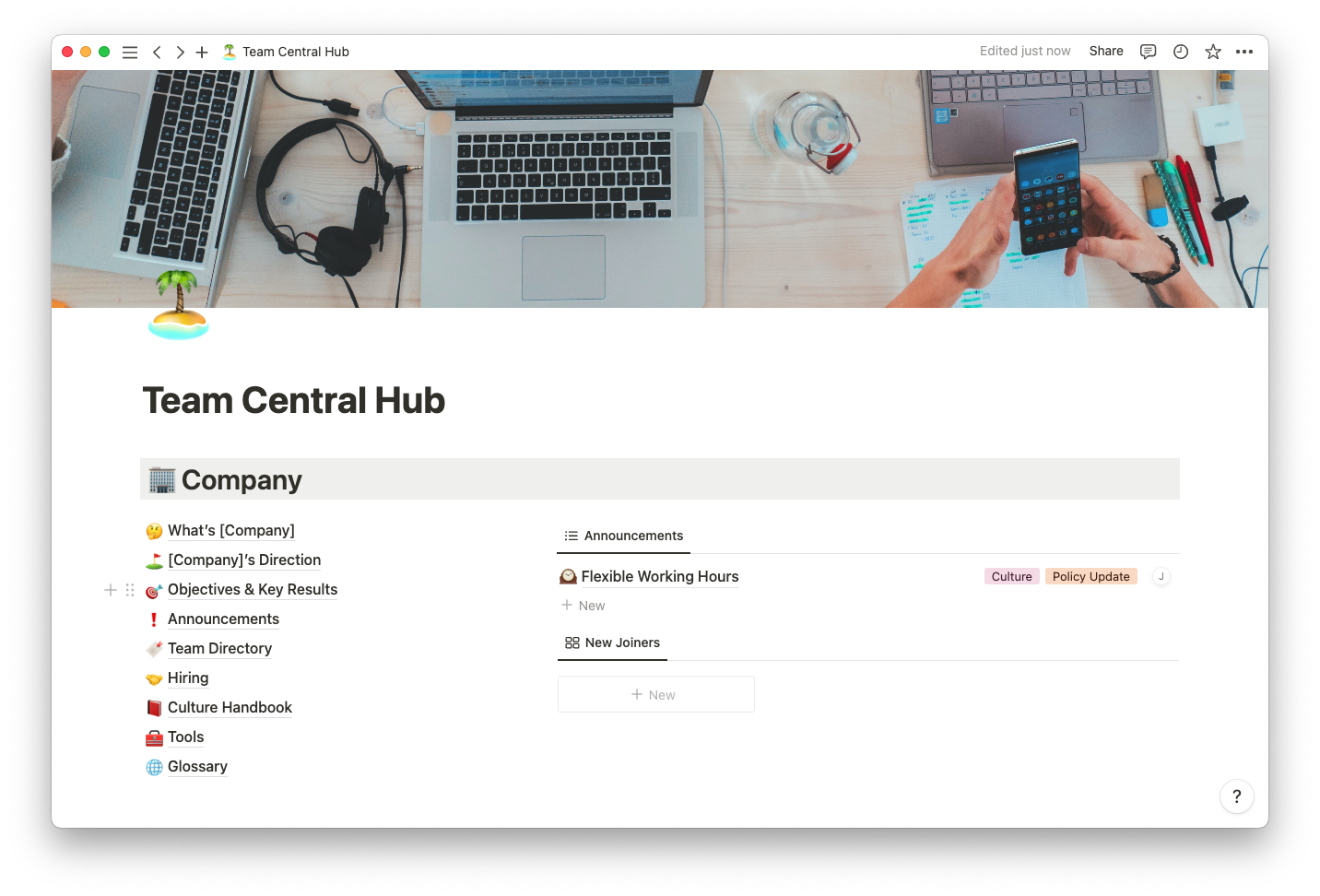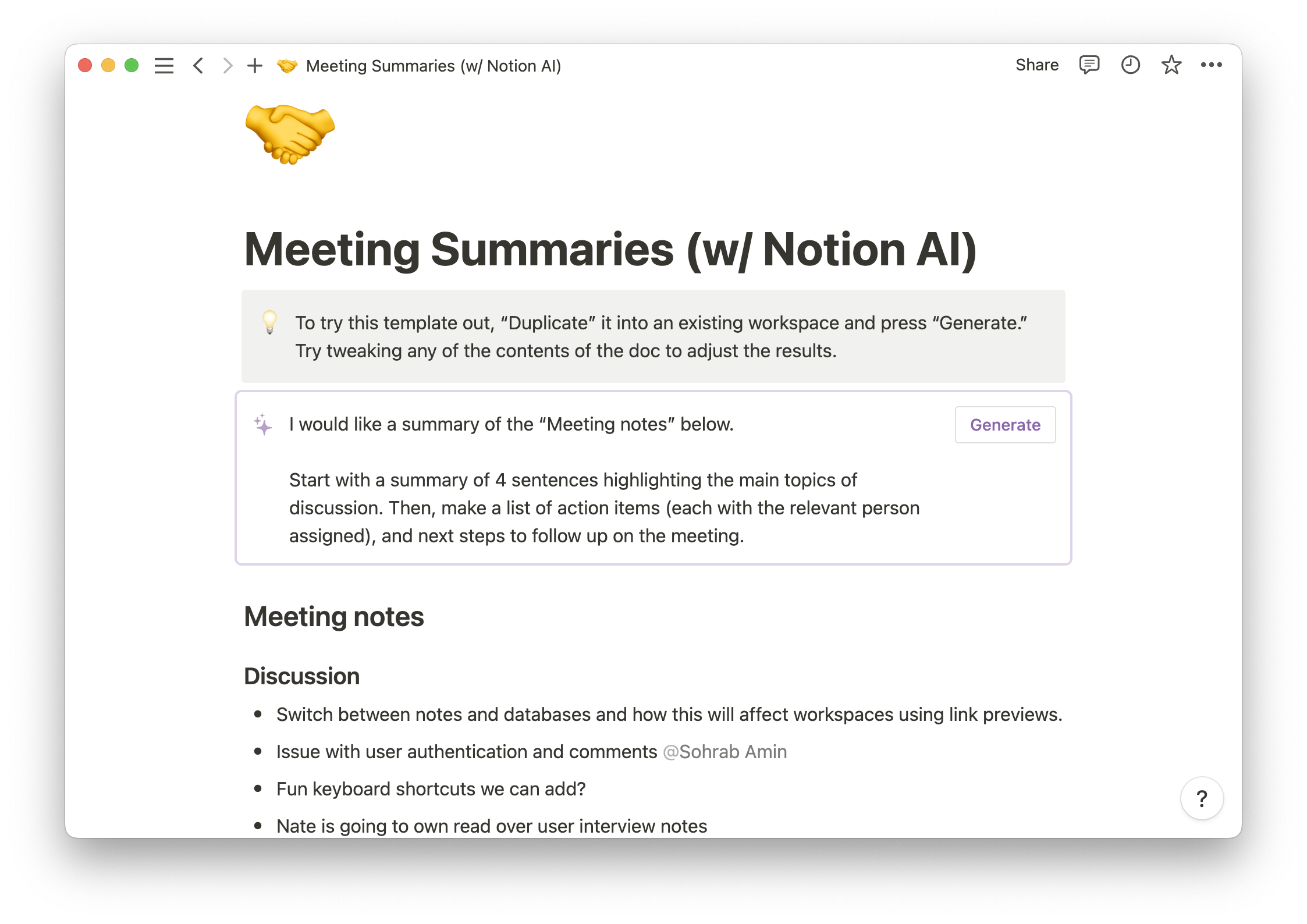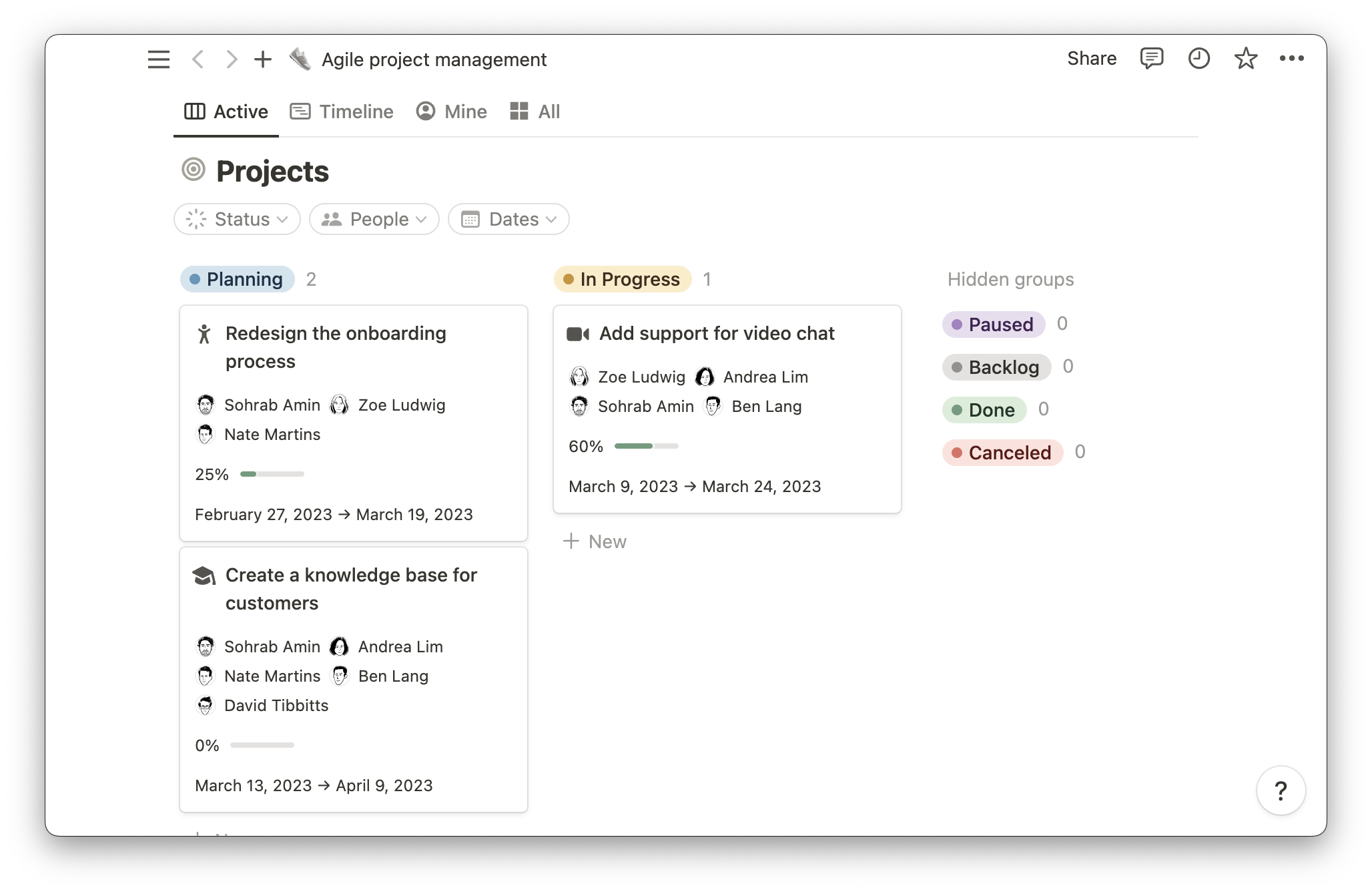Great project work requires an efficient, effective team. But isn’t a team efficient if effective, effective if efficient?
Perhaps surprising to some, there are crucial differences between efficiency versus effectiveness, and understanding these variations means your team can leverage both to contribute to project work that satisfies all stakeholders.
What’s efficiency?
Efficiency regards accomplishing a task or project in the least amount of time while minimizing resource use. For project managers, this means ensuring your team has tools, processes, and workflows that minimize wasted time.
Here are some ways you might foster team efficiency:
Build a resource management plan
Leverage automation wherever practical
Check-in regularly to address roadblocks and ensure everyone’s focused
Document project processes, assessing and making changes as necessary
What’s effectiveness?
In project management, the best way to define effectiveness is when a team successfully meets all project requirements. Essentially, they were effective in producing the expected results.
You might help your team work effectively by:
Ensuring deliverables are well-understood
Testing tools beforehand to confirm they’re effective
Properly allocating resources
Making client expectations a central part of project work
How effectiveness leads to efficiency
For excellent project work, you want both efficiency and effectiveness. Leaning on one aspect over the other can result in outcomes that aren't conducive to the bottom line. A team that focuses on effectiveness might meet all project requirements but miss deadlines. And if they prioritize efficiency, they might cut corners and deliver subpar results.
But there’s a clear-cut way to correctly balance efficiency and effectiveness, and it starts with the latter. Ensuring your team can successfully meet all project goals means you can then find ways to increase efficiency throughout the process.
6 ways to boost team efficiency
Once you’ve ensured your team has the right tools and techniques necessary to effectively meet expectations, you can work on increasing efficiency. Here are six great ways to encourage your team to work smarter, not harder.
1. Foster clear communication
You’ll immediately improve team efficiency with solid communication practices, like well-defined approval cadences and central platforms everyone can access. Prioritizing good communication reduces time wasted by asking questions, clarifying misunderstandings, and resolving disagreements.
At the project’s start, define and share a communication plan that includes the following:
A client meeting schedule
A team meeting schedule
An approval schedule
Reporting details (like who to go to for which questions)
Access to any communication-relevant documents and tools
Make your approach dynamic to accommodate different preferences, like response times, availability, and platforms (emails, virtual calls, etc.).
2. Clarify goals, milestones, and tasks
When your team knows precisely what they must deliver, they can plan to do so as efficiently as possible. Conversely, unforeseen intangibles may cause delays and require more resources, so try to set firm goals and milestones at the start, handling inevitable adjustments as they arrive.
Then delegate tasks and track progress someplace visible, like with a task tracker in Notion. This ensures everyone uses their time wisely instead of asking around for what they should be working on or chasing down items a teammate’s already working on.
3. Properly allocate resources
Effective resource planning involves understanding current resources, conducting gap analyses to fill shortfalls, and sharing assets strategically. Client and employer budget constraints and employee bandwidths will inevitably restrict resource availability; the trick is to understand and prepare for these factors.
Get creative when dispensing assets, consider team strengths to delegate resources wisely. You might only give the web developer a paid subscription for the website building tool, for example, and your marketing professionals access to the customer relationship management platform.
4. Encourage teamwork
Ineffective teamwork poses a significant risk to efficiency. If teammates disagree, isolate their work from others, and avoid helping each other out, it slows down the process for everyone.
Encourage teamwork by regularly hosting team meetings to build closer relationships, asking multiple employees to complete a task together, and using your language to showcase the value of collaboration. Regarding that last tip, reminding everyone about shared goals builds camaraderie and togetherness. You might use team meetings to reiterate project objectives or, when checking in on dependent tasks, stress how important it is to everyone’s work that employees are timely.
5. Leverage project management tools
Ineffective (or completely lacking) project management tools can quickly slow down everyone’s process. If the current task-movement process takes five steps when another platform lets you do it in two, for example, consider switching services.
Before the project starts, audit your project management tools to discover slow-downs and bottlenecks. Then test out other platforms, signing up for the most efficient one. While auditing, testing, signing up, and training employees on new tools takes time, you’ll save it in the long run as you speed up every project process.
6. Evaluate the present, review the past
Implement a quality management system that defines how your team will evaluate current tools and processes, review past projects, and embrace more efficient workflows in the future. Then action this system, which should involve conducting periodic performance reviews throughout and after the project.
Enjoy increased productivity with Notion
Knowing how to work effectively and efficiently can be daunting, but Notion makes it easy. Use free templates like the ultimate productivity and goals-projects-tasks documents to organize your process. And search the template gallery for outlines that’ll help you effectively and efficiently manage your team.