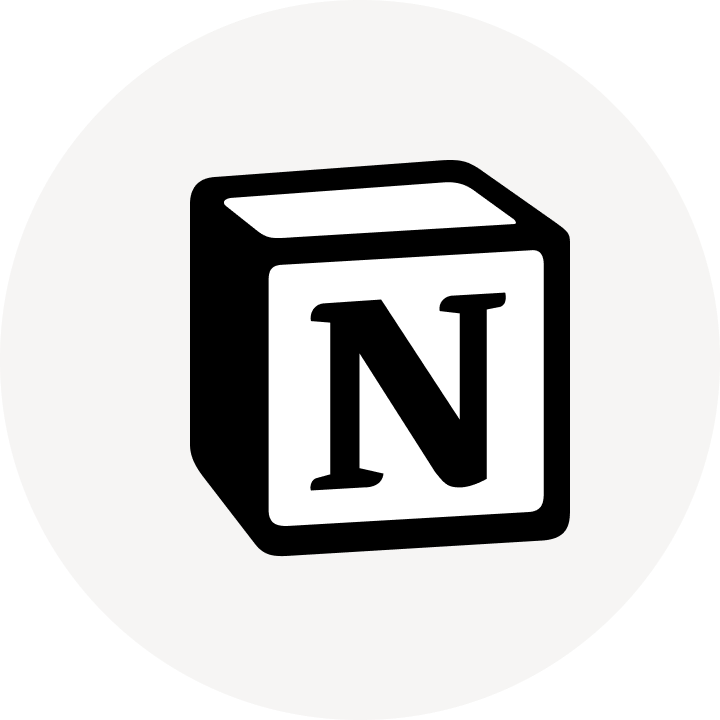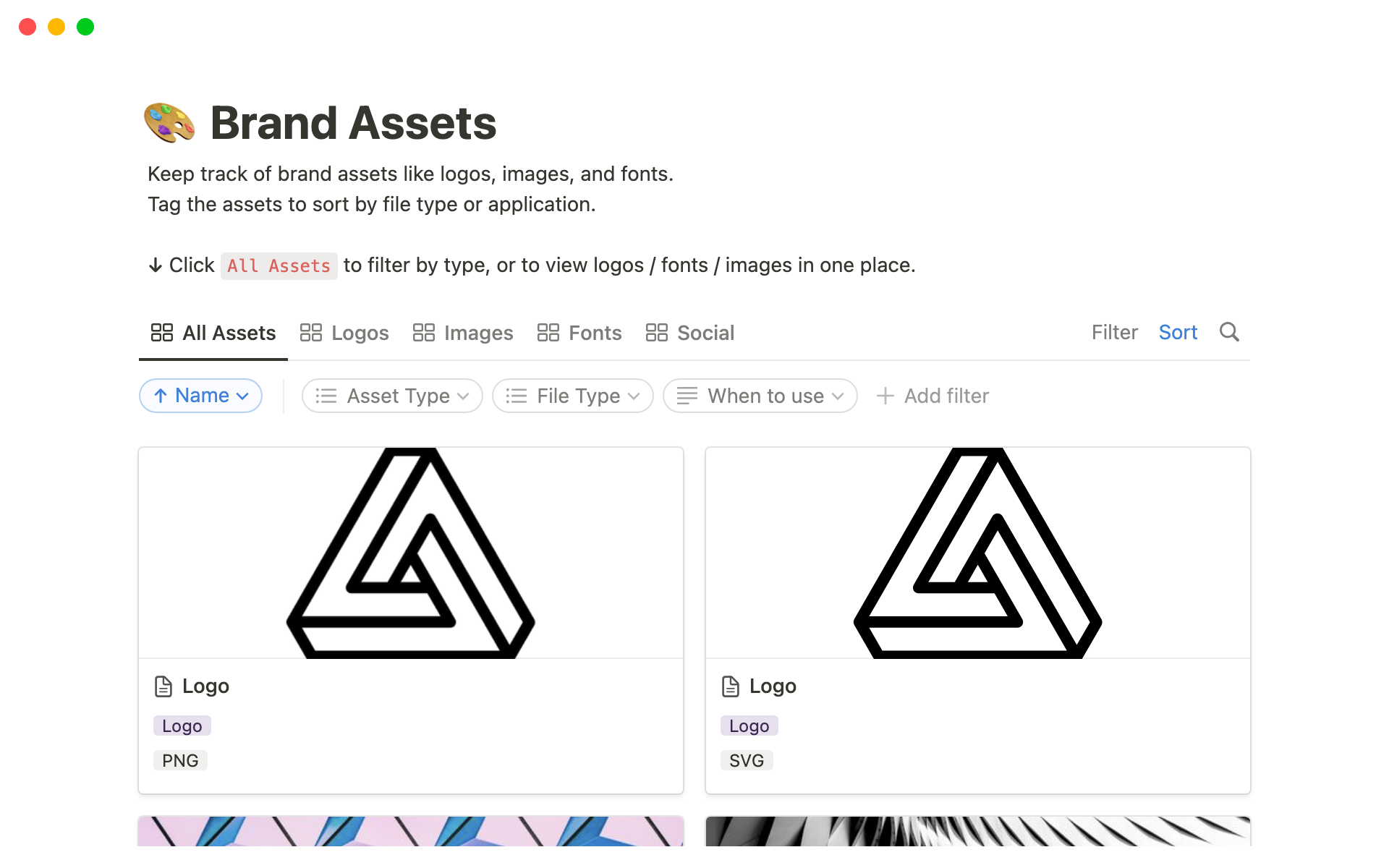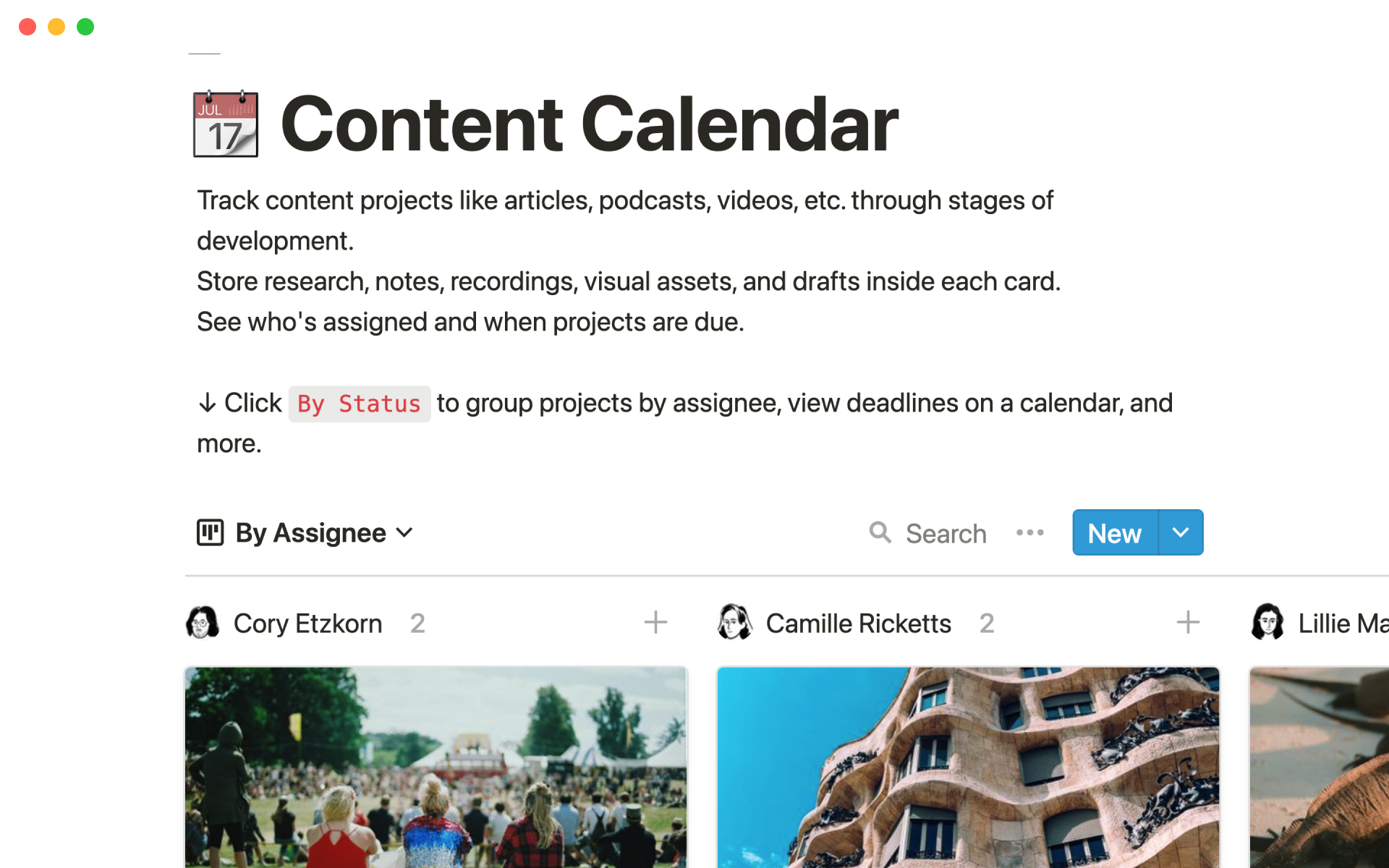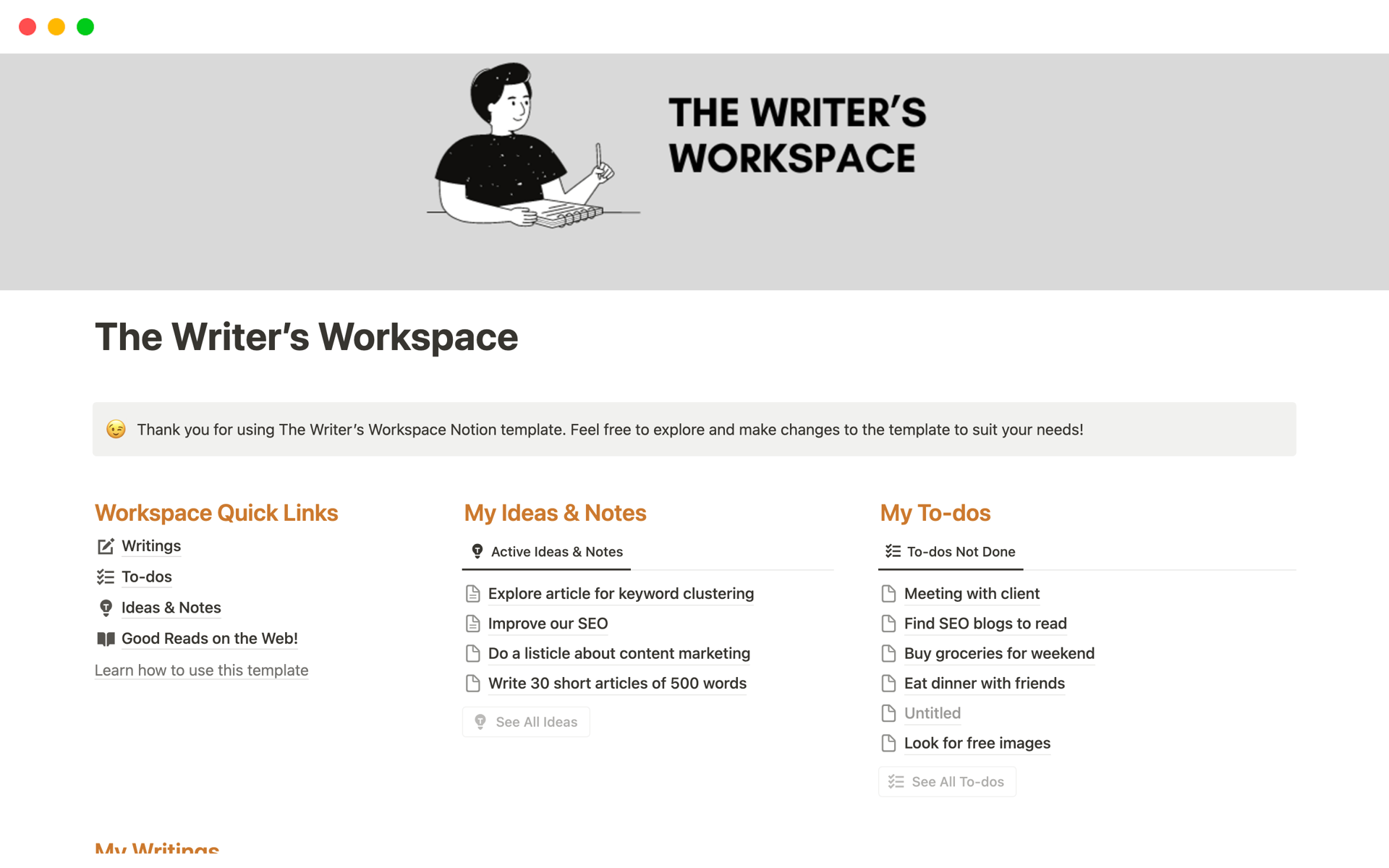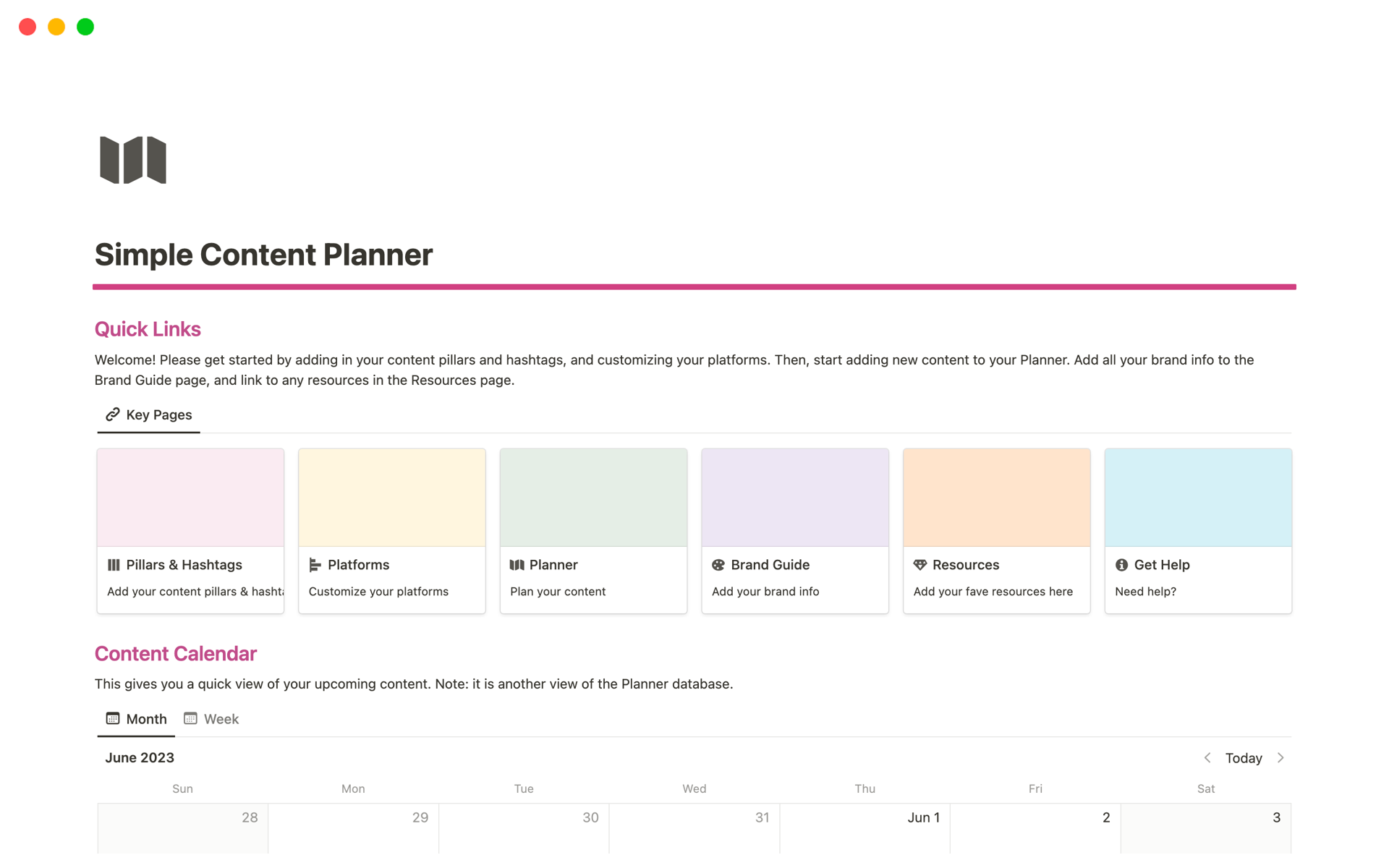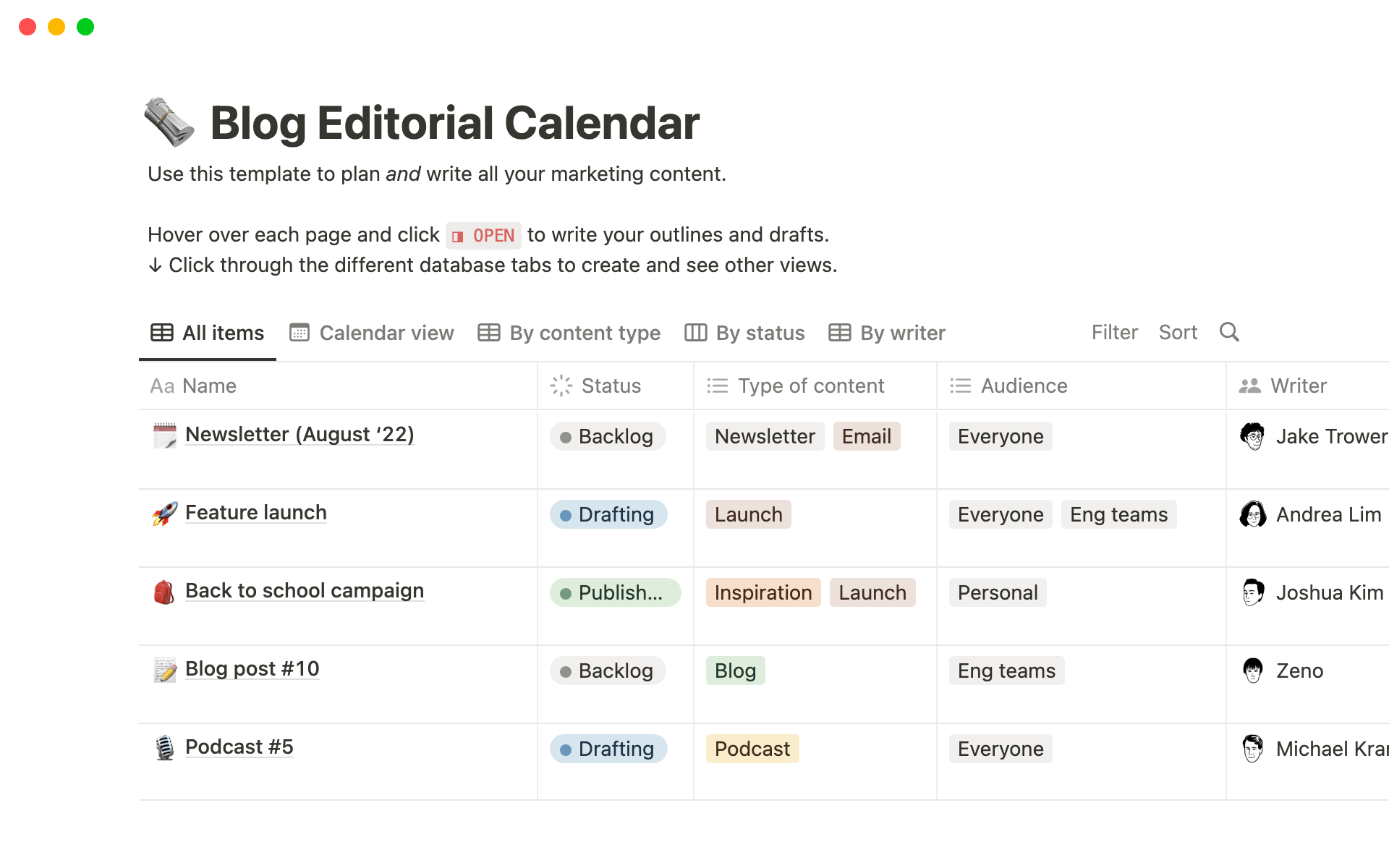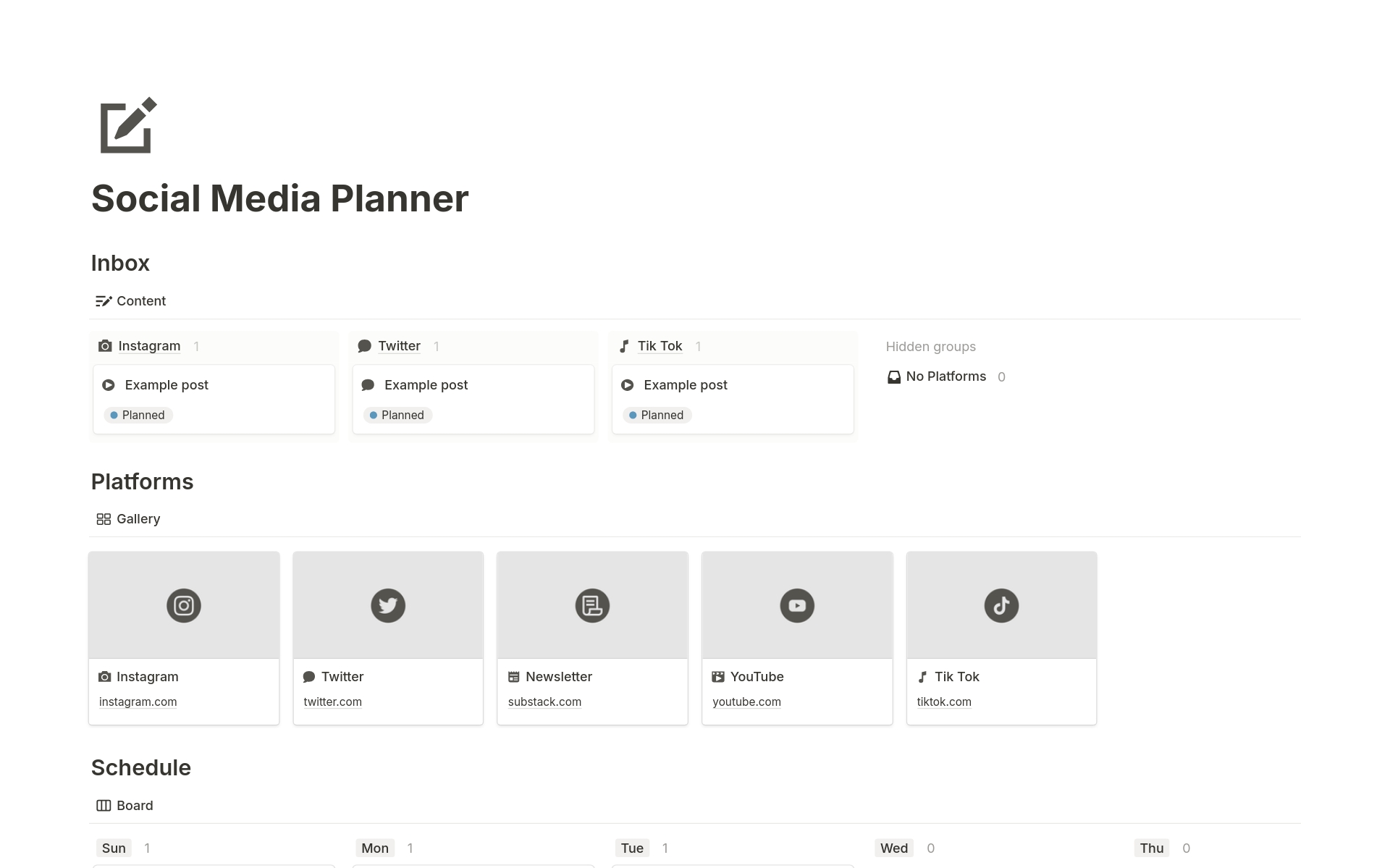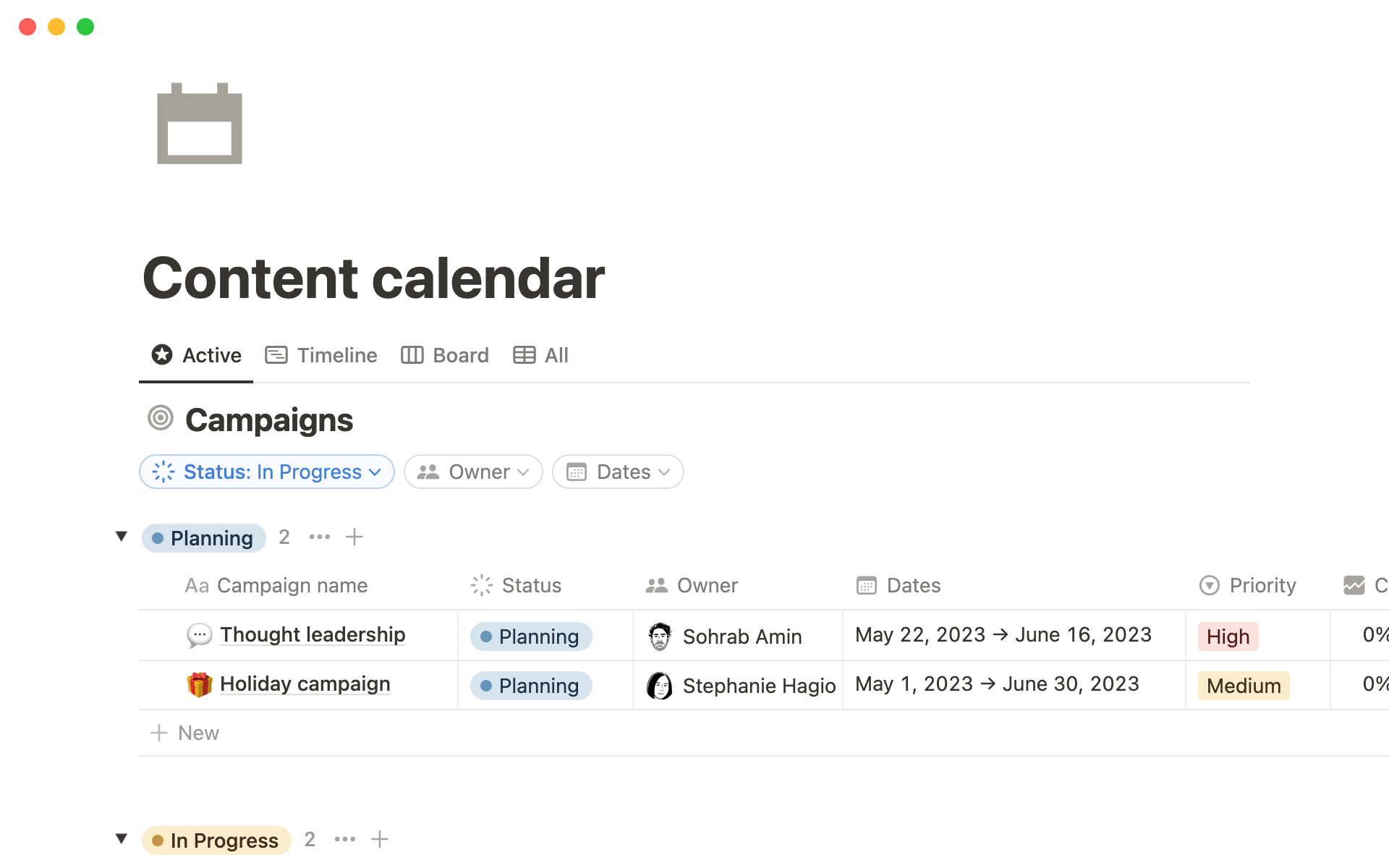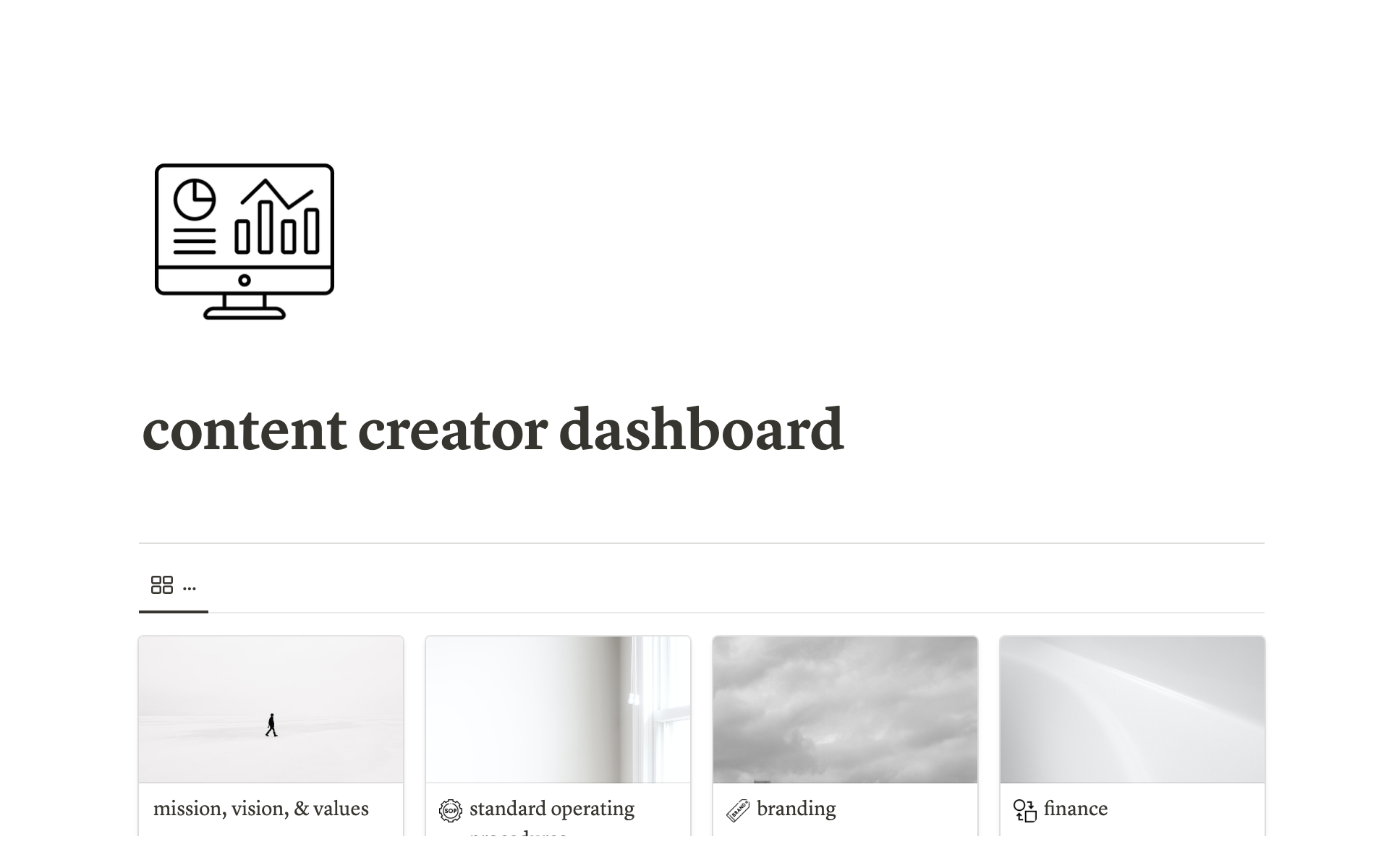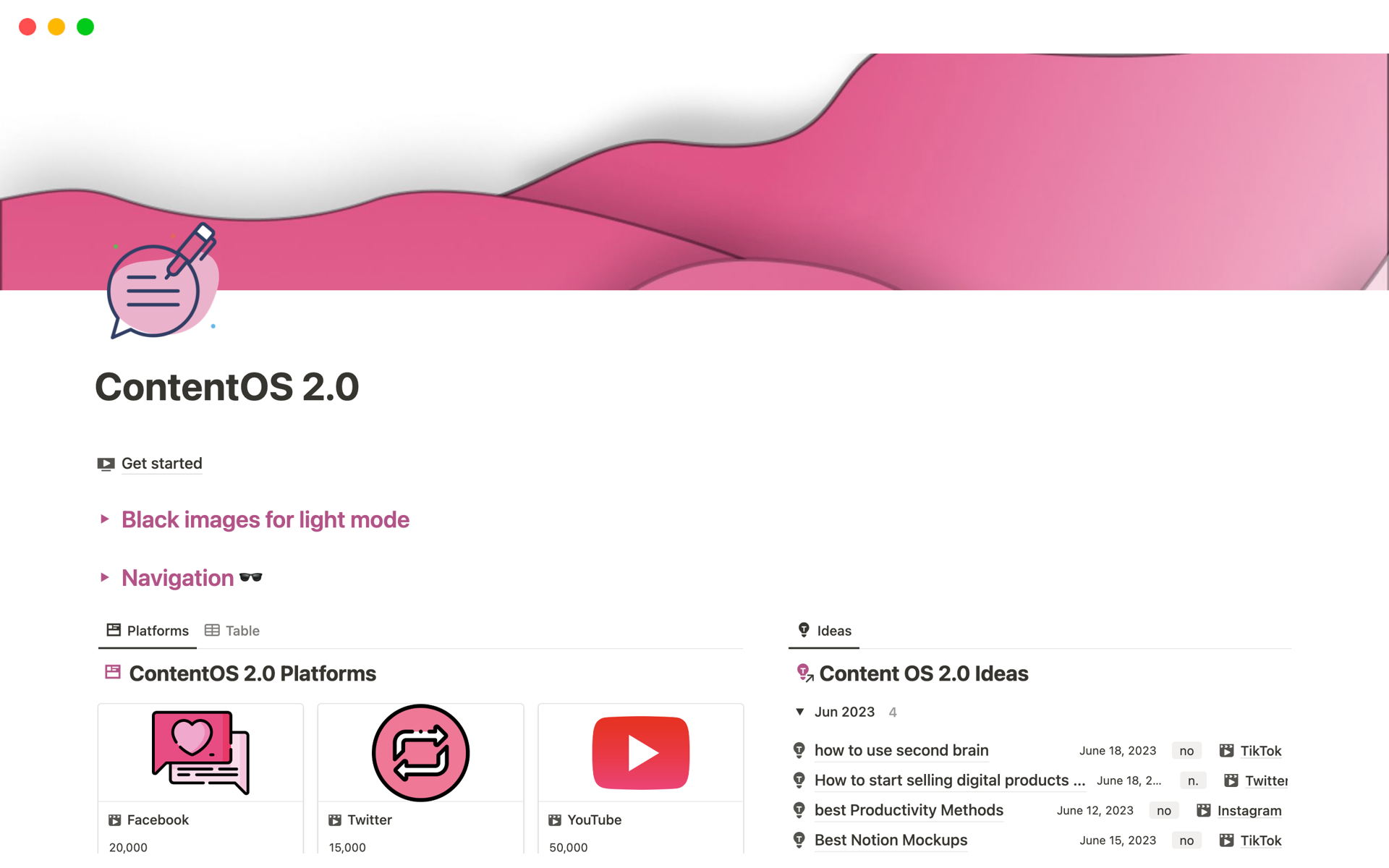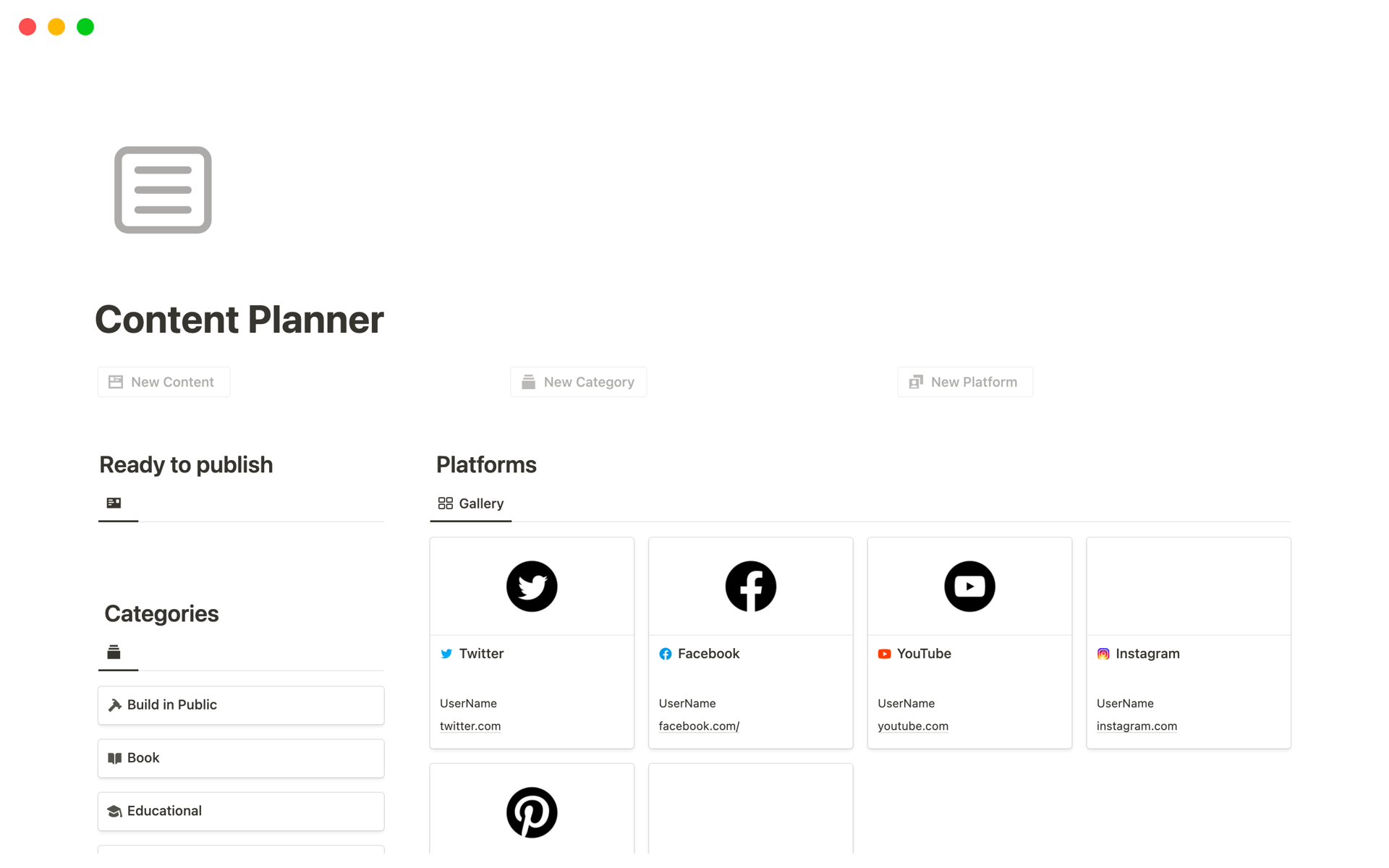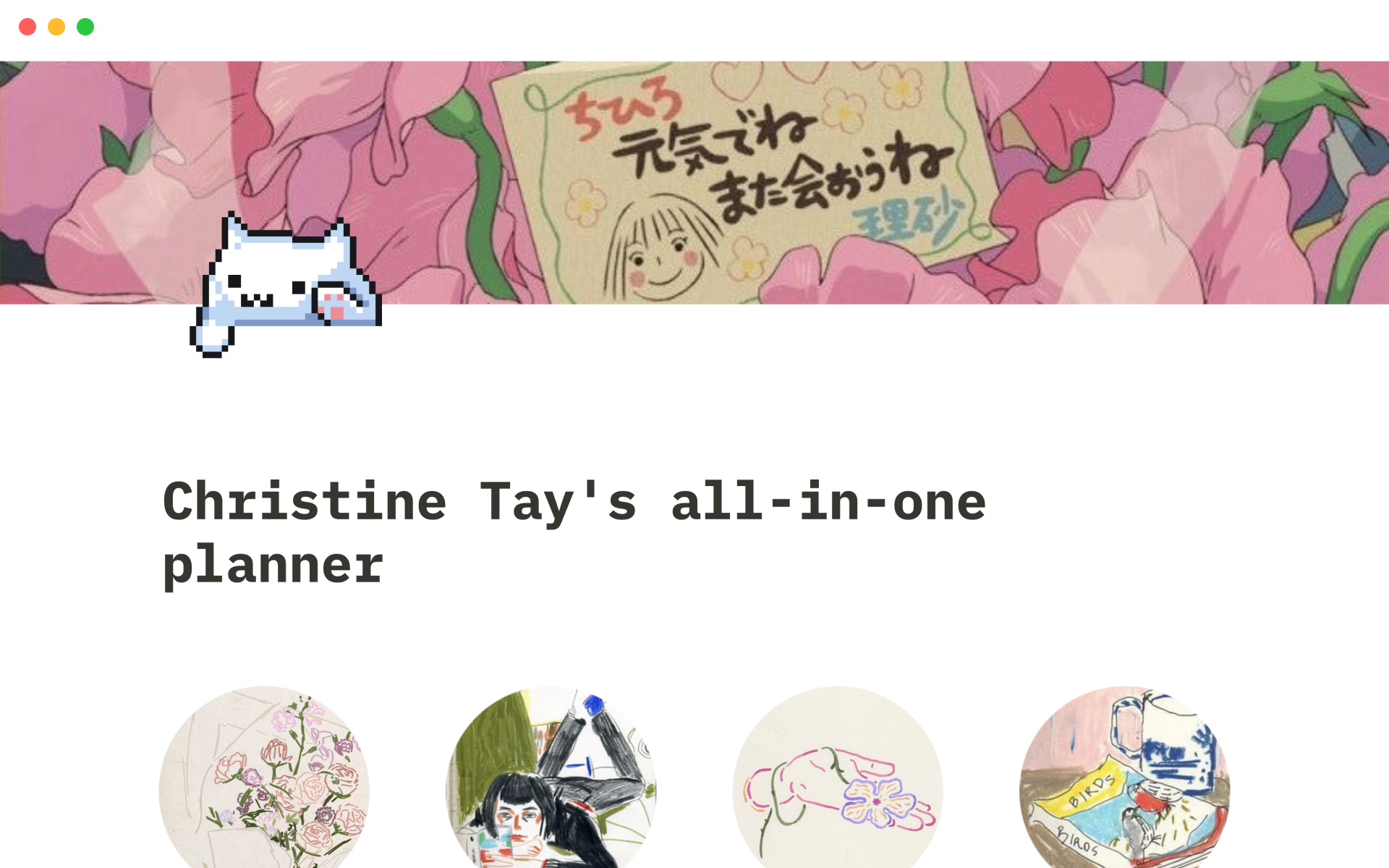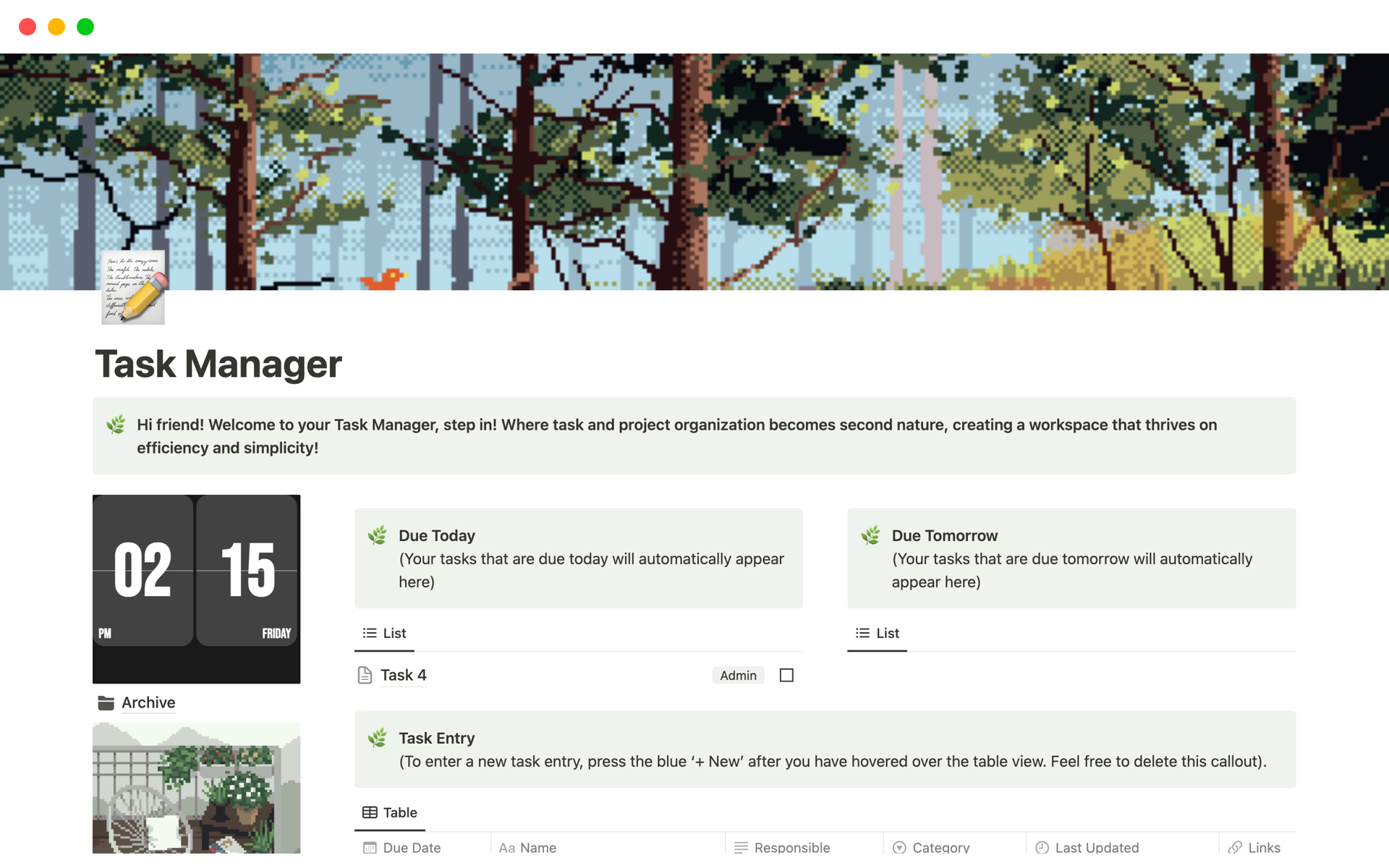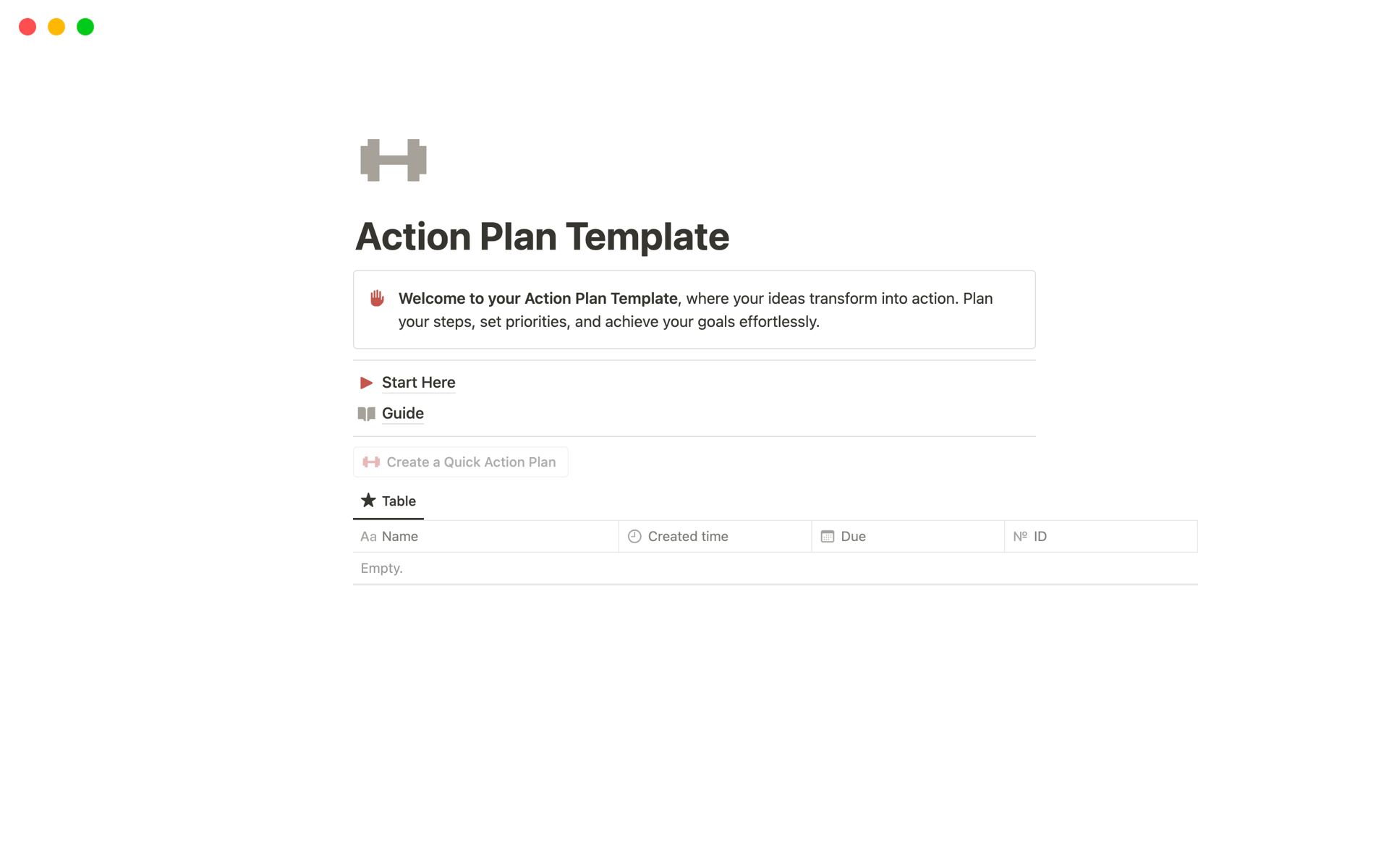For Marketing Communications Managers, a well-structured Content Calendar is a foundational tool for planning, organizing, and tracking the many components of a comprehensive content strategy. It not only serves as a visual representation of when and where content will be published but also ensures that all marketing activities are aligned with the overall business goals. A Content Calendar template, specifically designed for use within Notion, streamlines this process by offering a customizable platform where tasks can be efficiently managed, from initial planning stages to publication, across various campaigns and platforms.
Before you begin crafting your own Content Calendar template, take a moment to explore these meticulously curated options. Each template is designed to simplify the content planning process, allowing you to focus on creating impactful messages while maintaining an organized workflow.