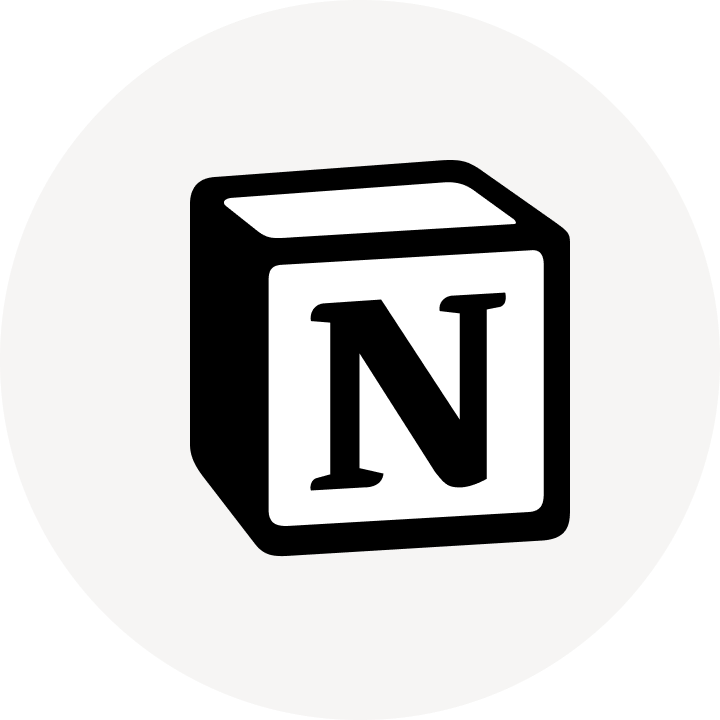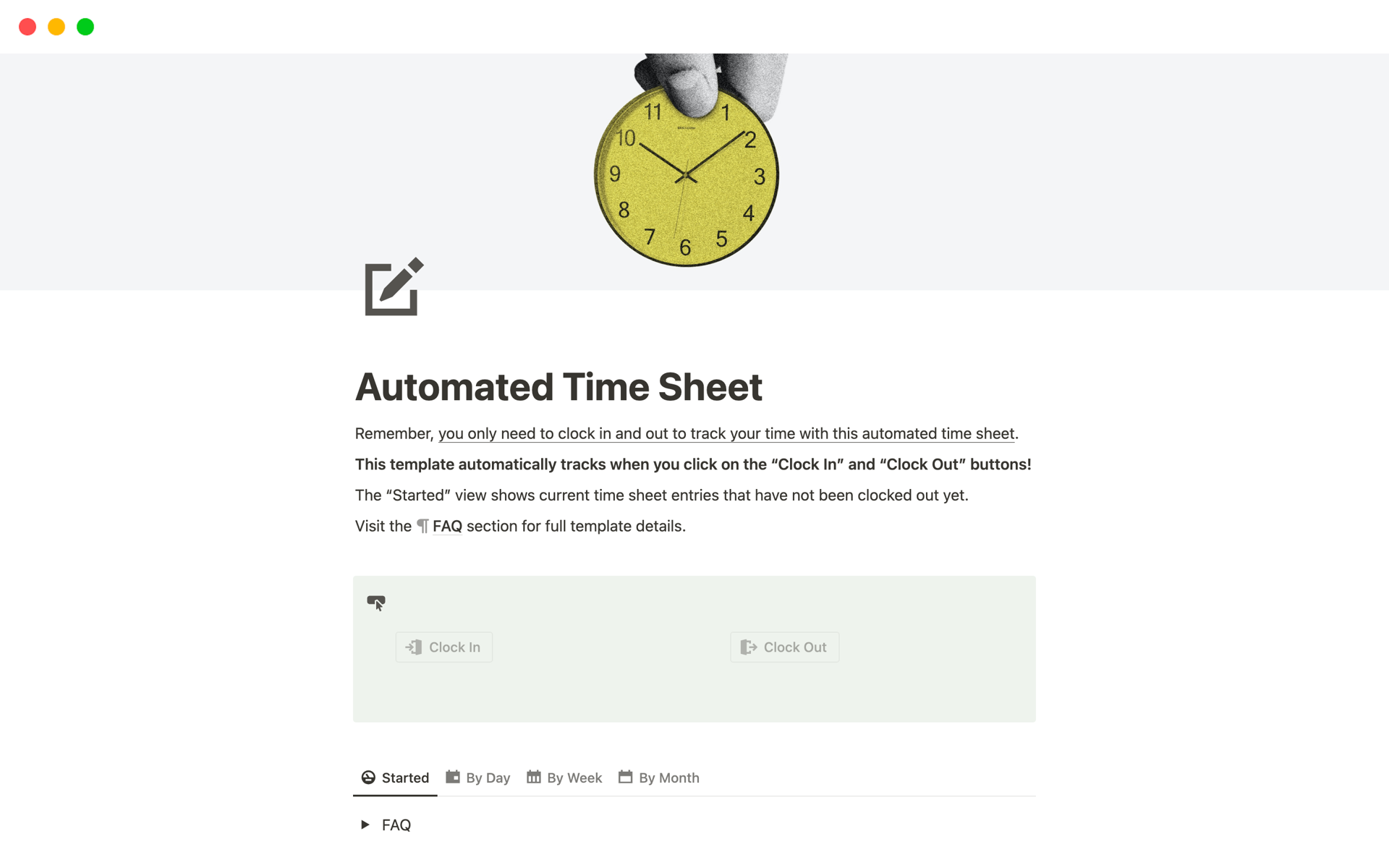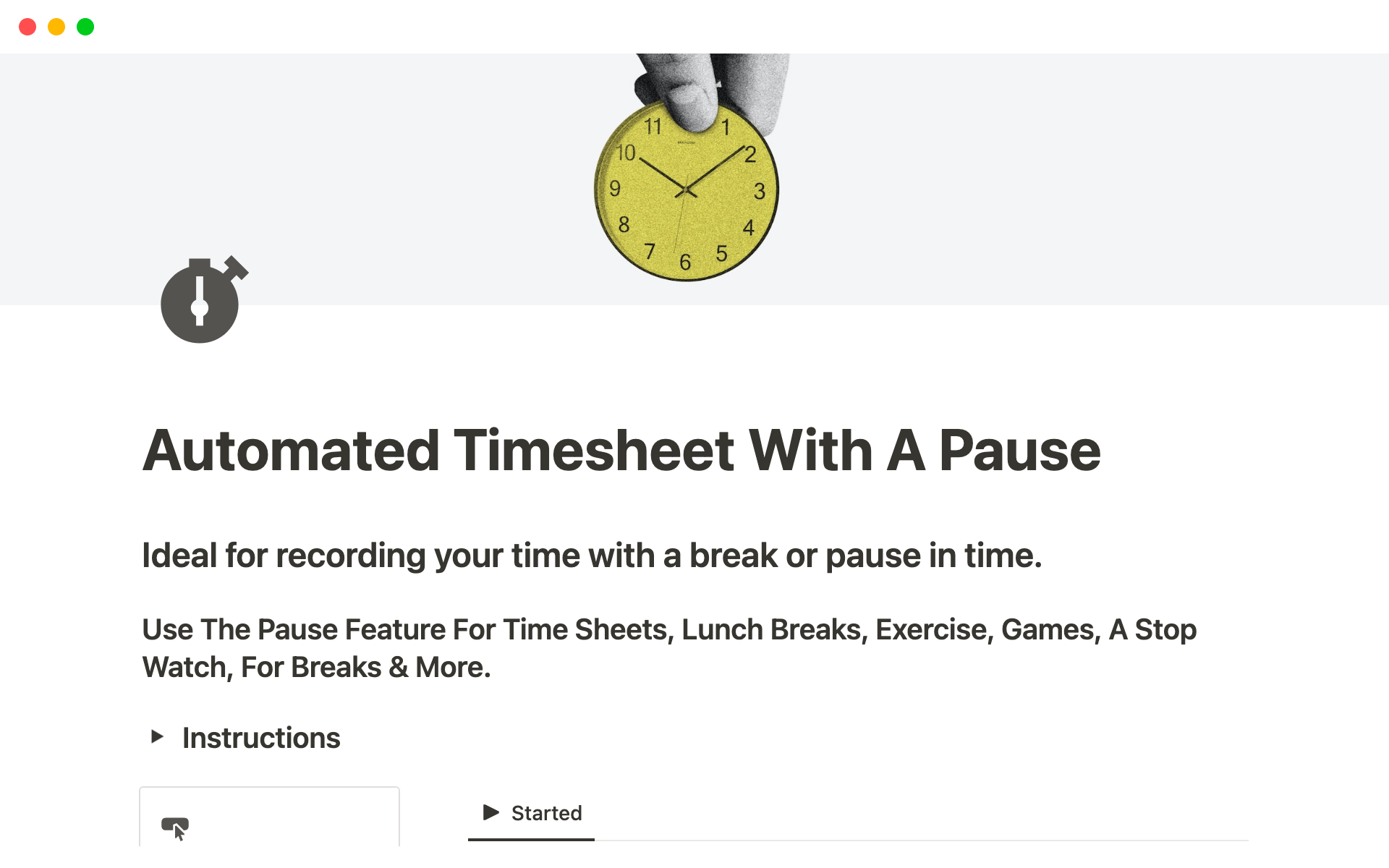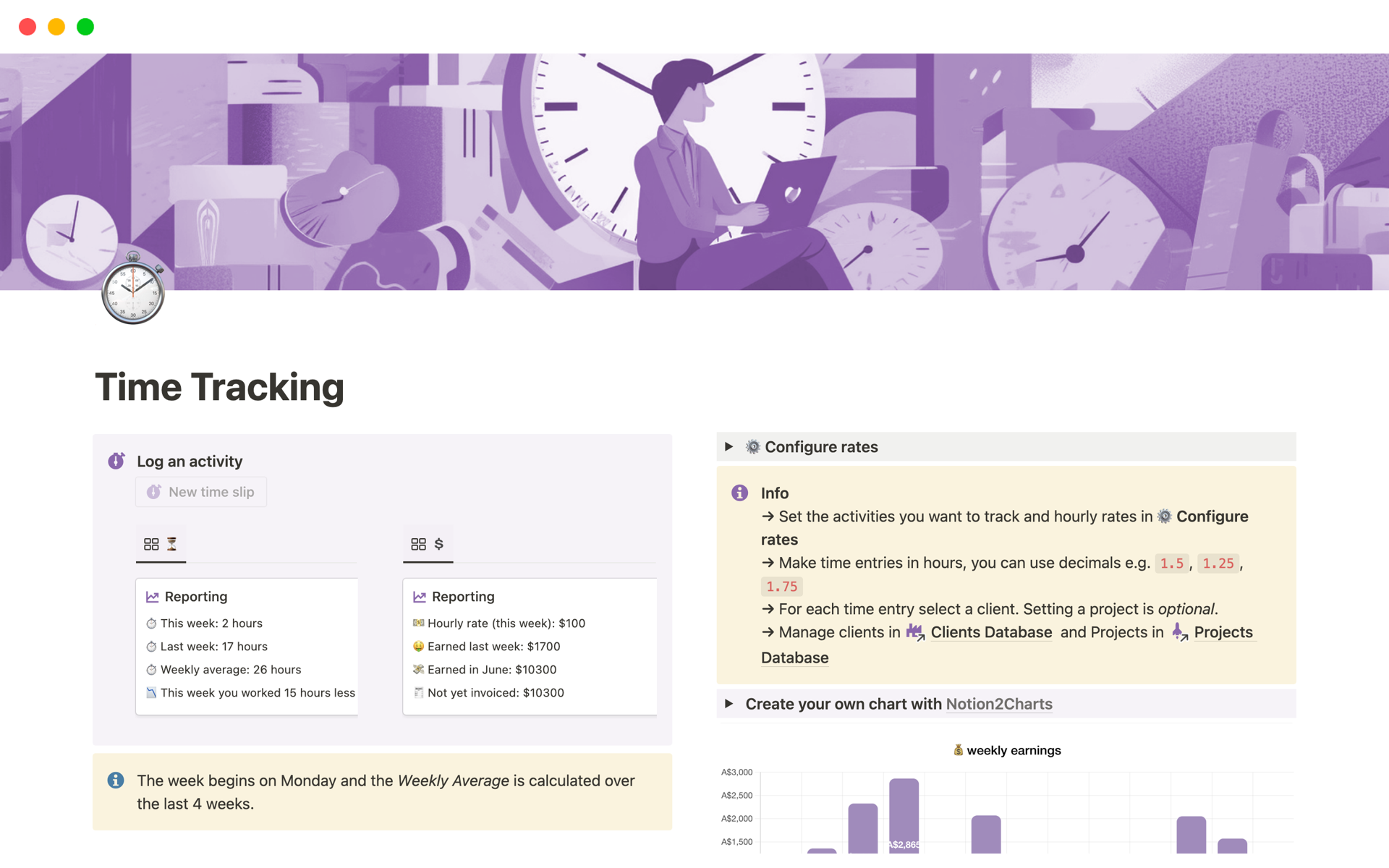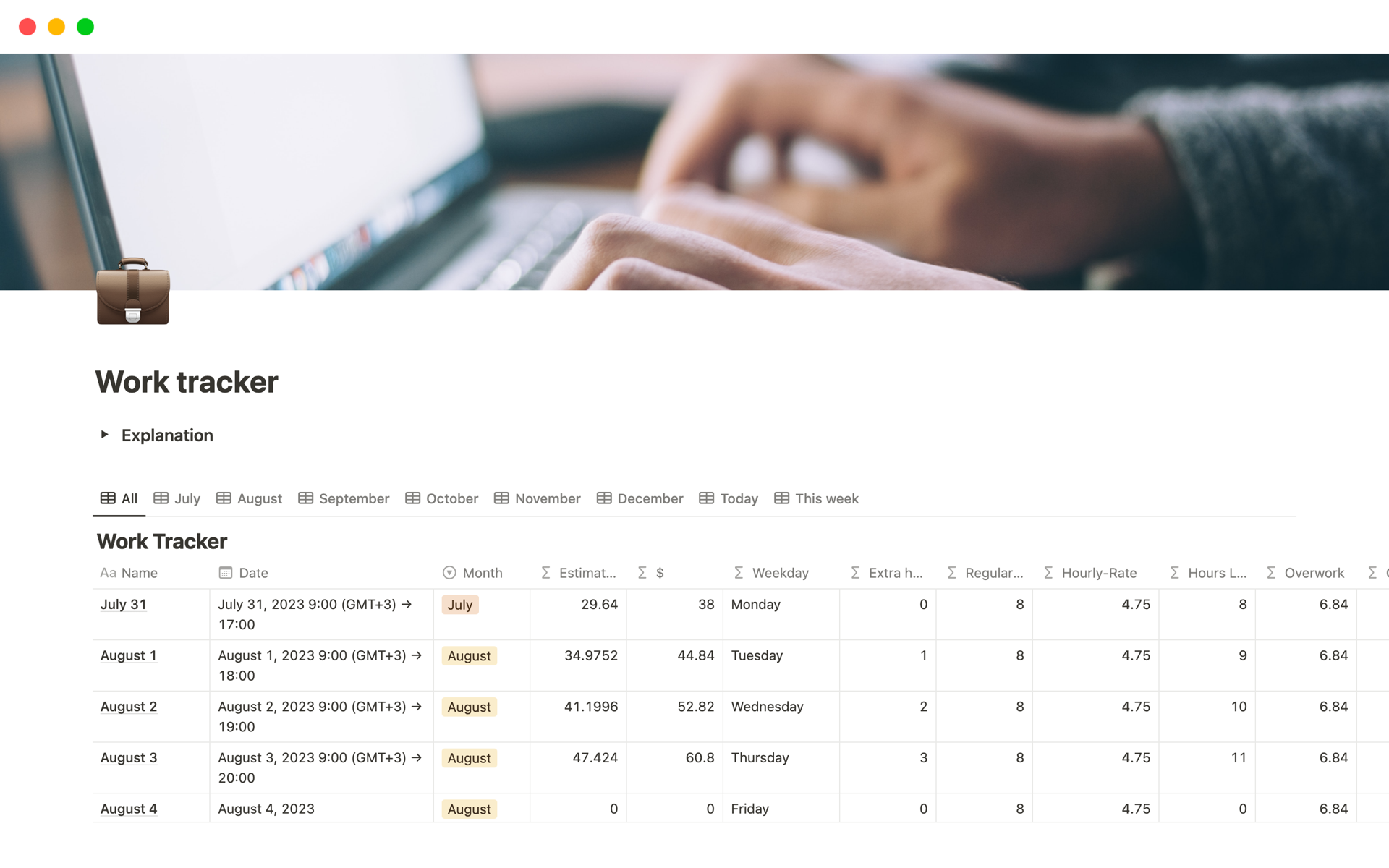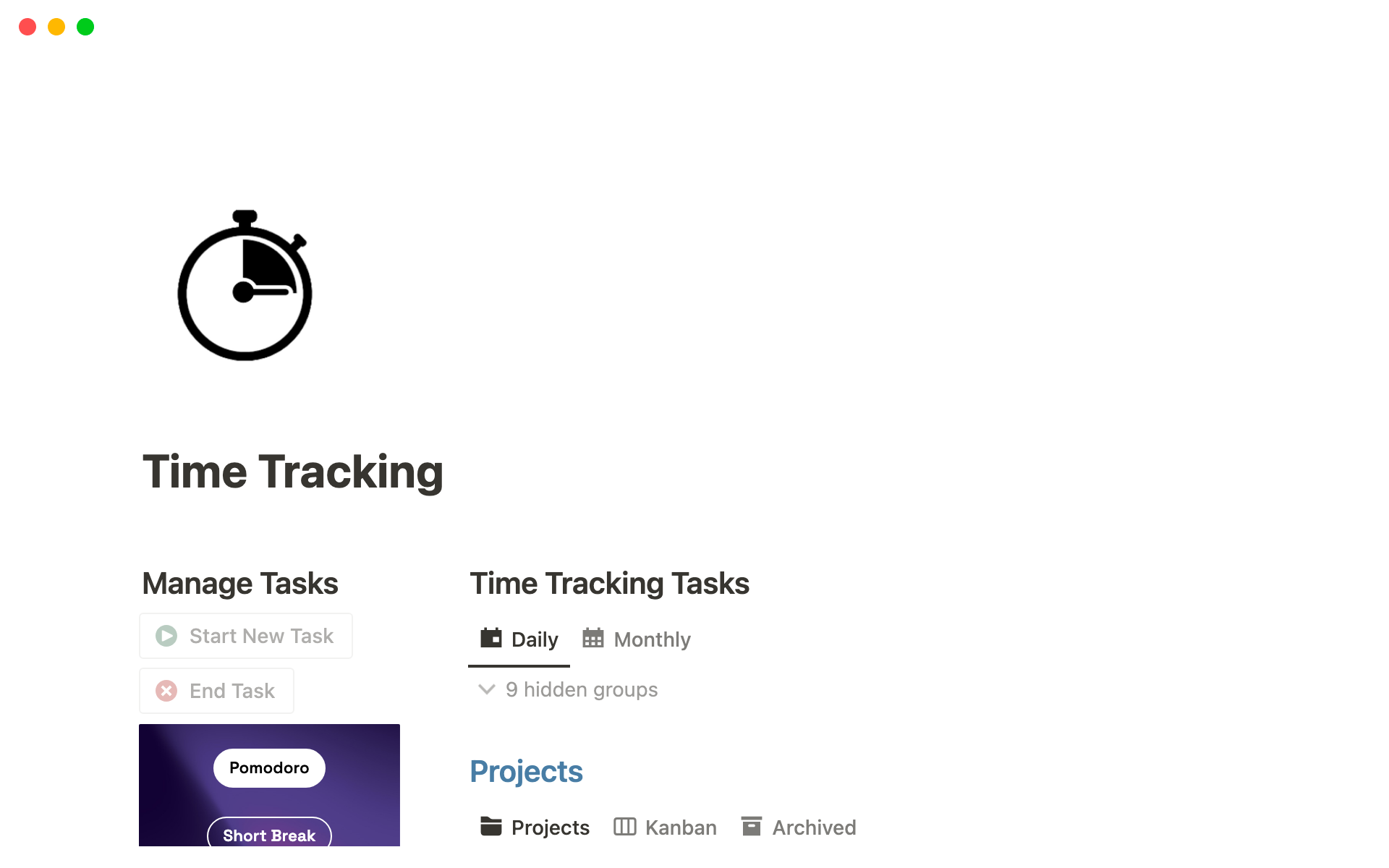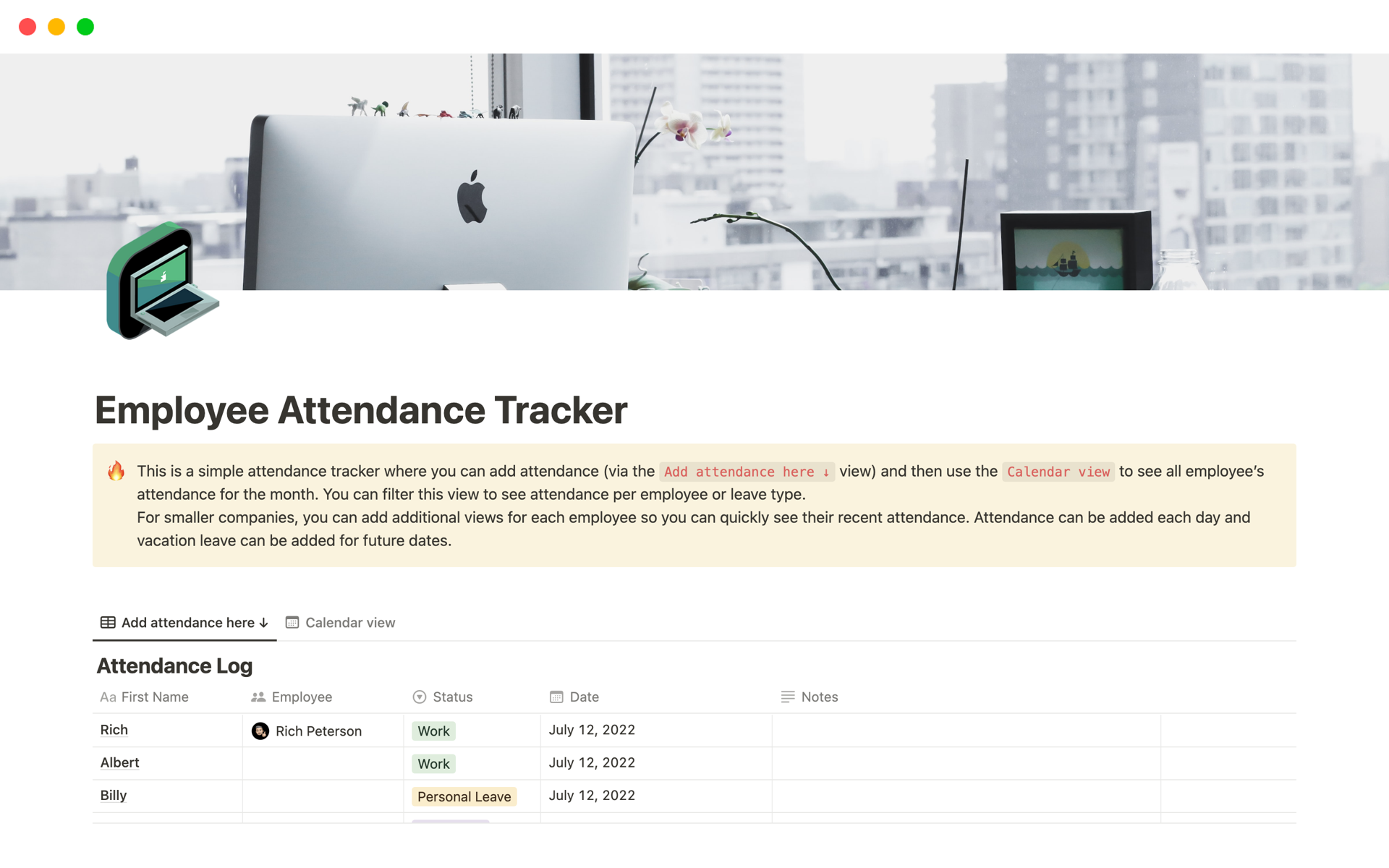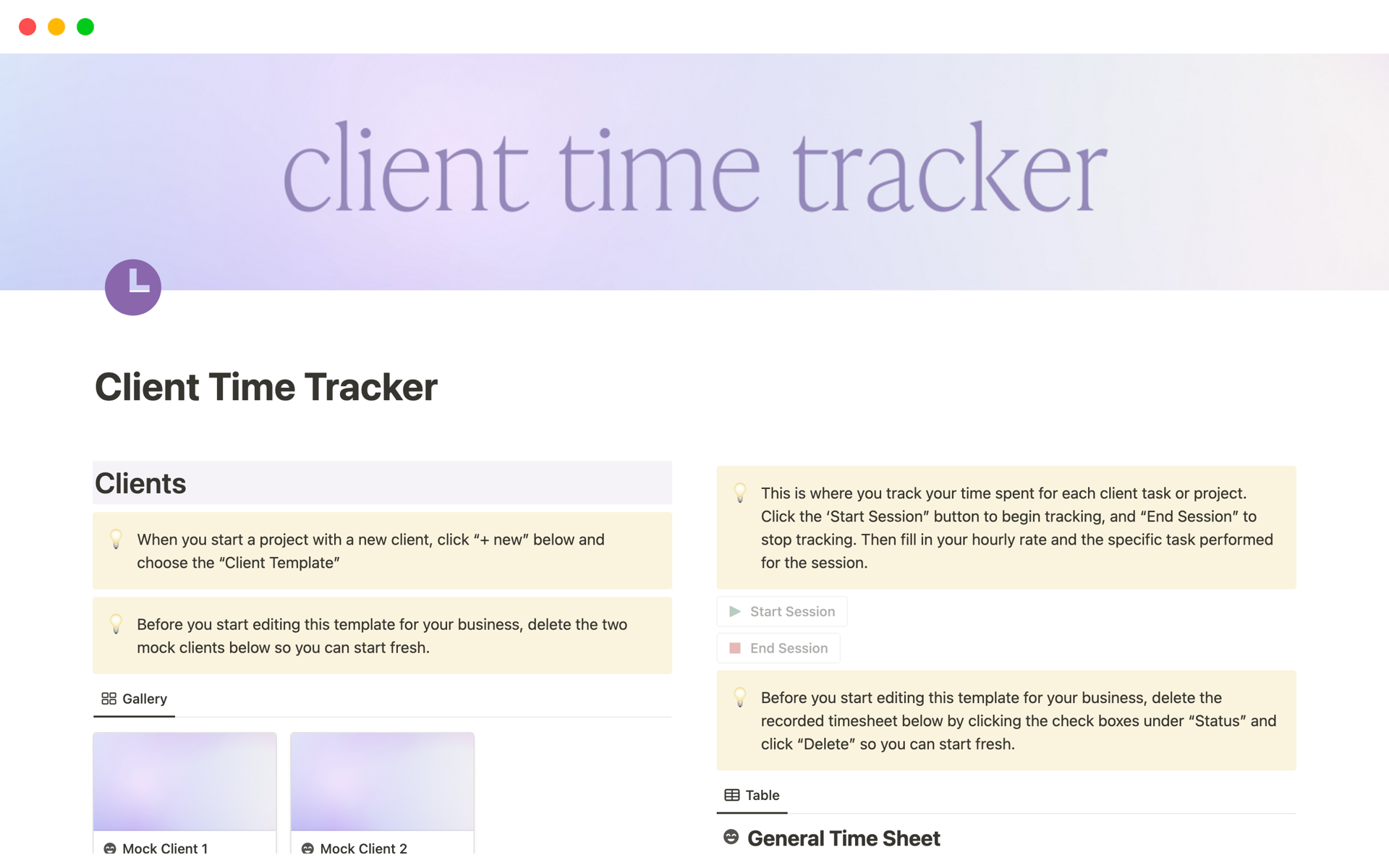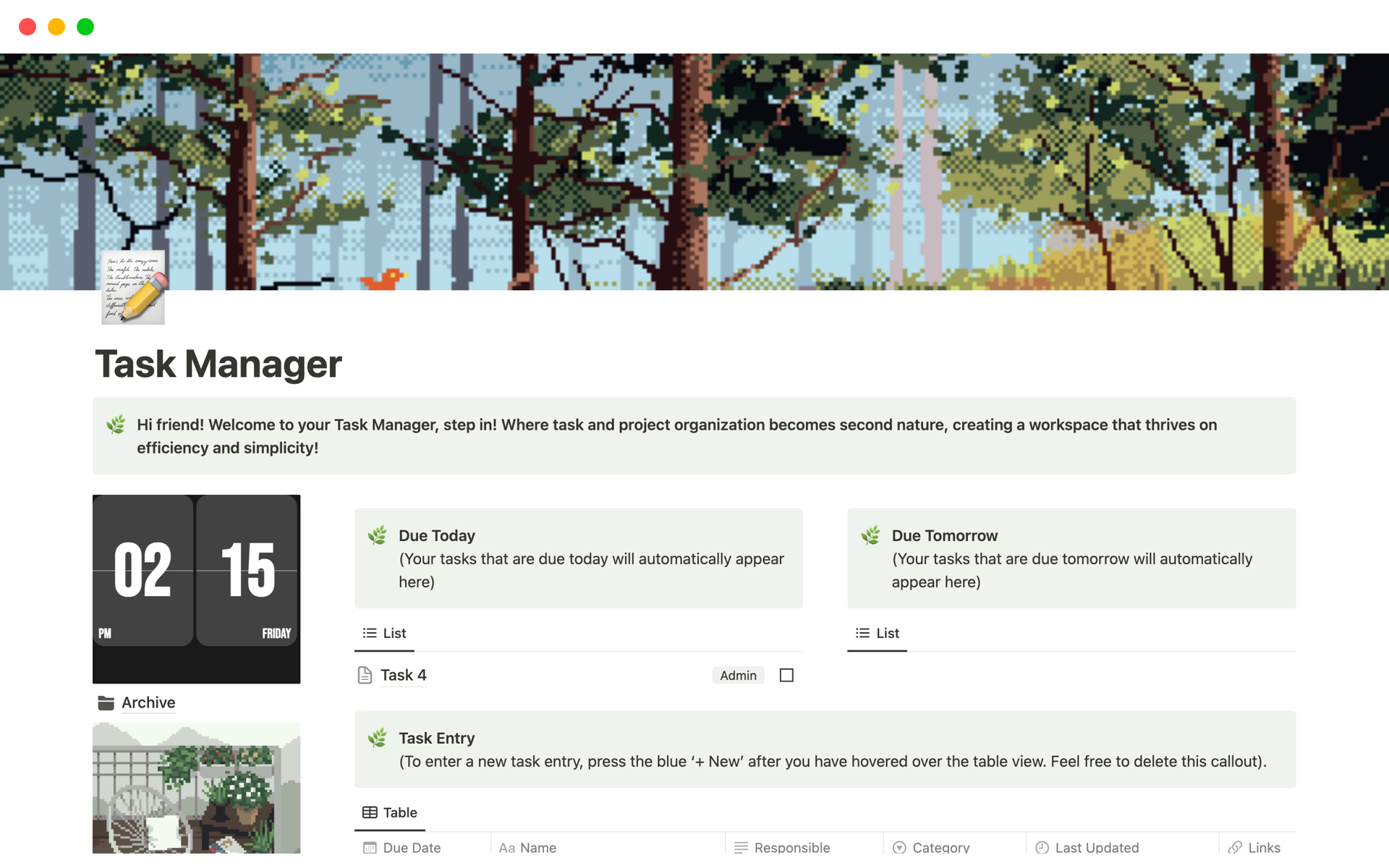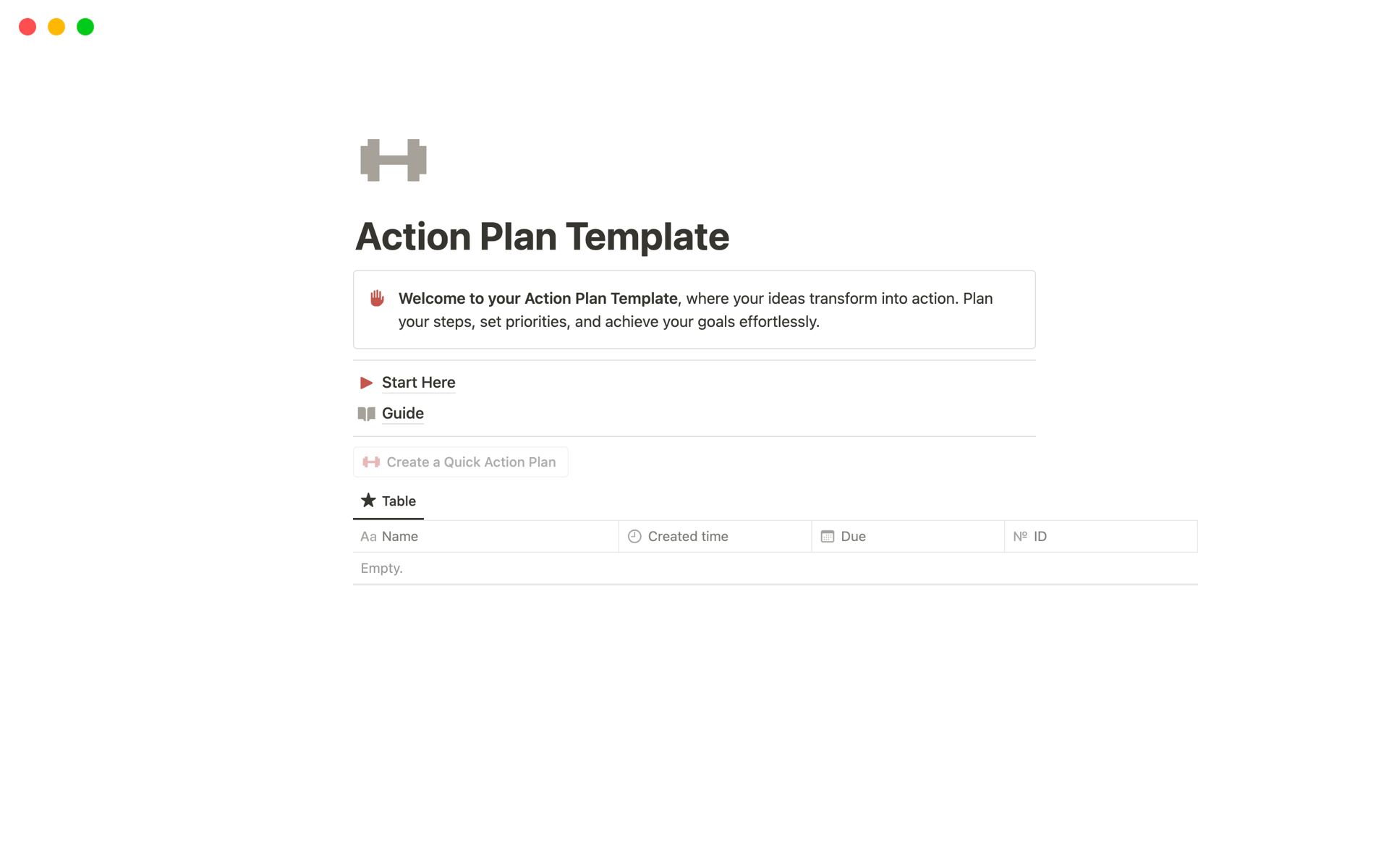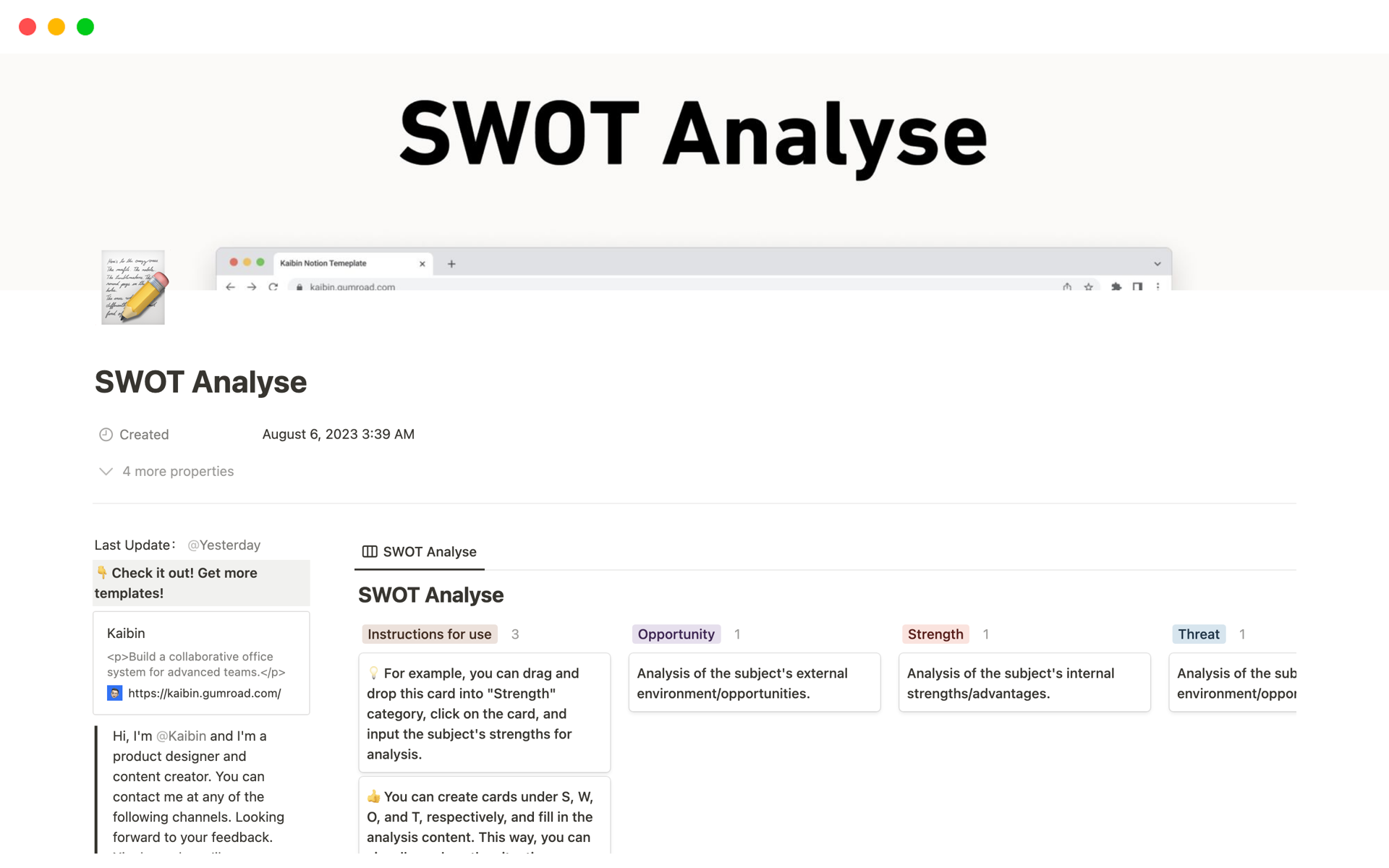Having a Timesheet is crucial for managing your time effectively, ensuring you stay on track with your tasks, and maintaining a healthy work-life balance. It allows you to record the hours spent on various activities, which is essential for productivity, billing clients accurately if you're freelancing, or simply for personal time management. A Timesheet template in Notion can streamline this process, providing structure and ease of use, so you can focus more on the tasks at hand rather than on the logistics of time tracking.
Before you start crafting your own Timesheet in Notion, consider exploring these Timesheet templates to make the process smoother and more efficient.