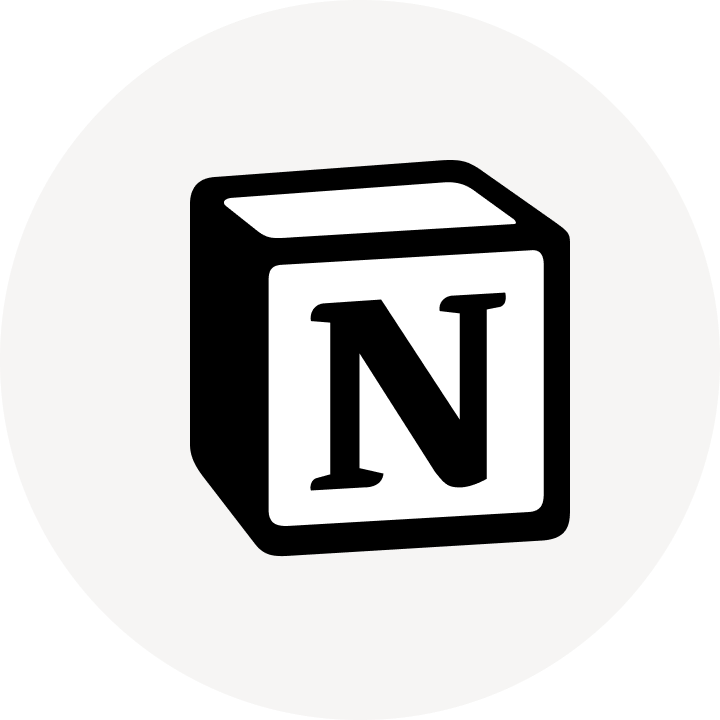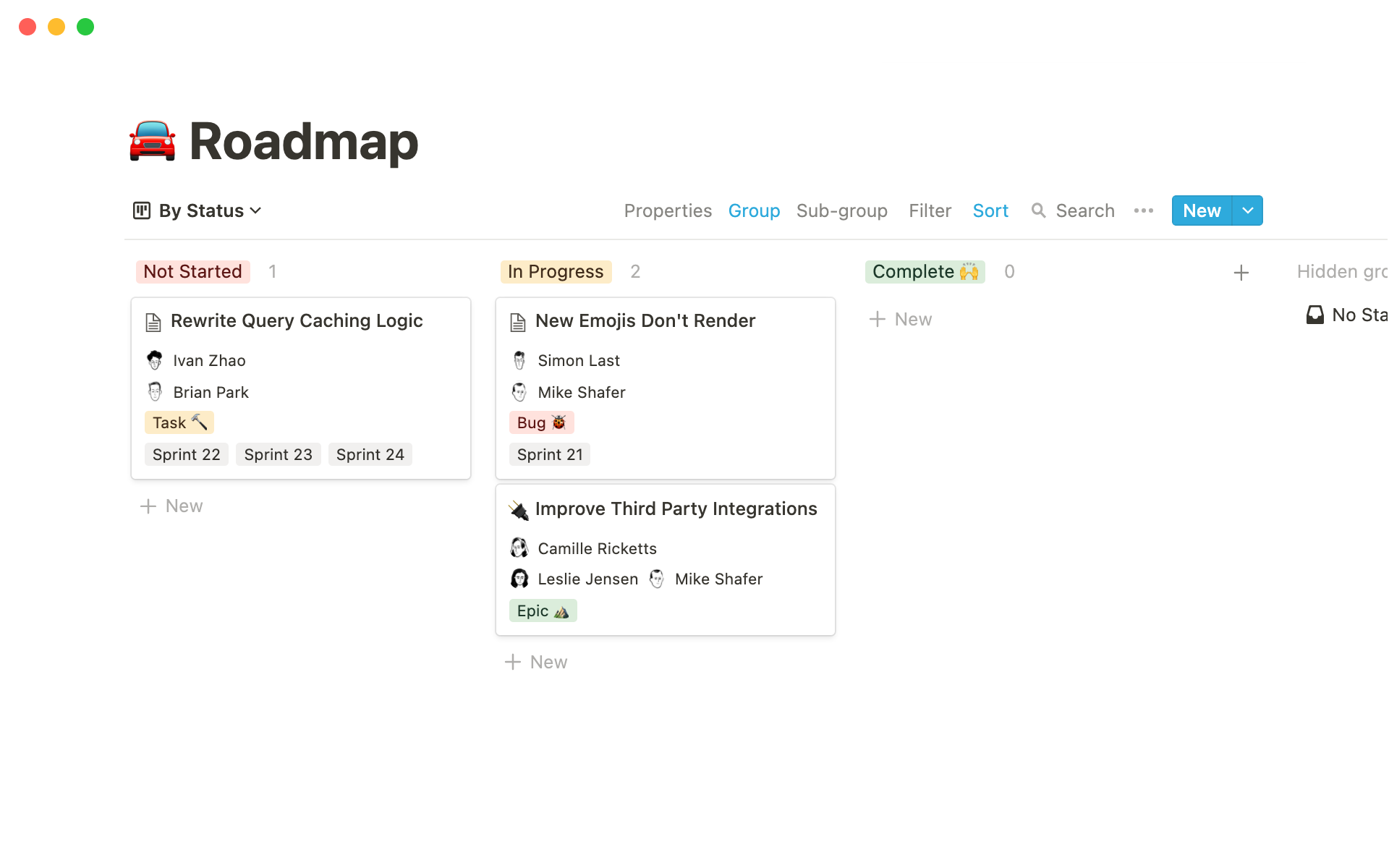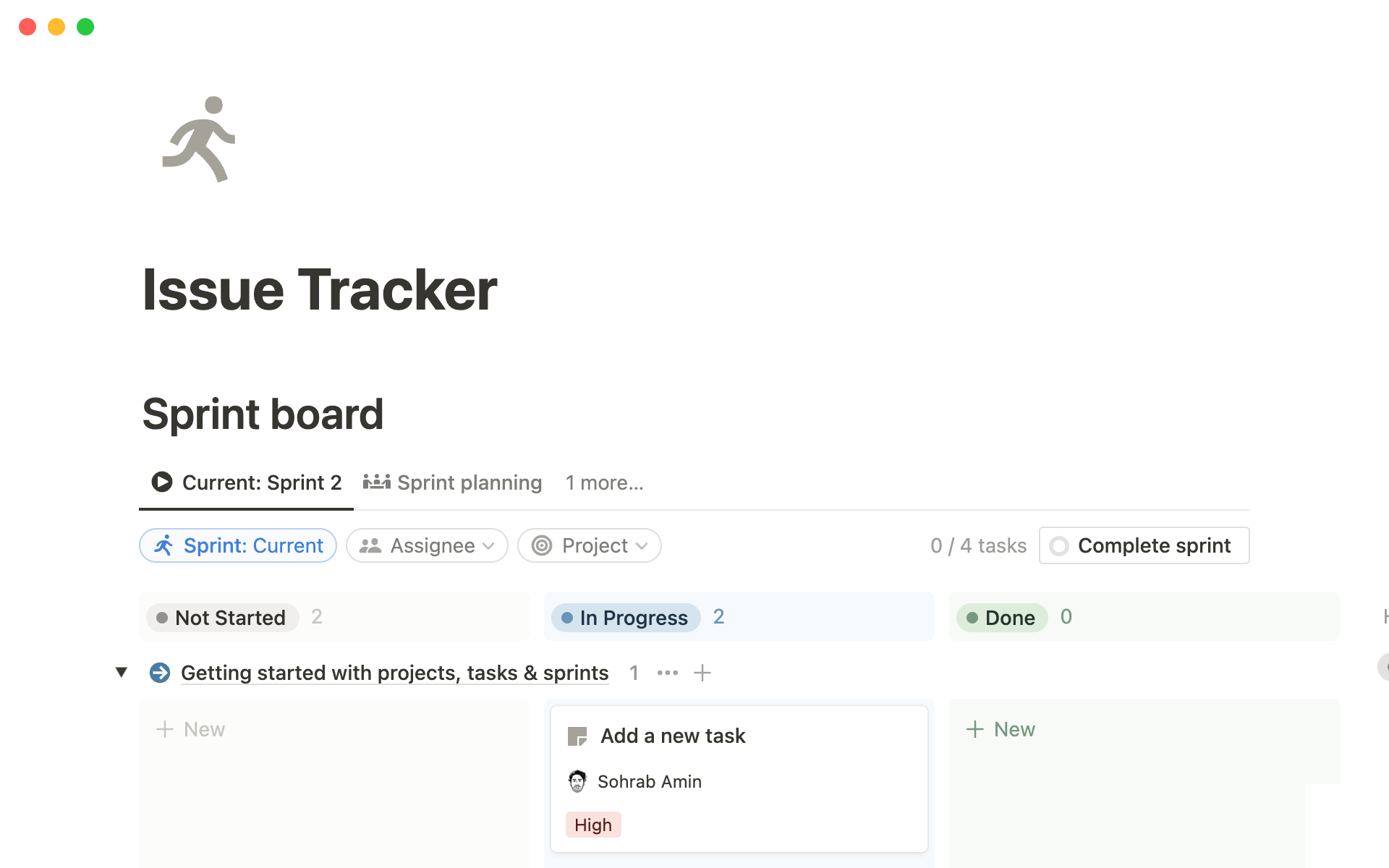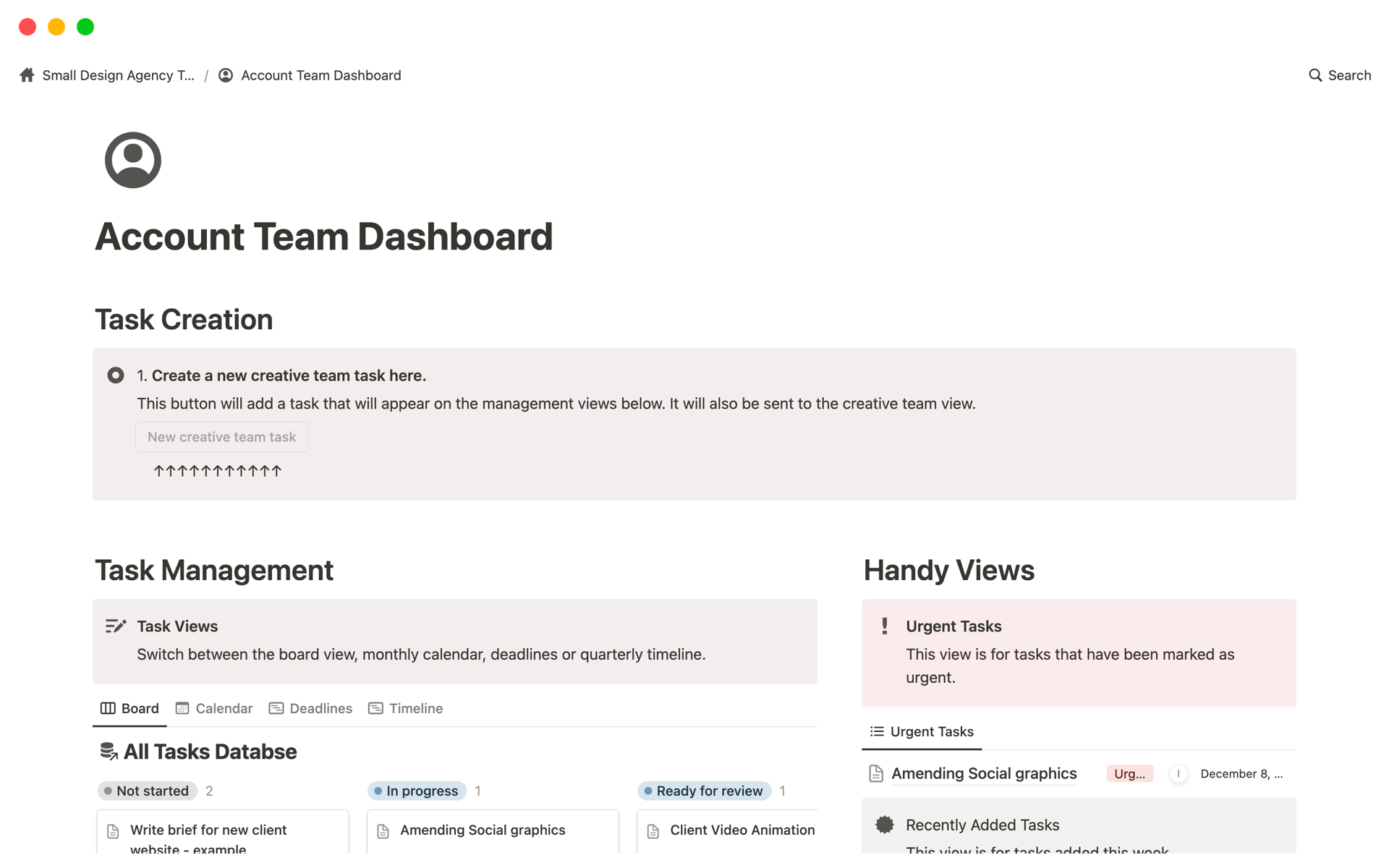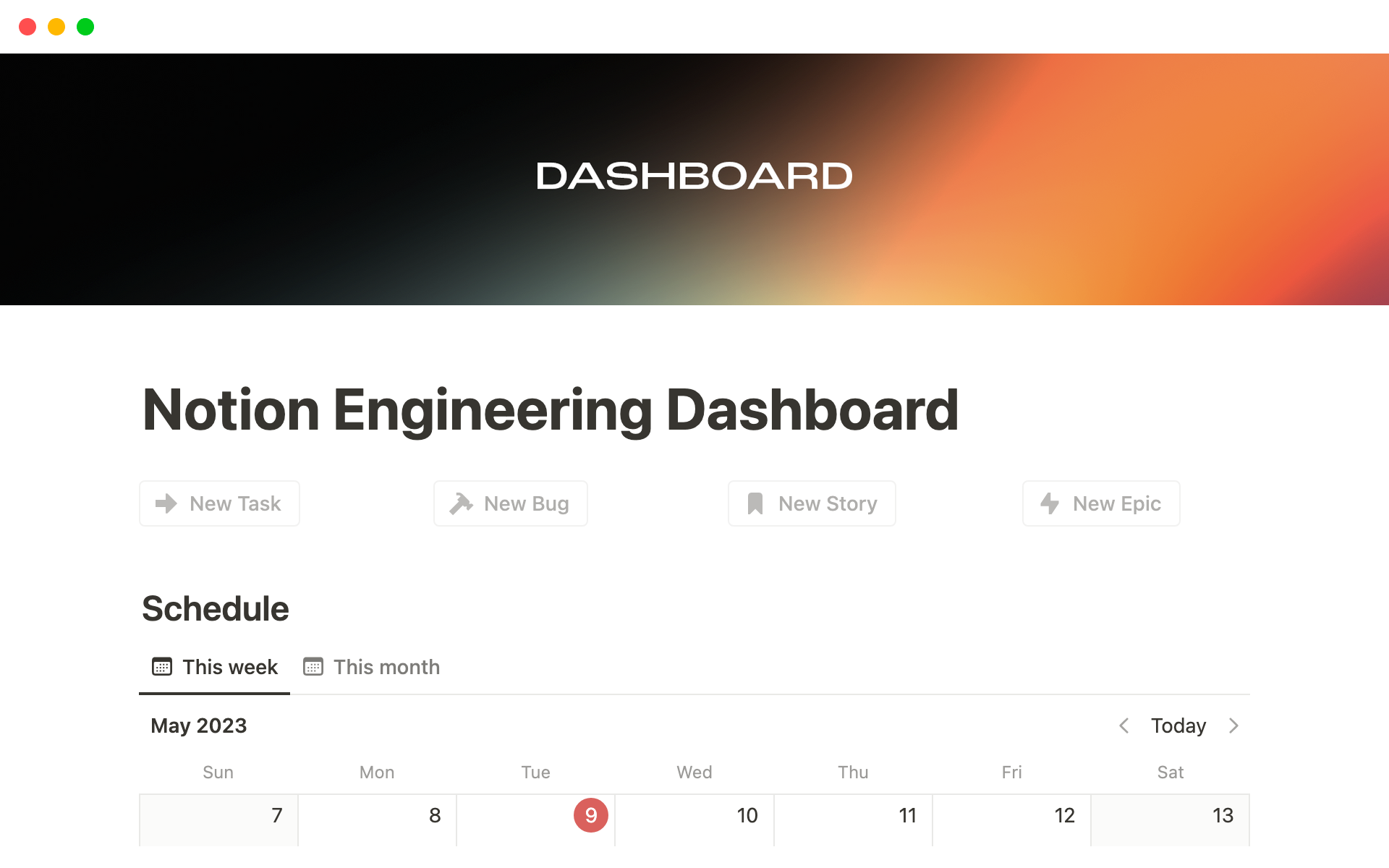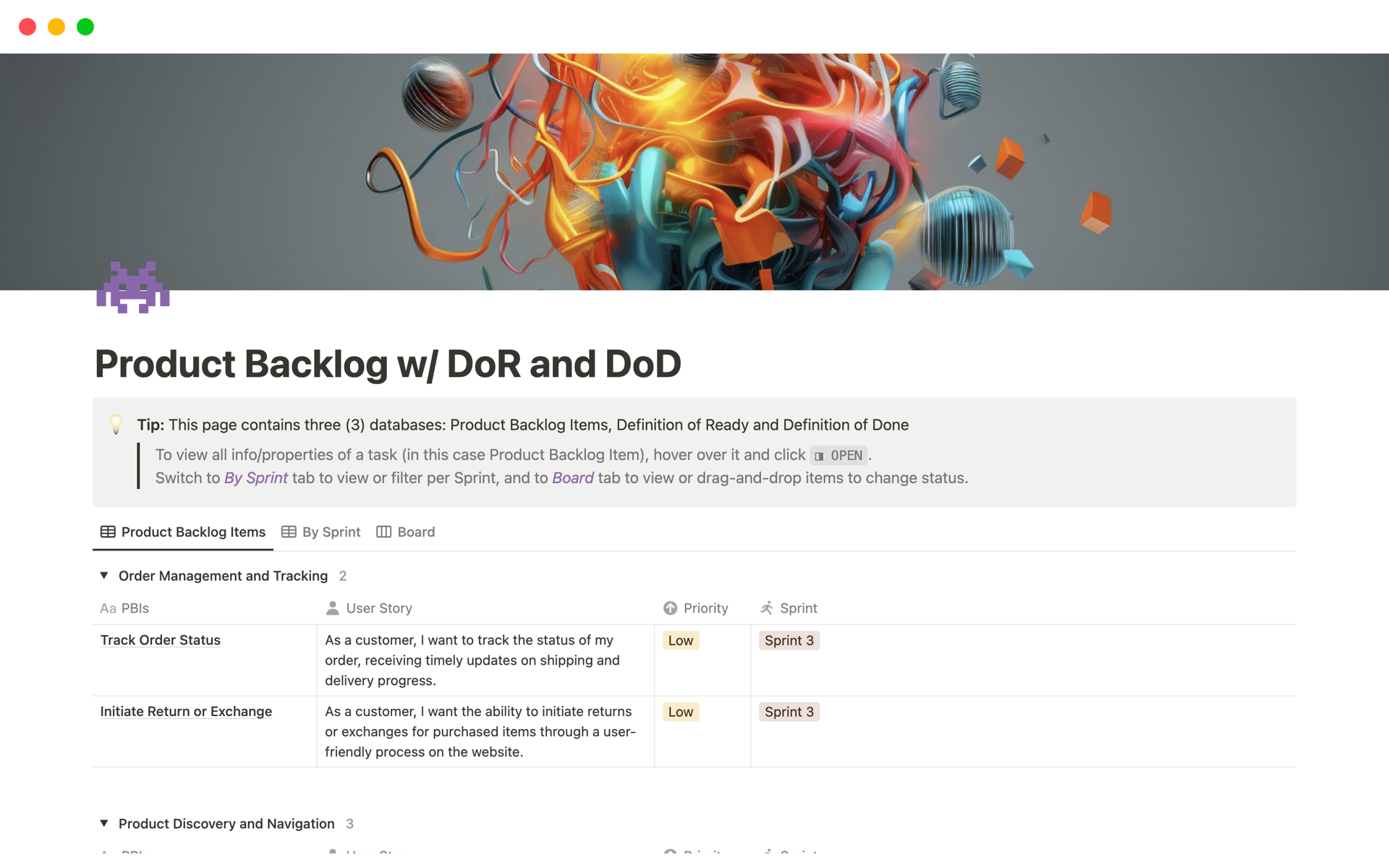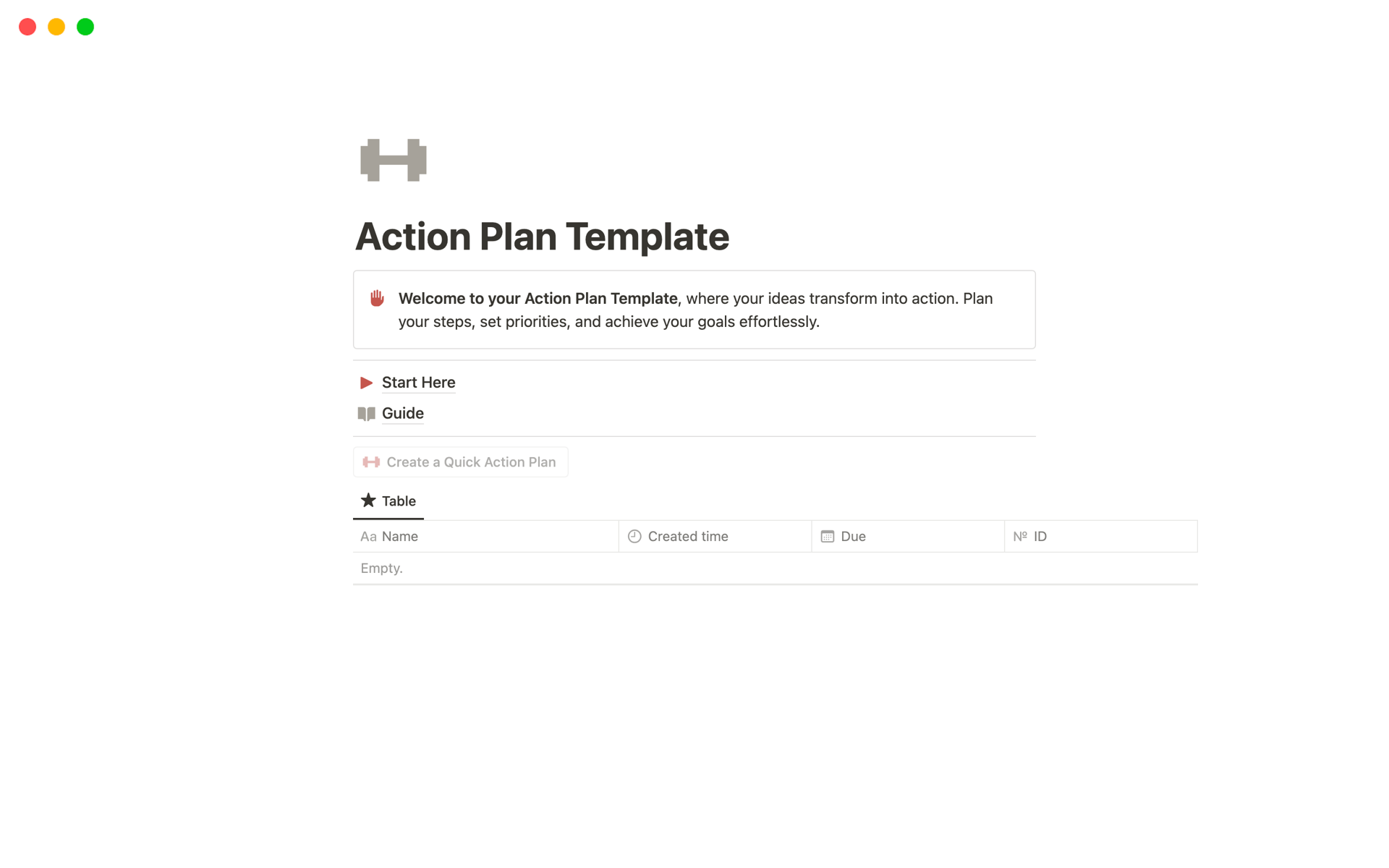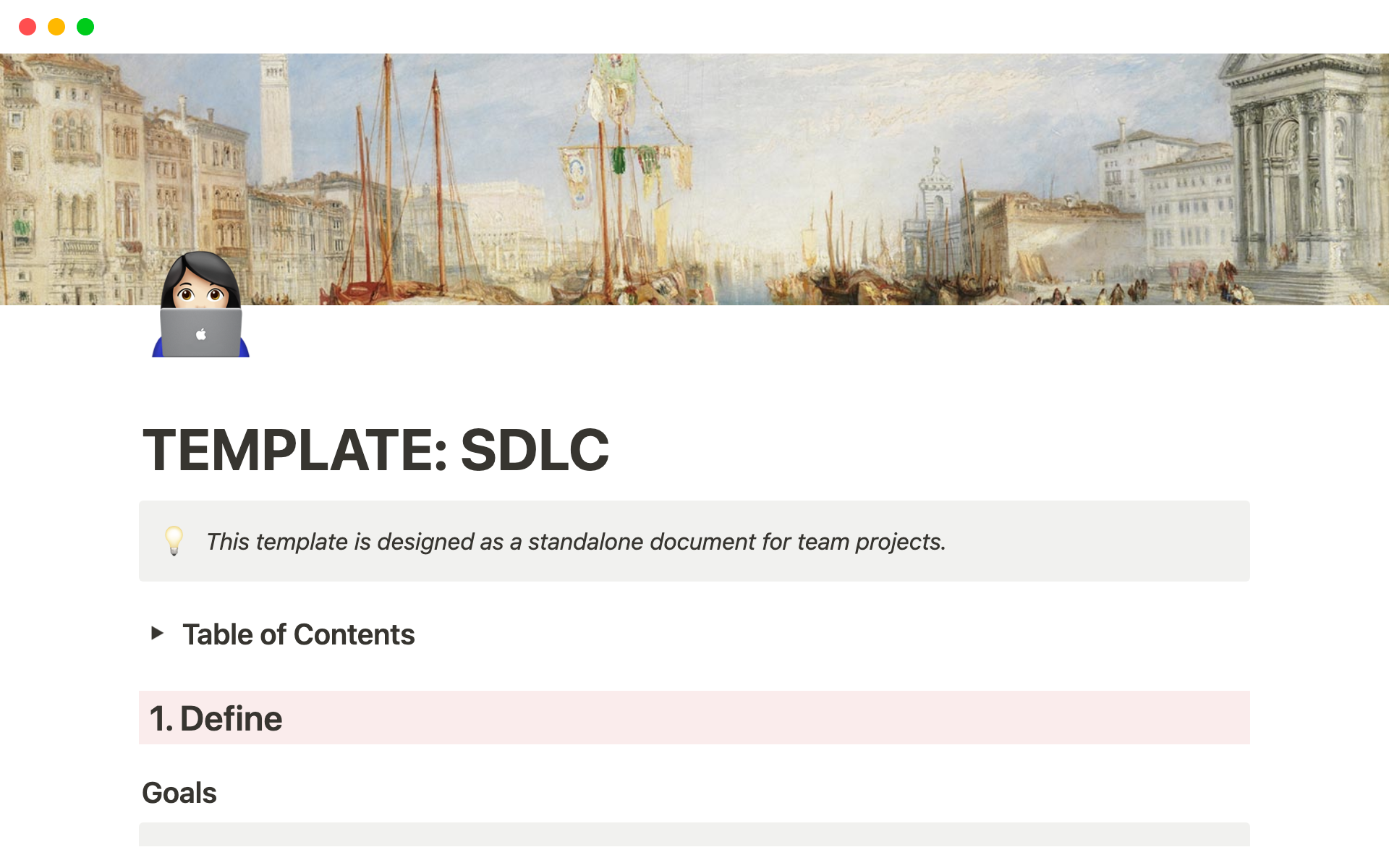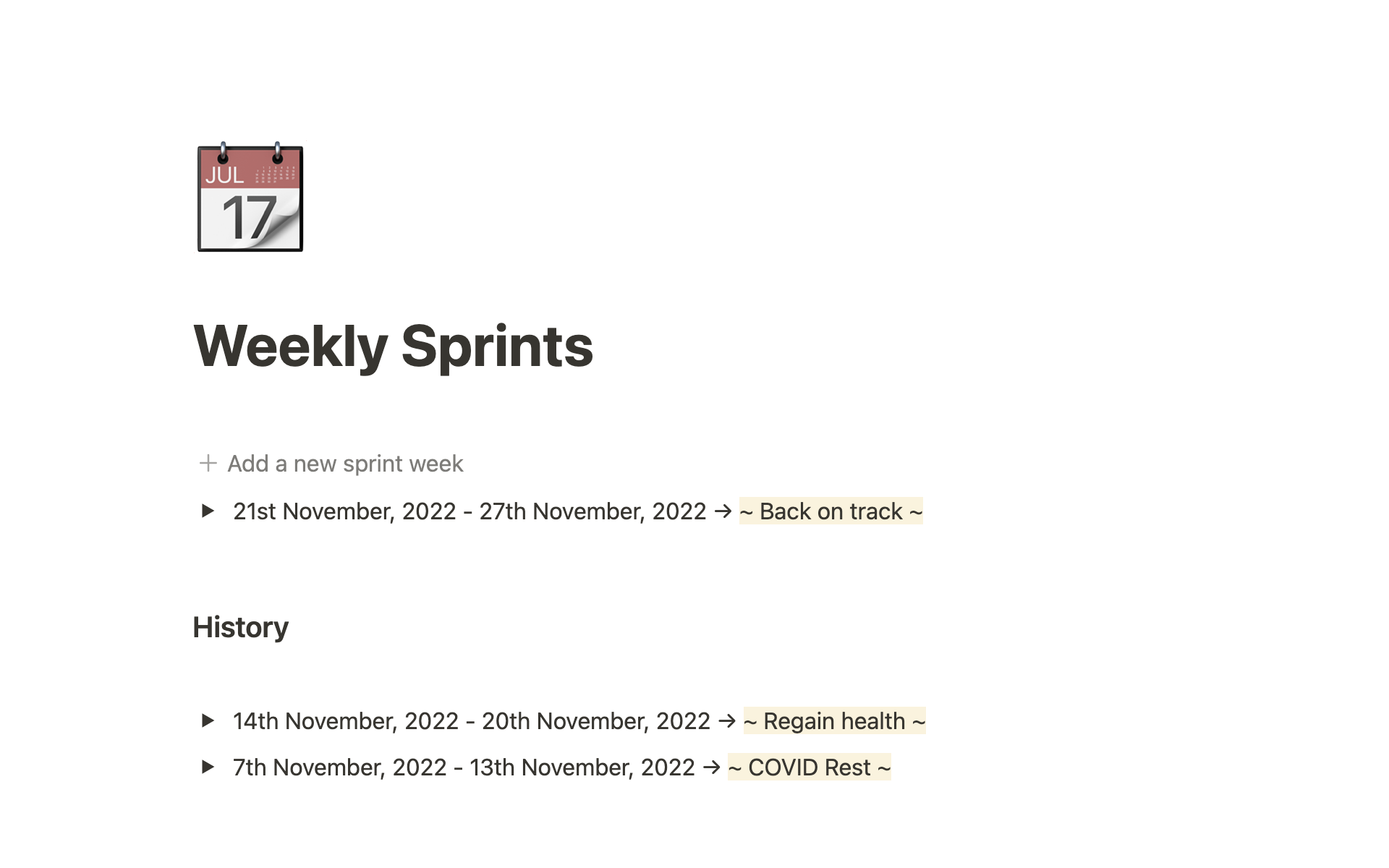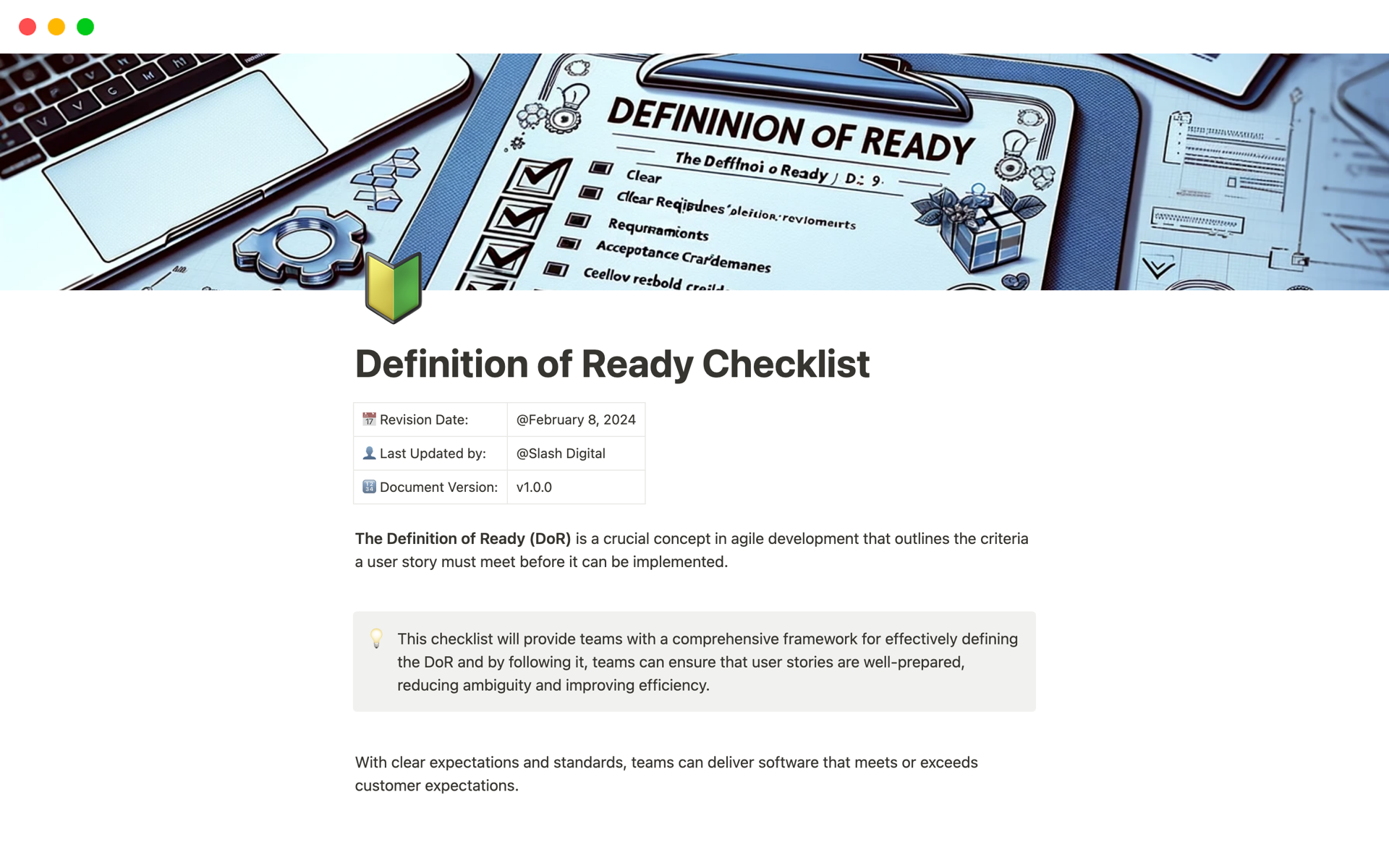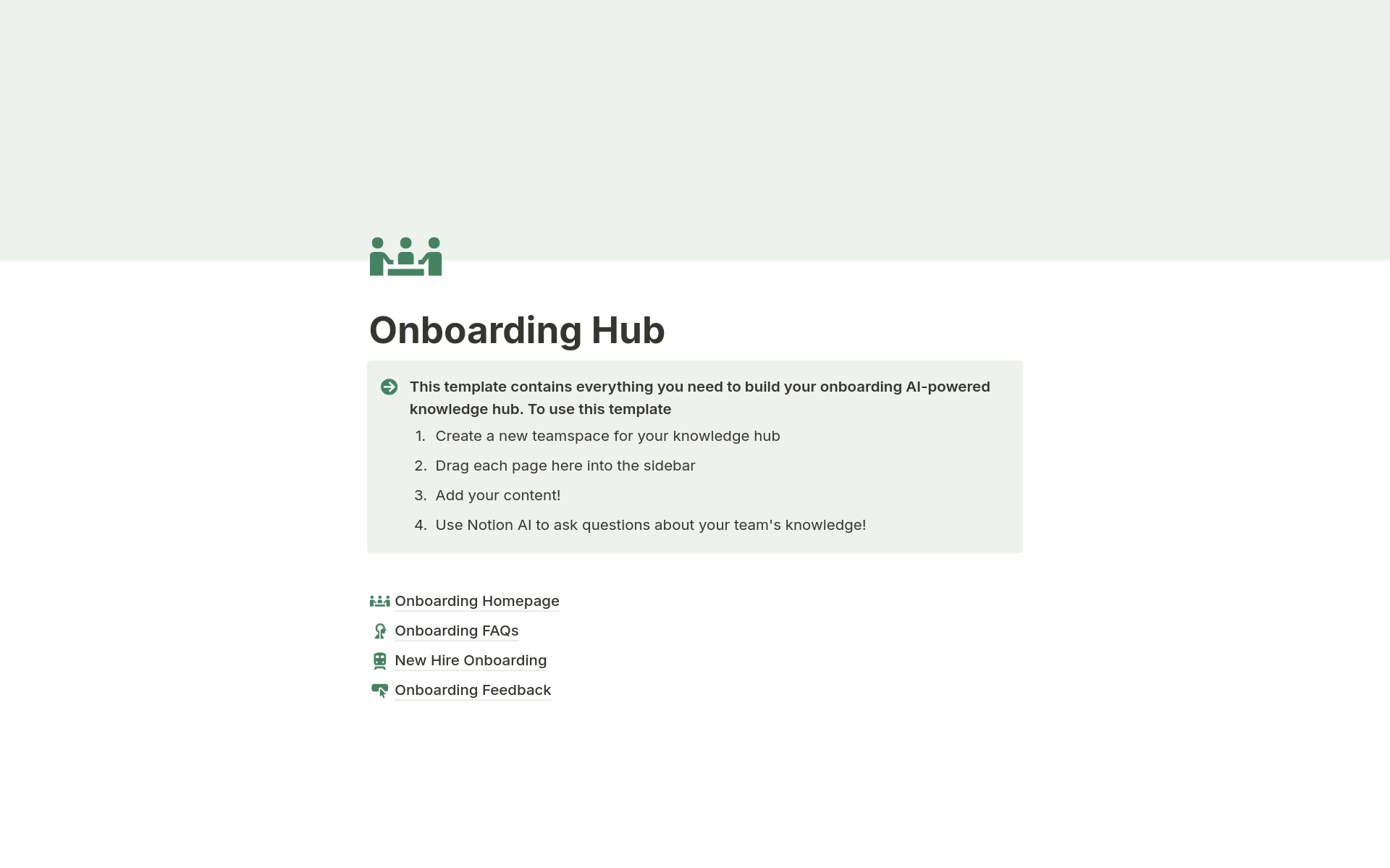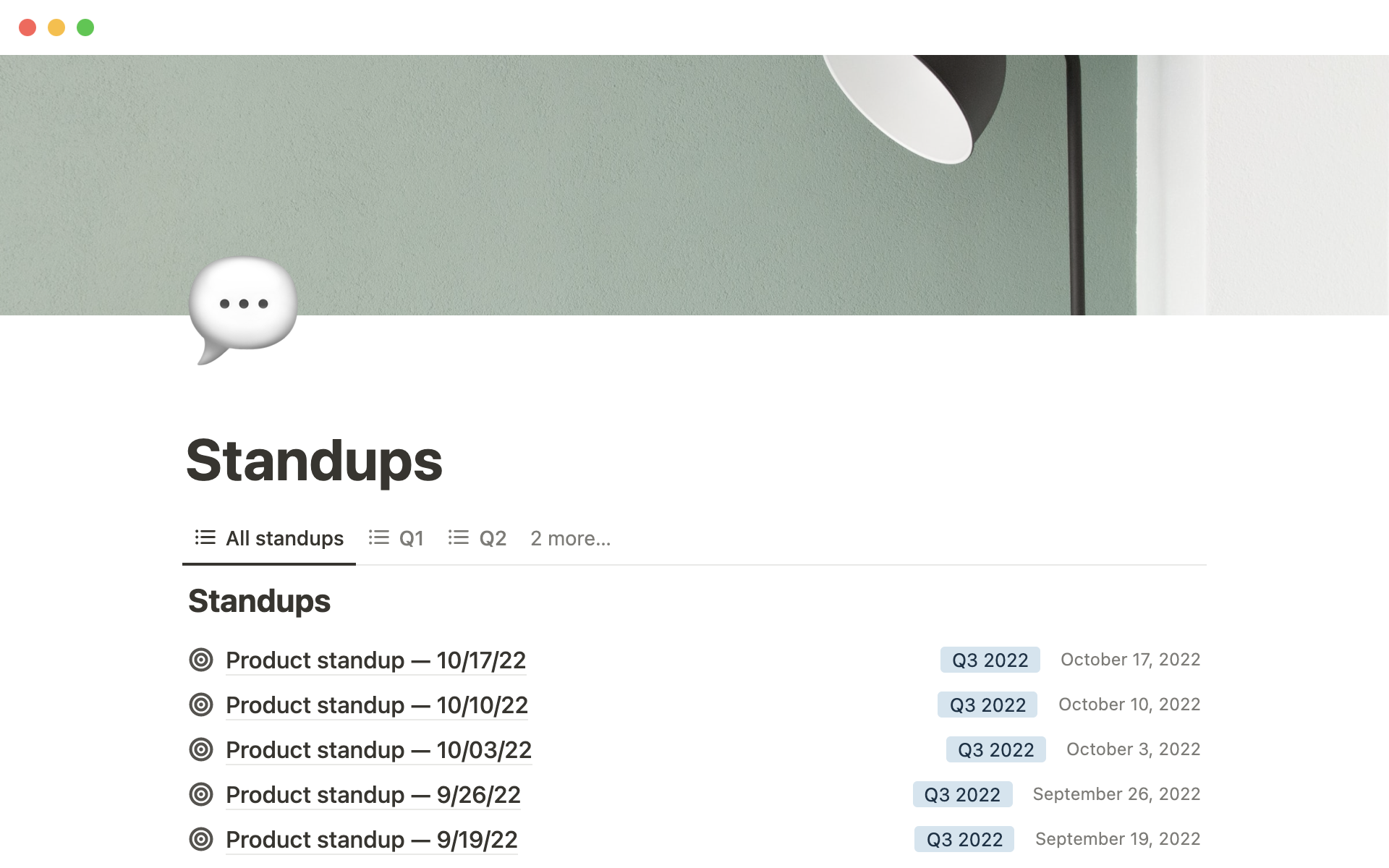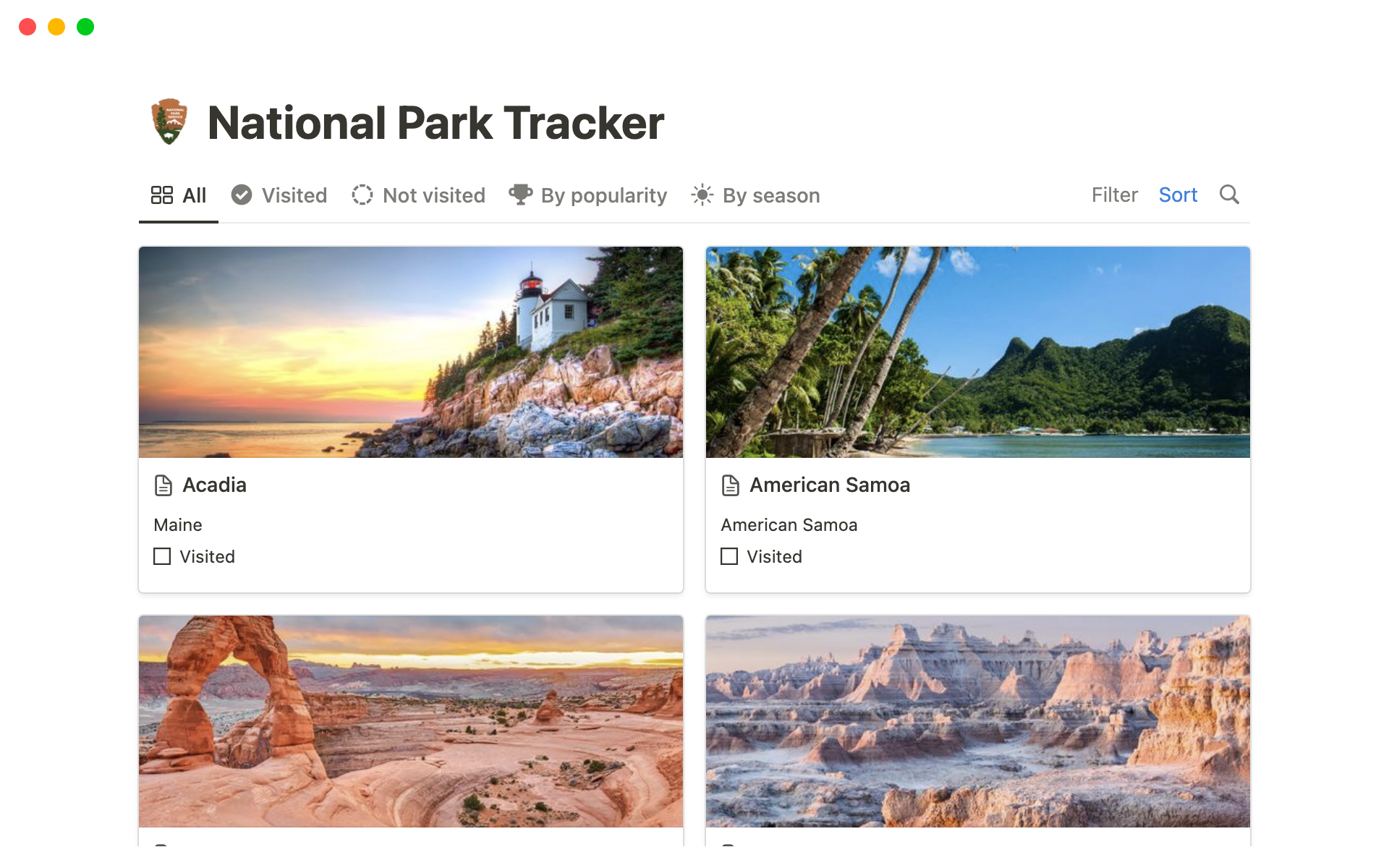Sprint planning is integral for product designers to structure their work over a specific period, ensuring targets are realistic and aligned with project goals. A Sprint Planning template, especially when designed in Notion, can streamline this process by providing a clear outline for task distribution, priority setting, and tracking progress, thereby making team collaboration more systematic and goal-oriented.
Before diving into creating your Sprint Planning template, consider exploring these featured options to simplify and enhance the process.
What Should Sprint Planning Templates Include?
Choosing the right Sprint Planning template can significantly streamline your project management process. Here are key components to look for in an effective template:
Goal Definition: A clear section for defining sprint goals ensures that the team understands the primary objectives and can align their efforts accordingly.
Task Breakdown: This should include space for listing tasks, assigning them to team members, and estimating durations to promote accountability and time management.
Resource Allocation: An effective template will have a component for tracking resource availability and allocation, crucial for balancing workloads and meeting deadlines.
Risk Assessment: Areas to identify potential risks and their mitigation strategies help in proactive planning and can save a lot of trouble down the line.
With these components, a Sprint Planning template not only organizes work but also enhances team collaboration and efficiency.
What Should Sprint Planning Templates Avoid?
Choosing the right Sprint Planning template is crucial for streamlining your project management process. However, not all components are beneficial. Here are a few elements to steer clear of:
Overly Complex Layouts: Templates with too many sections or intricate designs can confuse rather than clarify. Opt for simplicity to enhance team understanding and efficiency.
Undefined Goals: Avoid templates that do not have a clear section for sprint objectives. Specific goals are essential for directing team efforts and measuring success.
Fixed Time Slots: Steer clear of templates that rigidly define time allocations for tasks. Flexibility is key to accommodating real-time adjustments during the sprint.
Remember, the best templates are those that facilitate clarity, flexibility, and focus, helping your team to achieve its goals efficiently and effectively.