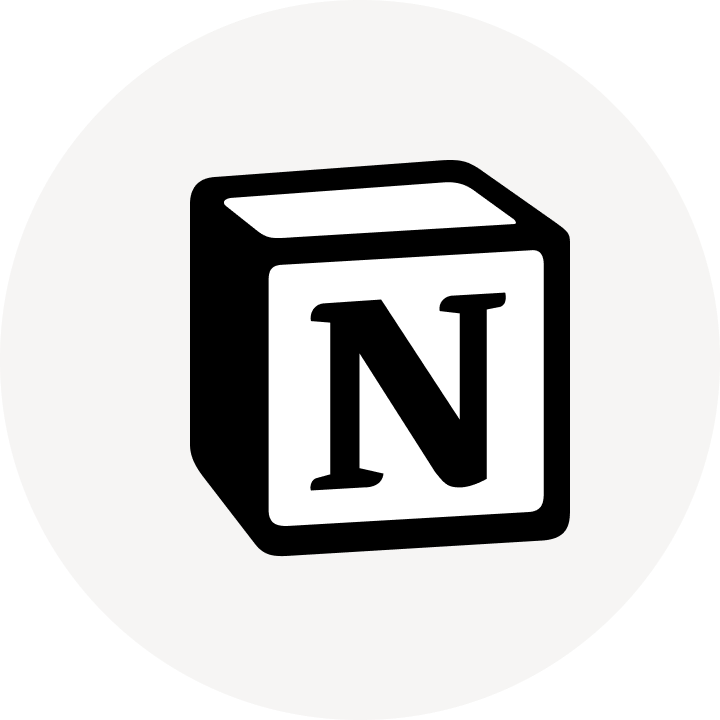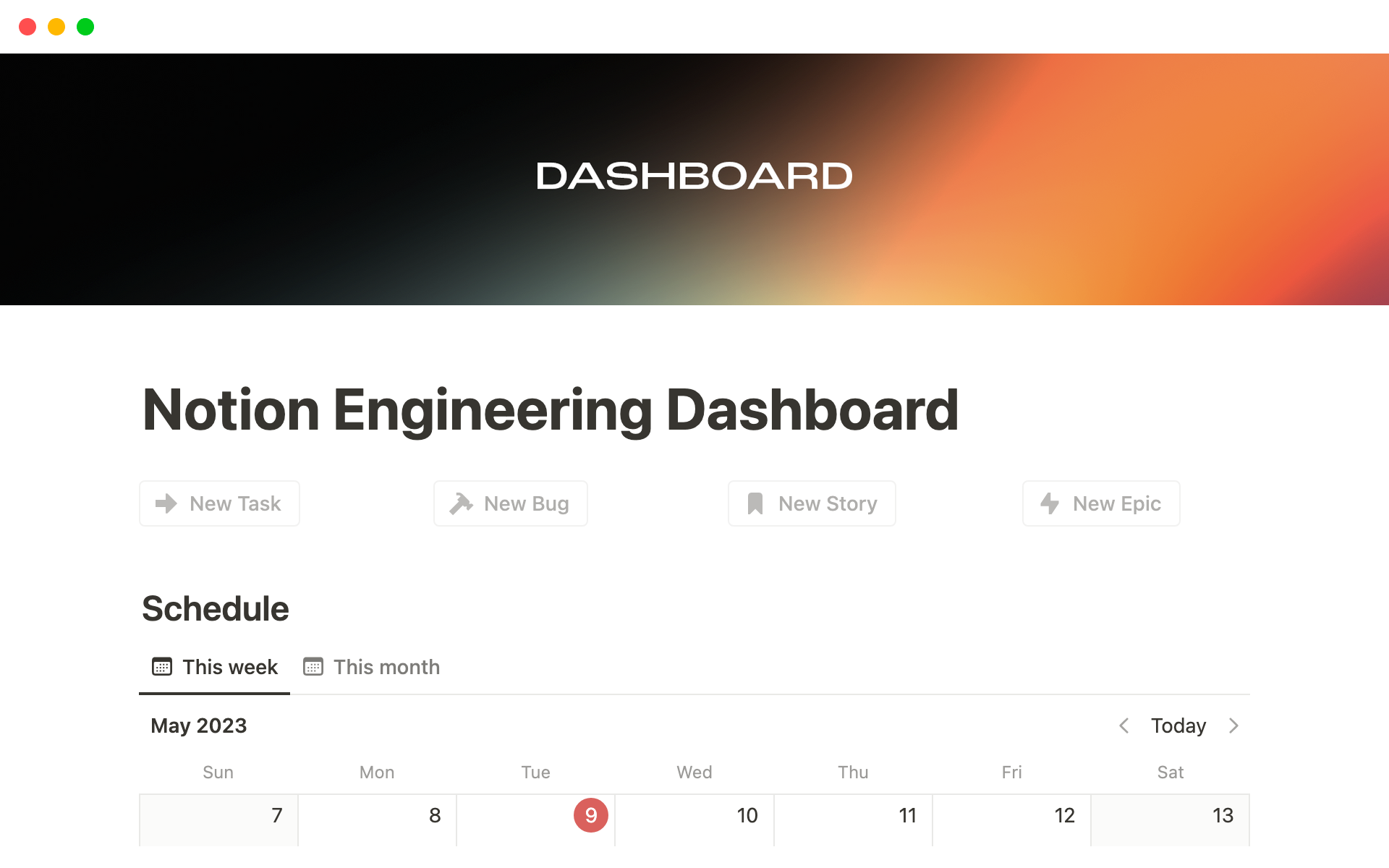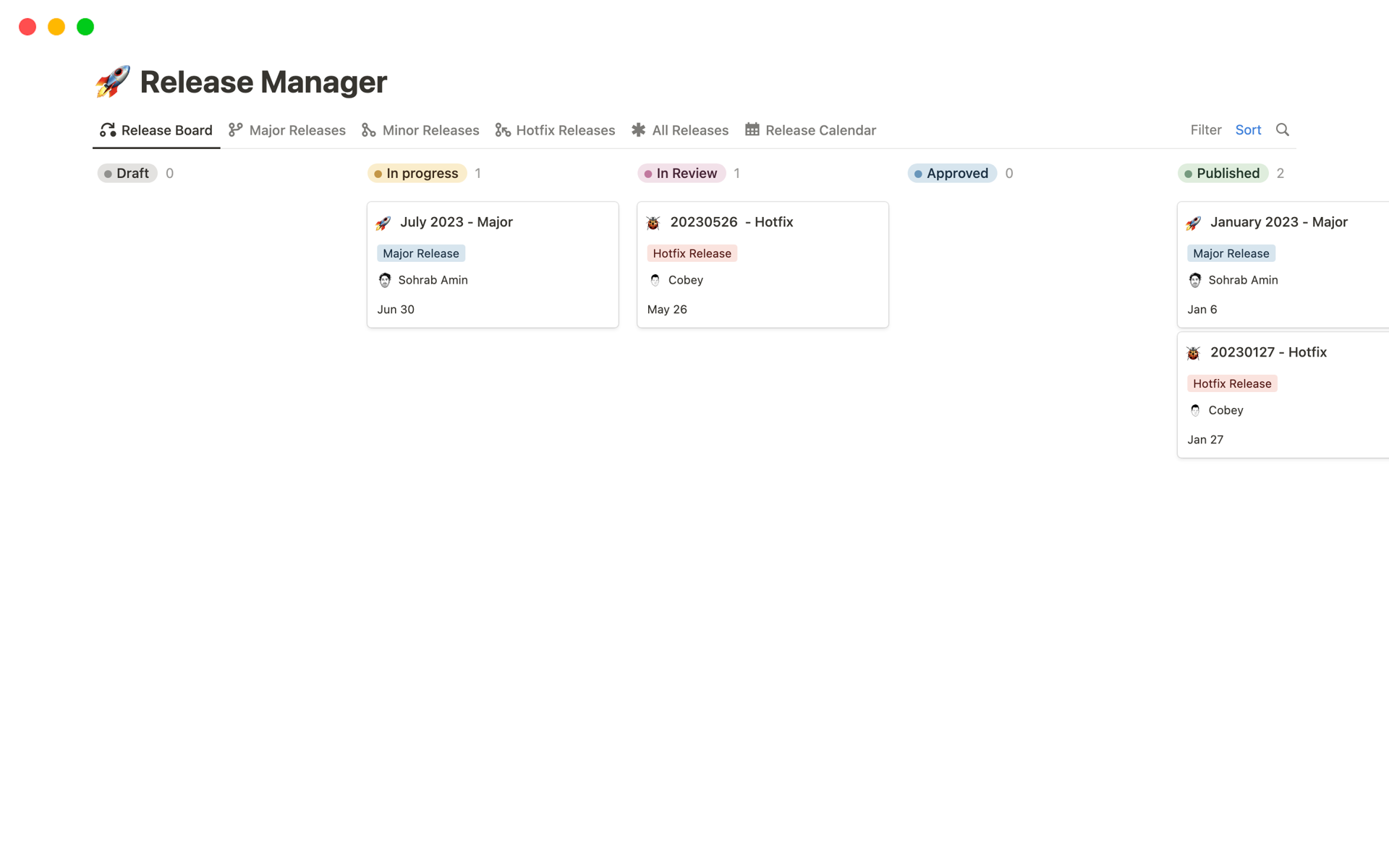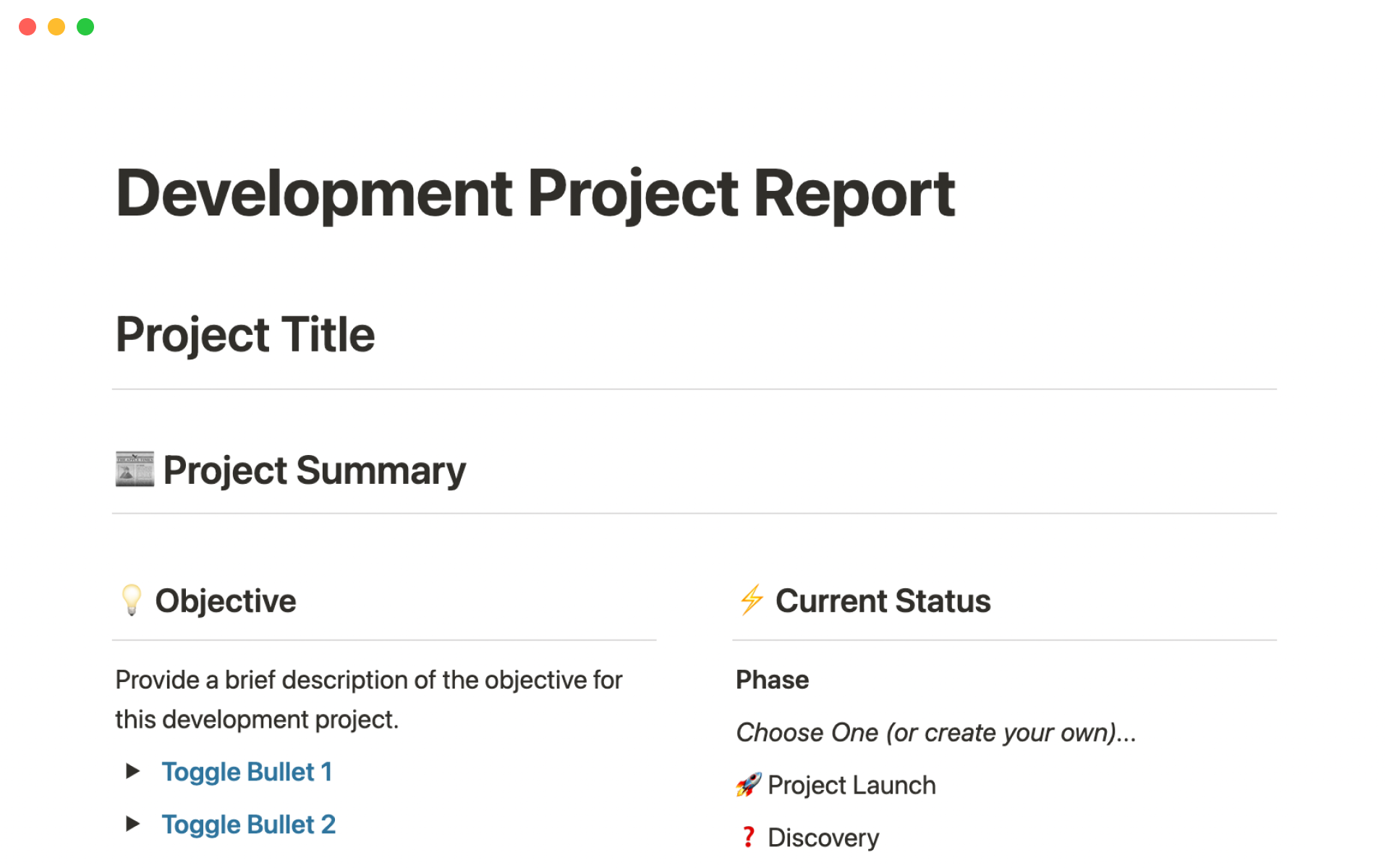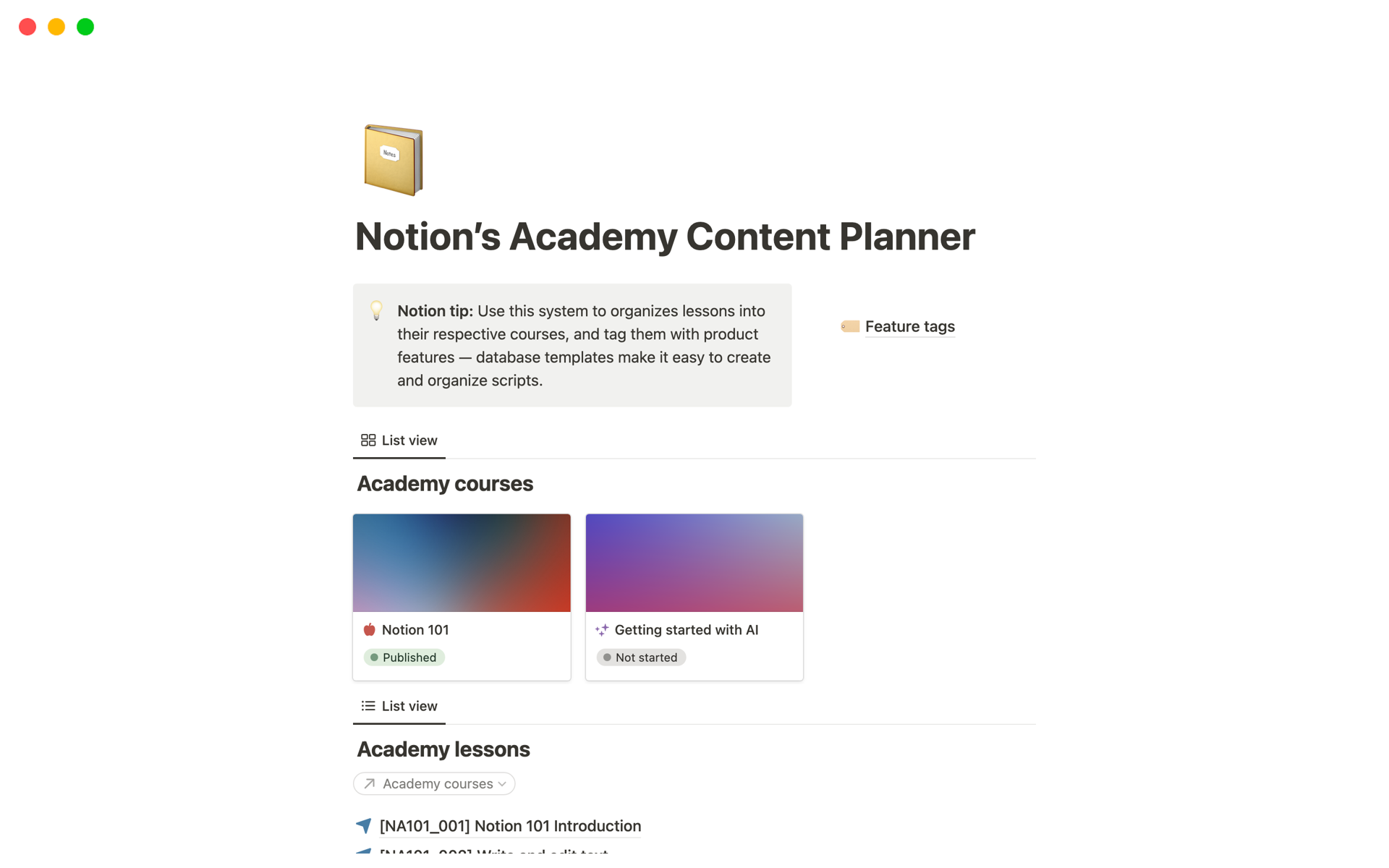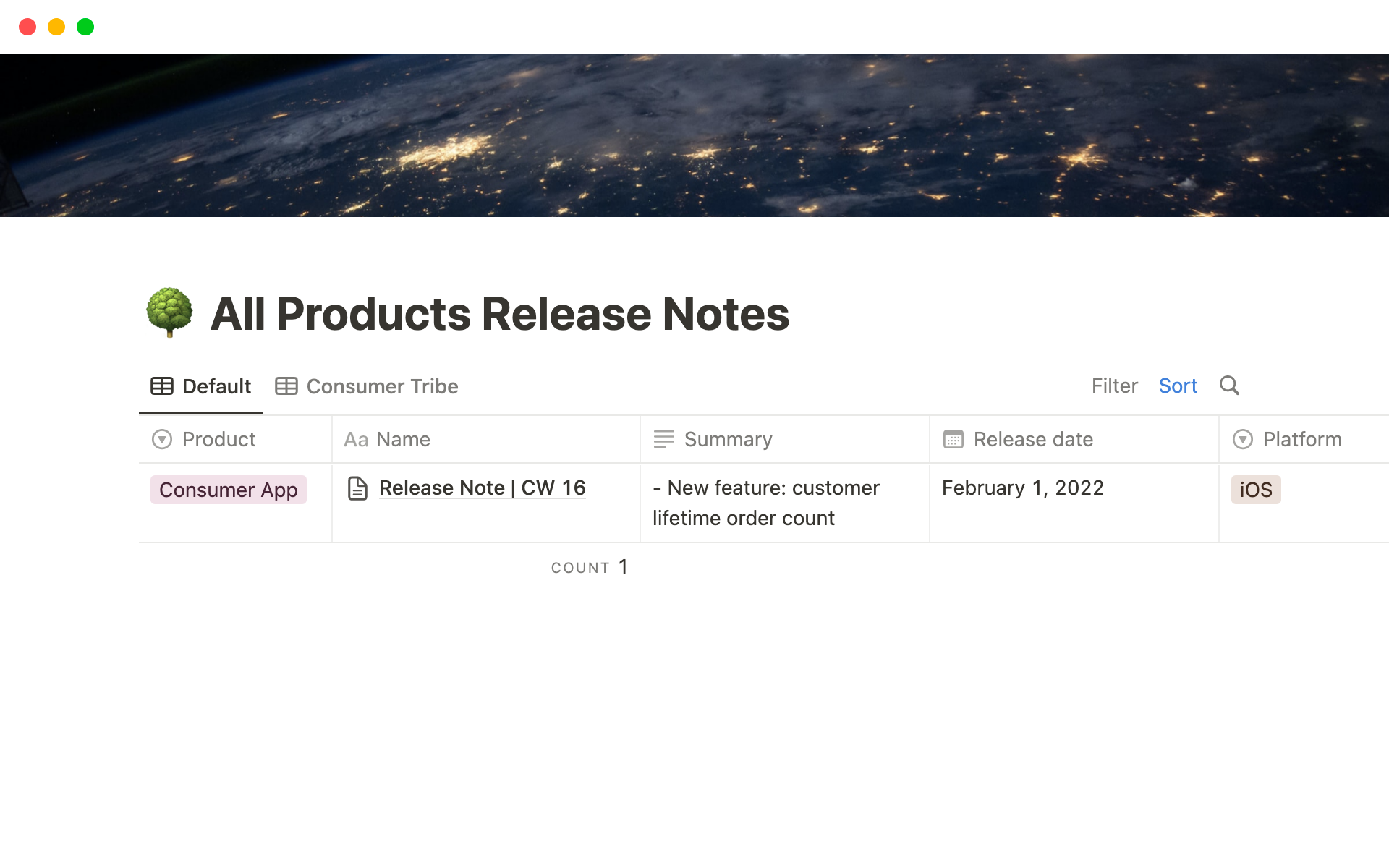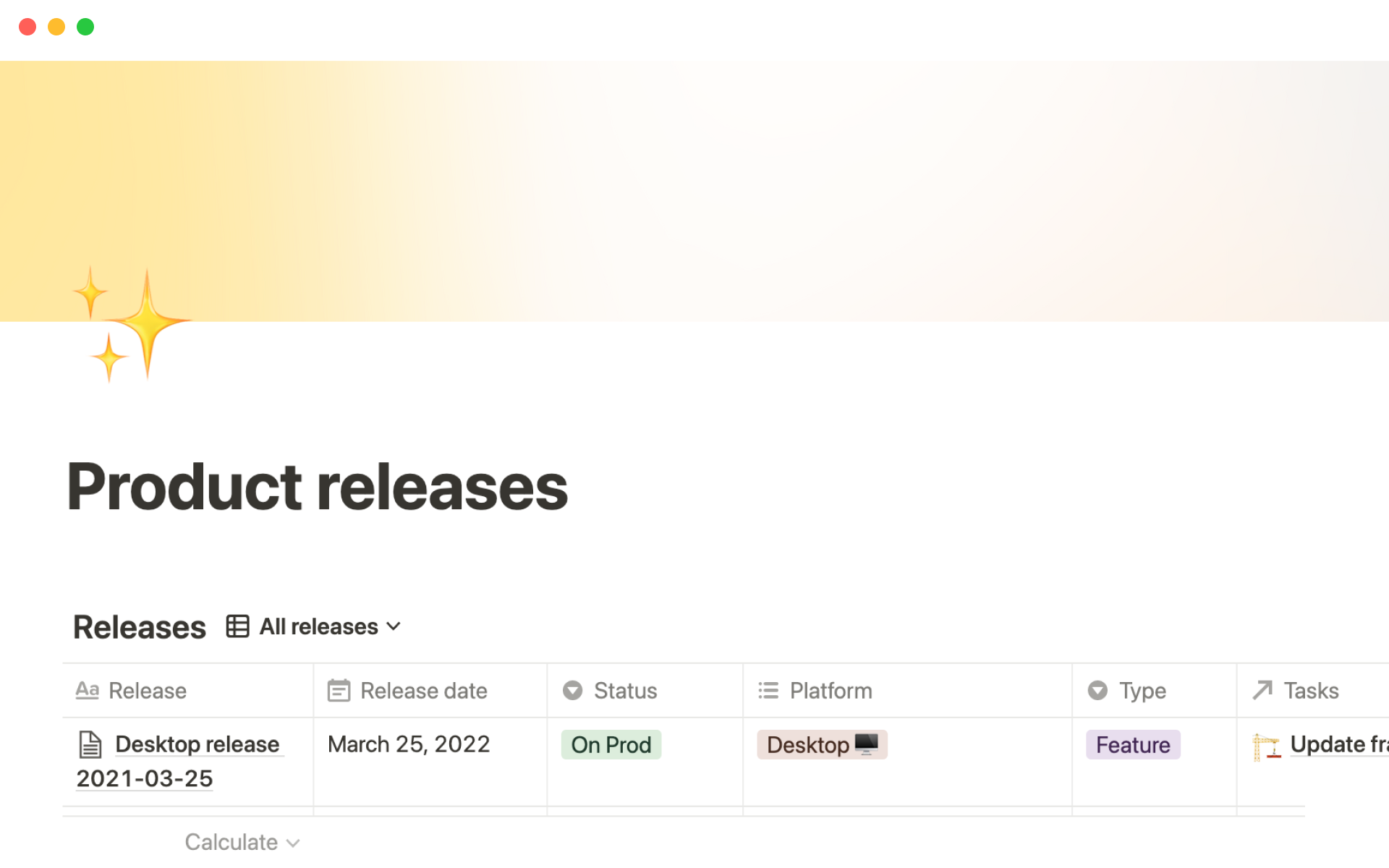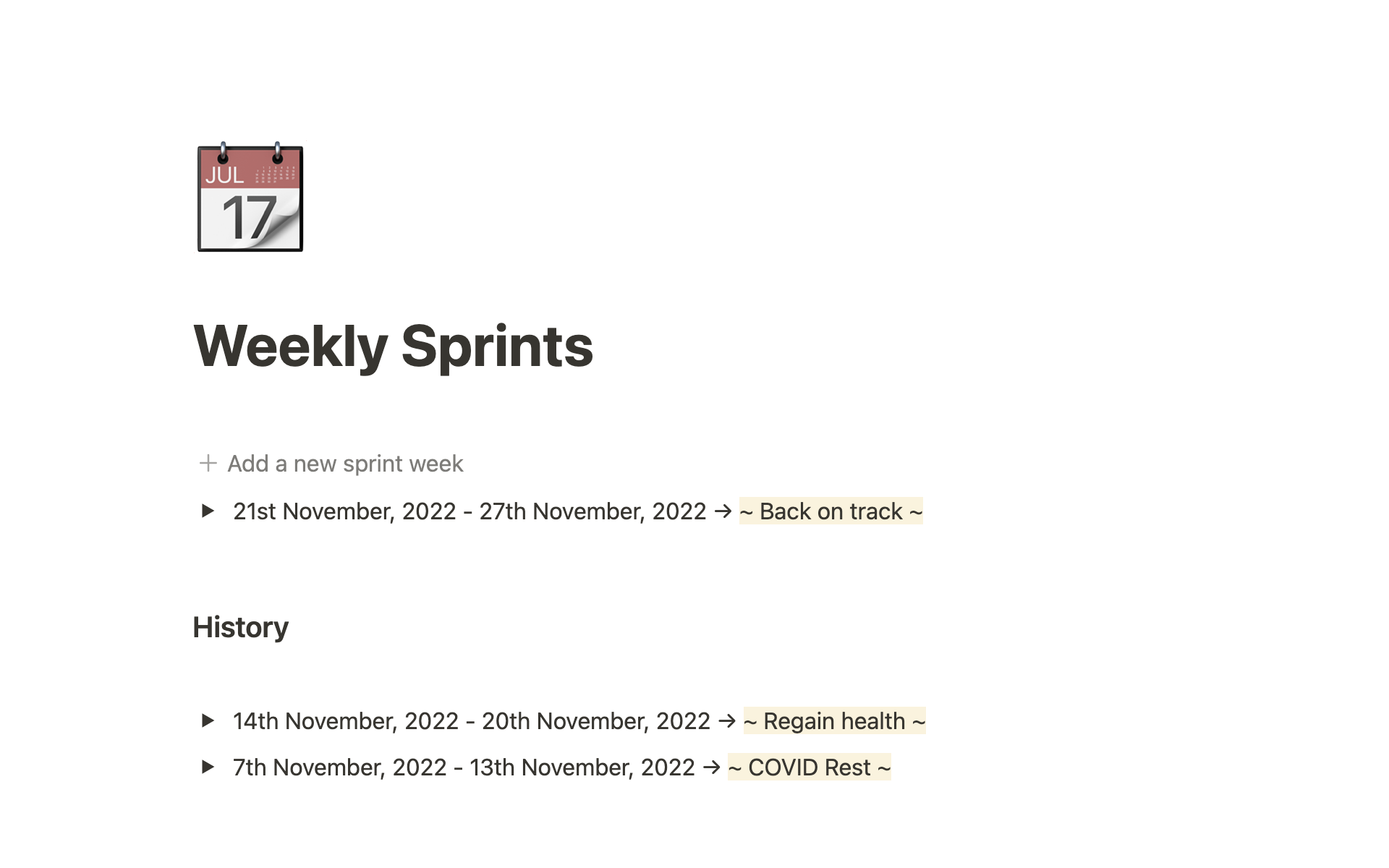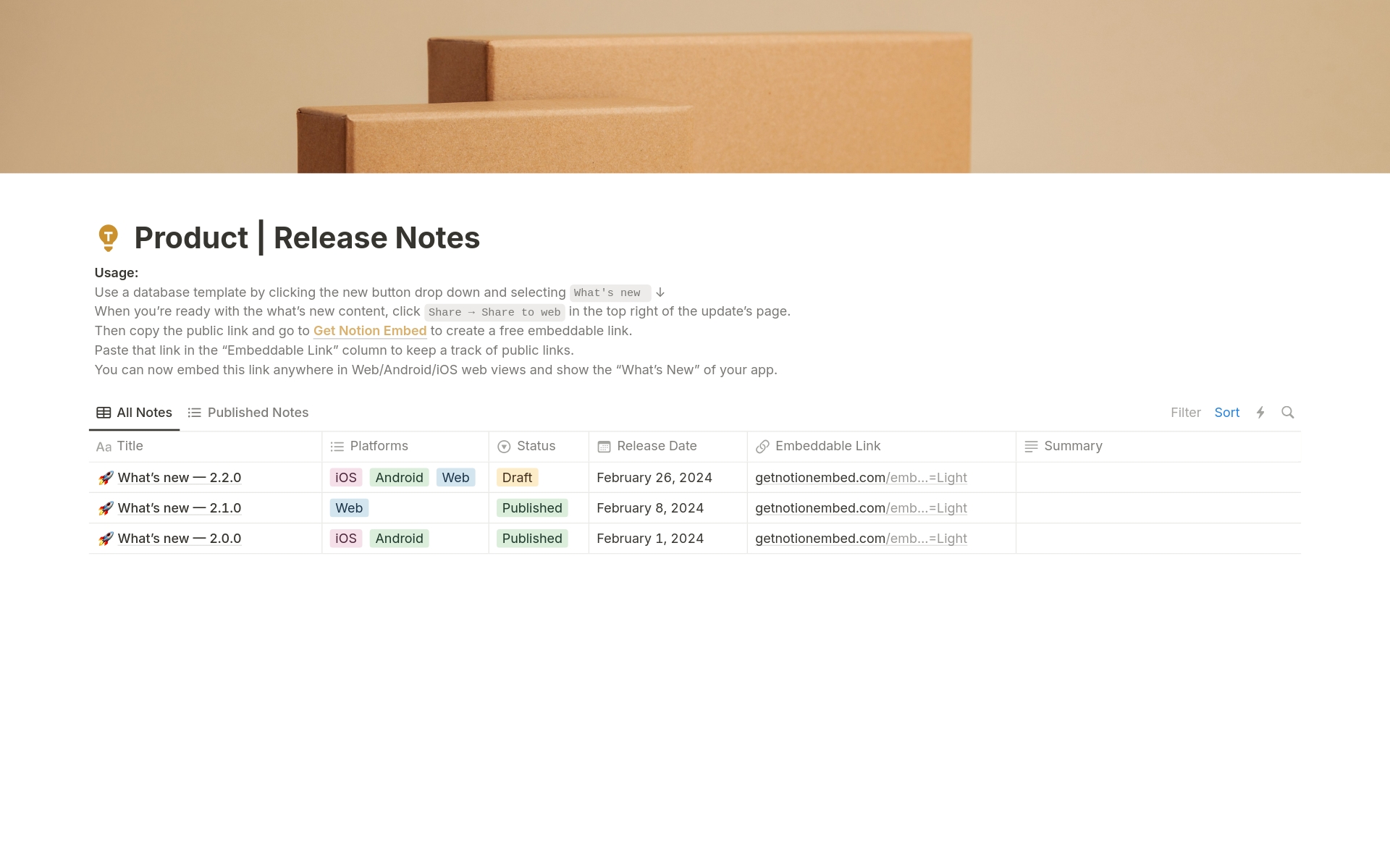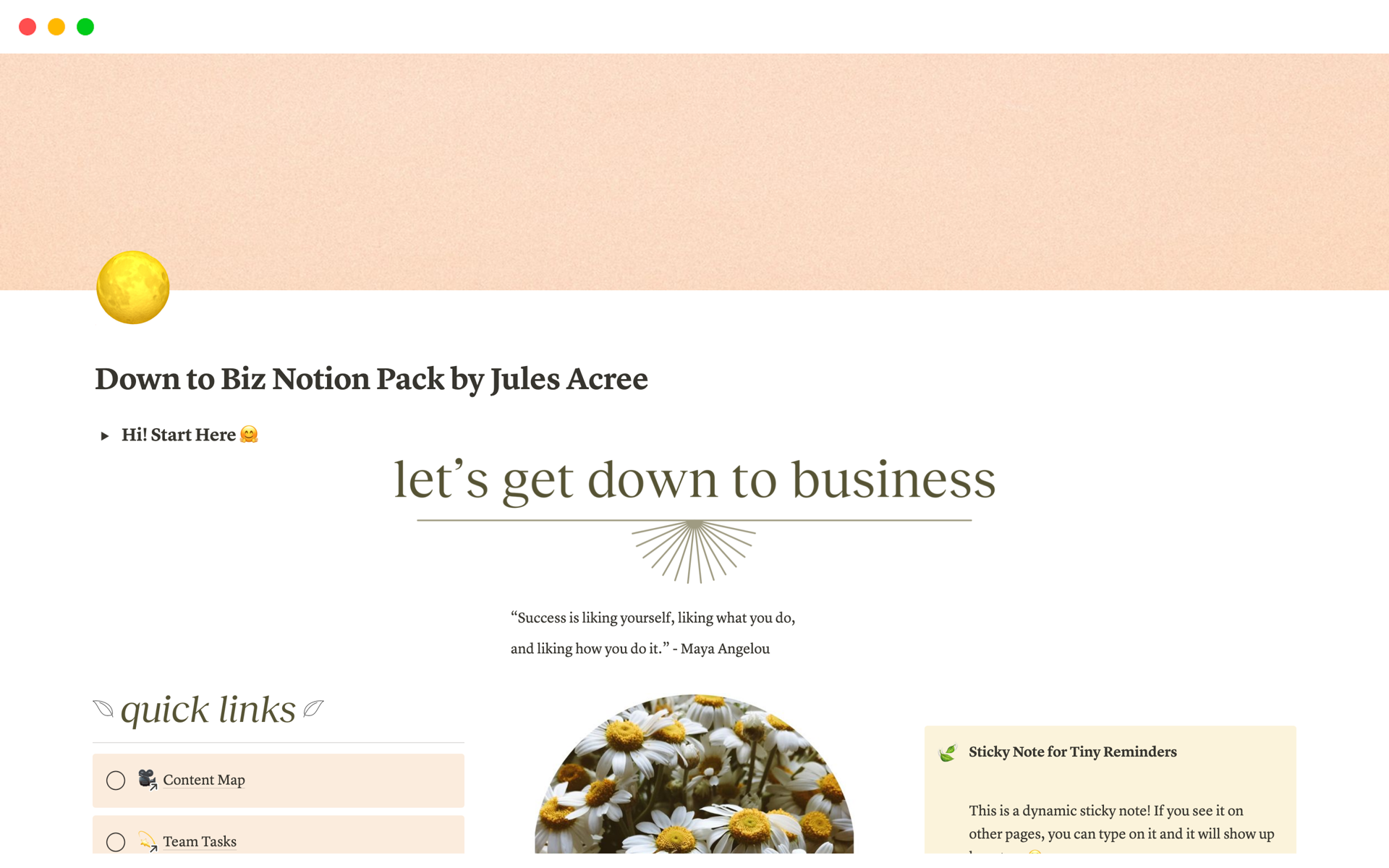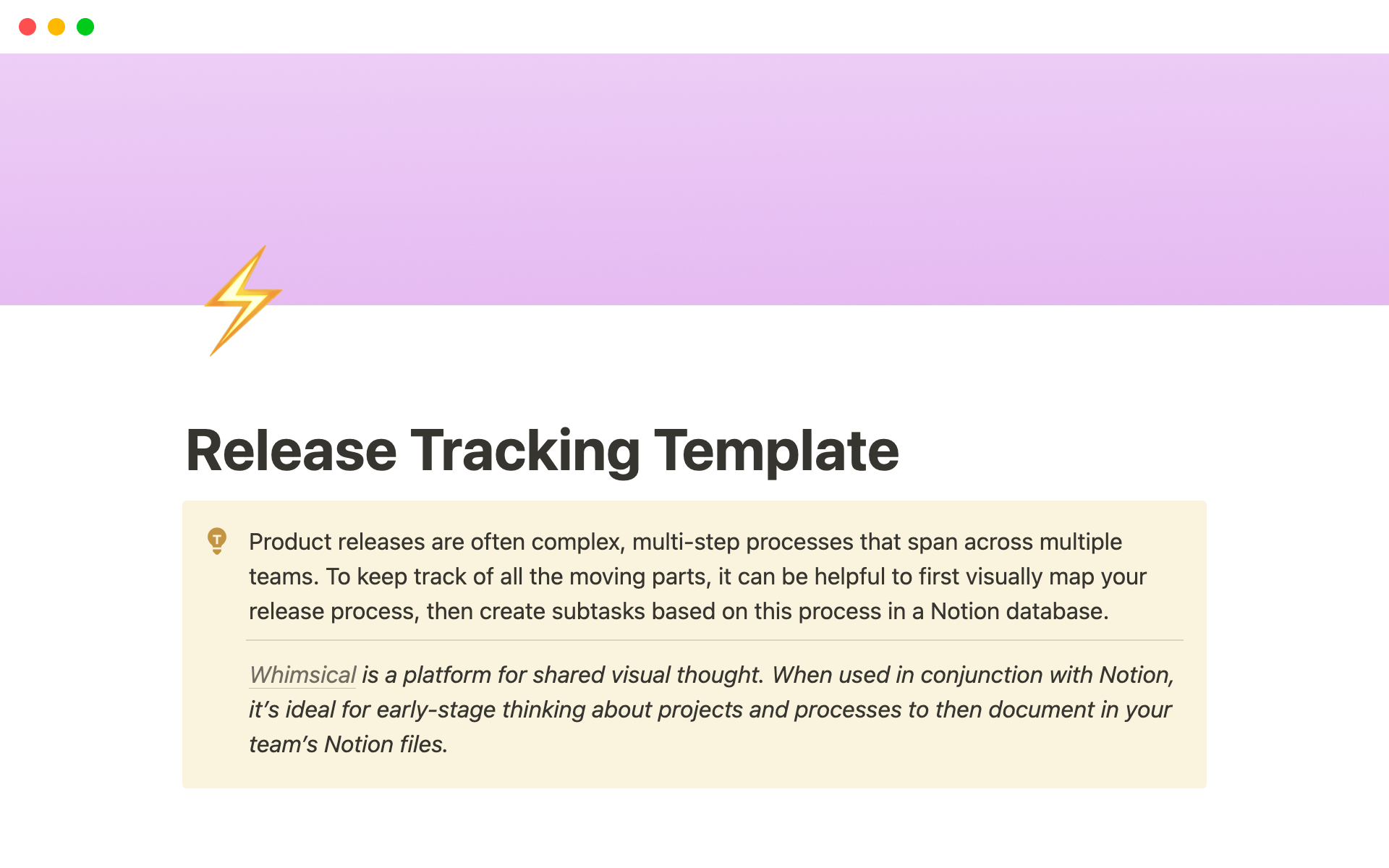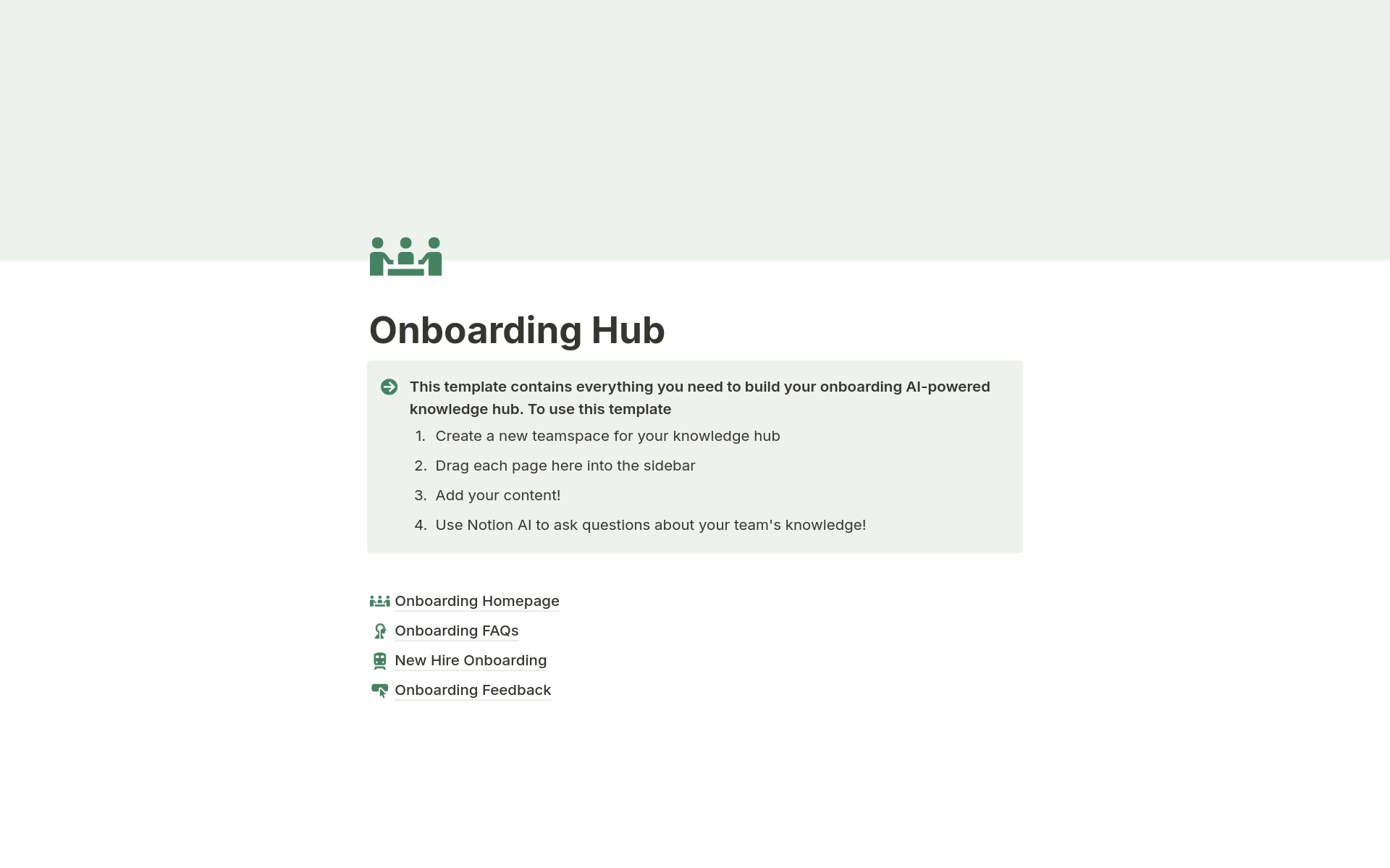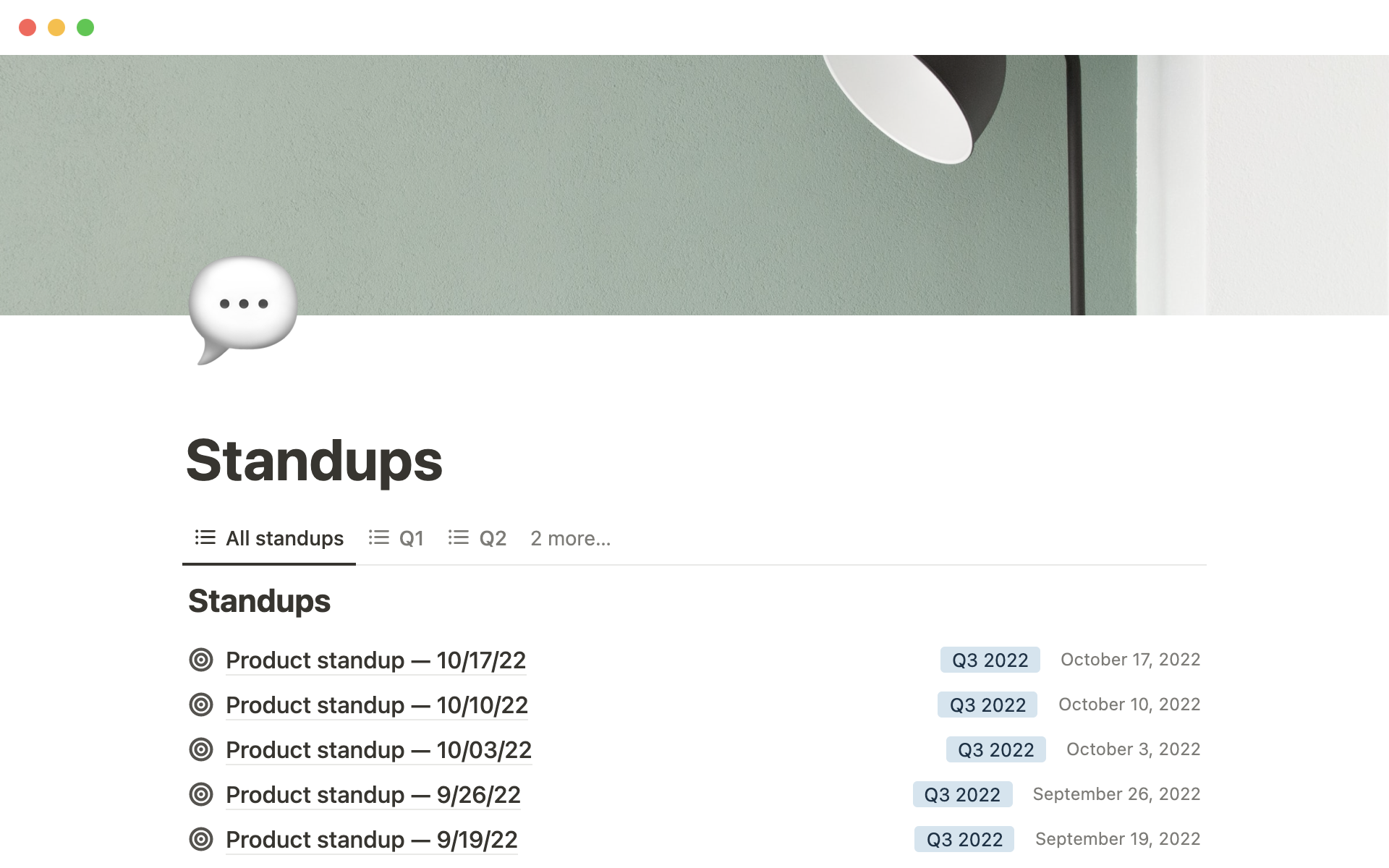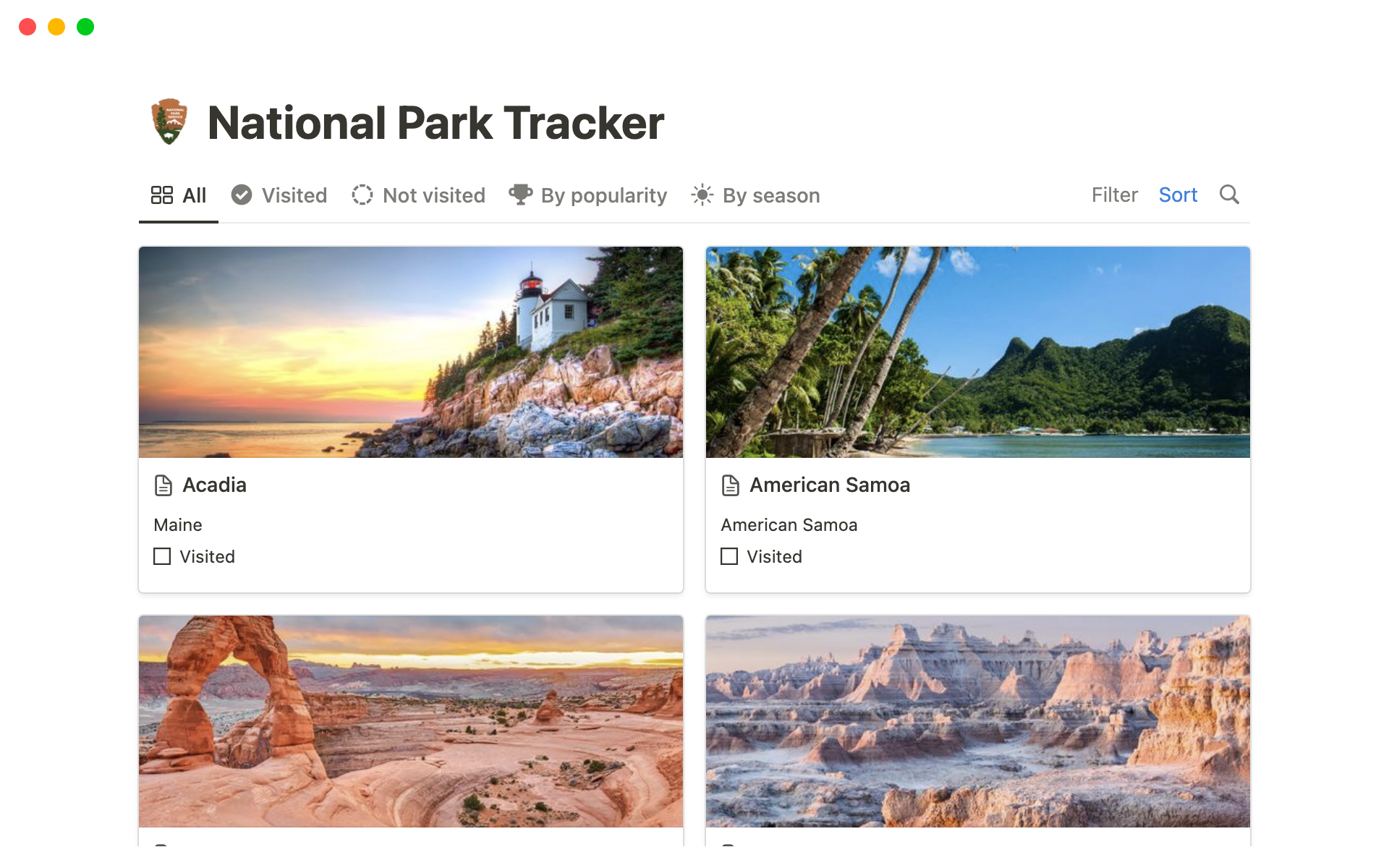Release Tracking is a systematic approach for mechanical engineers to monitor and manage the progress of their projects, from conceptual design to product launch. A Release Tracking template in Notion can streamline this process, offering a structured, easy-to-follow format for scheduling tasks, milestones, and deadlines, ensuring that all project components are accounted for and progress is transparent to all stakeholders.
Before you start developing your own Release Tracking system, consider exploring these Release Tracking templates to simplify your work.
What Should Release Tracking Templates Include?
Choosing the right Release Tracking Template is crucial for streamlining project management and ensuring that all components of a release are properly monitored and documented.
Version Control: A good template should include robust version control features to track changes over time and ensure that everyone is working with the most up-to-date information.
Task Assignment: It should clearly define who is responsible for each task, improving accountability and efficiency in the release process.
Timeline Visualization: Effective templates provide visual timelines that help teams understand key milestones and deadlines at a glance.
Integration Capabilities: Look for templates that can integrate with other tools used by your team, such as CI/CD pipelines, to enhance workflow continuity.
Selecting a template with these components will help ensure that your engineering projects are delivered efficiently and without oversights.
What Should Release Tracking Templates Avoid?
Choosing the right Release Tracking Template is crucial for streamlining your engineering projects. However, certain features can complicate rather than simplify your process. Here are three key components to steer clear of:
Overly Complex Features: Avoid templates with excessive features that are not directly beneficial for mechanical engineering release tracking. These can lead to confusion and inefficiency.
Non-Customizable Elements: Templates that do not allow customization can be restrictive. Look for templates that can be easily adjusted to fit your specific project needs and workflow.
Lack of Integration Capabilities: Avoid templates that do not support integration with other tools commonly used in mechanical engineering. Seamless integration is essential for maintaining an efficient workflow.
Remember, the best template is one that fits seamlessly into your existing processes and enhances your team's ability to communicate and collaborate effectively.