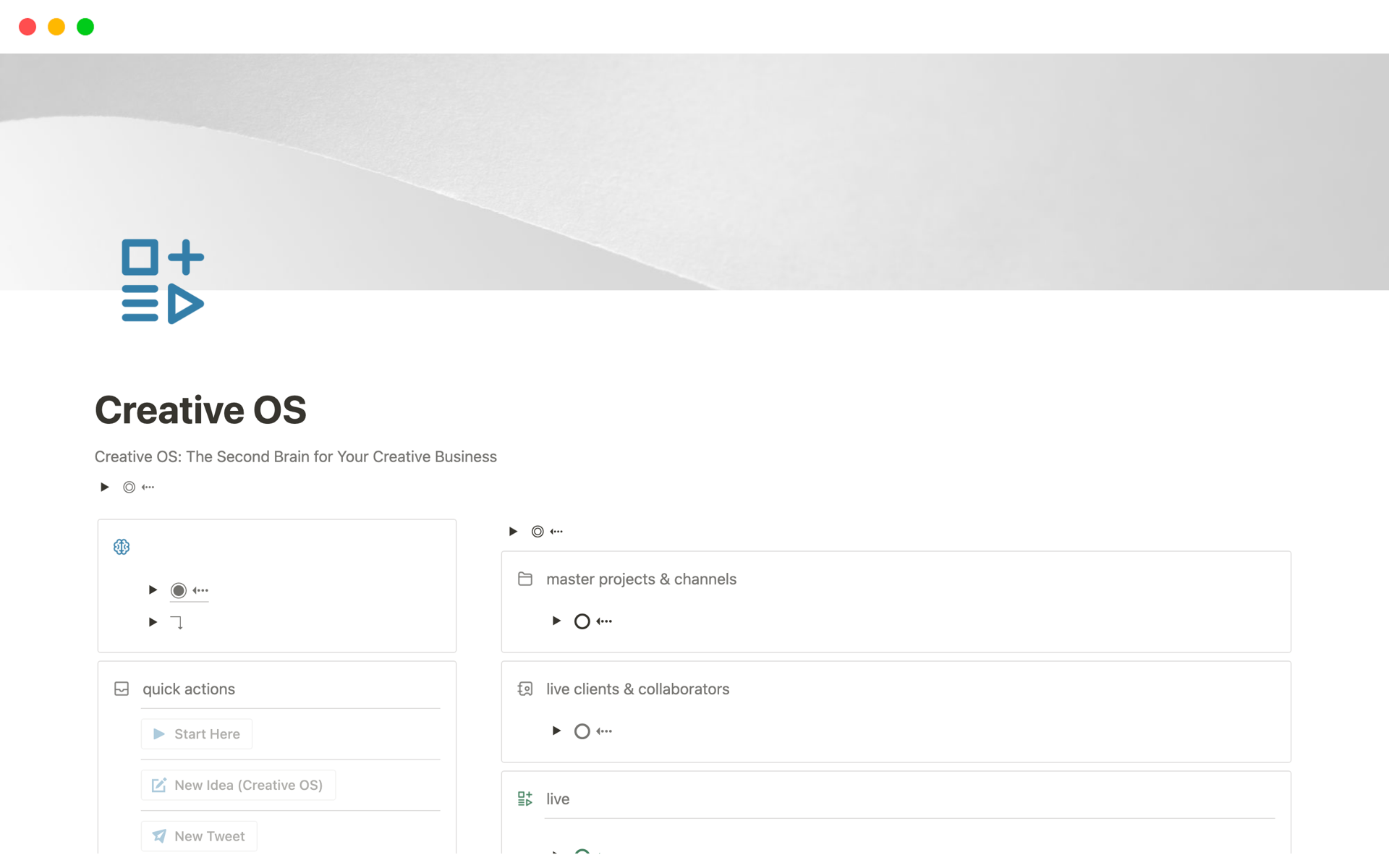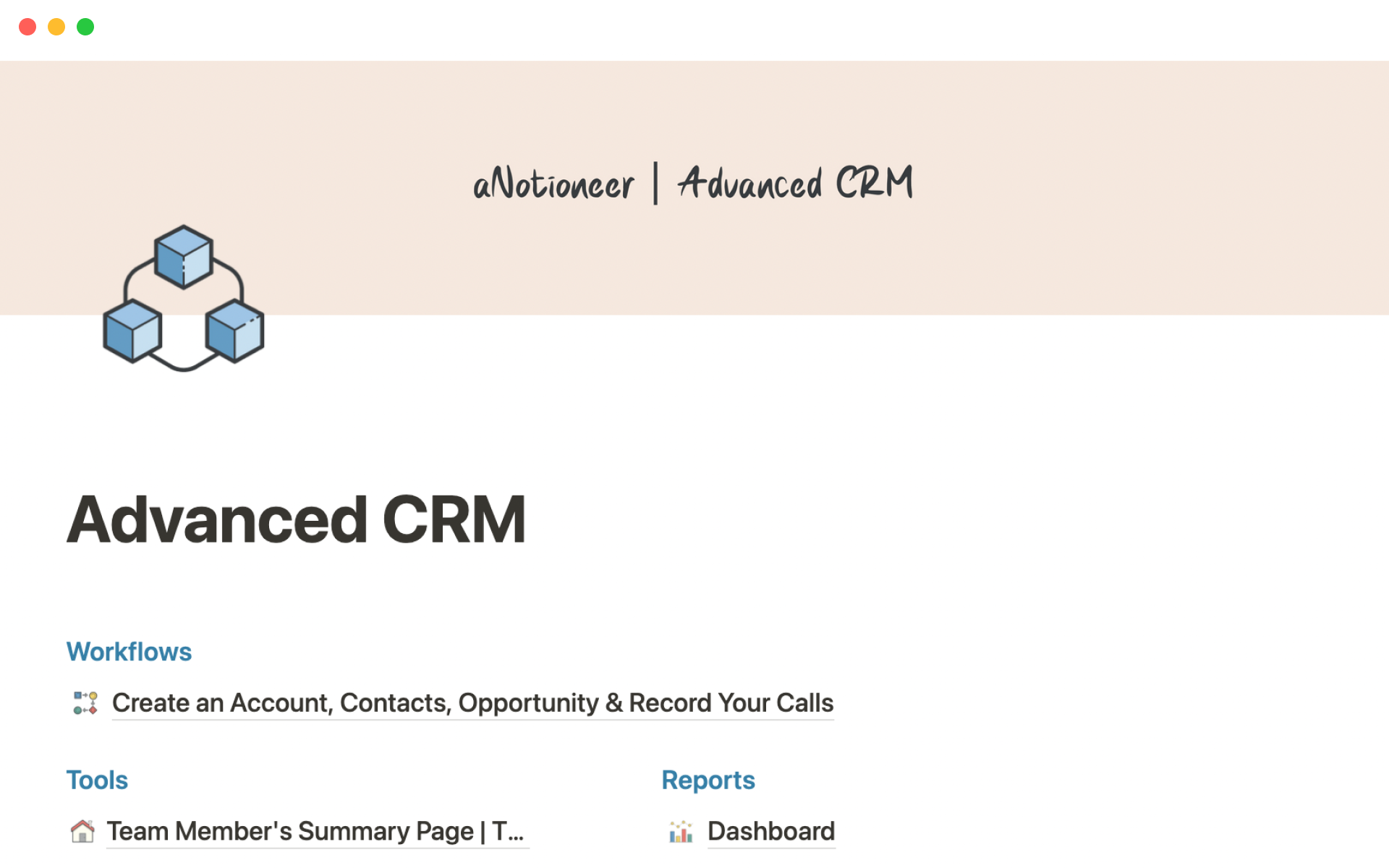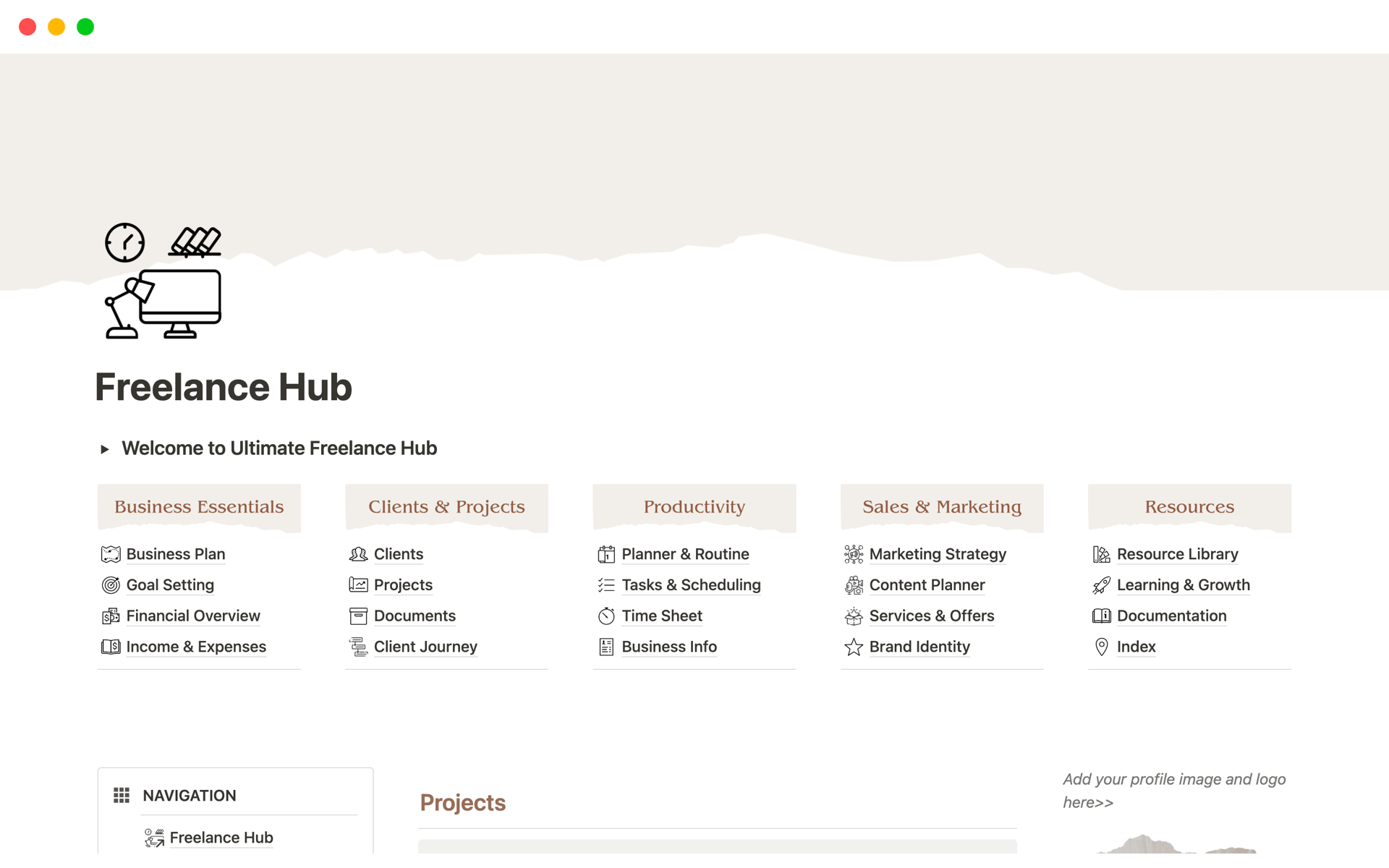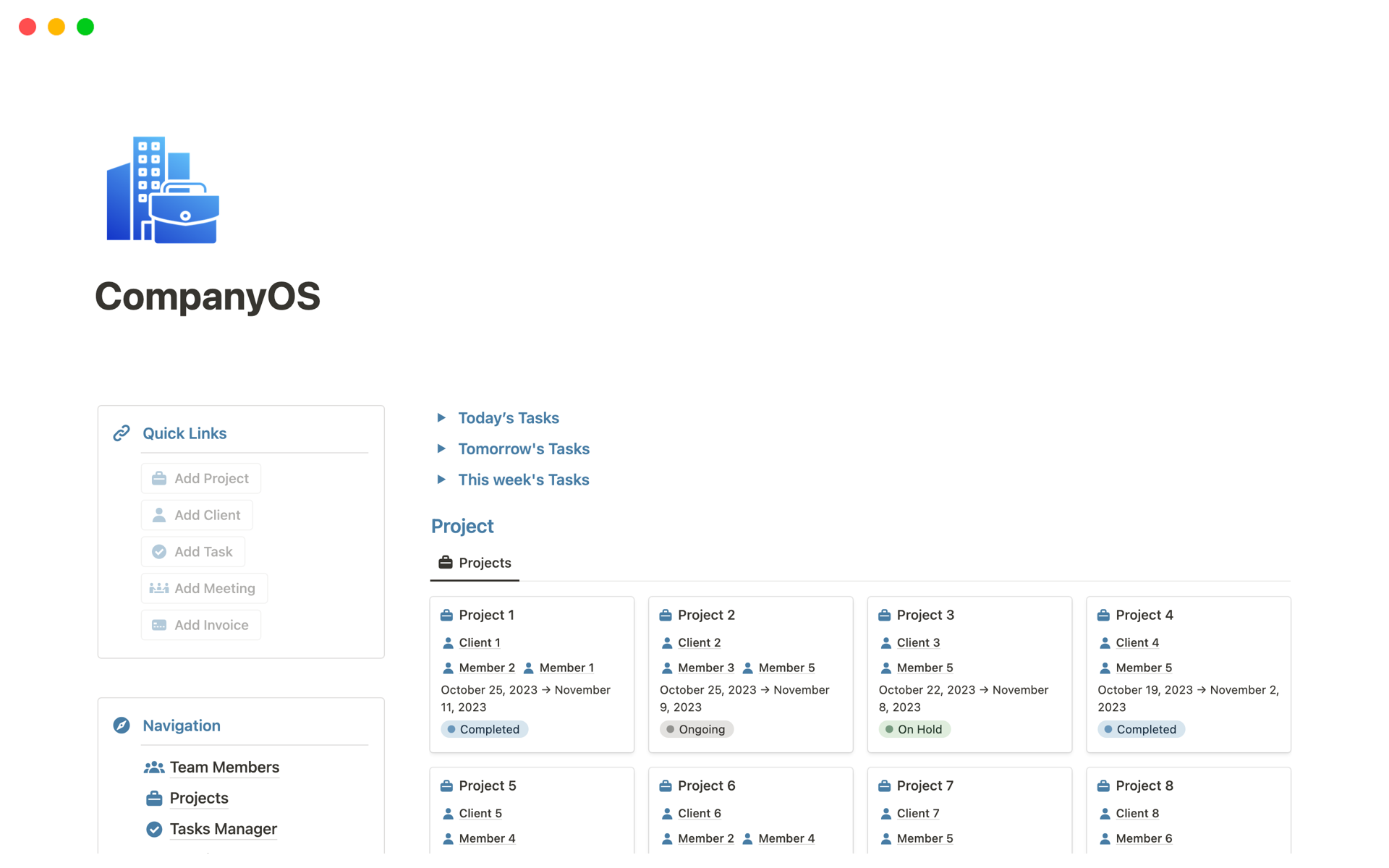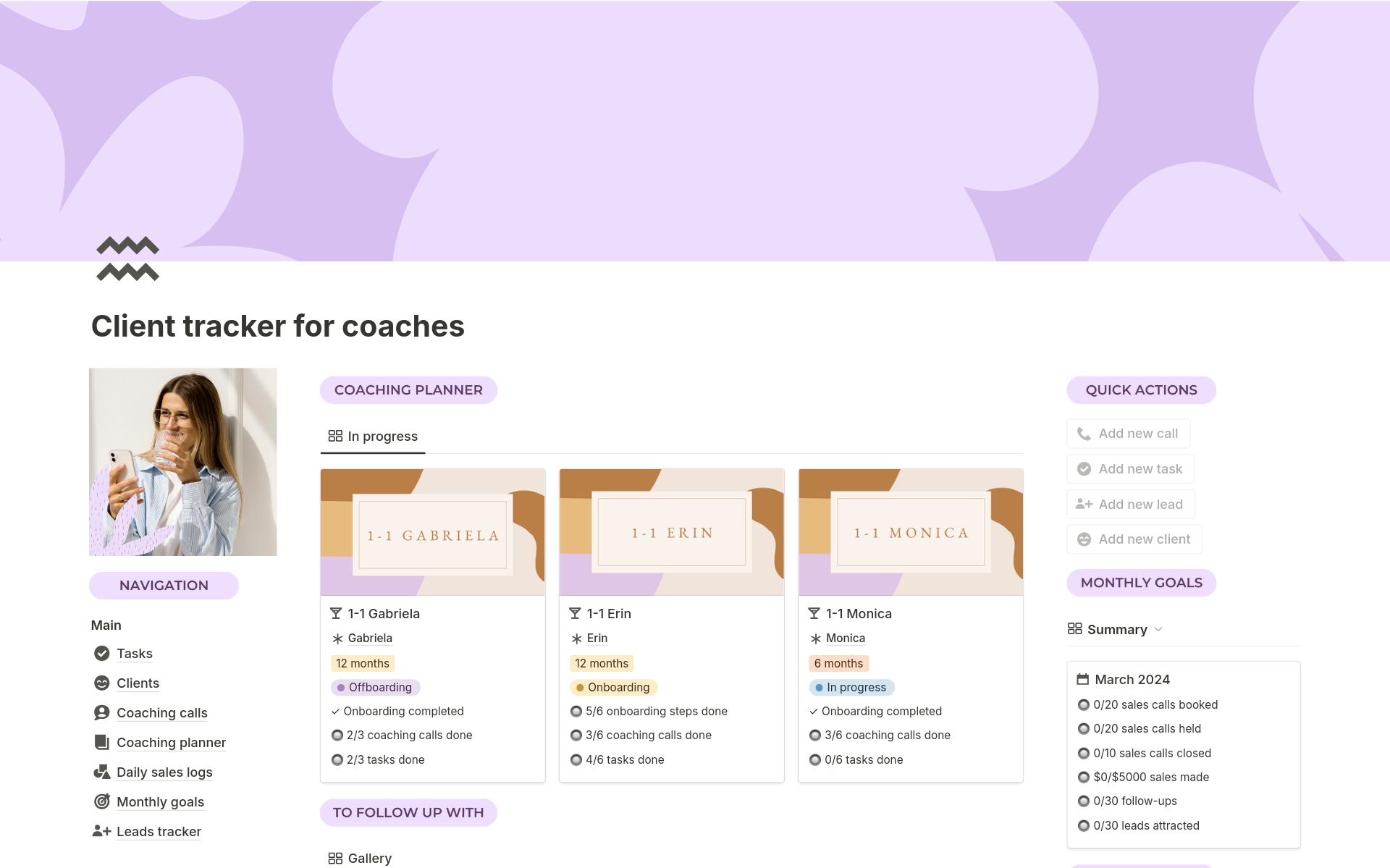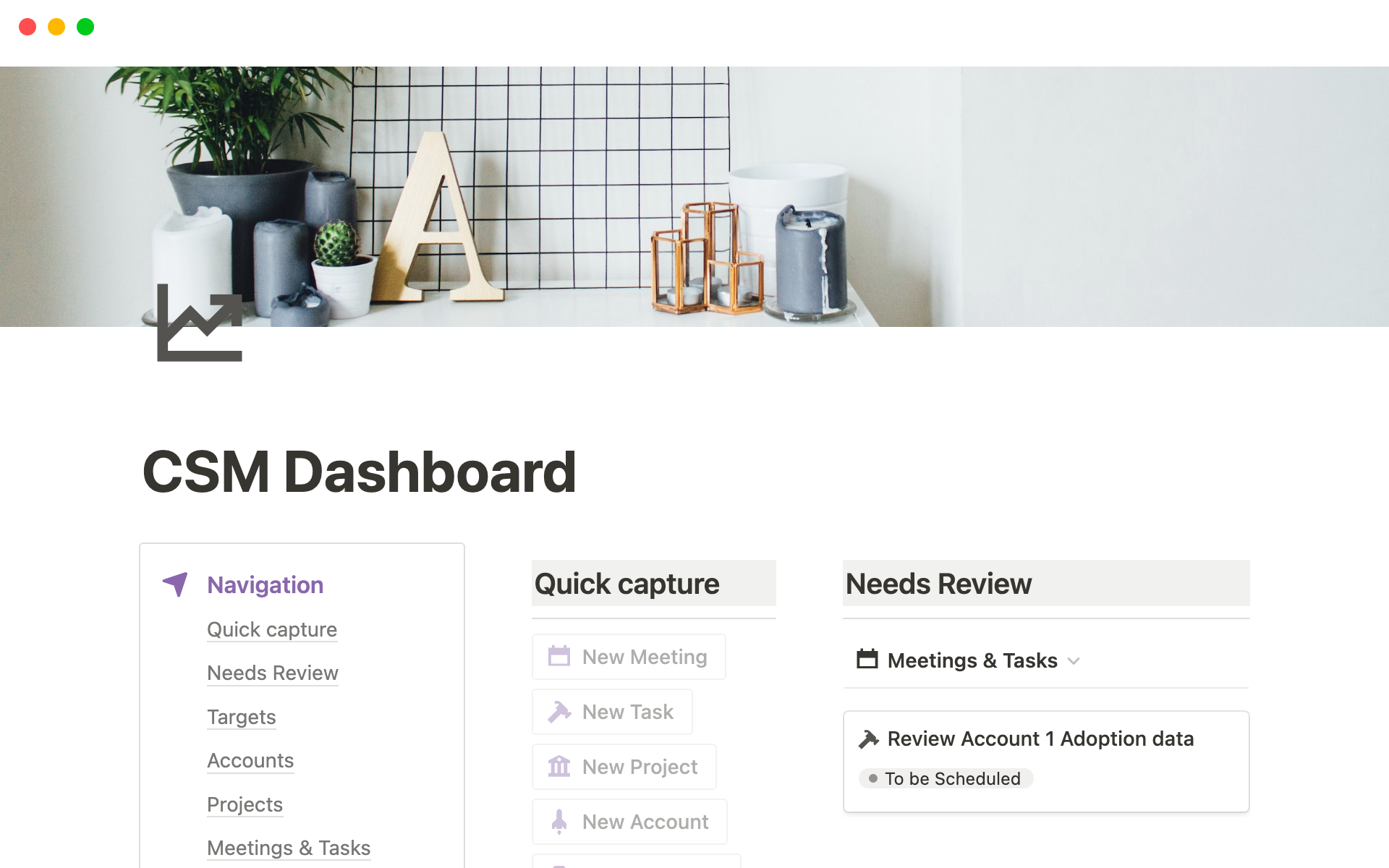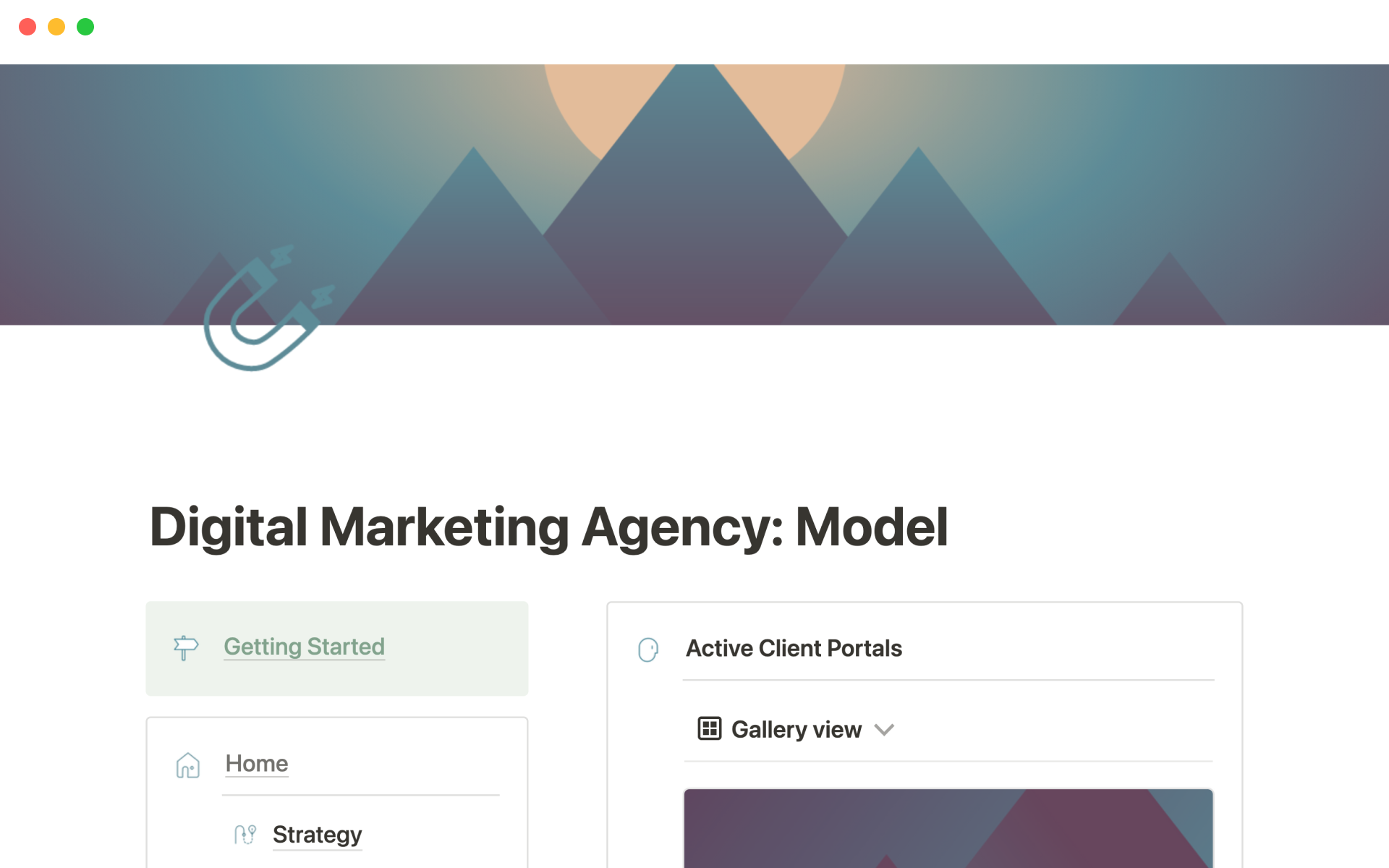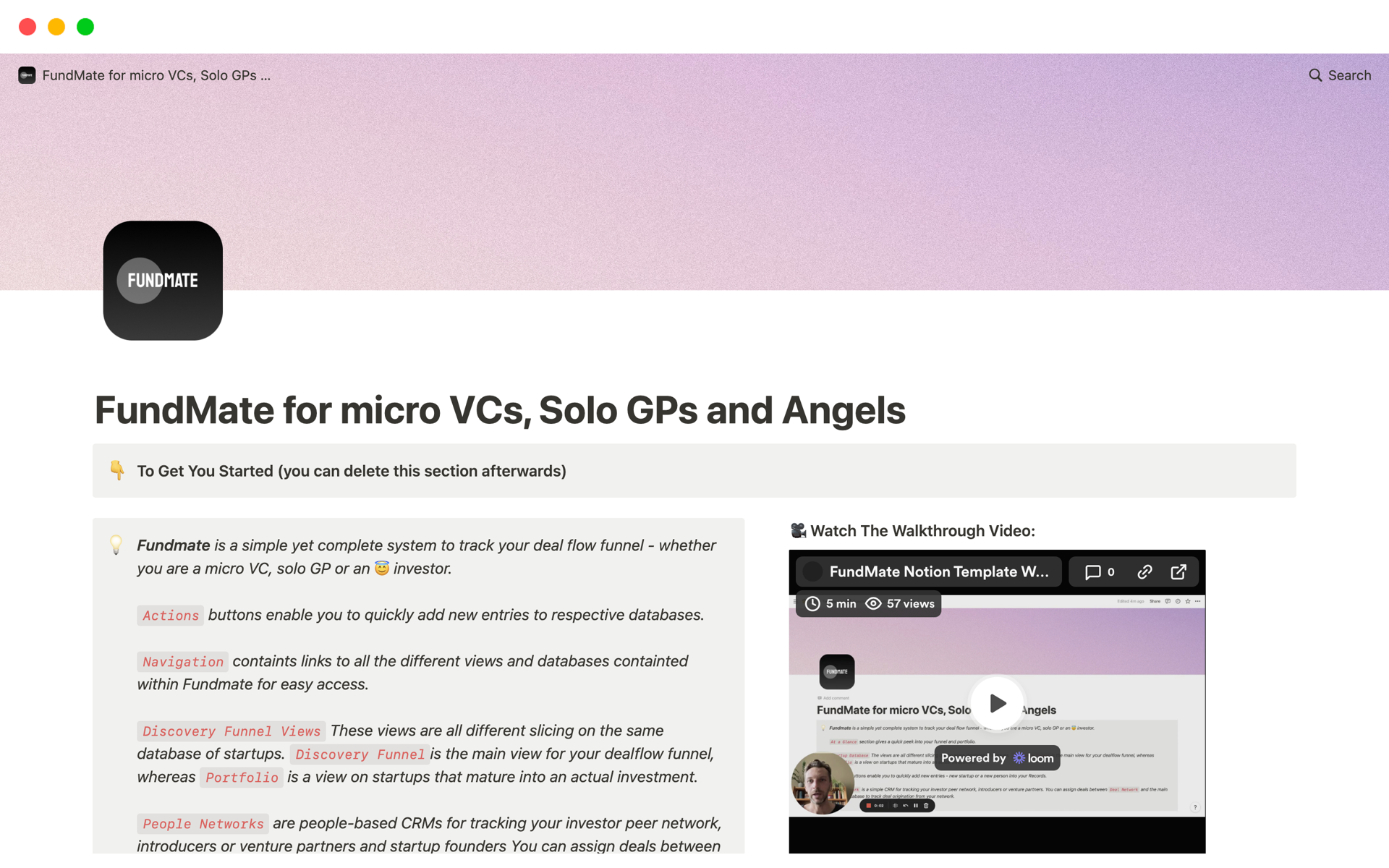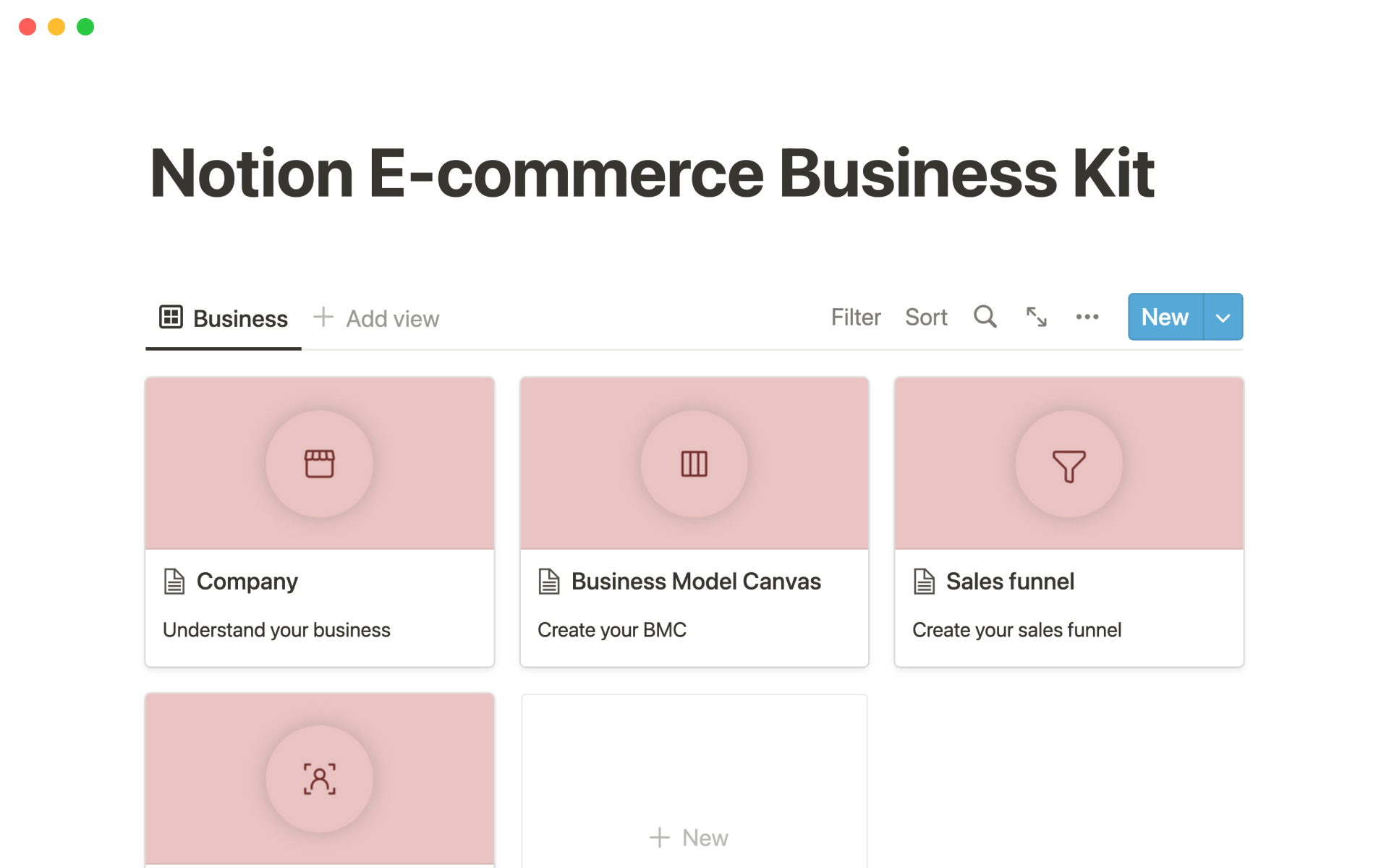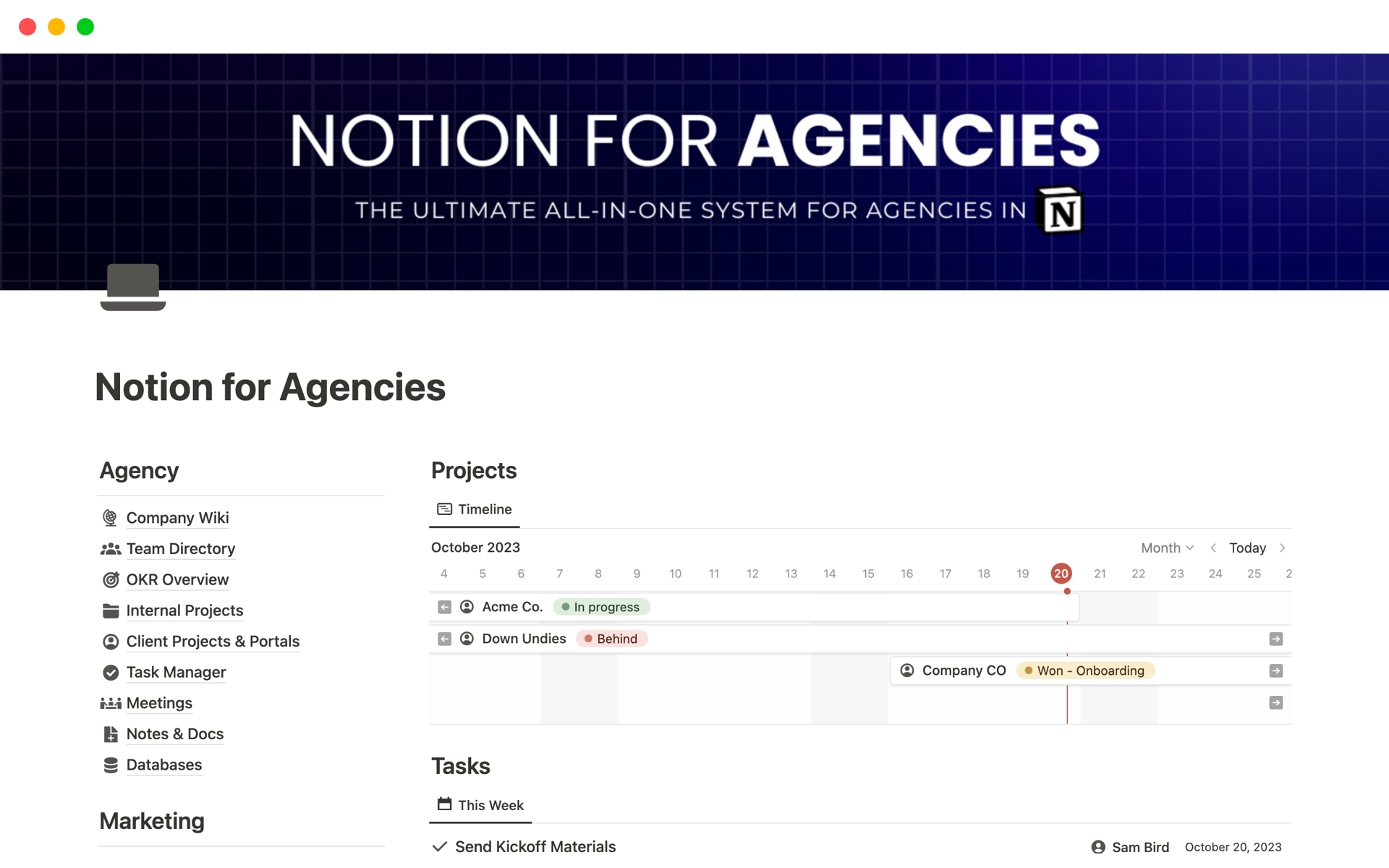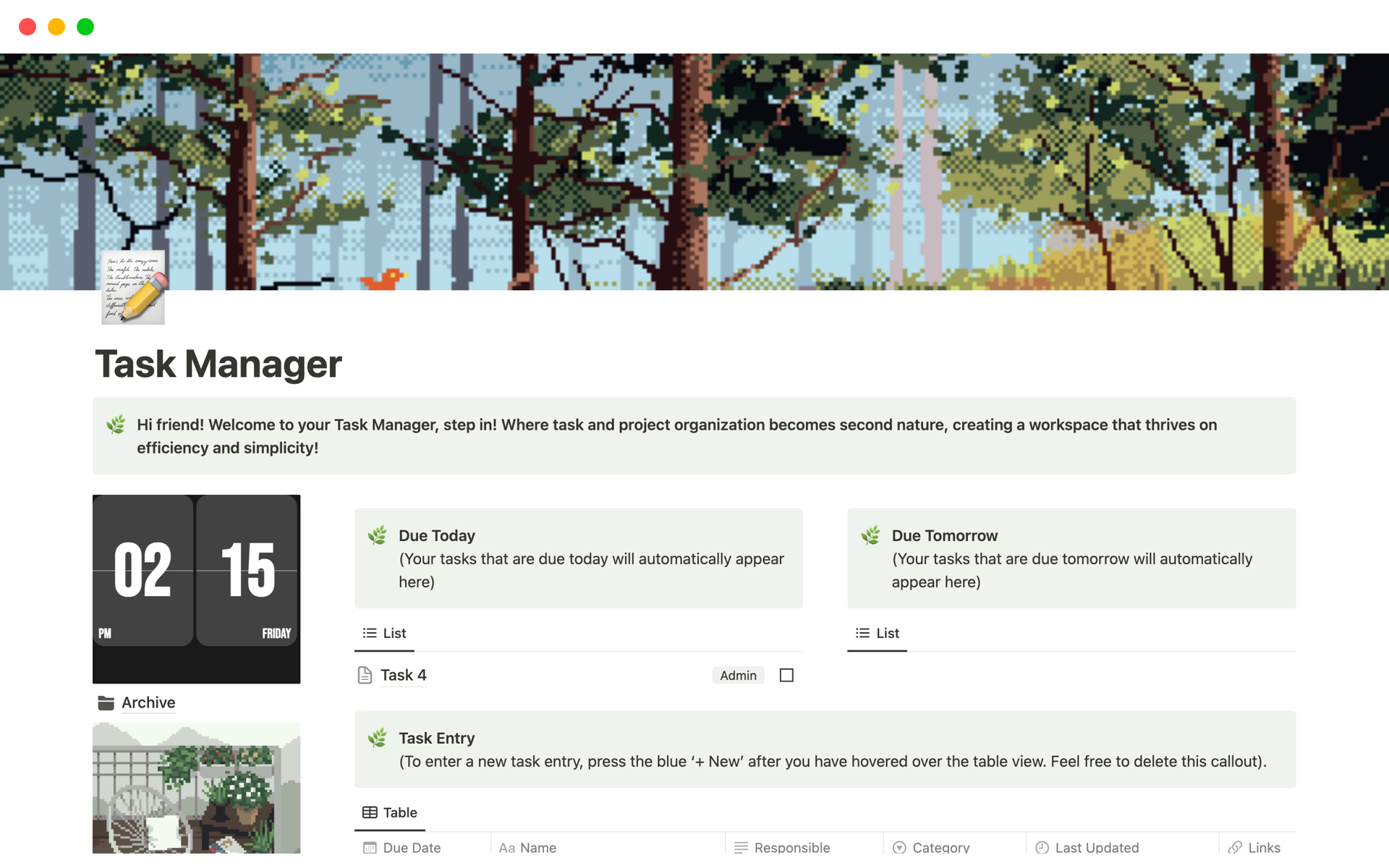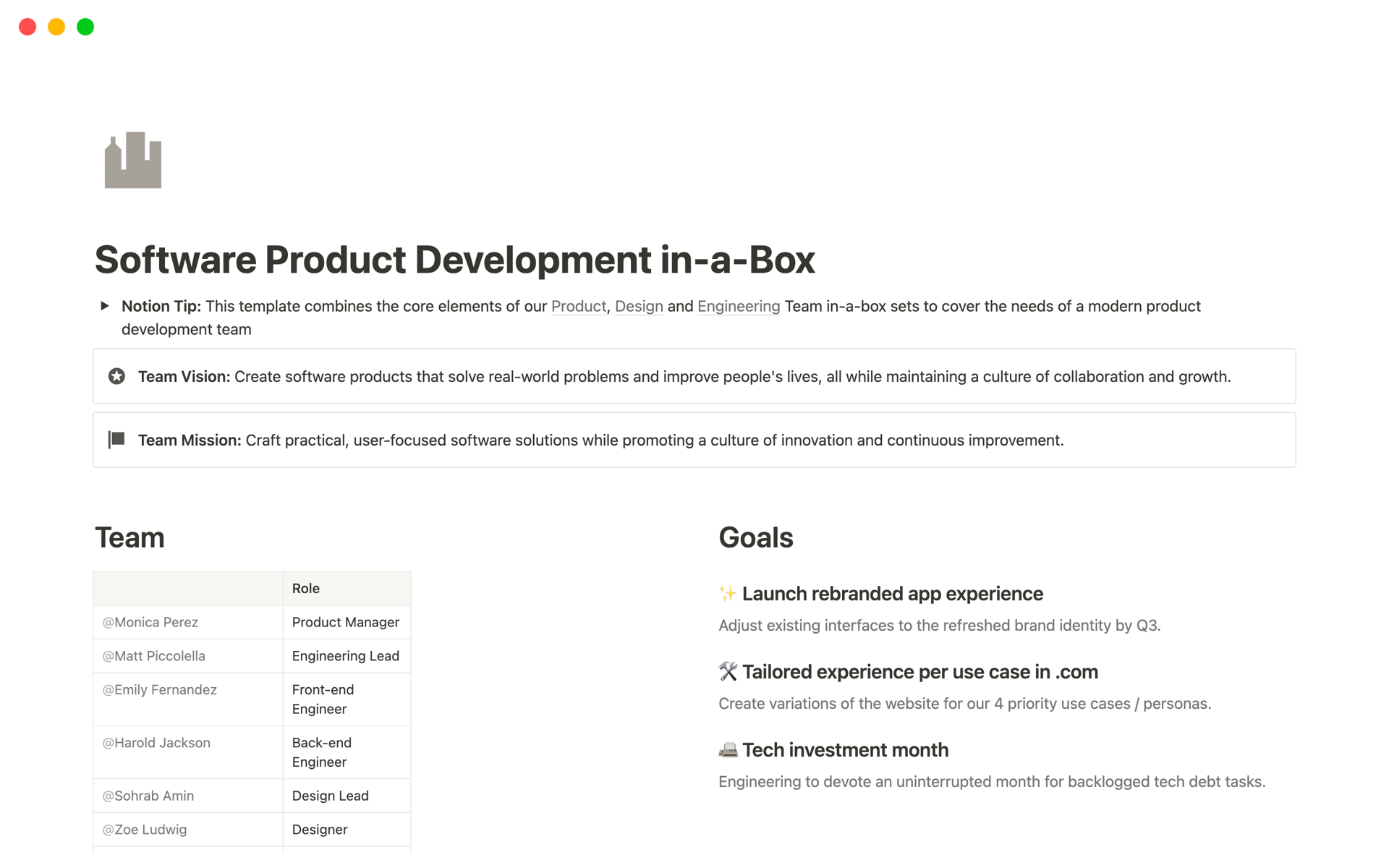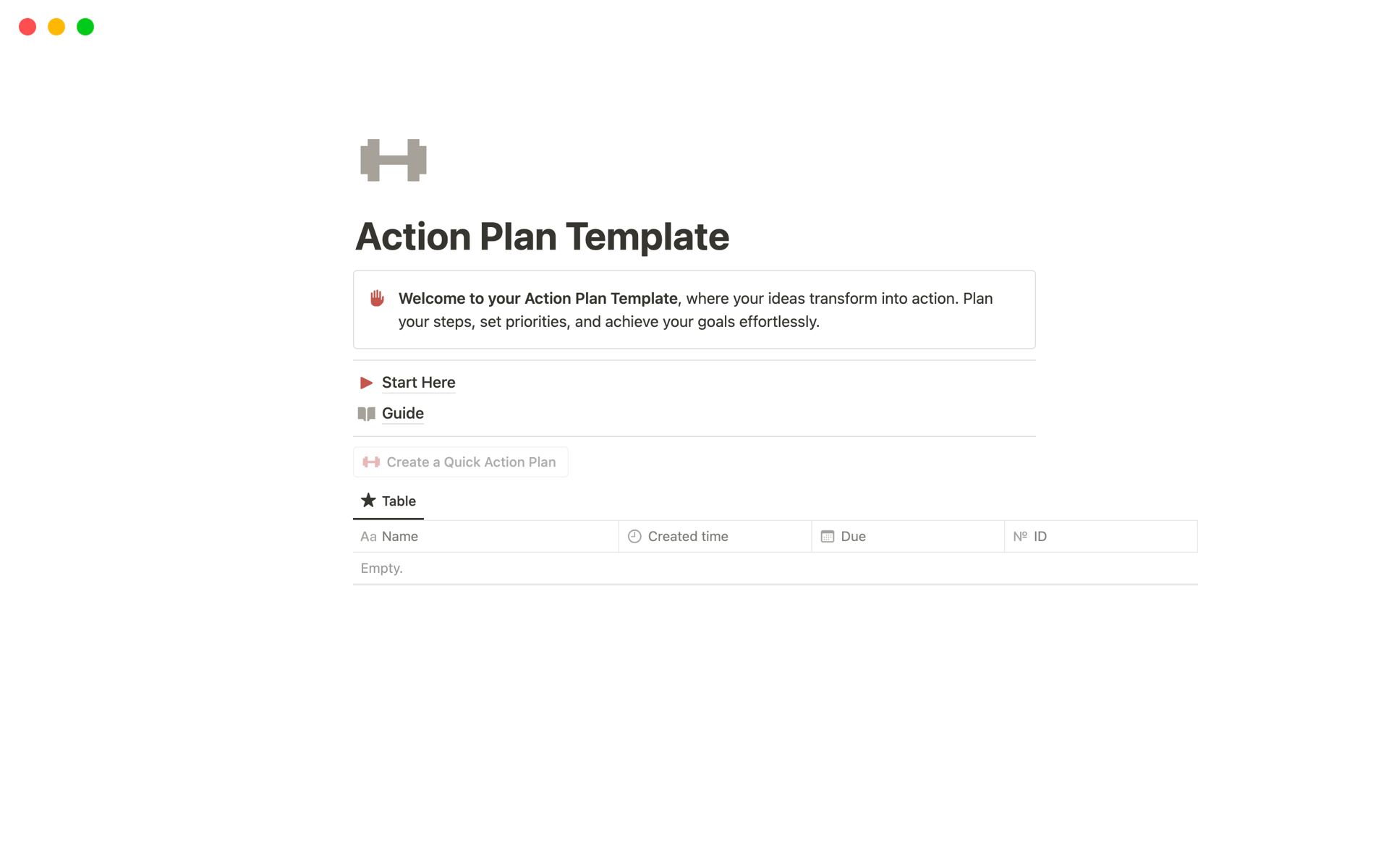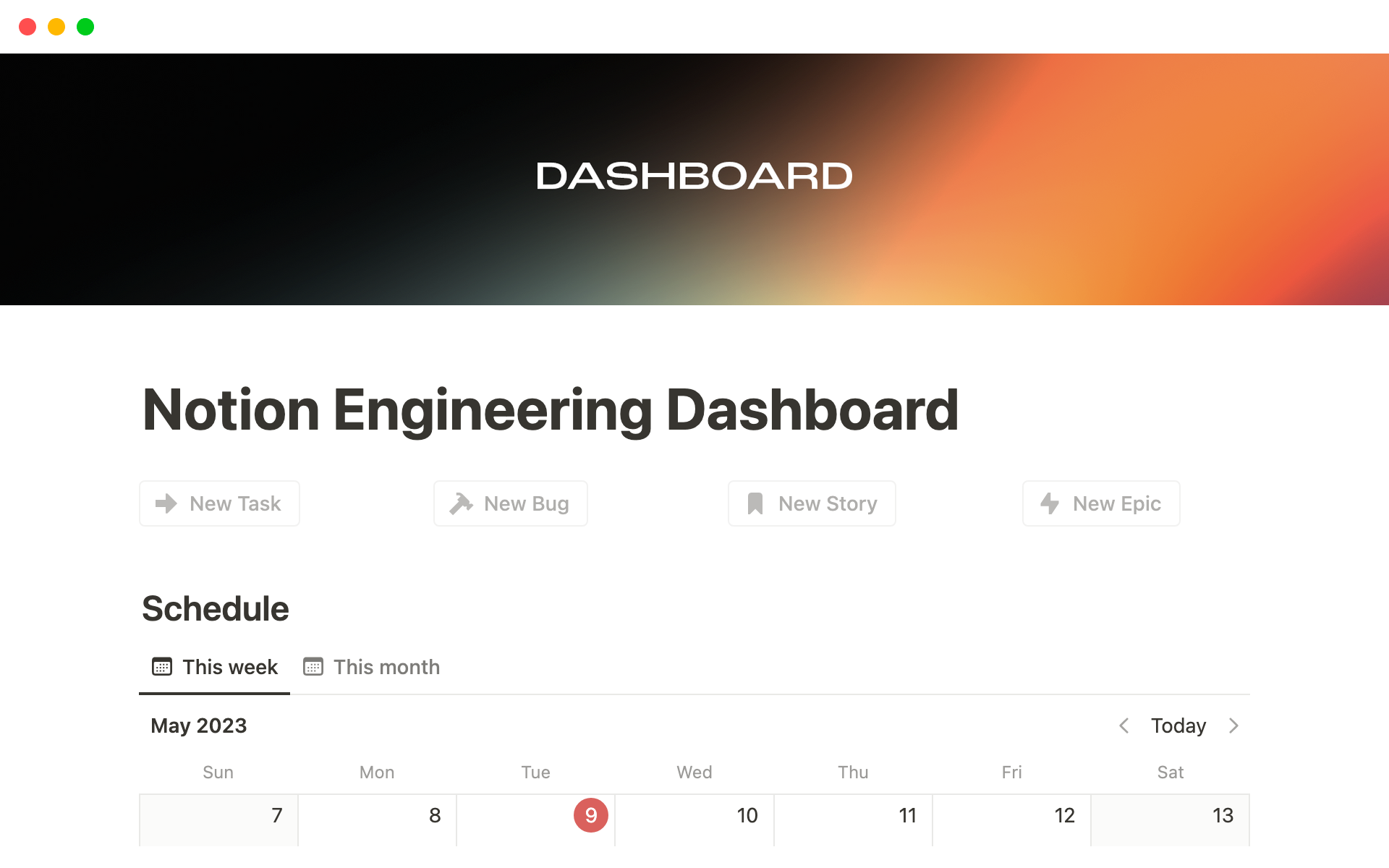Introducing CompanyOS, your comprehensive solution to streamline, organize, and elevate every facet of your business operations within Notion. From team management and project tracking to financial oversight and client relations, our template is meticulously designed to cater to the multifaceted needs of modern businesses.
Key Features:
📋 Team Members Database: Keep track of your team's details, roles, and project assignments.
📊 Projects & Tasks Databases: Manage projects seamlessly, allocate tasks efficiently, and never miss a deadline.
📅 Meetings Database: Organize meetings, maintain agendas, and ensure actionable outcomes.
🔗 Resources Database: Centralize all your valuable company resources, from training materials to essential documents.
💰 Financials & Invoices Databases: Master your cash flow, monitor expenses, and manage invoices effectively to ensure a smooth financial operation.
🤝 Client Database: Maintain client details, track their projects, and gather valuable feedback.
Why Choose CompanyOS?
Holistic Overview: Get a 360° view of your company's operations, all under one unified platform.
Efficiency: Spend less time managing data and more time focusing on what truly matters - growing your business.
Flexibility: Tailor the template to fit the unique needs and scale of your enterprise.
Collaboration: Facilitate team communication, ensuring everyone is on the same page.
Whether you're a startup aiming to build a solid operational foundation or an established company looking to digitize and streamline processes, CompanyOS is the tool you've been searching for. Transform your business management today!