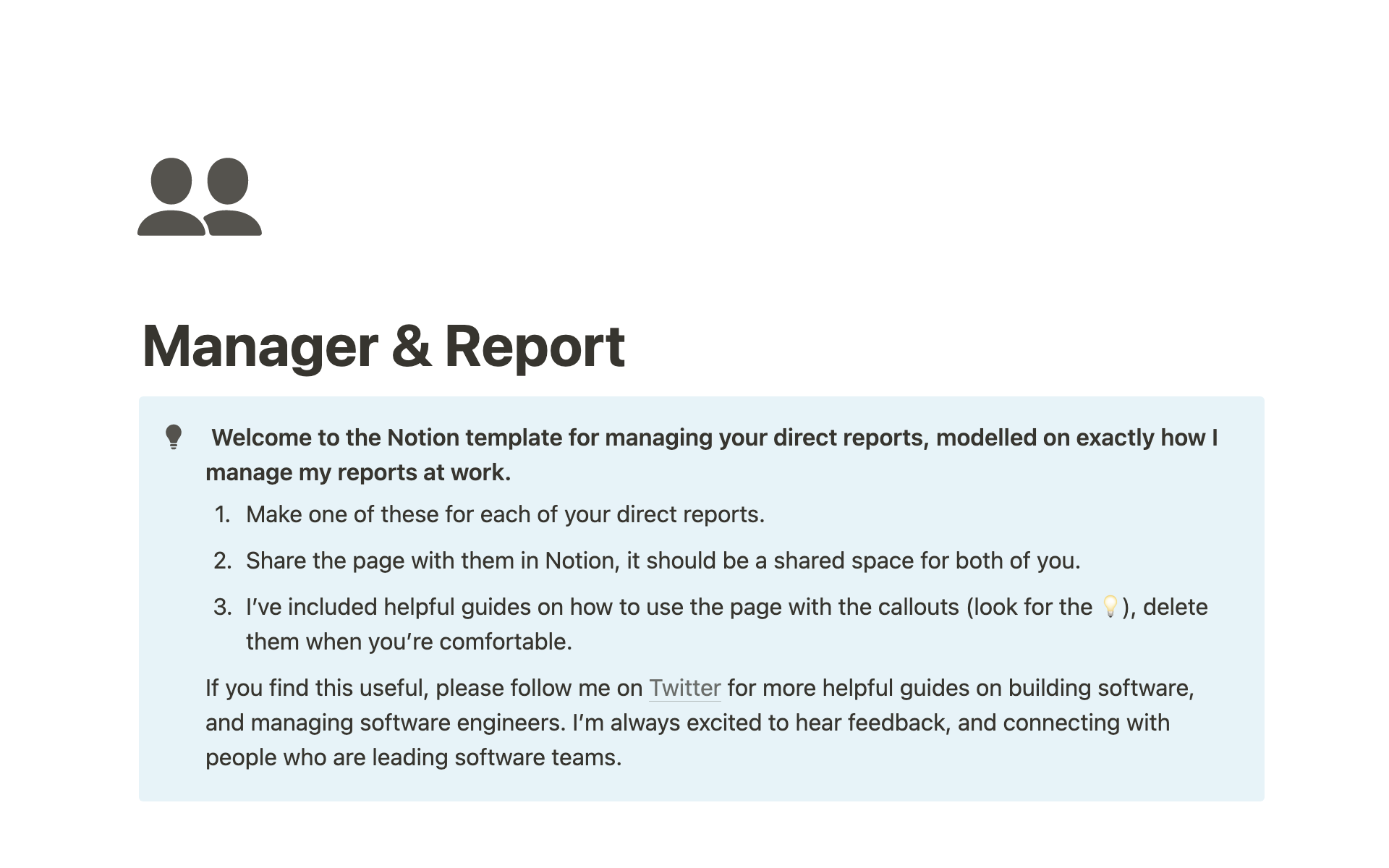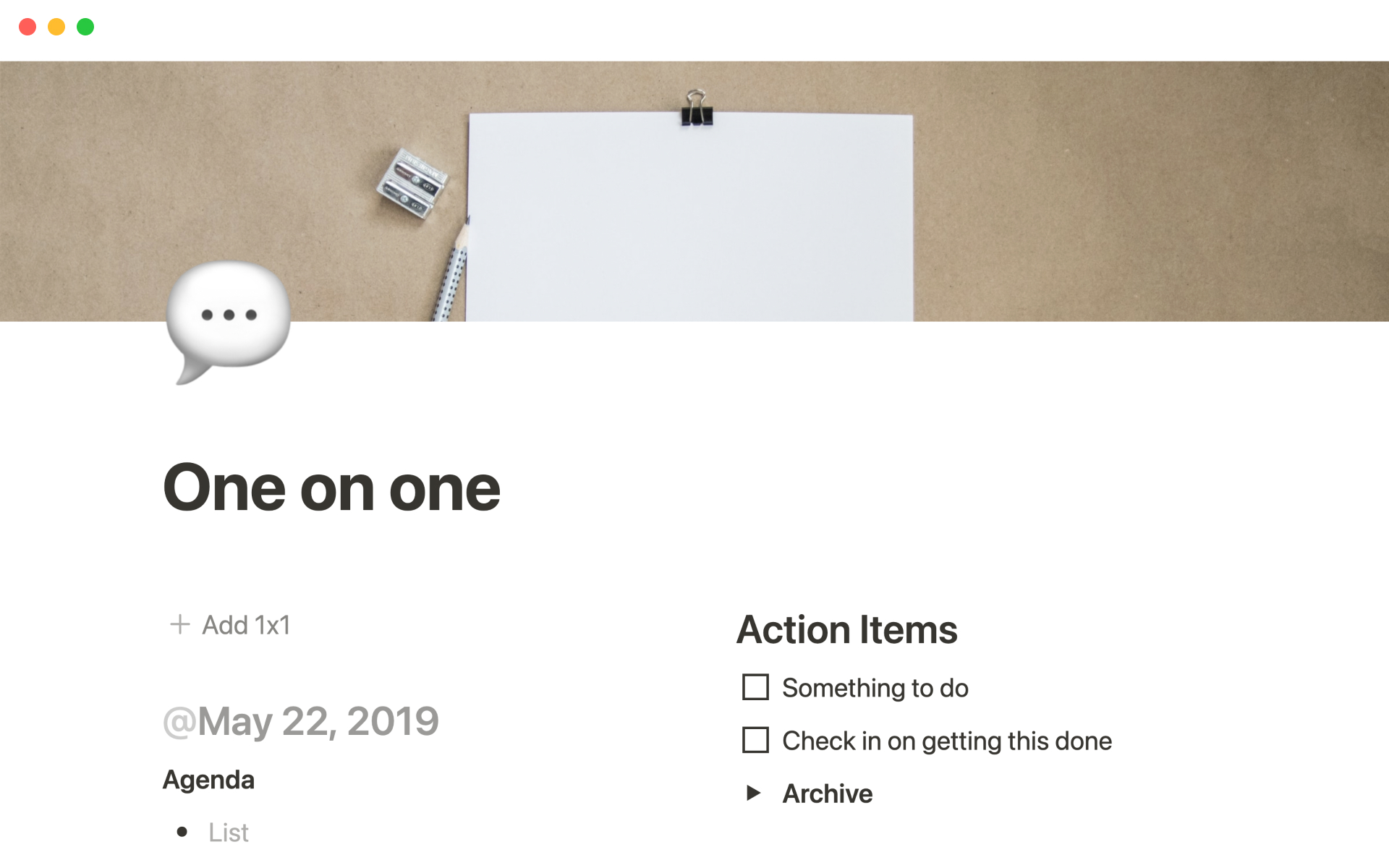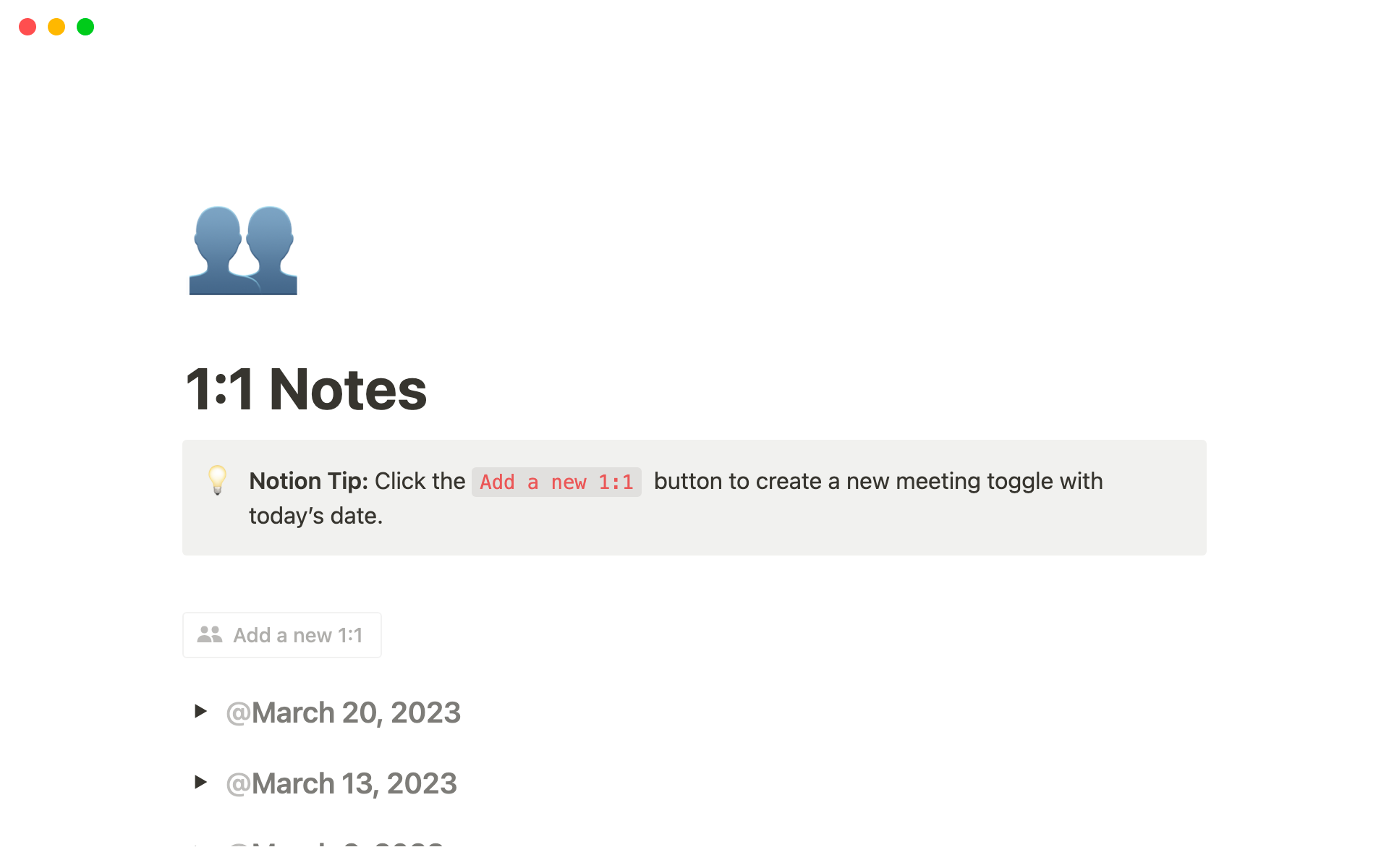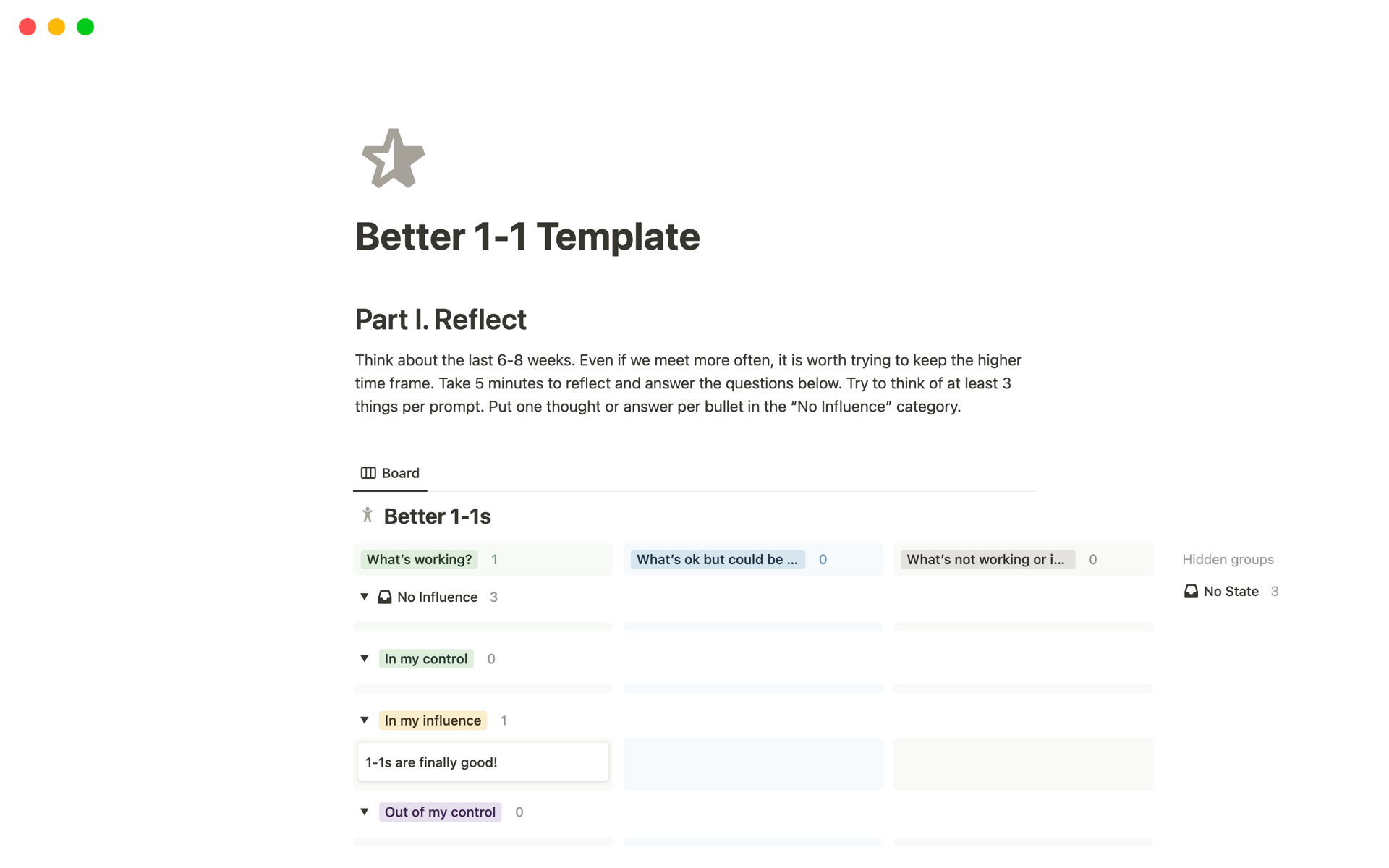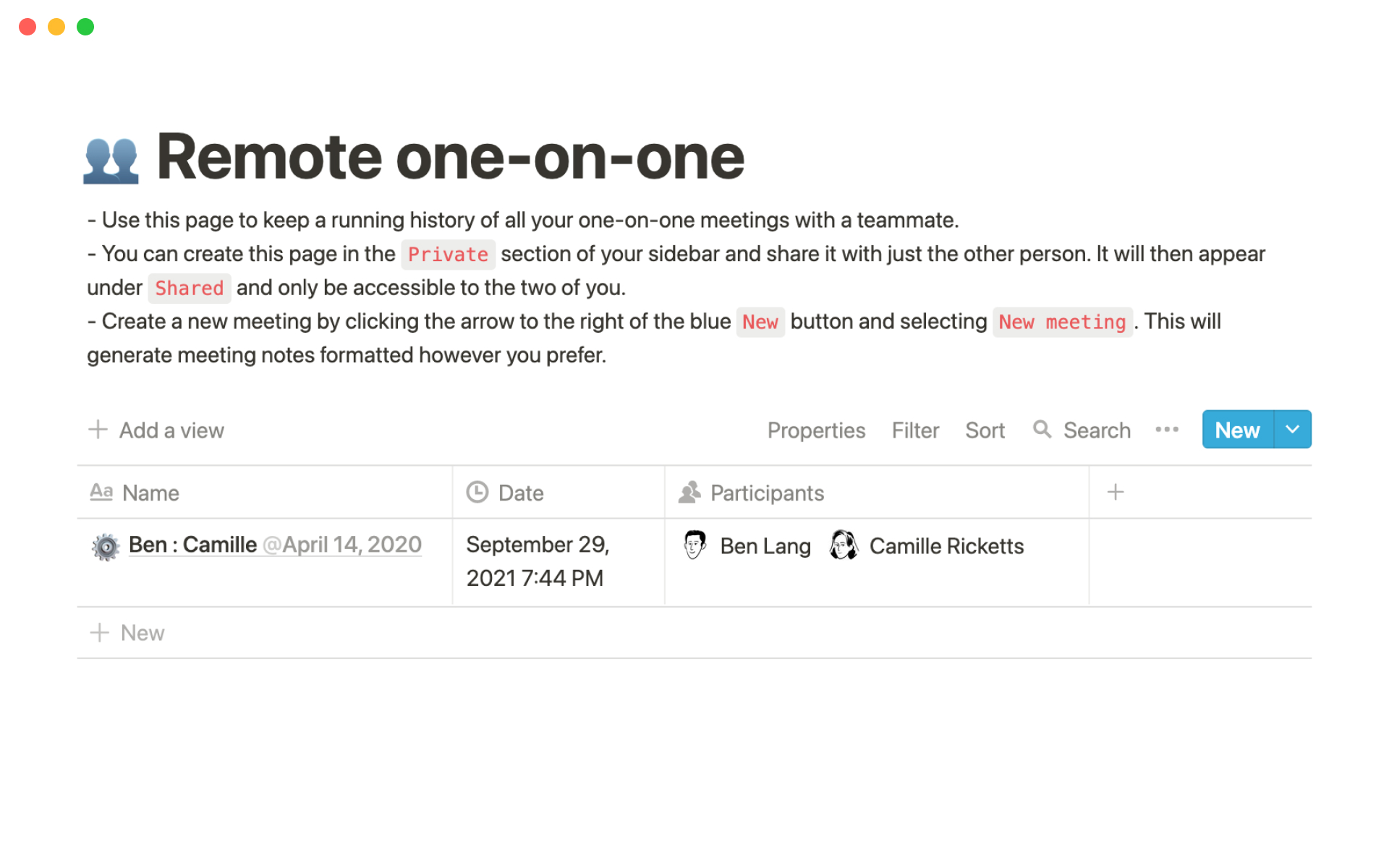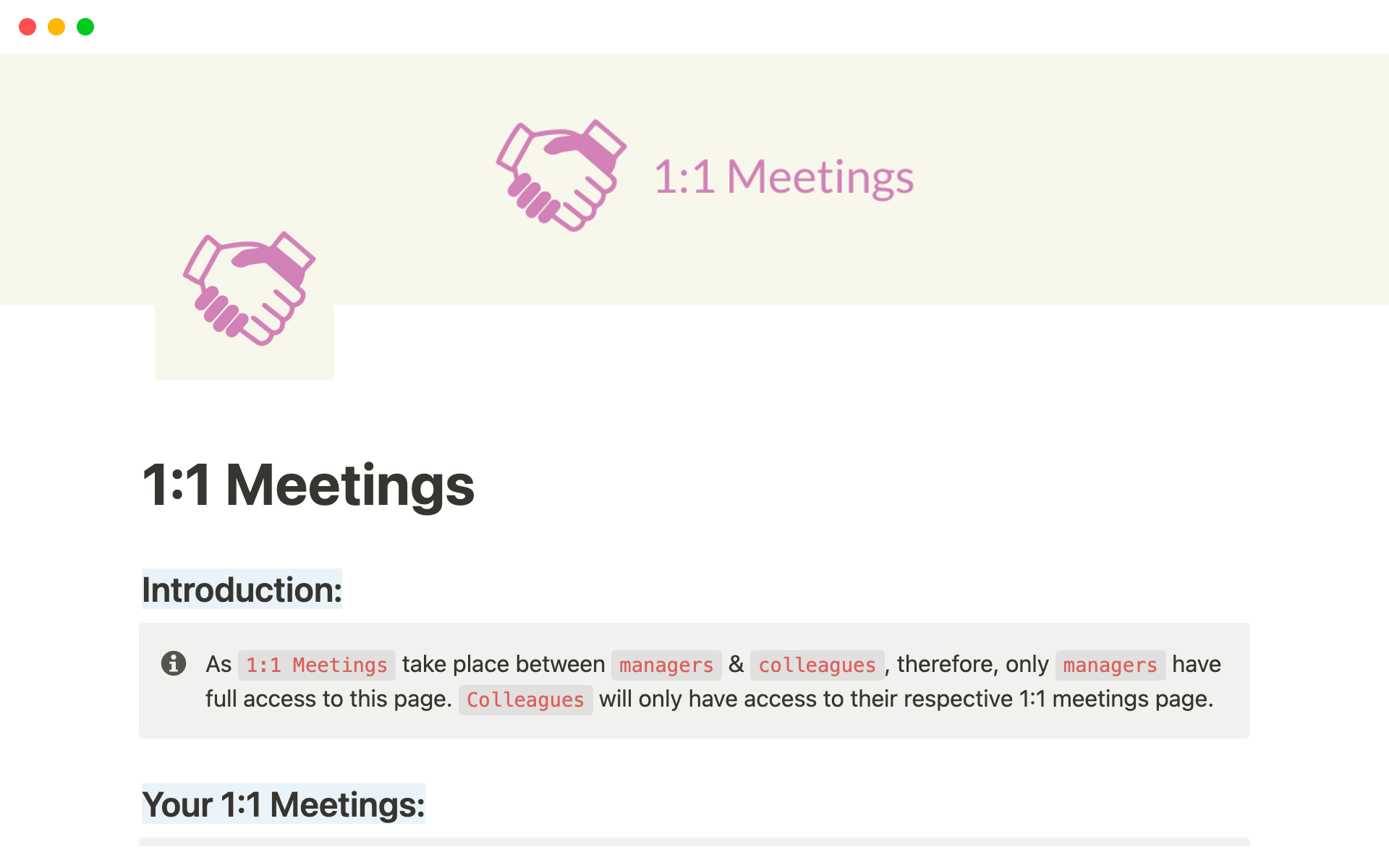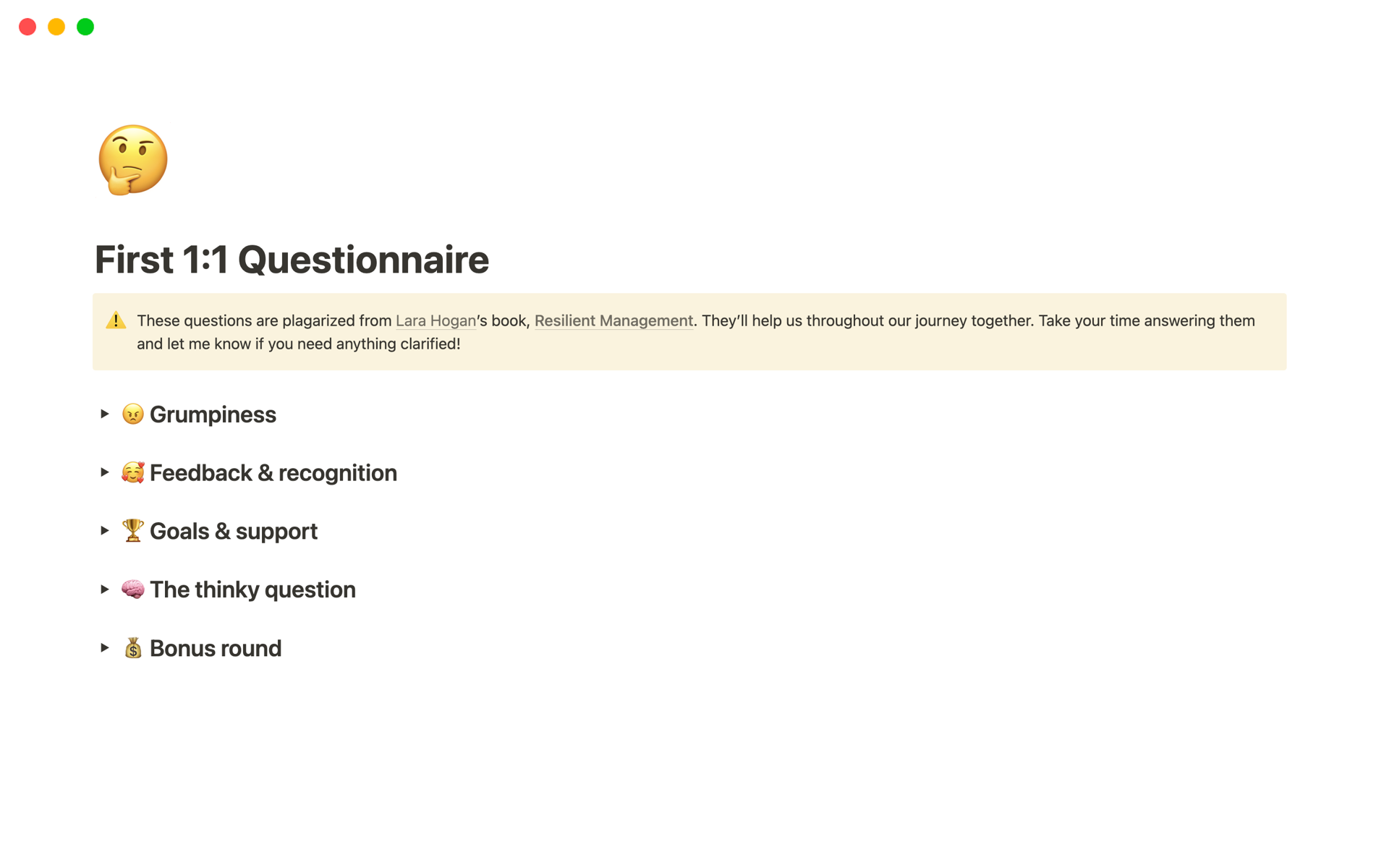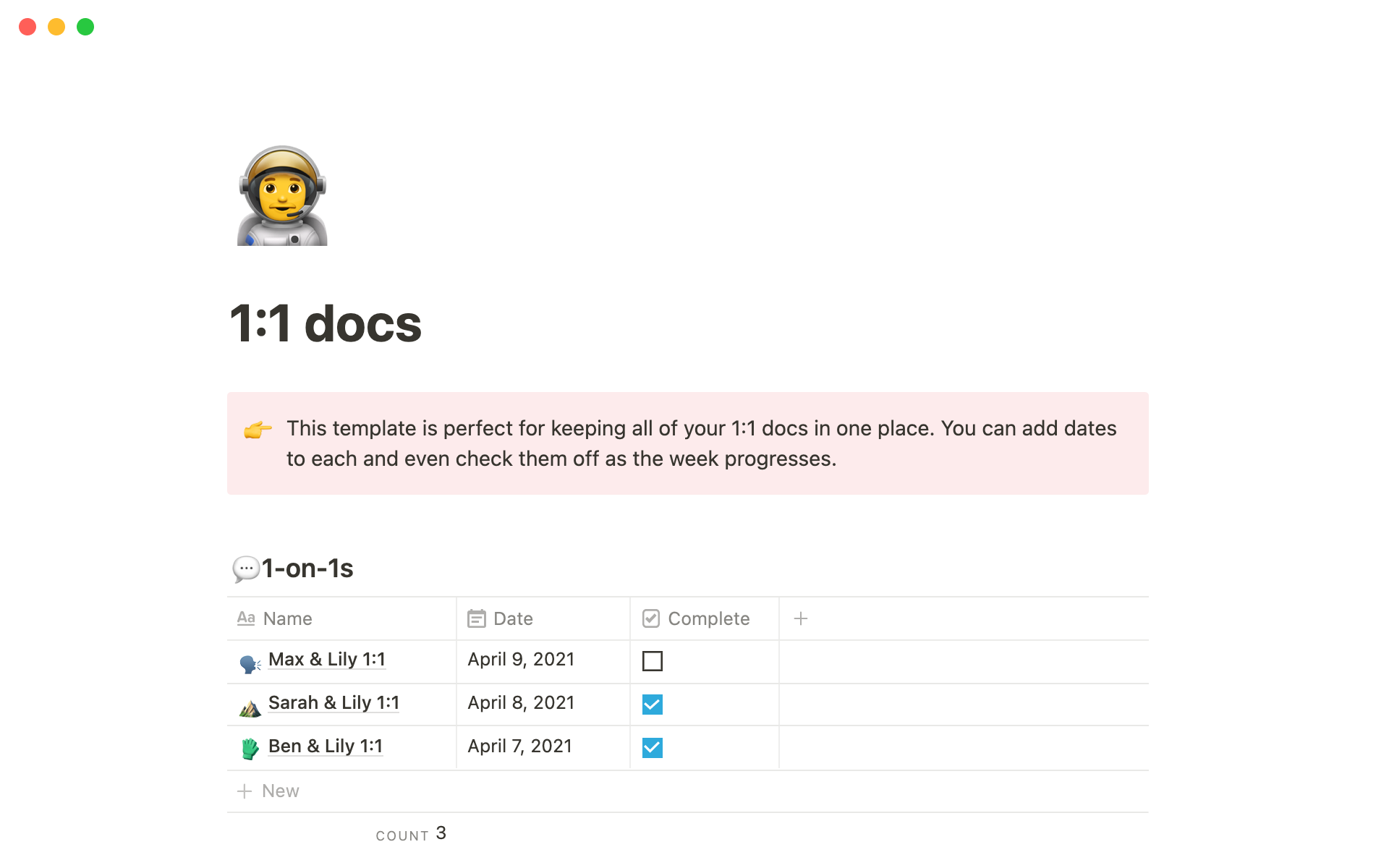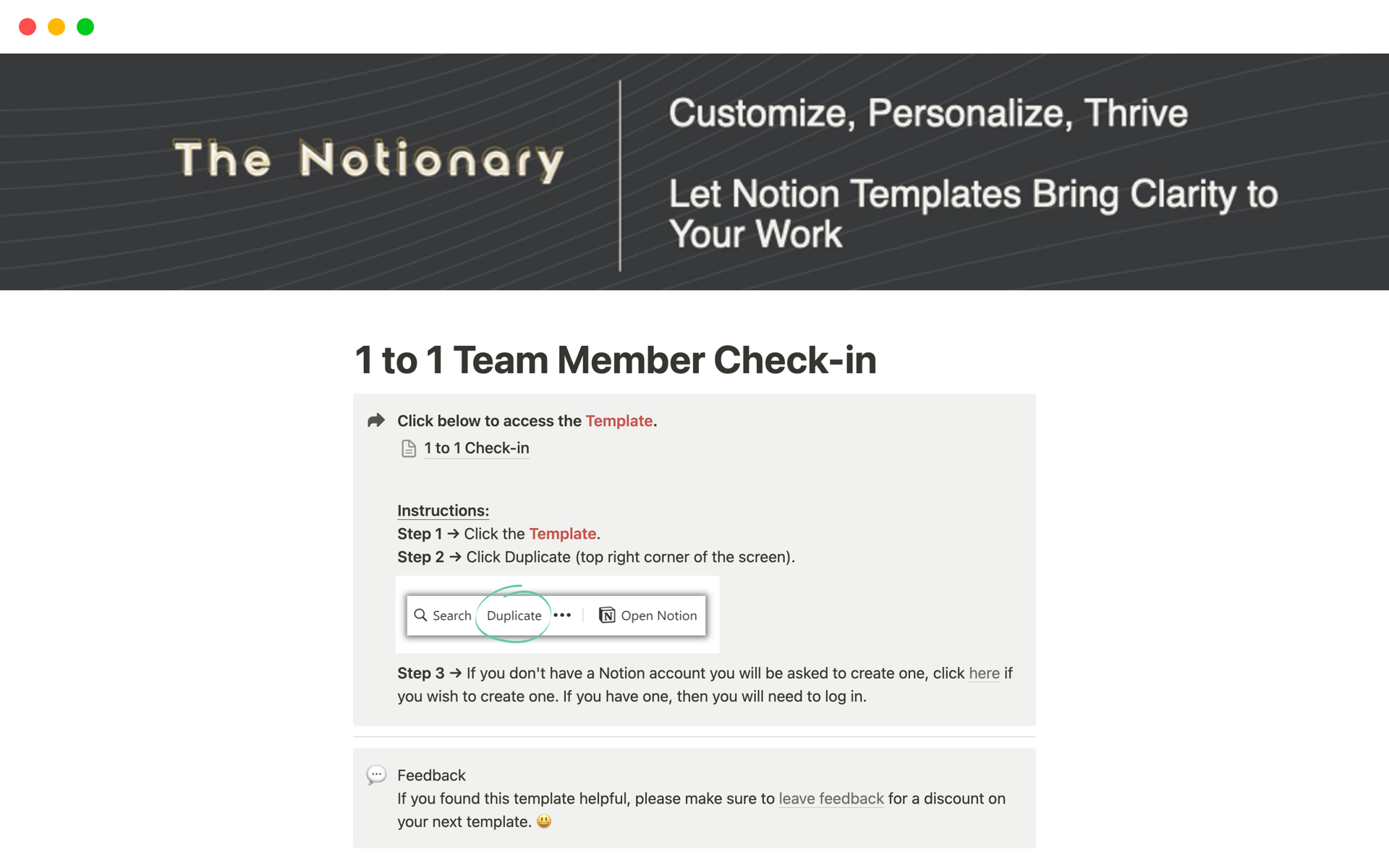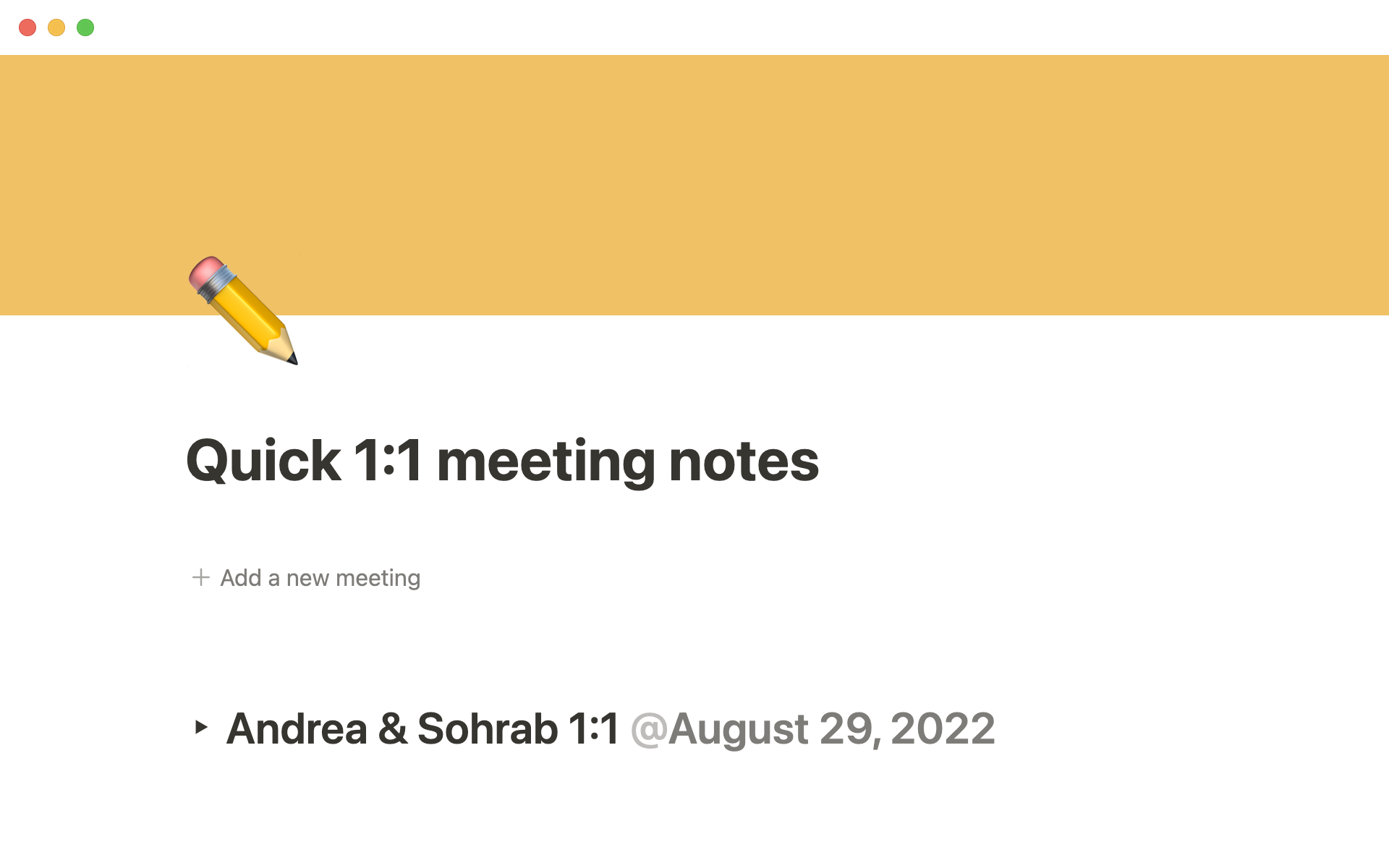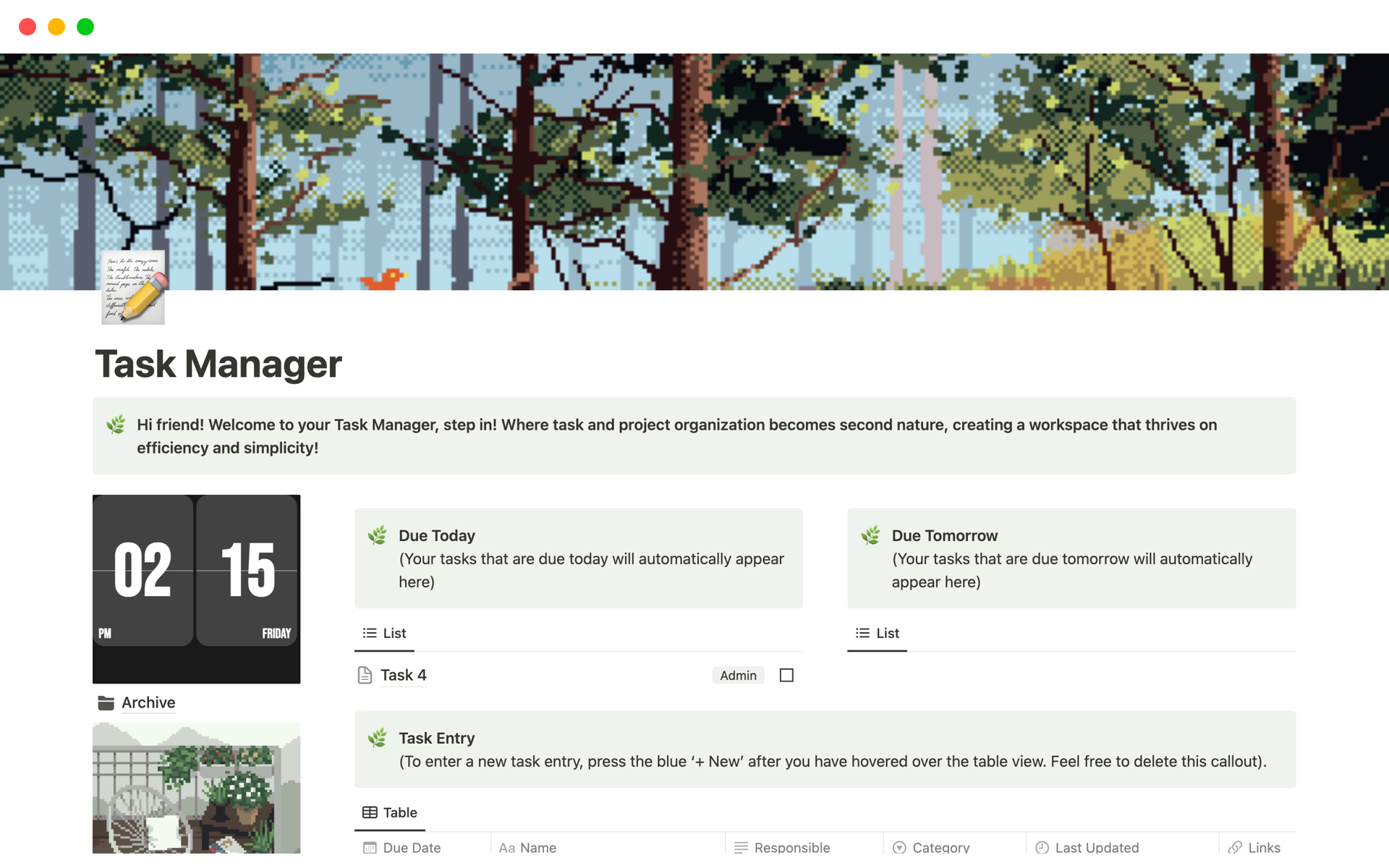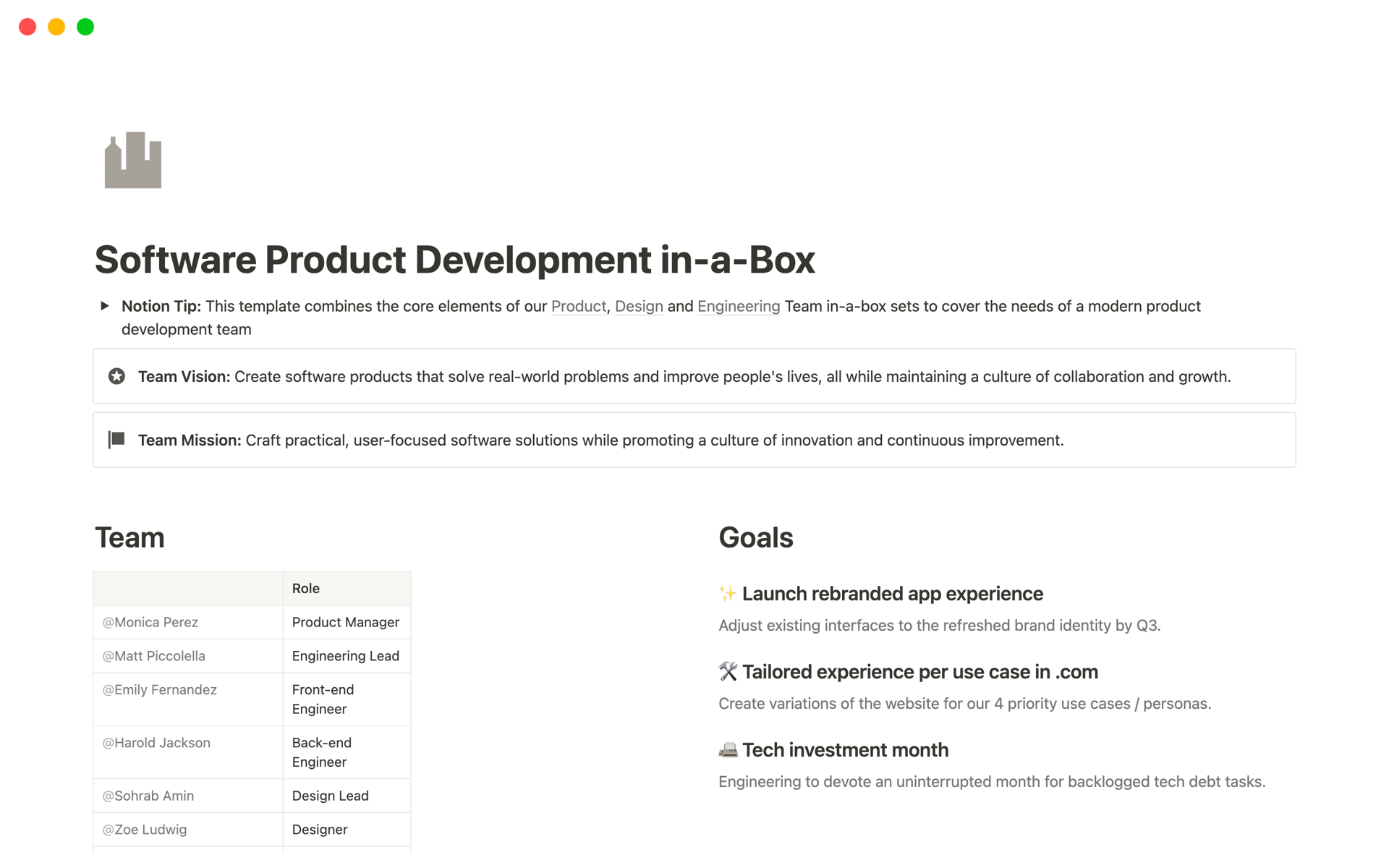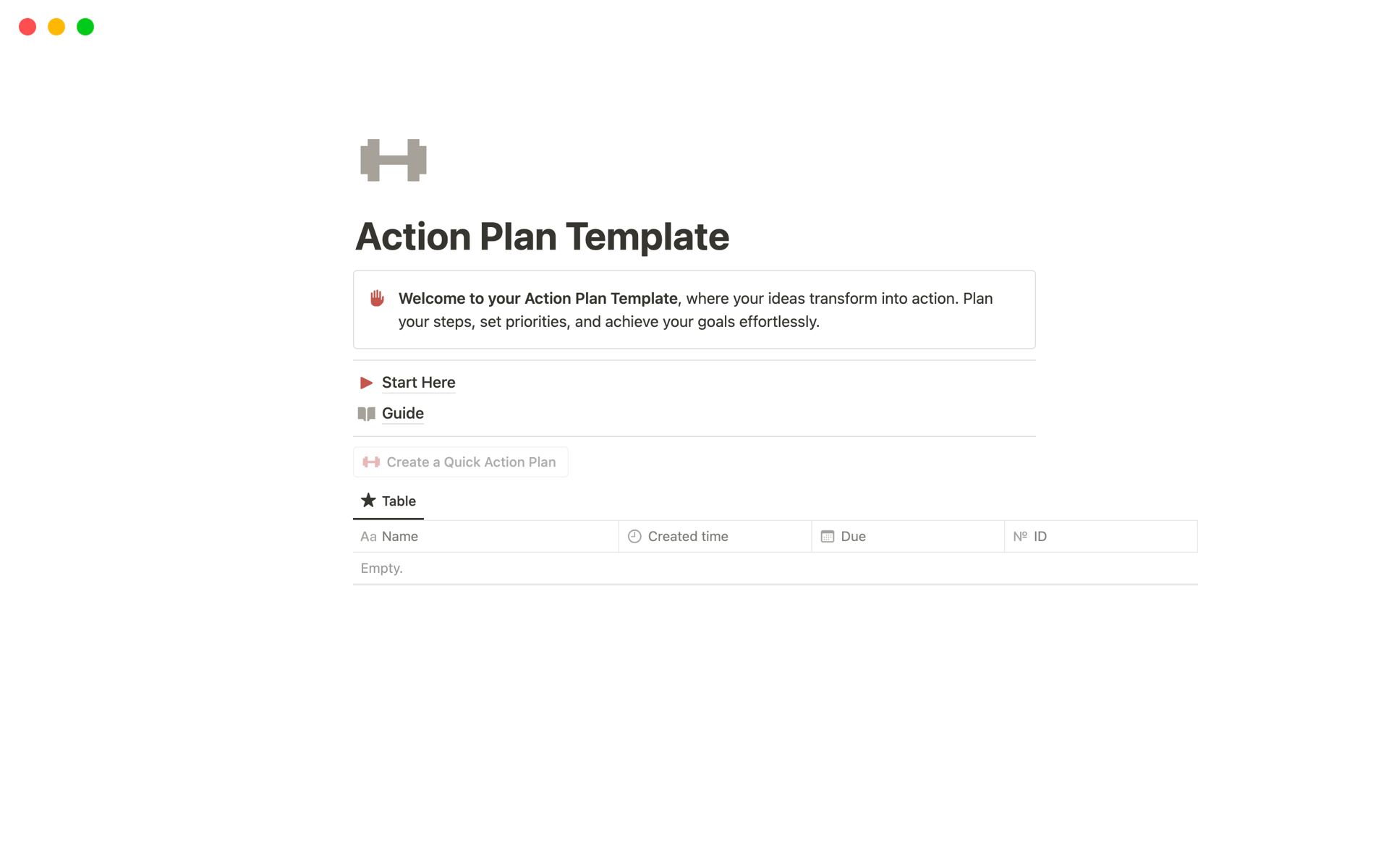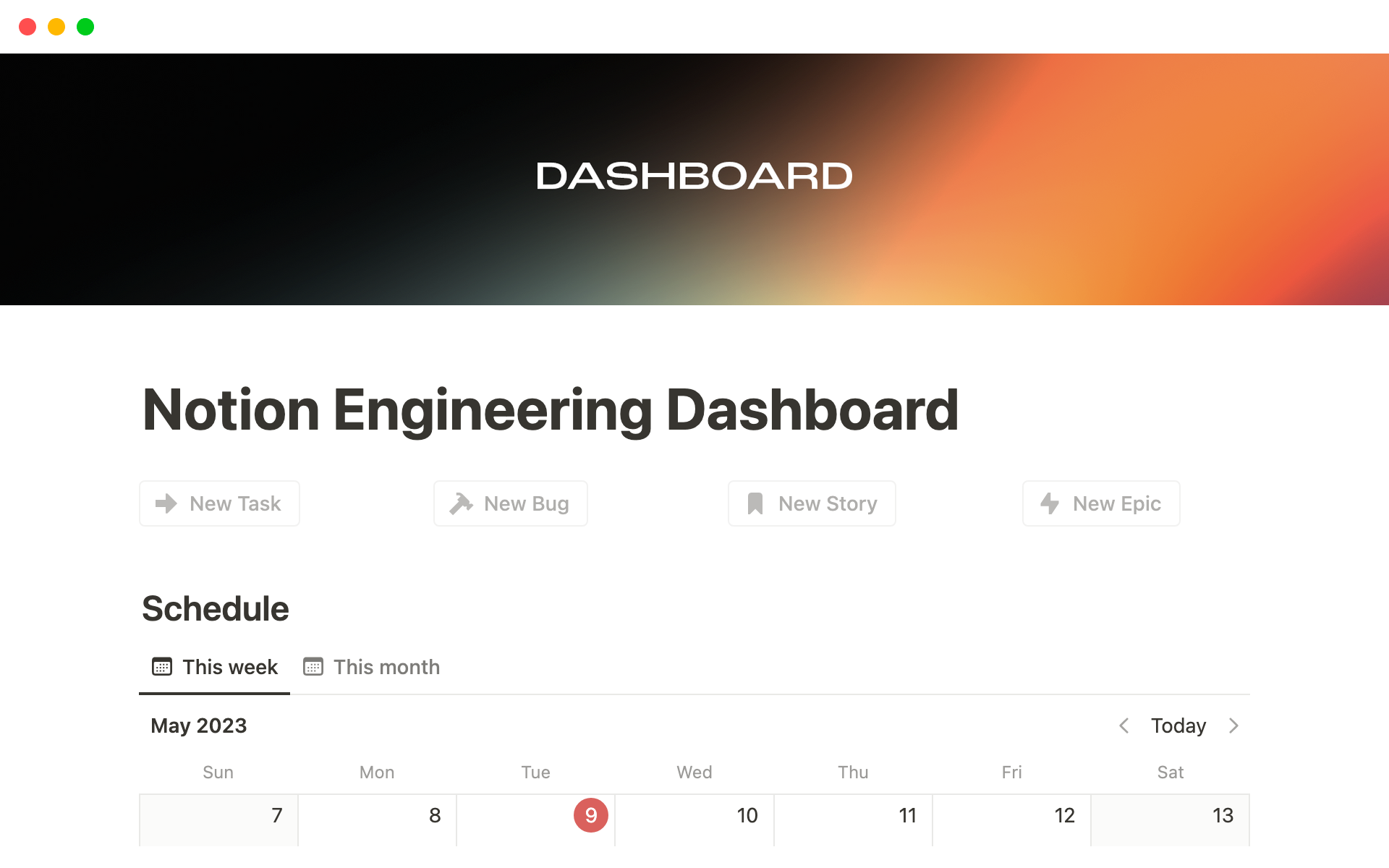One-on-One Reports are essential for maintaining clear communication and building strong relationships, whether in a professional setting with your team or in personal development with a mentor. They provide a structured way to track conversations, set goals, and reflect on progress. A One-on-One Reports template in Notion can streamline this process, ensuring that each meeting is productive and that no important details are overlooked.
Before you dive into creating your own One-on-One Reports, take a look at these Notion templates to make the process smoother and more efficient.