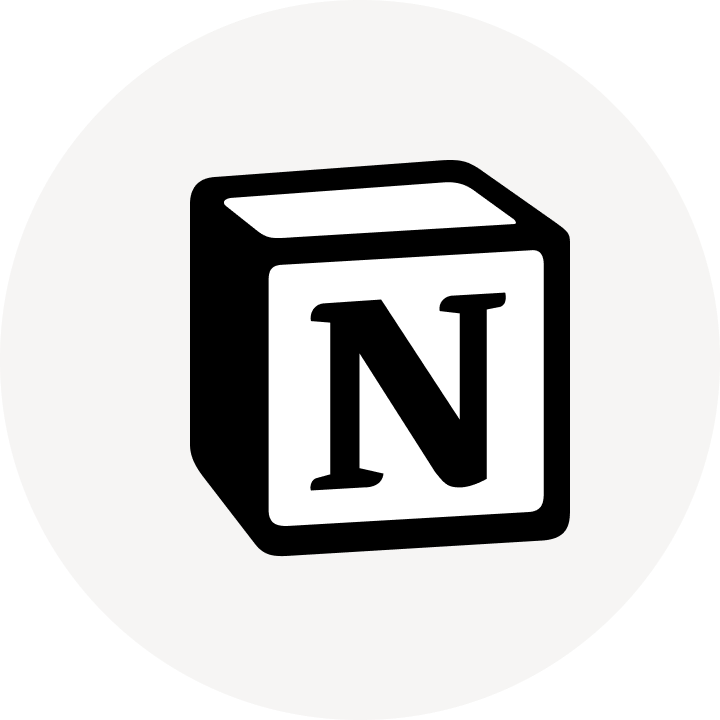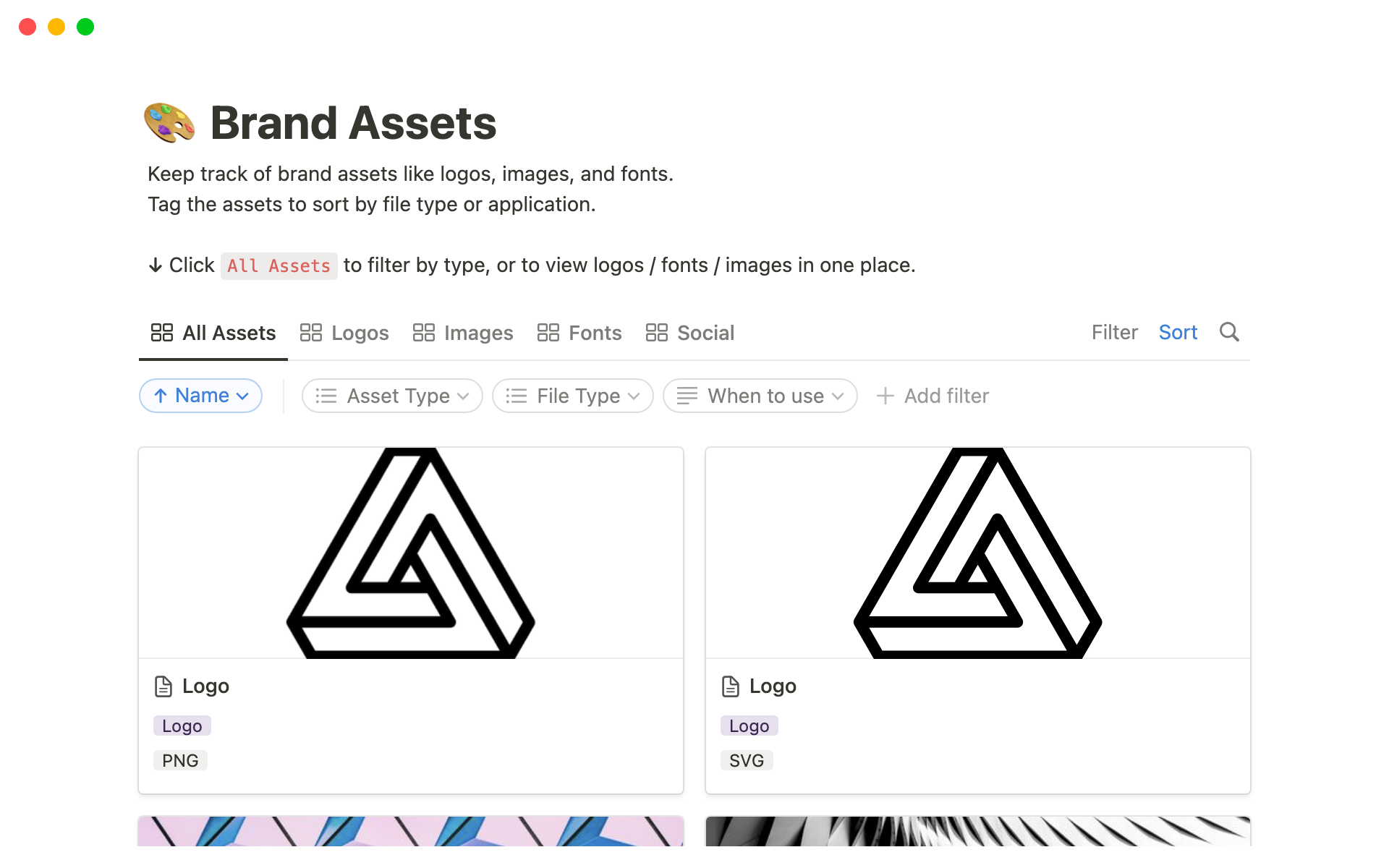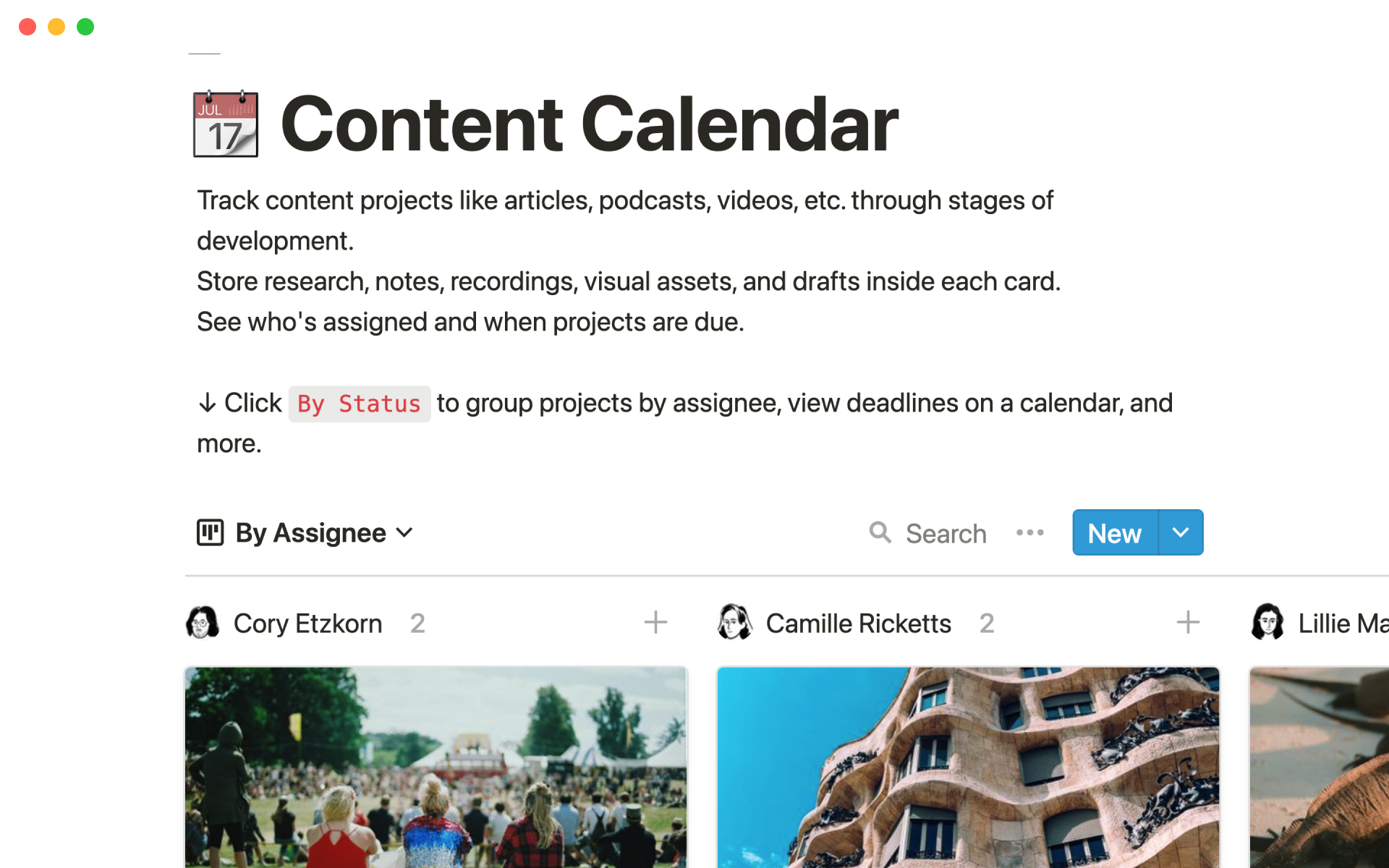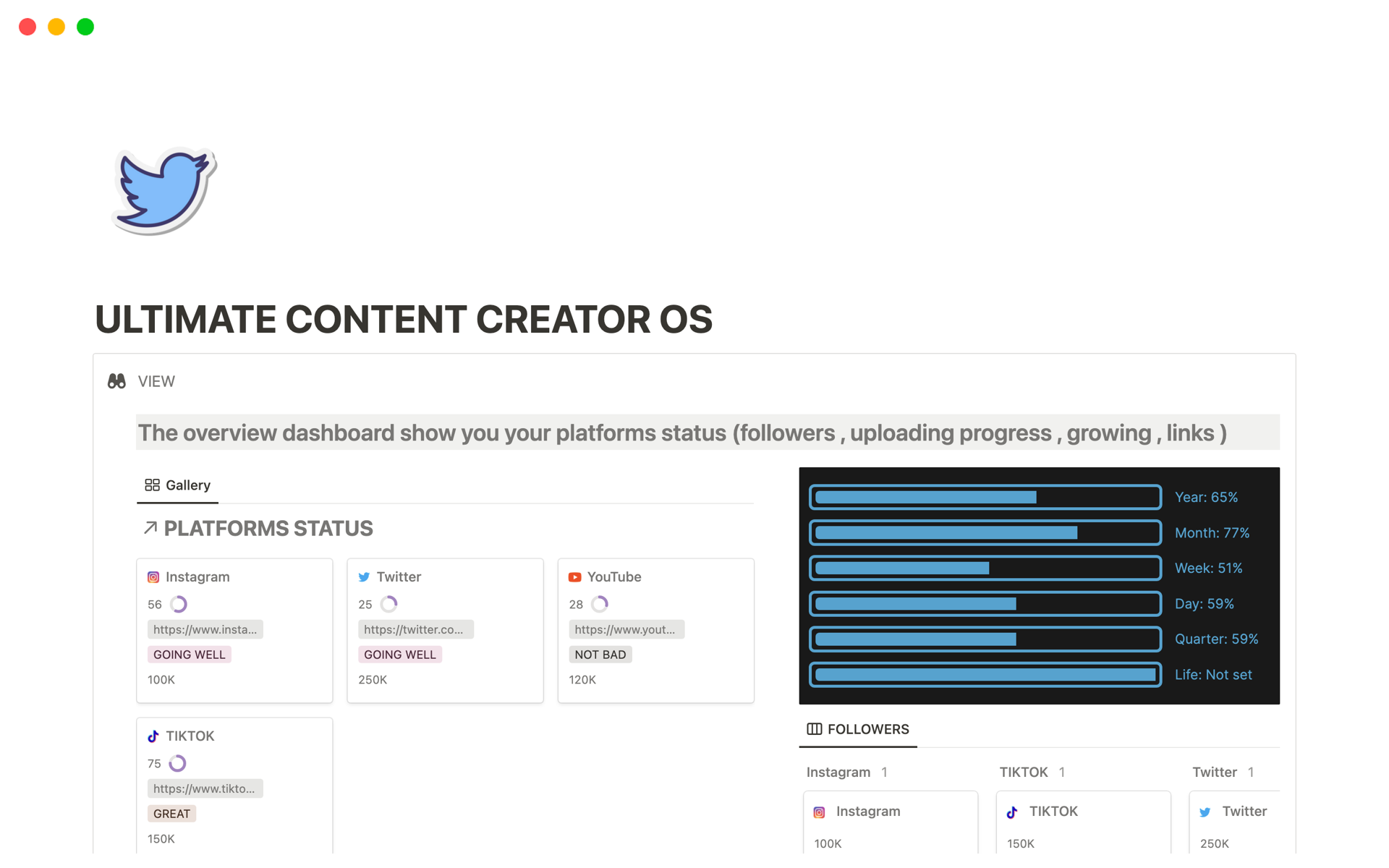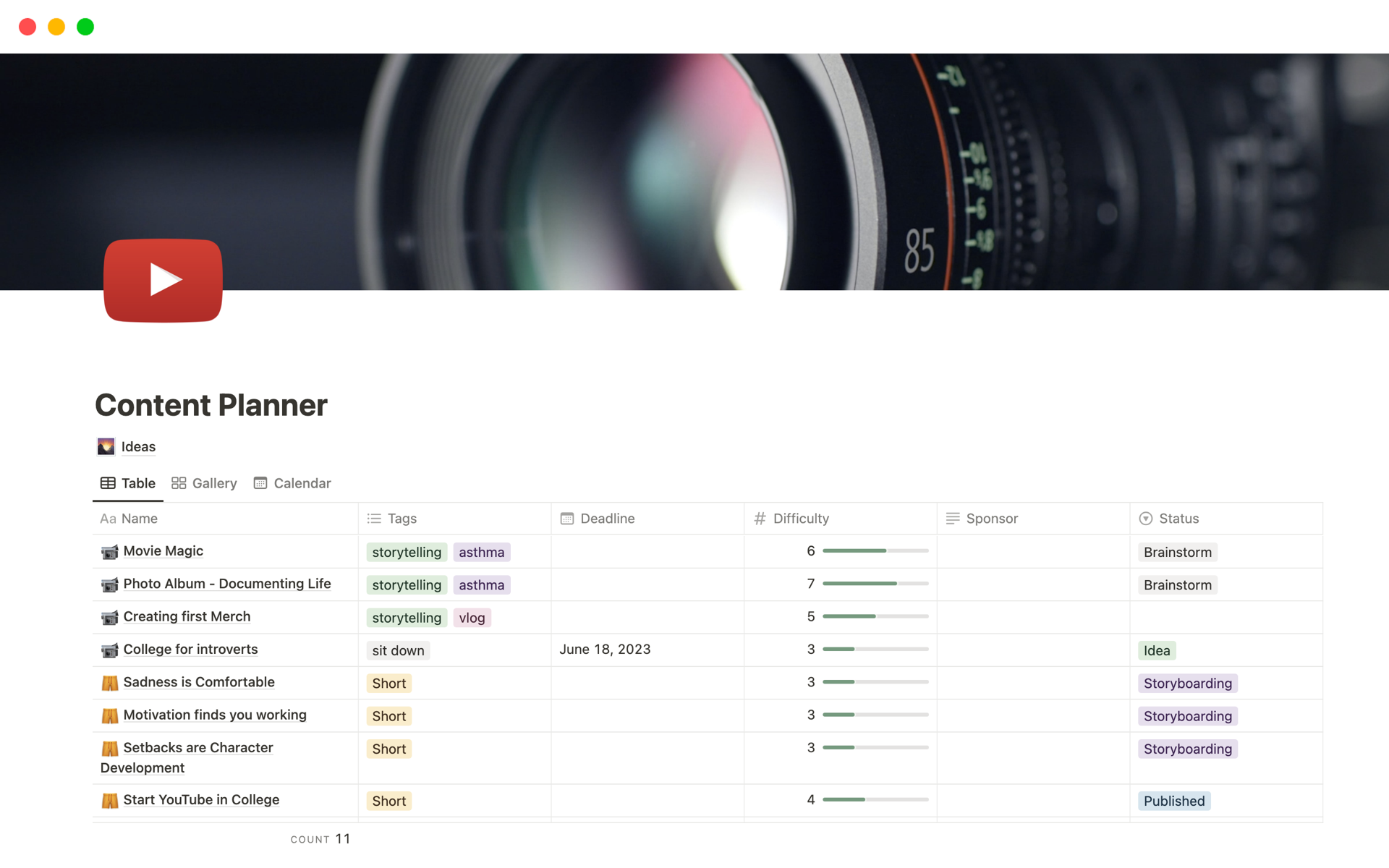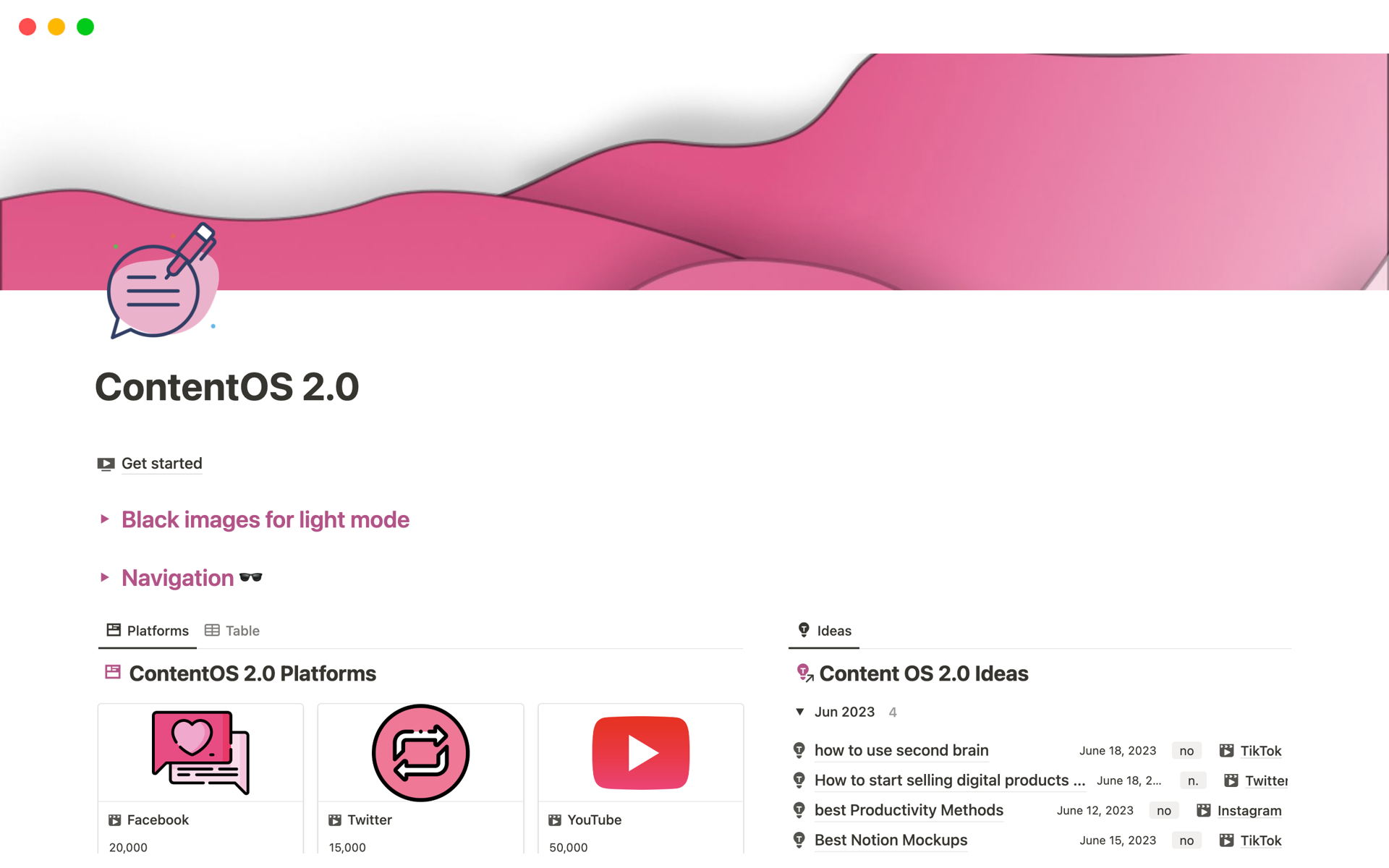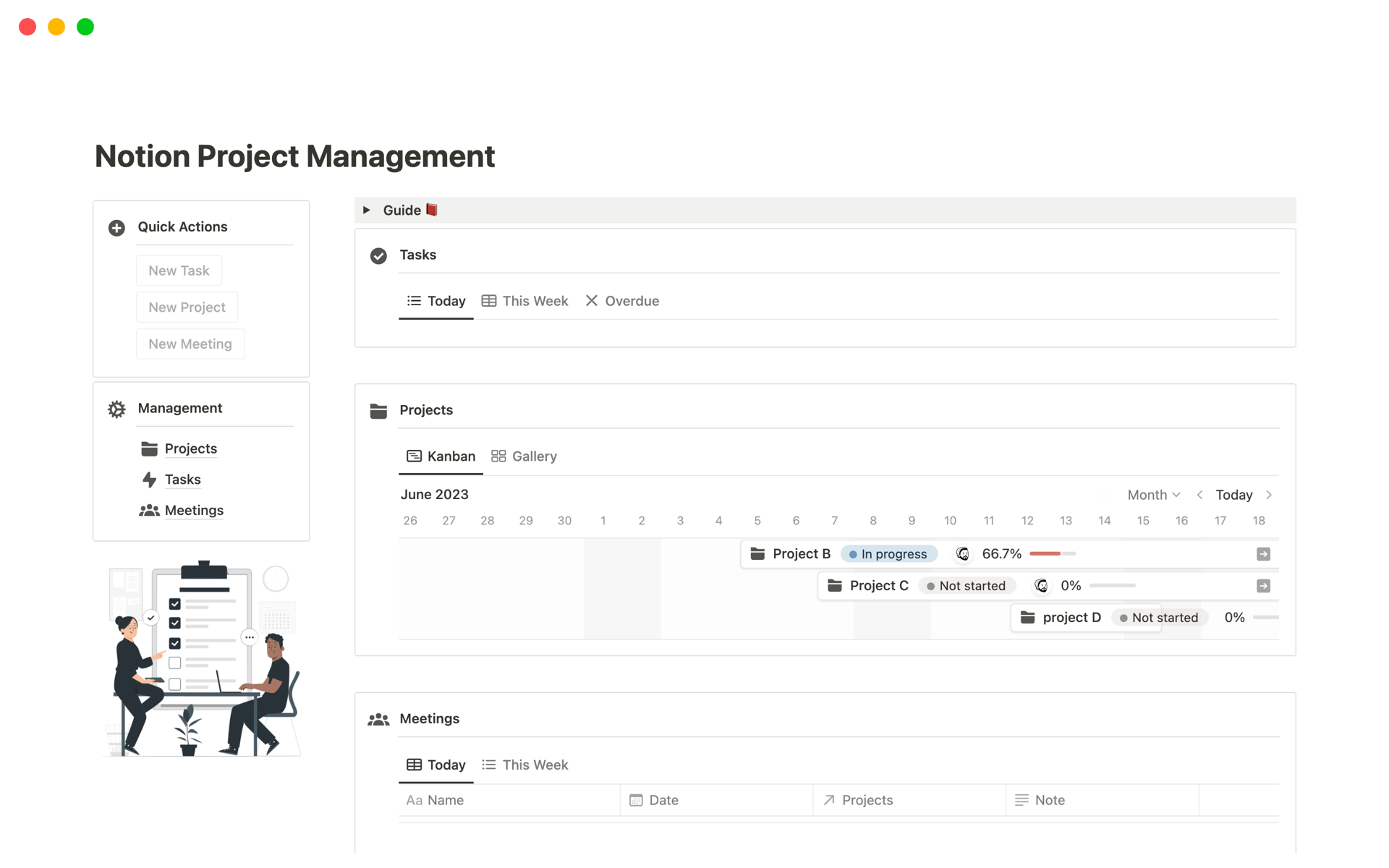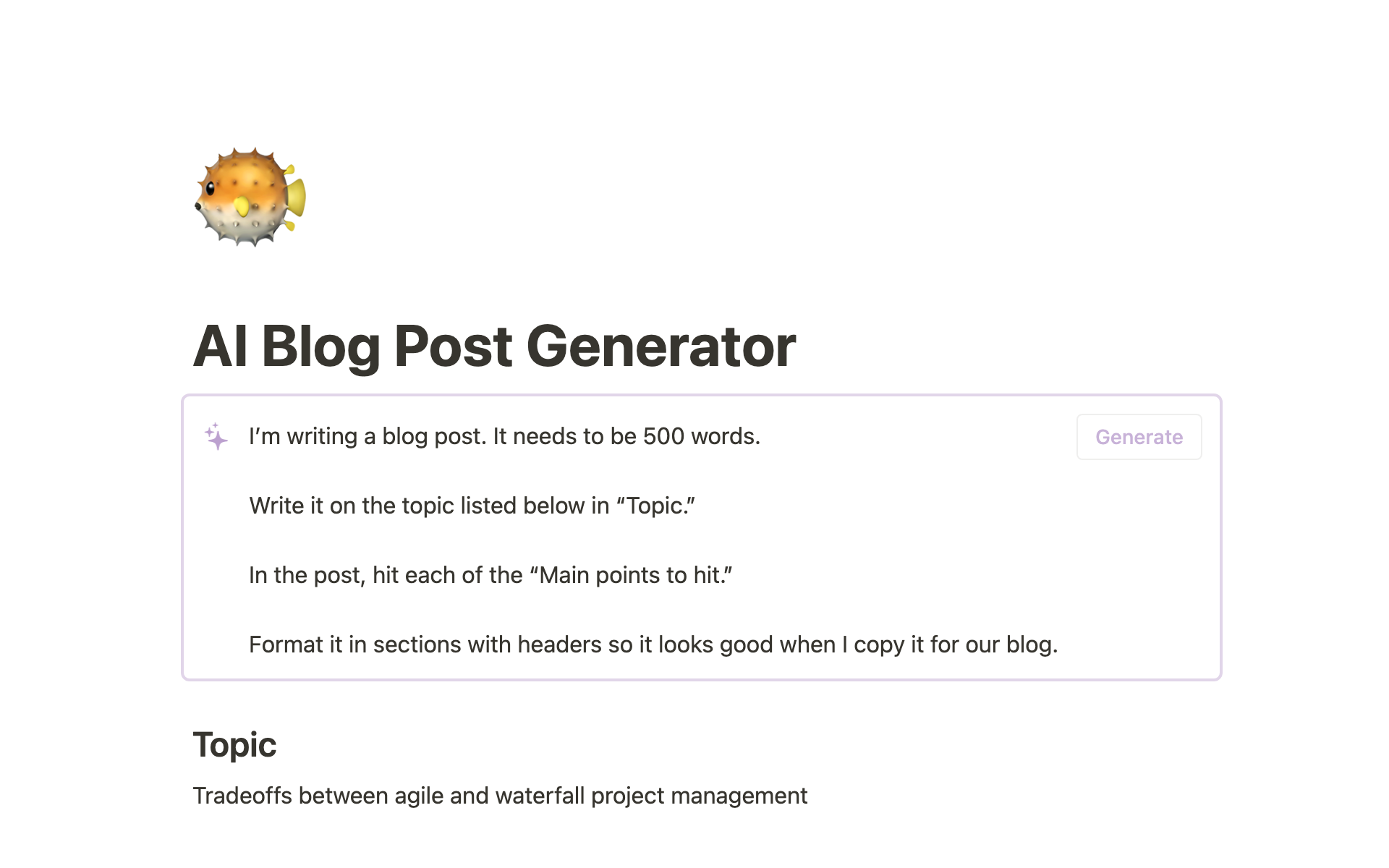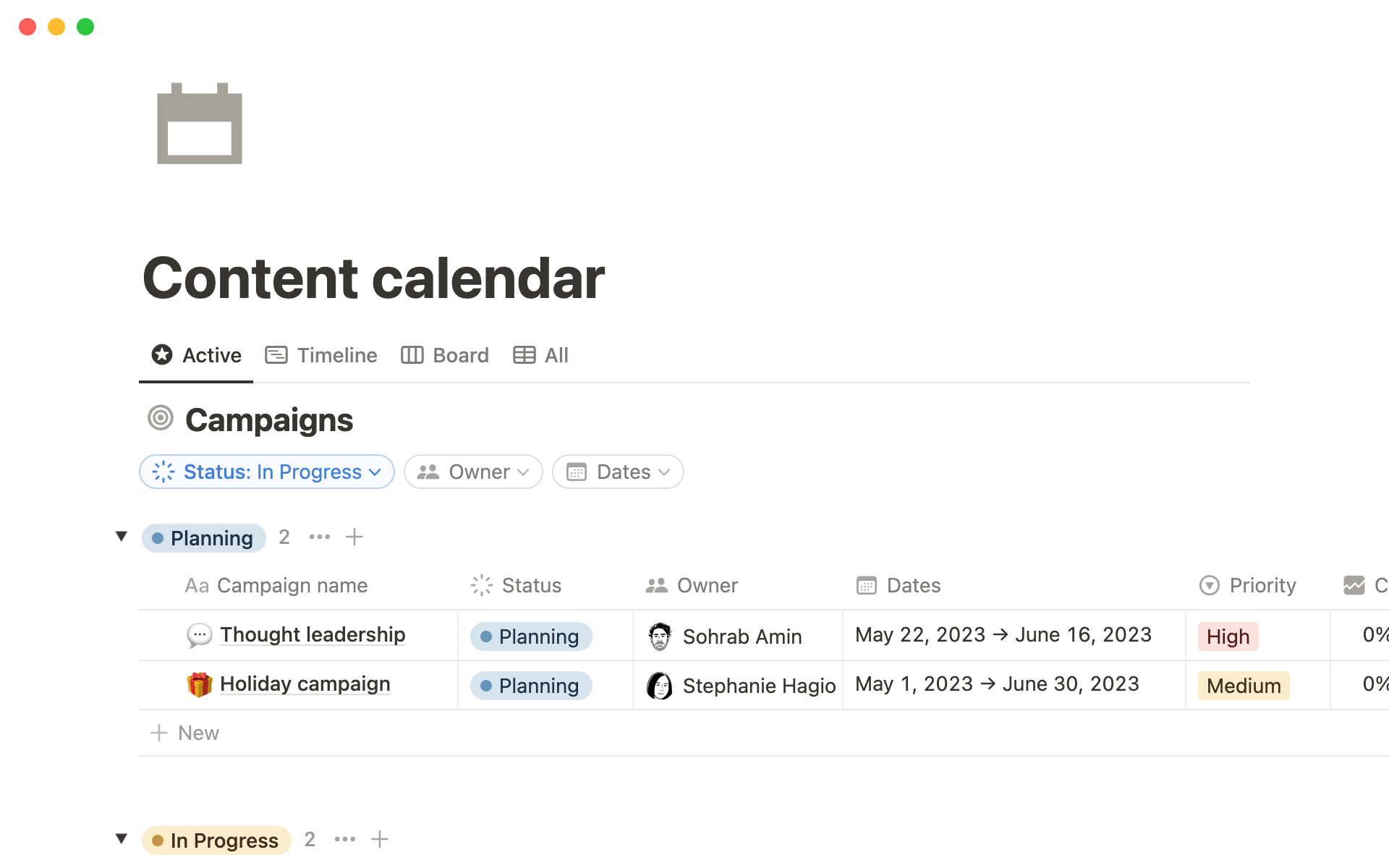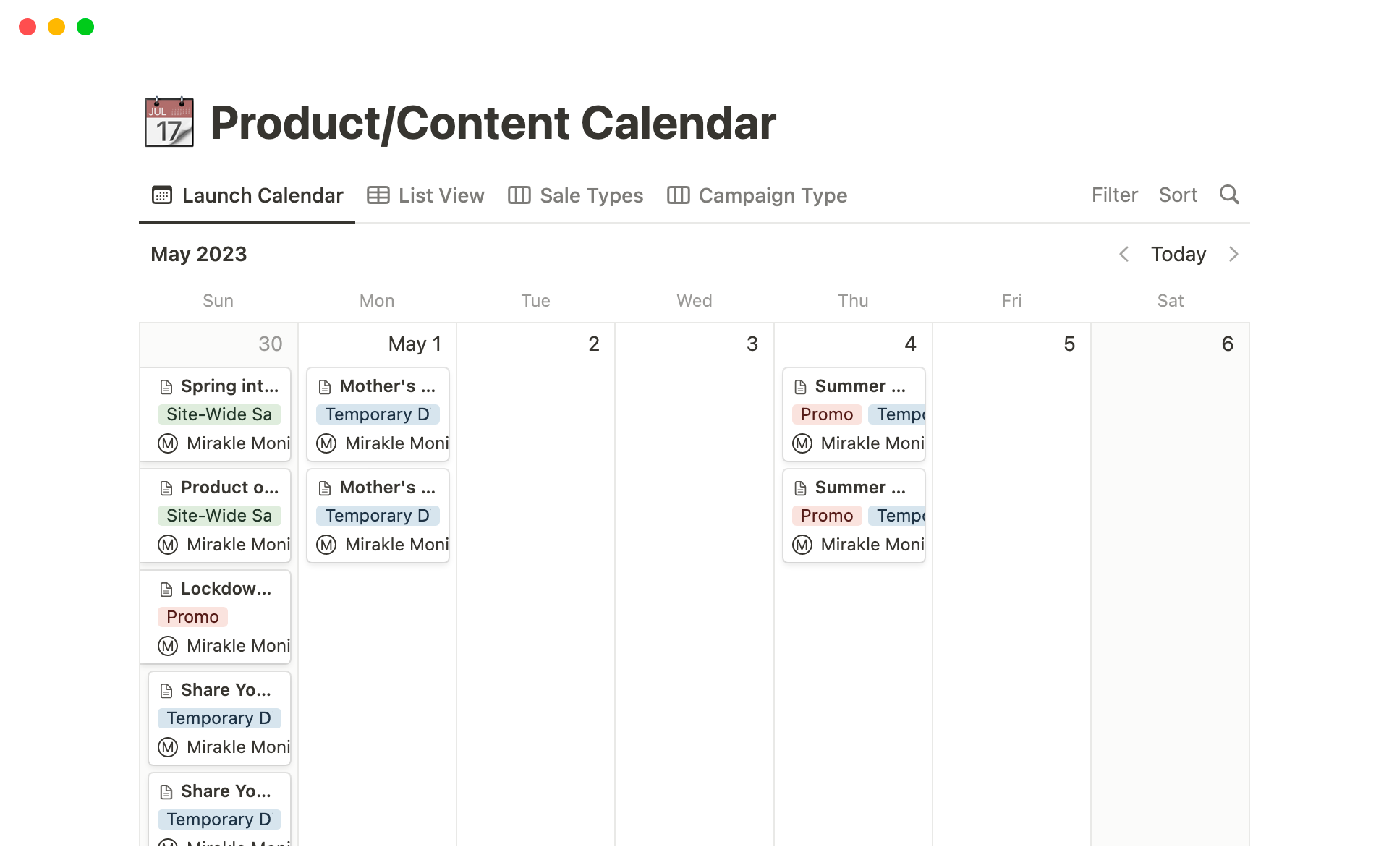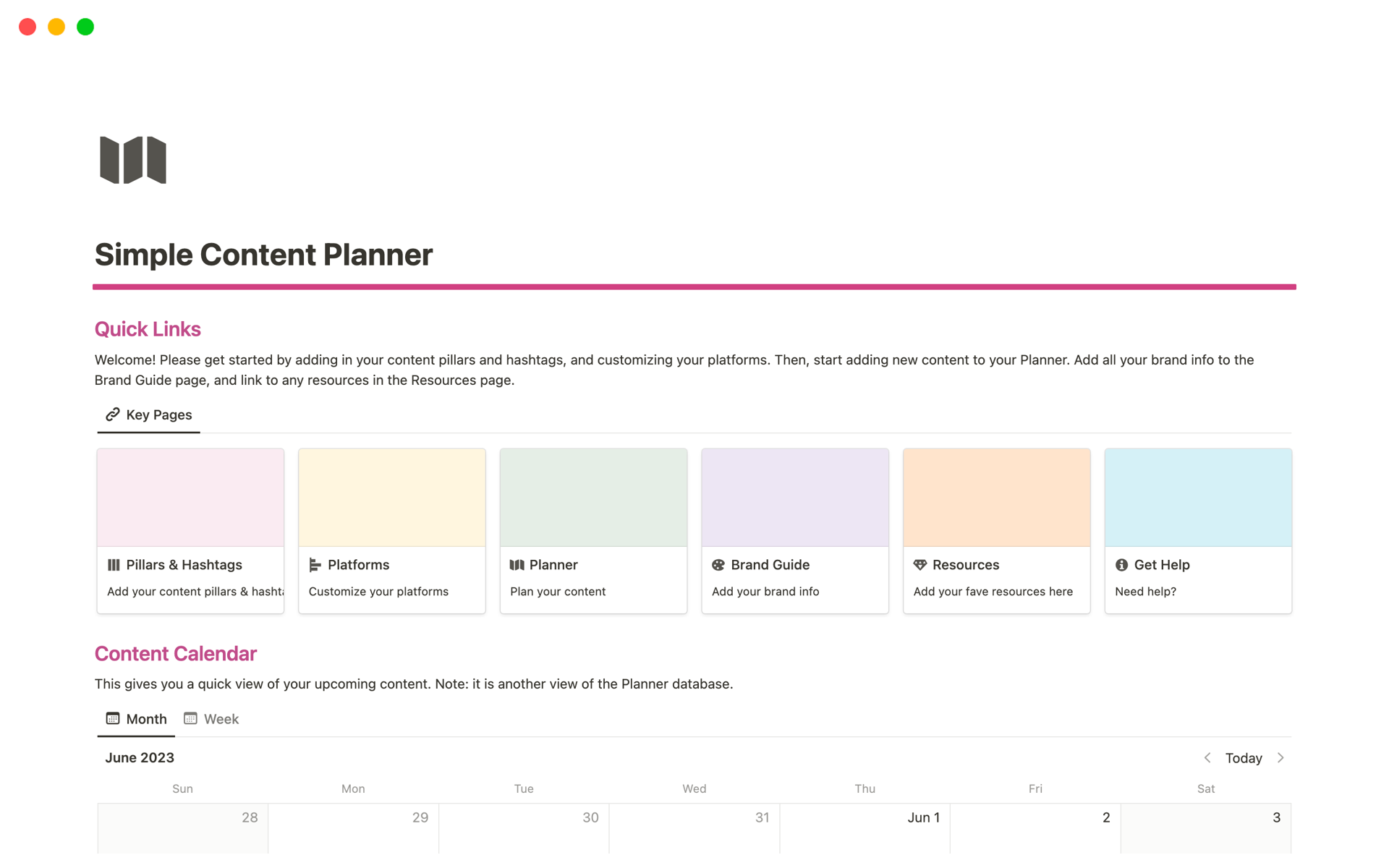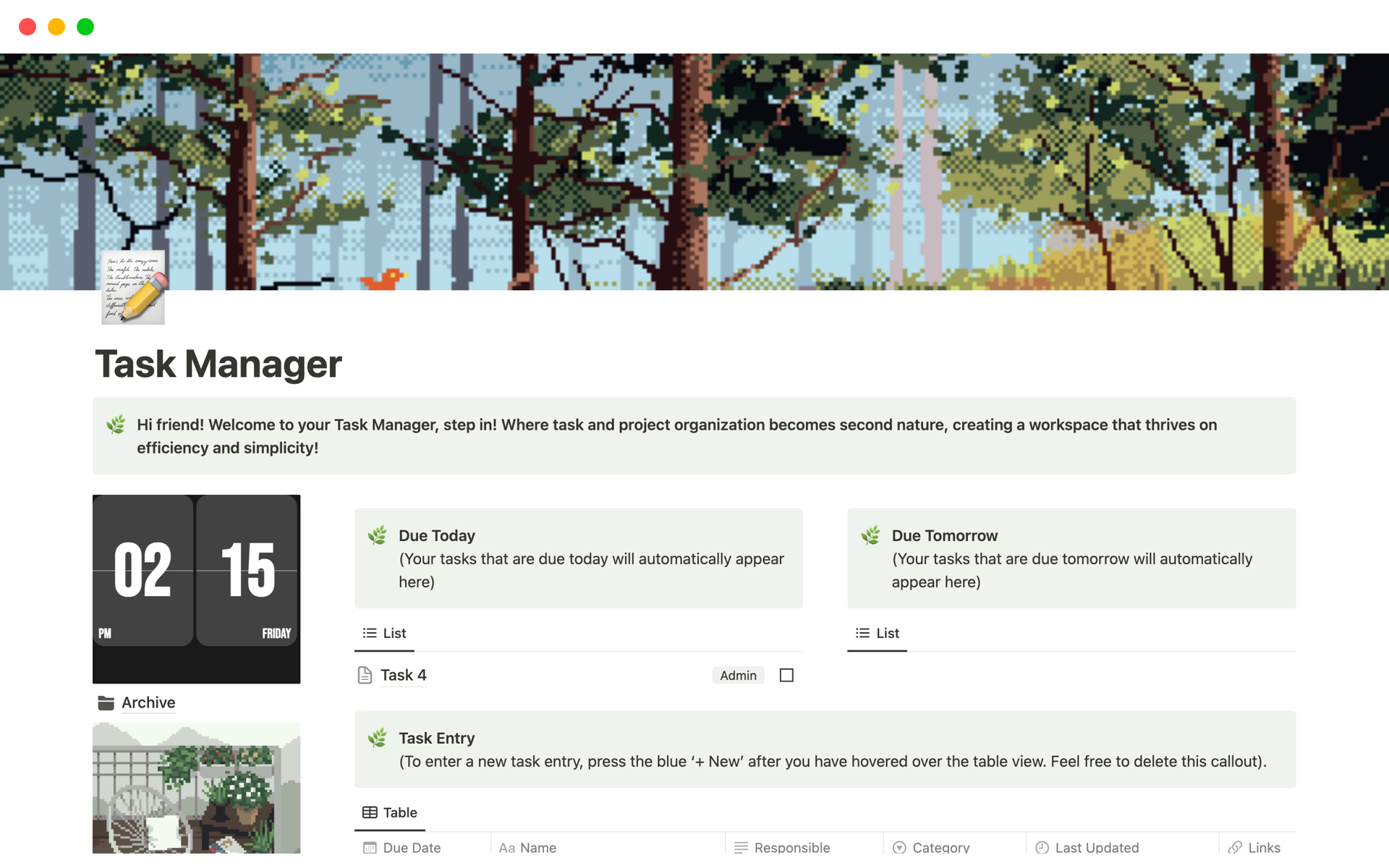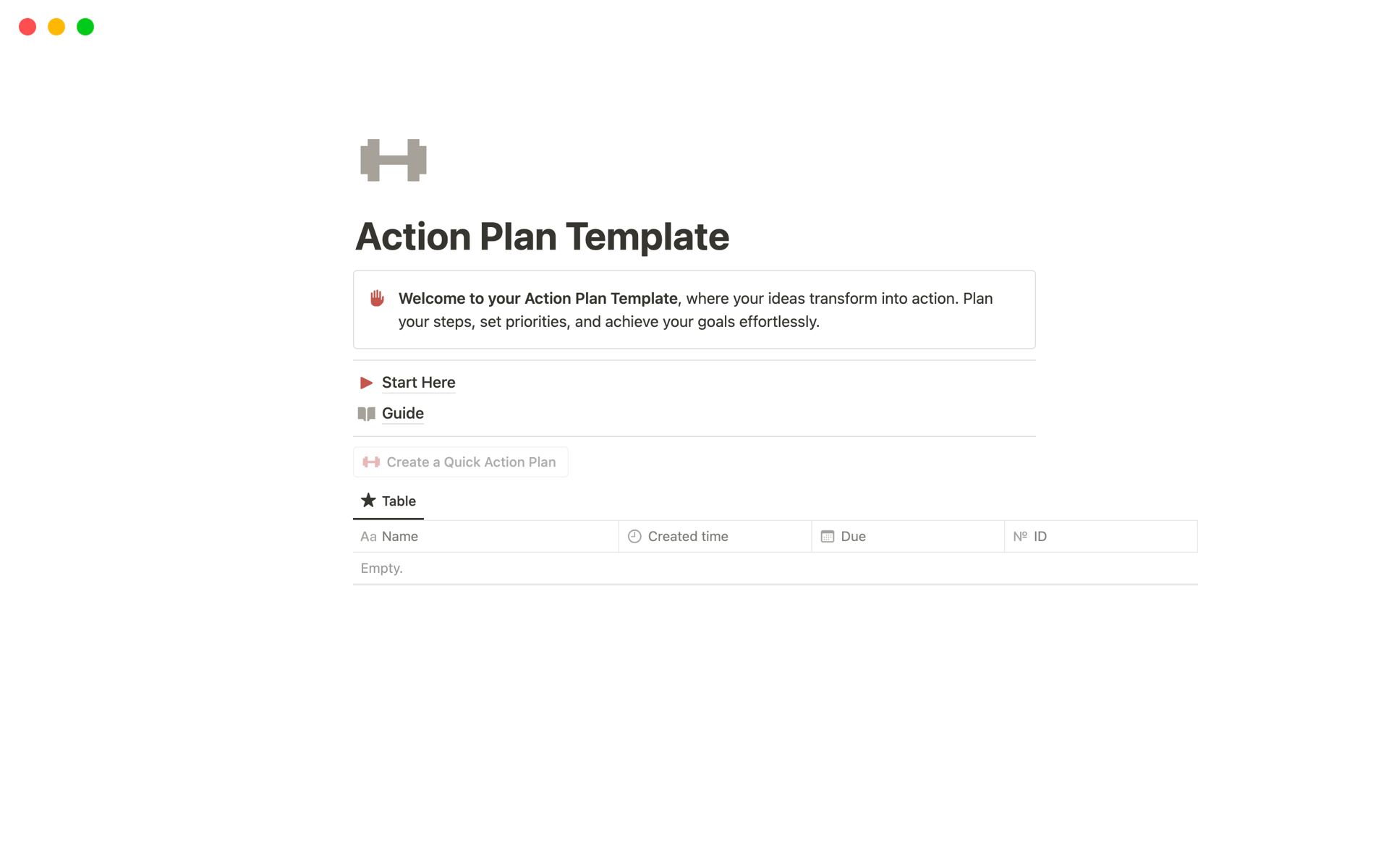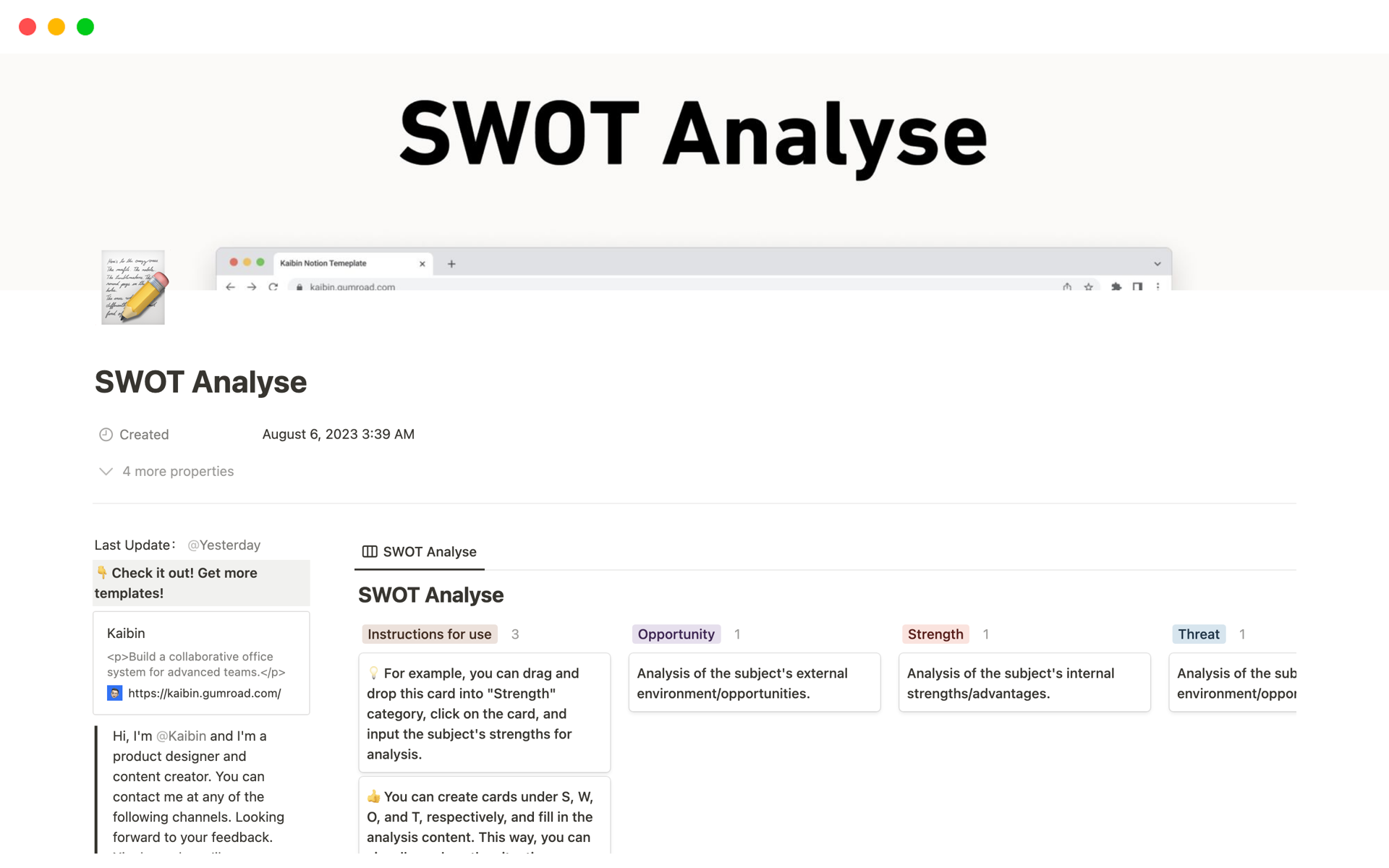Digital marketing is essential in today's world as it helps businesses reach a wider audience, engage with customers, and track the effectiveness of their marketing strategies. A Digital Marketing Notion template can streamline this process by providing a structured approach to planning, executing, and monitoring marketing campaigns.
Before diving into creating your own digital marketing strategy, consider exploring these Digital Marketing Notion templates to simplify and enhance your workflow. They offer a variety of tools and features tailored to support your marketing efforts efficiently.