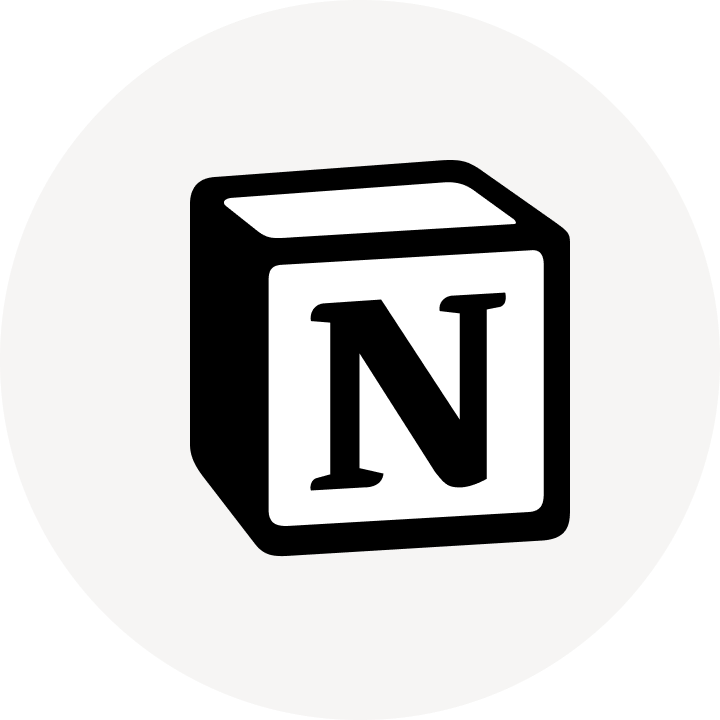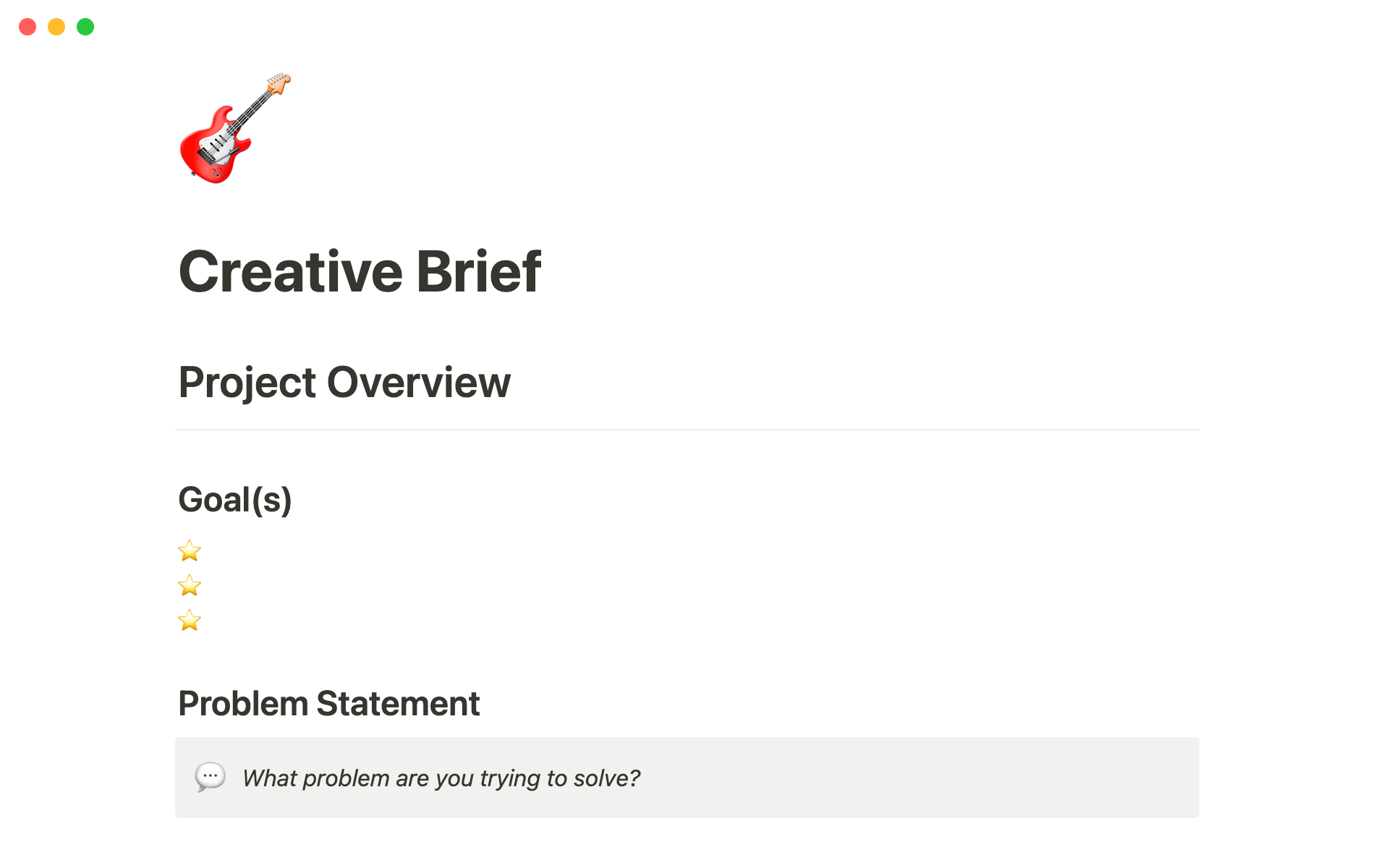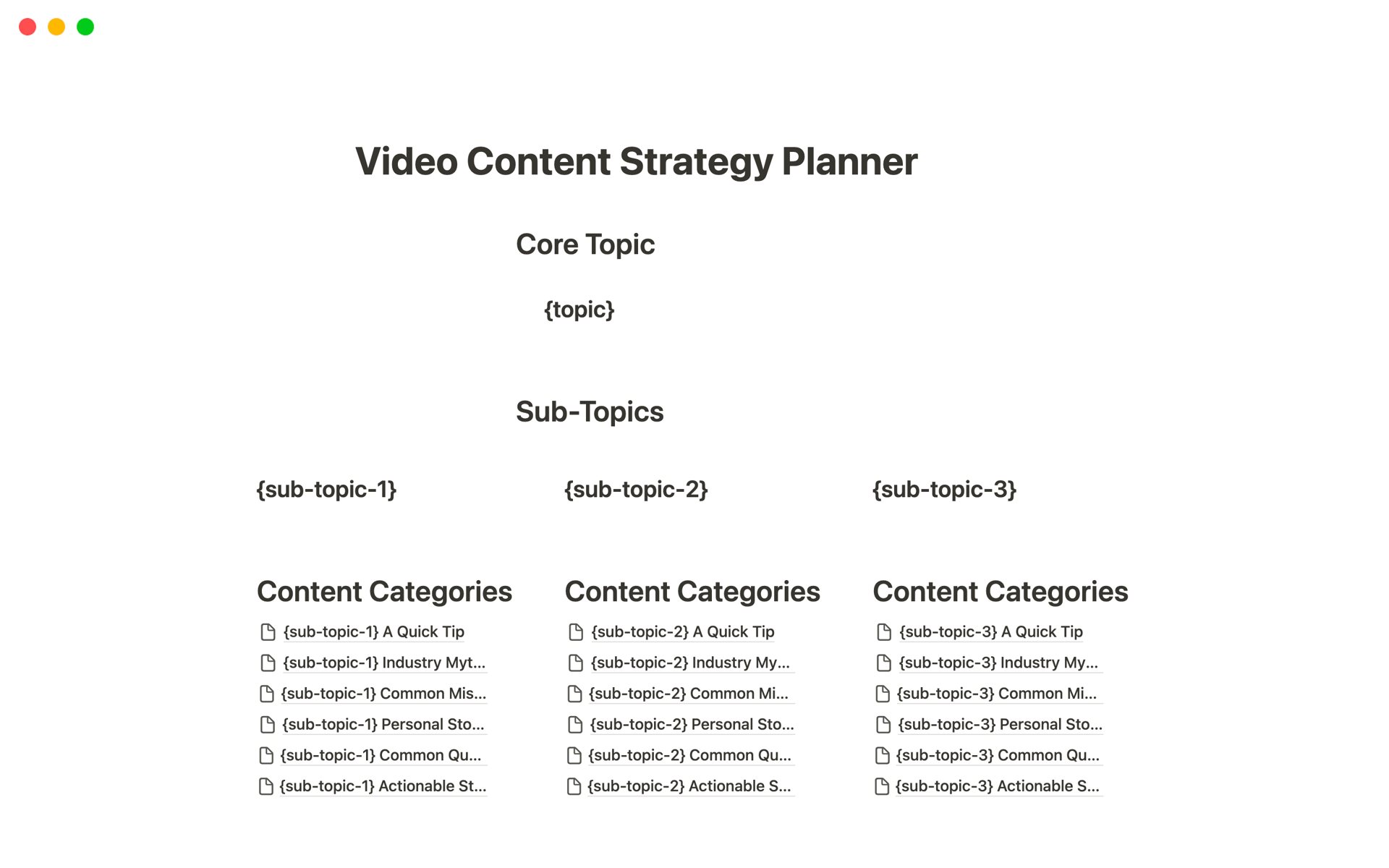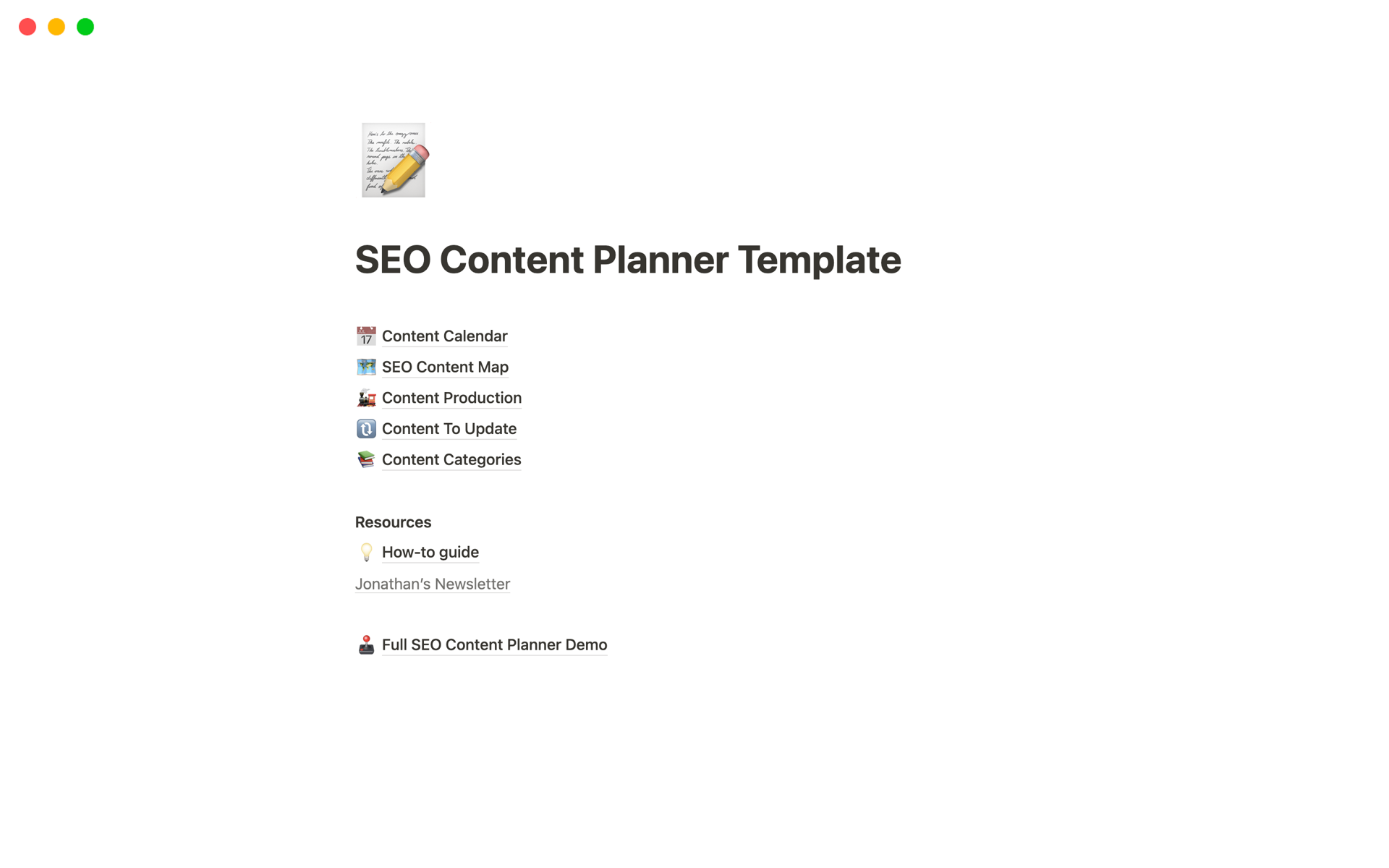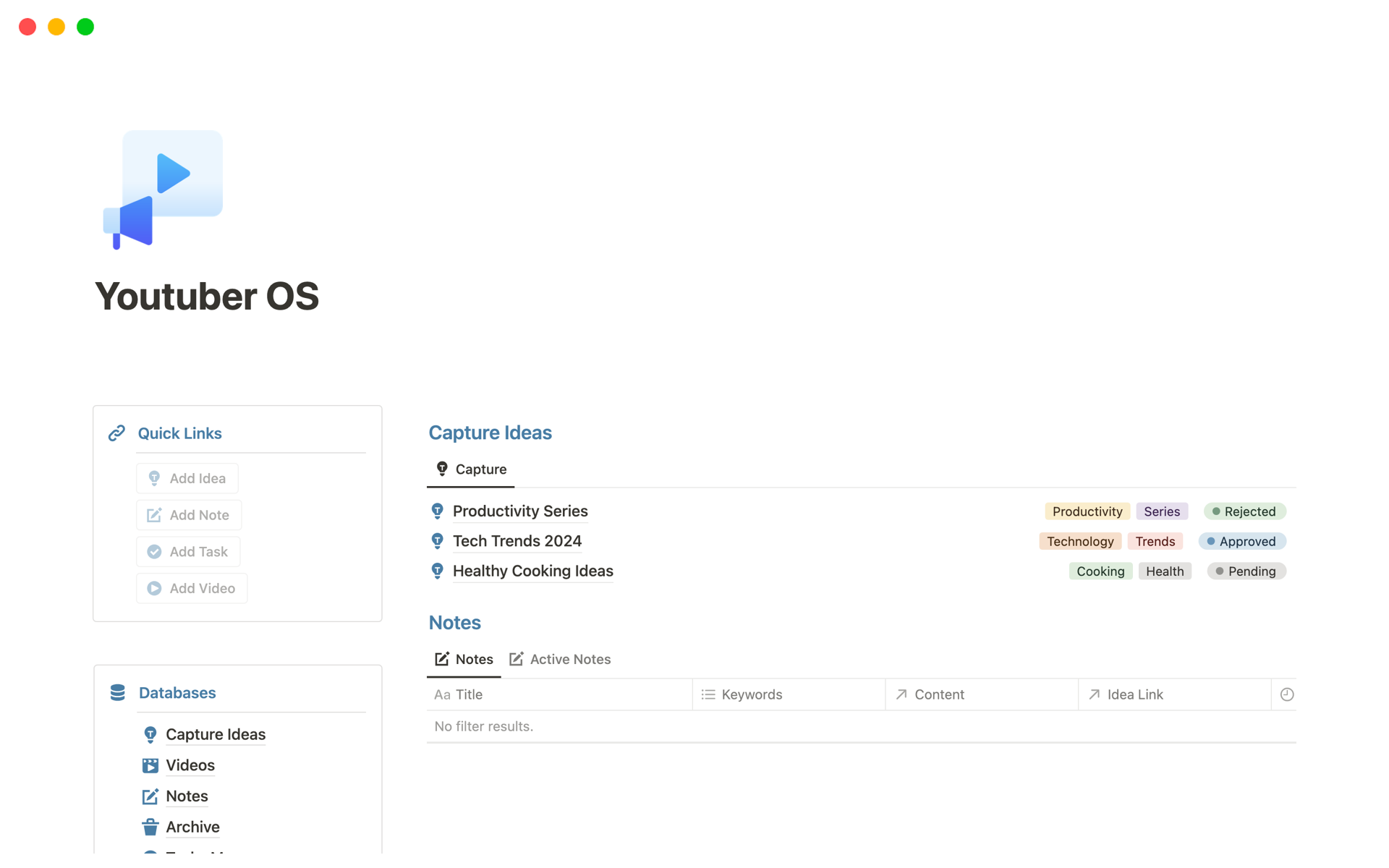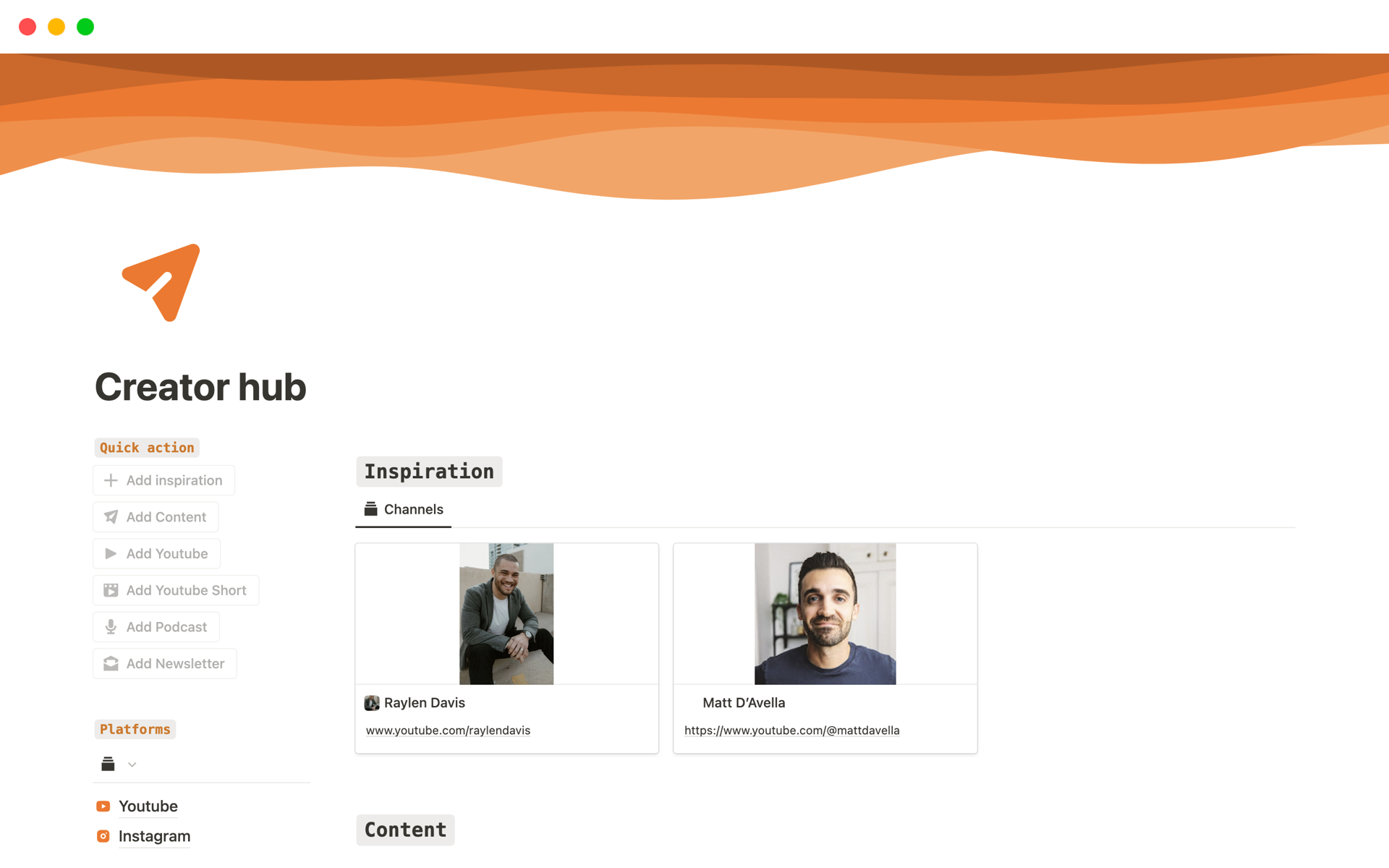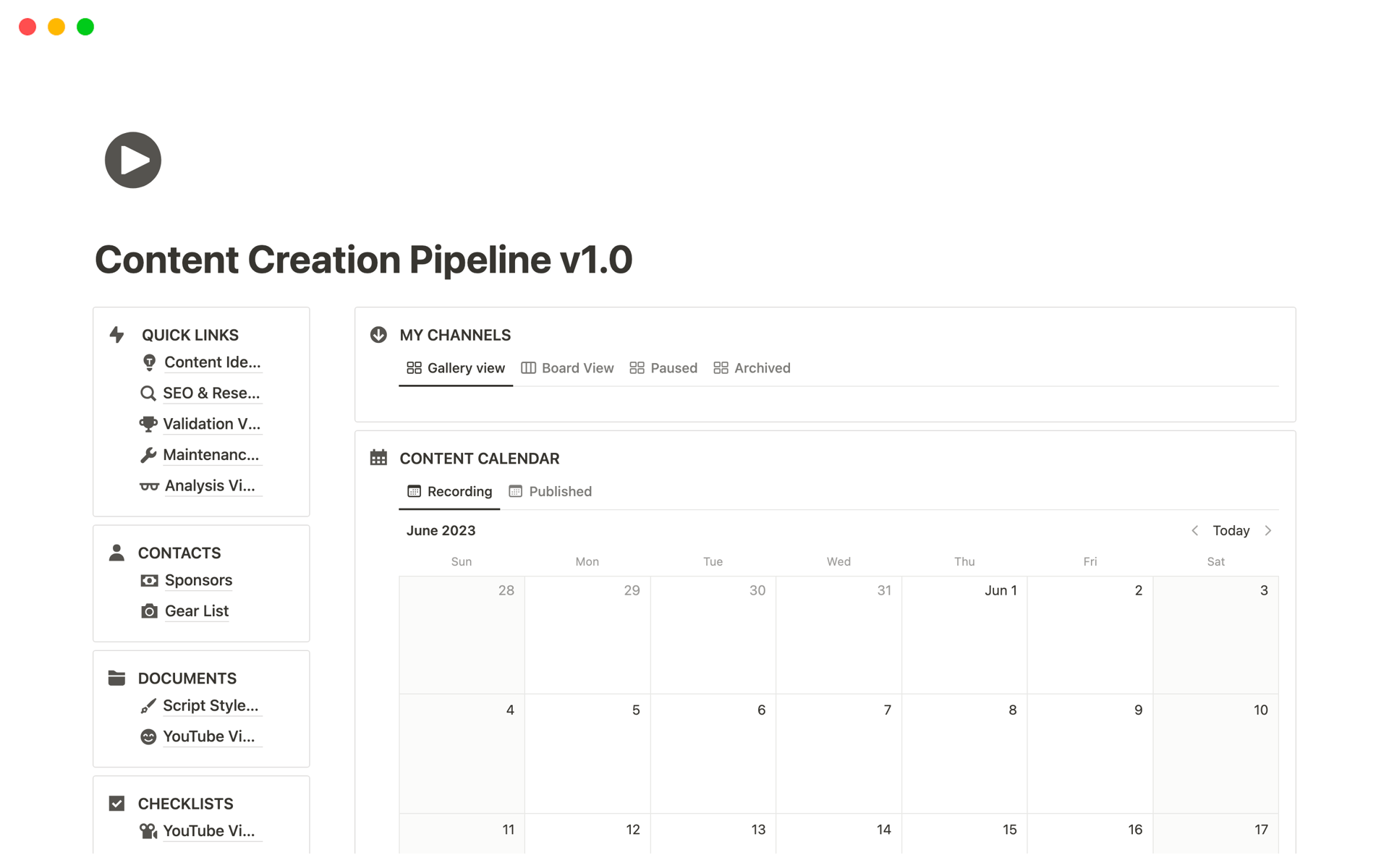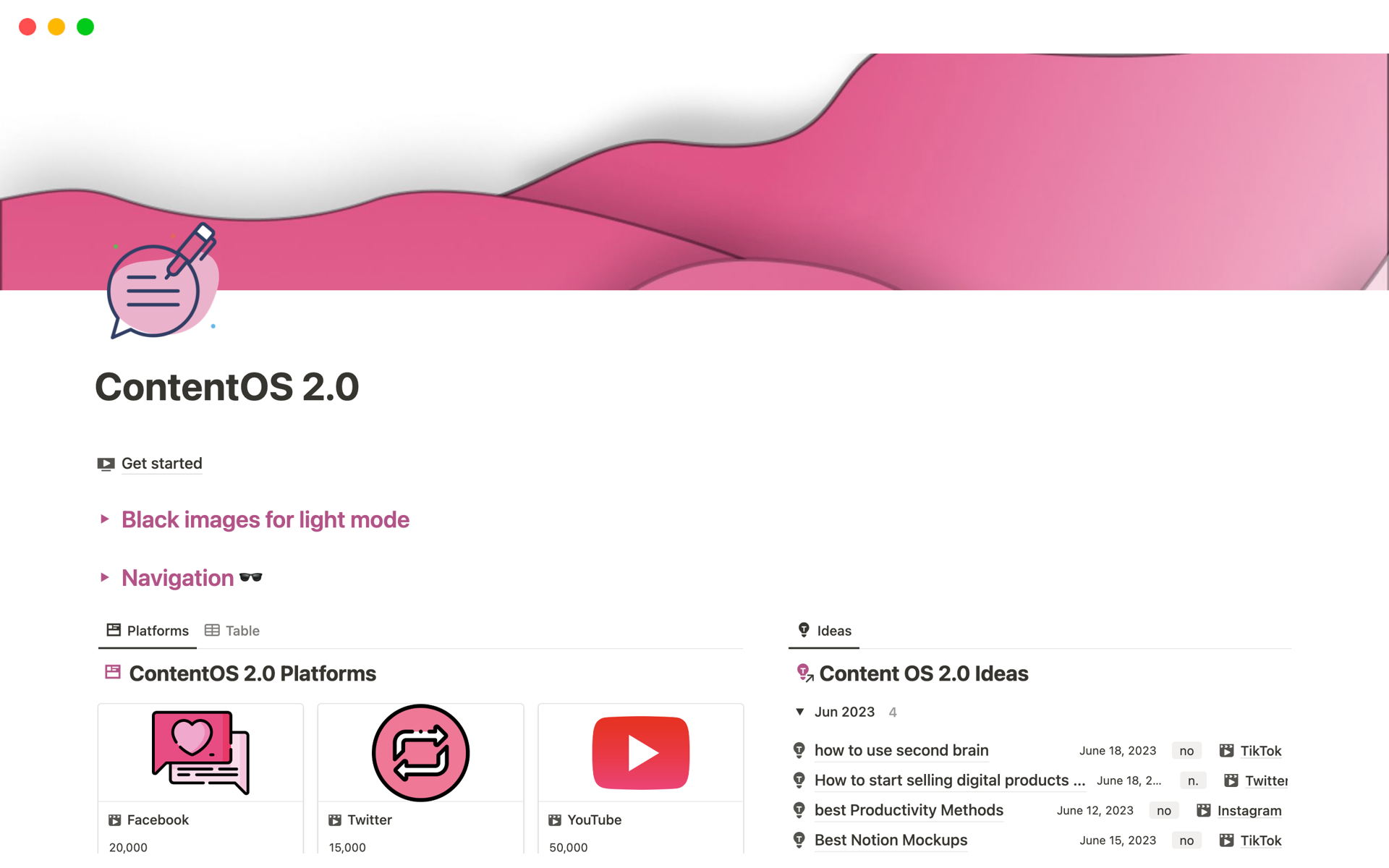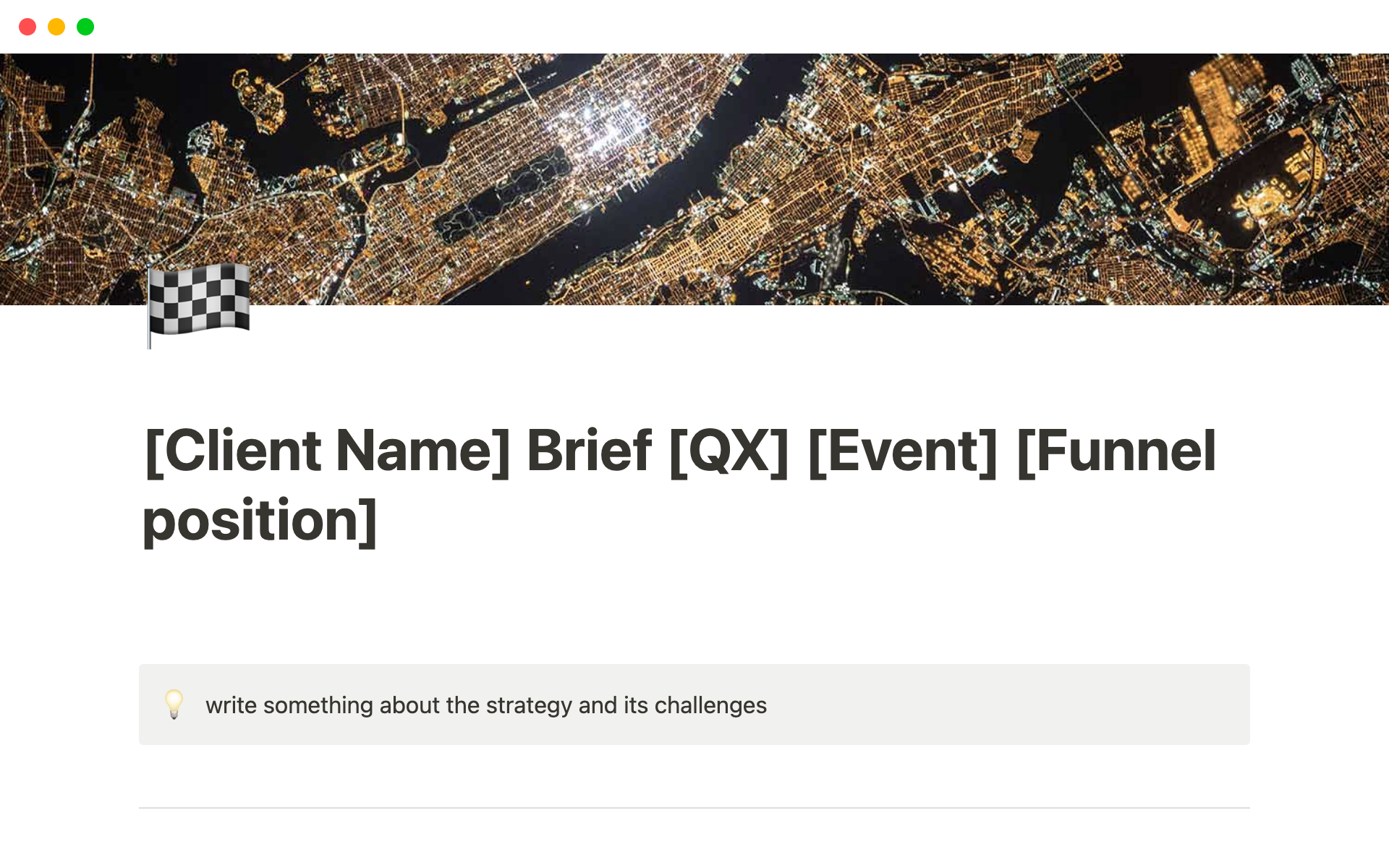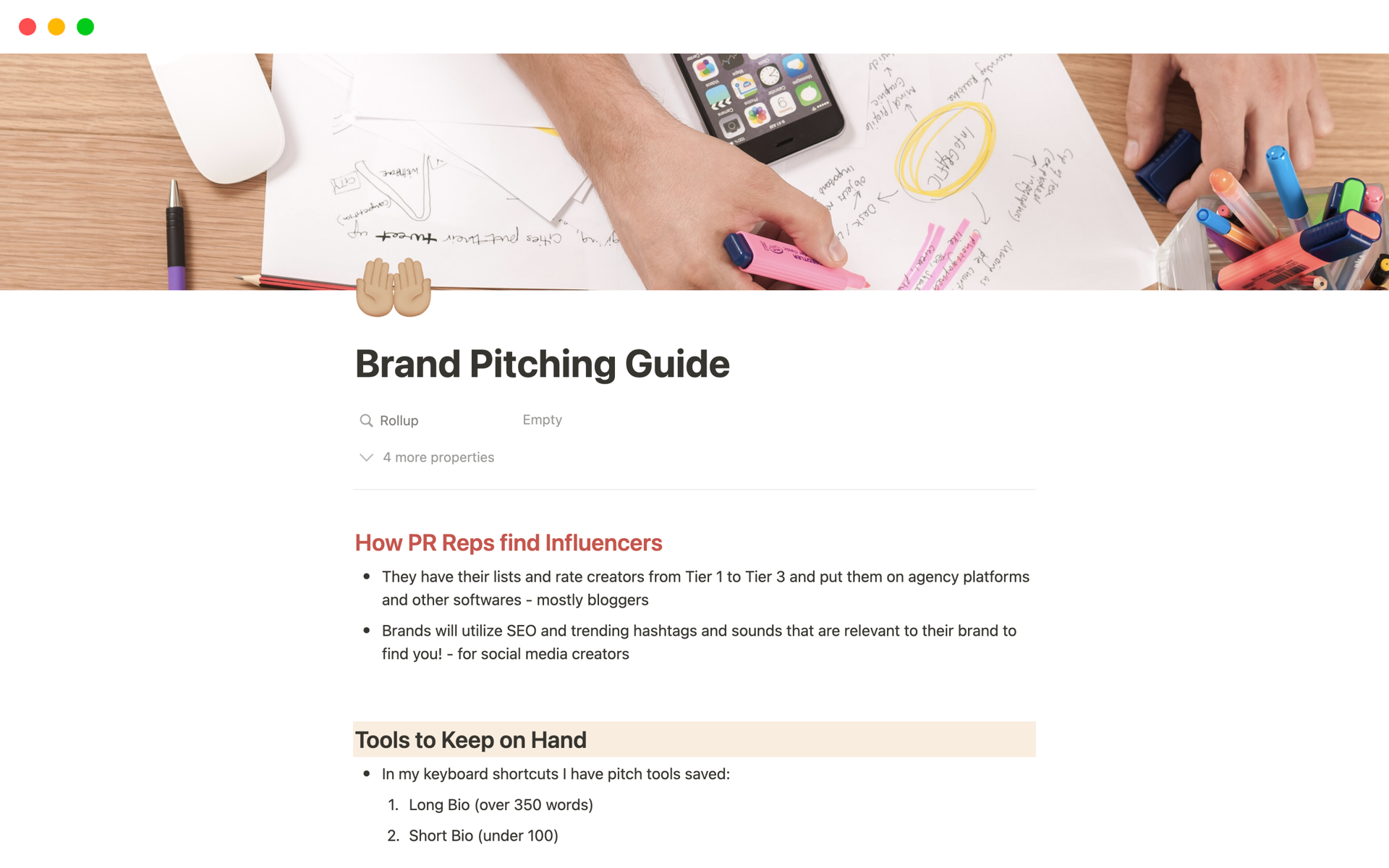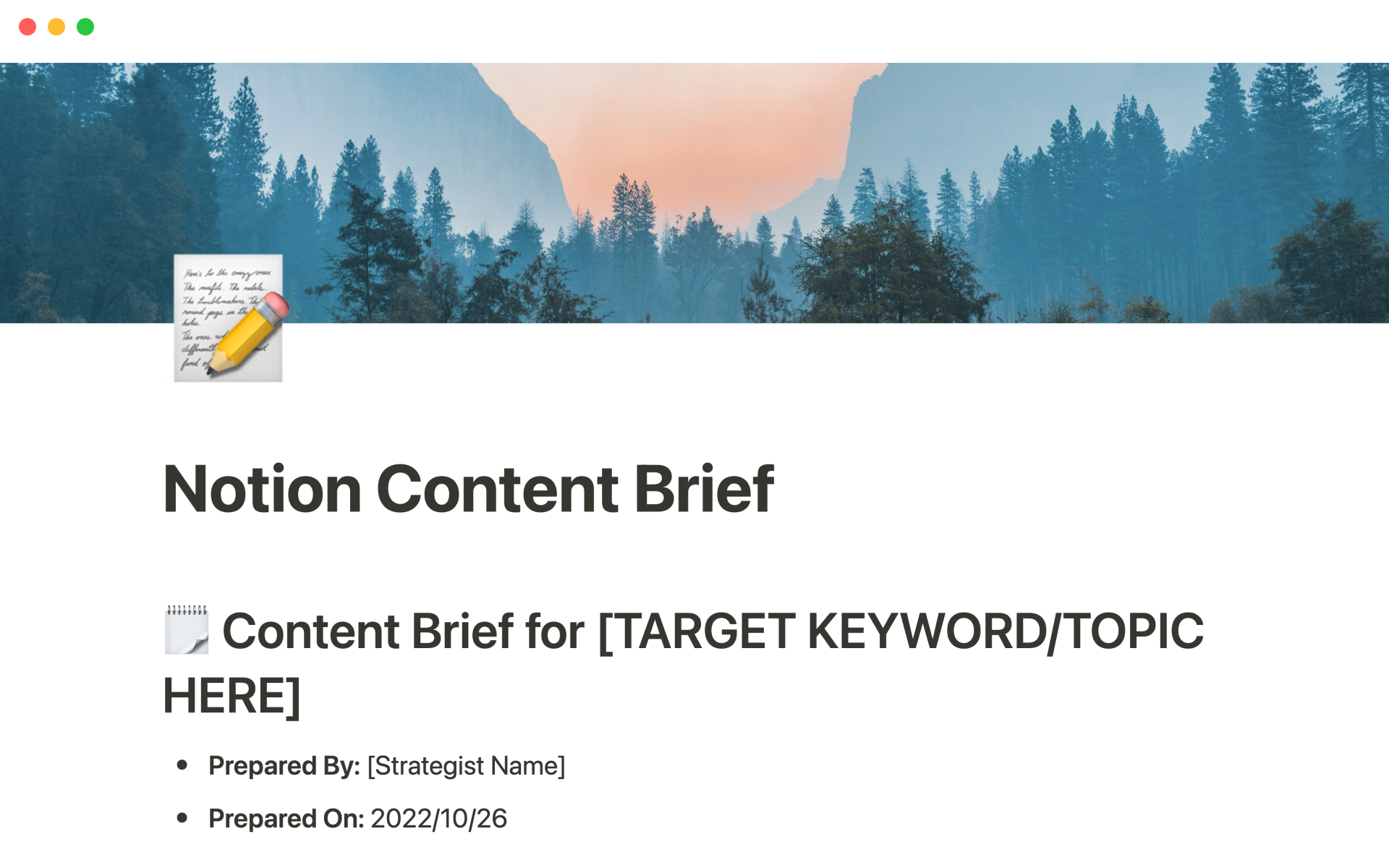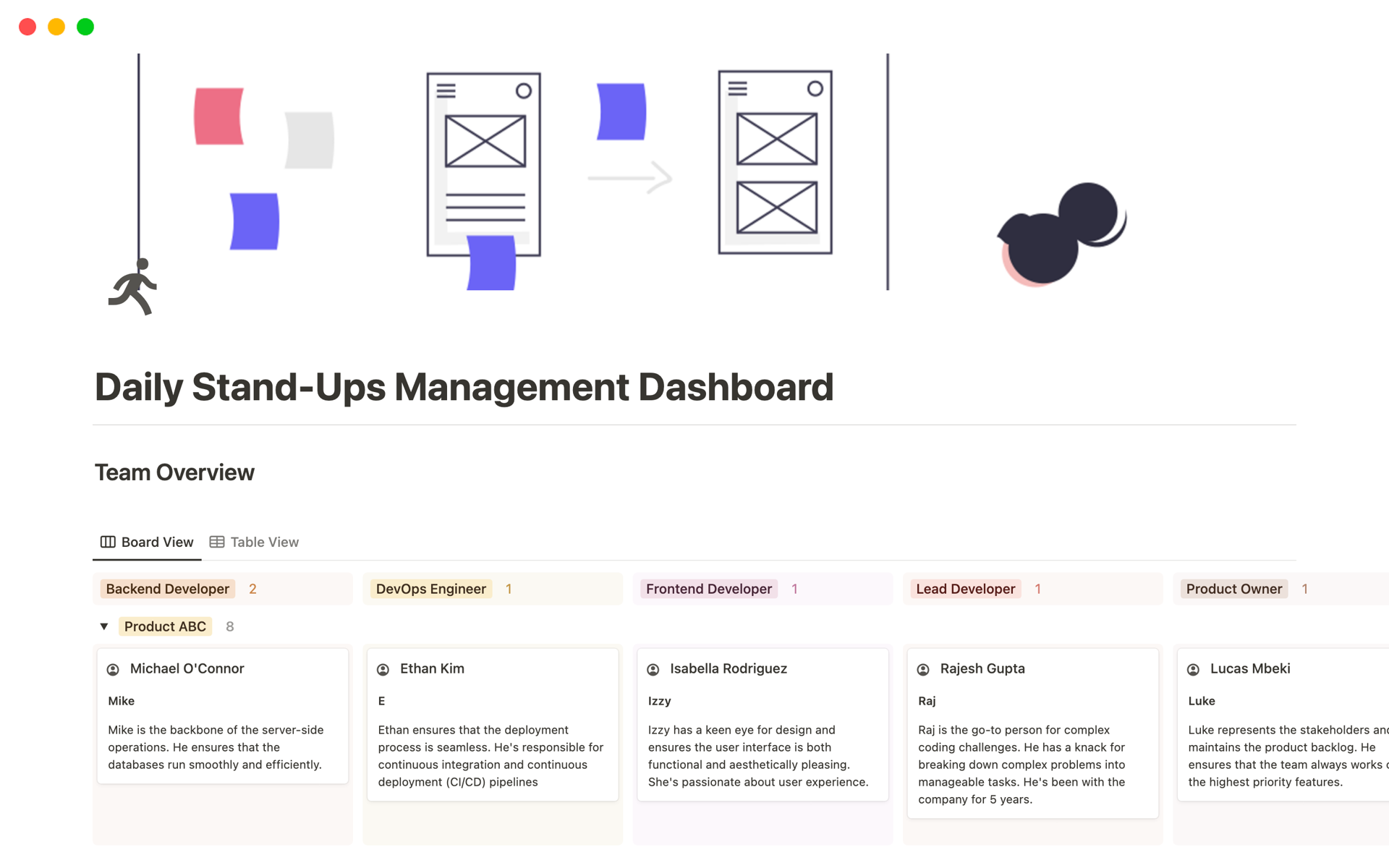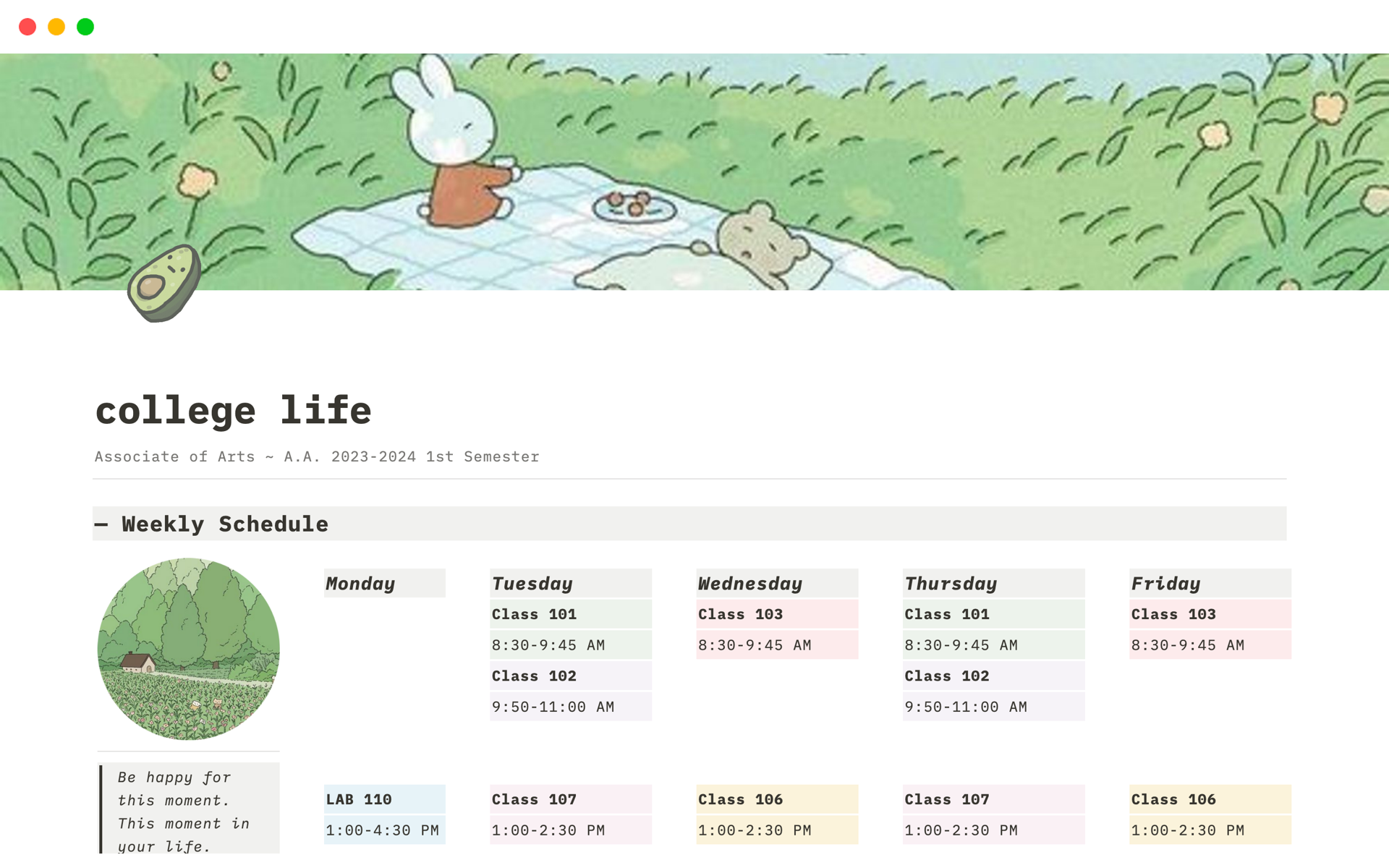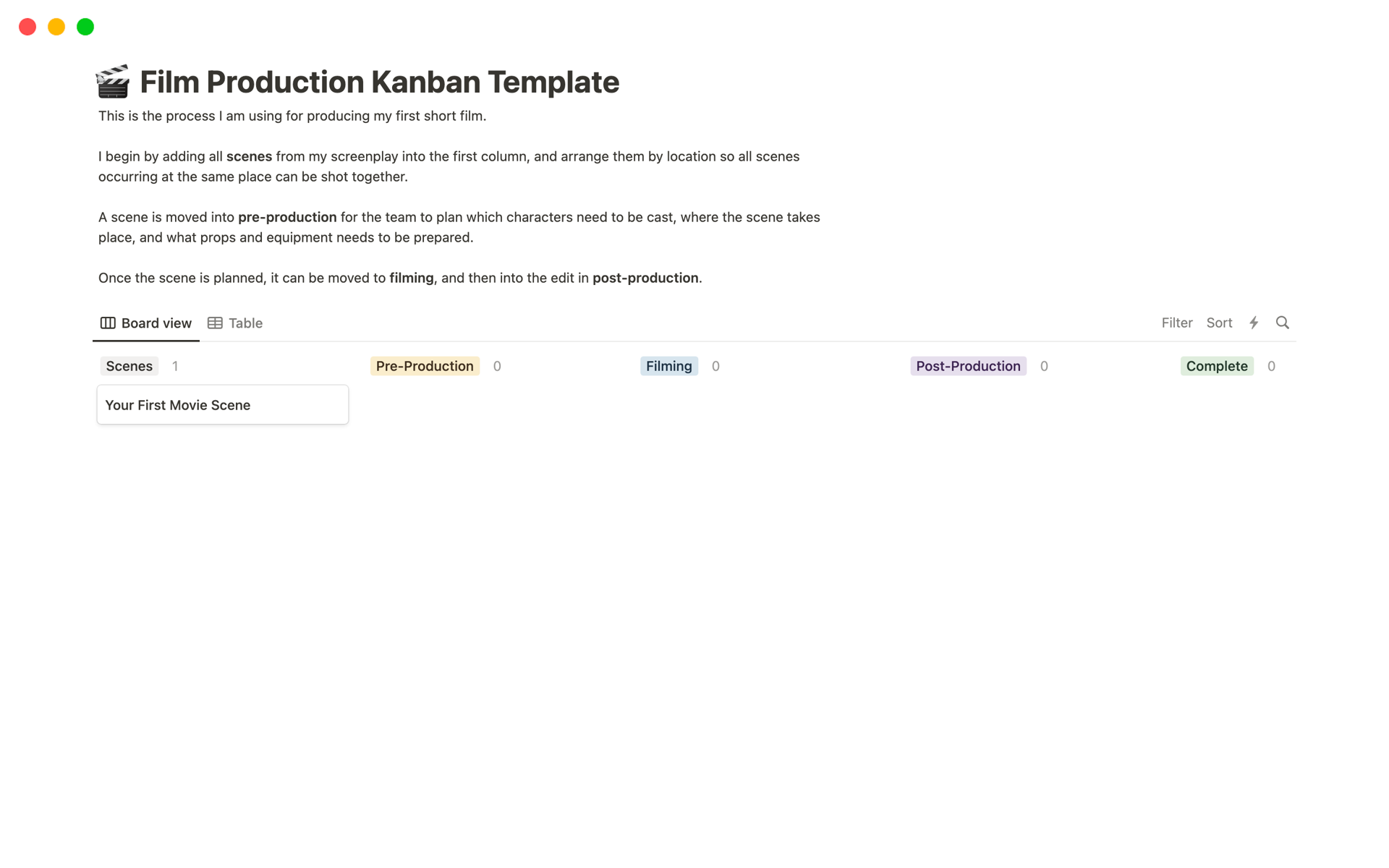Are you tired of juggling multiple tools and platforms to manage your content creation process? Do you find it challenging to stay organized, collaborate effectively, and maintain consistency across your content? Look no further! The Content Creation Pipeline is here to revolutionize your content creation workflow.
Our meticulously designed Notion template is a comprehensive solution that empowers individuals, teams, and organizations to take their content creation process to the next level. With this template, you'll unlock a world of efficiency, collaboration, and productivity like never before.
What sets our Content Creation Pipeline apart? Let's explore the key features and benefits:
All-in-One Content Workspace: Say goodbye to scattered tools and platforms. Our template provides a centralized workspace within Notion, combining planning, ideation, creation, collaboration, and management in one seamless interface. No more switching between tabs or applications.
Streamlined Planning and Ideation: Unleash your creativity with powerful planning and ideation tools. Our template offers pre-built templates and frameworks to help you brainstorm ideas, create content calendars, and define target audiences—all within Notion.
Efficient Content Creation: Save time and effort with our intuitive content creation features. Leverage Notion's rich editing capabilities, including text formatting, media embedding, and ready-made templates. Create compelling articles, blog posts, social media content, and multimedia content without breaking a sweat.
Seamless Collaboration and Workflow Management: Foster collaboration and enhance team productivity. Our template enables task assignment, progress tracking, and real-time communication, ensuring everyone stays on the same page. Simplify content review and approval processes, guaranteeing quality and consistency.
Organized Content Repository: Never lose track of your content again. Our template helps you create a structured content repository within Notion, allowing easy access, searchability, and version control. Implement tagging systems, categorization, and content databases for efficient content retrieval.
Easy Customization and Scalability: Tailor the template to fit your unique needs. Our template is highly customizable, allowing you to adapt it to your branding, workflows, and preferences. Whether you're an individual content creator or a large team, our template scales effortlessly with your requirements.
Revolutionize your content creation process with the Content Creation Pipeline. Unlock the power of a centralized, collaborative, and efficient workflow that saves you time, boosts productivity, and delivers outstanding content.
Don't miss out on this game-changing solution! Get started with the Content Creation Pipeline today and experience the future of content creation. Your audience awaits the exceptional content you'll create with ease, efficiency, and impact.