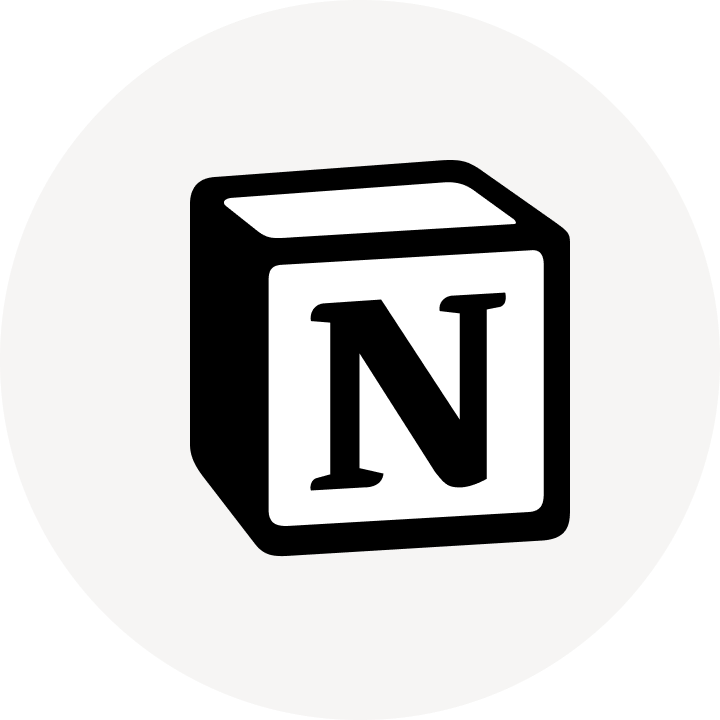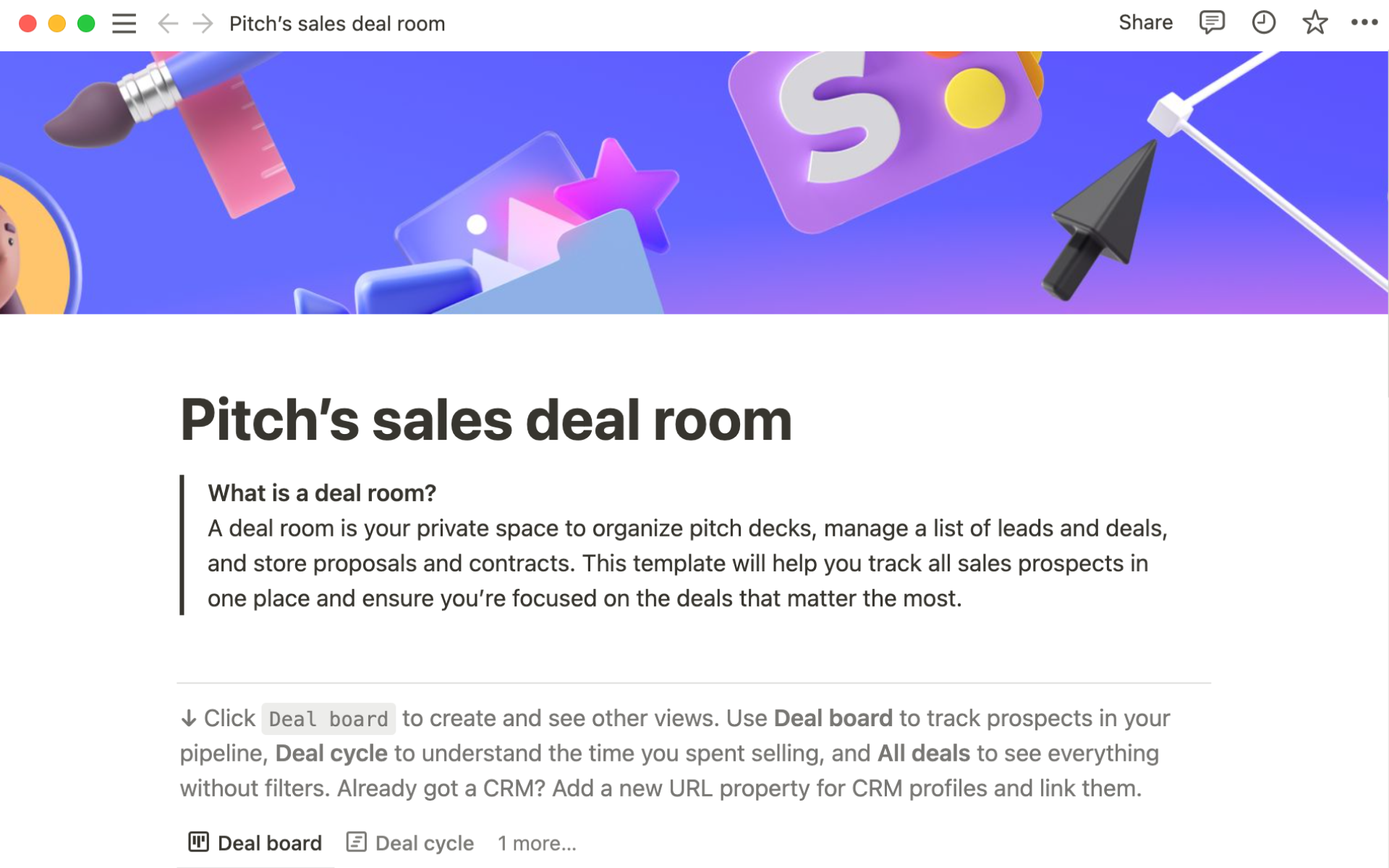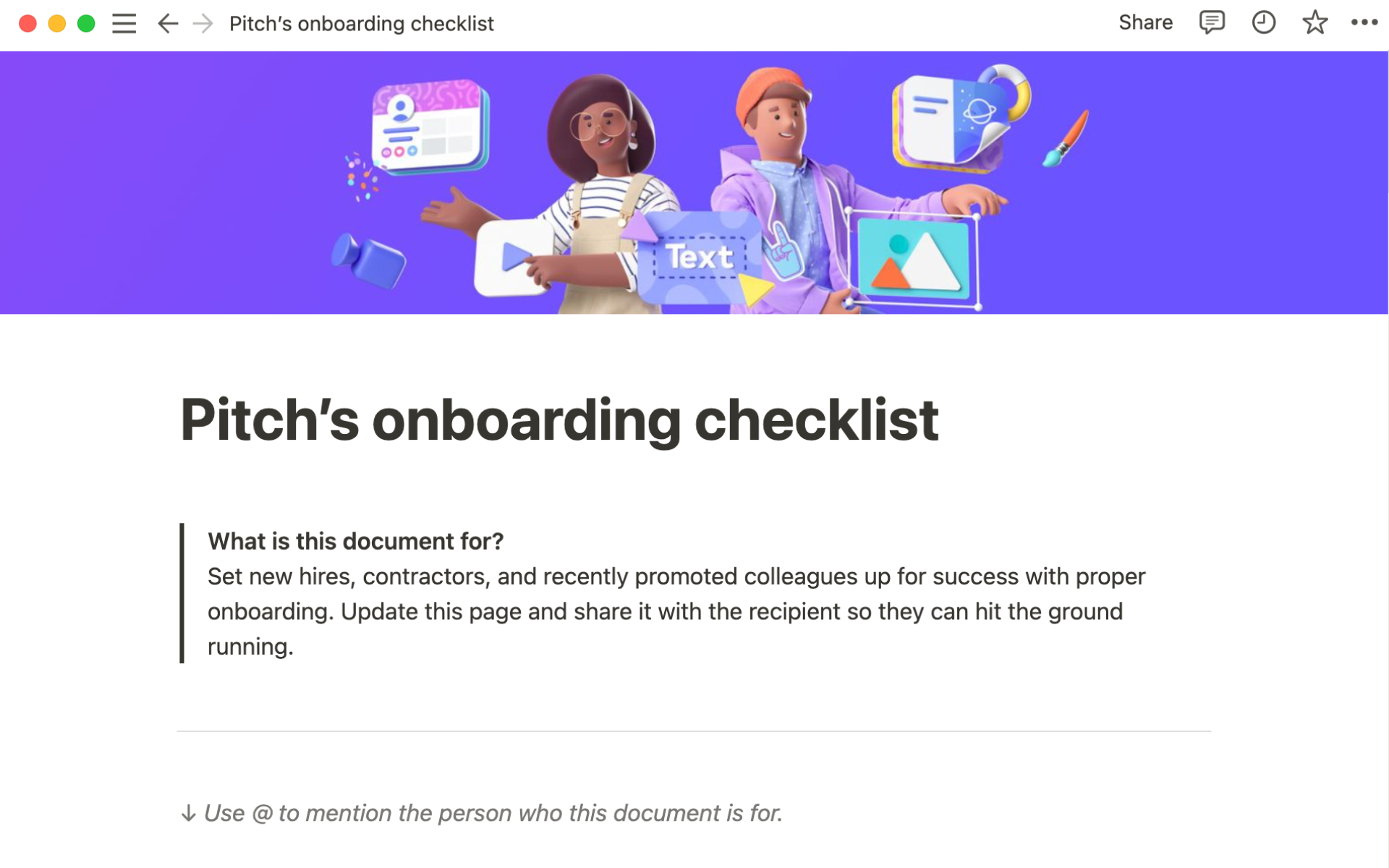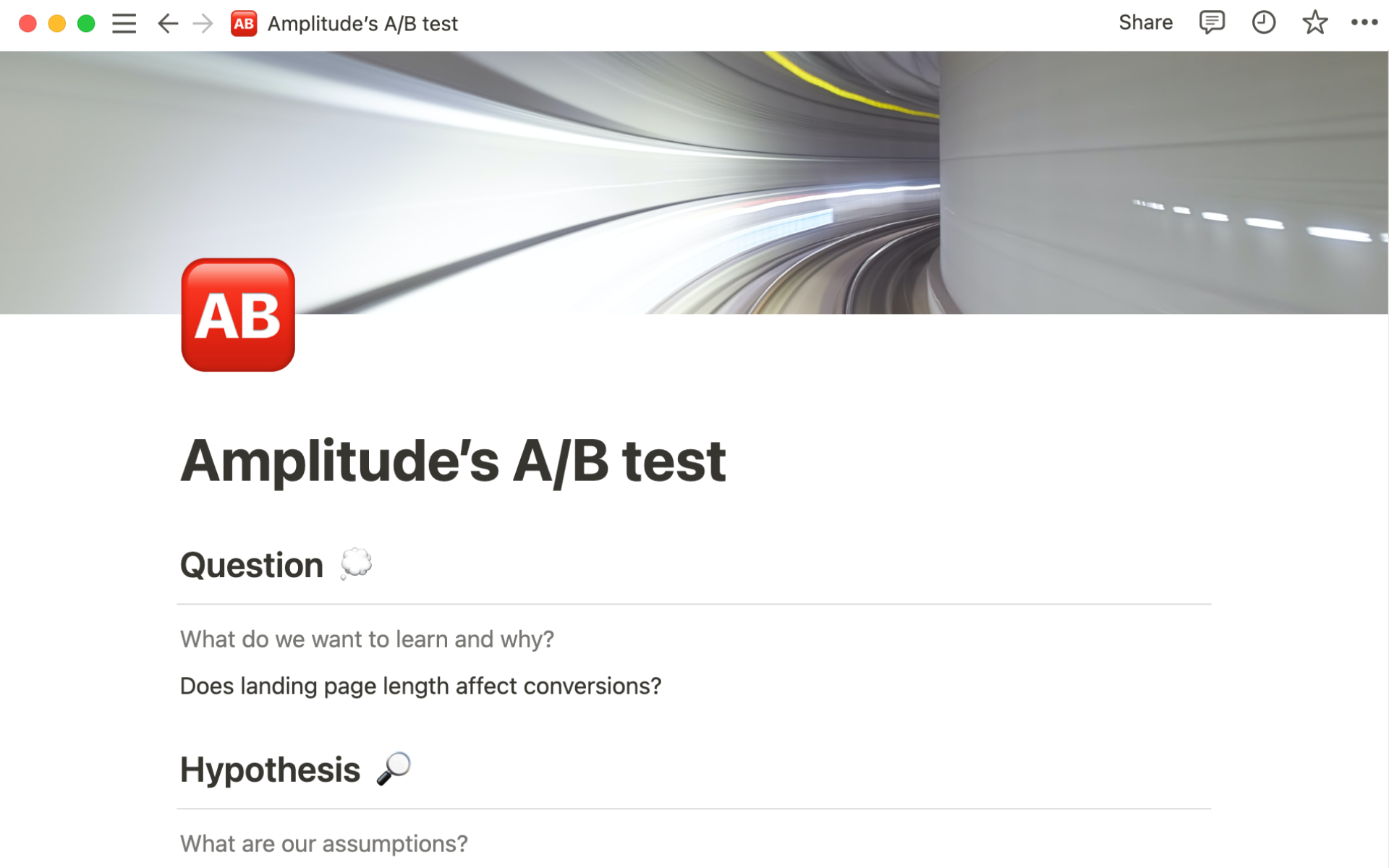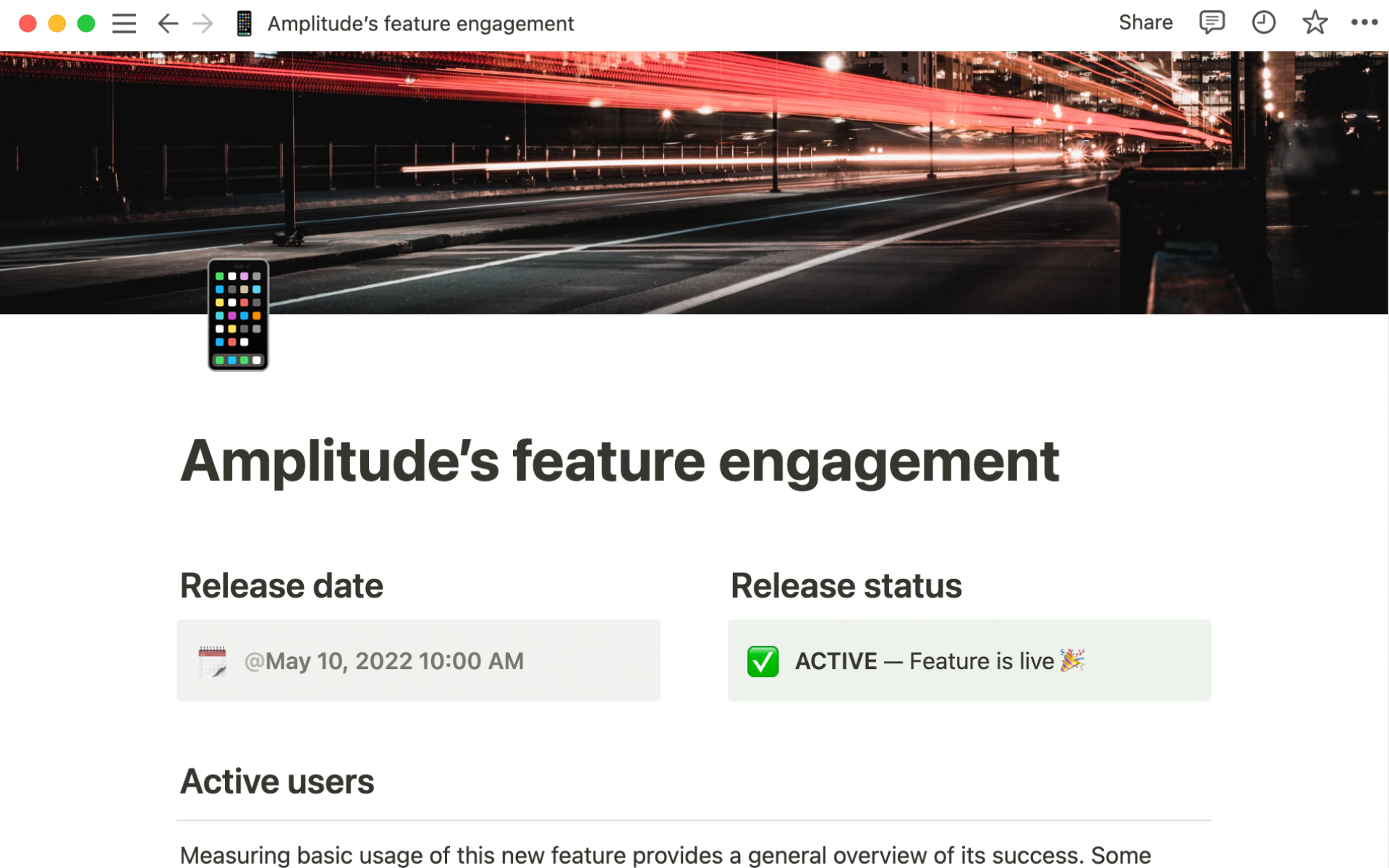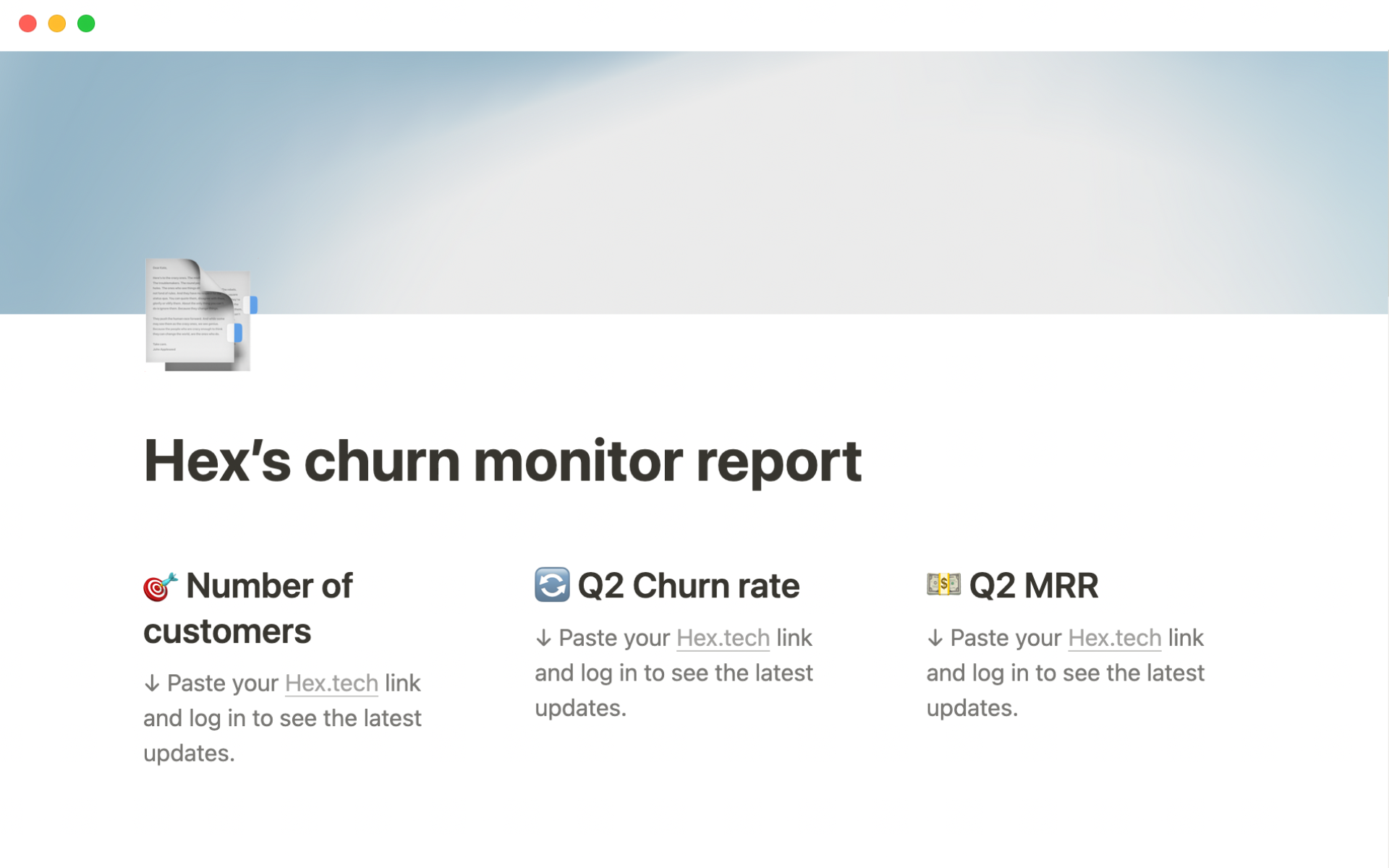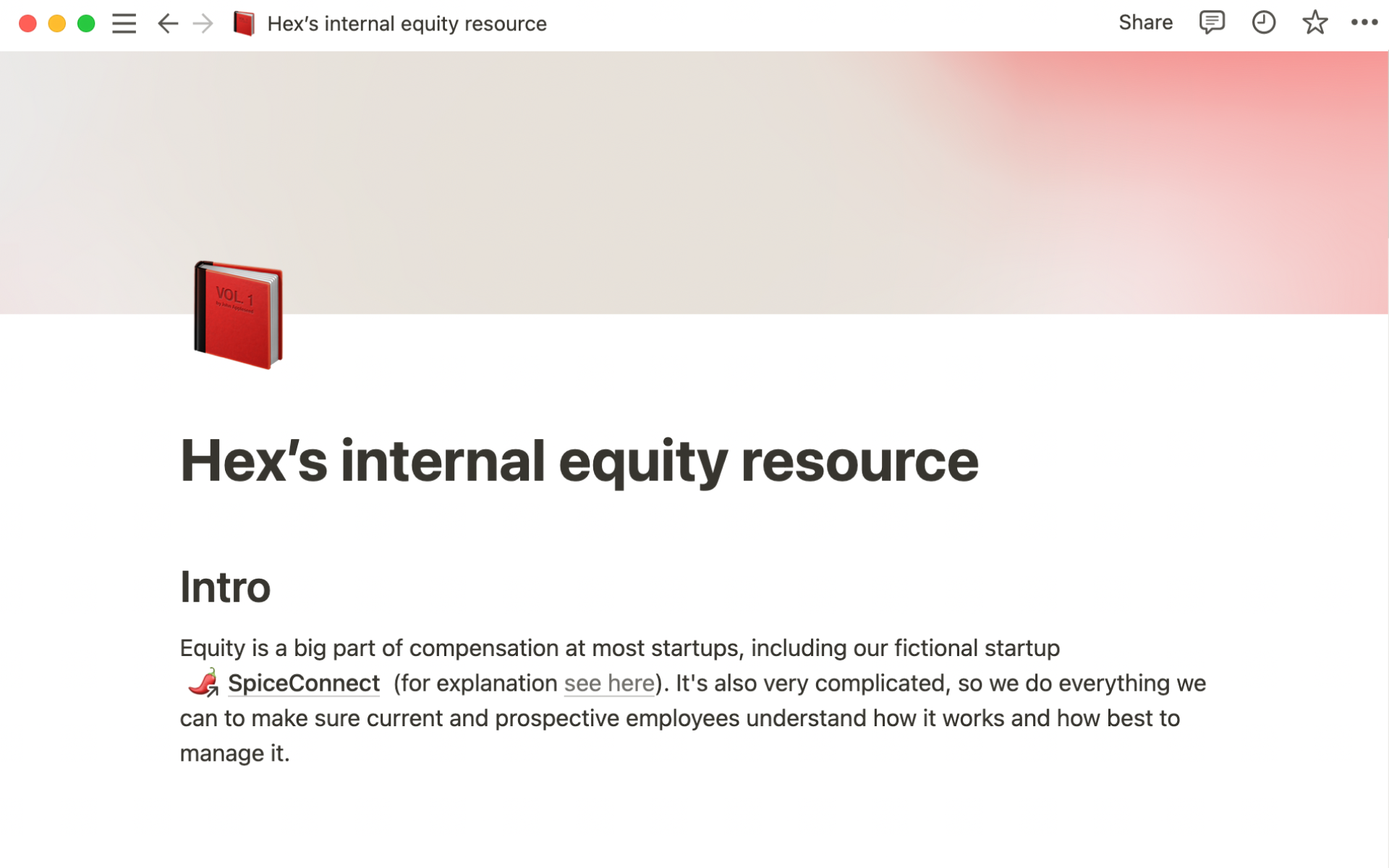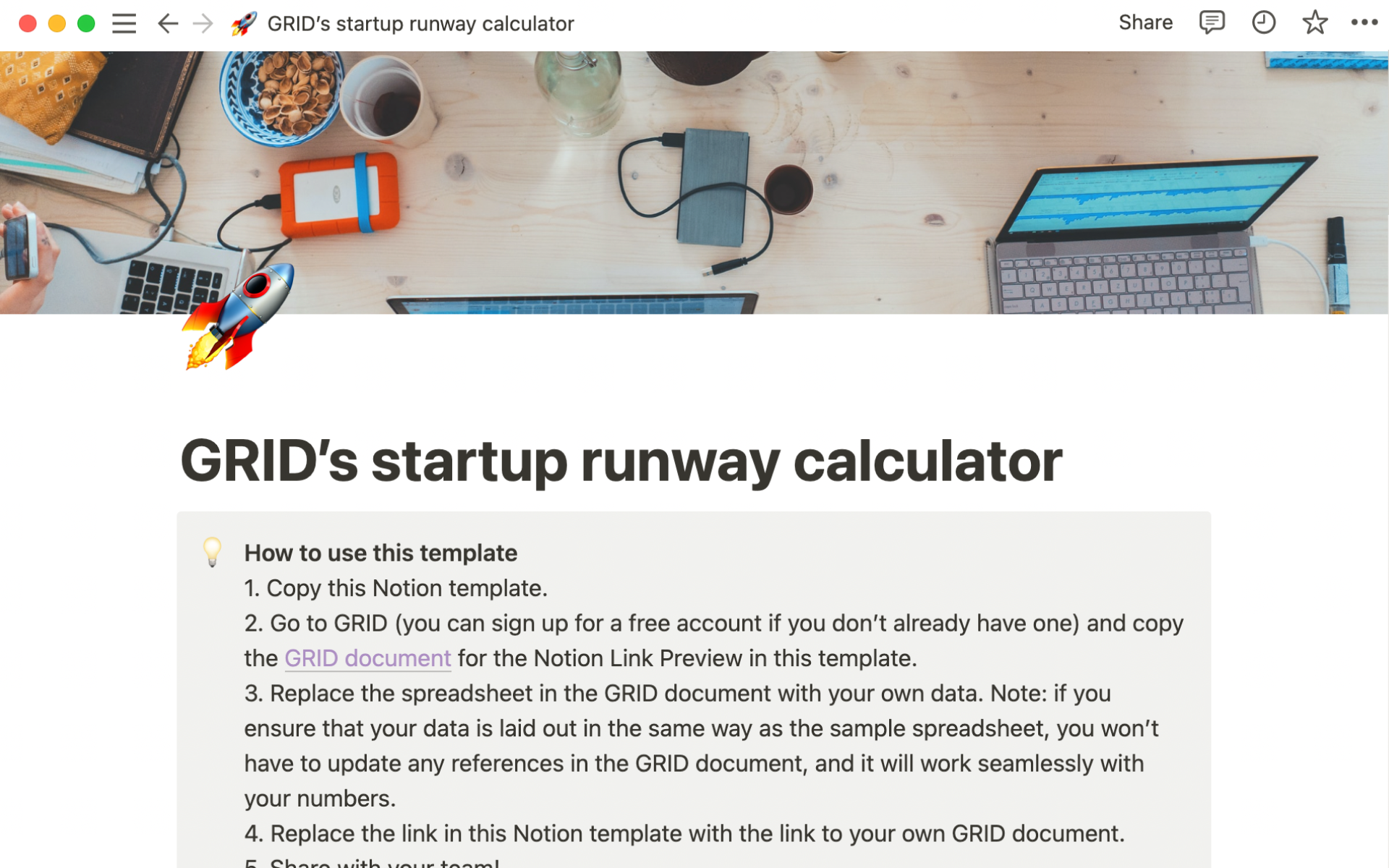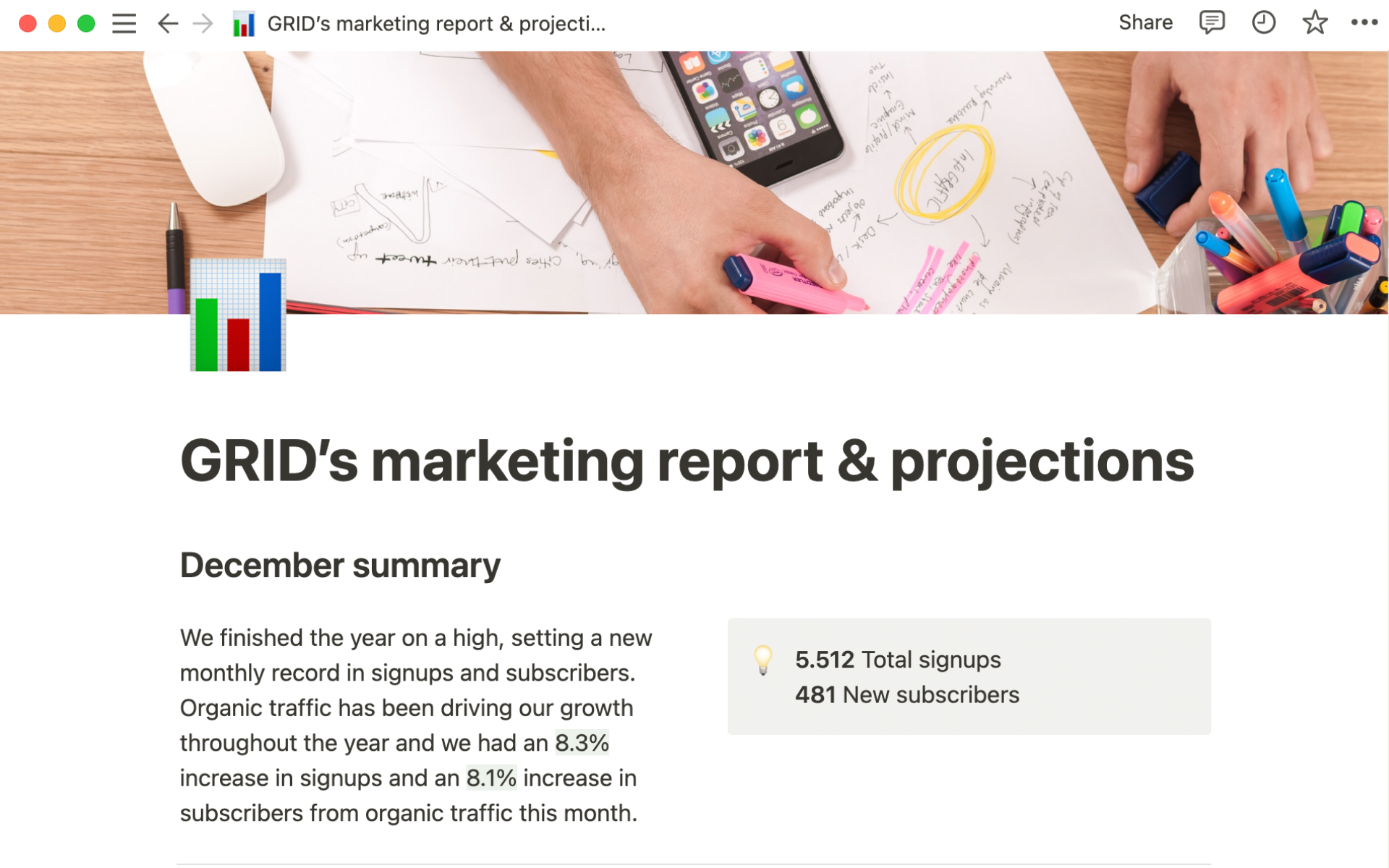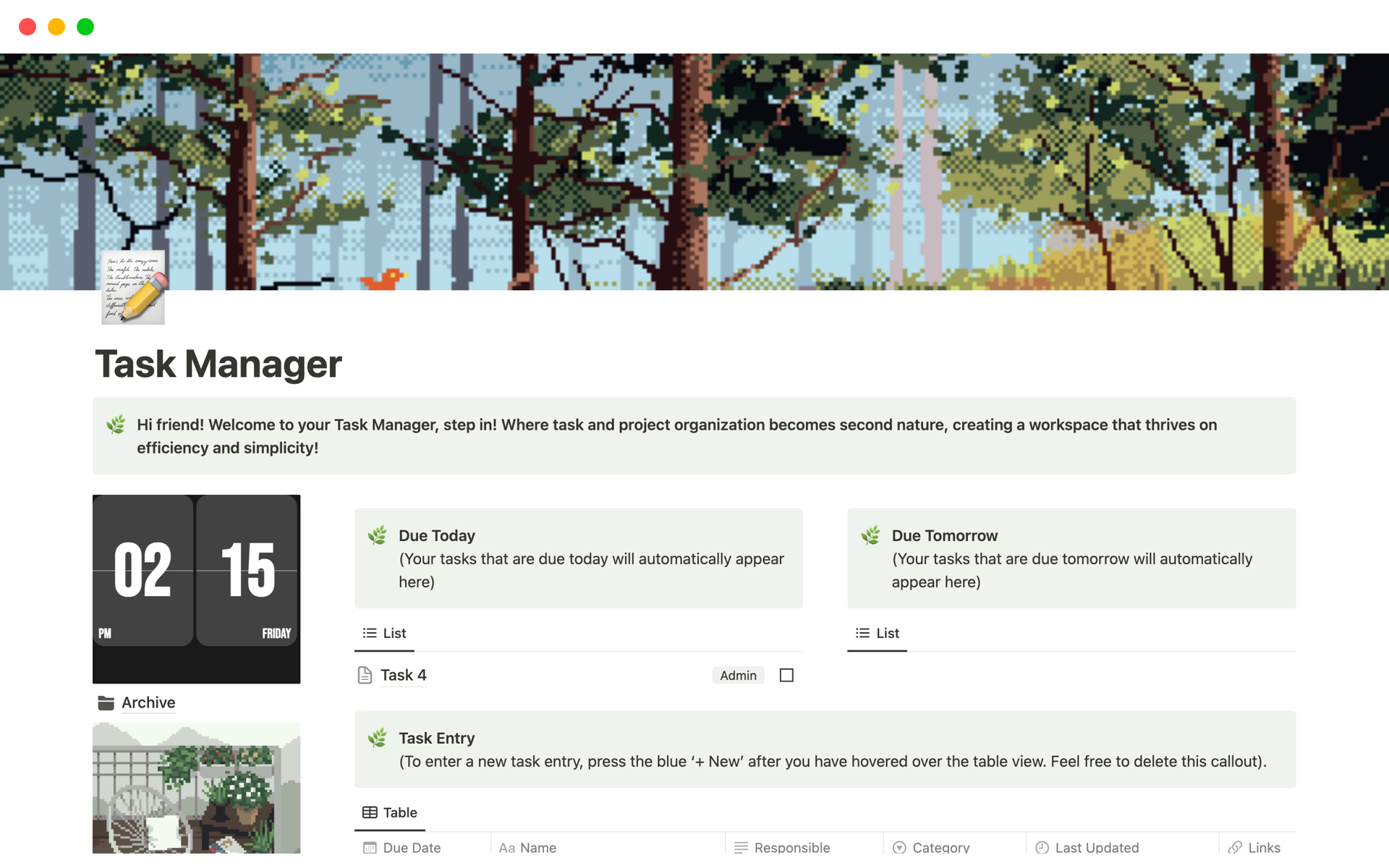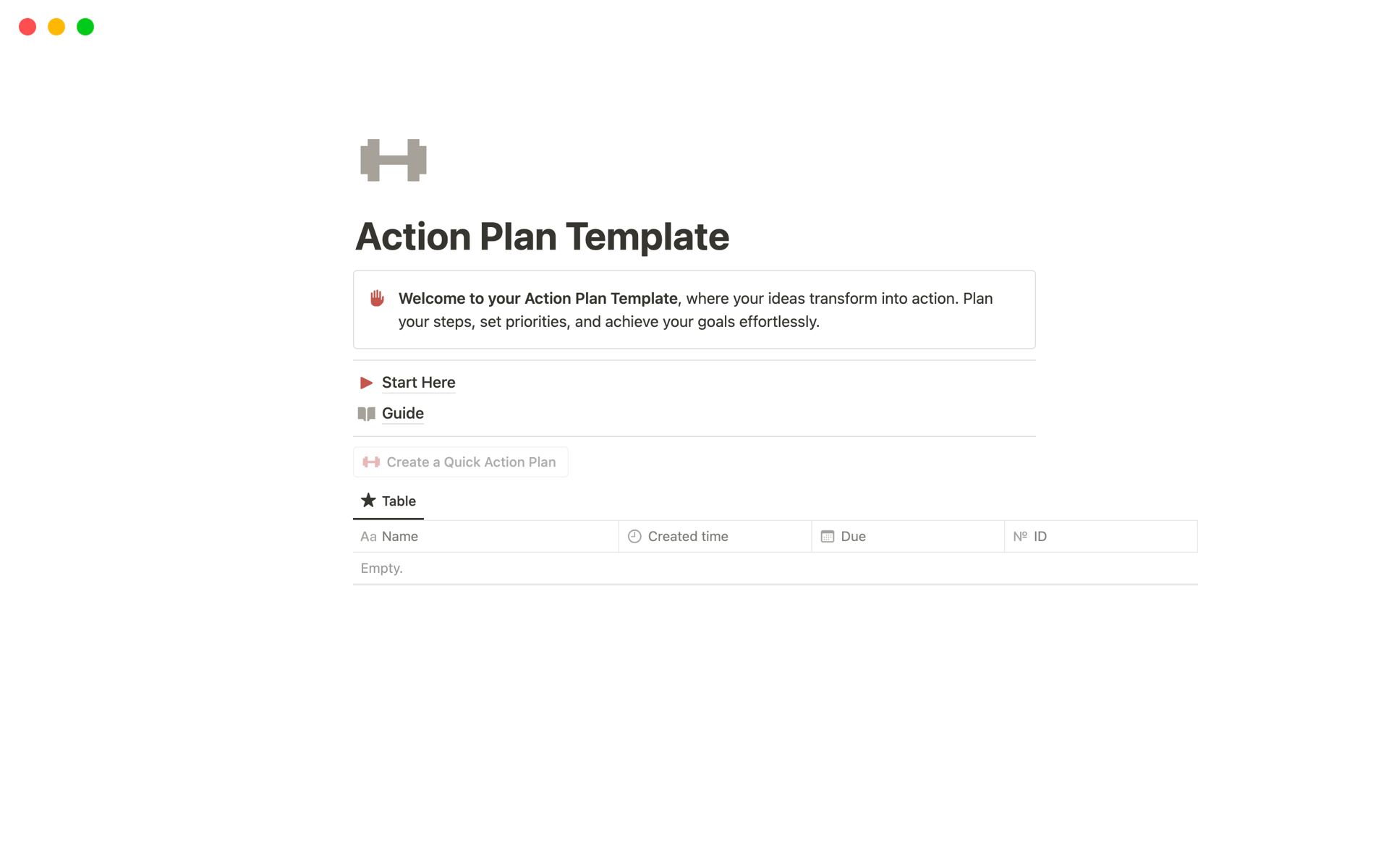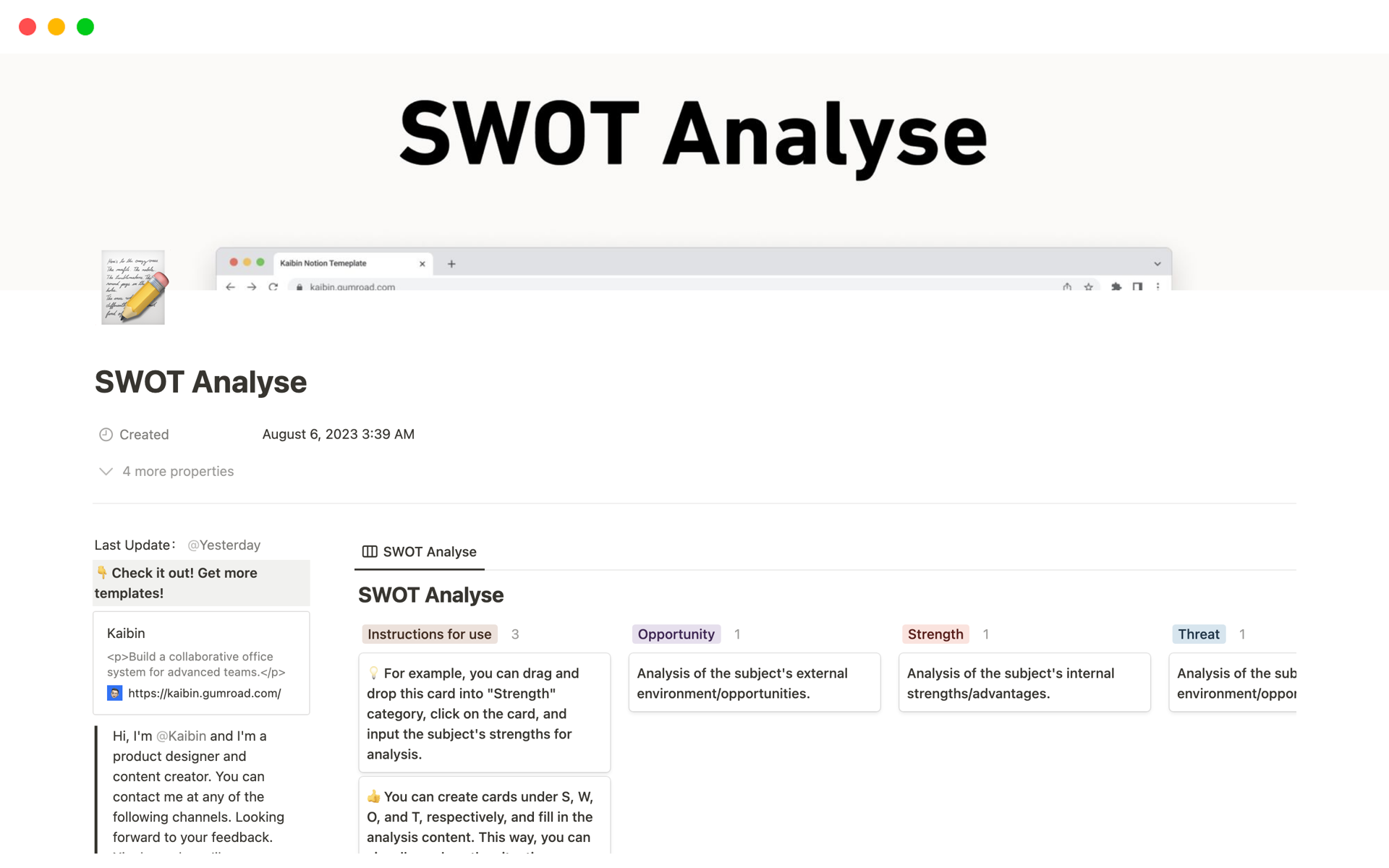Link previews allow you to easily view information from other tools in Notion docs, simply by pasting a link. It’s an easy way to streamline information from outside tools into Notion, and make them more accessible to anyone in your Notion workspace.
In this collection, explore templates featuring Notion’s newest link previews from Pitch, Amplitude, Hex, and GRID. See how you can bring charts, graphs, images, and decks into Notion, making it easier to share information across your team in one place.