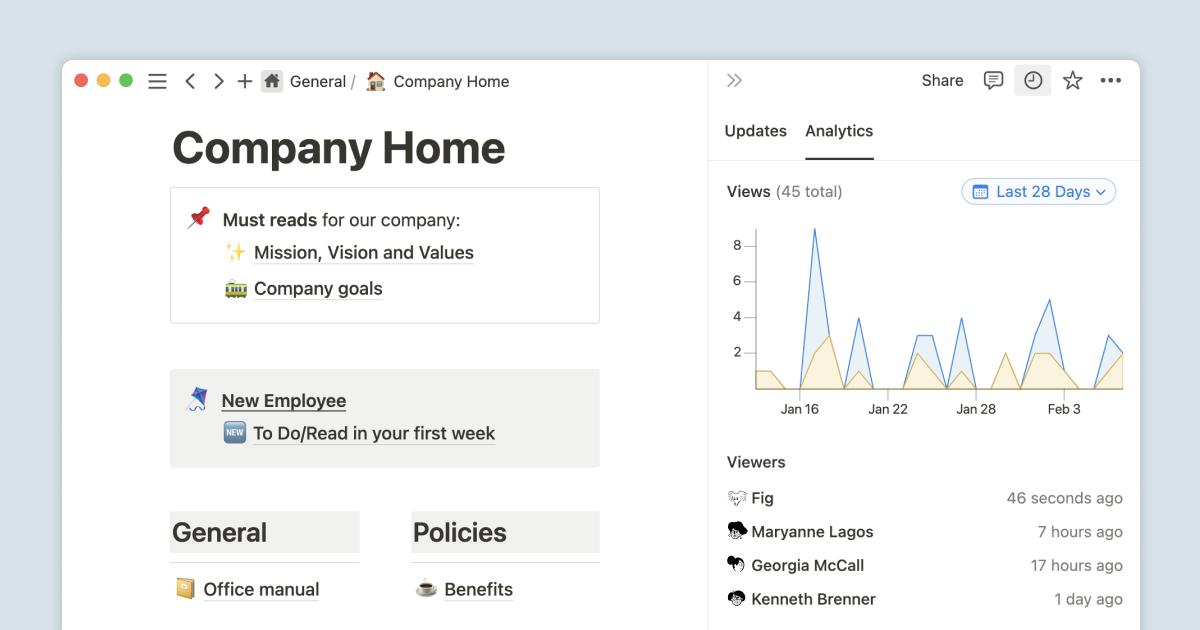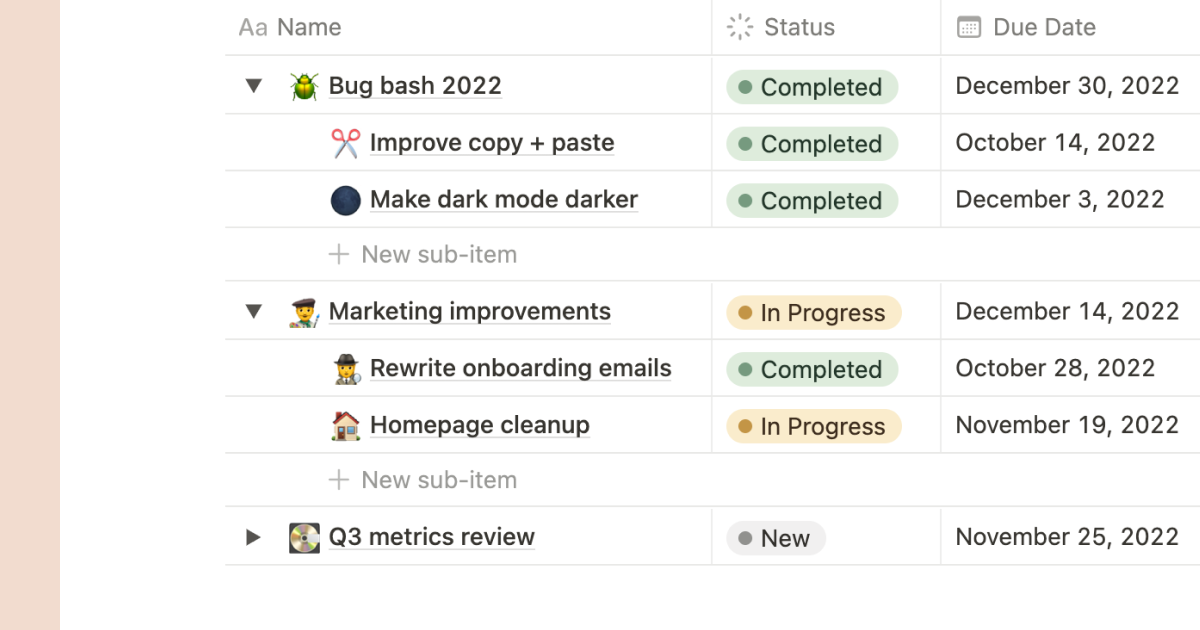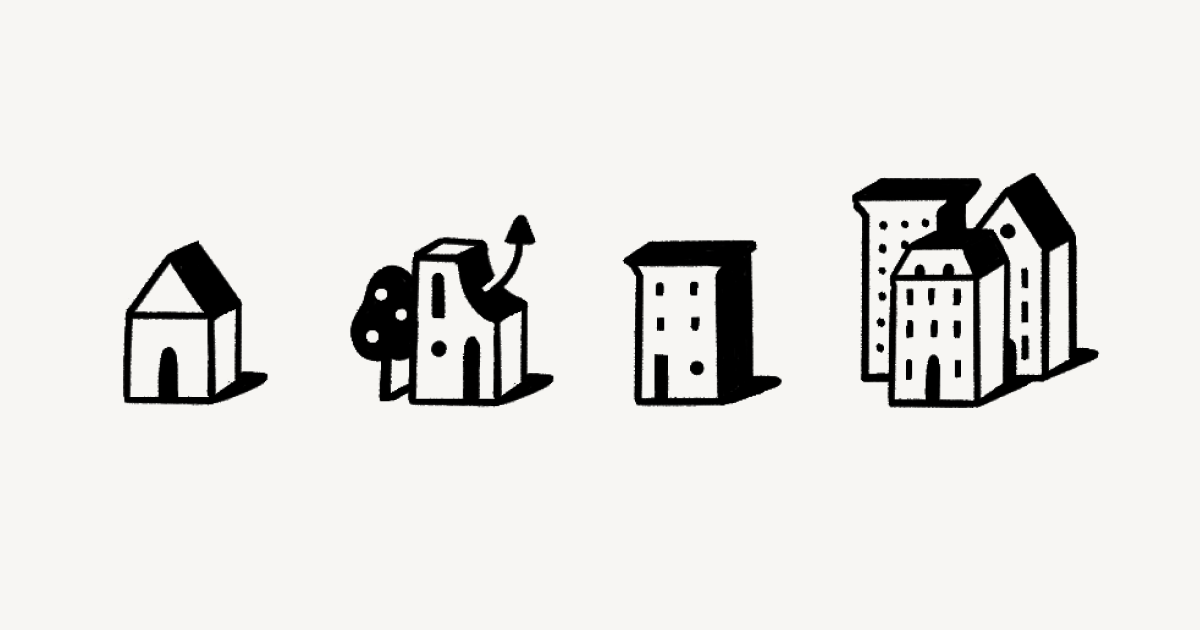Notion 2.22: Buttons to automate manual tasks
Automate manual tasks with buttons
Modern cars start with the push of a button so we can get moving quickly 🏎️
Now you can create a button that, when pushed, automatically creates a task, bug, or doc with the necessary info already filled in.
Type /button to get started. Example ways to use it:
Report a bug — support, sales, and marketing can file bugs without needing to follow a complex process
Add a new Product Requirements Doc (PRD) —instantly start a new PRD with an auto-generated outline prompting you to complete the what and why of the product, with the right PM and eng lead tagged
Submit a design request — if marketing needs a new mock-up, they can send a request straight to the design team’s project database
Embed content from 2,000 apps like Mixpanel and Twitch
Make sure you always have fresh data without having to take new screenshots. Paste a link into a Notion page and select Create embed to pull in live info from other tools.
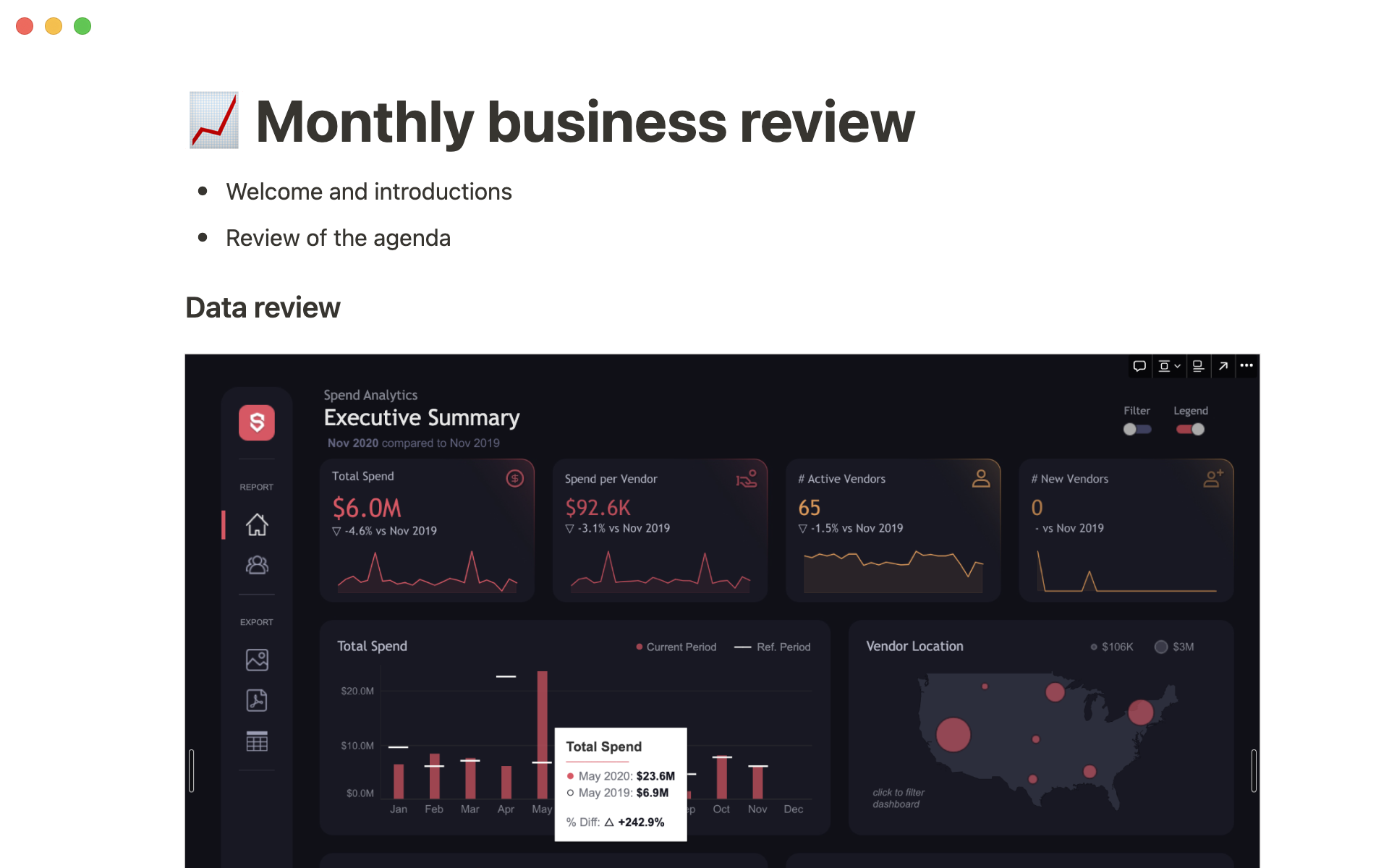
New page icons
Sharing work with teammates should be delightful. So we redesigned our icons, adding 200+ new ones, improving icon search, and creating icons for project management.
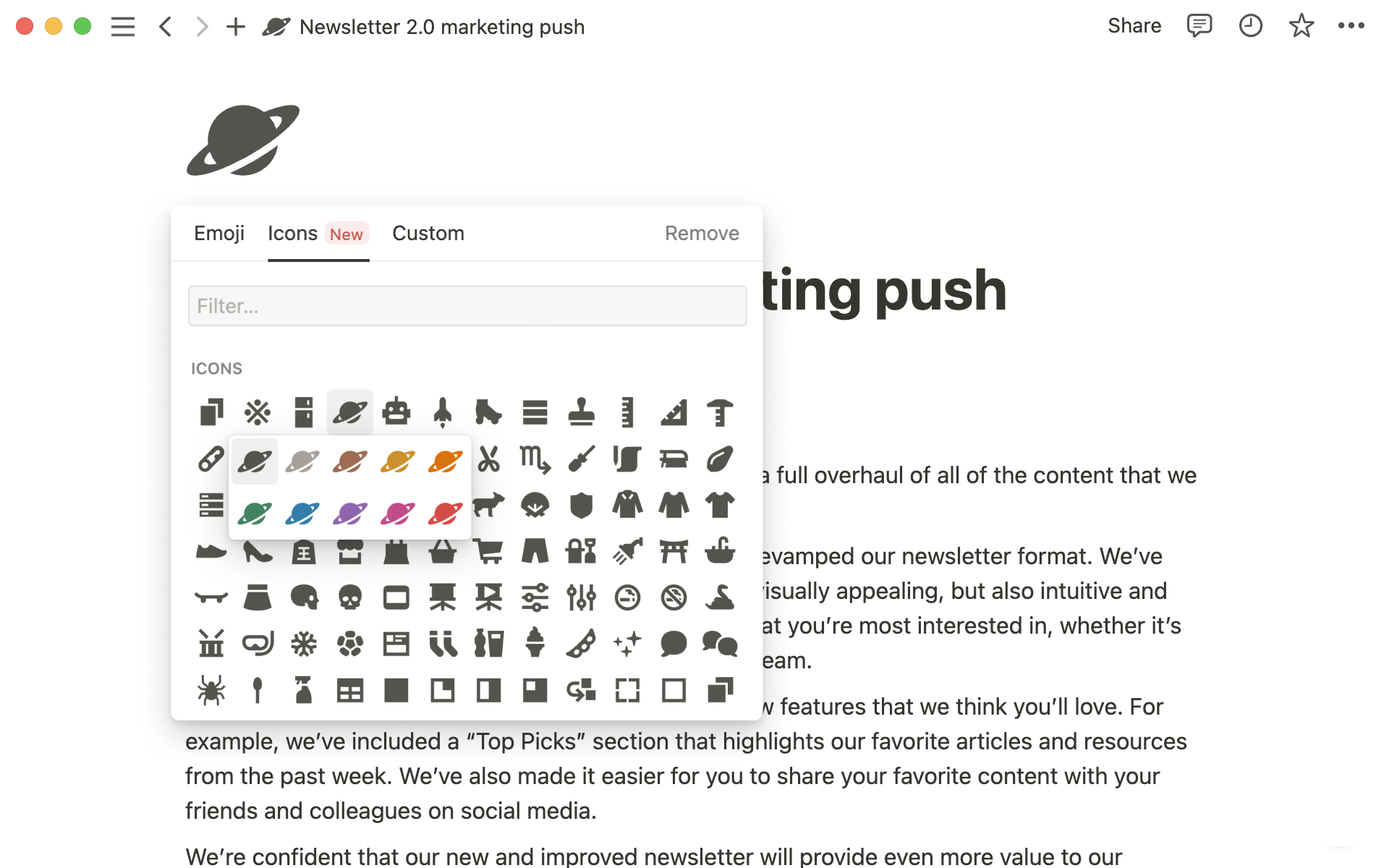
P.S. you can also now bulk edit icons in a database