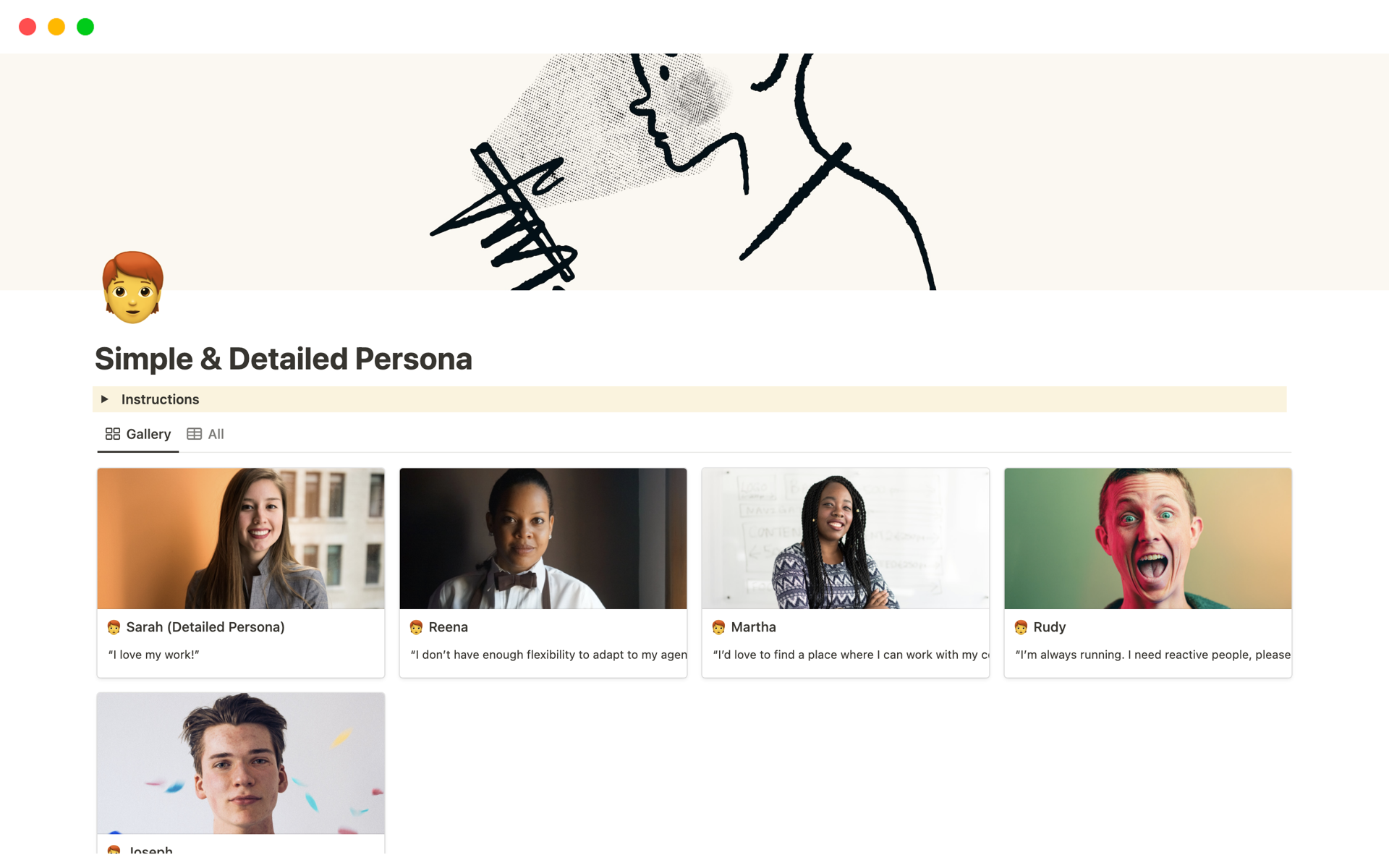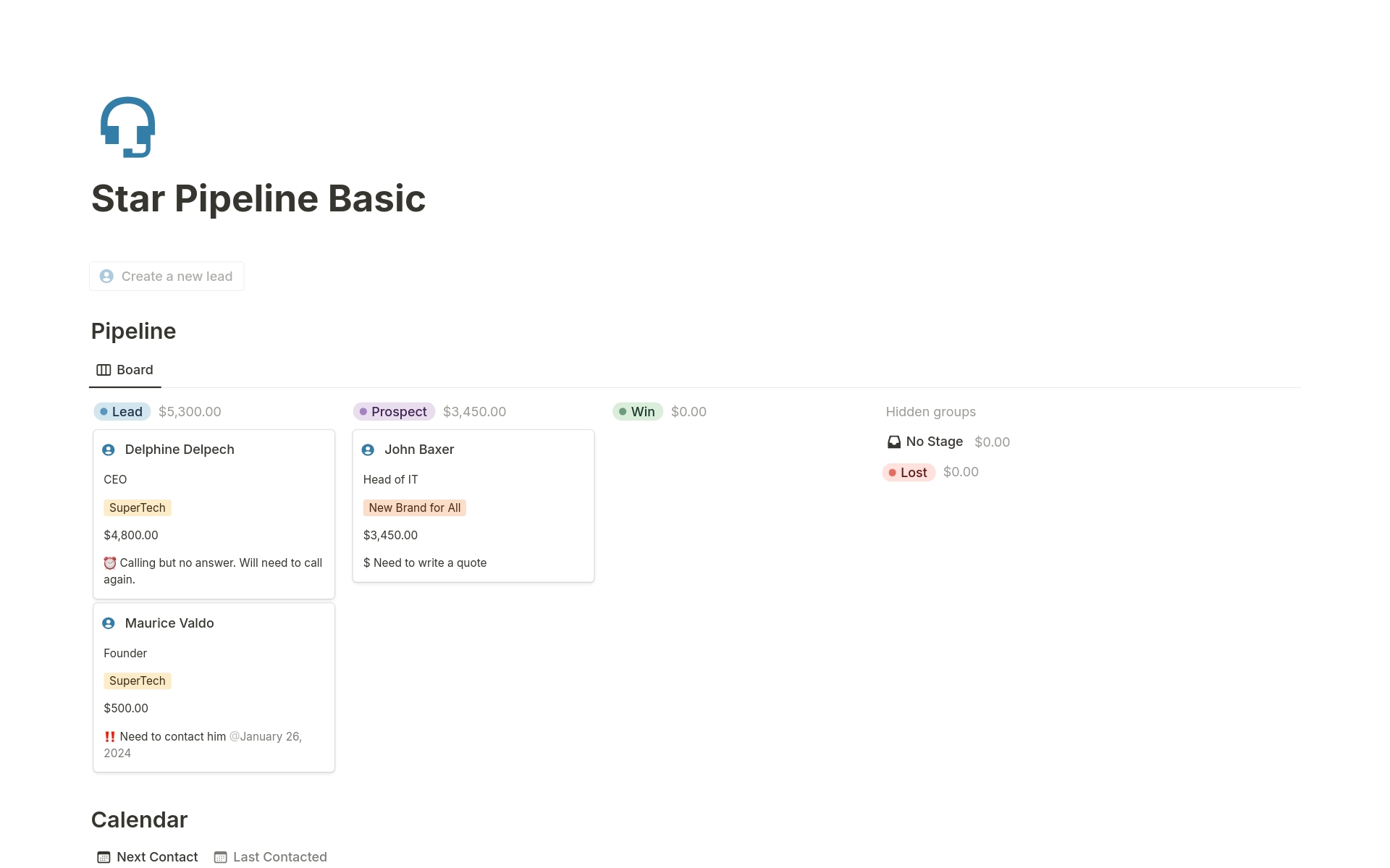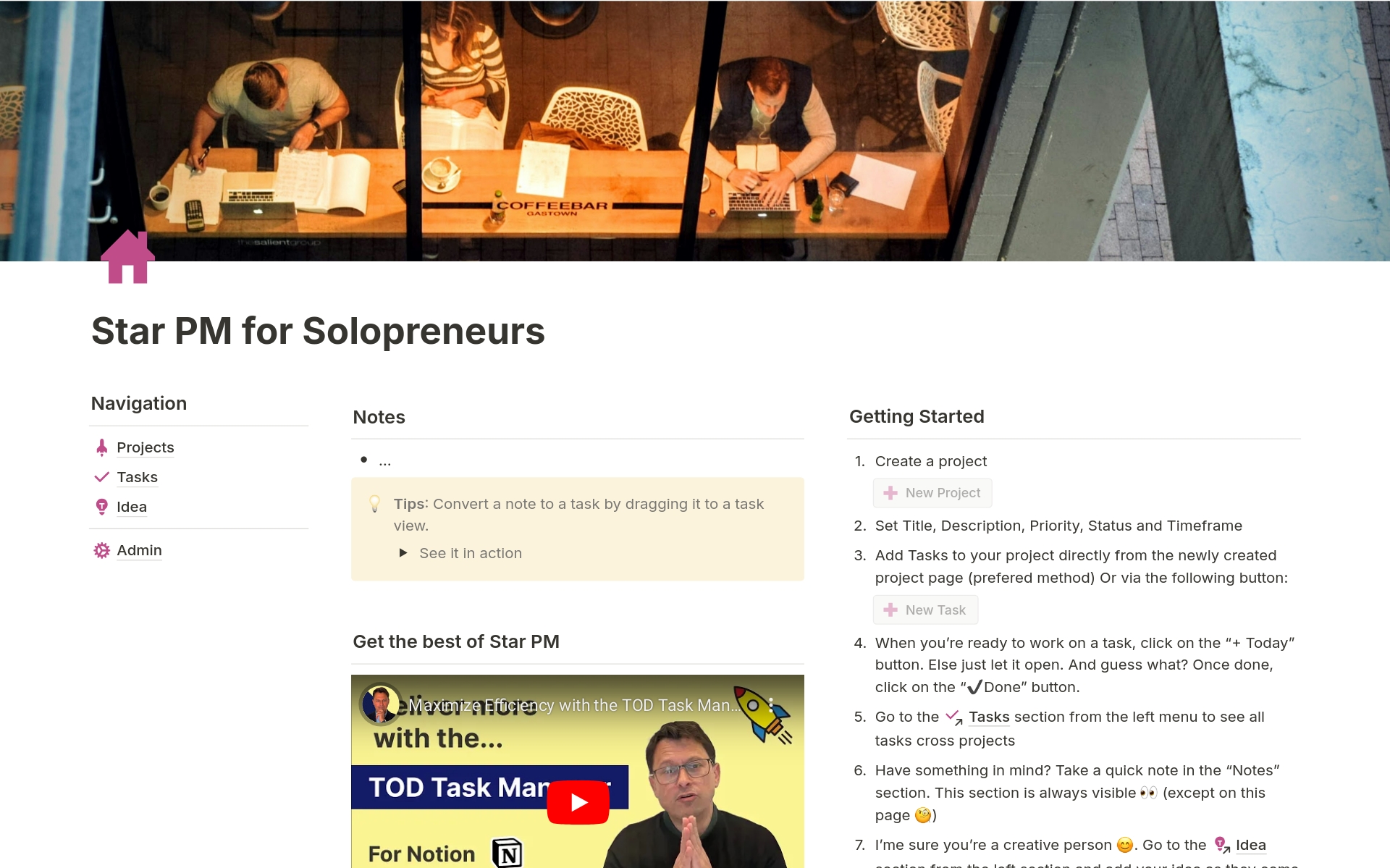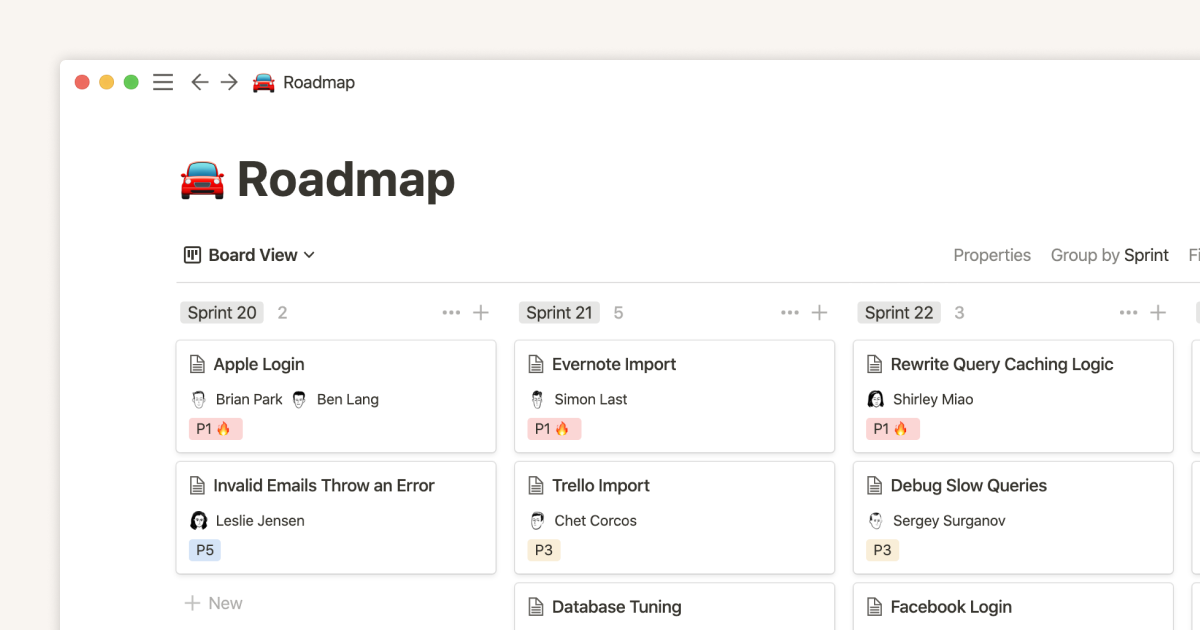Star Pipeline Plus
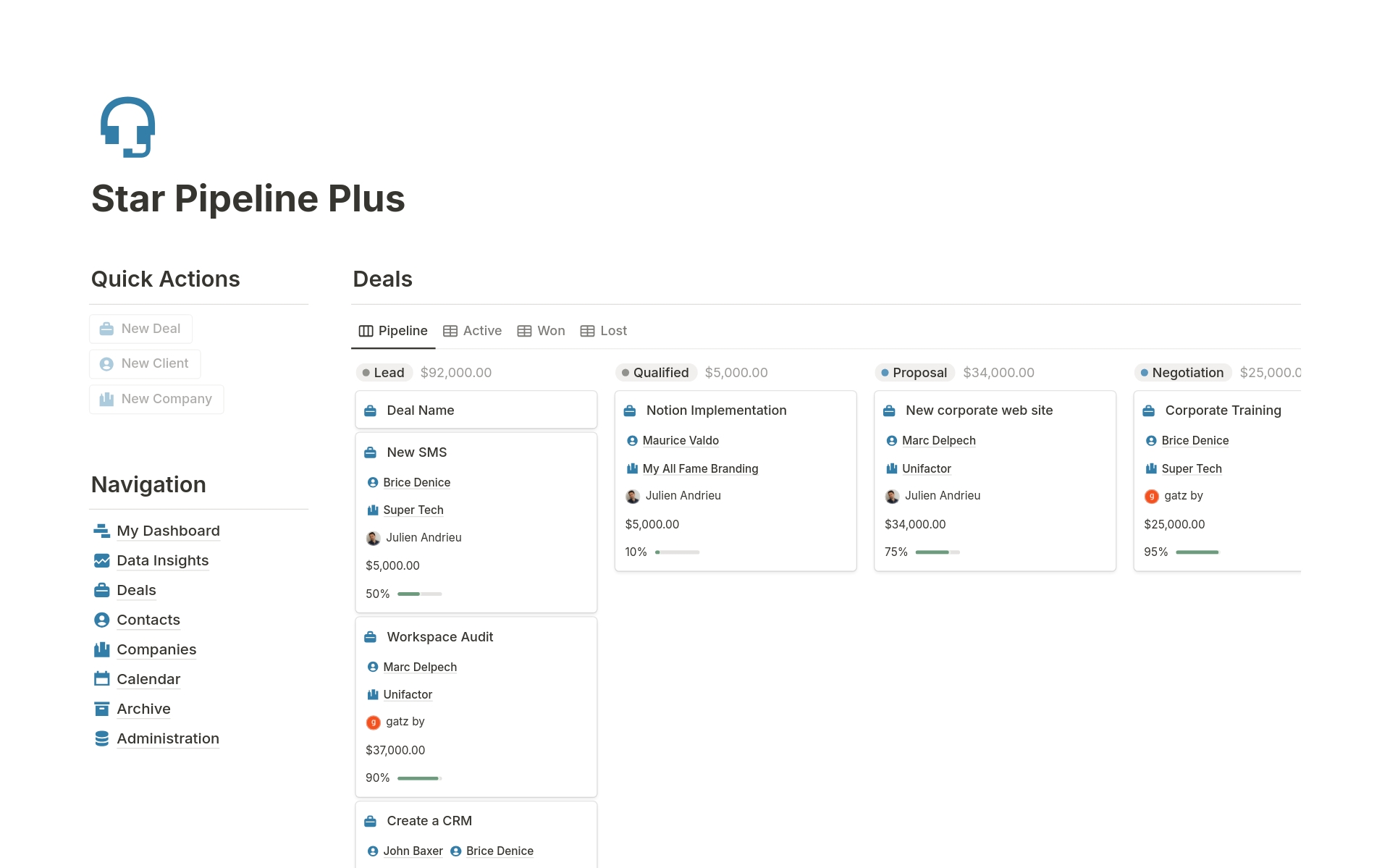
About this template
Stop missing opportunities and wasting time with fragmented toolsets
In today's fast-paced sales environment, teams often struggle with tracking and managing their sales pipeline effectively.
Many organizations rely on a mix of spreadsheets, emails, and disparate tools that lead to a fragmented view of the sales process.
This disjointed approach results in missed opportunities, inefficiencies, and a lack of real-time visibility into the sales funnel.
Sales representatives find themselves spending excessive time on administrative tasks rather than focusing on closing deals and building customer relationships.
There is a clear need for a centralized, organized, and easy-to-use system that can streamline the sales pipeline management process, provide actionable insights, and enhance productivity.
Manage your sales pipeline efficiently with this professional template:
- Track sales opportunities through the sales funnel - You can customize this workflow to your specific process.
- A central database to manage your client
- Visibility of the touchpoints with your clients via a monthly calendar view showing your last and future contact with your client.
- Bonus! You can now display this calendar along with your personal or professional calendar via the new application "Notion Calendar".
- A central database for your contacts, companies, and deals linked together to give a 360º view of your pipeline.
- Multiple views of your deals: Board, Active, Won, Lost
- A personal dashboard to see only the deals, contacts, and companies that you "own" as a salesperson. So you can focus on these items.
- Indicators to know how much you have in flight for each stage of your sales funnel and the probability of success for each deal
- Data Insights Charts to analyze trends and get key indicators for decisions 🆕