YouTuber Thomas Frank built his business on this video production process
Thomas Frank's productivity videos are watched by nearly 2 million subscribers. For every video, he writes scripts, collects b-roll and manages distribution so that every video is high quality and finds the right audience. Notion helps him and his growing team organize all these moving parts, freeing up more time for him to focus on the creative work.
A setup for focused script writing
Thomas develops the narrative for each new video by first writing a full script. In Notion's minimalist editor, he can turn ideas into carefully planned scenes. Features like Notion's Markdown shortcuts and the ability to drag and drop images help him stay in the creative zone. No more tedious switching between typing and formatting. The ideas can just flow onto the page, and he uses drag and drop to rearrange those on the fly, too.
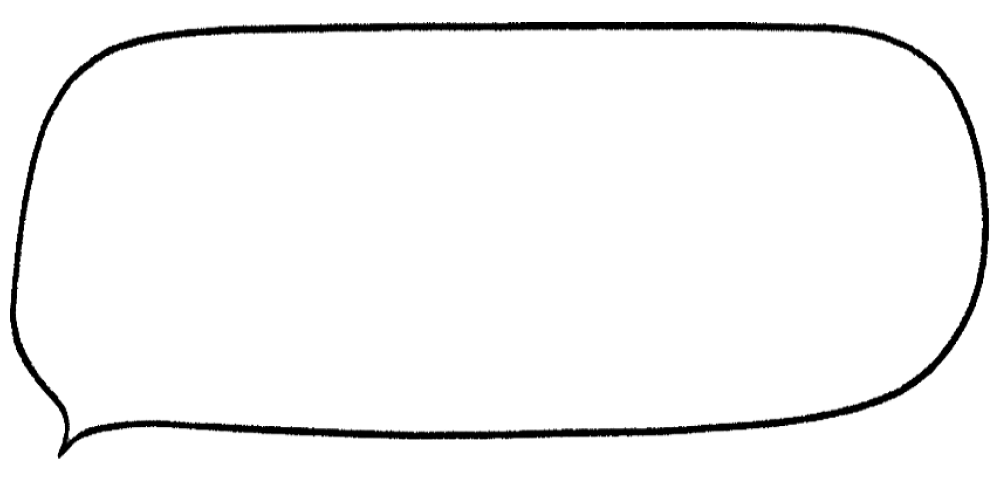
In Notion's editor, I can turn a document full of messy research into something watchable.
Template creator
From script to shot list, without the context-switching
A finished script is only the beginning. To bring his concepts to life, Thomas combines video monologues where he's speaking straight to the camera and b-roll shots of him at work. For each video, he timestamps where b-roll is needed and adds ideas for each shot in a Notion table. This gives him and his team a checklist of all the b-roll shots they need to film, making it easy to assemble the final product.
"Our Notion database reduces the amount of money and time it takes to get gear, crew, and actors into one place," says Thomas.
With all the shots in one place, the team can understand what they're filming in the context of the overall script. They can tag and sort the database by timestamp, location, and required gear, allowing them to shoot scenes in efficient batches. This setup saves everyone time and reduces any confusion around what they're filming and why.
All past projects at your fingertips
After years of producing viral YouTube content, Thomas has hundreds of videos he needs to organize and reference. In one Notion database, he can store scripts, sponsorship guidelines, music licenses, and notes on clips for every video he's ever created — all neatly bundled together inside each project and easy to find. This way, he can avoid repetitive processes like repurchasing music or reshooting b-roll he already has.
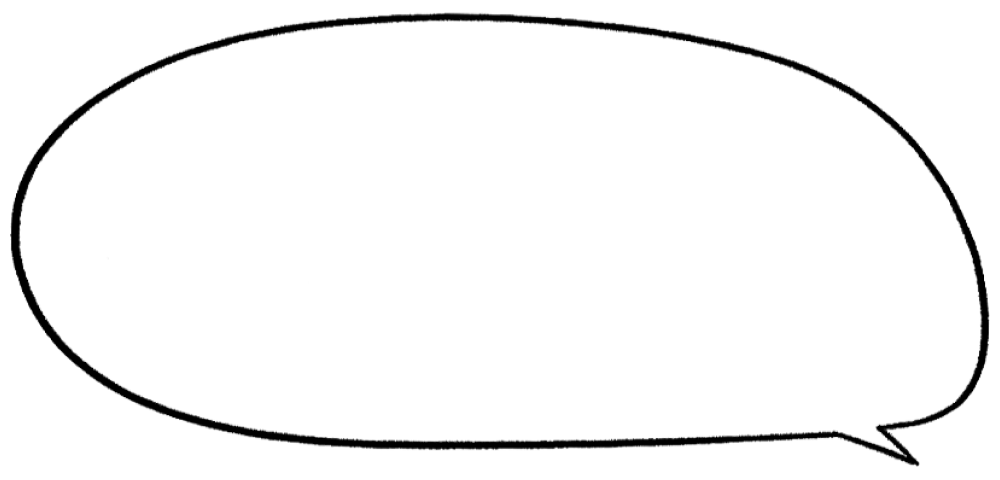
Before, I had to rely on memory. I'd spend 20 minutes looking for a particular shot. With Notion, I know exactly what I've done in the past and where to find it.
Template creator
An instruction manual that onboards a growing team
Thomas started out as a one-man show. Now he's building a team to help him produce content for an expanding audience. To create a consistent and repeatable video production process, he's collecting all his learnings in a Notion knowledge base. All new hires can explore each step of the process with detailed documentation to guide them.
Maintaining this knowledge base means less errors and more time saved, too. Every tiny but important detail — from setting phones to silent, to remembering batteries, to publishing on Instagram — is captured in a Notion template or checklist the team can recreate with one click.
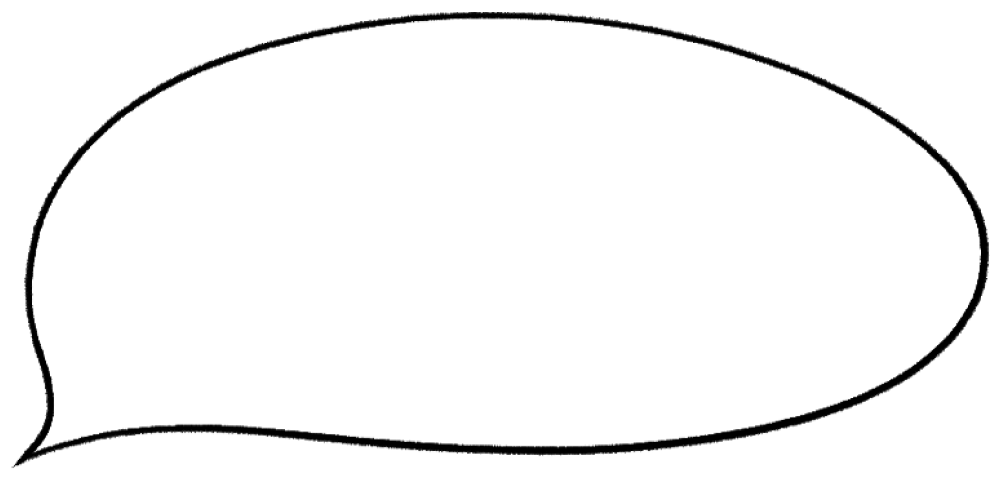
This wiki allows any new hire to get up and running on their own with very little guidance.
Template creator


