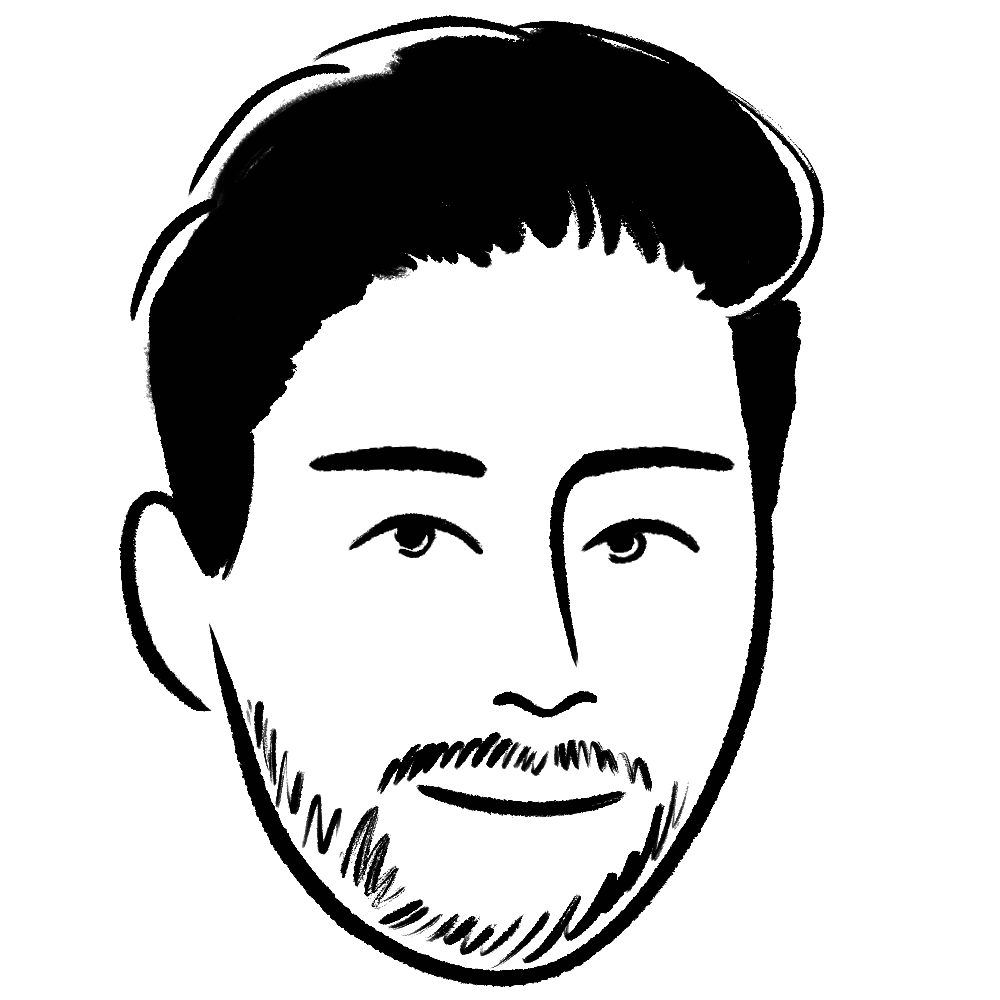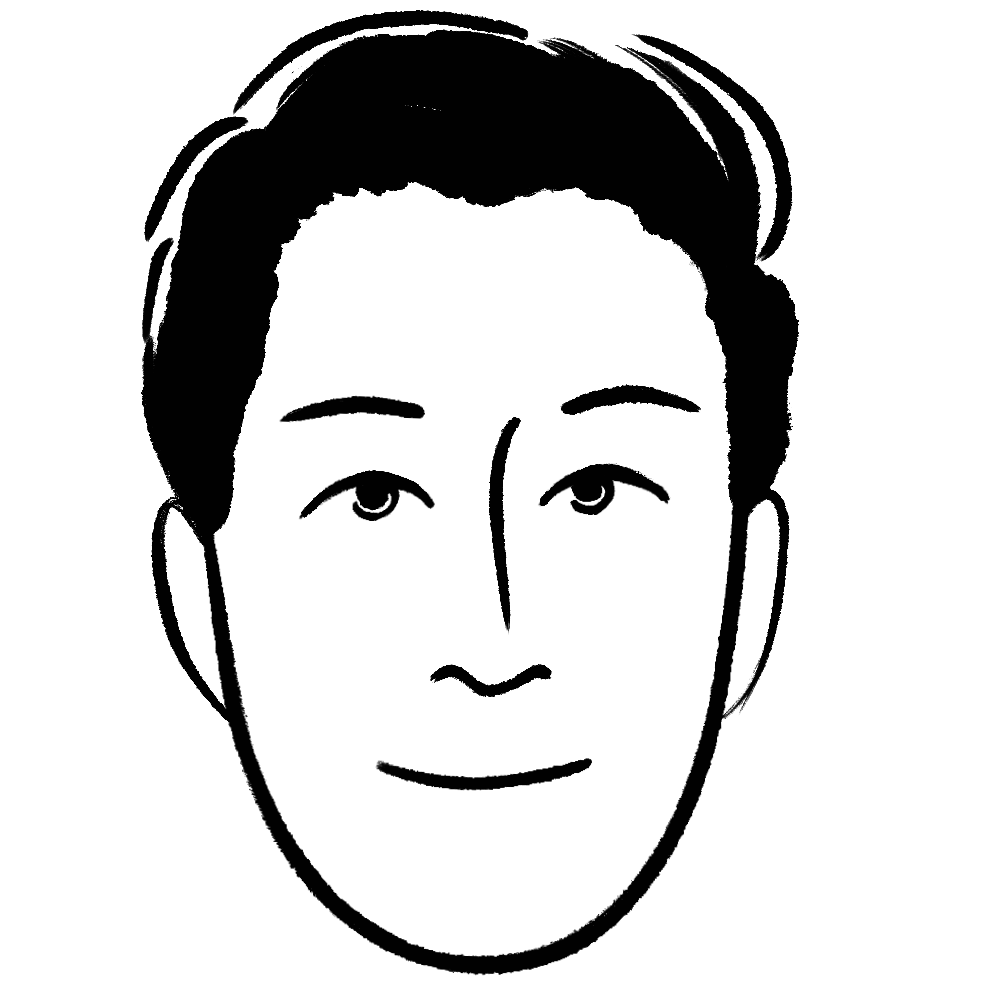How Capgemini codifies the art of applied innovation with Notion
Capgemini’s Applied Innovation Exchange (AIE) team helps organizations apply and sustain innovation across their digital portfolio of products and services, so it made sense to do the same internally. They needed a central place to codify the knowledge and work of their innovation team. The answer? Notion. Now the team can access information, identify progress and patterns, and innovate more efficiently.
Linking projects for complete context
With projects ranging from helping governments predict flooding to improving access to driving tests using facial recognition and keystroke analysis, Capgemini's AIE team have to deal with a lot of moving parts and heaps of information, tasks and assets. To organize it all, the team built two primary databases in Notion: one for clients, one for projects. Every project gets linked to its client, allowing everyone to track not only the progress made but also uncover the workings of the projects at any time. With all this information centralized and connected within these relational databases, a new level of clarity has been achieved amongst the team to enable them to move faster.
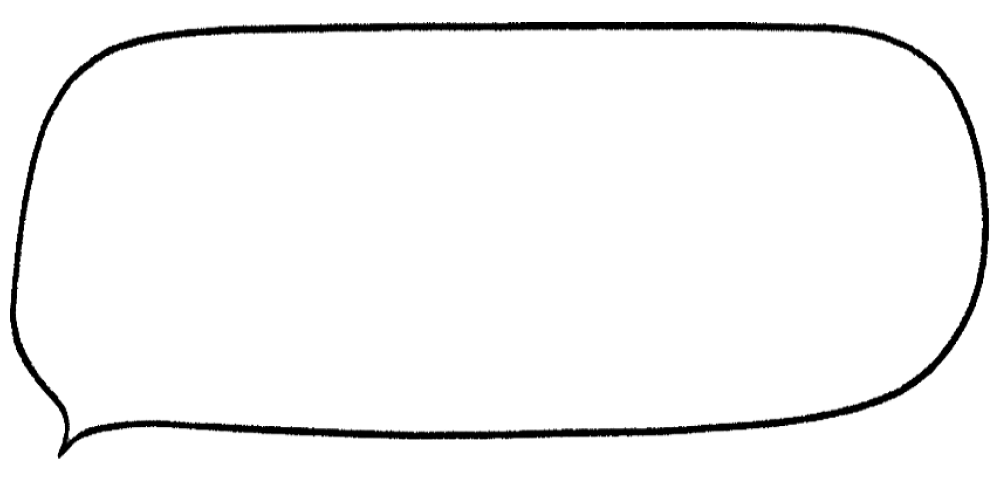
Before Notion, a lot of the team's knowledge was bottlenecked in the minds of a few. Now folks feel empowered to self serve and move at speed.
Innovation Strategist
Templates to work smarter
Creating innovative products and services is a discipline in its own right, one the team has been maturing for many years now. With Notion's custom templates, the team has codified and standardized these methodologies so that every phase of a project follows best practices.
“Although every innovation project is different, some of our activities and evolved techniques remain much the same. We have created templates for conducting good user research, building great product backlogs and creating product pitches that captivate our audiences," says Innovation Strategist Dani El-Zein. "All of these templates live in Notion, enabling us to accelerate the speed at which we can push new ideas into the real world."
Now, anyone can make their own copy of these project templates. They automatically link to the client database and organize related information in a familiar order and format (like teammates or whiteboarding photos). New knowledge easily slots in with the old, and anyone, whether a contractor or a new team member, can easily get up to speed on the project artifacts created every step of the way.
Project management built for fast-paced innovation
There's no shortage of projects within Capgemini's AIE, and each is moving through different stages with different stakeholders. In Notion, the team tracks all work in one kanban board with the status always updated. Now the team only needs to hold one real-time sync each week and until then, they’re free to work asynchronously on meeting goals and innovate for clients. Meanwhile, team leads can keep tabs on every project without hovering, allowing creativity to flourish uninterrupted.
Building upon finished work
When a project is finished within Capgemini AIE, it's never thrown away. Teams frequently build upon old campaigns or spin up new takes of a previous concept — accessing archived work easily is a must. In Notion, the team can save every asset in a single, searchable library.
"In the past, some wonderful content was created, used once, and then never resurfaced. Notion allows us to categorize things, and put them in the right place — it's been a key value add," says Dani.
All material created — video demo, pitch deck, one-pagers — live in each project page. Now, current and future Capgemini teammates can see exactly what was created or presented and reuse valuable content for future work.