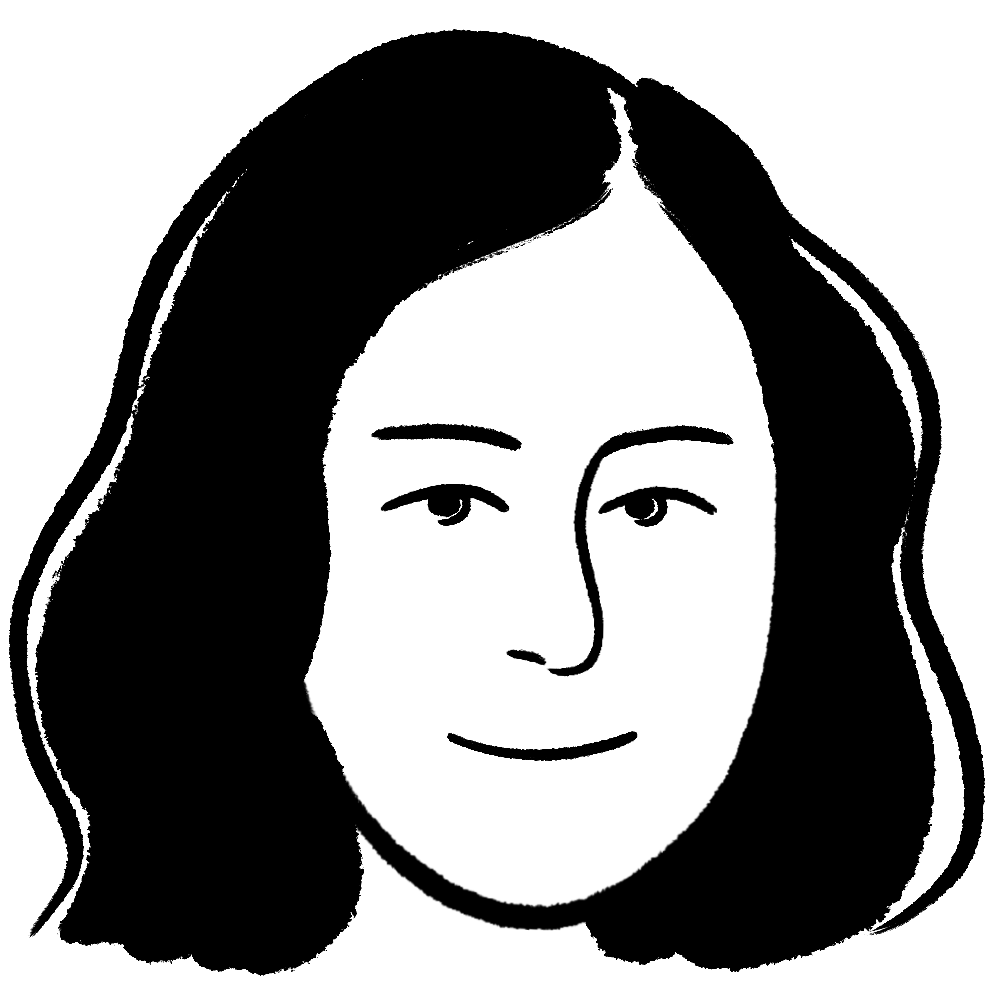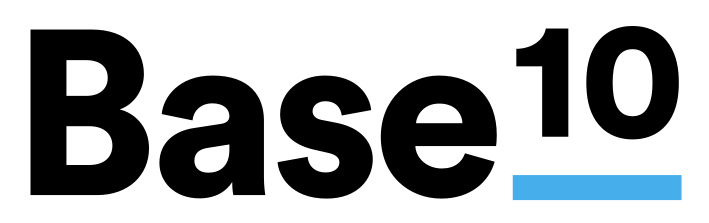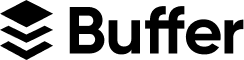
Buffer's distributed team built a digital headquarters in Notion
Buffer simplifies social media scheduling and analysis for tens of millions of users. Its team uses Notion to share information, document objectives, and work collaboratively.
Building a knowledge library
Buffer’s internal docs needed a facelift. New hires struggled to find company policies and processes, which made onboarding a mess. Existing employees struggled to do their work as every task required a lengthy information-finding session, wasting time trying to find elusive decks and docs.
Migrating everything onto Notion created a centralized library for the entire company. Now, every last doc is accessible and searchable. It removes a hurdle in everyone's workflow, empowering them to start work immediately and drive Buffer forward.
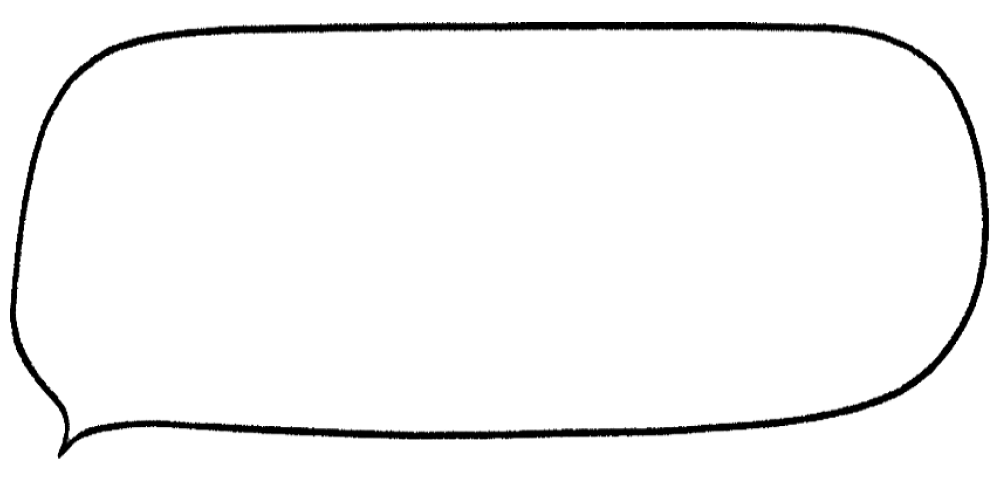
Our company handbook was a mess of Dropbox Paper documents. People were very lost, until we introduced Notion.
Senior People Ops Manager
One projects dashboard for a global company
With employees in 16 time zones, it’s hard for teams to work together when half the workforce is sleeping while the other half is working.
To coordinate across the company, company leaders created Buffer HQ, a project tracking hub showing what everyone’s working on. Everyone adds their current work to a Projects database, which uses status lists to organize progress. Departmental dashboards, which sorts by status to show what’s most important to Admin, Advocacy, Data, or Marketing.
“Every area has a dashboard, and every person can have their own individual dashboard, too,” says Nicole. “They start with the basic projects template and customize it to their needs.”
With a single glance, people can see what their coworkers are doing. It’s easier to align efforts and offer help. The database also supports Buffer’s transparency-first approach.
Connecting work to objectives
Transparency is core to Buffer’s culture and operations, guiding how people work and collaborate. As the company grew, company-wide transparency became harder to maintain. People grew unsure of what their colleagues were working on and why they were focused on it.
Buffer created an Objective and Key Results (OKR) database on Notion, making its company, team, and individual goals accessible to everyone. It connects individual projects and tasks to broader objectives, ensuring people can see how their own and their teammates’ efforts ladder up.
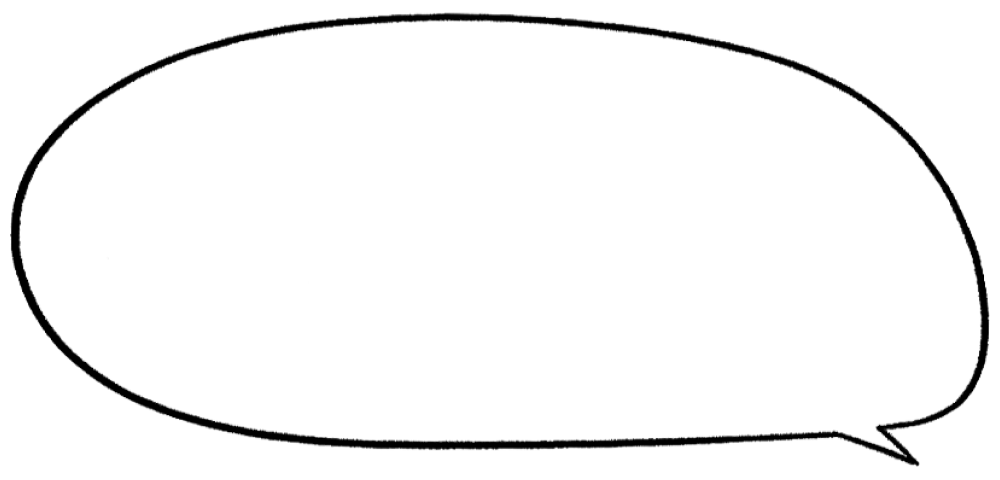
It was easy to update everyone every week when we were a 20-person company. Now, there’s just too many things going on—but people can update themselves via Notion.
Senior People Ops Manager
A space for all teams to work and collaborate
For years, Buffer’s teams didn’t have a place to call their own. Their documents and content lived on lots of different tools. Finding anything was tough. Figuring out what was up-to-date was tougher.
Individual teams began creating wikis on Notion, using them as hubs for semi-permanent information like team directories and team-specific processes.
“They’re like mini handbooks,” says Nicole. “We store technical information that only the specific team would need in these Notion wikis.”
Teams can customize their wikis to fit their precise needs. For example, the people team has guides on retreat planning, role change checklists, and templates for everything from vendor evaluation to exit interviews.
Now, no documents get lost in the ether, which helps new employees onboard faster and existing employees stay up-to-date.