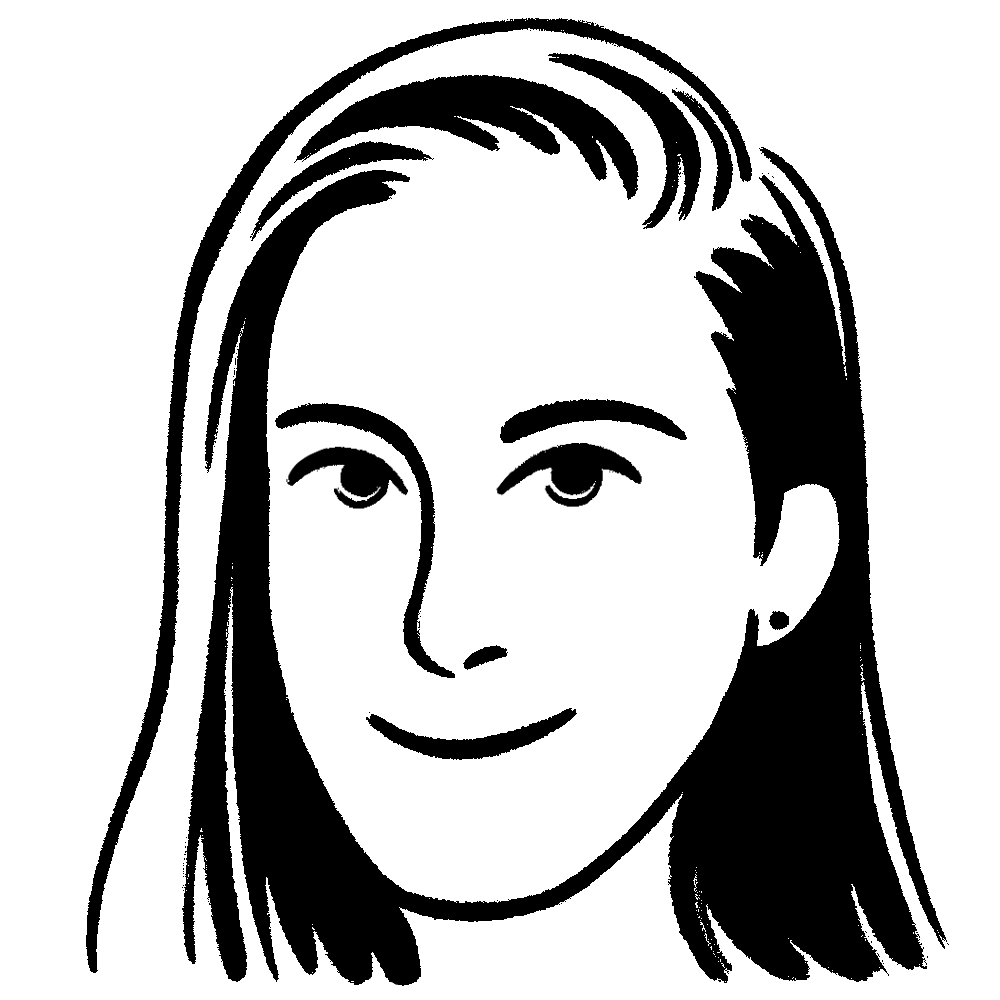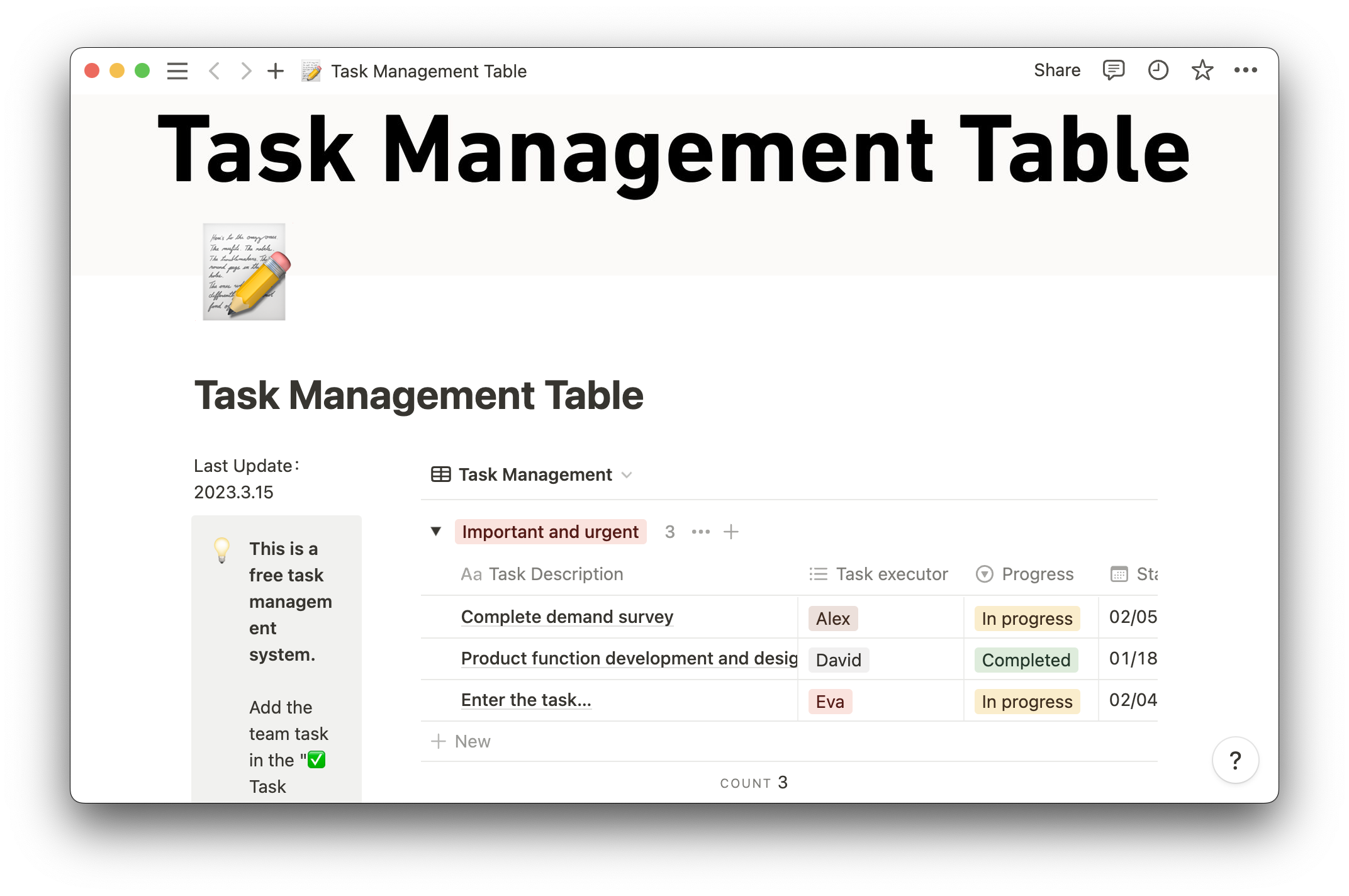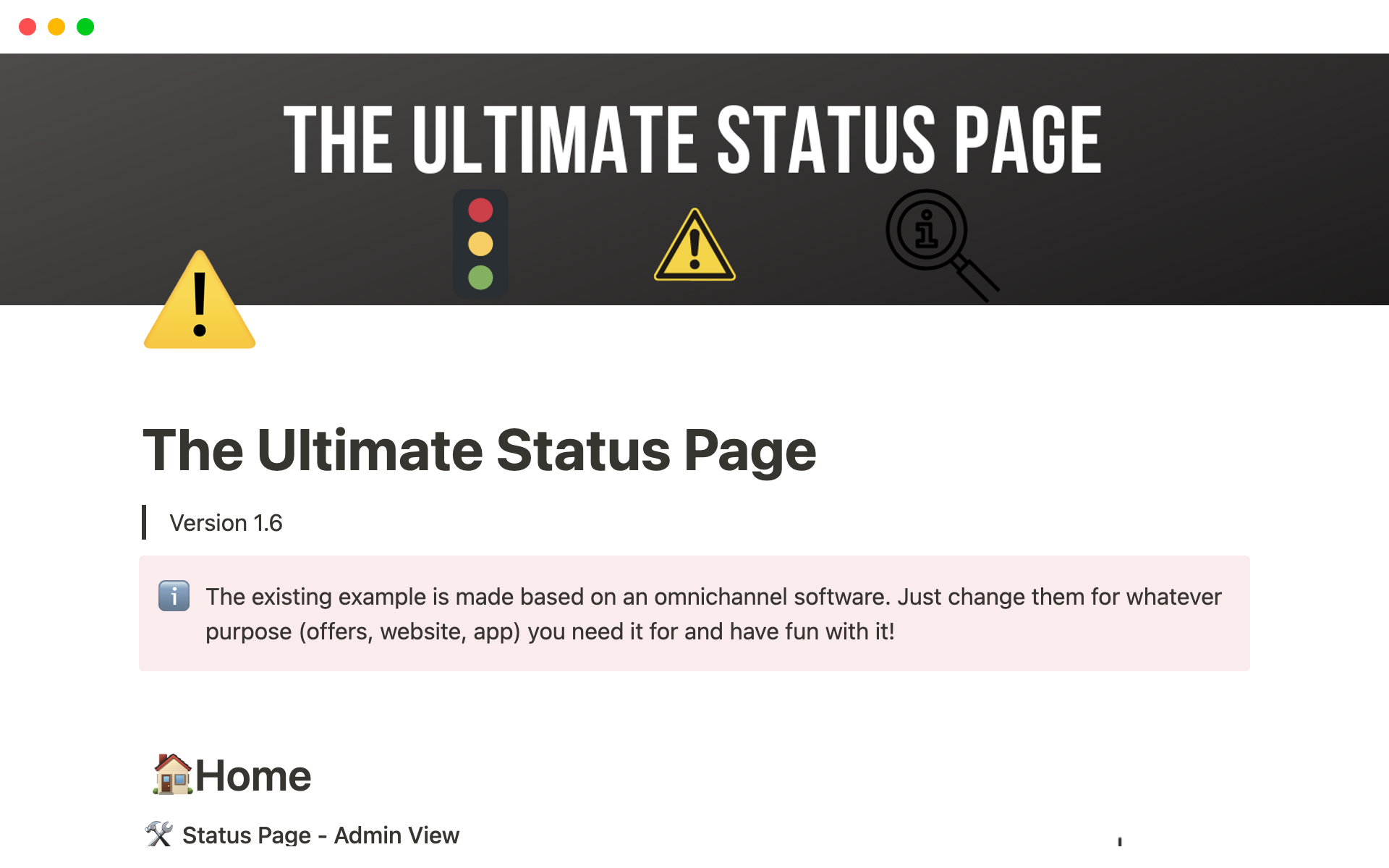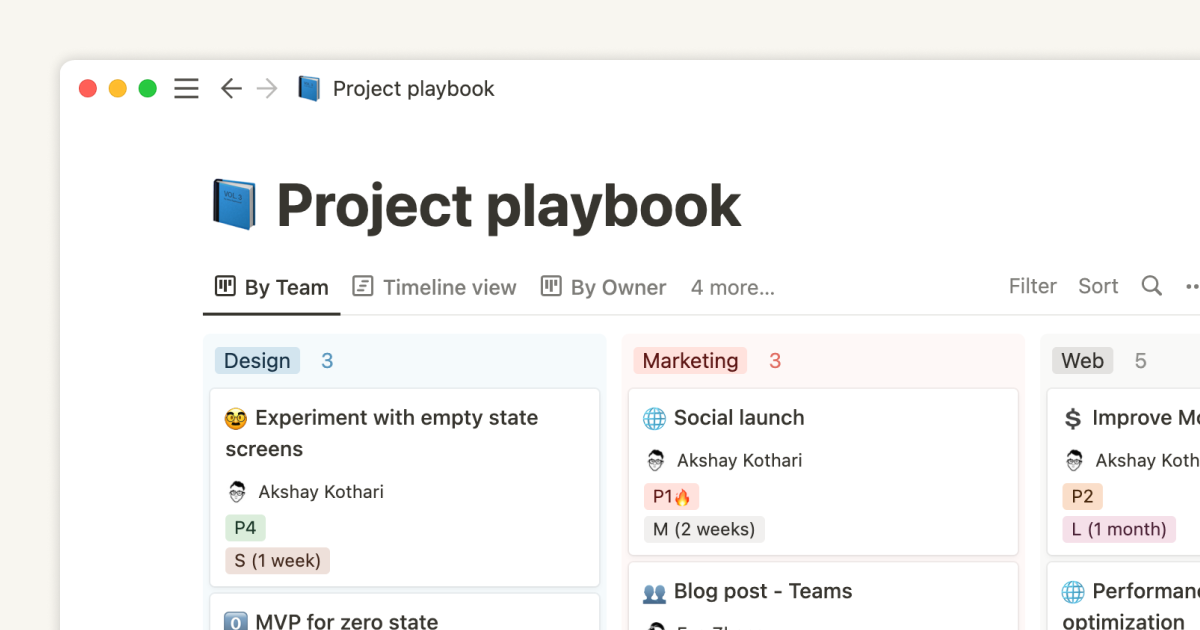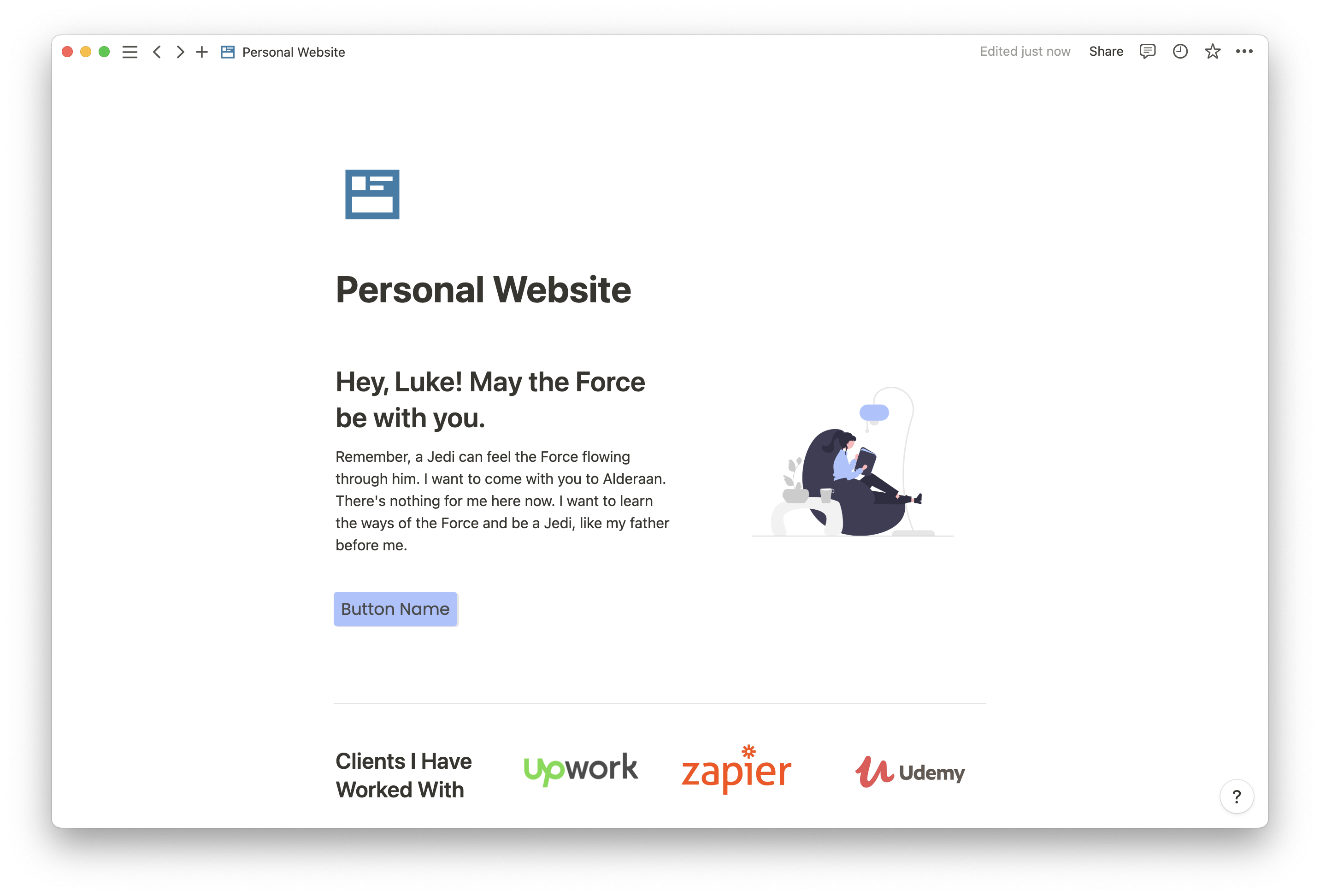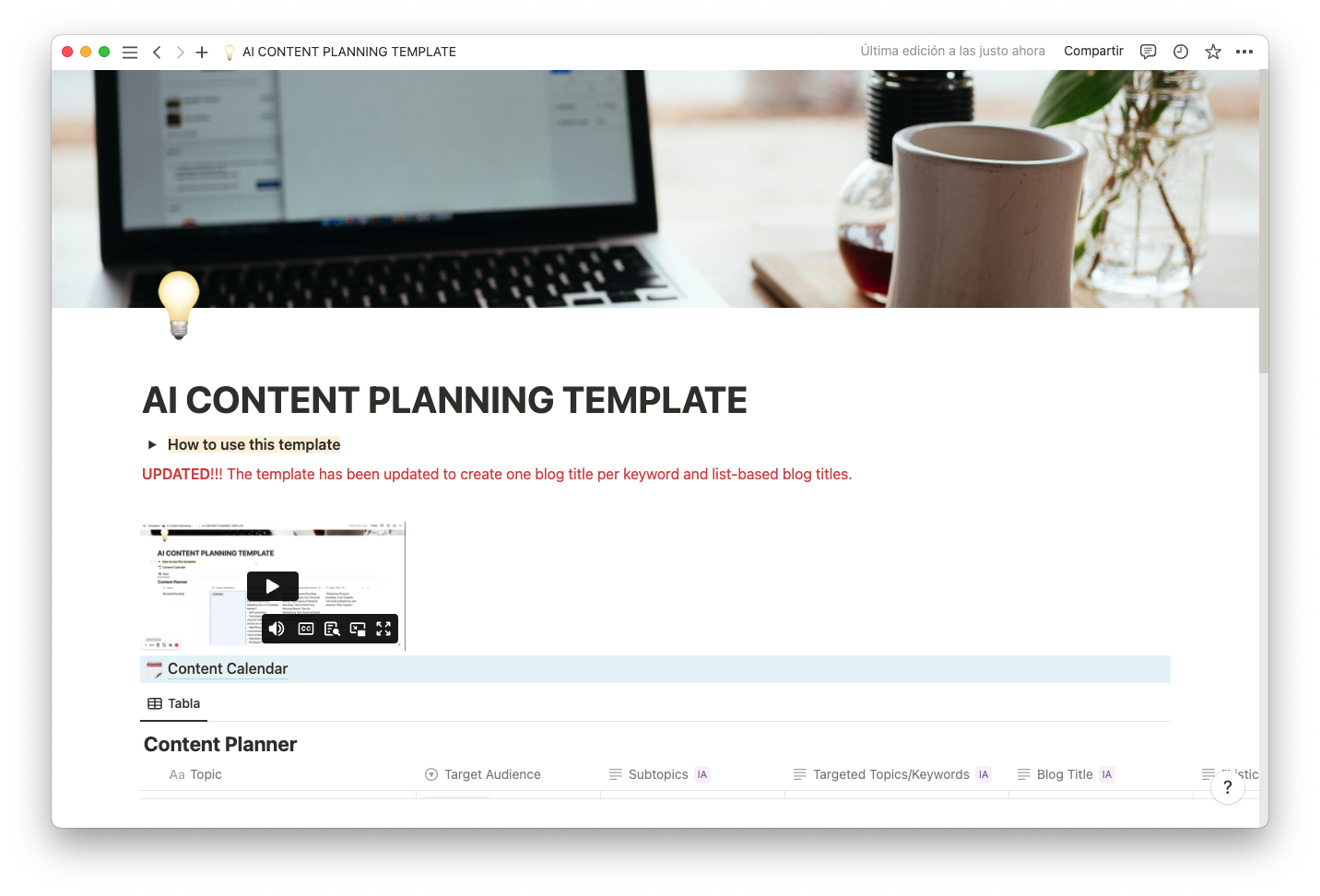The IT sector is where technology meets innovation and innovation breeds success. It's constantly evolving, with dynamic demands from customers, clients, and stakeholders alike.
To keep up with the pace, you need the right tools and methods to bring the best out in your team — and there’s no better place to start than with an effective IT project management approach.
What’s IT project management?
IT project management includes planning, executing, and monitoring projects related to information technology. Some IT project examples include:
Spinning up data storage servers
Designing a company’s IT infrastructure
Crafting and implementing cybersecurity measures
This industry’s project management methods are fundamentally similar to other sectors — you have to keep an eye on a project's scope, schedule, and resources. What sets IT projects apart is the vast amount of technical knowledge involved, since IT professionals must cover a vast number of operating systems, automation tools, and user devices. The best IT project management method respects this detail-oriented and technical focus. Project managers need to learn as much as they can about various IT subjects to find and leverage the most efficient and effective tools and processes to assist the team.
What are the 5 phases of an IT project?
Splitting the project cycle into multiple phases helps teams tackle challenging and complex tasks. Each step has different objectives that, once completed, propel your team into the next project stage.
Here’s what a typical IT project workflow looks like.
1. Initiation
Start the initiation phase by asking the question: Why do we need this project? Establish key objectives and create a proposal outlining the time and resources the work requires. If it’s financially feasible for your team to execute, move on to the planning phase.
2. Planning
Now you can create a more detailed plan regarding the project’s goals, constraints, and how you’ll respect both. This phase involves cooperation between you, your team, and the company's stakeholders, so get all the necessary personnel on board to brainstorm and outline the plan before executing it. This includes setting budgets and timelines as well as identifying potential risks. You might define all this in a project roadmap, using this document to track progress.
3. Execution
Also called the implementation phase, this is where you establish specific project deliverables and delegate tasks to team members. As they get to work, you’ll oversee and manage timelines and resources to ensure high-quality output with minimal risk.
You'll likely need to review the project plan throughout the execution phase, thanks to the dynamic nature of the IT industry. Maintain open communication lines so teammates know they can come to you about roadblocks or delays. That way you can adjust the project plan accordingly to avoid delays and misunderstandings.
4. Monitoring
This phase goes hand in hand with the execution phase, but is also applicable post-project. Keep an eye on the project scope, timeline, budget, and risks. Continually assess whether the project's on course to meet your objectives — refer to your roadmap — and don't hesitate to switch things up for better results.
5. Closure
The final step is to close the project before transferring it to the next team or offering deliverables to an external stakeholder. Ensure you've hit each milestone and analyze the entire project’s ups and downs: what went wrong, what went right, and how you can improve on a specific process.
What does an IT project manager do?
IT project managers play a key role in planning and executing initiatives. This often involves the following tasks:
Defining and planning to meet objectives, timelines, and budgets
Collaborating with stakeholders and clients
Delegating tasks to team members
Managing resources, including hardware, software, and logistics
Creating roadmaps and reports
Monitoring performance using project management software and tools
Identifying and nullifying potential risks using risk management strategies
Following up with stakeholders, clients, and team members to ensure project feasibility and progress
Closing projects and handing them over to the appropriate team/end-user
IT project management roadblocks
Due to its technically challenging and dynamic nature, IT project management isn’t always a smooth-sailing journey; teams will face their fair share of challenges. You can expect a few hurdles when working as an IT project manager, like:
Scope creep — this occurs when new deliverables accrue beyond a project's initial scope, making it feel like an endless process. This can happen due to changing requirements, client demands, and unclear expectations, and often introduces issues regarding resource distribution, budget allocation, and timelines. Identifying the causes of scope creep is essential to ensure you aren’t drowning in work you didn’t sign up for.
Delays — in an ideal world, you’d complete all projects on time and within budget. But in the IT industry, technical issues, a lack of resources, and external variables resulting in delays and overspending are all likely roadblocks. That's why it’s essential to stay on top of task progress and plan for delays.
Cybersecurity and other risks — talking about risk management, you'll often face technical difficulties, security lapses, and maybe even theft. It's crucial to recognize possible hazards before they hit and create cybersecurity risk response plans to avoid or mitigate threats.
Poor communication — clear and effective communication is essential so IT teams can avoid misunderstandings and misaligned work. As a project manager, you must keep every stakeholder updated to avoid delays — and the frustrated teammates and clients that result.
Changing technology — the IT world constantly evolves to accommodate new methodologies, tools, and ideas. Some can even show up mid-project. So it's crucial to stay up to date in case there's an opportunity to use any emerging technologies and resources to speed up your processes or improve your output’s quality.
Common methodologies and technologies for IT project management
Before drawing up roadmaps and risk assessment templates, you must adopt a project management methodology that works best for your team and the project at hand. Here's a quick summary of some standard approaches you might use.
Agile project management
The Agile approach breaks projects into small, manageable chunks called sprints. This method lets teams pivot if there’s a hiccup and offer deliverables quickly and frequently to employers and clients.
Kanban
The Kanban method is a subset of the Agile system that uses a visual approach to workflows. As an IT project manager, you can put tasks on a Kanban board, where the entire team can observe a project's roadmap, ensuring that all team members are on the same page.
Lean management
Lean project management optimizes operations by reducing waste, boosting productivity, and focusing on stakeholder and client value. In this approach, you'll focus on cutting out unnecessary phases, decreasing bottlenecks, and raising your team's overall efficiency.
RACI chart
The four pillars of the RACI matrix cover those responsible, accountable, consulted, and informed regarding a project. In this approach, you'll create a table with a to-do list where each team member has a specific degree of responsibility for tasks. RACI charts foster team accountability and visibility, as everyone sees this chart and understands individual and general expectations.
Gantt chart
A Gantt chart is a visual project-tracking schedule that shows tasks as horizontal bars spanning a timetable. It follows an interdependent approach where changing one task adjusts other dependent items, allowing you to simultaneously track progress, deadlines, and resource allocation for multiple team members and projects.
Refine your IT project management process with Notion
Great leadership trickles down to the rest of the team. Enhance your role as an influential manager with Notion’s project management tools, allowing your team to collaborate effectively while you seamlessly monitor task progress and manage their workflows.
Start with the easy-to-use project management template for beginners, a schedule for multi-month projects, and the charter template to offer your team valuable documents in one connected workspace.