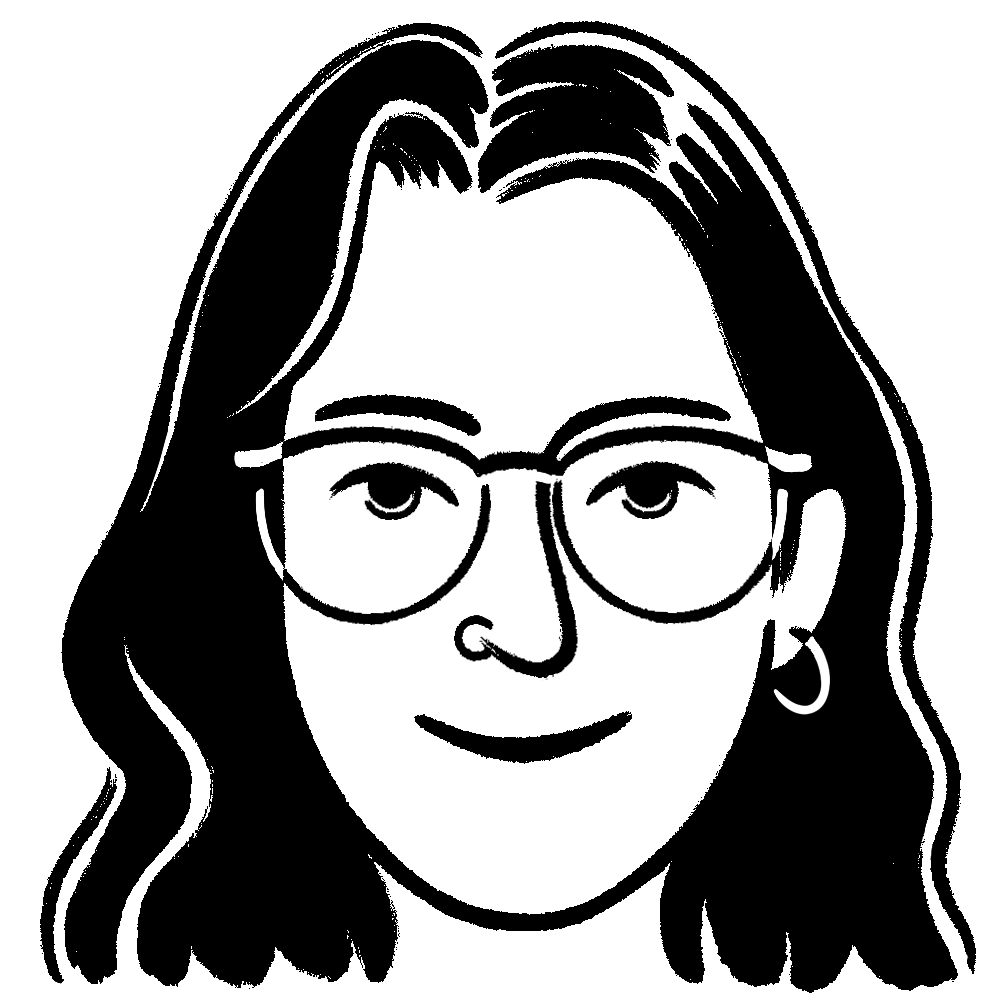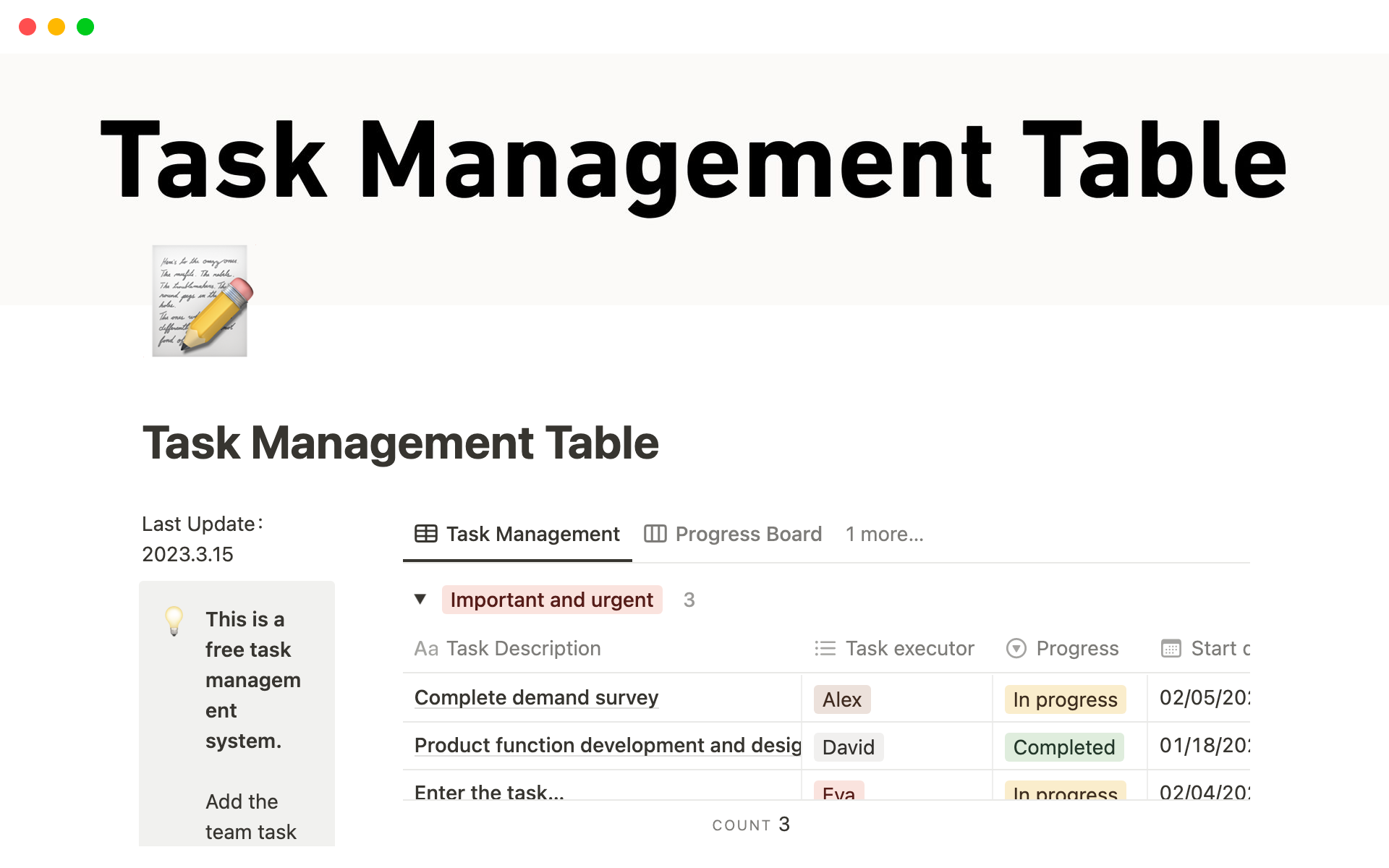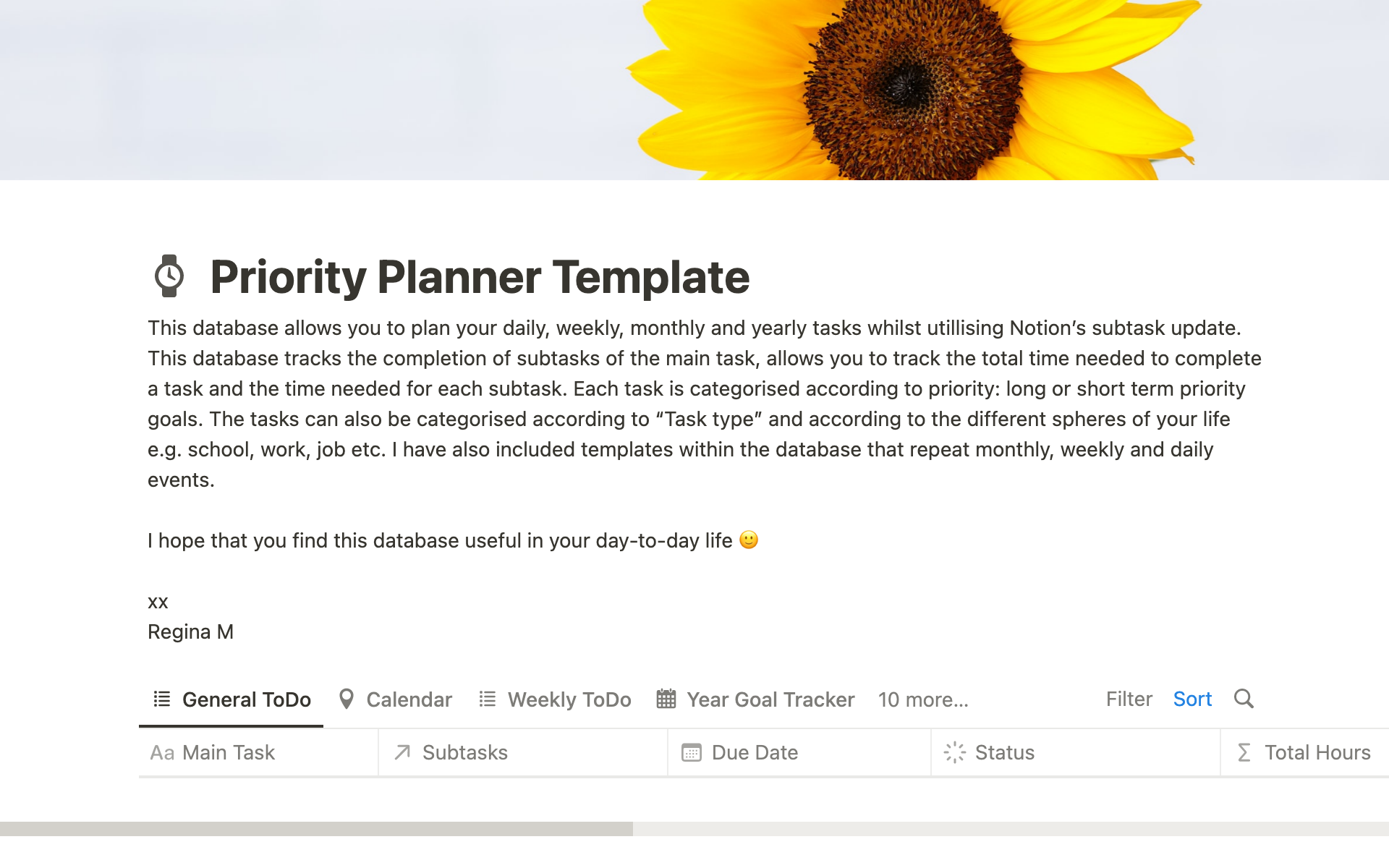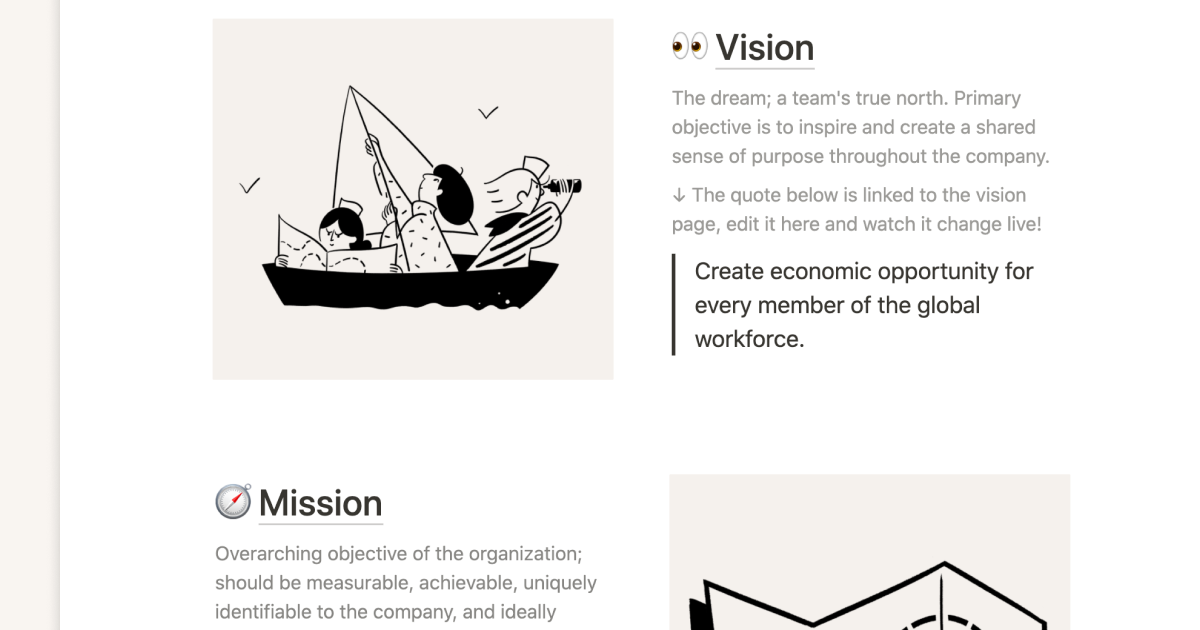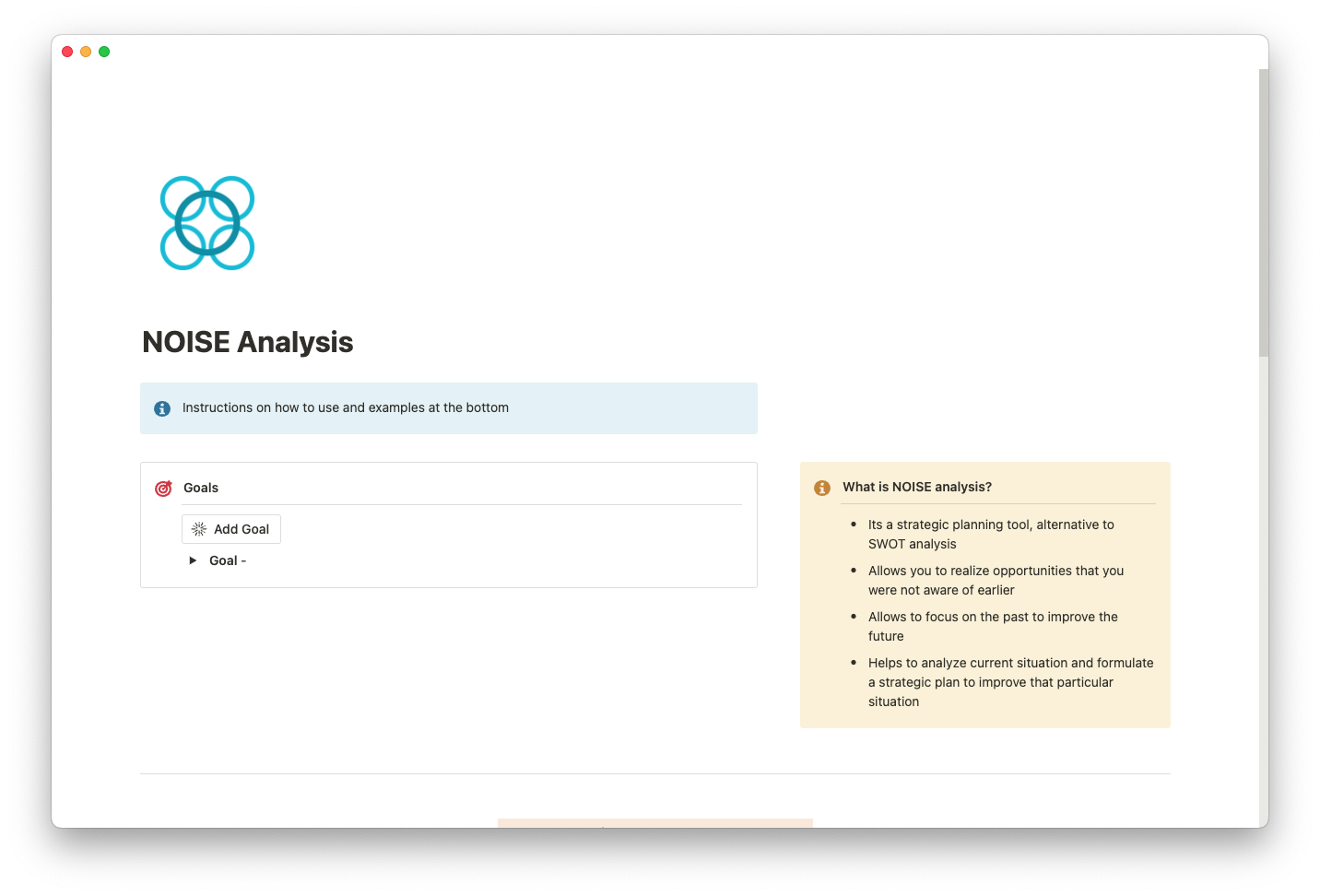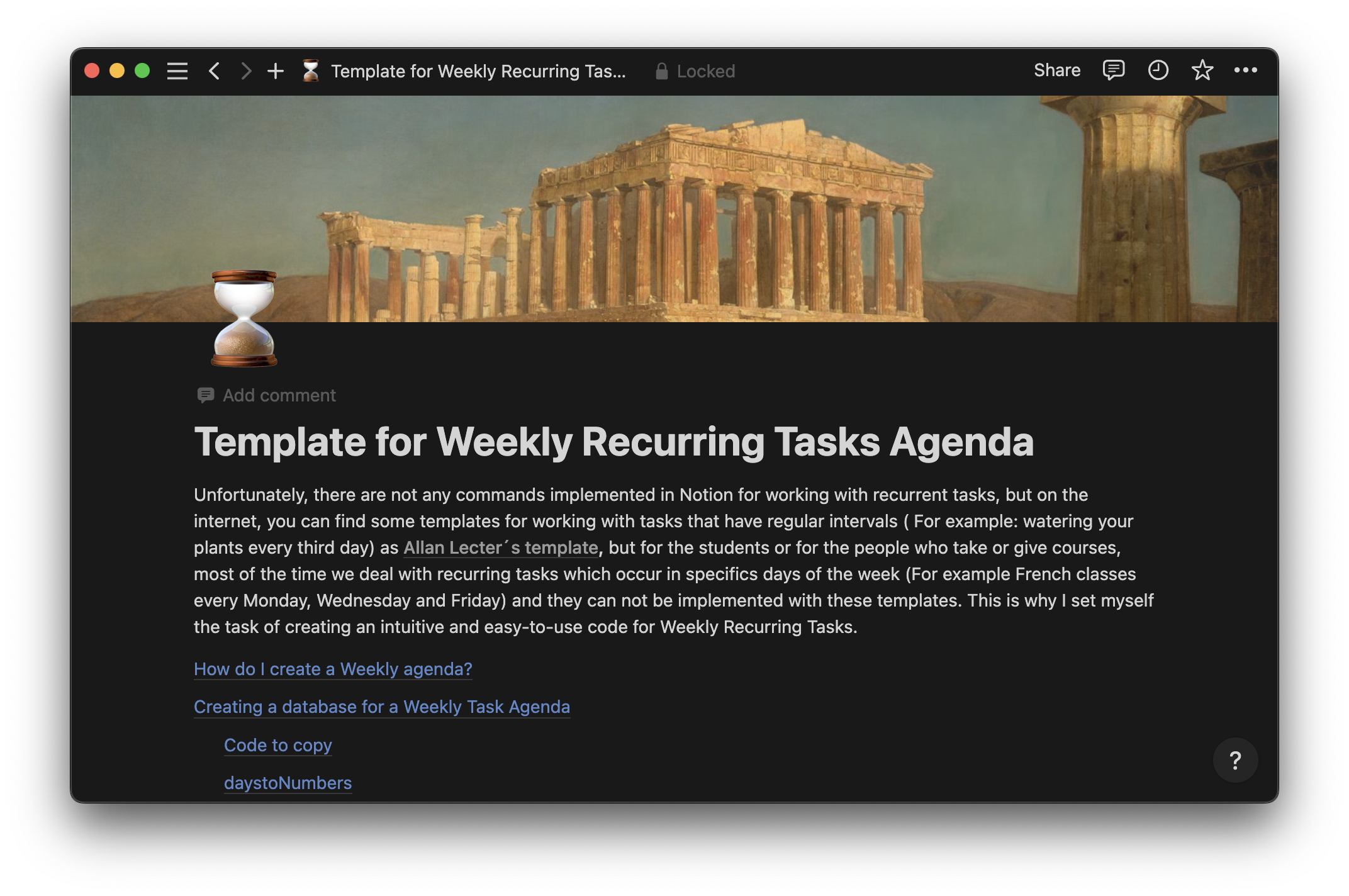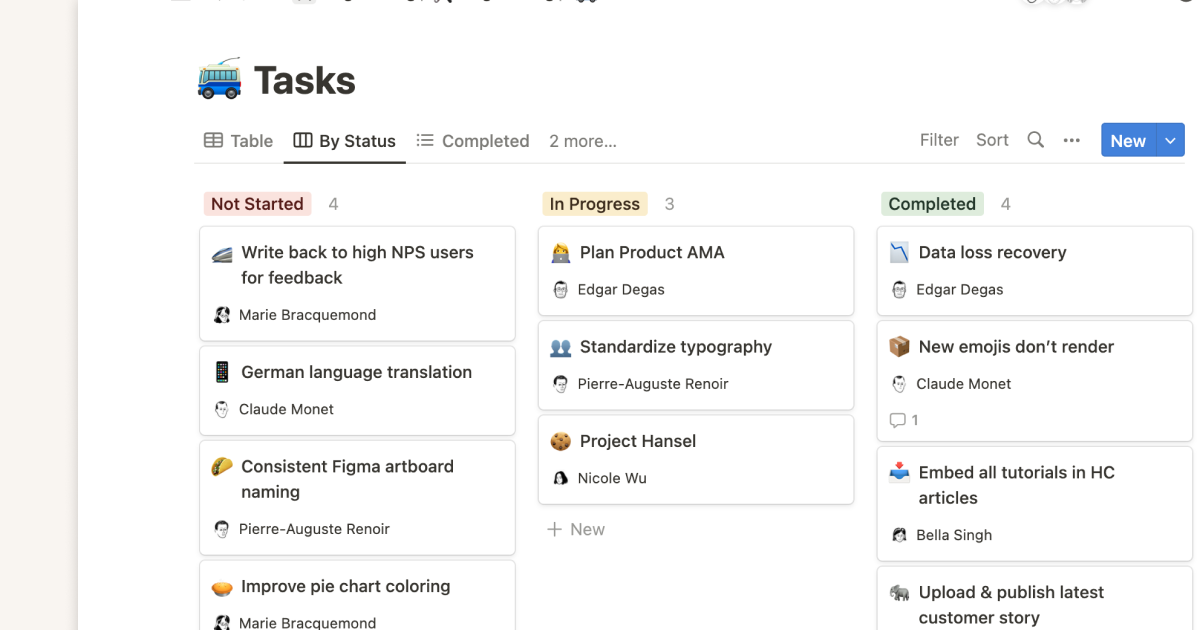You arrive at your desk and feel like it’s been taken over by a growing pile of task lists, sticky notes, and empty coffee cups.
Some days — and even entire weeks and quarters — feel like one long to-do list. You have to respond to messages in your Slack channel and follow up on client emails while working to hit your daily deadlines. Plus, there are also long-term goals to consider and company objectives to always keep in mind. Small interruptions, like an unexpected all-in meeting to handle a crisis, can derail your entire day.
If this sounds overwhelming — it is. But you don’t have to be captive to your workday. Organization tools can help you make sense of it all, protecting your energy, dividing your time, and helping you work through your to-do list efficiently and effectively.
There are countless methods for deciding how to prioritize tasks, like the 80/20 rule or the ABCDE method. And the Eisenhower Matrix — a technique to prioritize tasks into specific priority quadrants — organizes to-dos based on importance and urgency so your time’s always spent wisely. Once you've transferred your work pile into an organized matrix, you can get through your workflow like a pro, no matter how many tasks you add to the pile.
What’s the Eisenhower Matrix?
The Eisenhower Matrix, also termed the Important-Urgent Matrix, is a tool that categorizes tasks into four quadrants based on their urgency and importance. The visual tool helps you categorize tasks, letting you step back and see each task's impact on your goals and workflow.
Each task is placed into one of the following quadrants:
Urgent and important
Important but non-urgent
Urgent but not important
Non-urgent and not important
It’s usually formatted like this:
The matrix is named after President Dwight Eisenhower, the 34th President of the United States. Drawing from his decision-making approach as a five-star World War II general and Cold War president, he argued that important tasks are rarely urgent, and vice versa. The time management philosophy was built into a productivity and decision-making matrix and popularized in 1989 by Stephen Covey in his book, 7 Habits of Highly Effective People.
Giving attention to important tasks, like preparing for a networking event, may pull your attention from an urgent task, like hitting an end-of-day deadline. And focusing on tasks that are neither important nor urgent, like organizing your inbox, stalls your progress on all fronts. Understanding the significance of each task with a decision-making model can help you approach each one more strategically, making decisions that positively contribute to your workflow.
Urgent versus important tasks: What’s the difference?
Something urgent must be important, and something important must be urgent. It sounds logical. However, the Eisenhower Matrix defines urgent and important tasks distinctly.
Urgent tasks — a task that’s necessary to keep work moving forward, either for you, a colleague, or a client, is urgent. It's time-sensitive and requires immediate action to avoid blocking the workflow. Examples of urgent tasks include completing a monthly report for your all-in, submitting documentation to meet a regulatory deadline, or resolving a payment issue flagged by a vendor.
Important tasks — important tasks align with your long-term goals or broad professional objectives. They don’t demand immediate attention but are vital to your professional development and overall role. Building a strategy plan for the next fiscal year, attending an industry conference, or upskilling your abilities are examples of important tasks.
How to use the Eisenhower Matrix: The 4 quadrants
The Eisenhower Matrix has four quadrants to define the urgency and importance of each task. Let’s break down each quadrant to build your own task prioritization matrix:
Urgent and important — tasks in the first quadrant need immediate action. They’re essential to achieve short-term goals and meet your job responsibilities. Urgent and important tasks include solving a crisis, meeting deadlines, and working through a challenge that halts workflow. Examples include recalling a malfunctioning product or answering a pressing call from a vendor.
Non-urgent but important — the second quadrant is activities that nurture your long-term objectives. They don’t require your immediate attention but should be present in your day-to-day schedule. Non-urgent but important tasks are slow burners that, if constantly put off, pile up and become urgent later. They include updating your portfolio website or recording notes on your team’s progress.
Urgent but unimportant — you need to handle tasks in the third quadrant immediately, but they don’t impact long-term goals. Often, they’re interruptions or items that pop up unexpectedly and might be something you can delegate. Responding to comments on a shared document or updating the latest version of office software are examples of urgent but unimportant tasks.
Non-urgent and unimportant — the fourth quadrant is time wasters that don’t feed your professional goals and don’t require your attention. These activities are distracting and throw off your concentration, like scrolling LinkedIn or immediately checking every Slack notification, and you should eliminate them or find a way to reduce their frequency.
You can use a Notion Eisenhower Matrix template with a simple drag-and-drop method to make the best of the method. Simply add every task to your matrix and rearrange them as you see fit.
4 tips for prioritizing your tasks
You probably have a few go-to techniques for prioritizing your tasks. Here are four tips to level up your time management game:
Stay goal-oriented — the daily hustle of regular deadlines, milestones, and team updates makes it easy to get lost in the granular here and now. The key to prioritizing tasks is aligning short-term goals with long-term objectives. This kind of big-picture thinking lets you align your work with a broader vision and ensures the bulk of your tasks nurture professional growth.
Delegate wisely — you don’t have to do everything alone — that’s why you have a team. Identify the tasks that require your unique skill set and which you can hand off to someone else. Efficient delegation will free up crucial time for more strategic work.
Review regularly — add a regular task review to your task prioritization matrix. Whether daily or weekly, checking in lets you adjust and focus your efforts. Plus, it ensures that important tasks don’t transform into urgent crises.
Limit your distractions — there’s no shortage of distractions that beg for your attention. Set aside specific times for checking emails, silence message notifications, and use web blockers to block sites you don’t need to visit. It’ll help you avoid procrastination and give you uninterrupted periods of high-quality focus time.
Eisenhower Matrix example
Let’s put theory into practice to better understand how to use the Eisenhower Matrix template to manage your own workflow. Here’s an example matrix for a software developer:
Top-of-the-game tools and templates
Learning to manage time efficiently is a game changer. Proper task management will free up your time, clear your mental load of non-essential tasks, and let you laser focus on items that contribute to your immediate goals and broader vision.
You can organize your day with Notion templates for the Eisenhower Matrix in several styles, like the Eisenhower to-do list, the Eisenhower task manager, or the traditional Eisenhower Matrix. Choose the best decision matrix for you, and you’ll quickly have all your projects on track.