Employee onboarding brings new hires up to speed on how a team operates. Standardize your onboarding with Notion, so new colleagues can contribute meaningful work from day one.
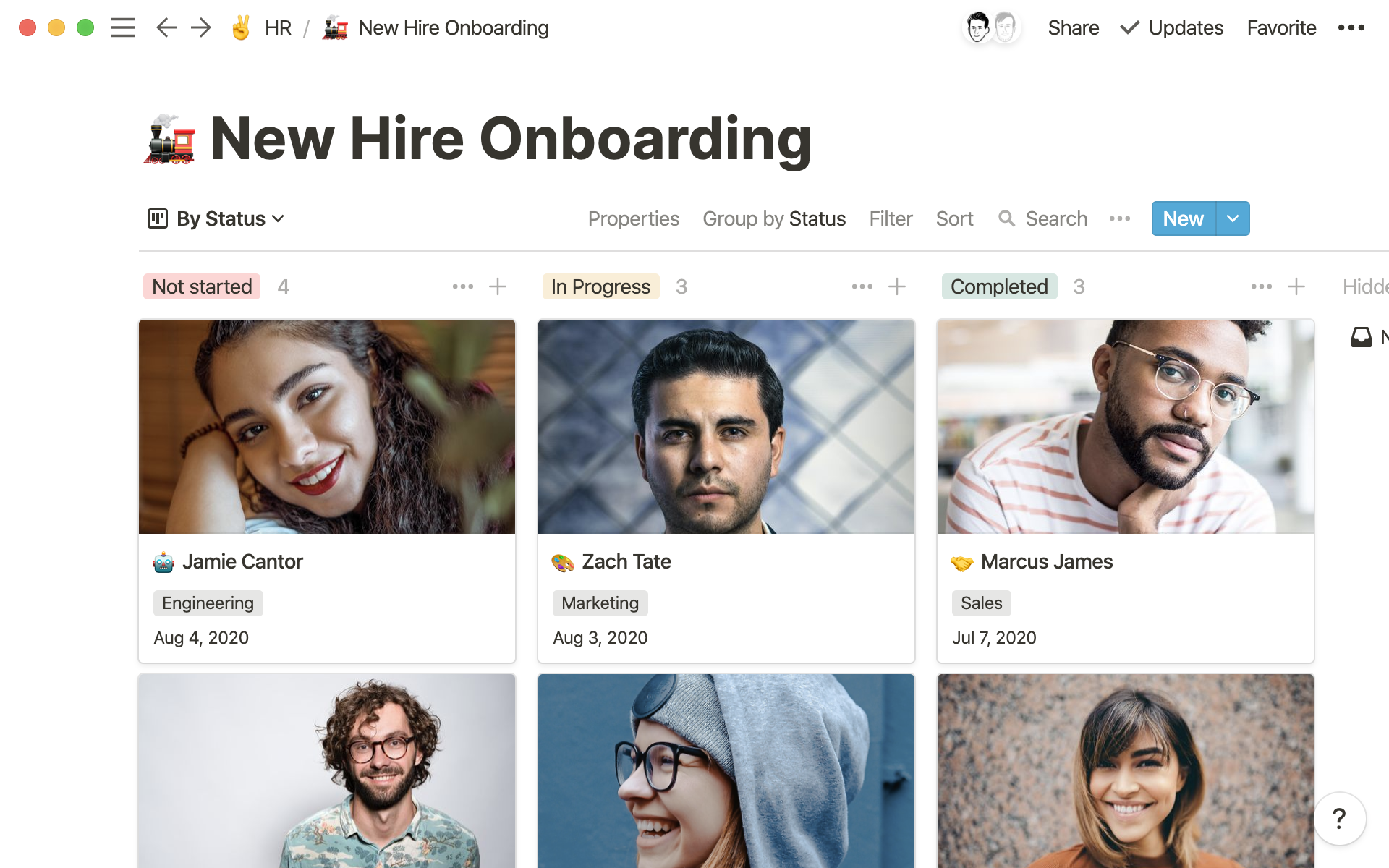
Make your employee onboarding process seamless
With Notion, you can customize your employee onboarding process to however fits your needs. And when new hires have access to knowledge that's in your Notion wiki, they can start contributing meaningful work from day one.
Check out our employee onboarding checklist.
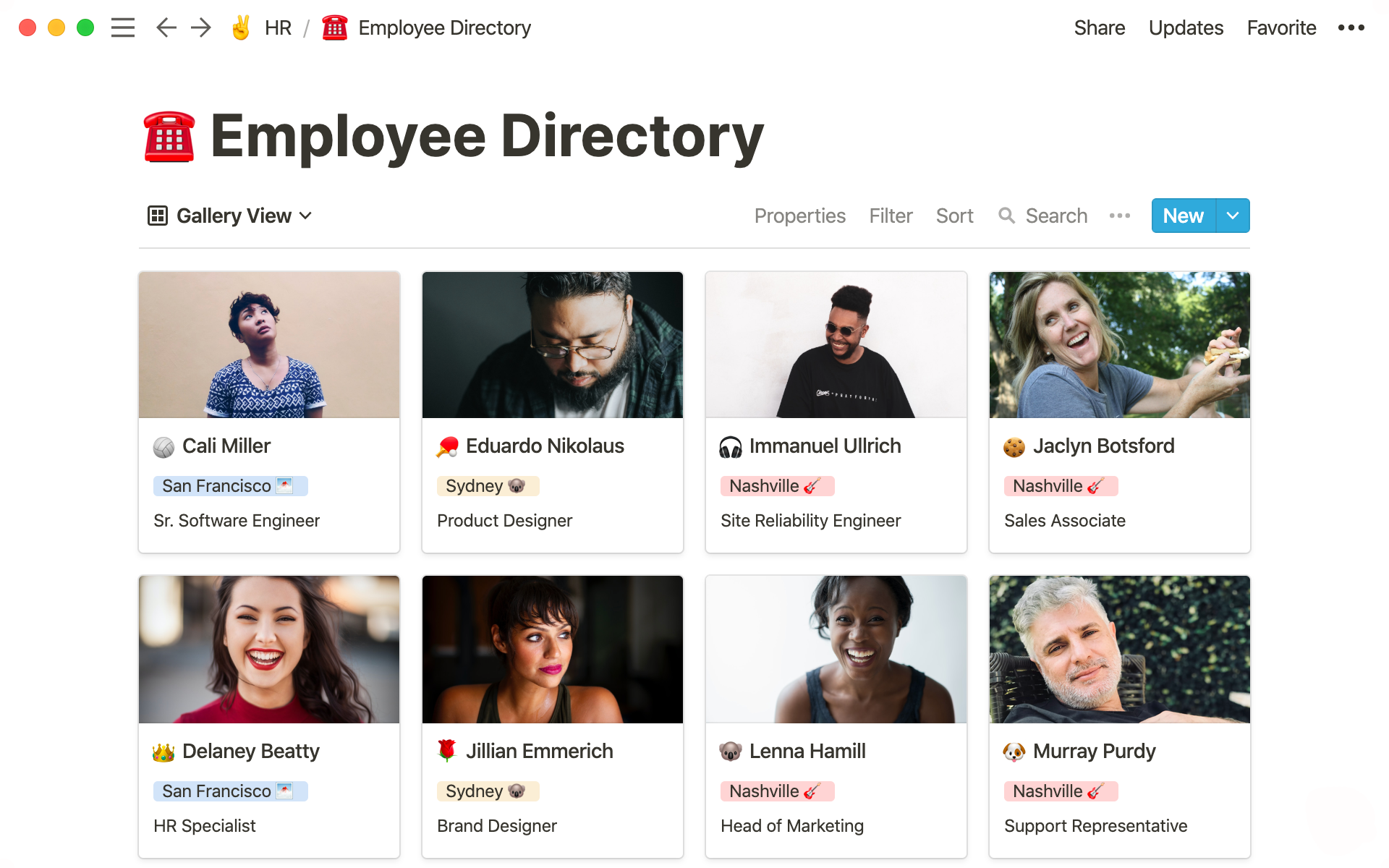
Each team can create custom onboarding templates — for marketing, engineering, and more — that are pre-populated with all their team-specific info. This standardizes your process and moves new teammates through it faster.
Here's how to make your own employee onboarding process in Notion
Sign up for Notion and invite your team
Create a new page, then select
Board, then hit+ New databaseon the right.Hit
Newon the right to add a new employee.Begin adding info to the page and customize its properties.
Or, get started in one click using our templates below.
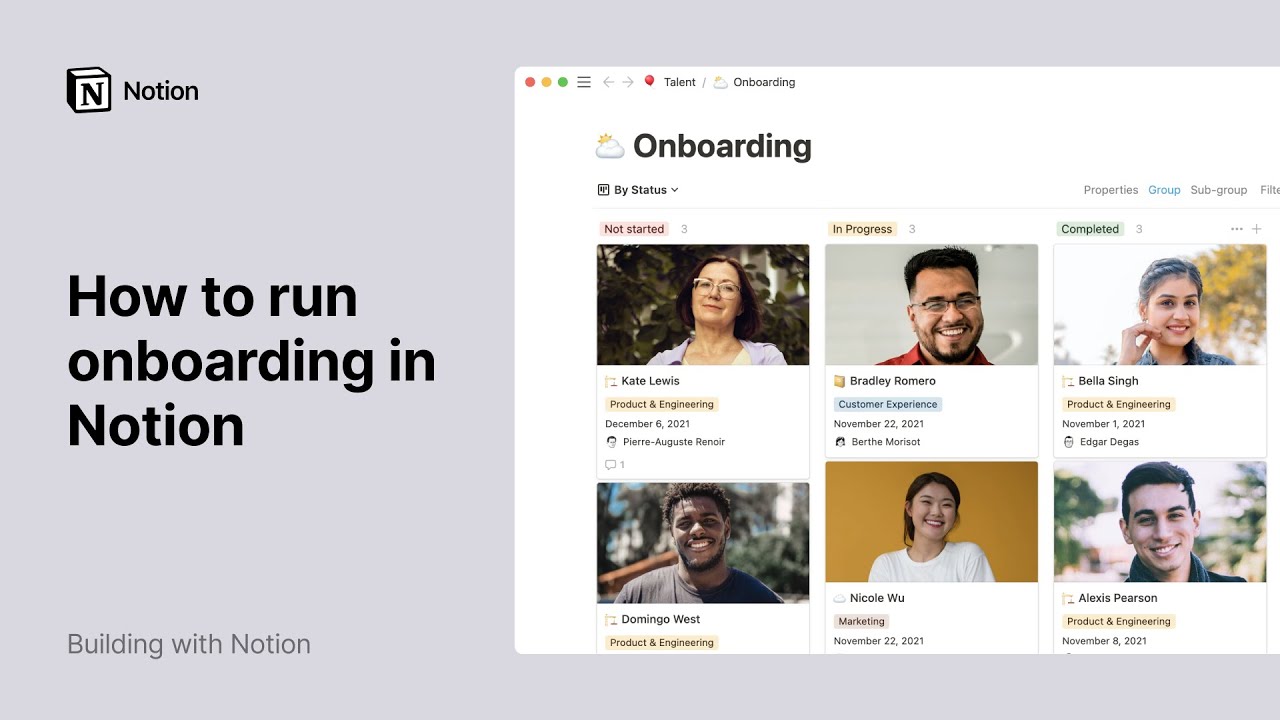
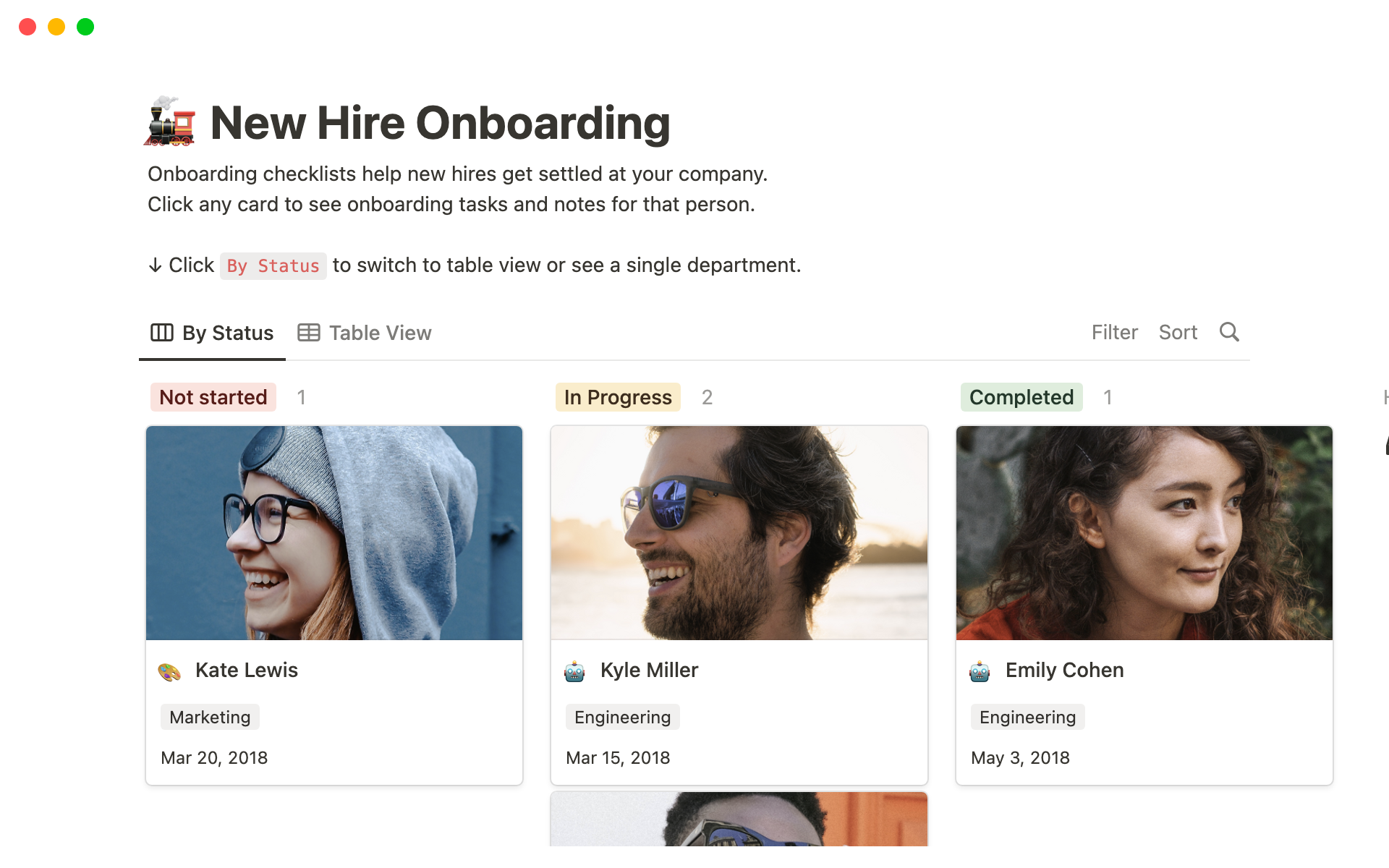
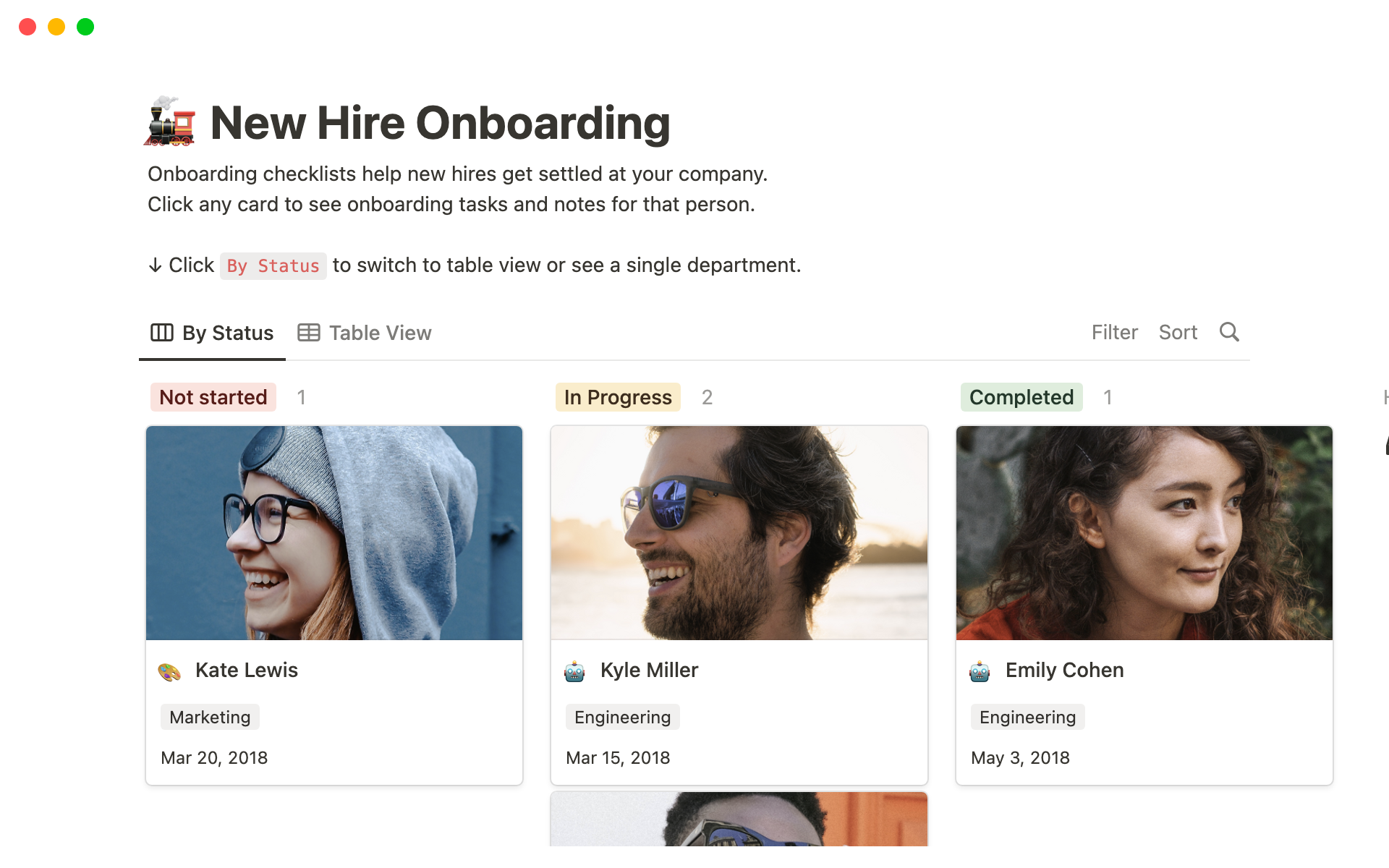
Use Notion for a better onboarding experience
Get your employees up to speed faster so everyone can contribute meaningful work.
FAQs
What should be included in new employee onboarding?
What should be included in new employee onboarding?
Include location, equipment, and tool basics (allocating company laptops; setting up WIFI passwords and app credentials; designating building access), HR and benefits information (new hire paperwork like payroll and health insurance information), and team-specific processes (communication cadence; task expectations; meeting schedule) in employee onboarding workflows.
What’s an employee onboarding checklist?
What’s an employee onboarding checklist?
An onboarding checklist establishes a set of tasks or challenges to complete during an employee’s first few days at a company. It helps those responsible for onboarding track a new hire’s progress.
What are typical onboarding tasks?
What are typical onboarding tasks?
Typical onboarding tasks include obtaining equipment, like laptops and monitors, gaining access to company infrastructure, like WIFI passwords and network credentials, and learning about company-specific tools and policies.