Amid complex projects, checklists are your first line of defense to stop critical tasks from slipping through the cracks.
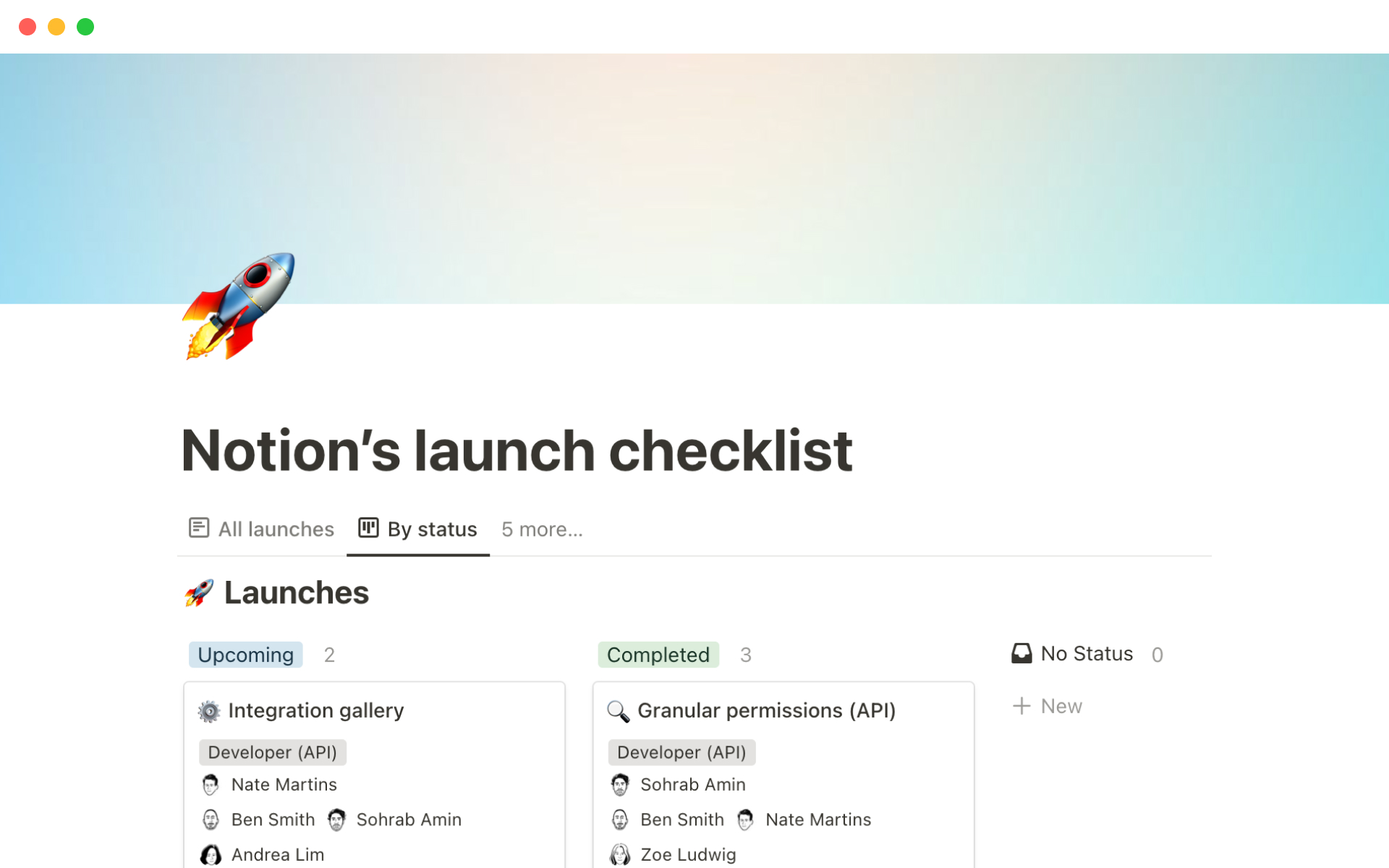
How organized checklists help you set priorities and manage to-dos
Checklists are powerful task management tools. They show what you’ve done and what you haven’t, and help you get things done on time.
Notion takes checklists a step further. You can link to-do lists to docs, assign tasks, and categorize checklists according to what works for you.
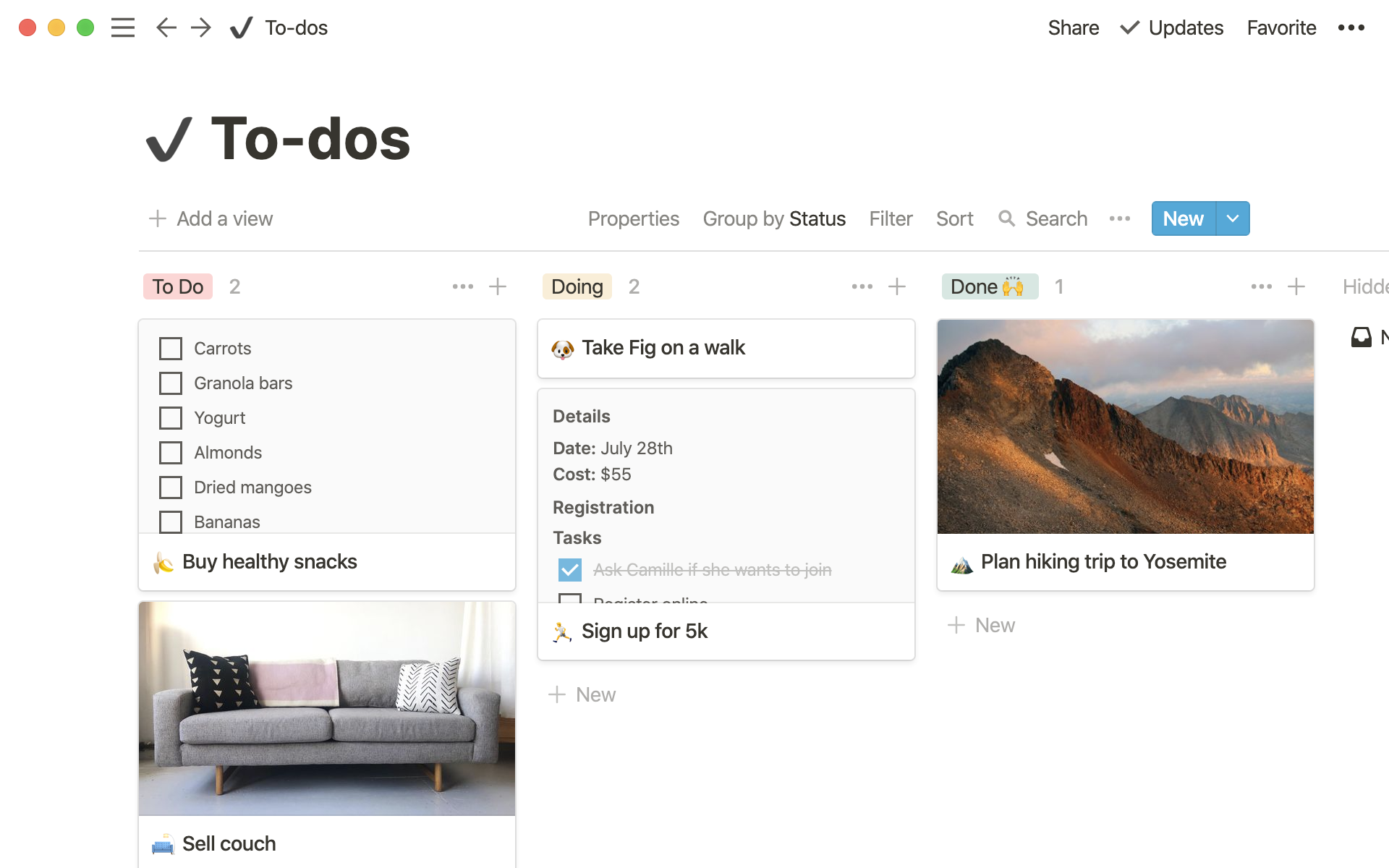
With a Notion checklist, you can:
Add internal and external details for each checklist item
Assign a team member to every task
Set start dates and due dates
Visualize checklist tasks on a product roadmap, timeline, or Kanban board
Adjust properties whenever you need to
How can I use Notion to build a connected checklist?
Create a Notion account.
On a new or existing page, type
/to-do list.Add tasks and organize them by category or priority.
Tag team members in different tasks by typing
@and their name.Link relevant pages with
/pageor/link to page.
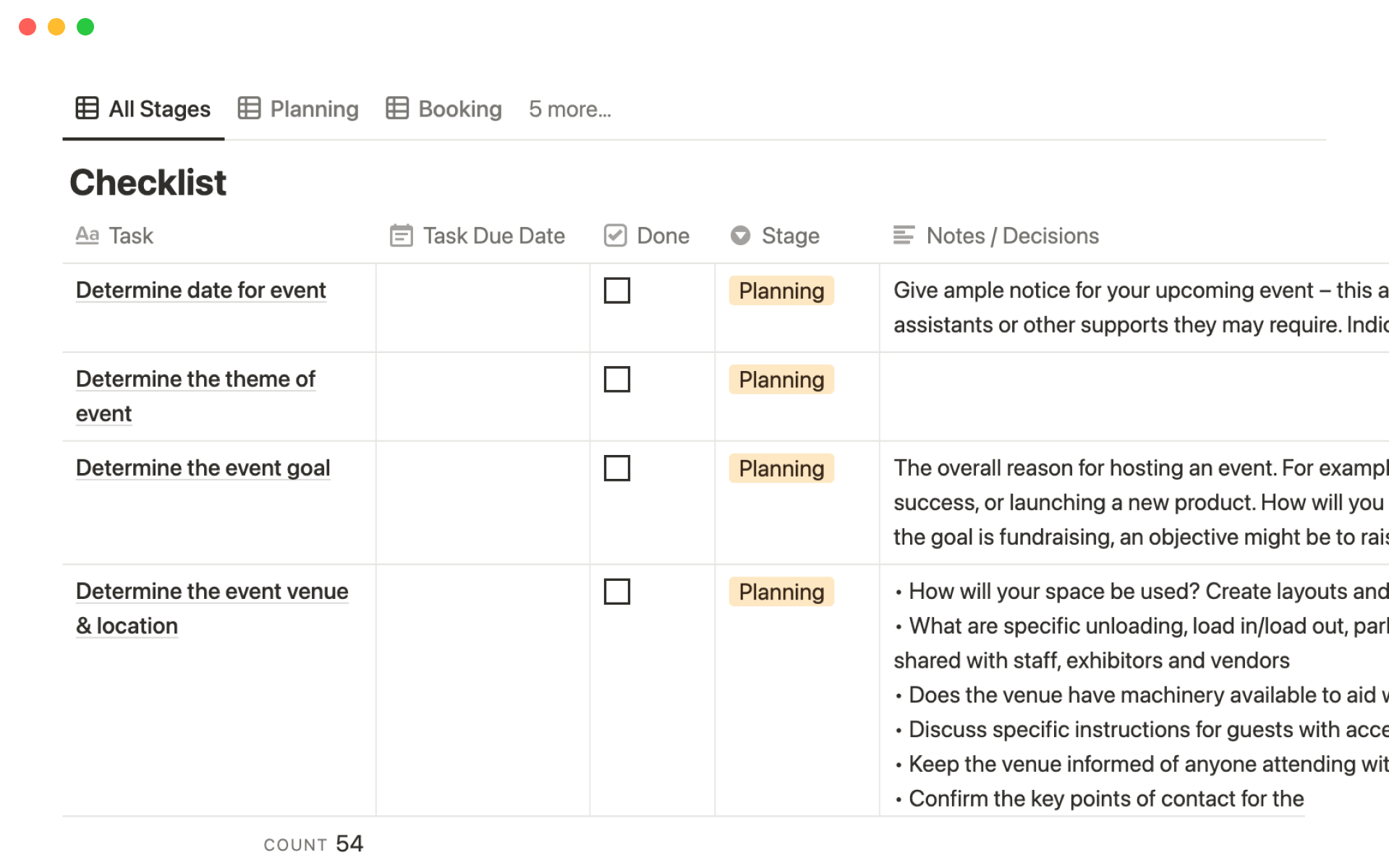
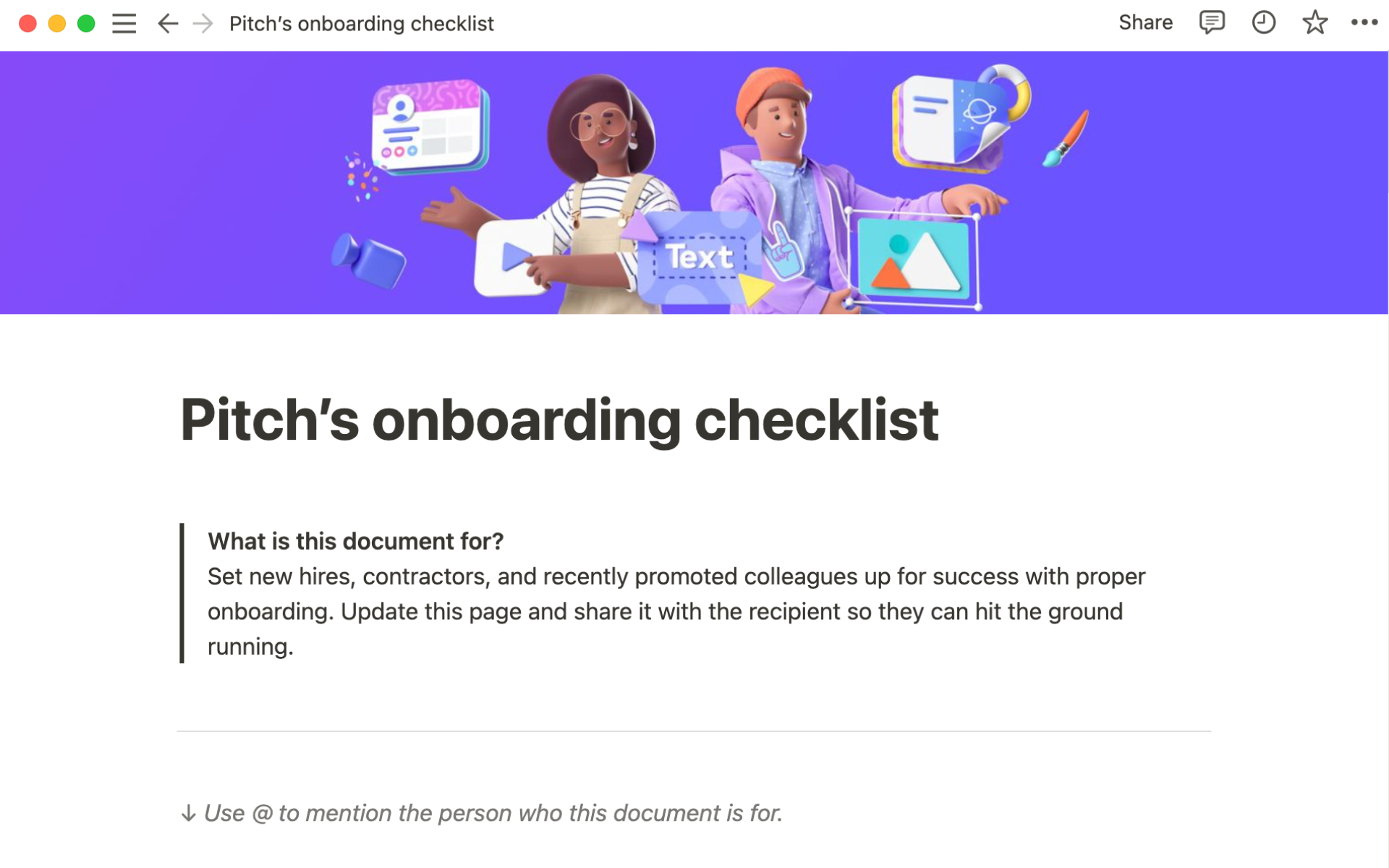
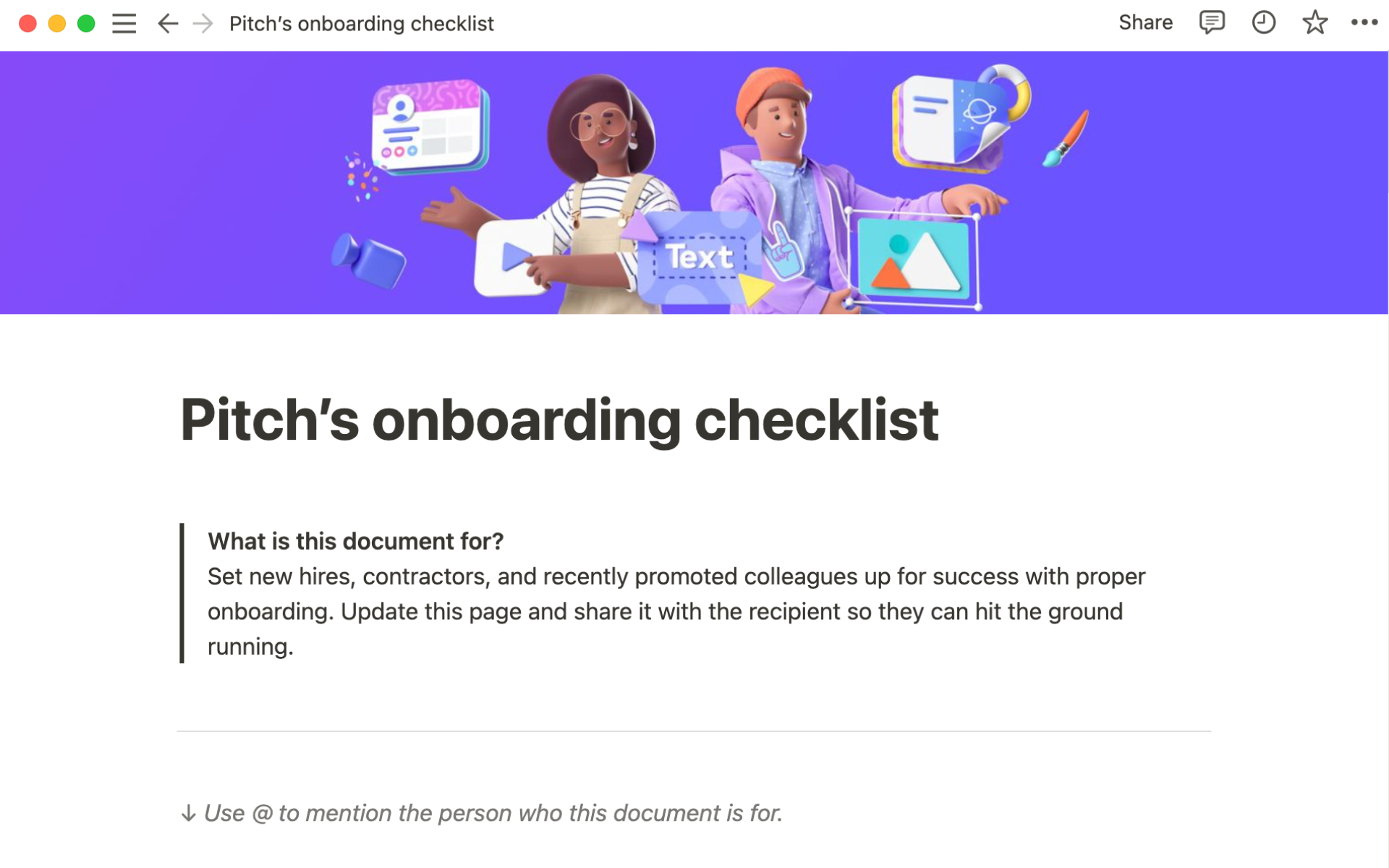
Ace project management with intuitive Notion checklists
Put to-do lists in a connected workspace so you don’t miss a beat, and use our templates for checklists to save time.
FAQs
How can I create a checklist?
How can I create a checklist?
In Notion, start from a new page and type /to-do list to add a custom checklist. Add task details and assign responsible team members to get everyone looped in.
Or use one of our pre-made checklist templates and hit the ground running.
What are some examples of checklists?
What are some examples of checklists?
You can use daily checklists, in-depth project checklists, and everything in between to organize your life. Here are some examples:
Shopping lists
Party prep tasks
Wedding checklists
Product wishlists
Work project breakdowns
Product launch to-dos
What should a checklist include?
What should a checklist include?
A checklist in its simplest form is a list of things you need to do, along with boxes you can tick when you’ve completed them. But a checklist can have more elements that will help you stay organized. A good checklist might include:
Task names and descriptions
Due dates
Assigned people or teams
Task statuses
Additional notes or comments