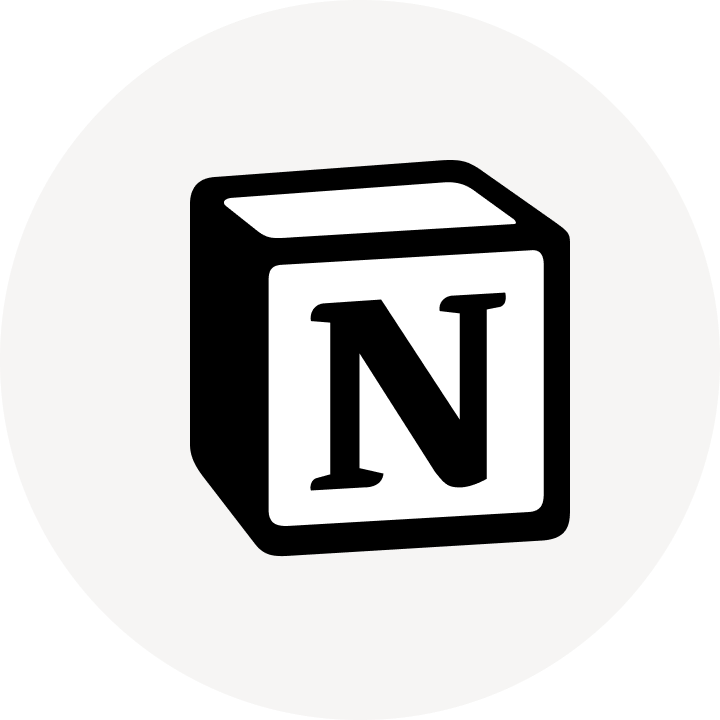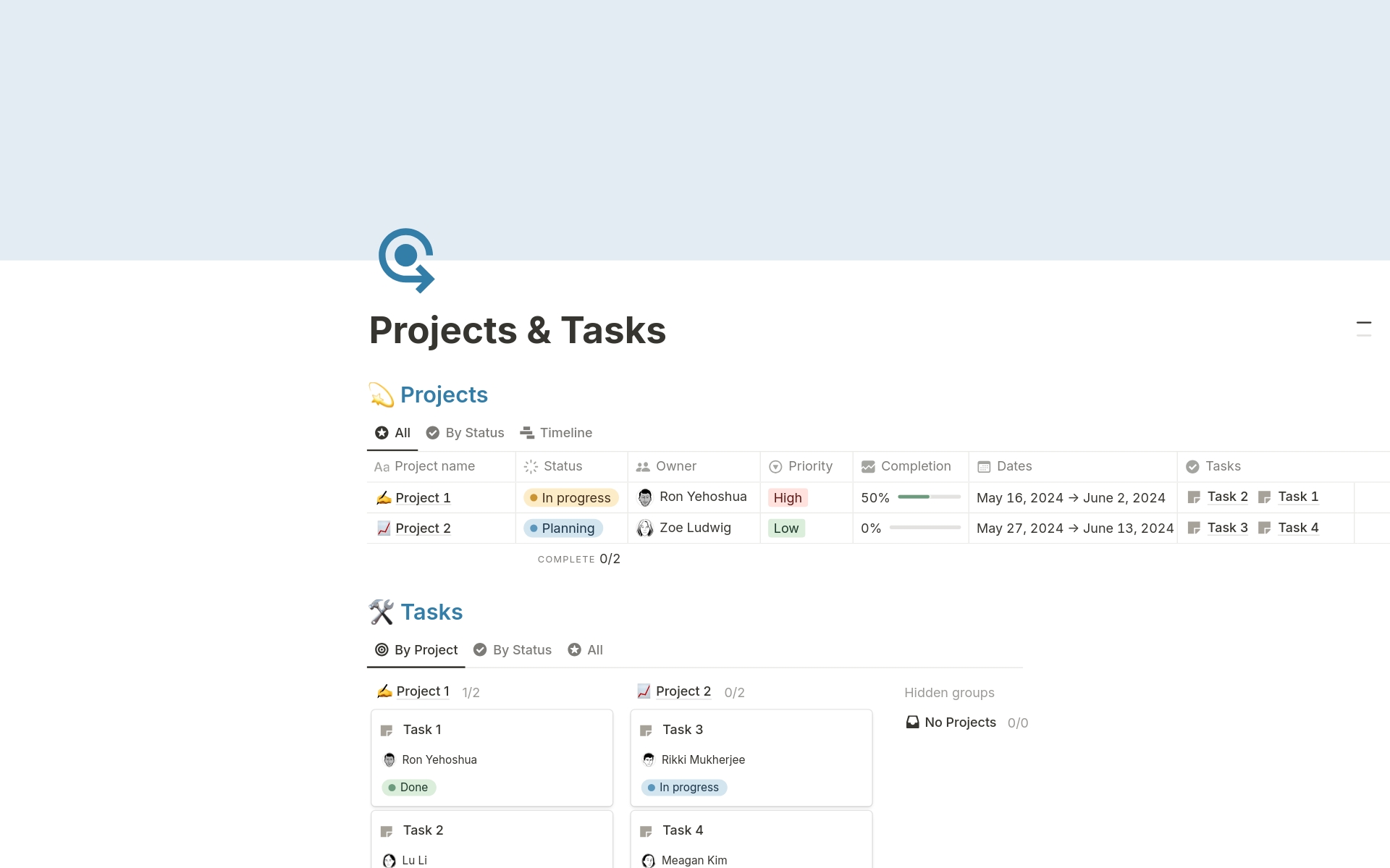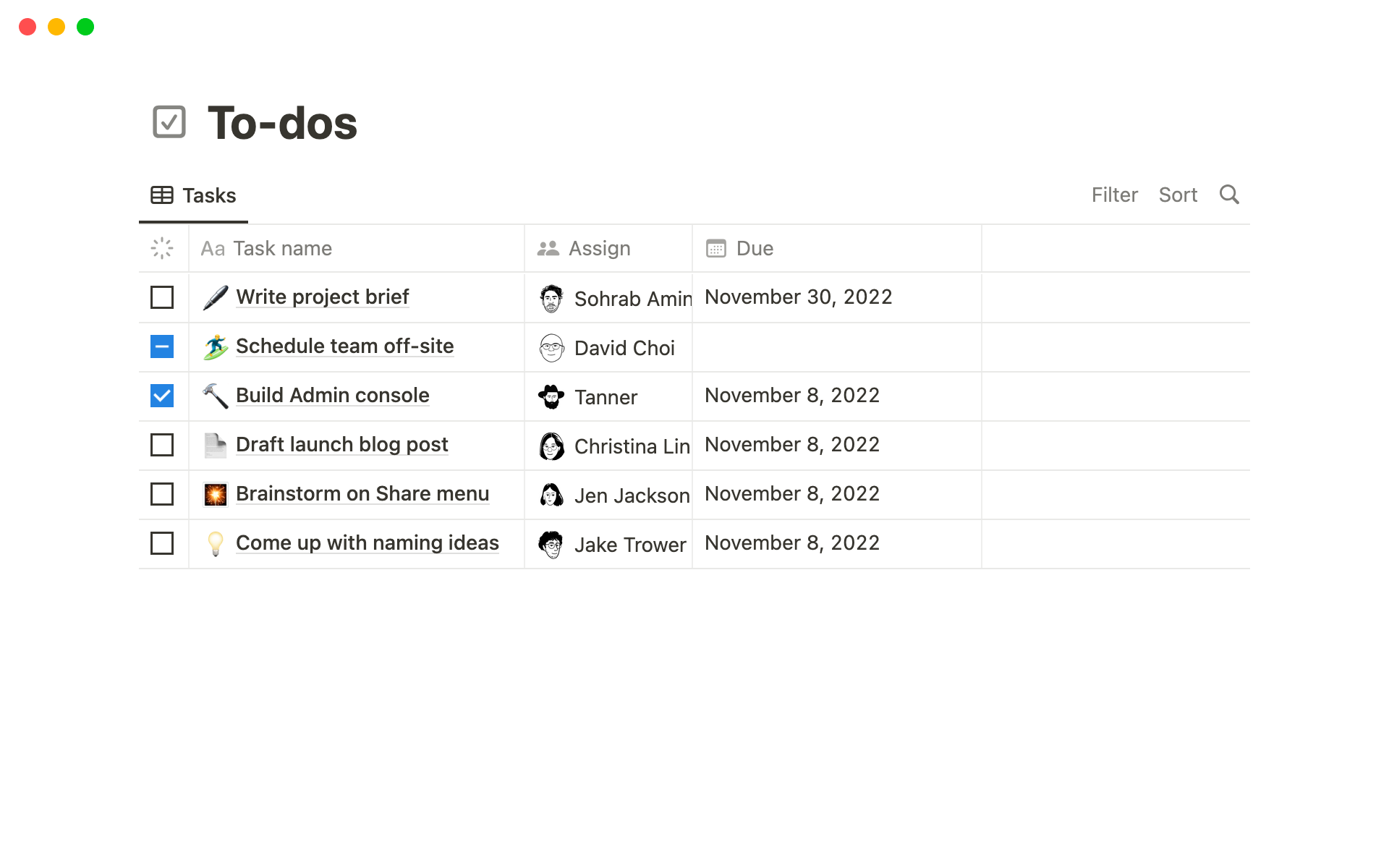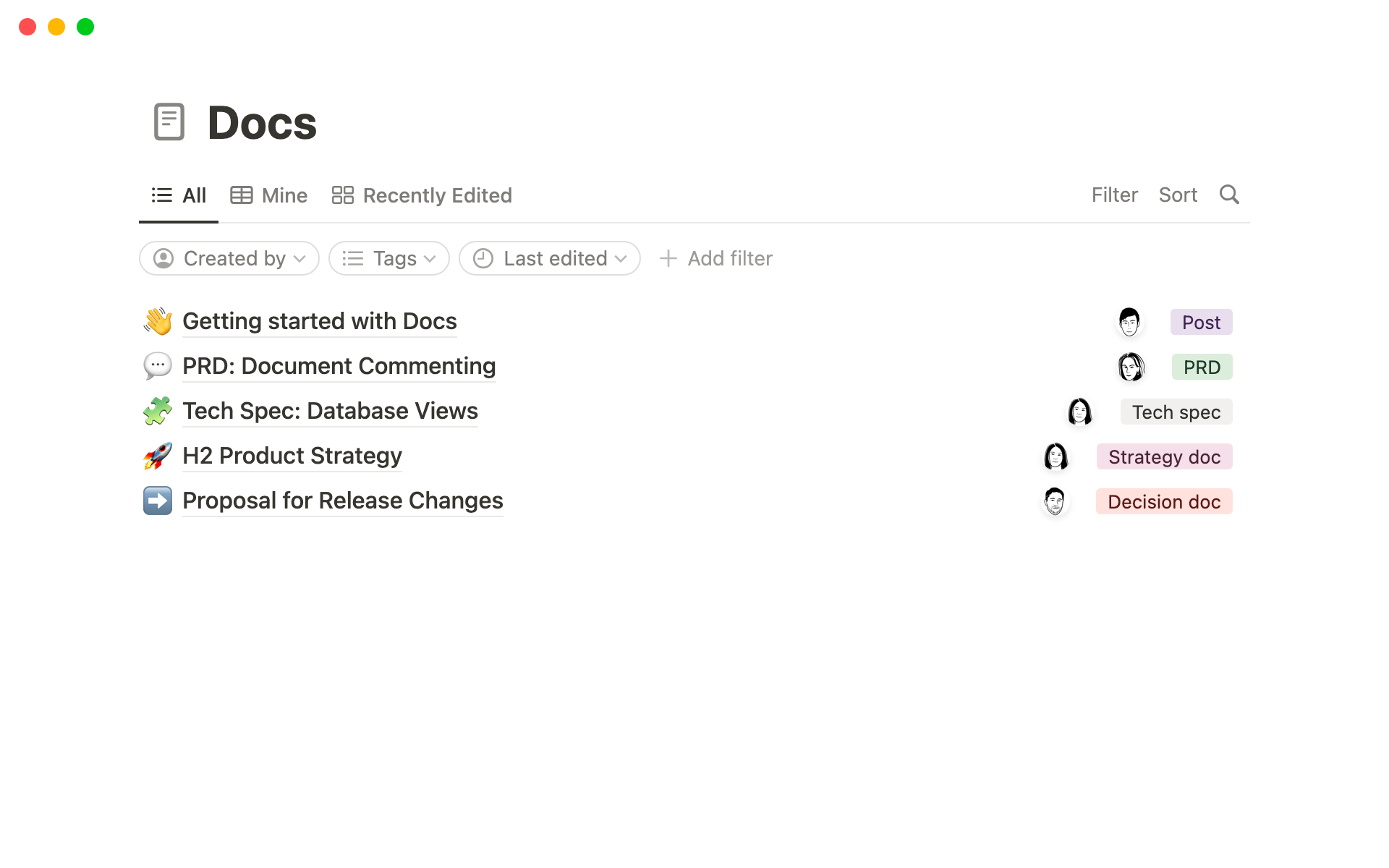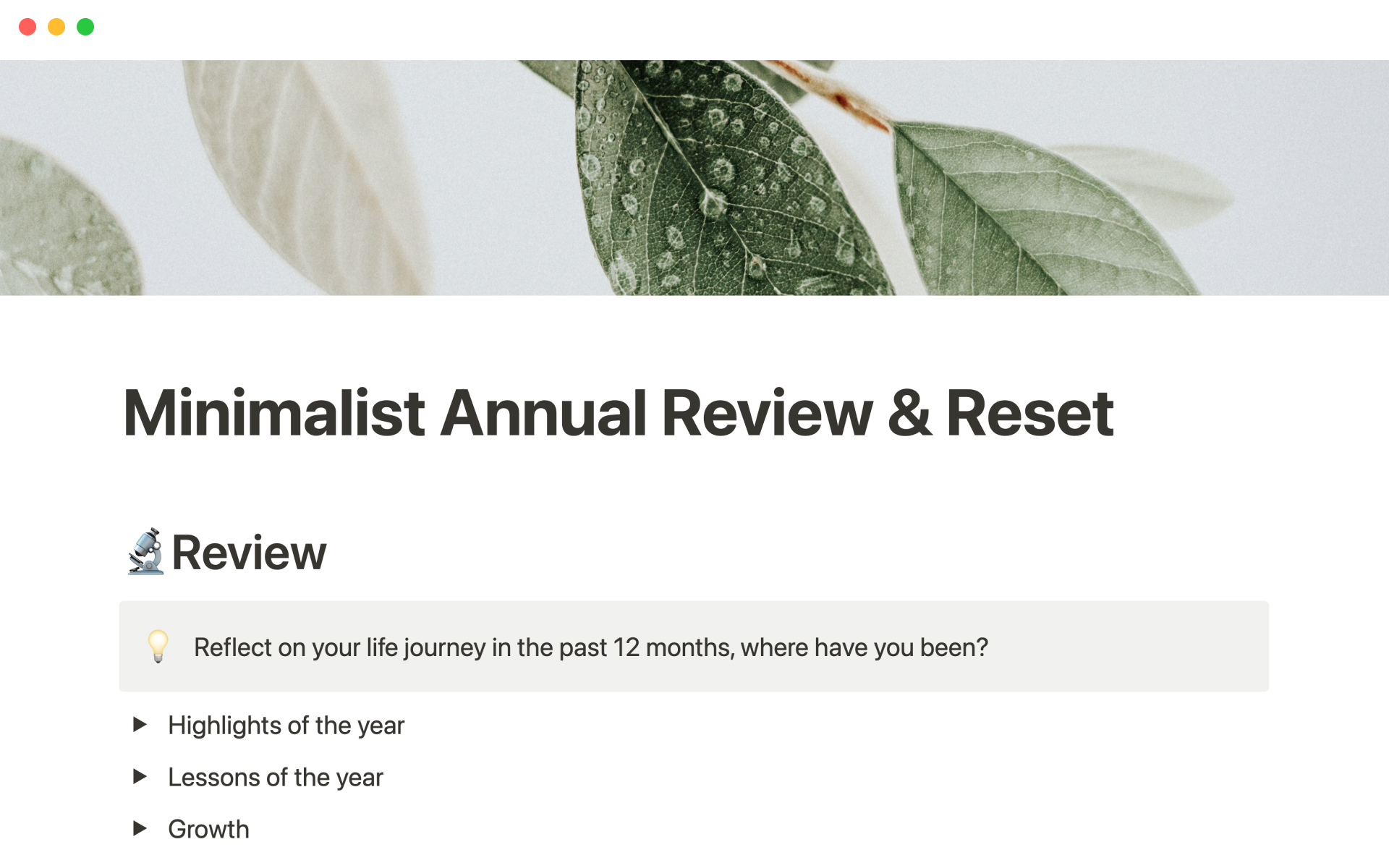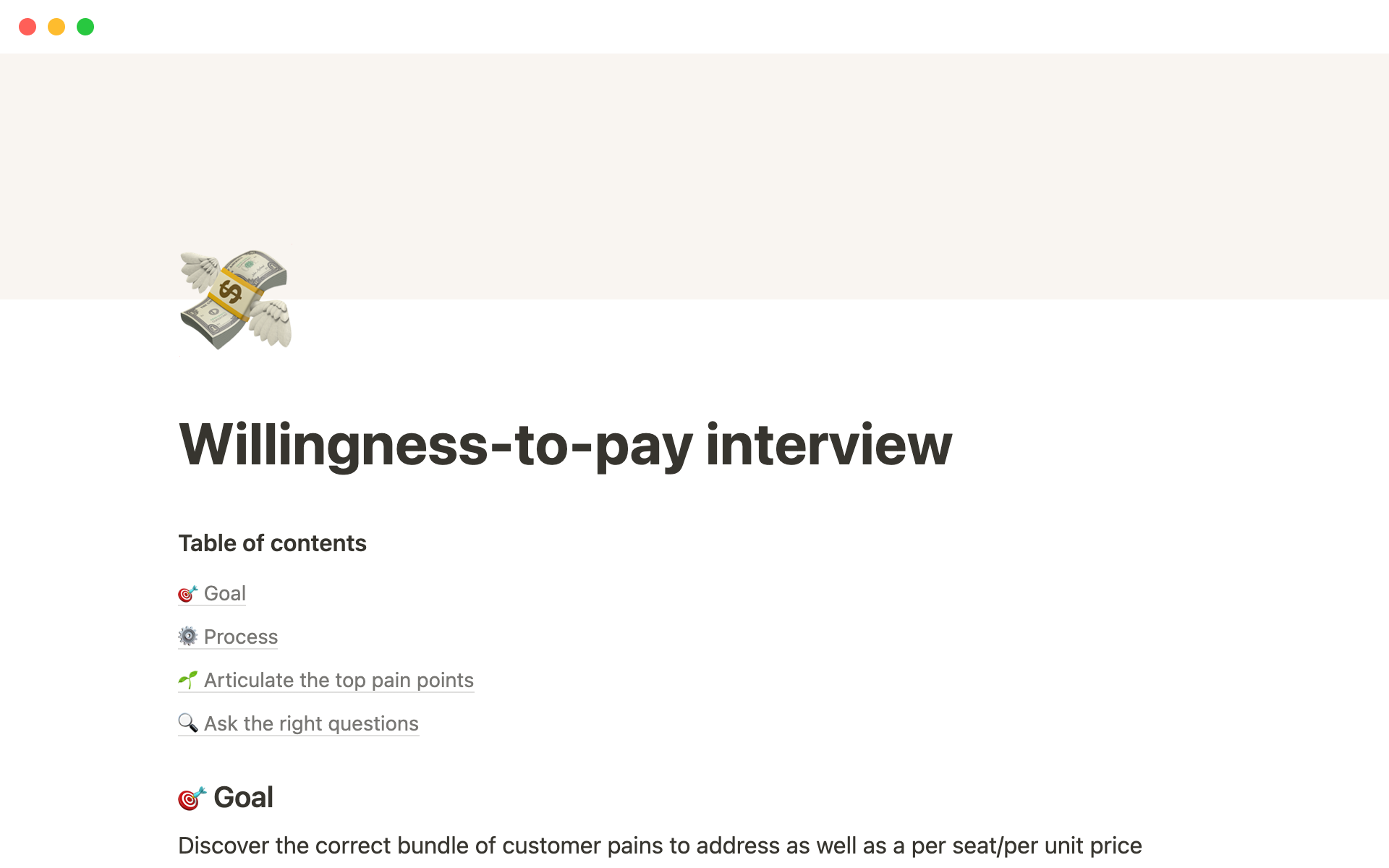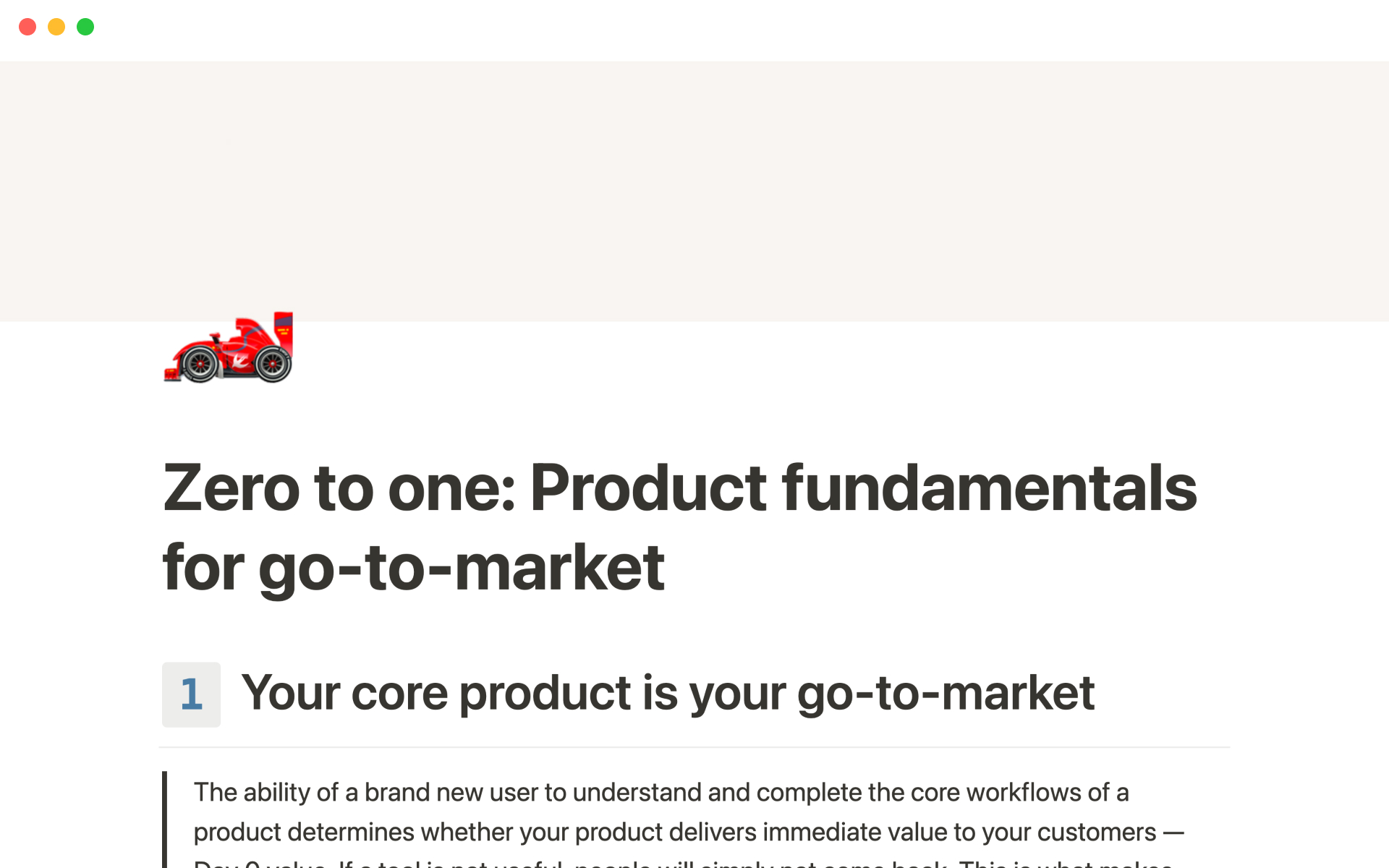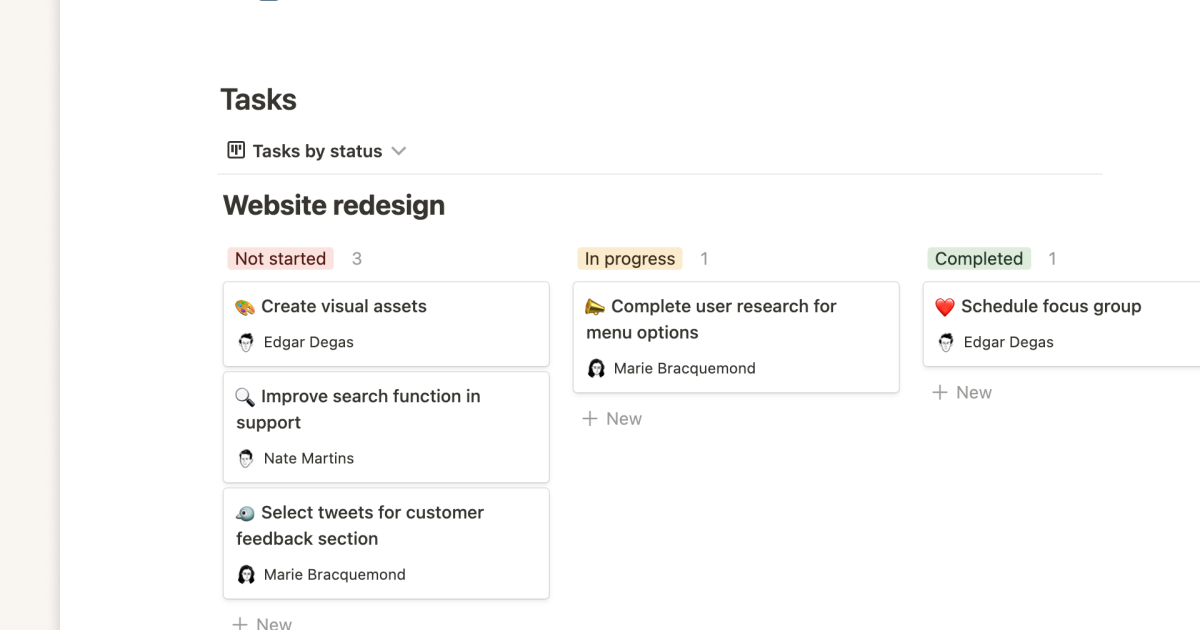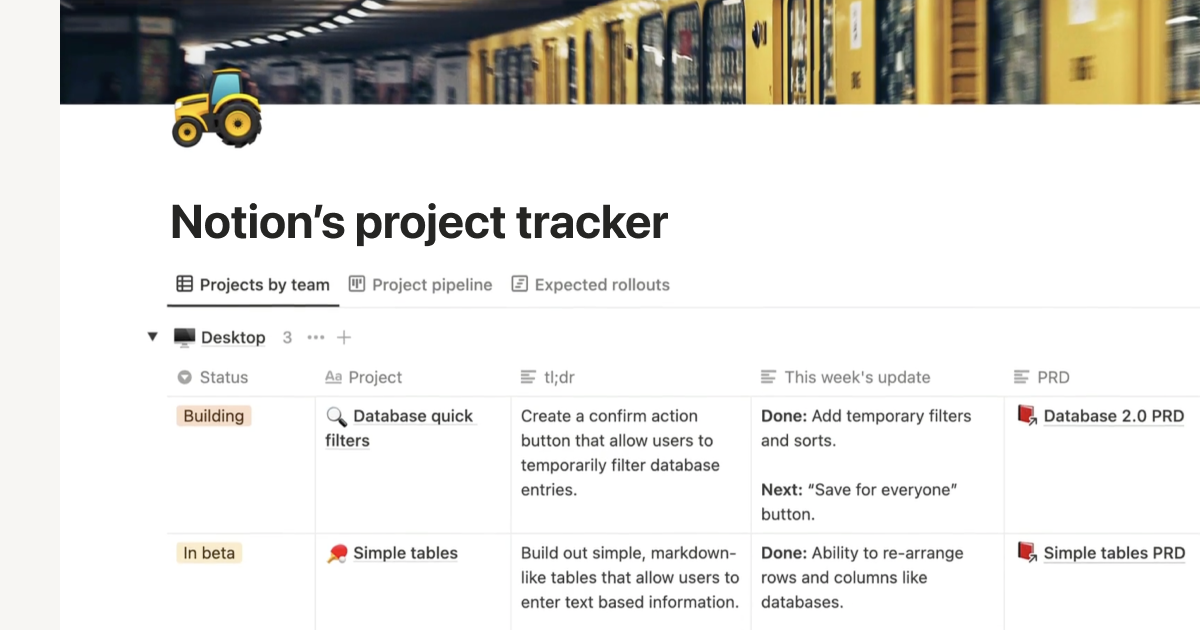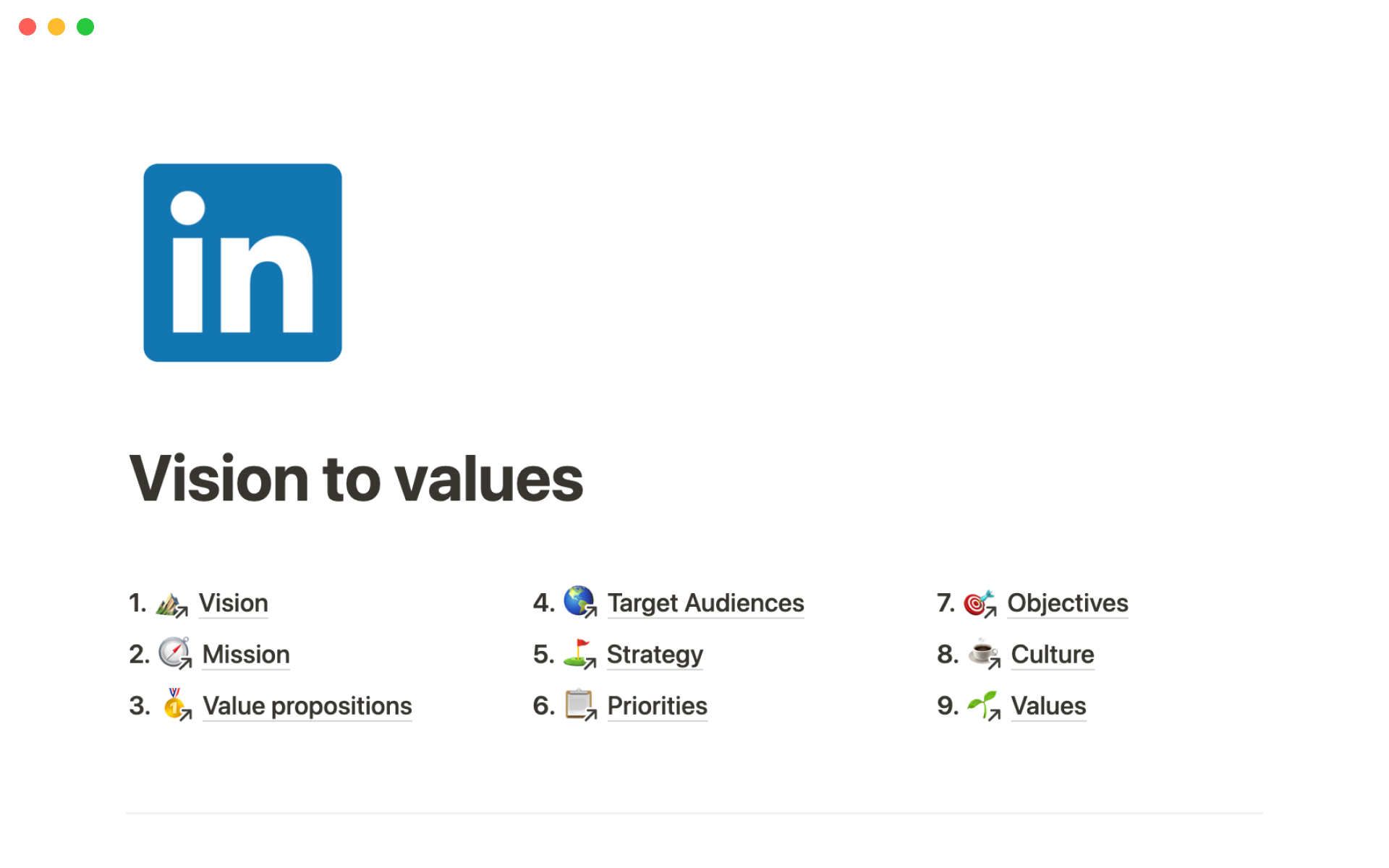Year in review for product managers
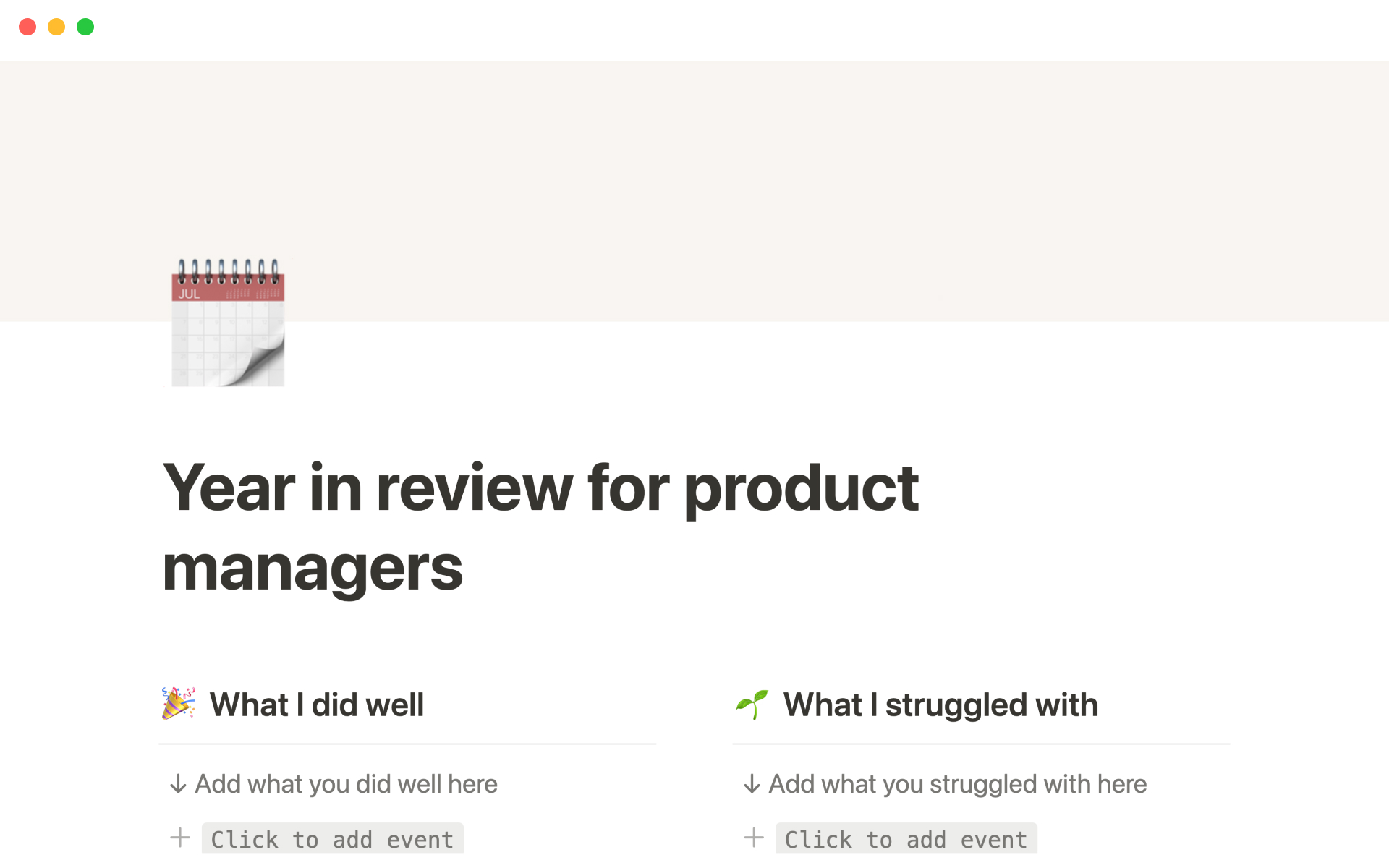
About this template
Product managers often use retrospectives and OKRs to guide the success of a product. These tools allow you to see what went well and what didn't so you can improve next time around. Why not use the very same tools for your career? Use this Notion template to reflect and review highlights from this past year and create a plan of action for the next year.
In partnership with .