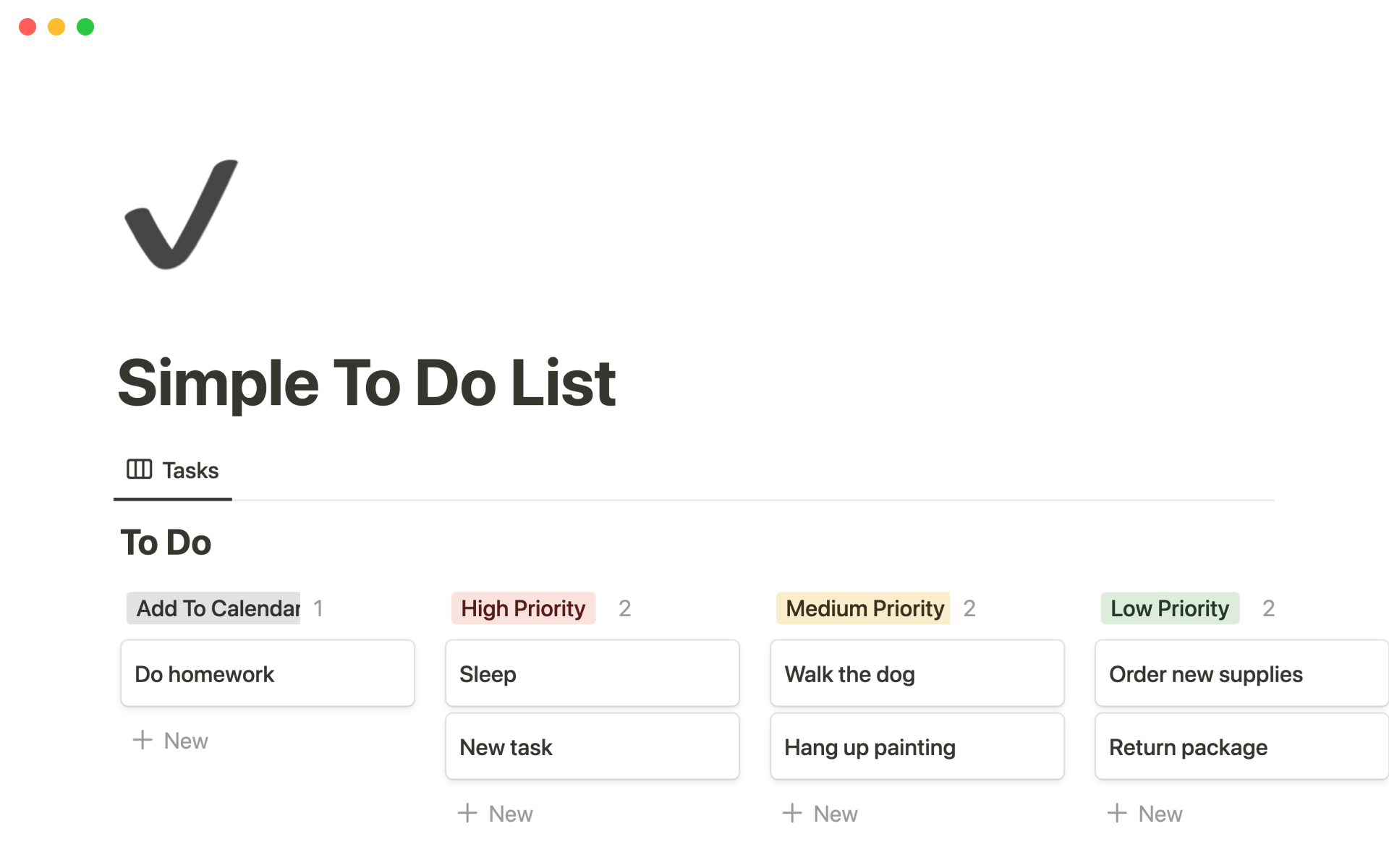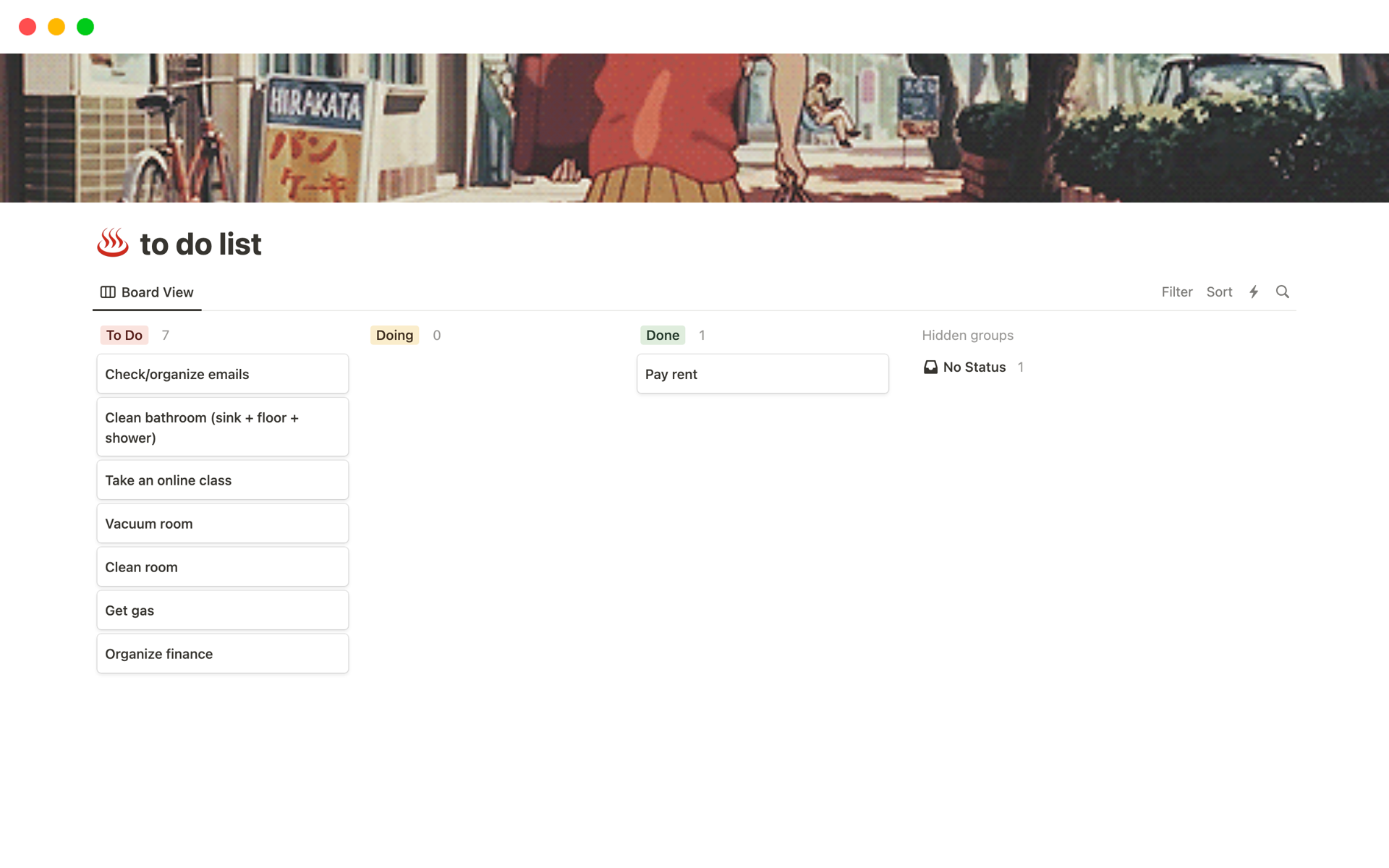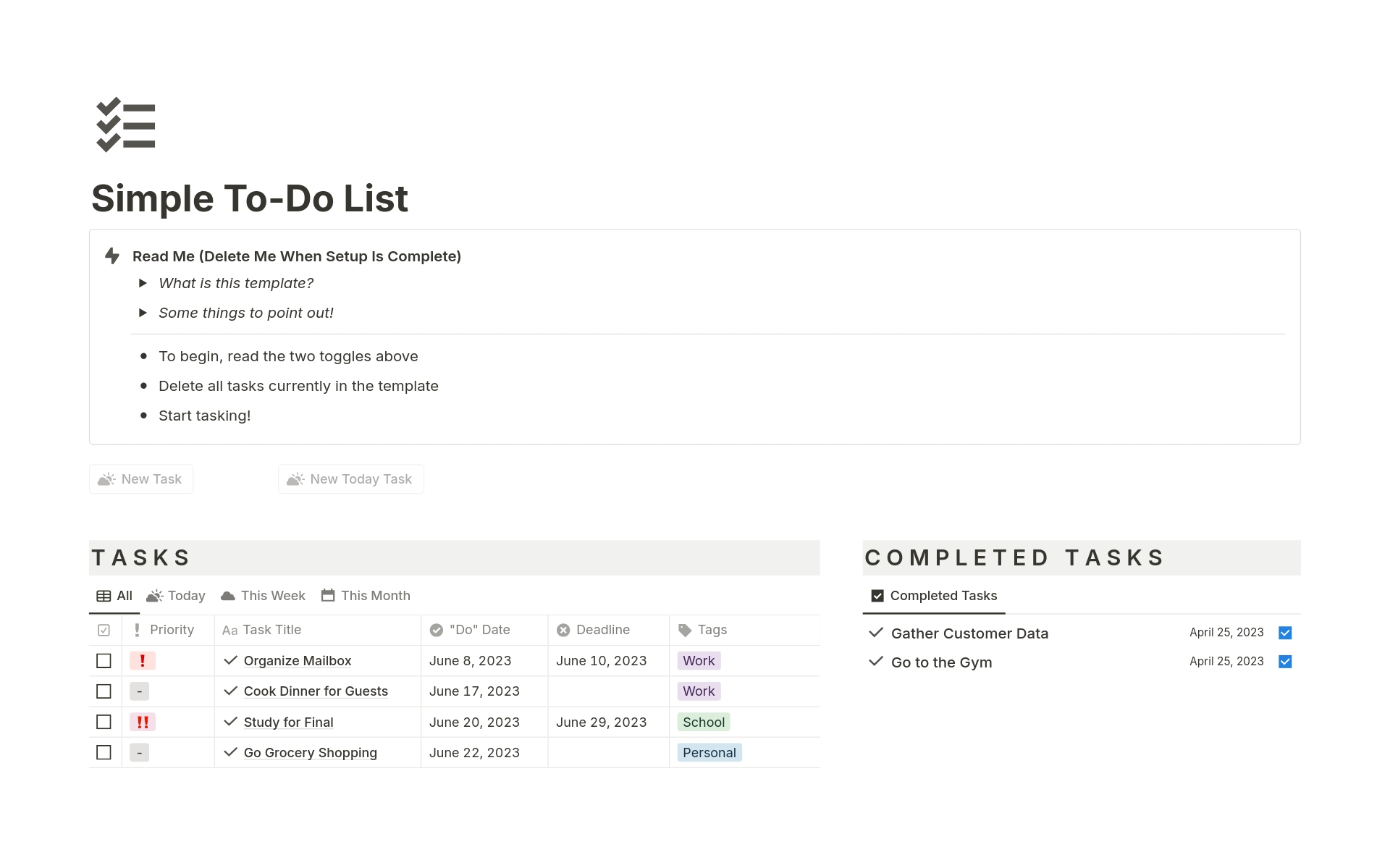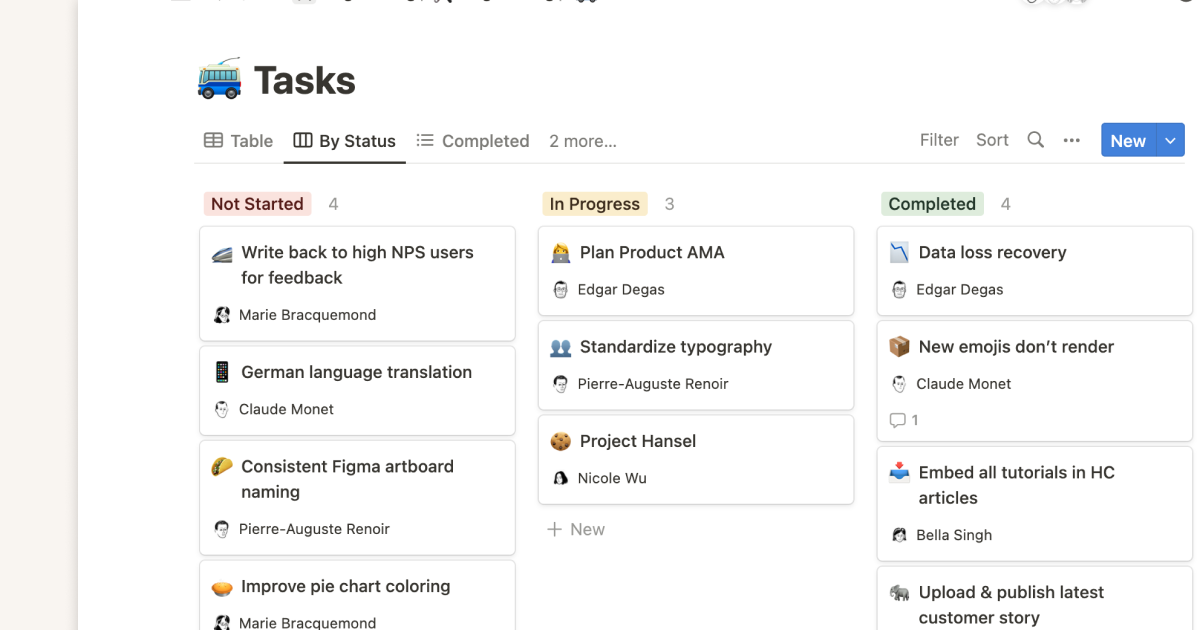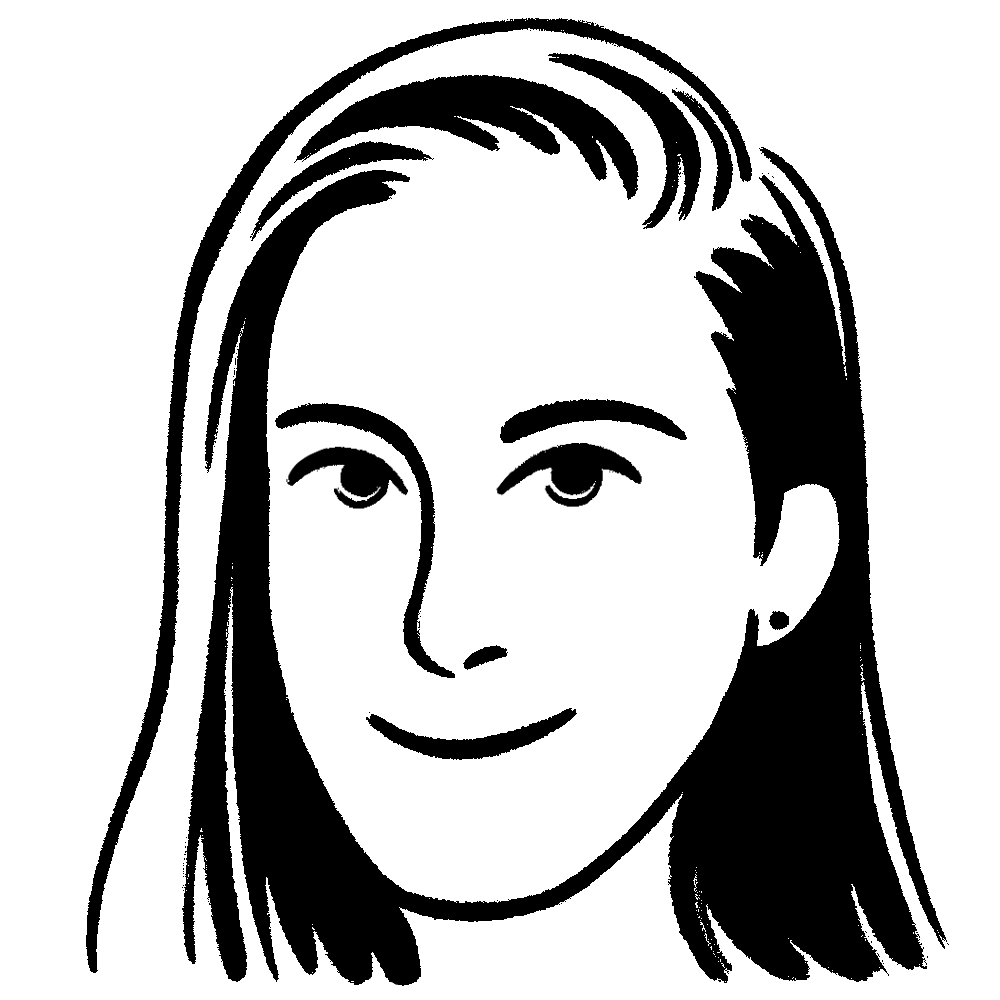Prioritized To Do List
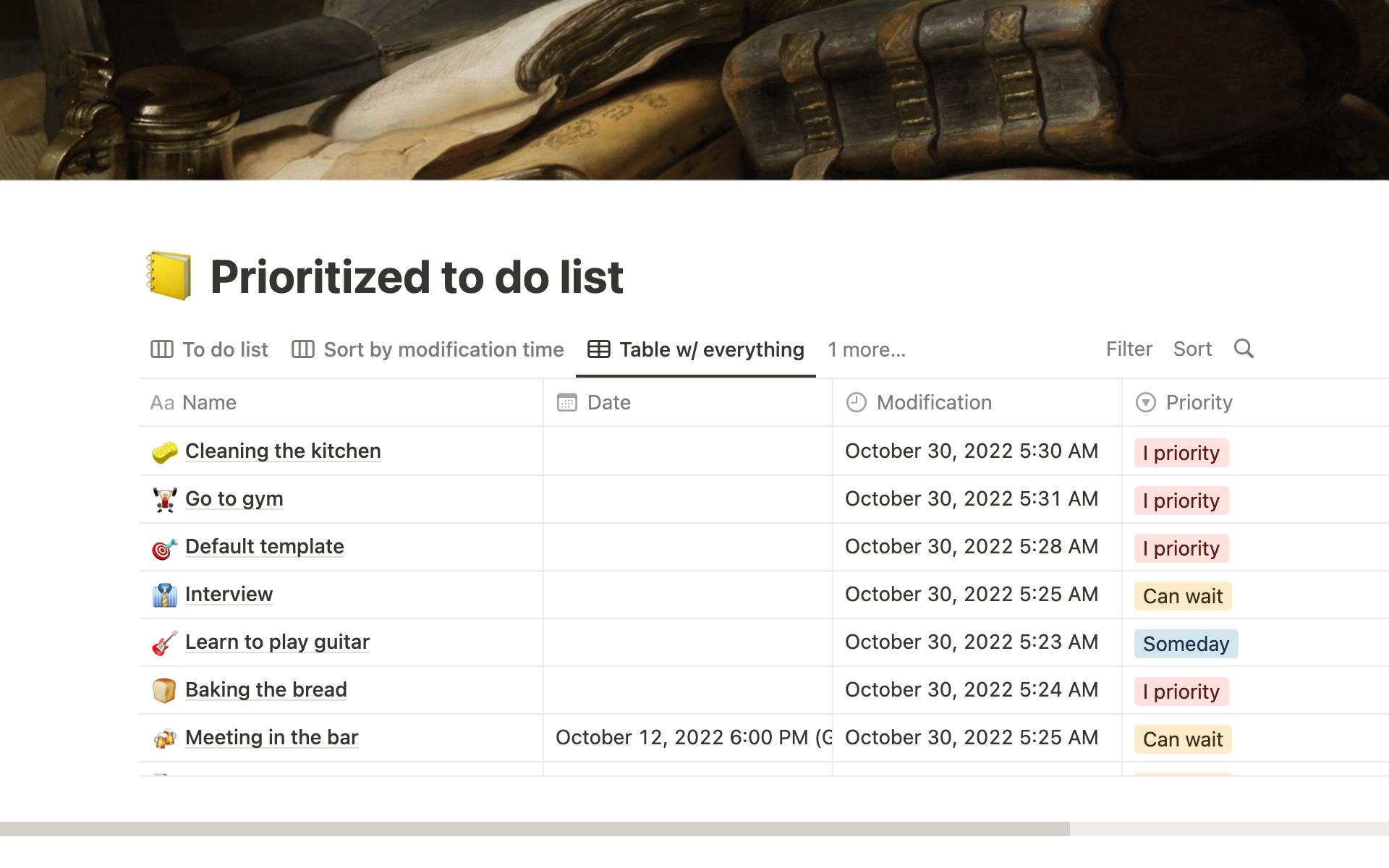
About this template
It is a simple useful Notion planner template. There is 3 priorities and 3 statuses. Tasks can be understood as simple short actions or goals of any size*.
The intended use but not necessarily so is in "Waiting" "I priority" one write his/her most important tasks.
In the morning from those tasks one chooses those that's are to be done today and puts them to "In progress".
When the task is done - it's "Done". The template set up with filter, so "Done" tasks were not shown. It keeps the table from unnecessary expanding.
* In case of goals the person in one day can only do so much, so instead of "Done" goal can be put back to "Waiting".
"Waiting", "Can wait" is square for important tasks but not depended on time.
"In progress", "Can wait" is very useful square for meetings and planned activities.
"Someday" is category for unimportant and not depended on time tasks and goals.
There are also views "Sort by modification" which is for reflecting on how tasks were moved, especially useful for "Done" tasks, which are shown, "Calendar" and "Table w/ everything" are obvious.