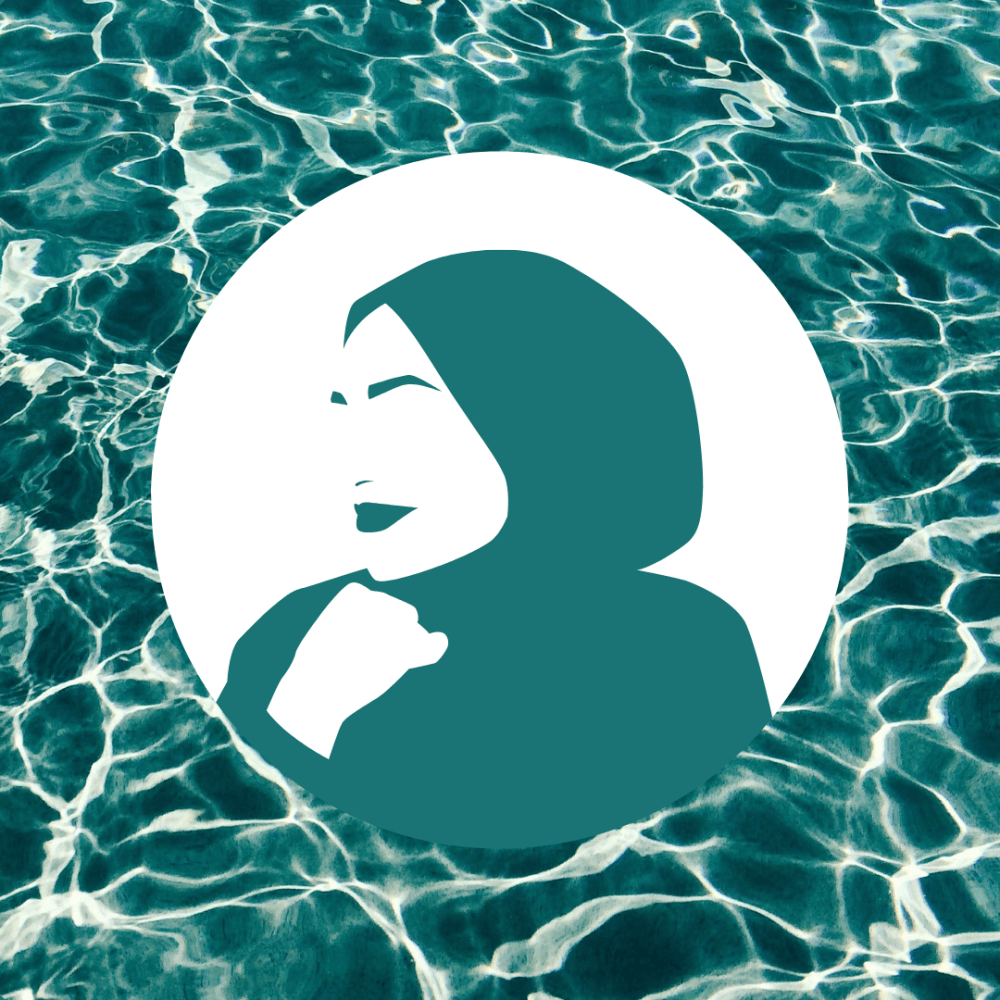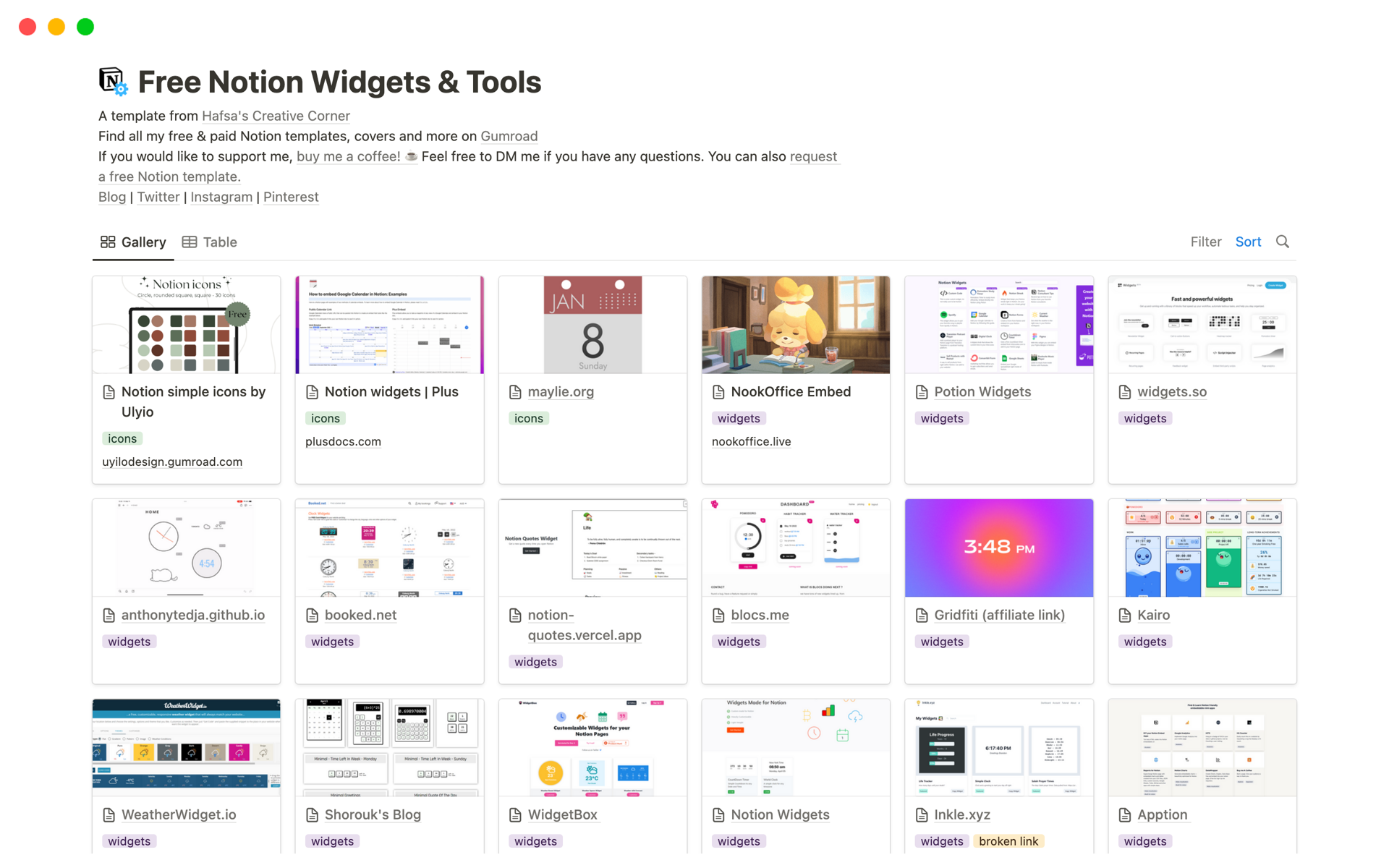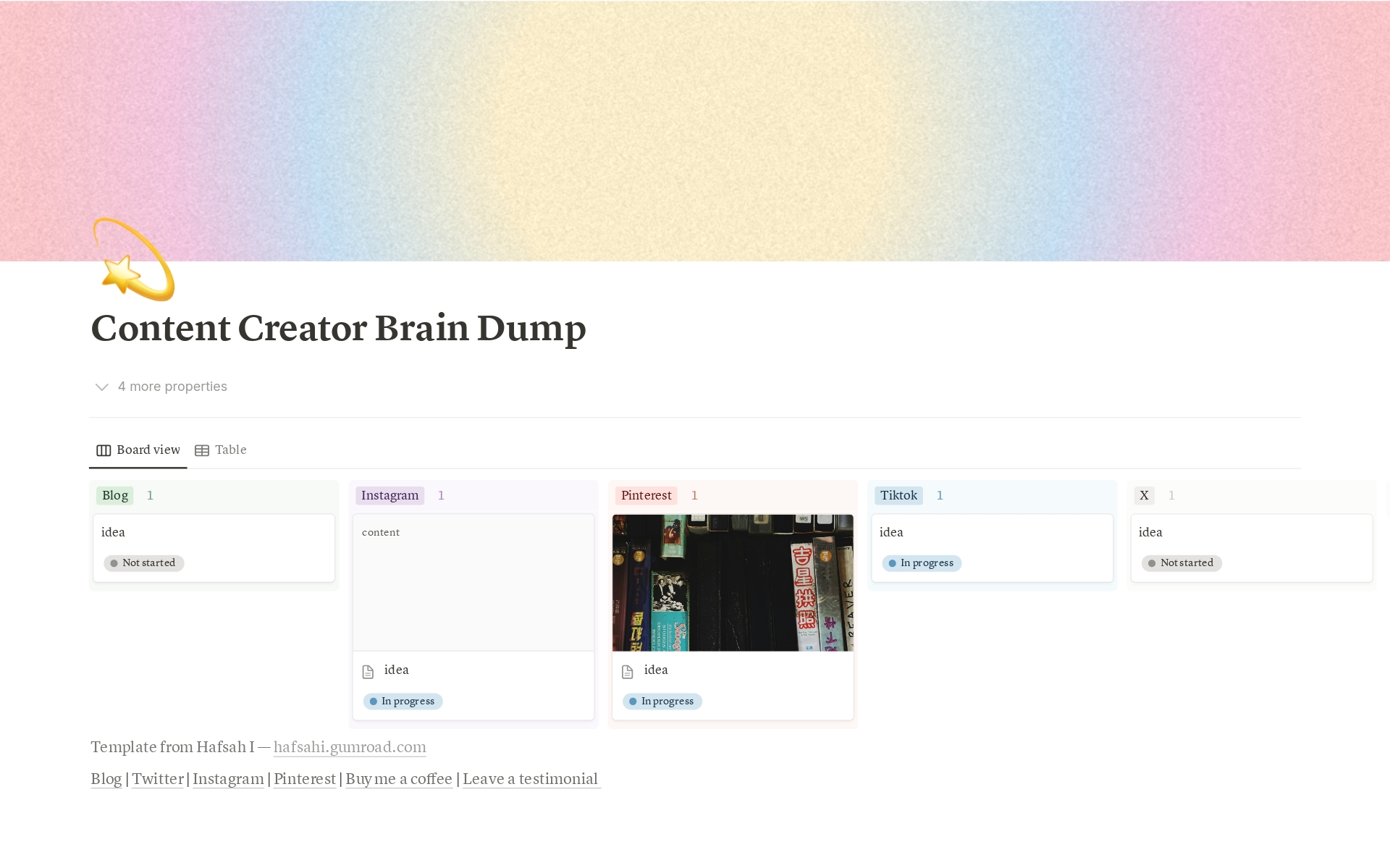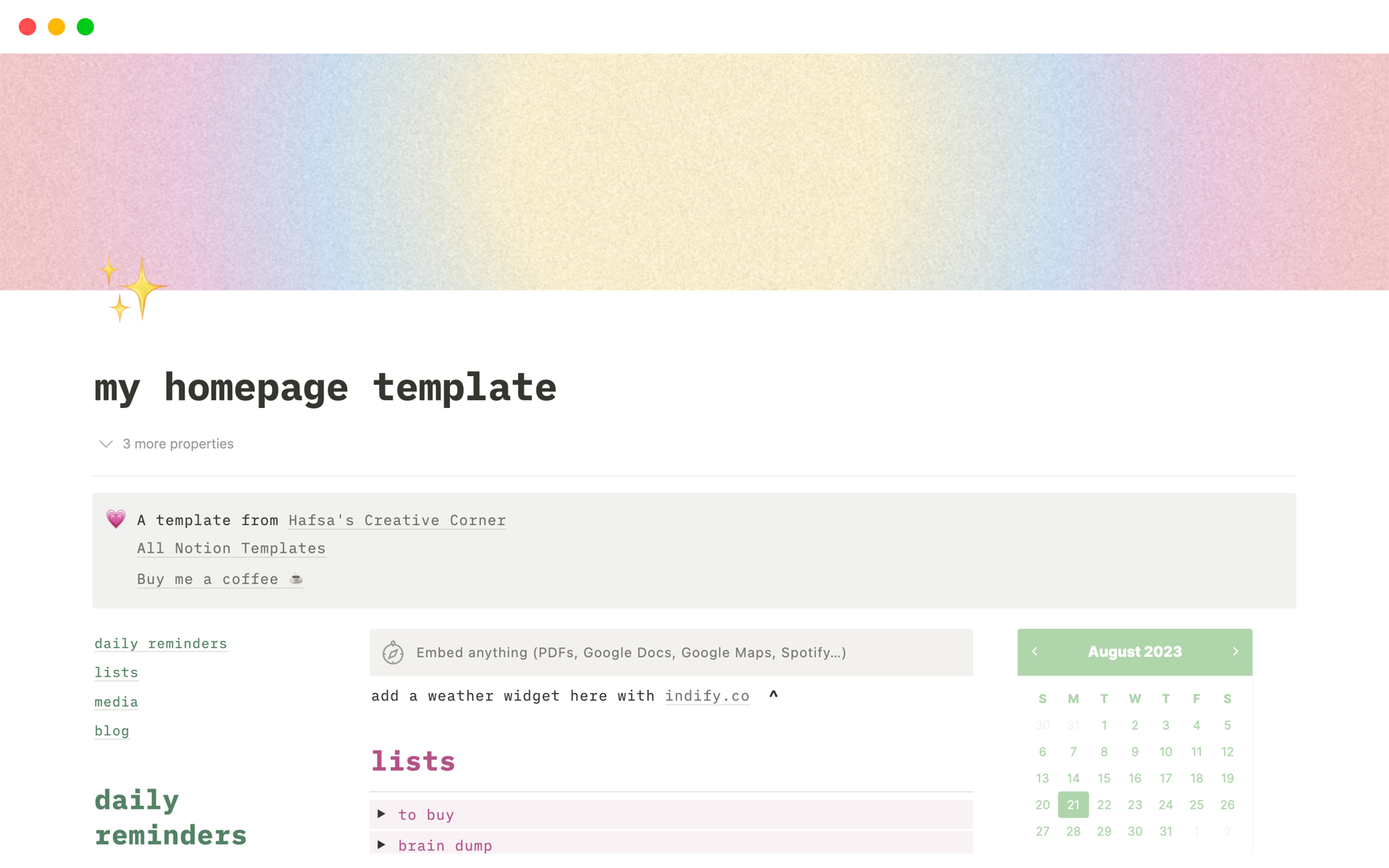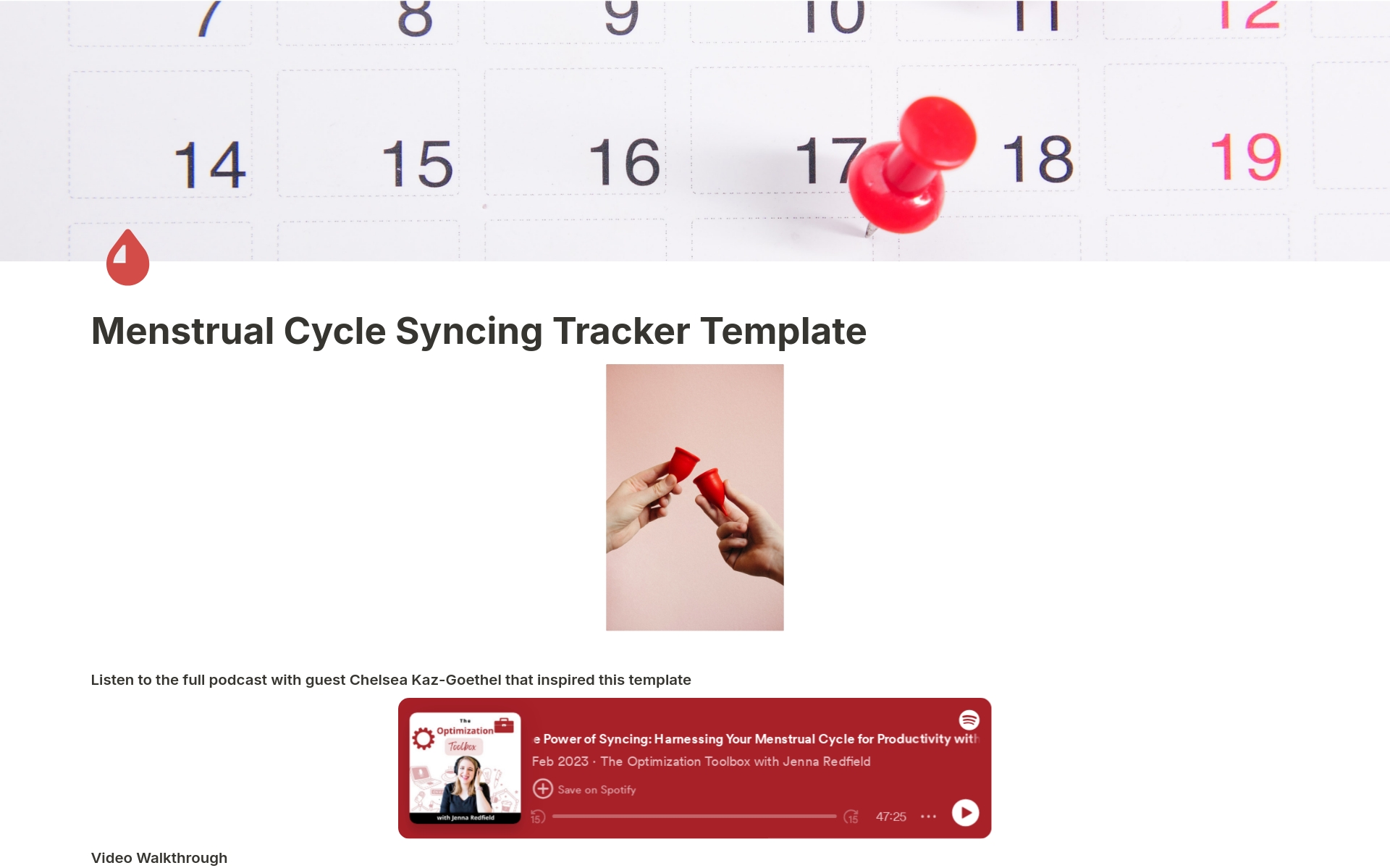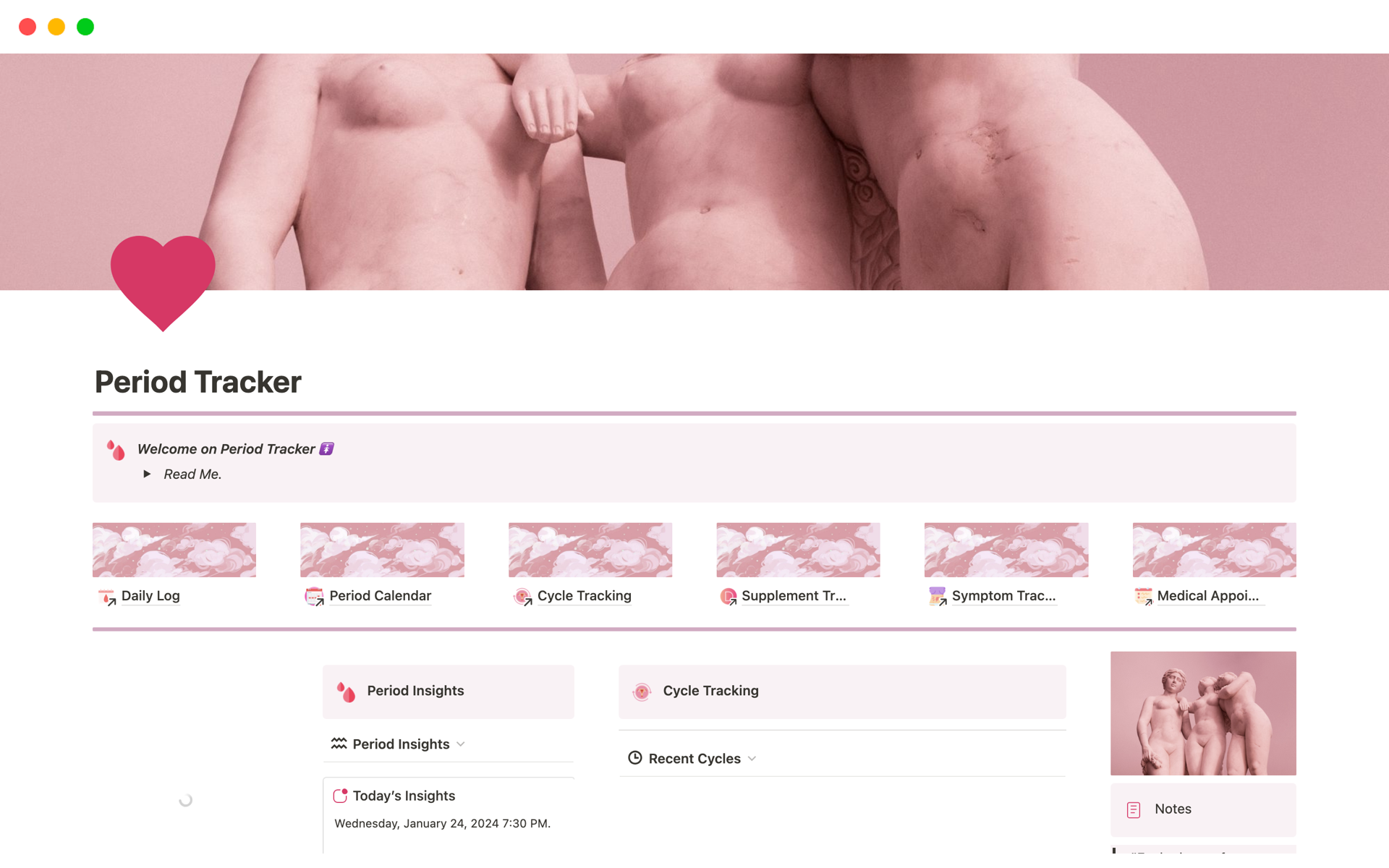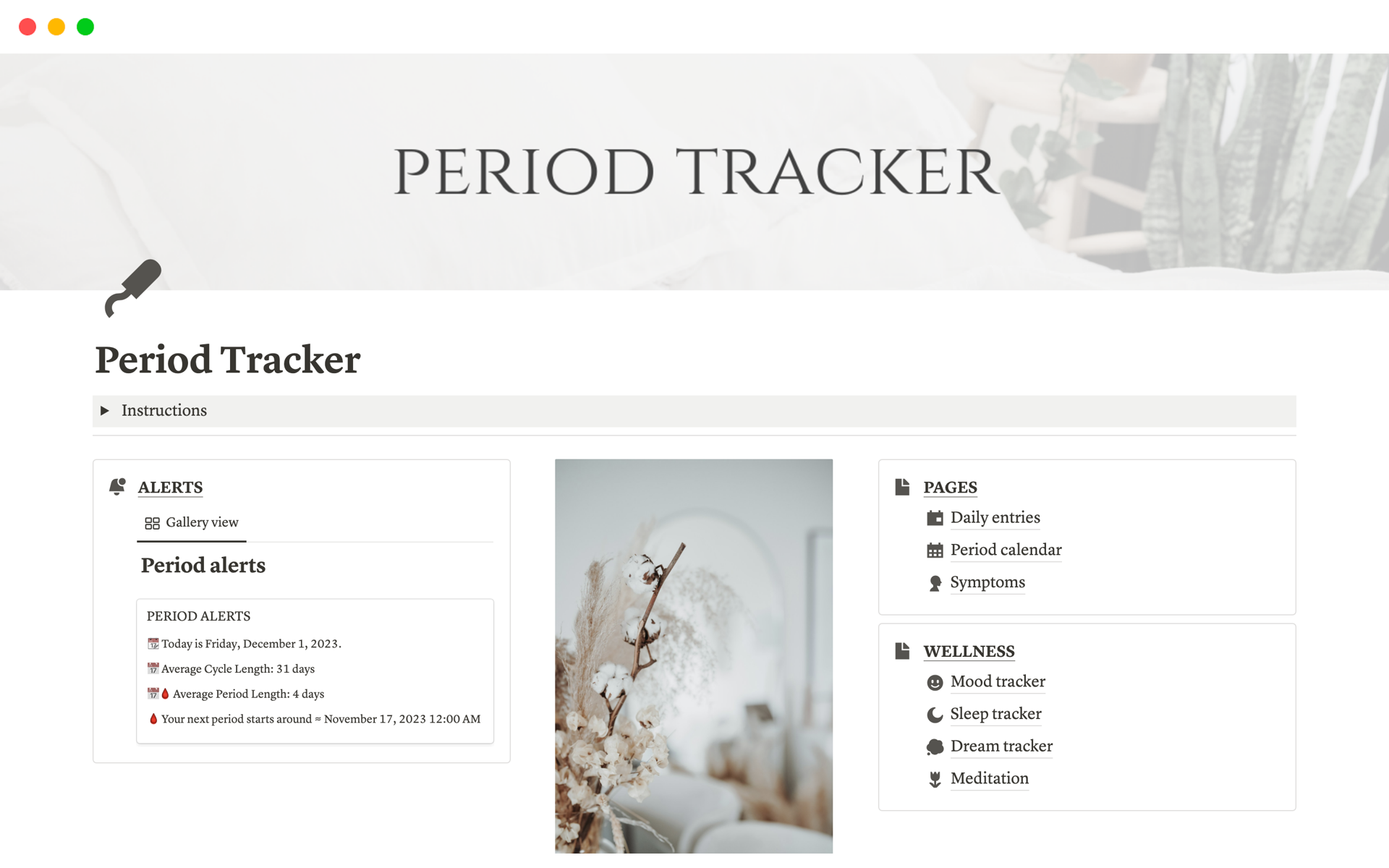Premenstrual Symptom Tracker
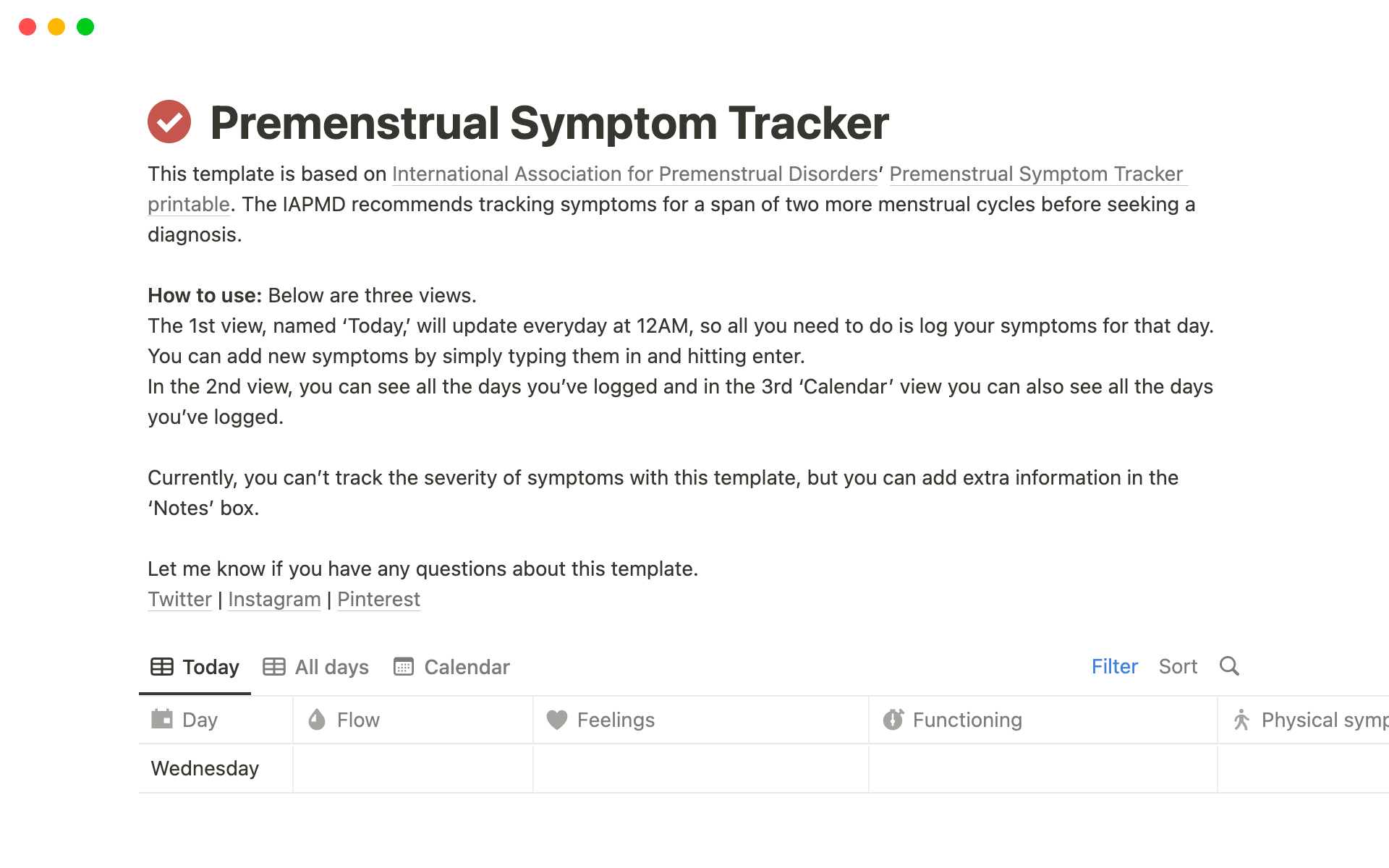
About this template
This template is based on International Association for Premenstrual Disorders’ Premenstrual Symptom Tracker printable.
It's easy to use for Notion newbies - just select your symptoms from the drop-down menu.
How to use:
There are three views. The 1st view, named ‘Today,’ will update every day at 12AM, so all you need to do is log your symptoms for that day.
You can add new symptoms by simply typing them in and hitting enter.
In the 2nd view, you can see all the days you’ve logged; in the 3rd ‘Calendar’ view, you can also see all the days you’ve logged.
You can add extra information in the ‘Notes’ box.