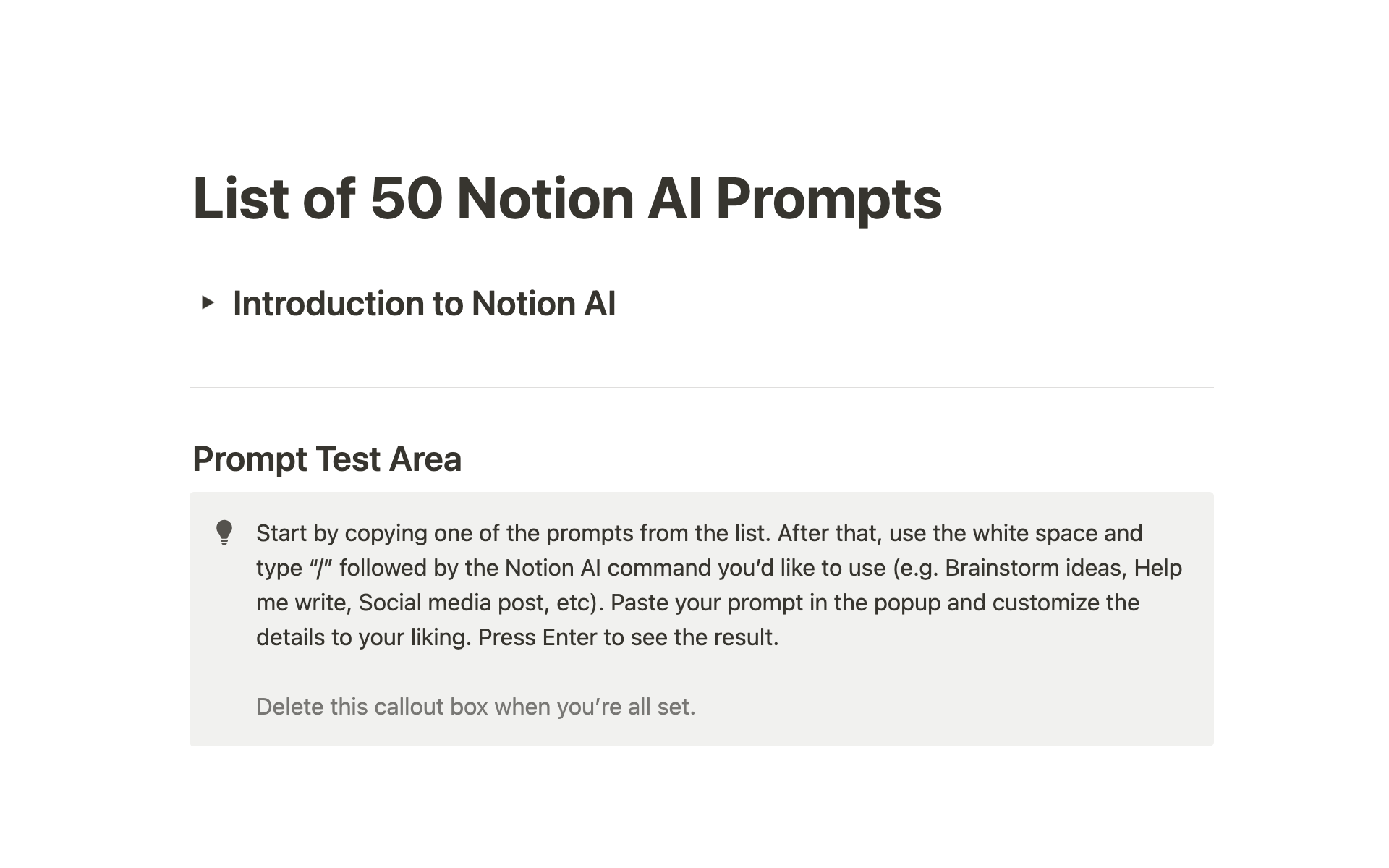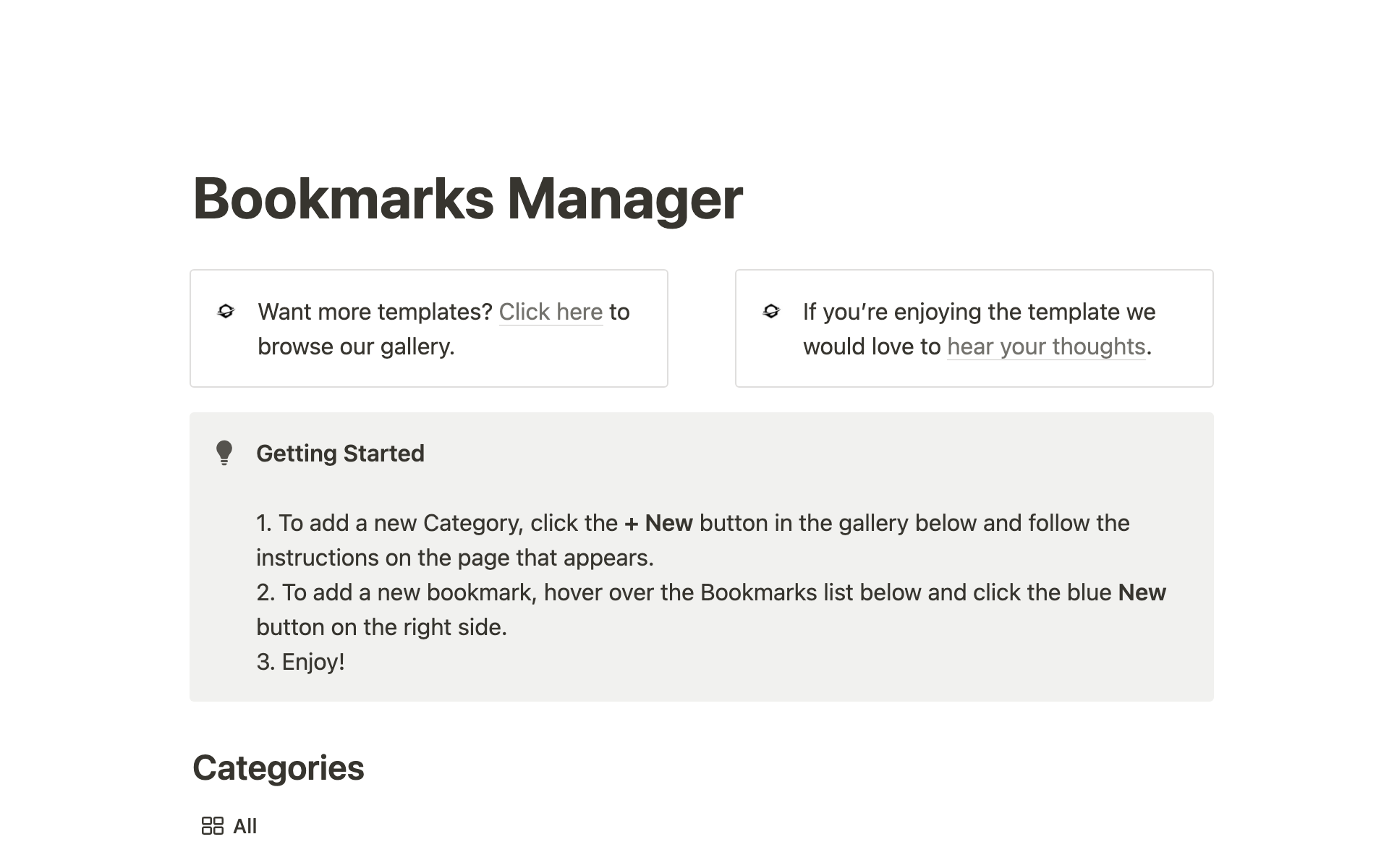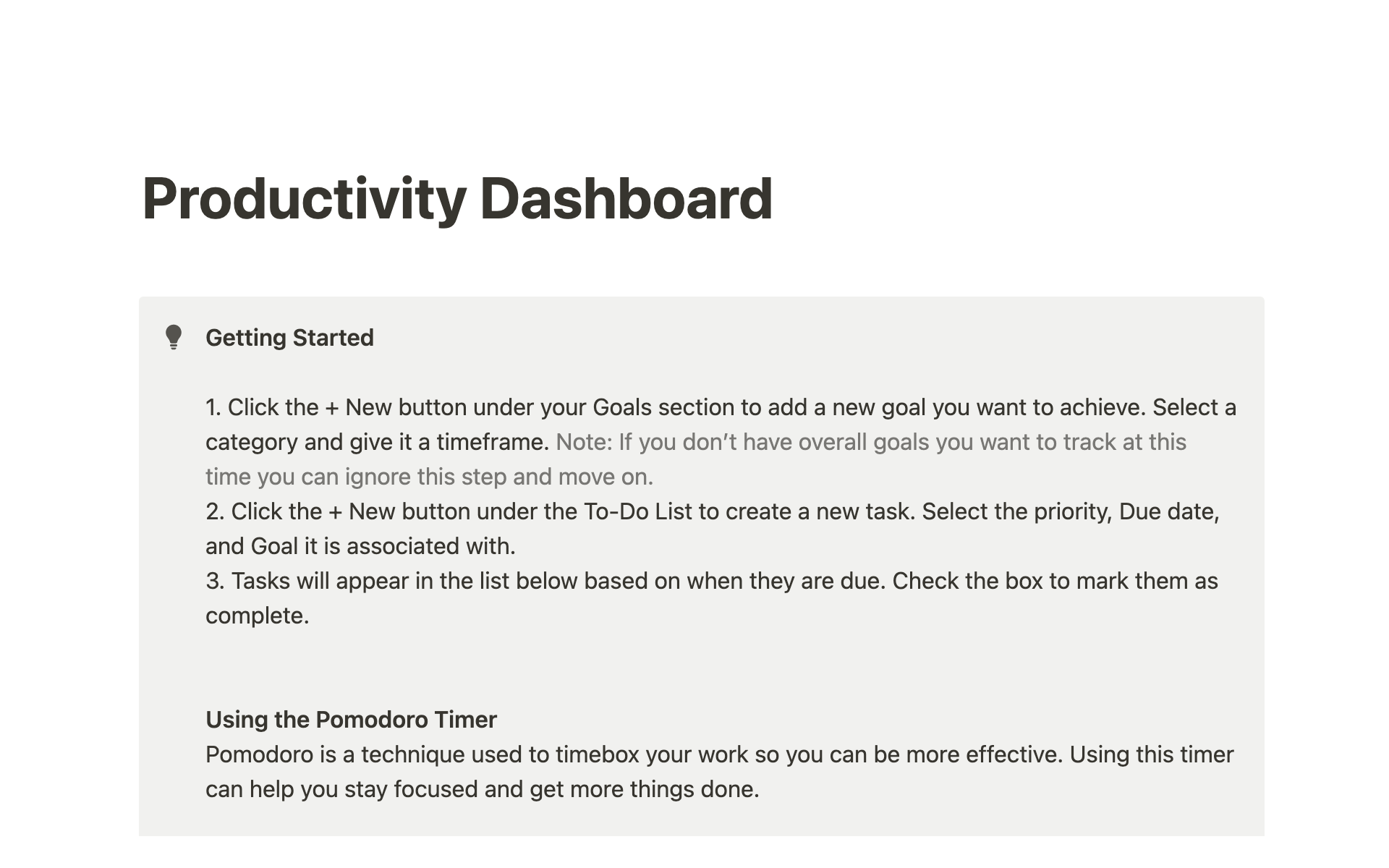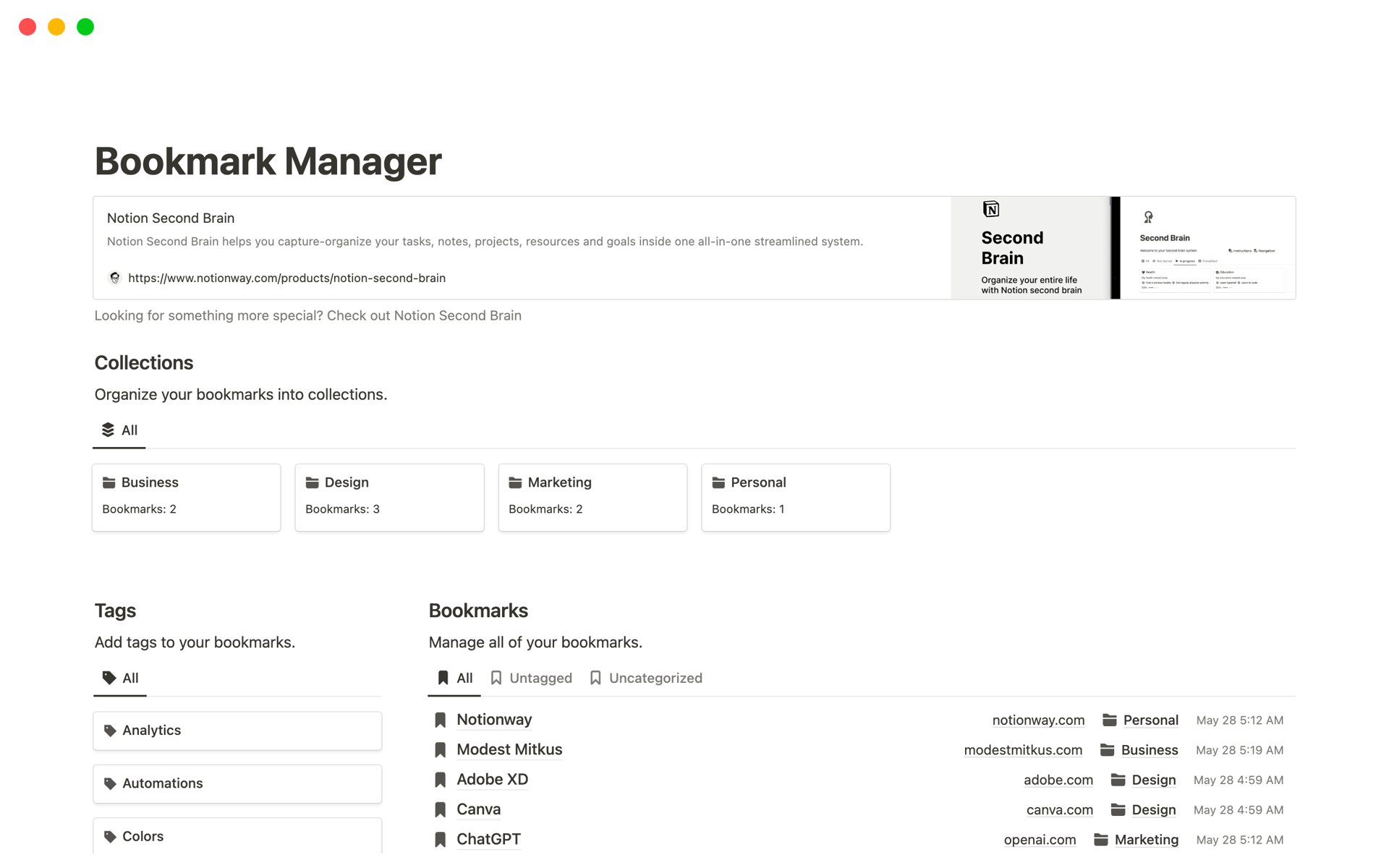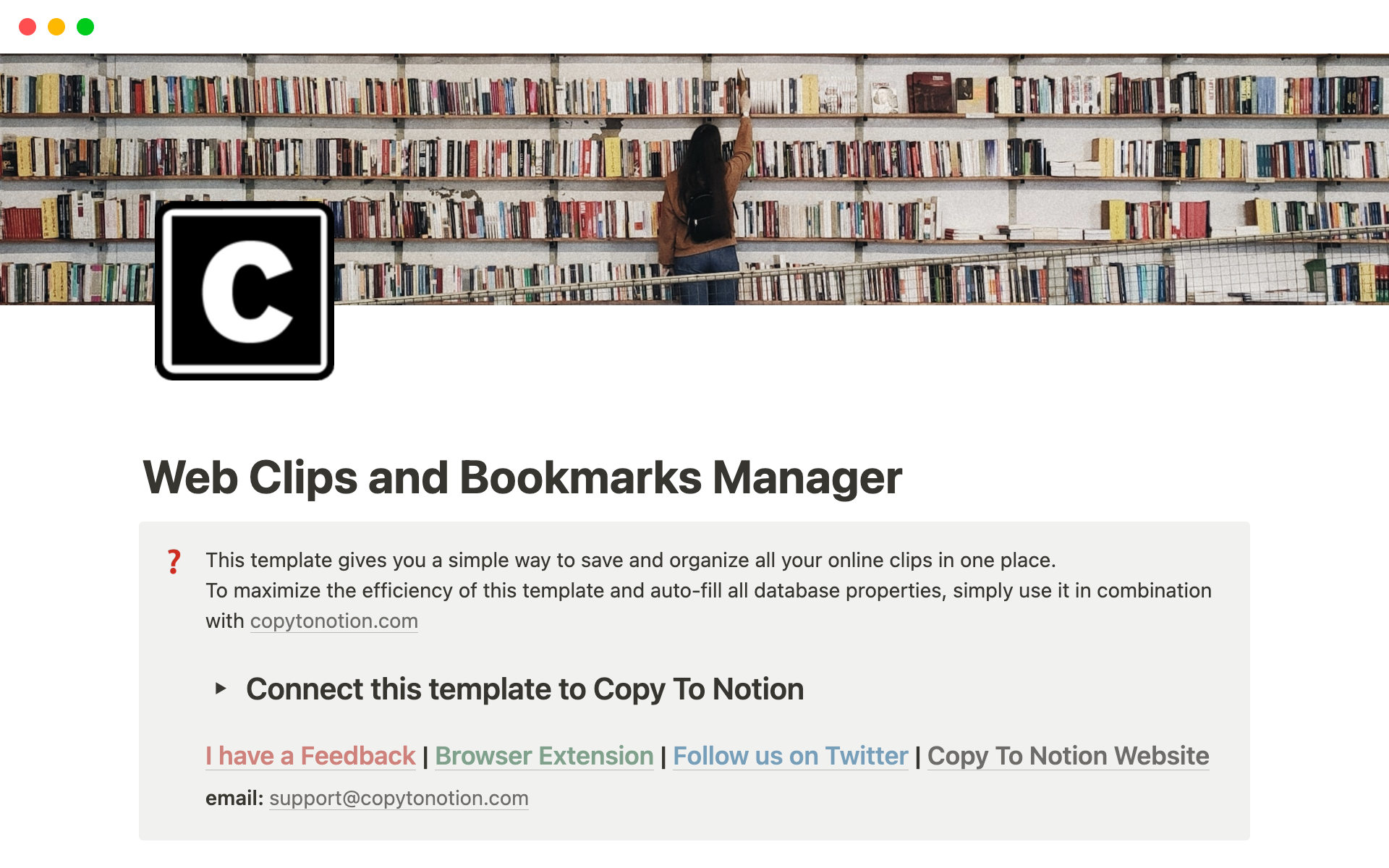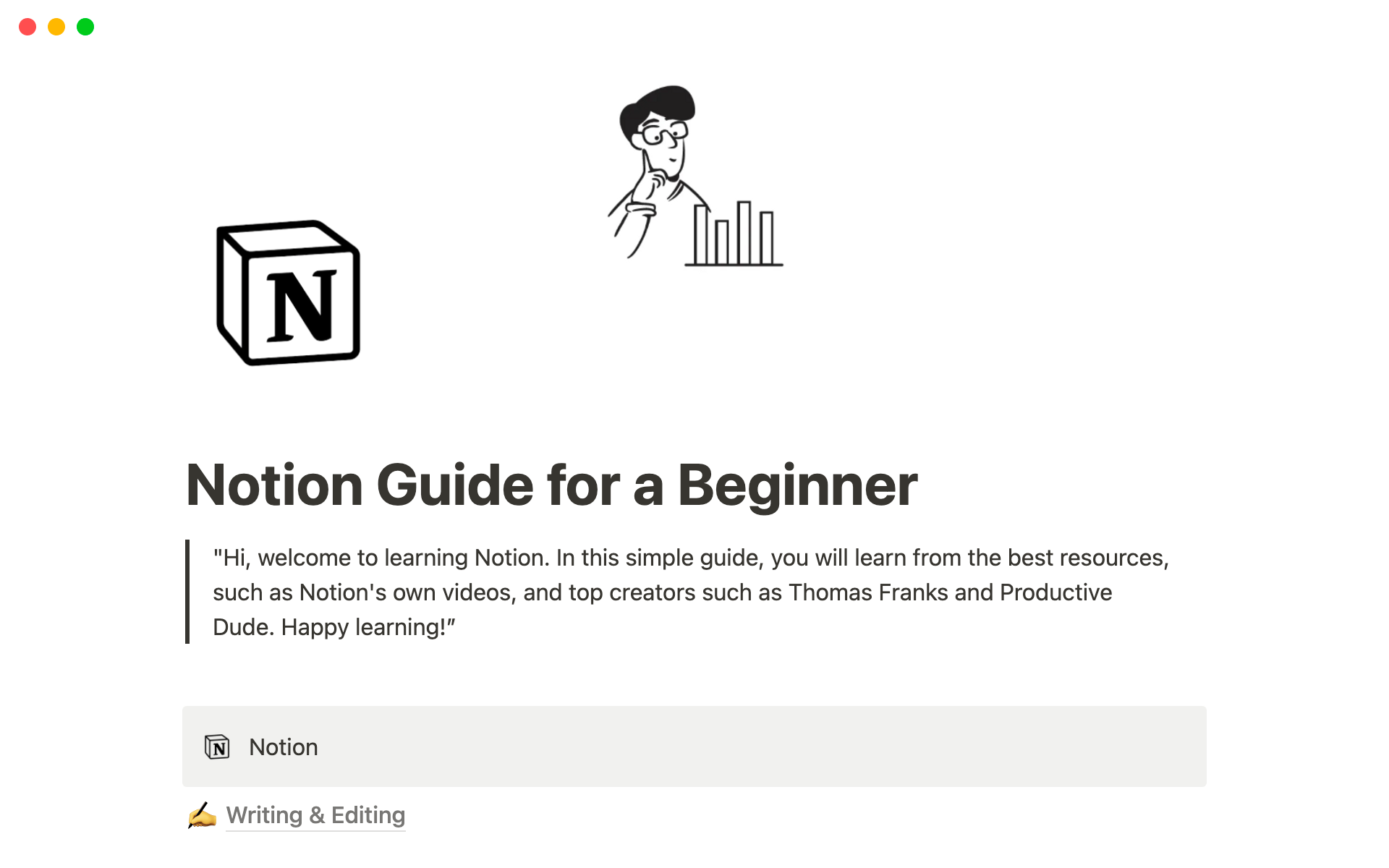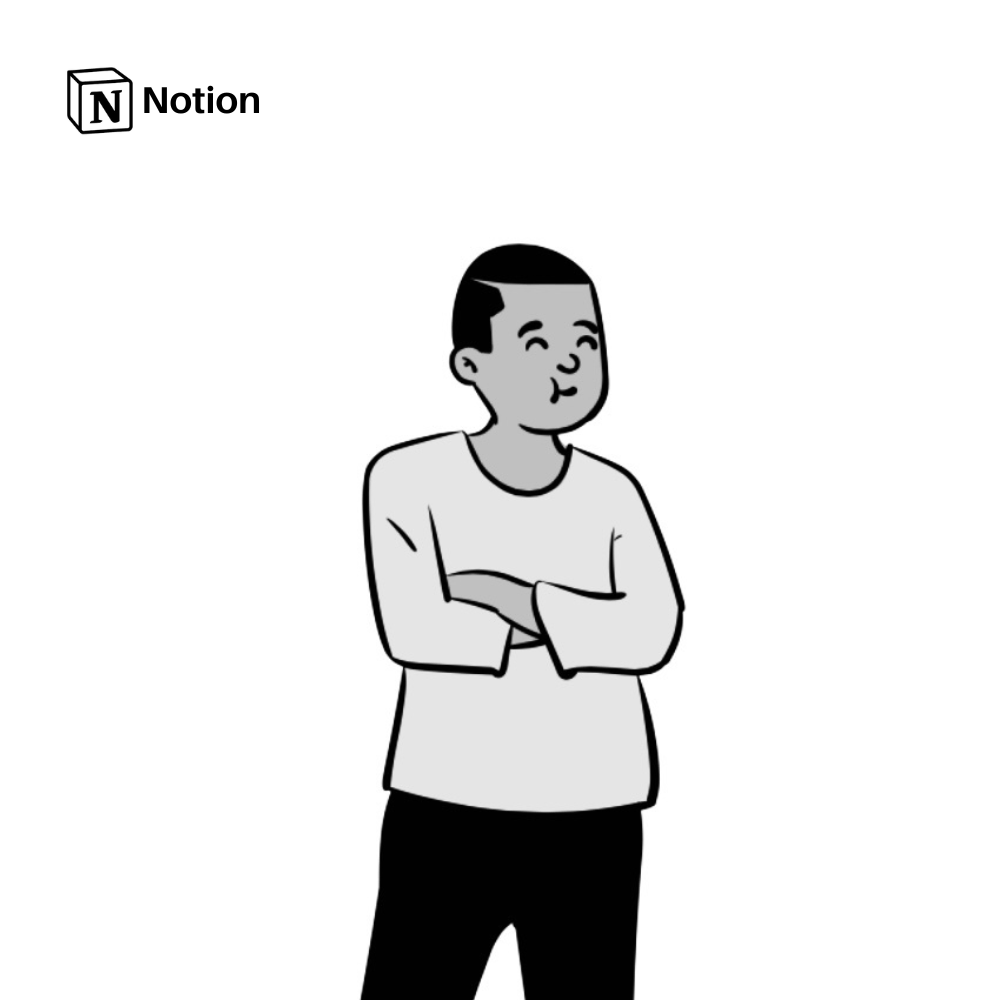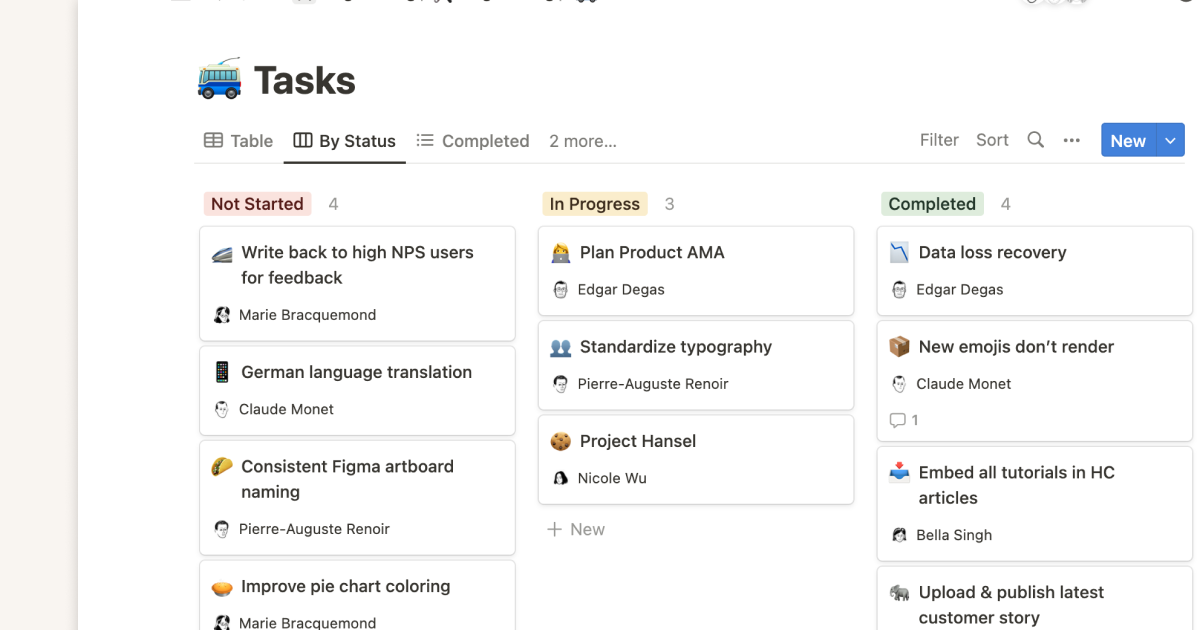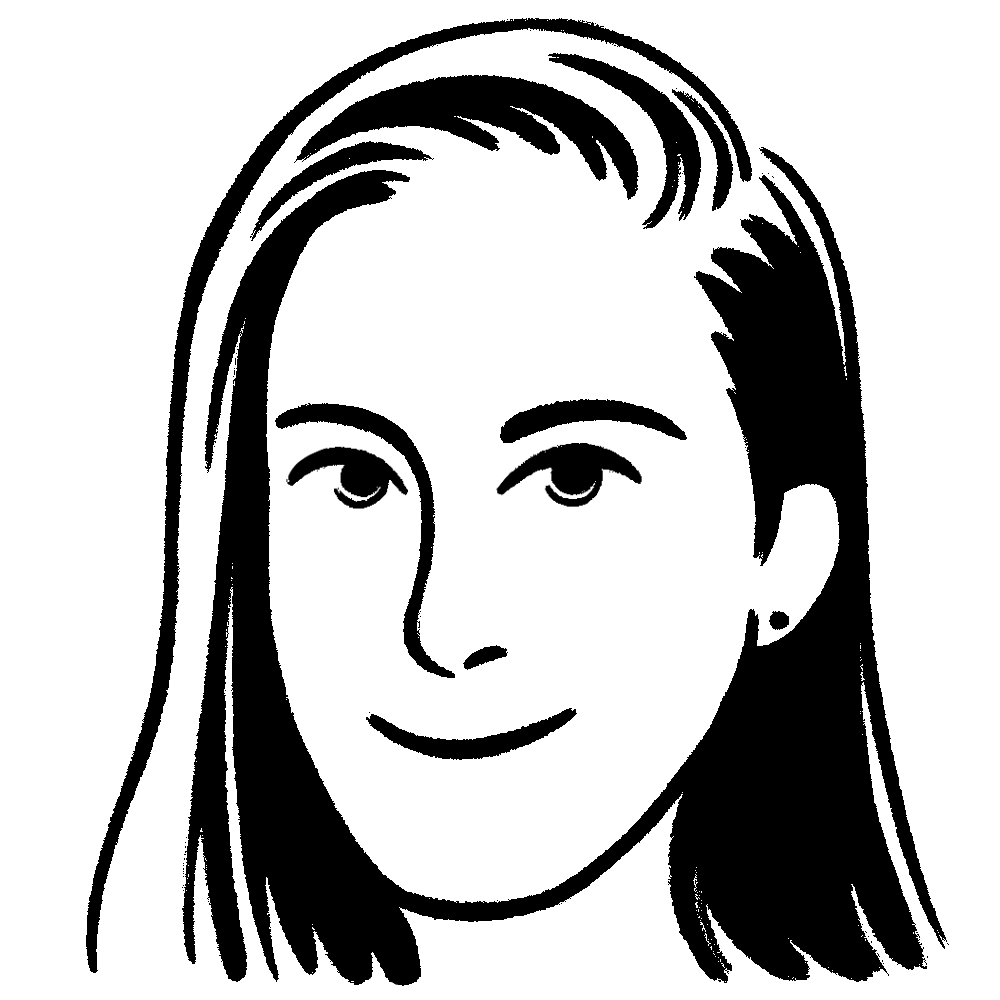Notion Mastery Guide
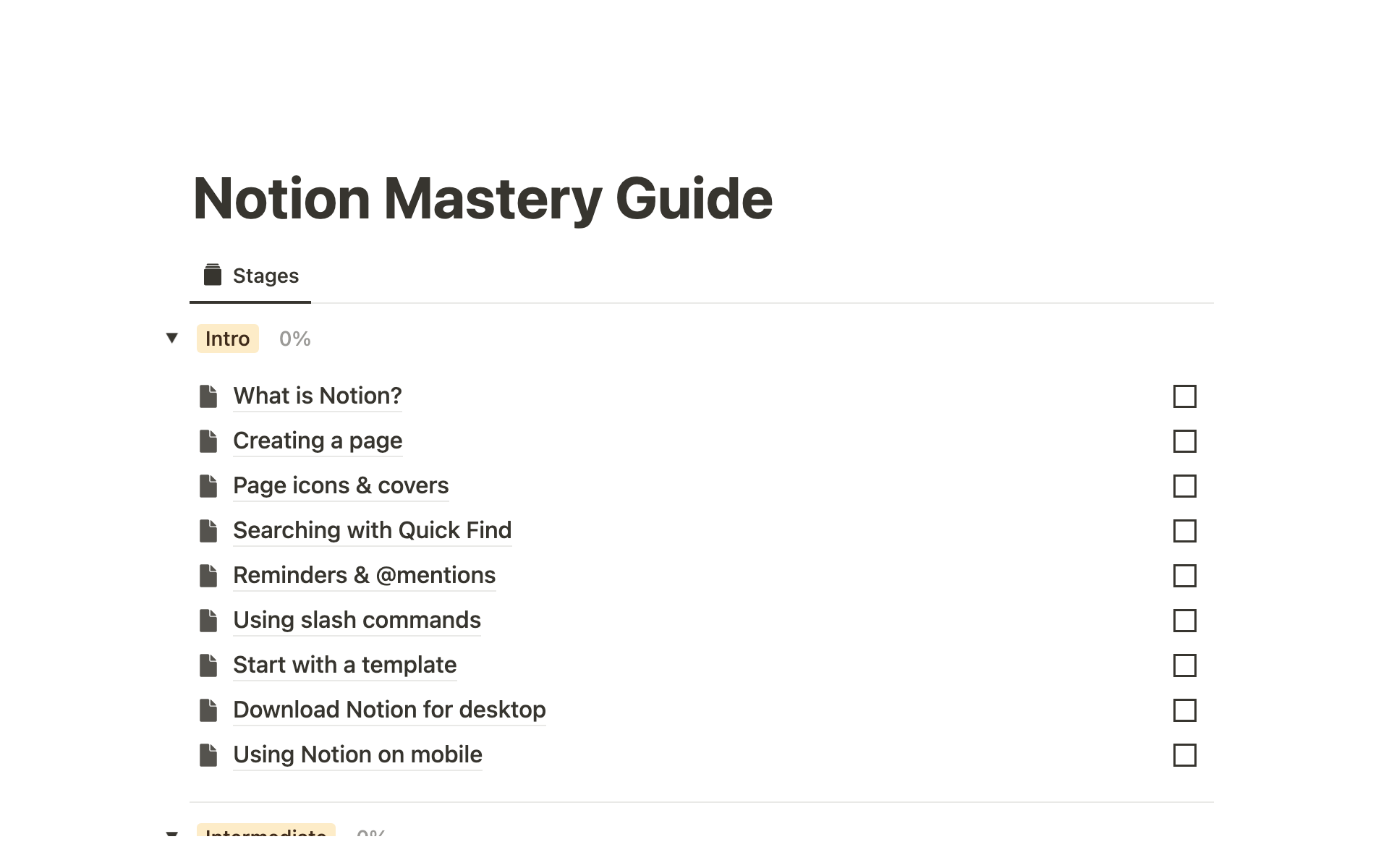
About this template
Transform from a Notion newbie to a master with our comprehensive Notion Mastery Guide. This step-by-step guide covers all the essentials and beyond, making it the ultimate tool for anyone looking to become a Notion expert. With detailed explanations and video resources, you'll be able to streamline your workflow and unlock the full potential of Notion in no time.