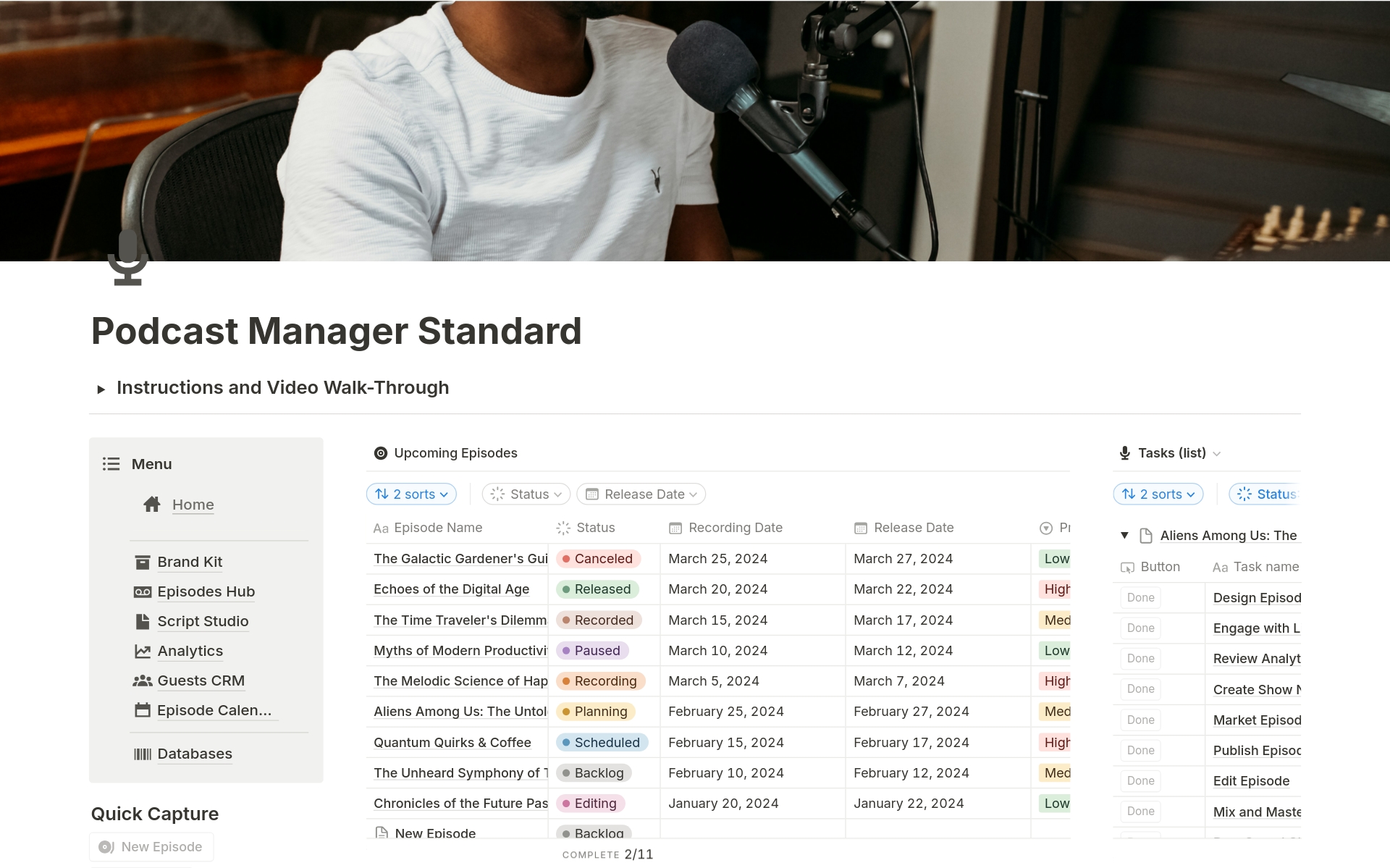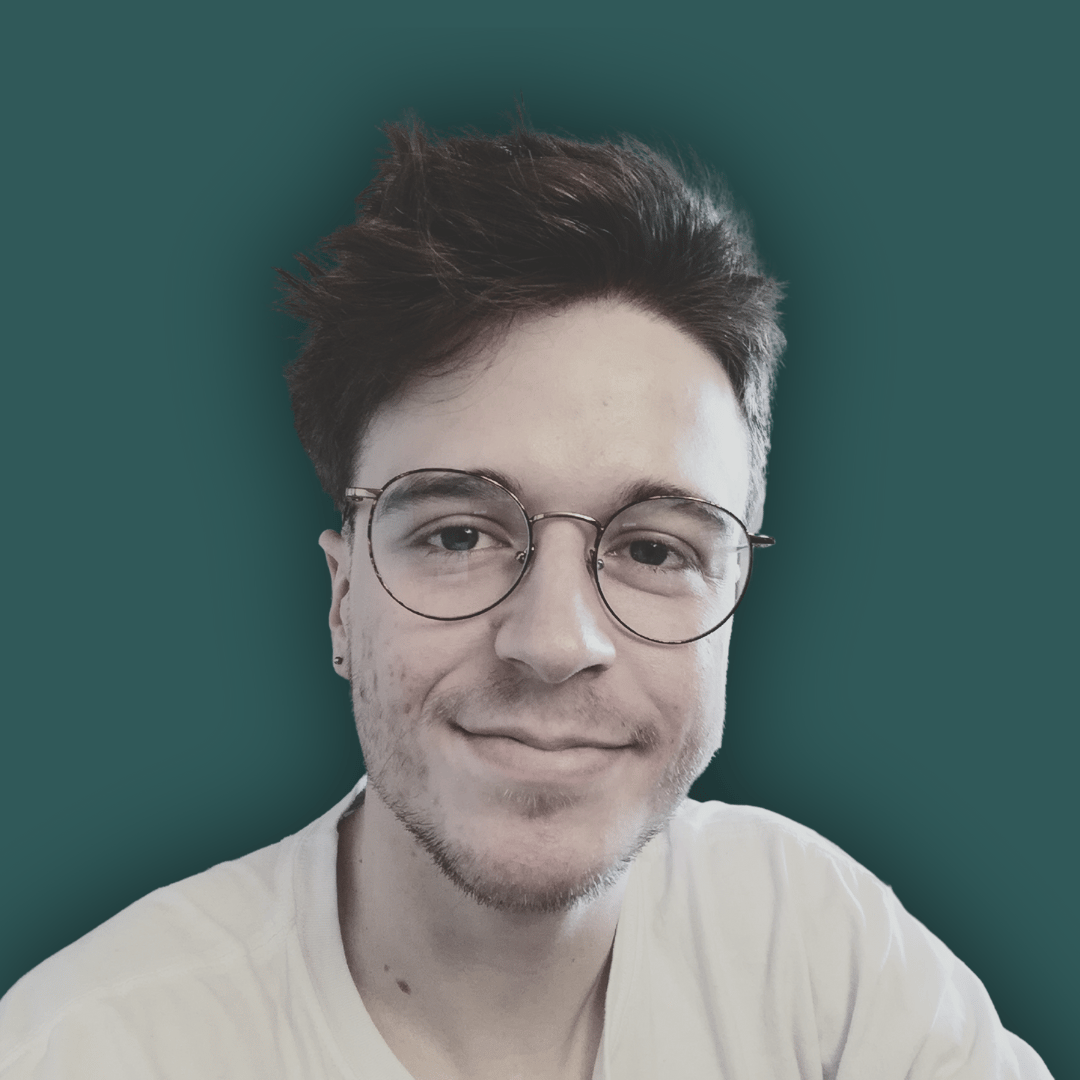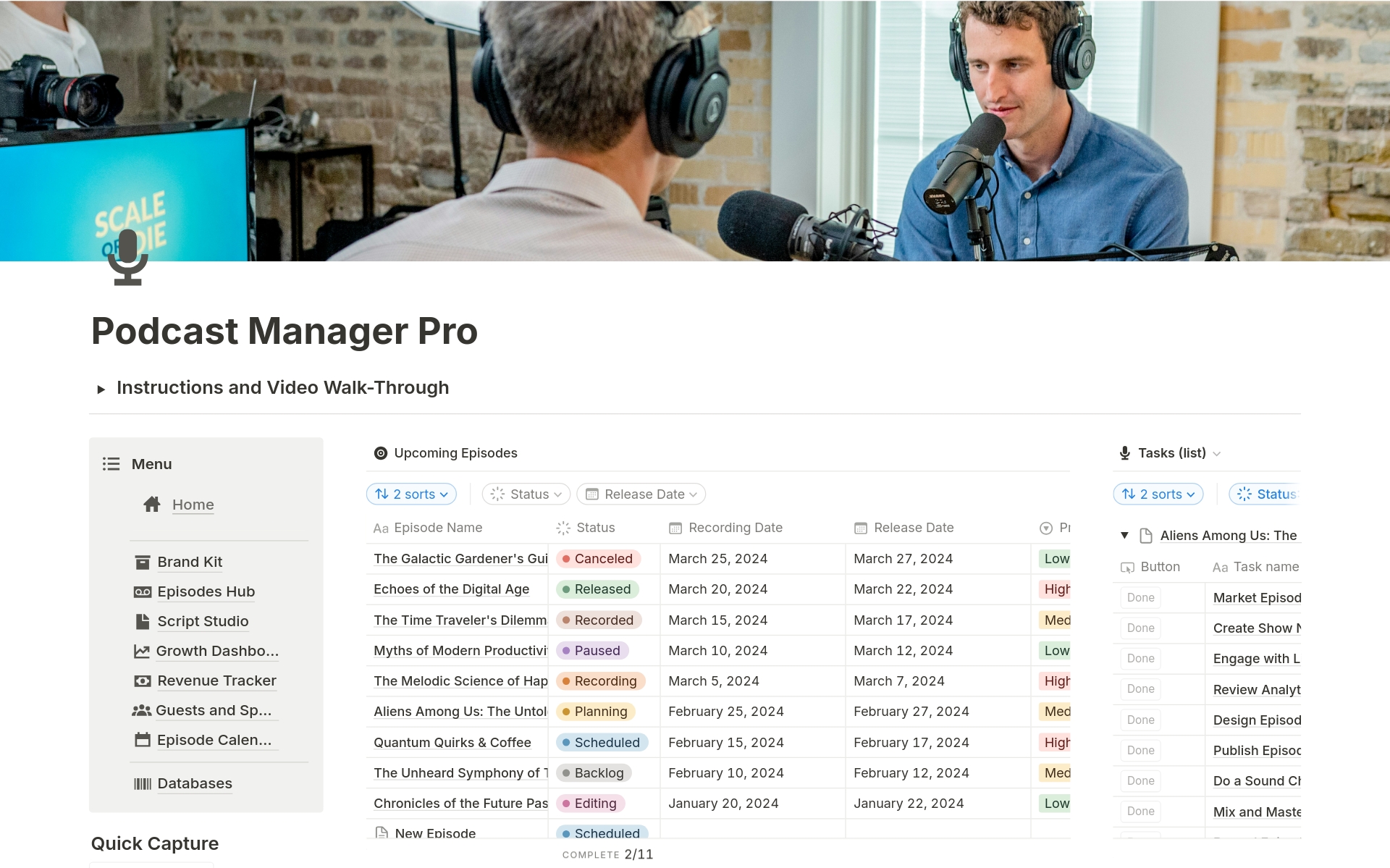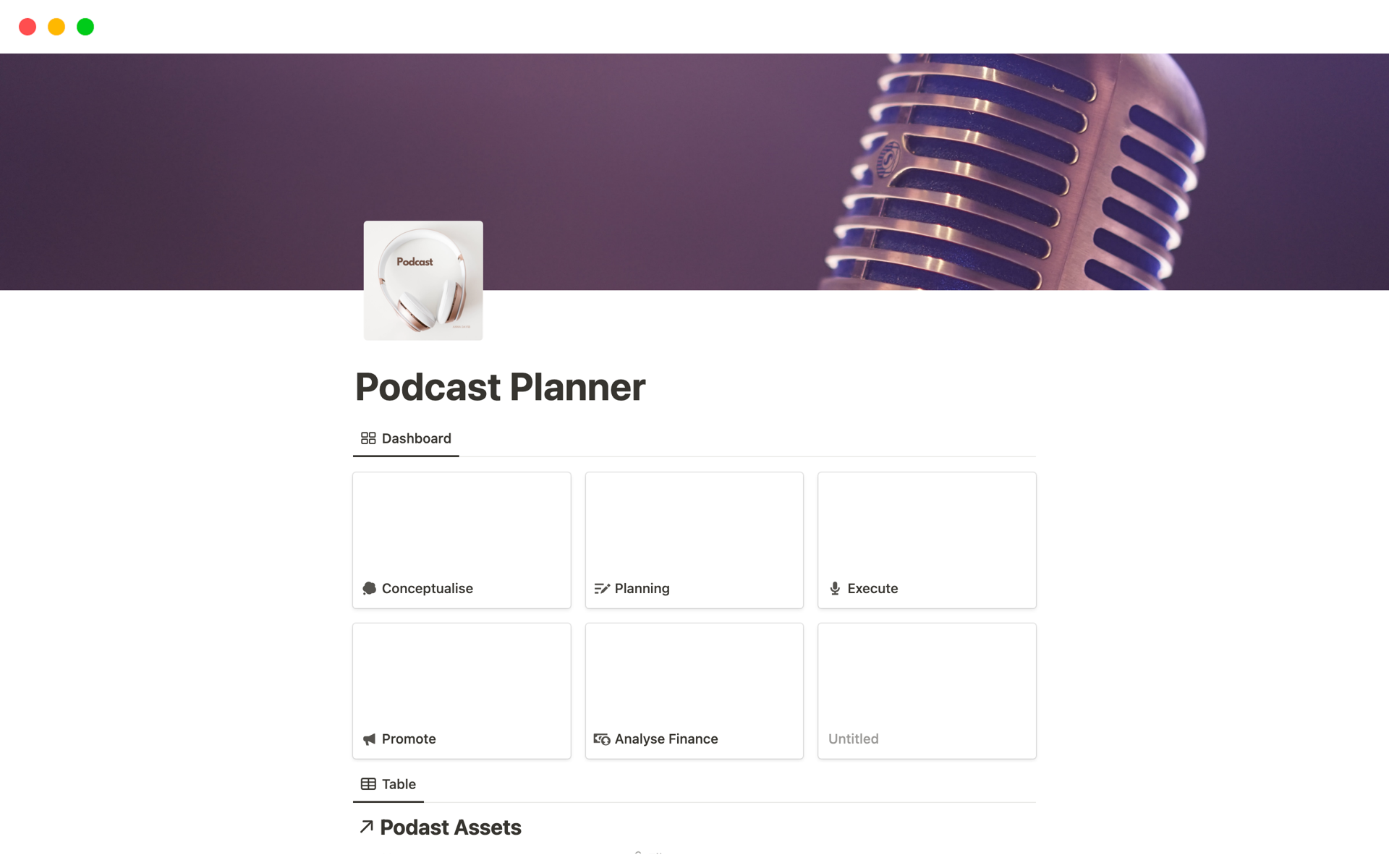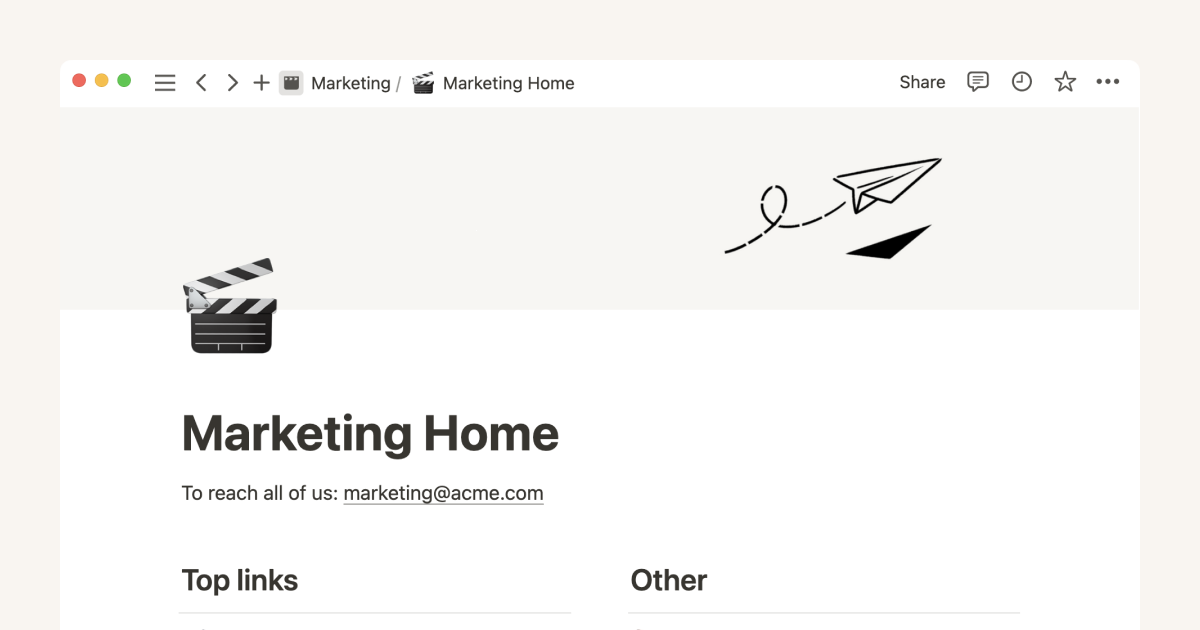Guest Podcast Outreach Toolkit
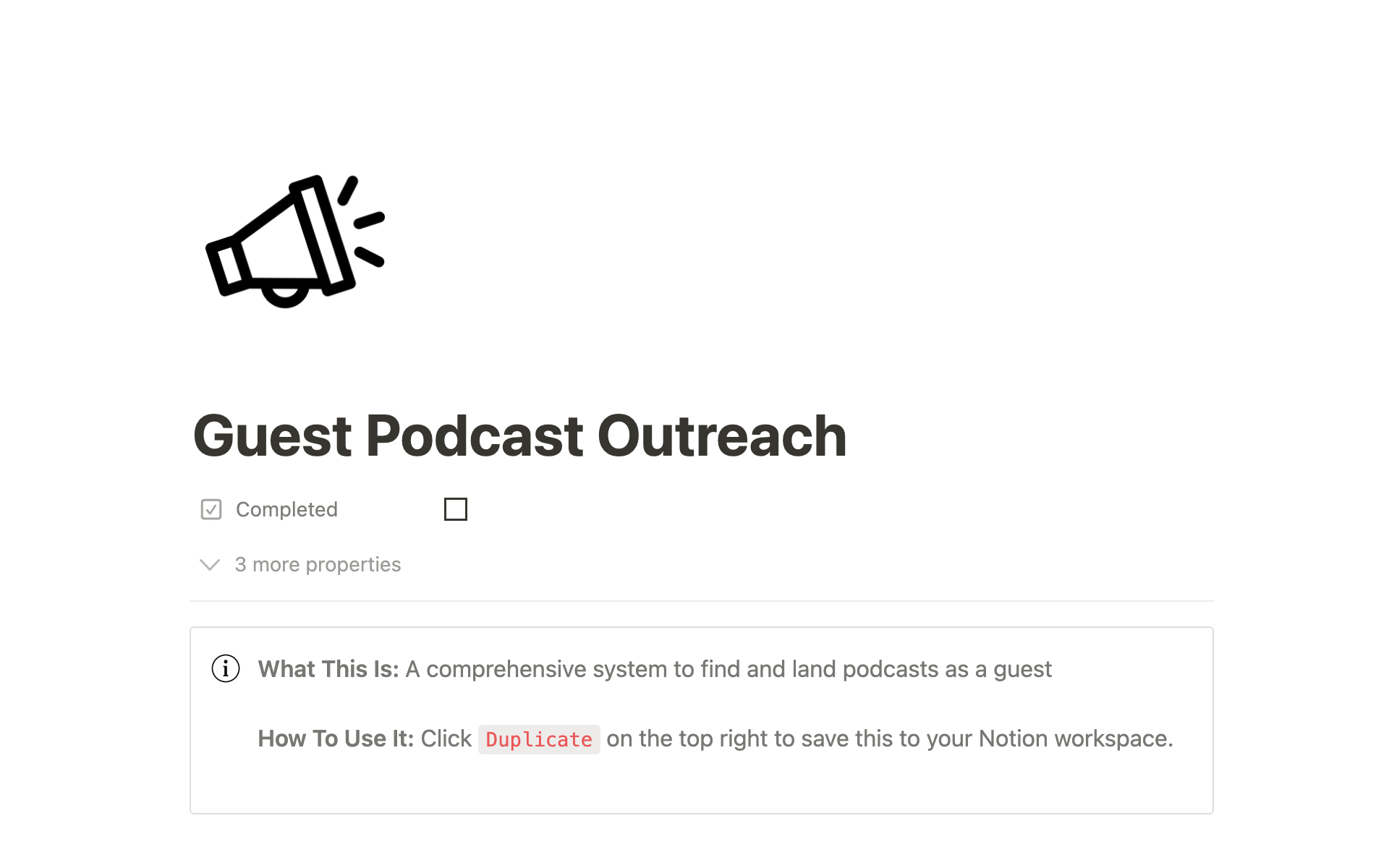
About this template
Are you a coach with a passion - a passion for changing lives? 🤔
You want to help as many people as possible, and there is no better way to drive your business forward than publishing a book.
But coaches always seem to have one major problem.
How on earth do you grab the attention of an engaged audience willing to learn more about your story and teachings?
Guest Podcasting is the secret to your success 🌟
So go ahead and use this Guest Podcast Toolkit that will grow your audience, help share your message, and maximise book sales at launch.