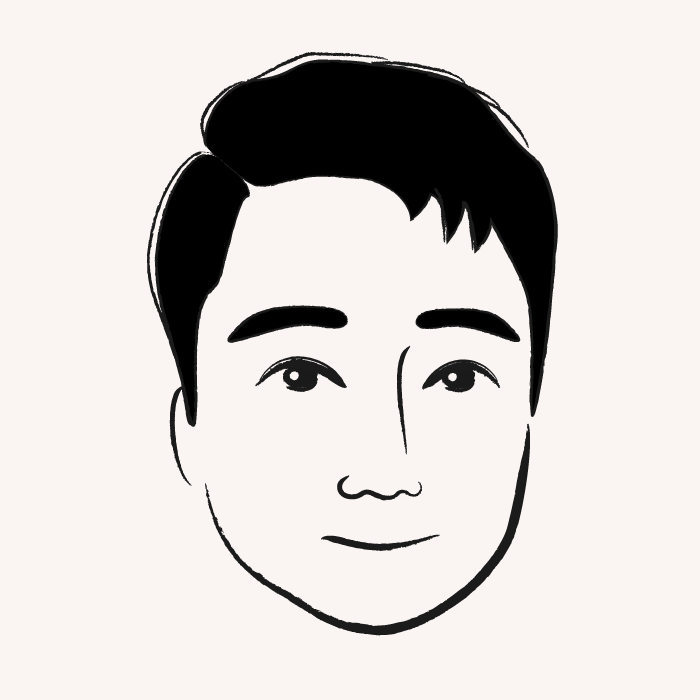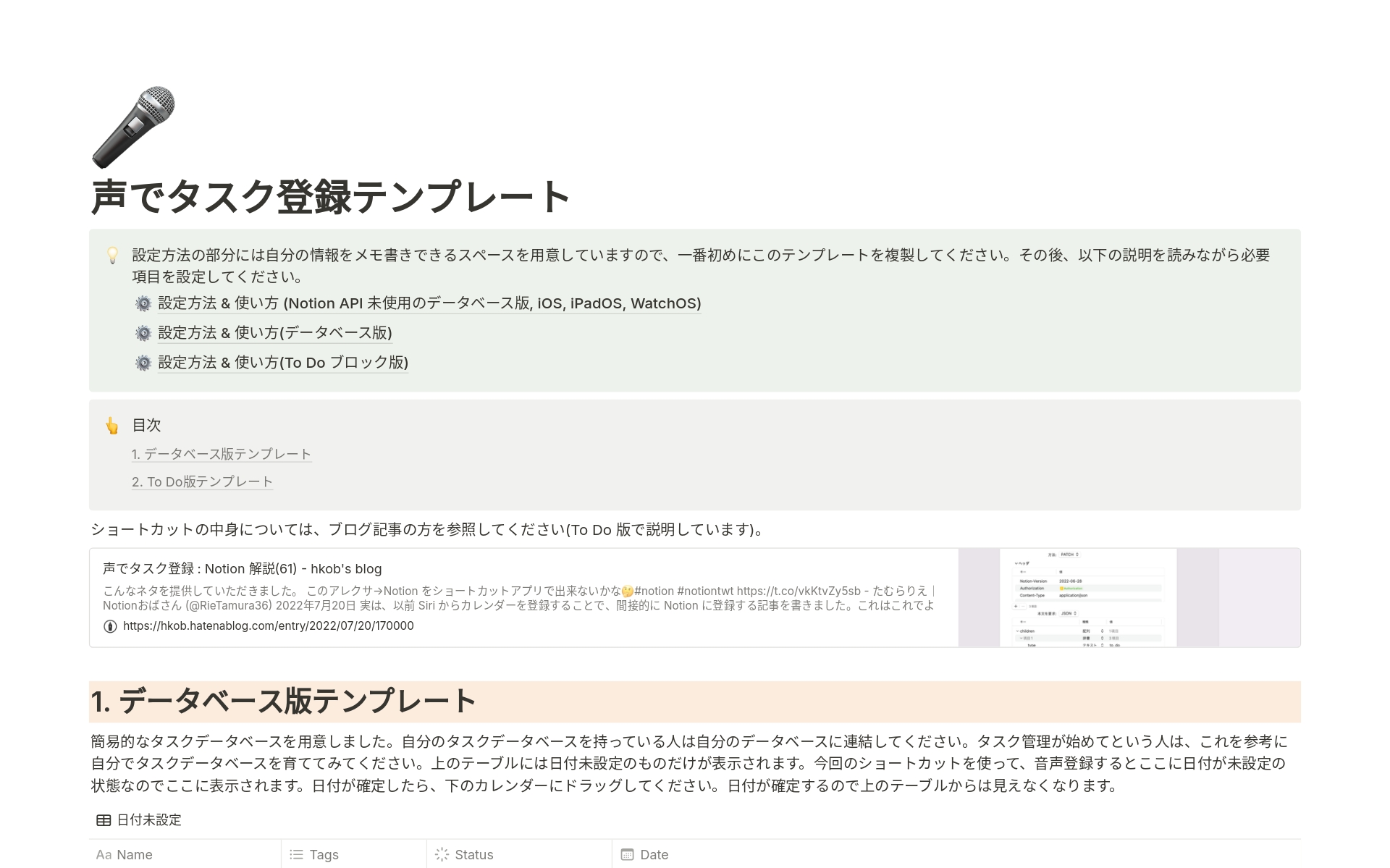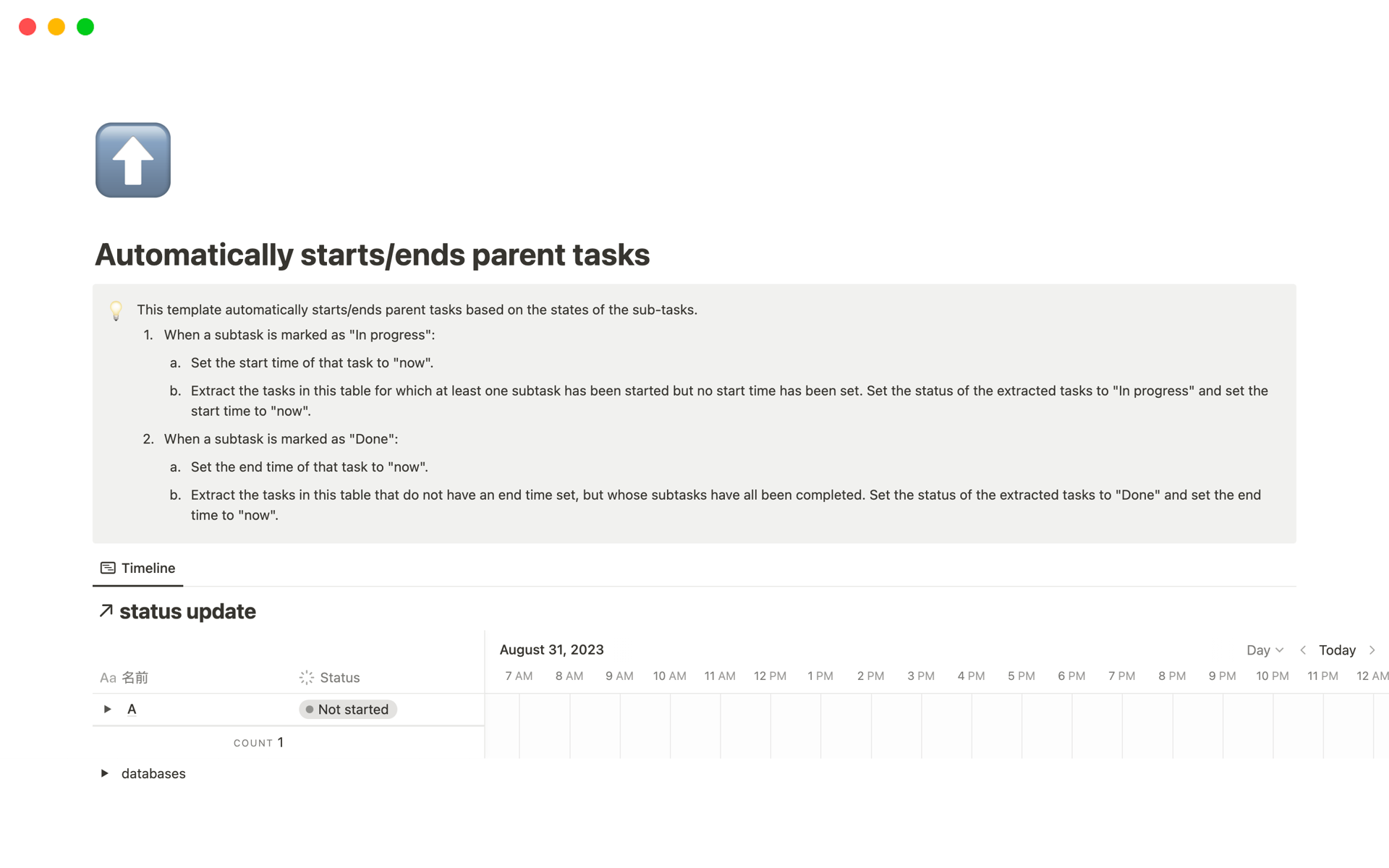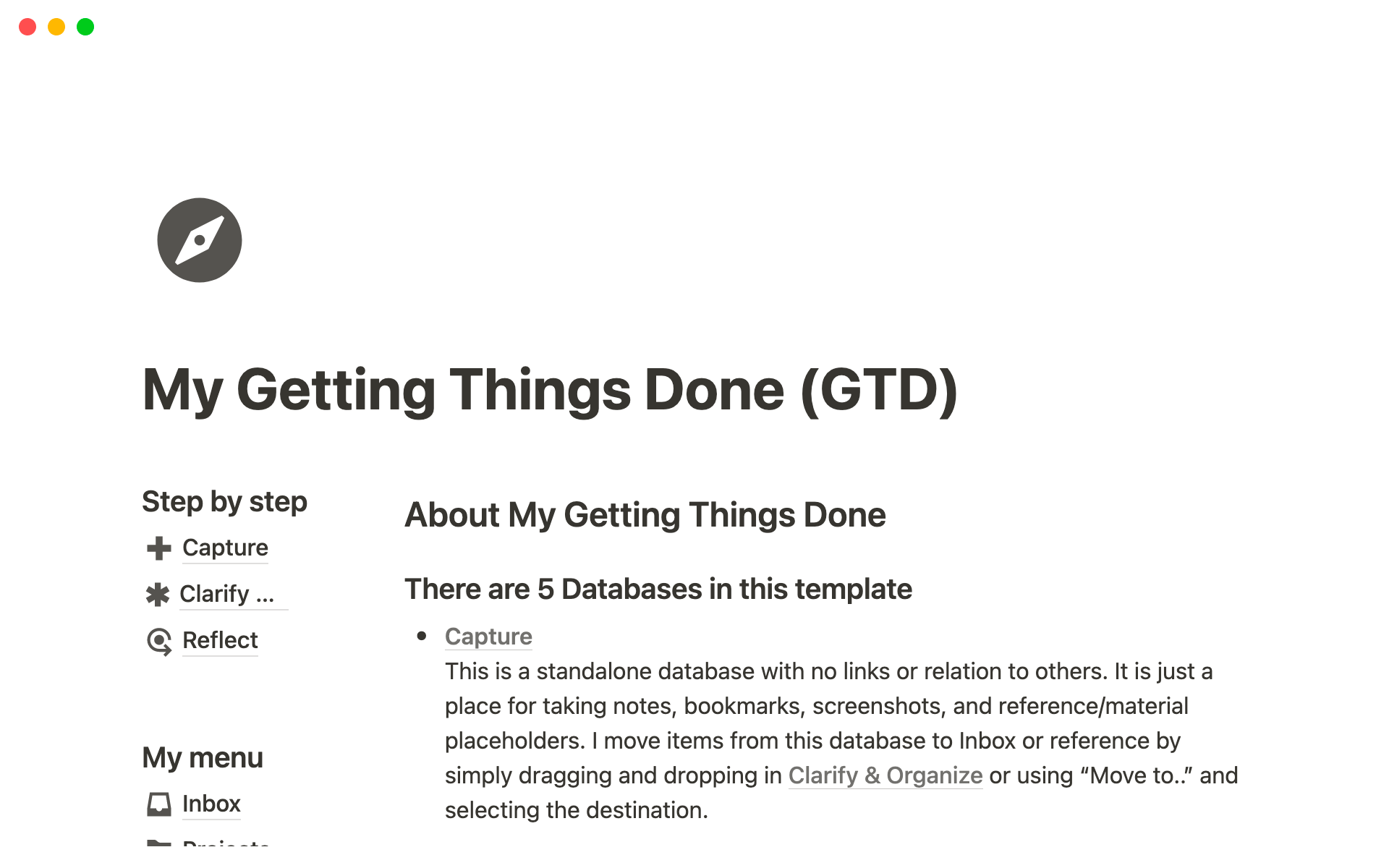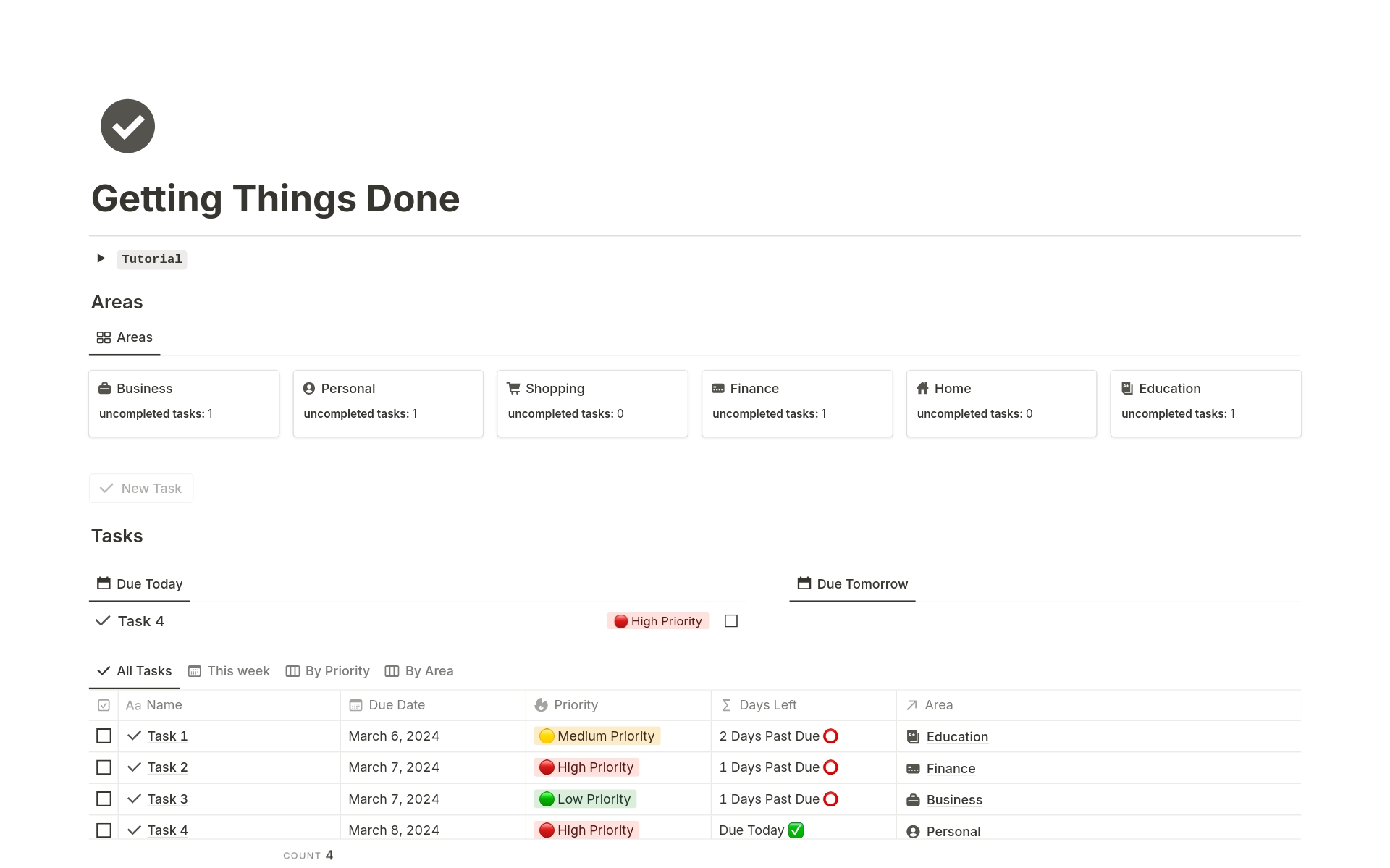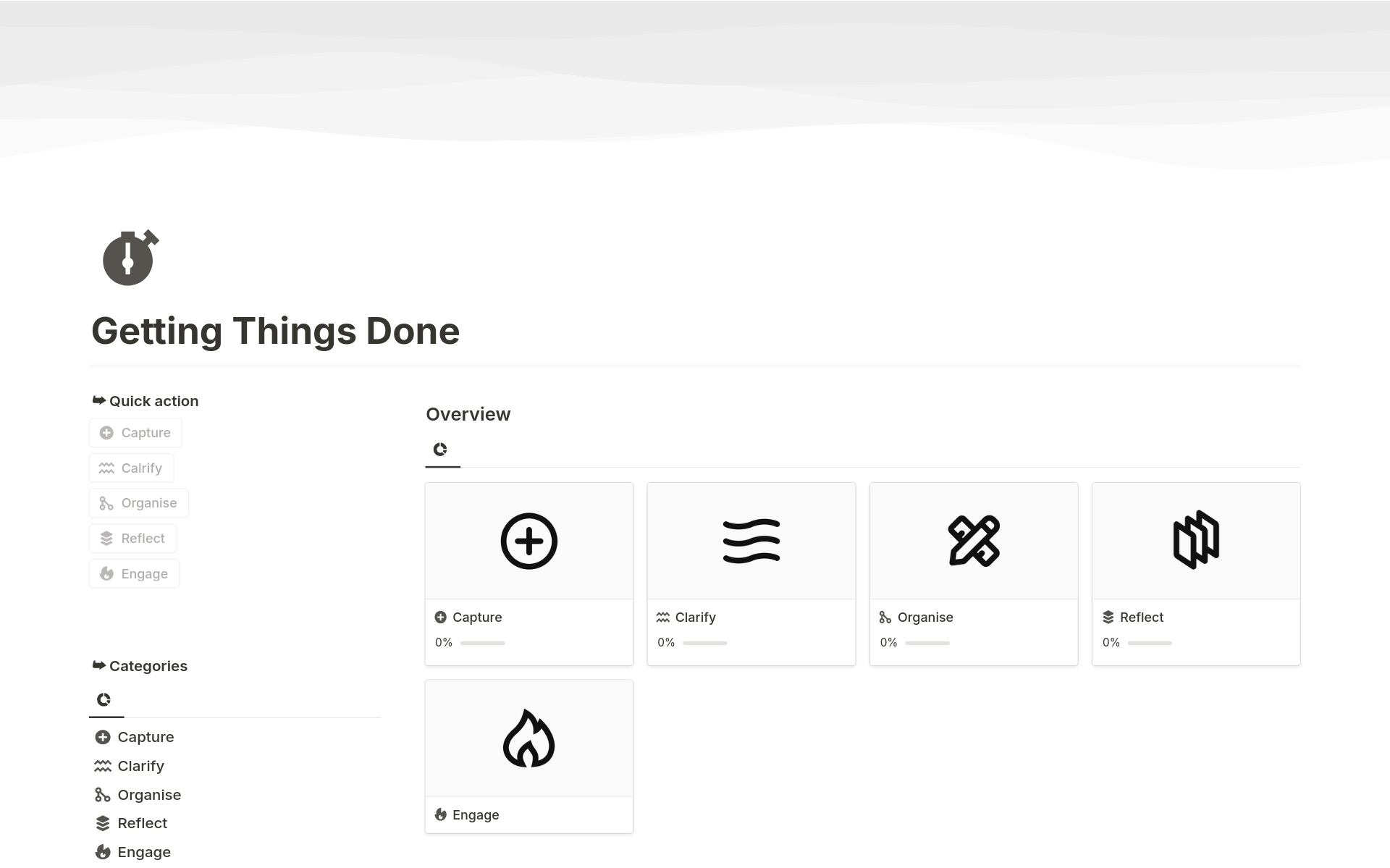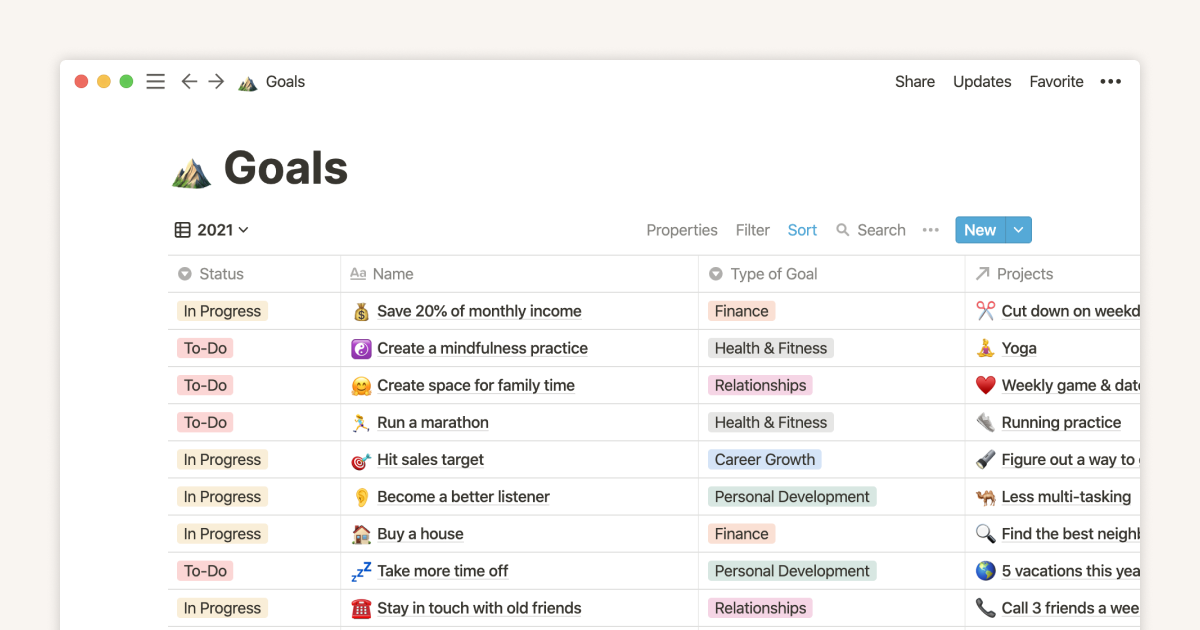GTD based task database template
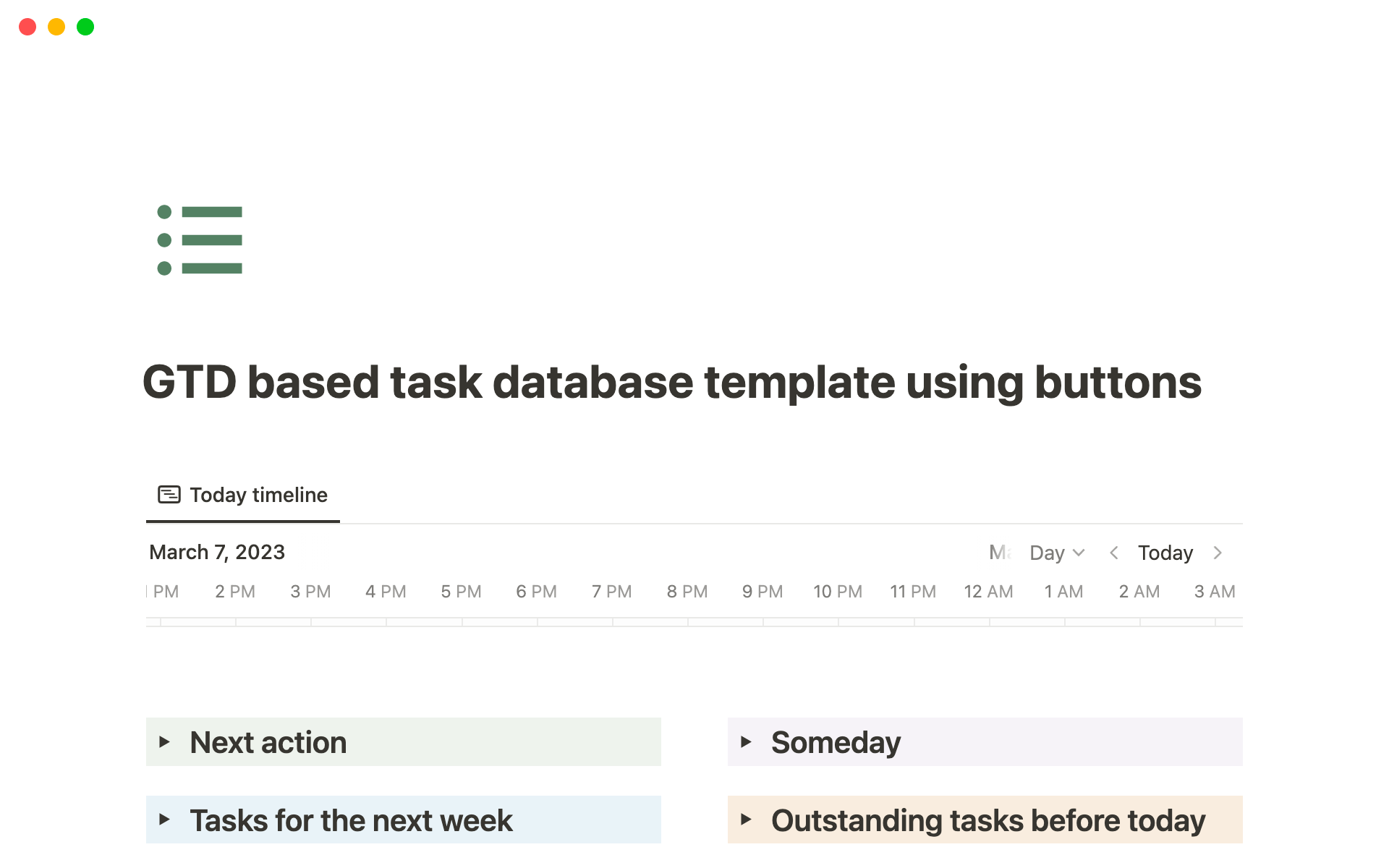
About this template
Check the task you want to start, then press the "Start action" button to record the start time and change the status to In progress. After that, press the “End action” button to record the end time and change the status to Done. Tasks without date will be displayed here as Someday tasks. After checking the task you want to move to Next action, click "Move to Next action" and it will be moved to Next action with today's date set.