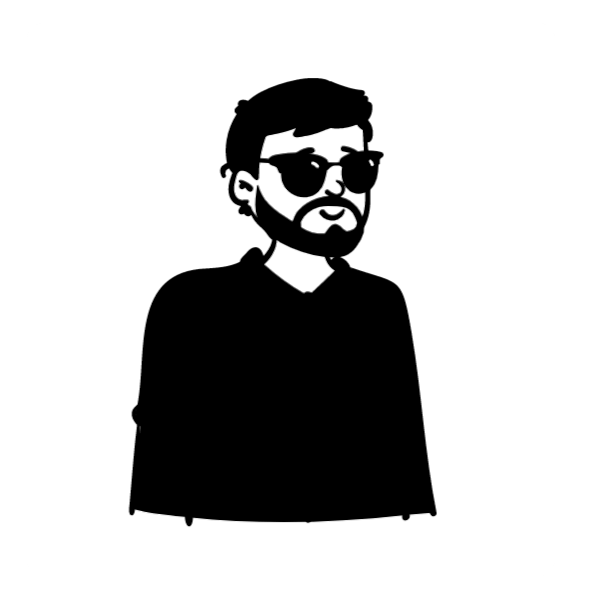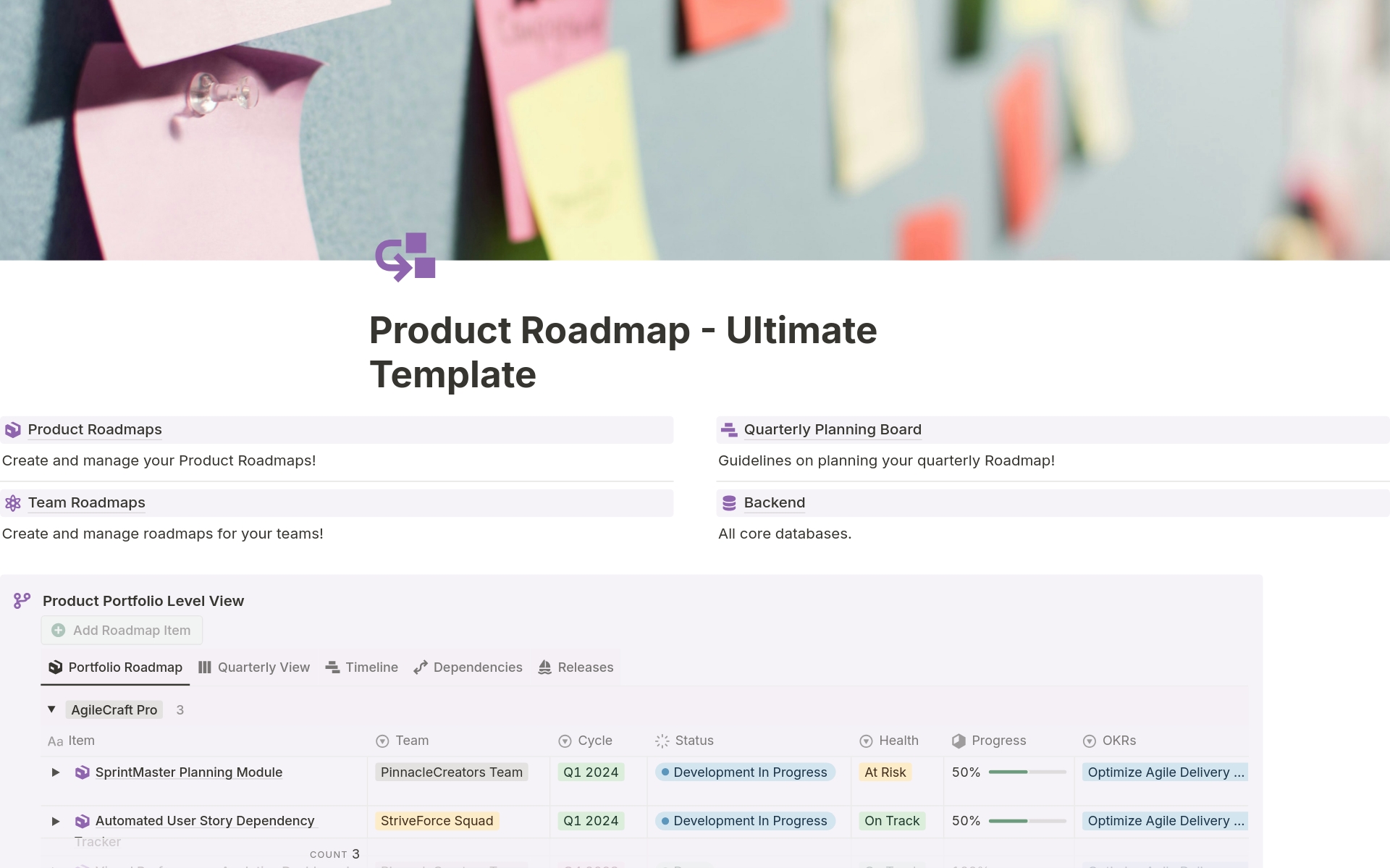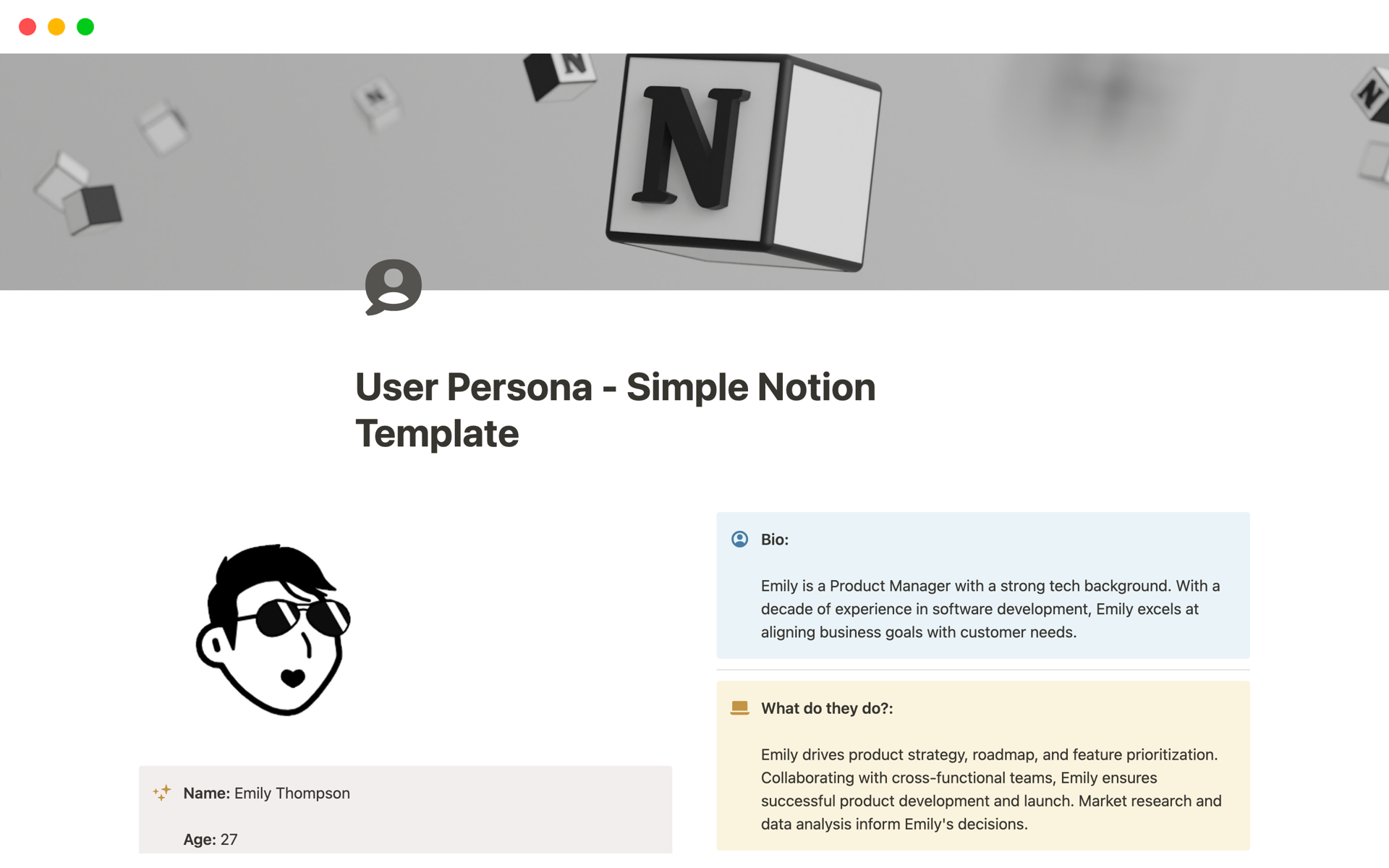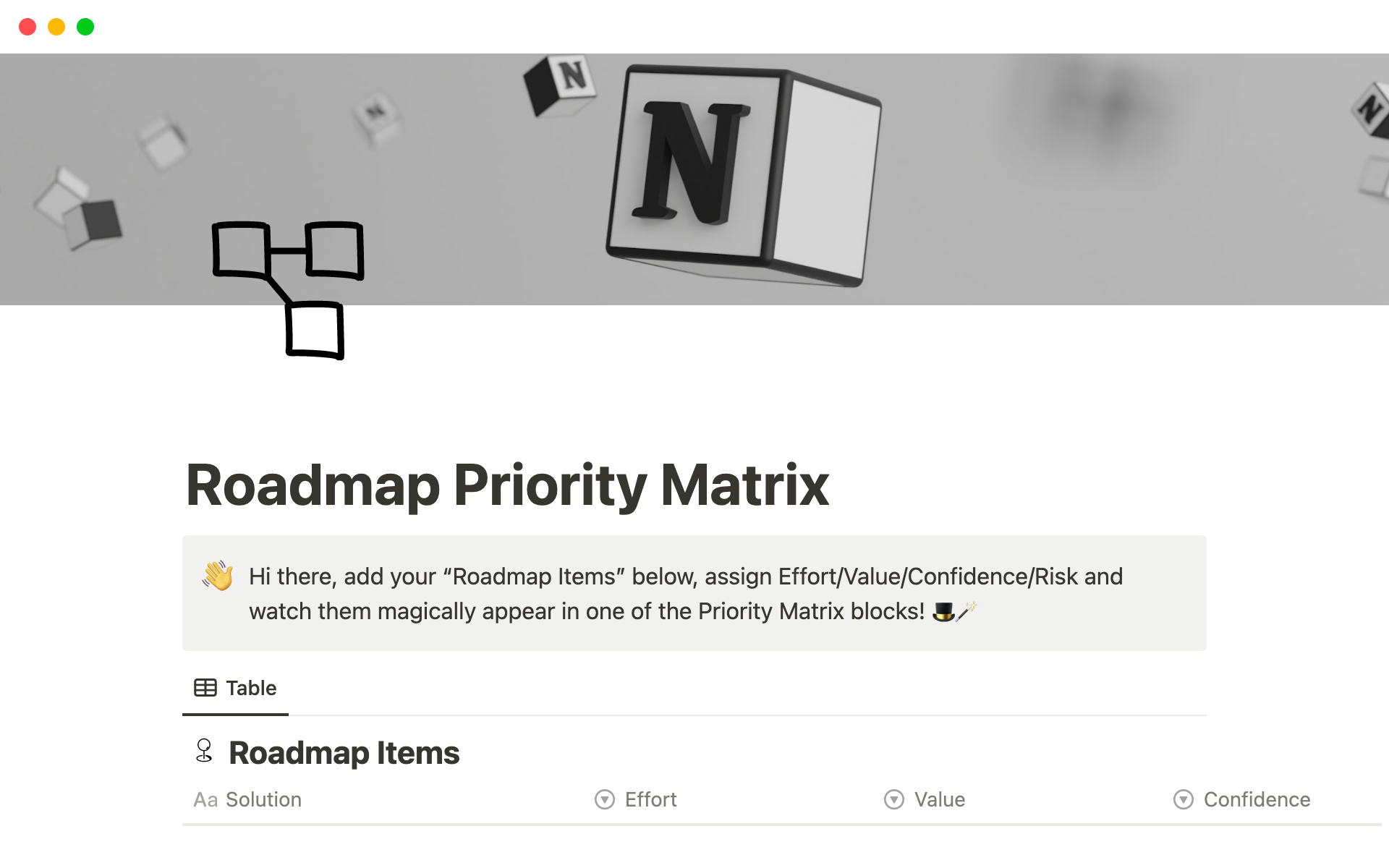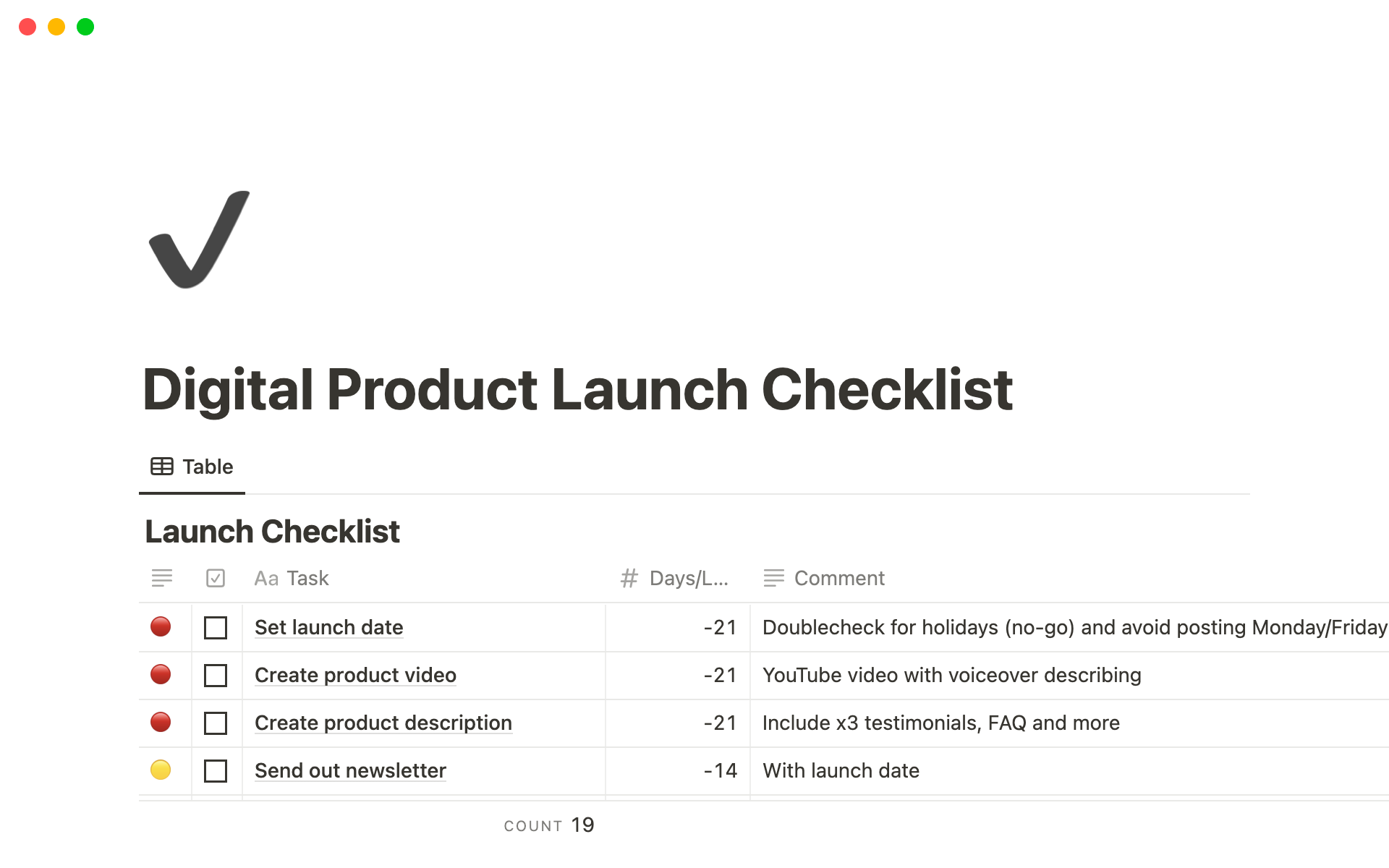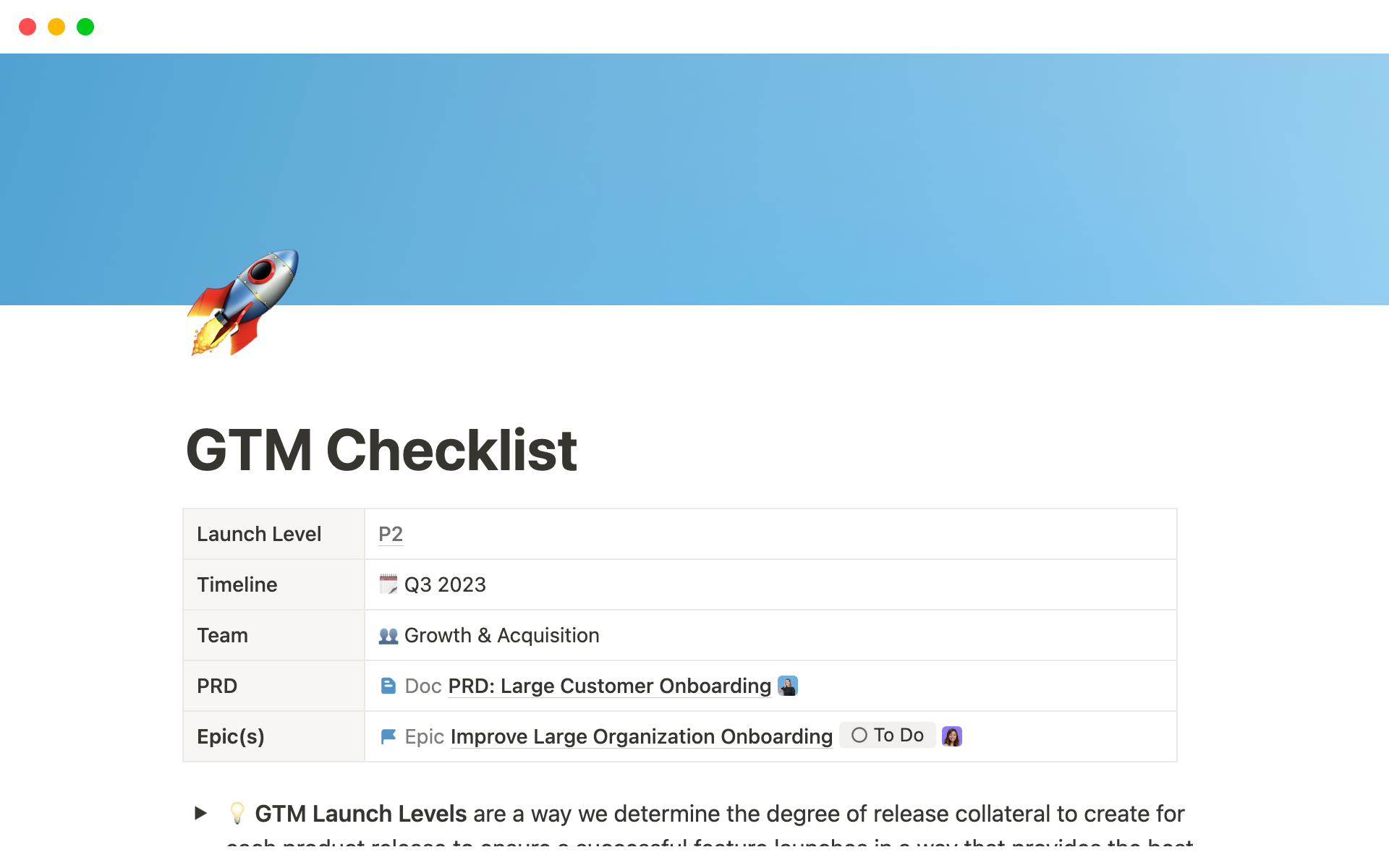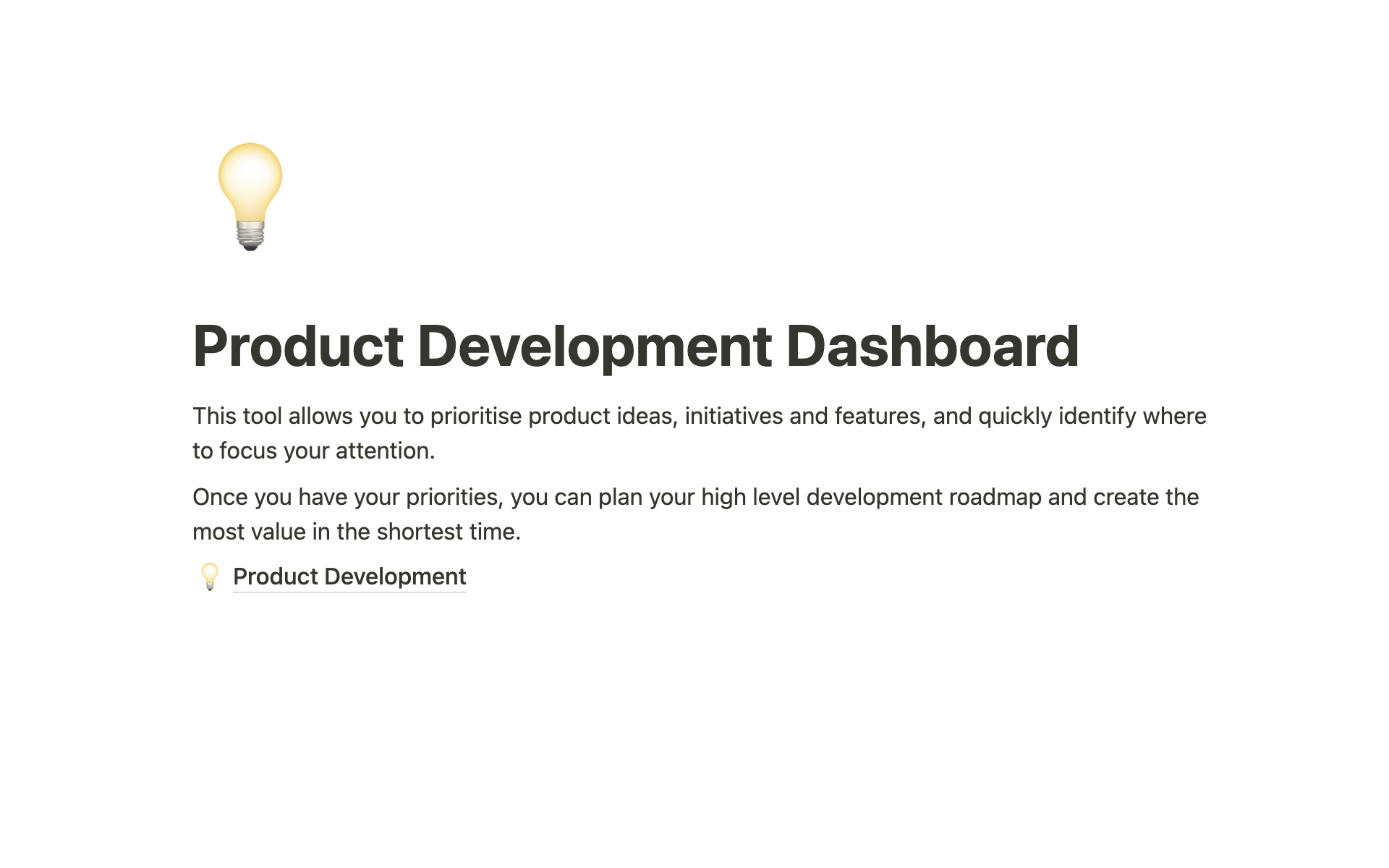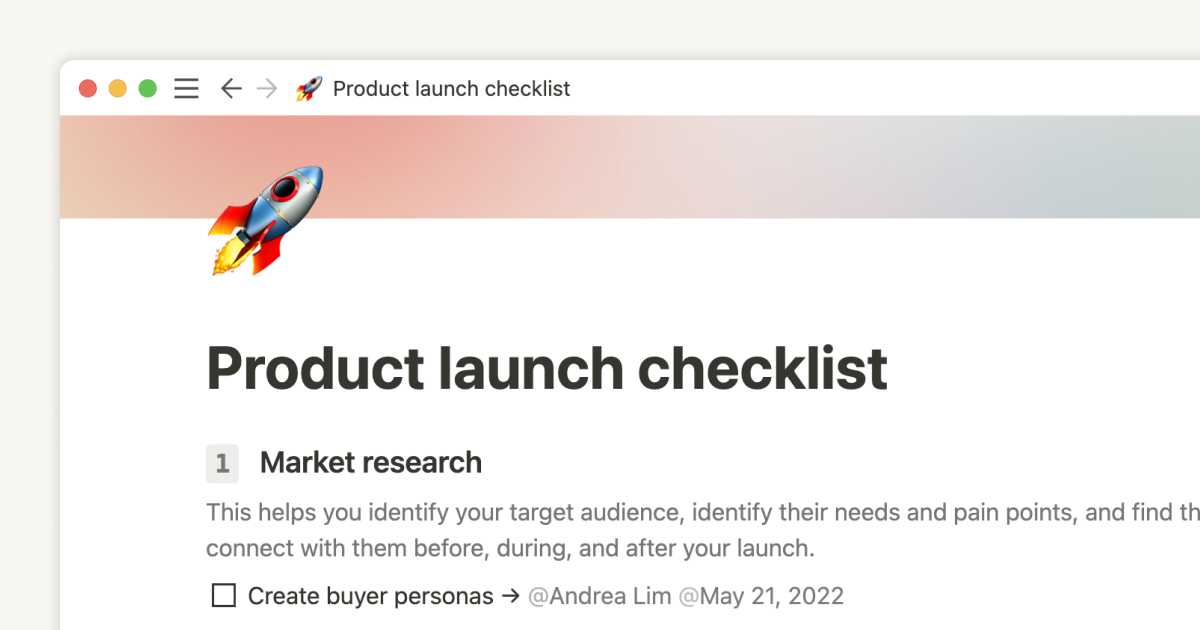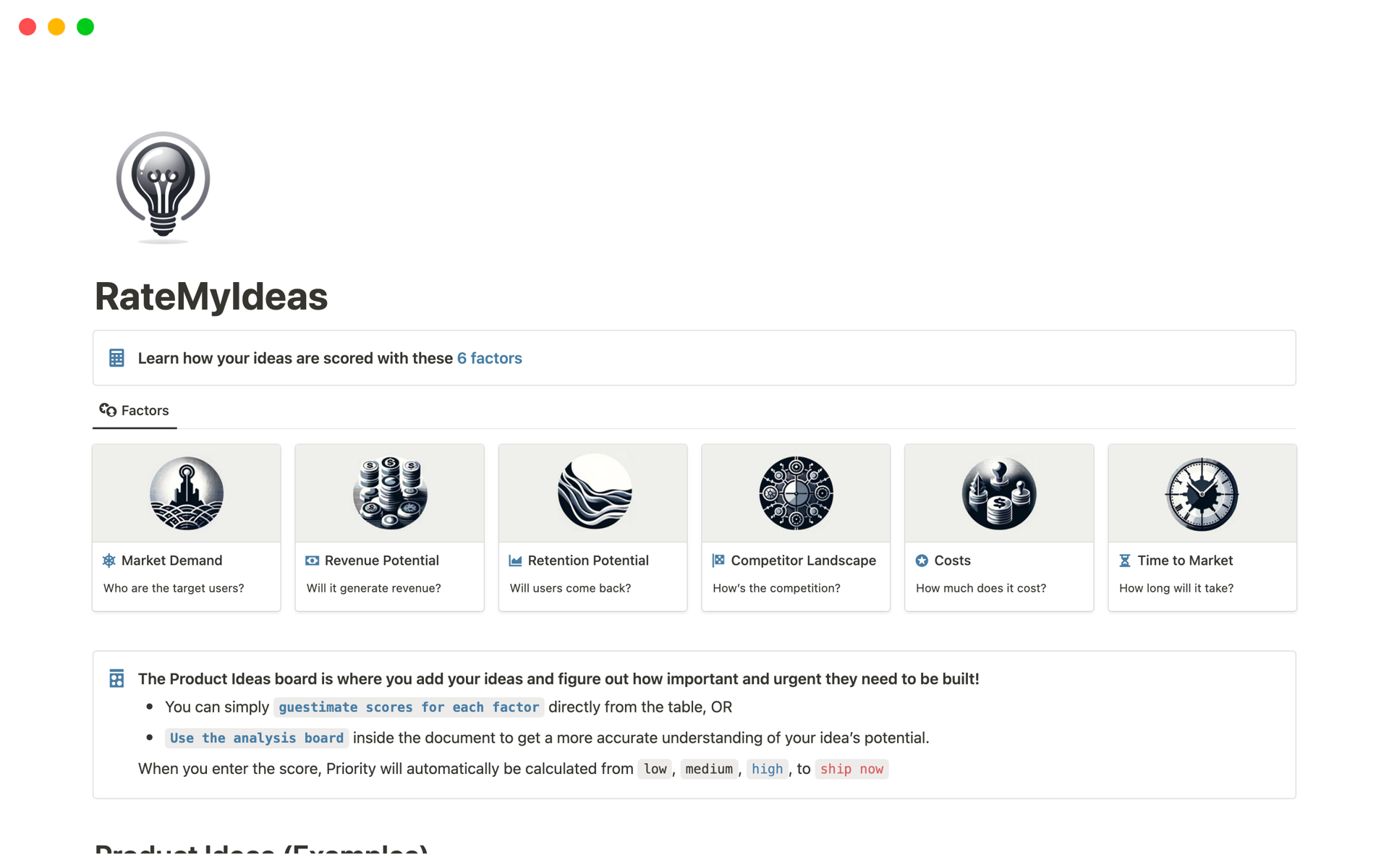Feature Delivery Checklist
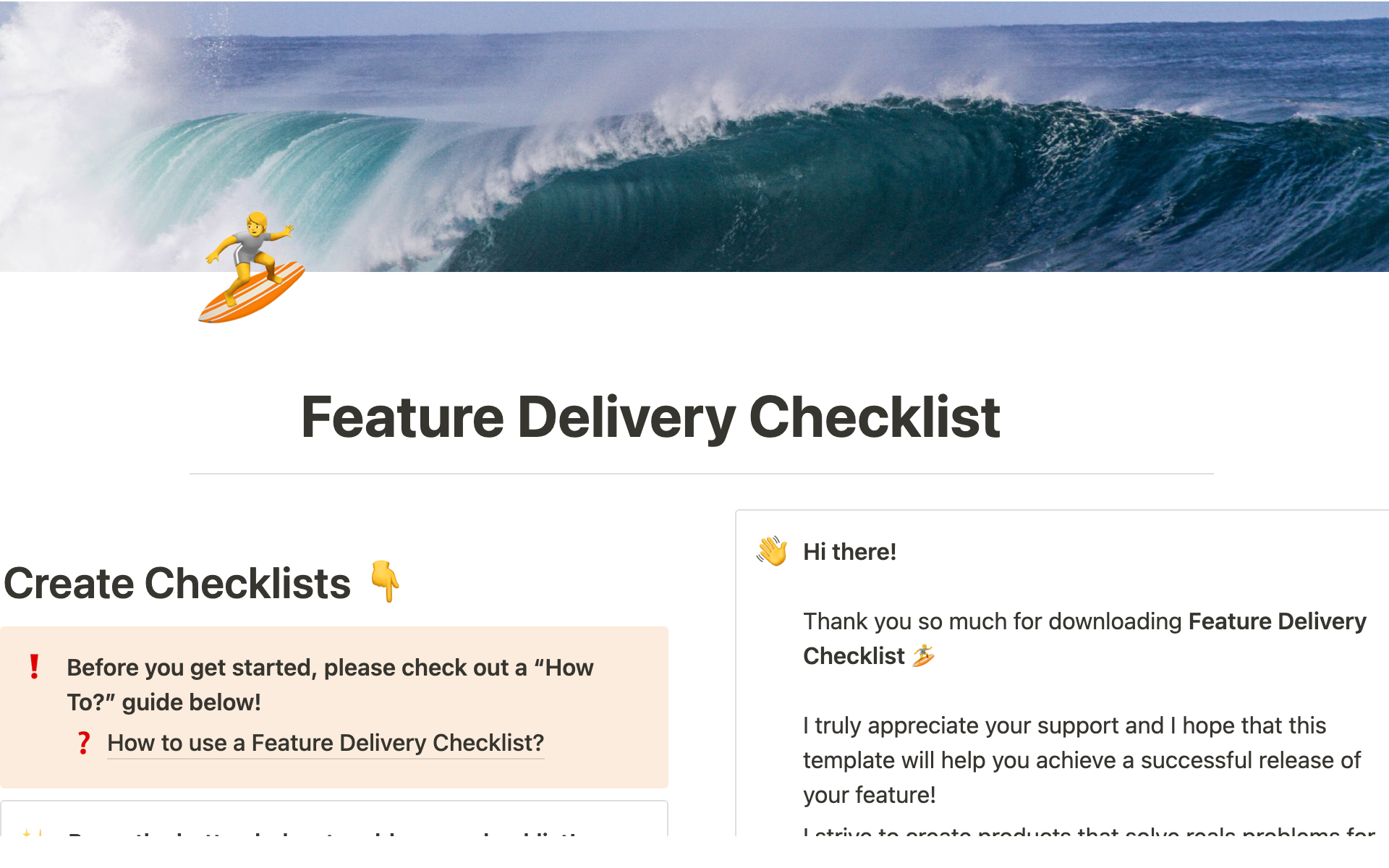
About this template
Launching new features can be a stressful and time-consuming process. With the Feature Delivery Checklist, Product Development teams can easily keep track of everything that's needed for a successful Launch! The template is fully customizable to fit the unique needs of your team and can be used for both small and large-scale feature releases.