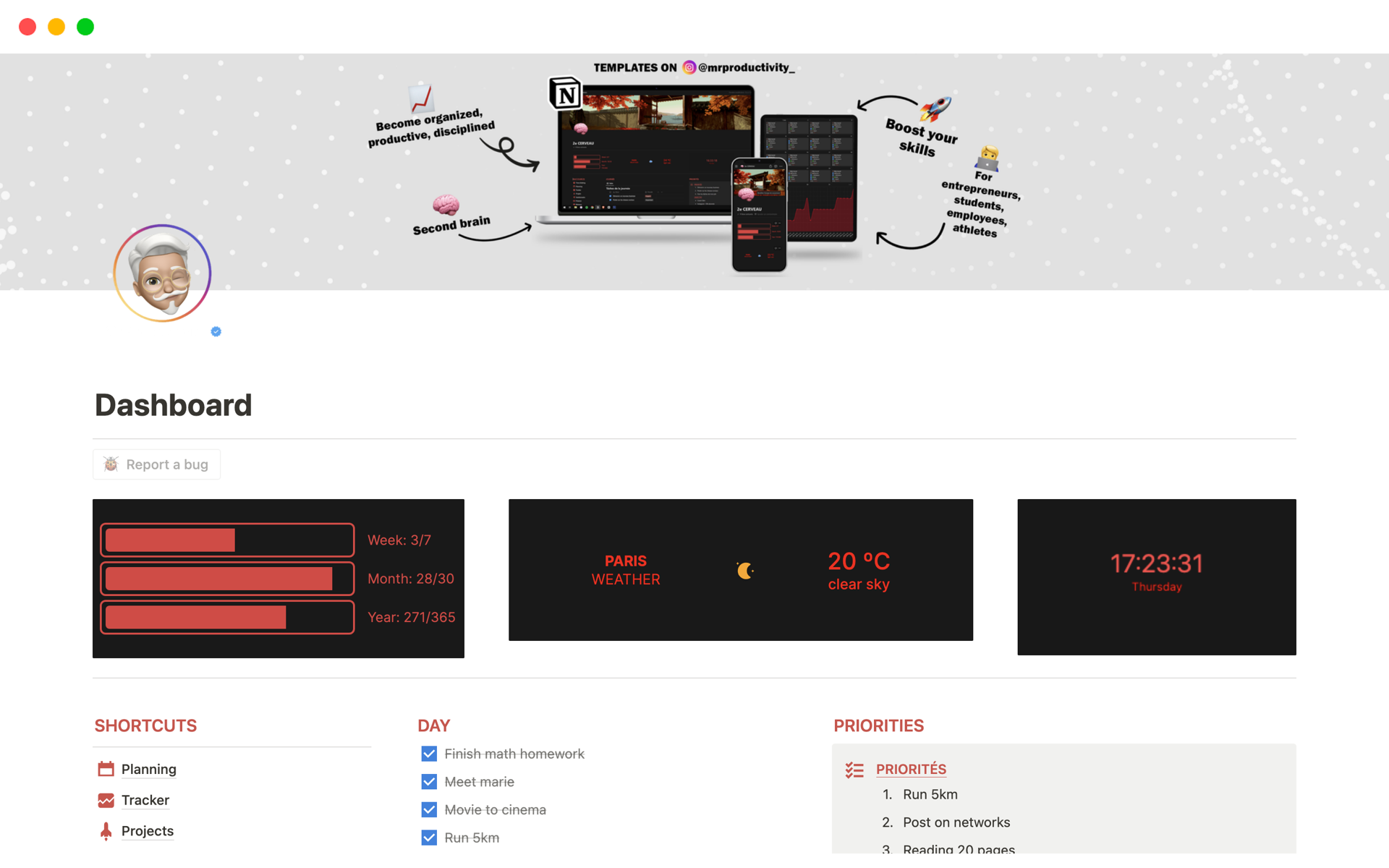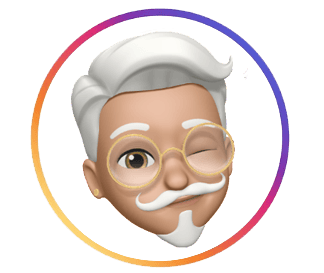Disciplined Entrepreneurship
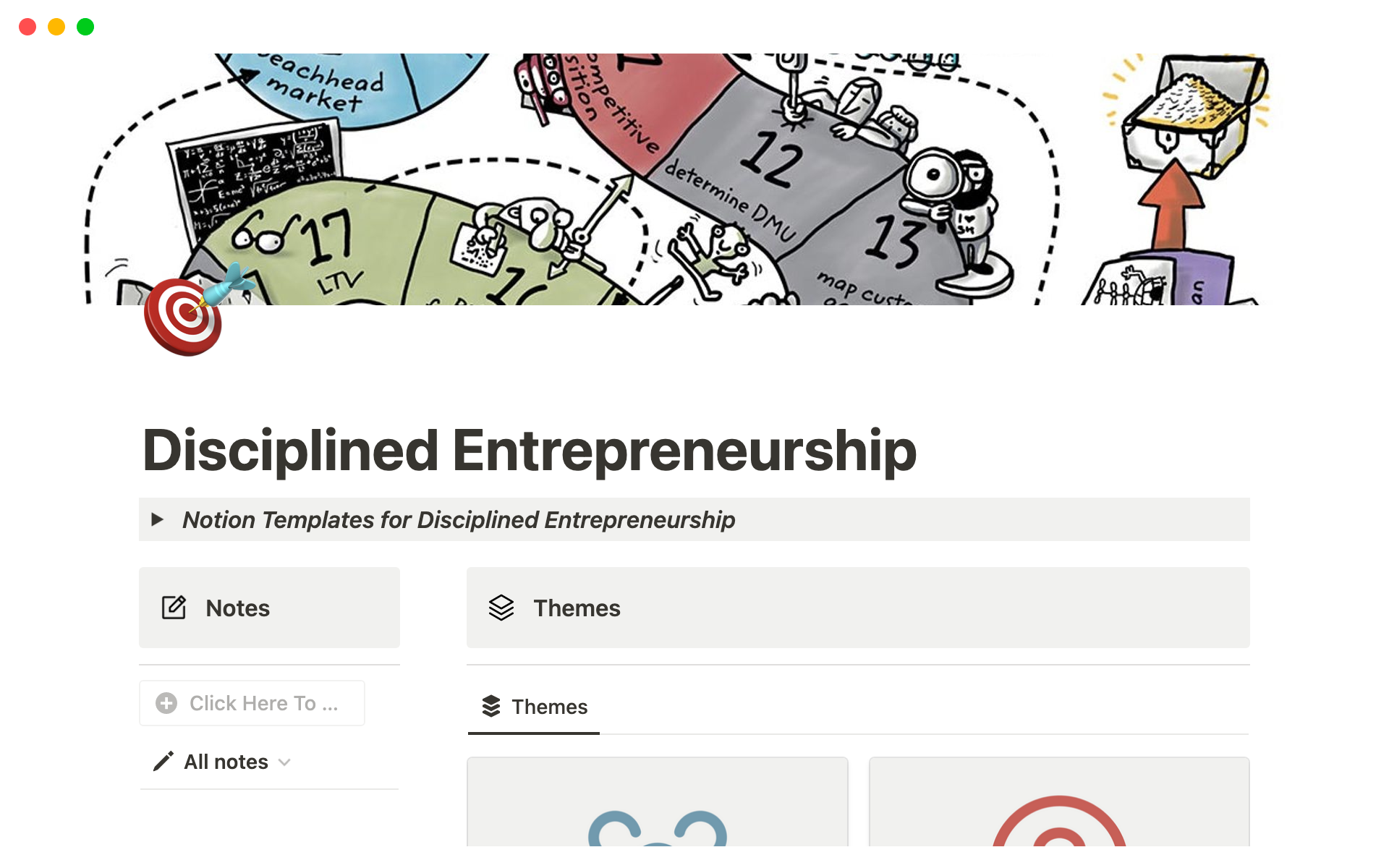
About this template
As an innovator, entrepreneur, startup founder, or product manager, you understand the challenges of turning a brilliant idea into a thriving business. The path to success is filled with obstacles such as assessing your ideas, determining feasibility, estimating costs and revenue, and developing detailed product specifications. The Disciplined Entrepreneurship Notion Template is here to guide you through these complexities and help you achieve your goals with confidence.
Key Features:
Step-by-Step Guidance: With clear instructions, examples, and resources, the Disciplined Entrepreneurship Notion Template walks you through each of the 24 steps required to successfully launch your new venture, ensuring you never feel lost or overwhelmed.
Customizable Workspace: Tailor the template to your unique business needs and preferences by adding, removing, or modifying content, creating a personalized roadmap that sets you up for success.
Time-Saving Organization: Stay on track and maintain a clear overview of your venture's development with the template's intuitive layout and comprehensive structure, designed to provide quick and easy access to the information you need.
Idea Evaluation: Objectively assess the value of your idea with the Disciplined Entrepreneurship framework, enabling you to make informed decisions about whether to pursue it or move on to a different concept, ultimately saving you time and resources.
Emotional Support: Make tough decisions with confidence, knowing the template encourages objective evaluation and provides guidance to help you navigate the emotional challenges of entrepreneurship.