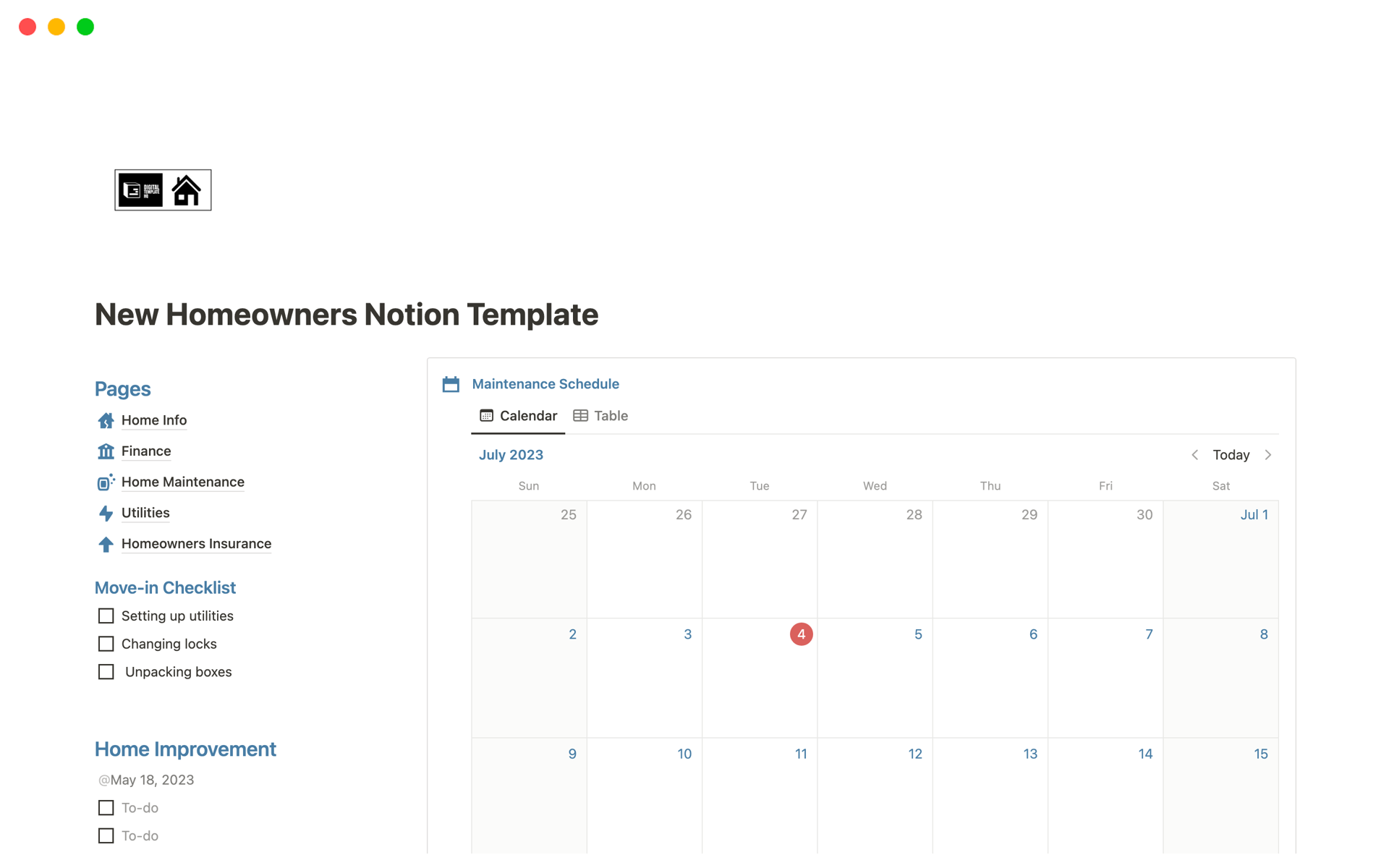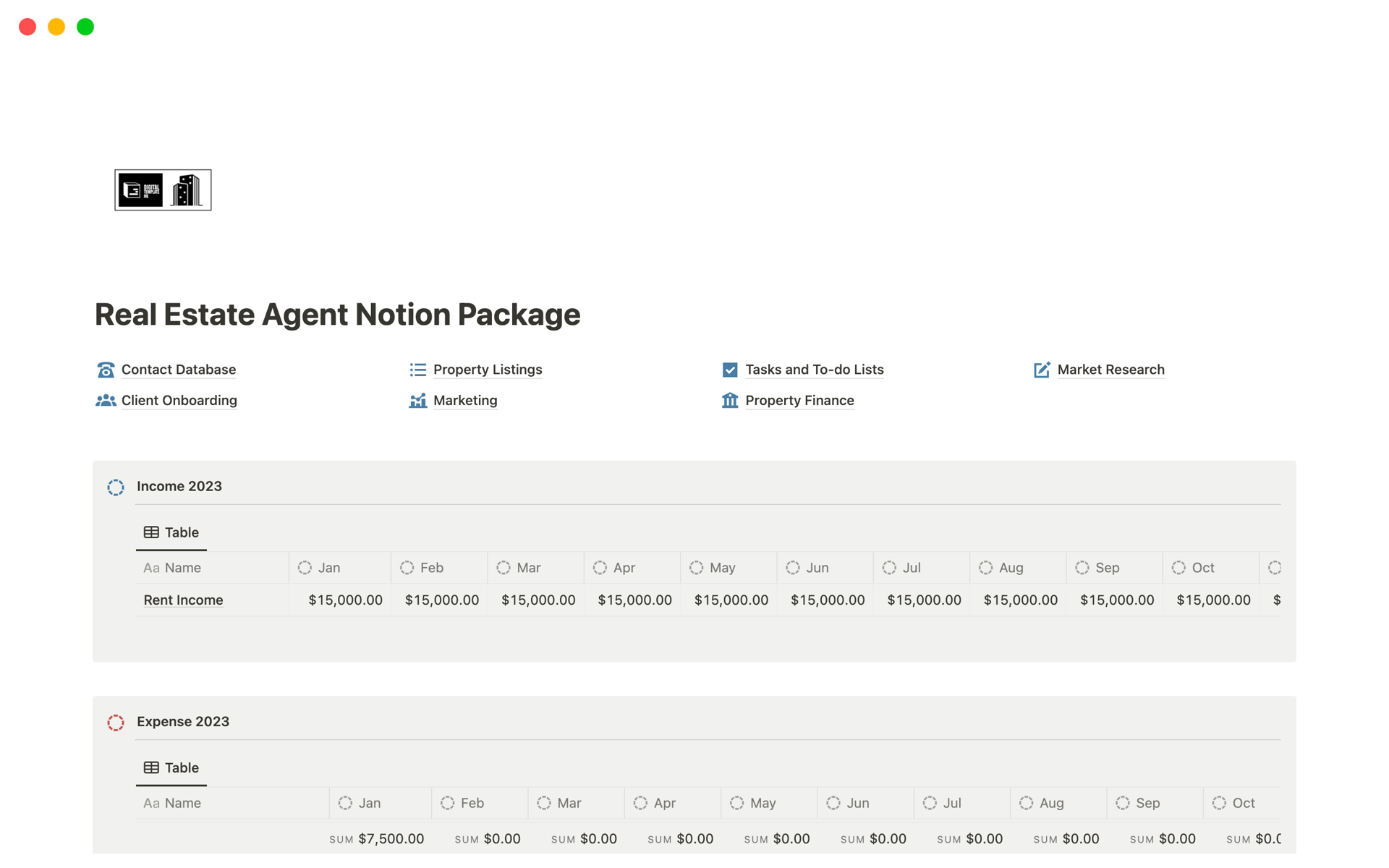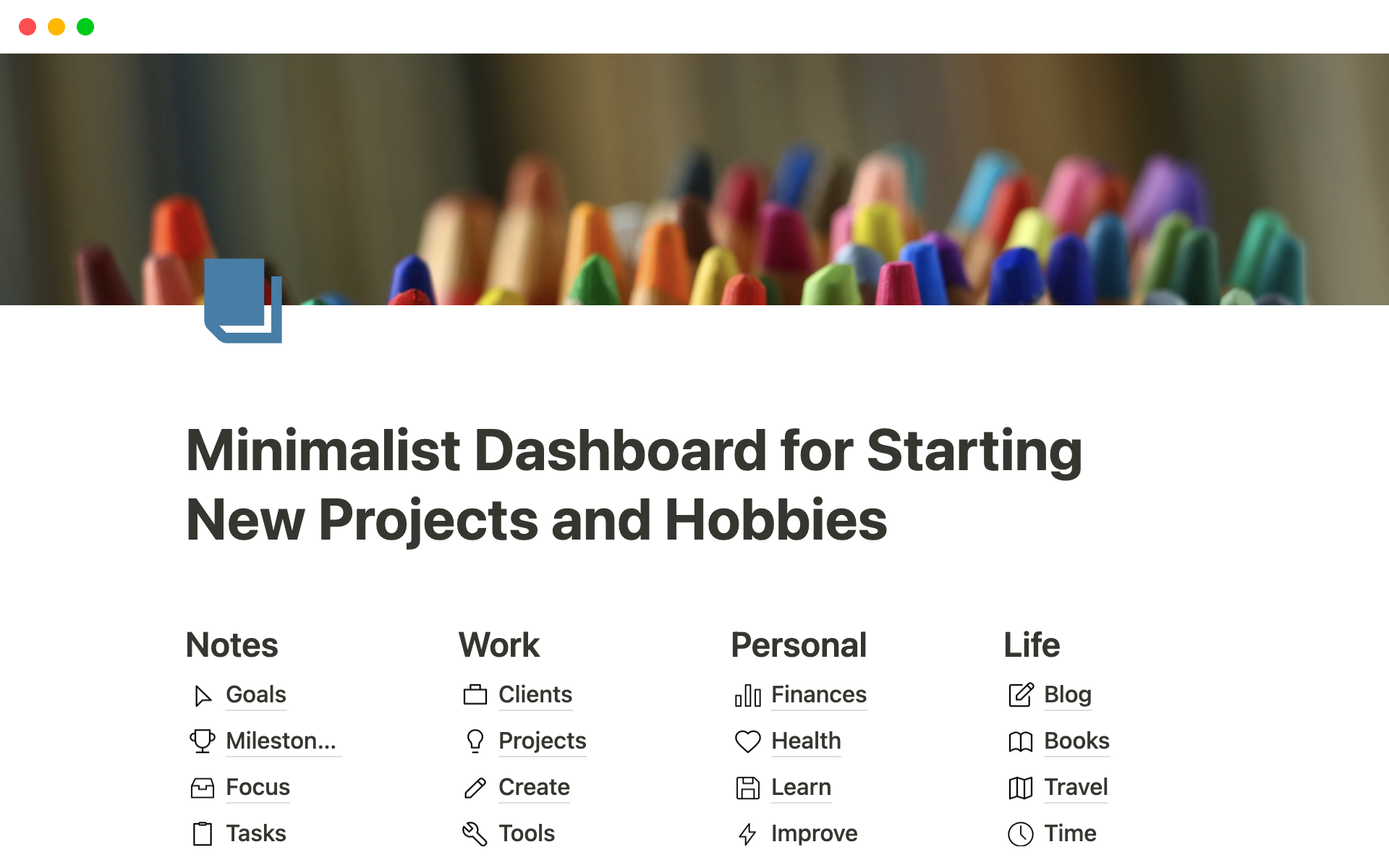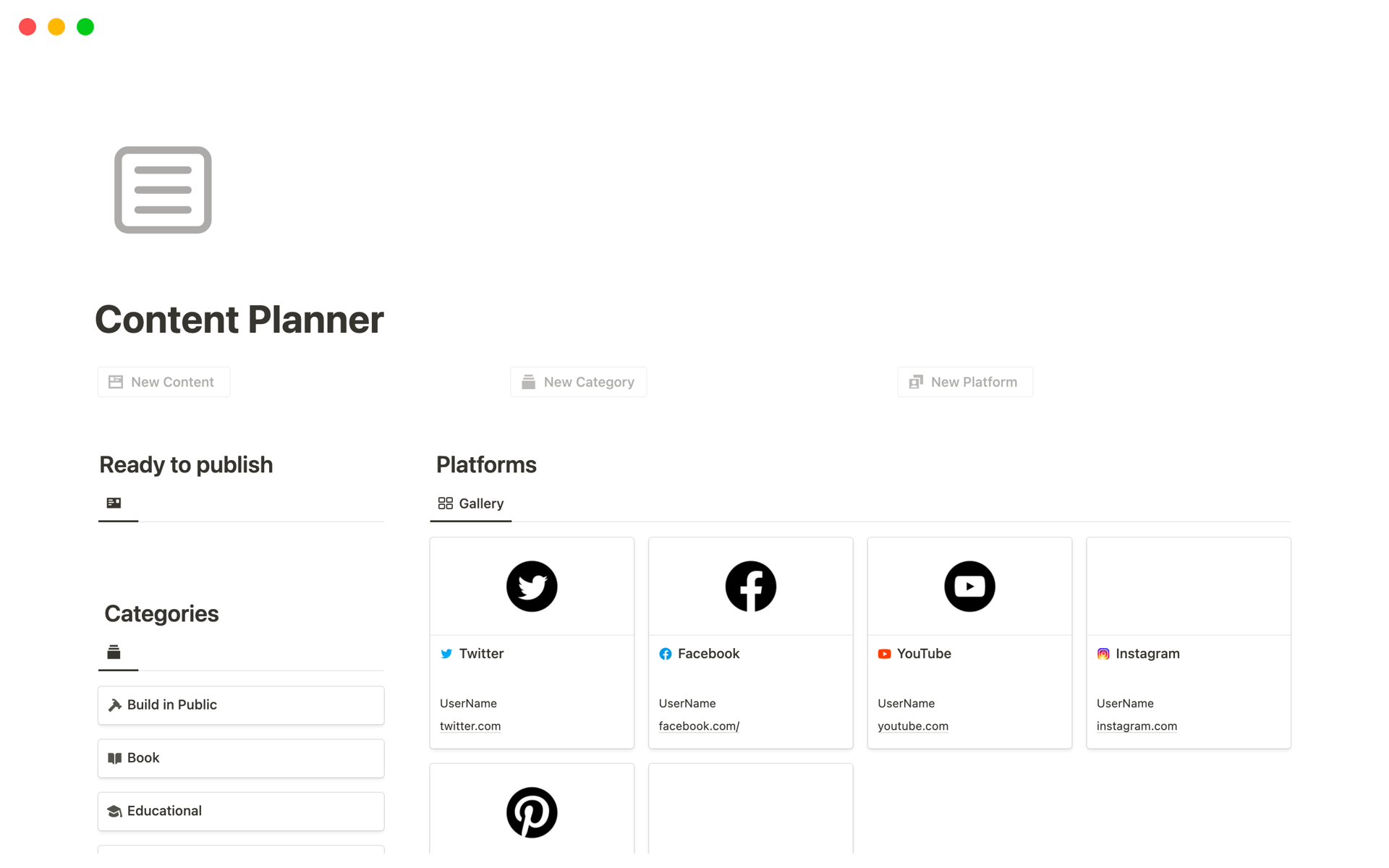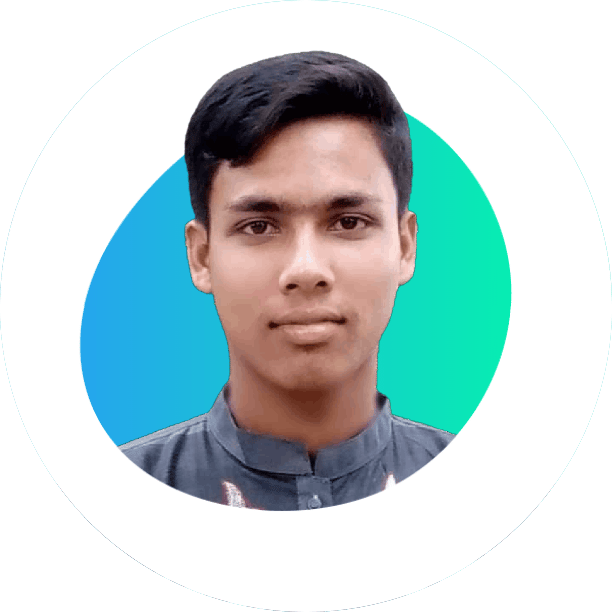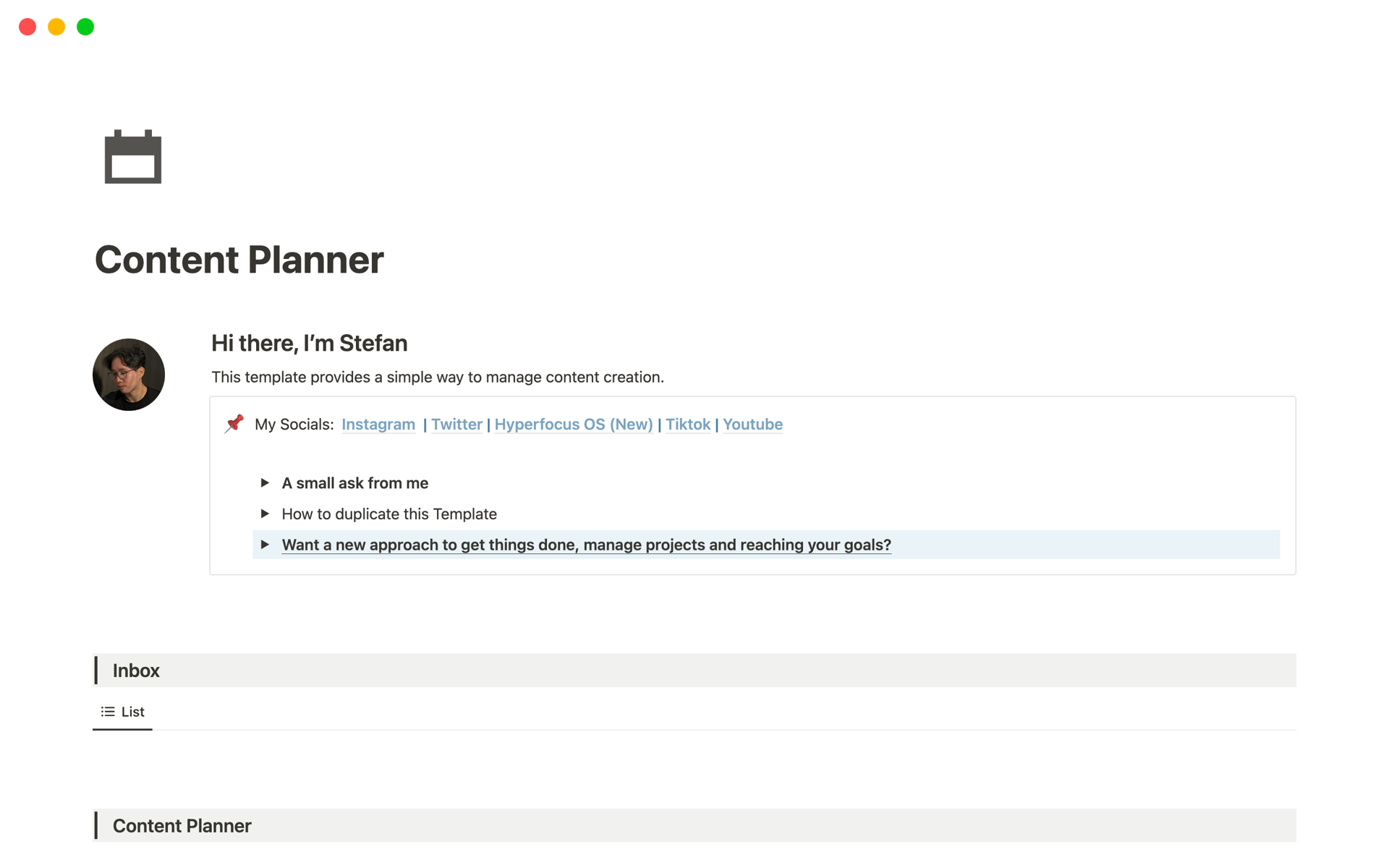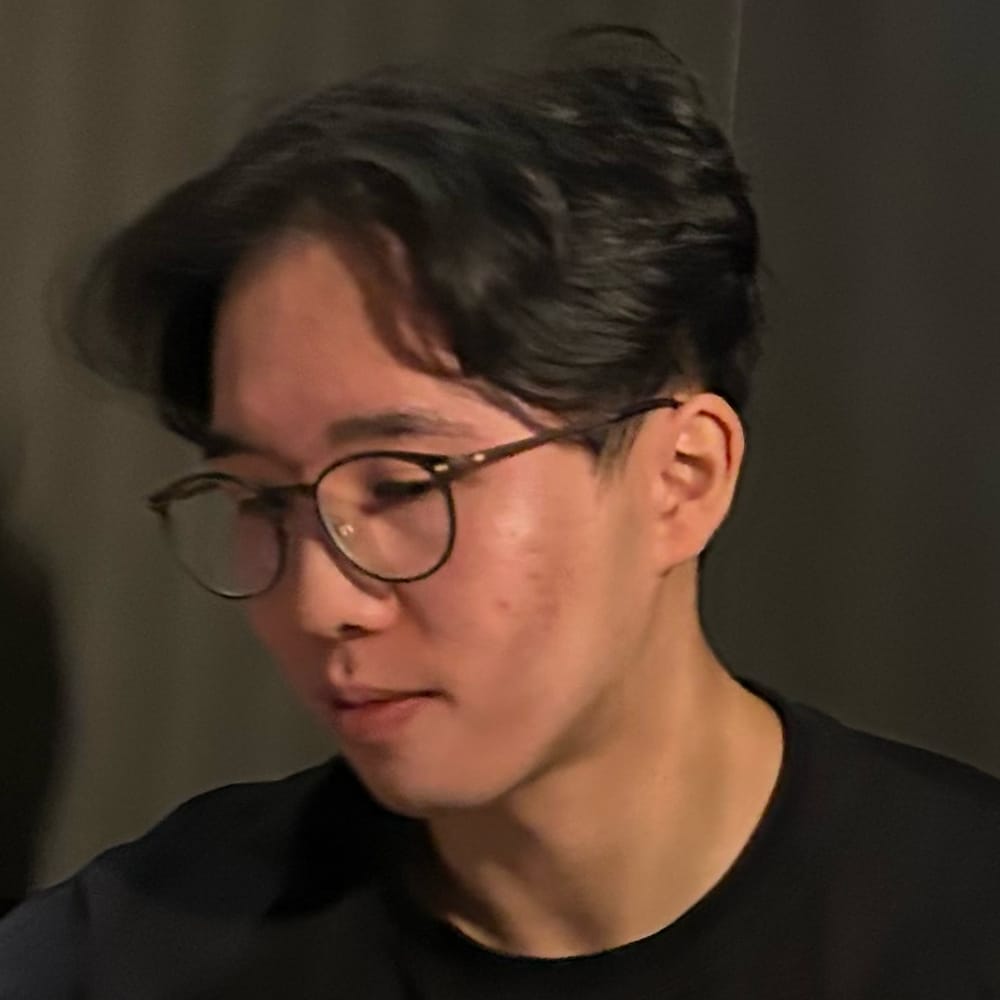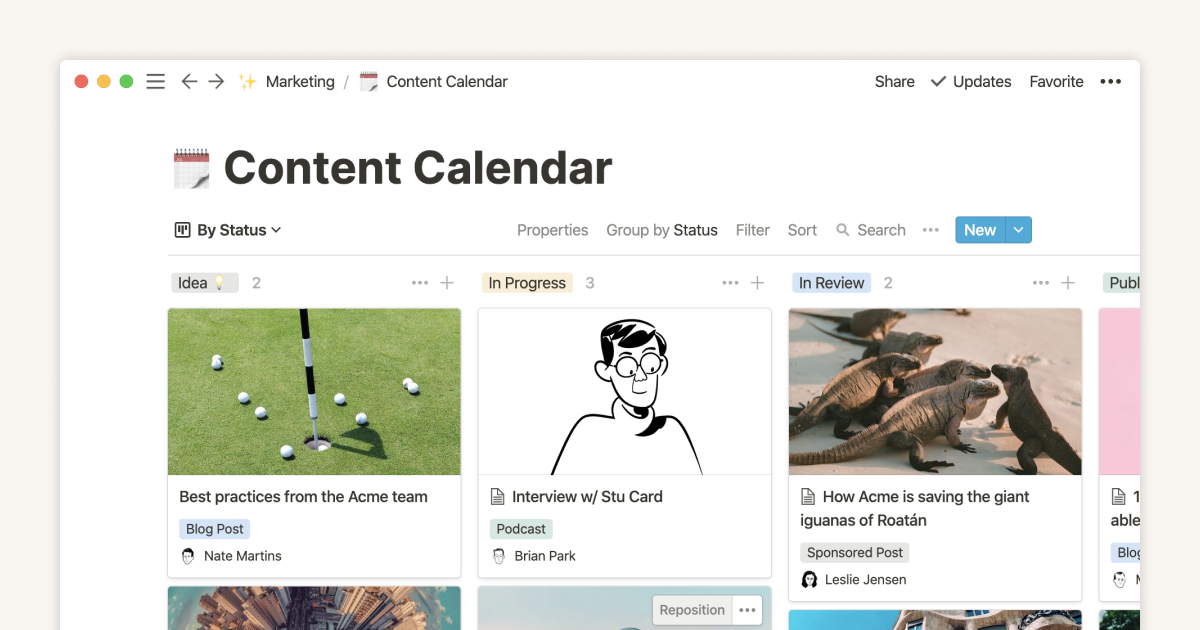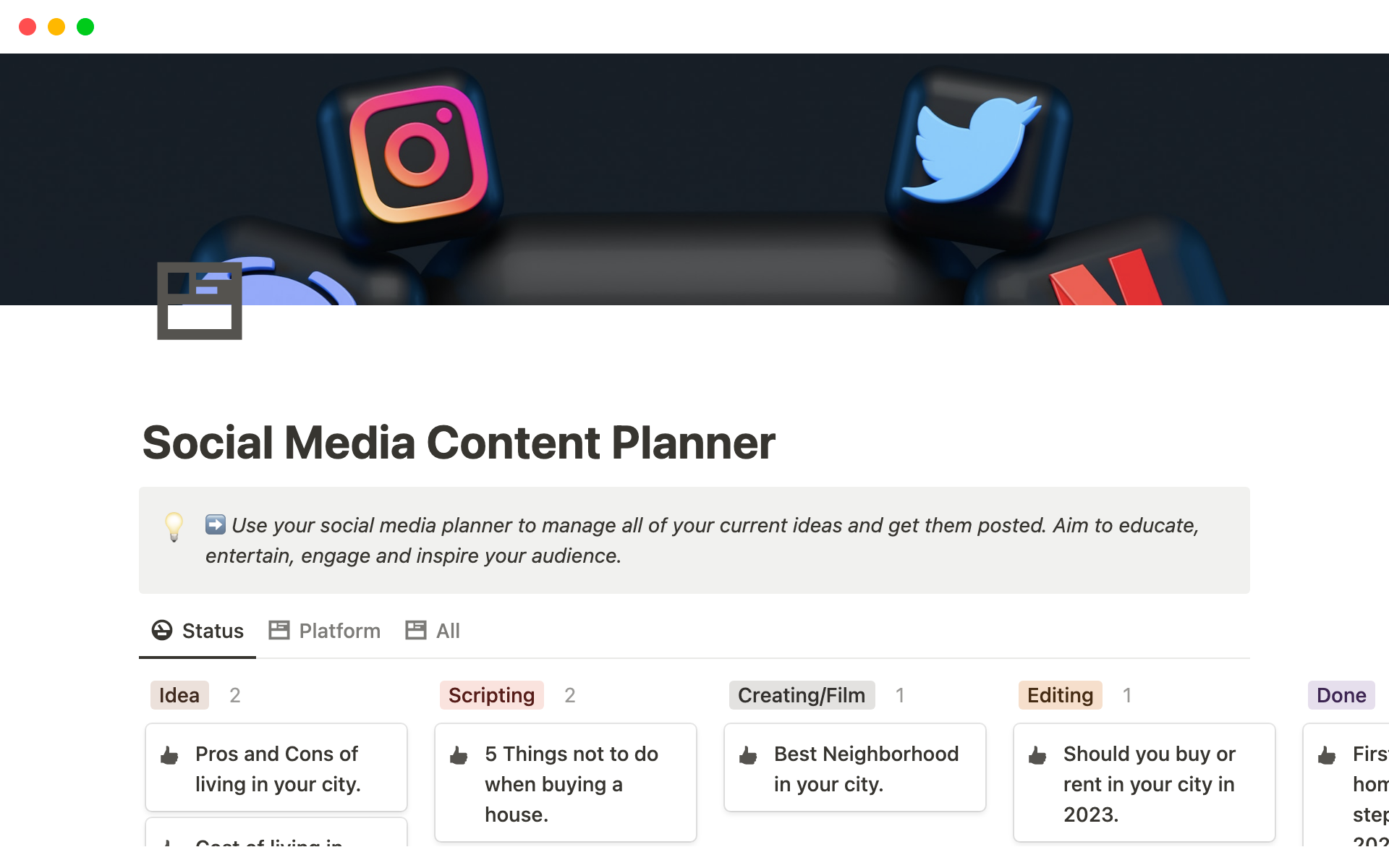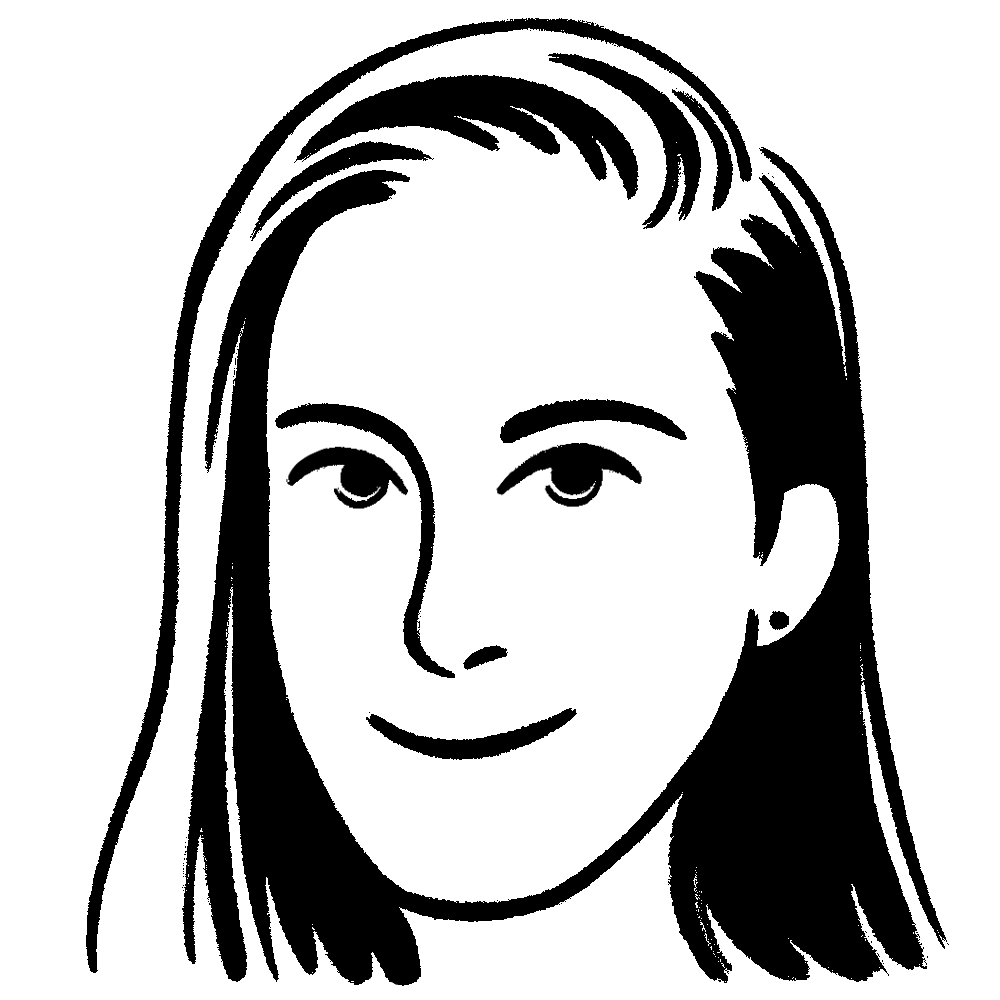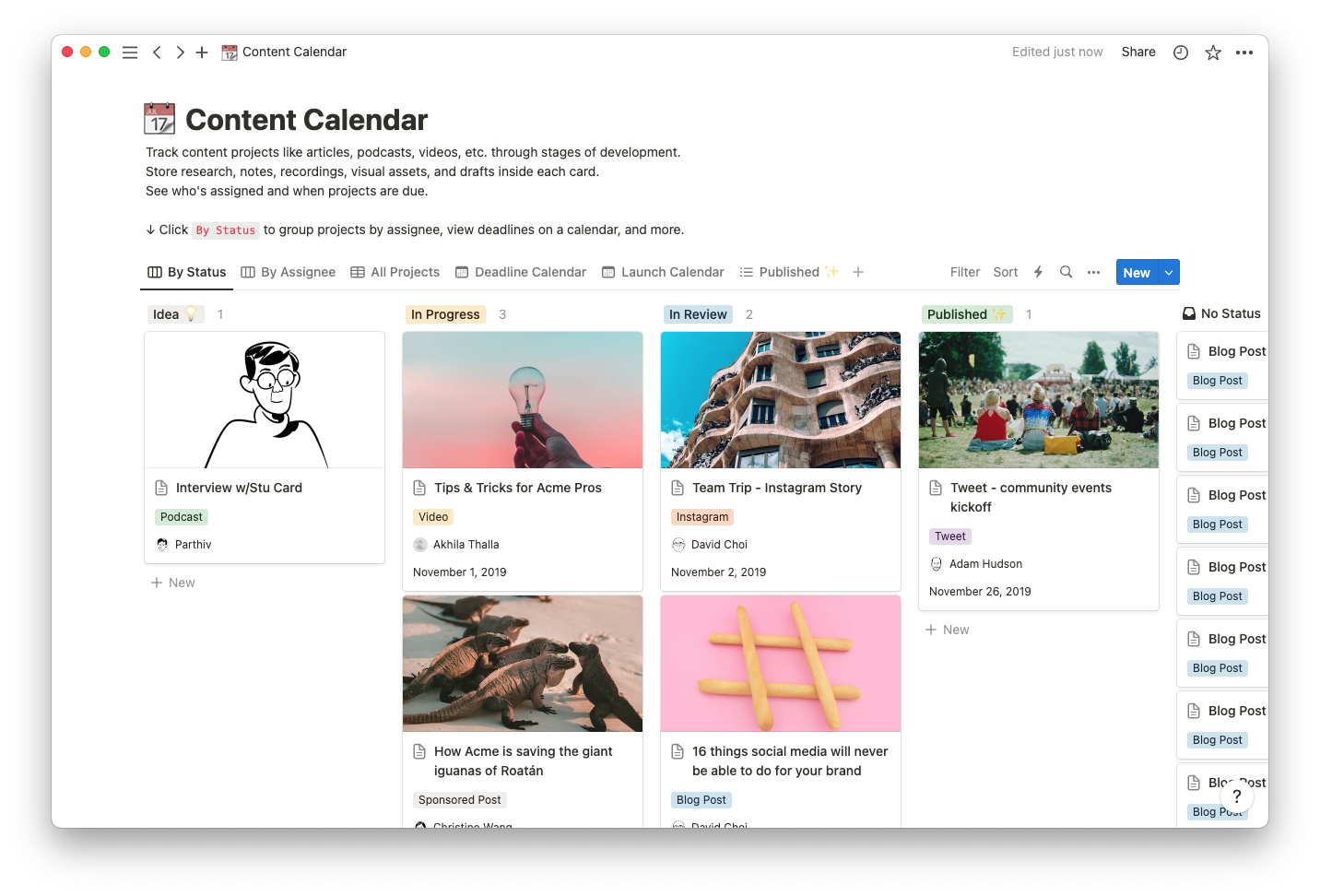Content Planner Notion Template
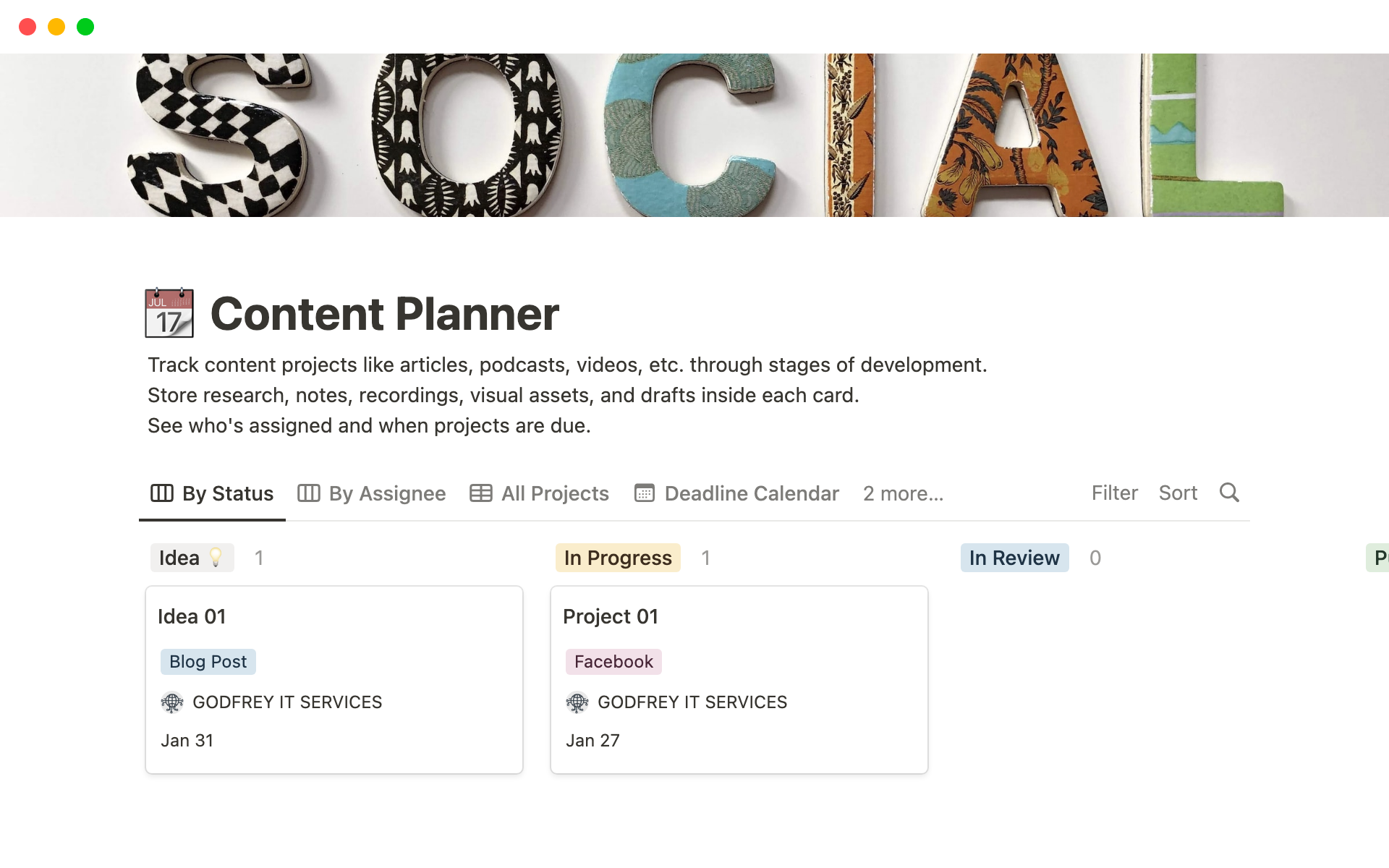
About this template
Our Content Planner template helps by providing a centralized location to organize and plan their content creation efforts. With features such as a content calendar, idea repository, and task management, the template streamlines the content creation process, increases productivity, and helps ensure a consistent brand message.
Ultimately, the Content Planner template helps individuals, teams, and companies achieve their content marketing goals more efficiently and effectively.