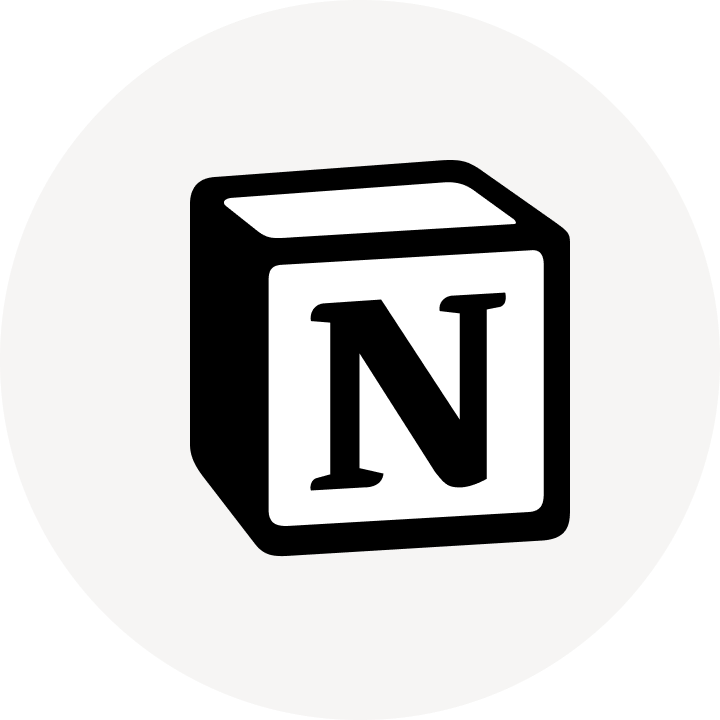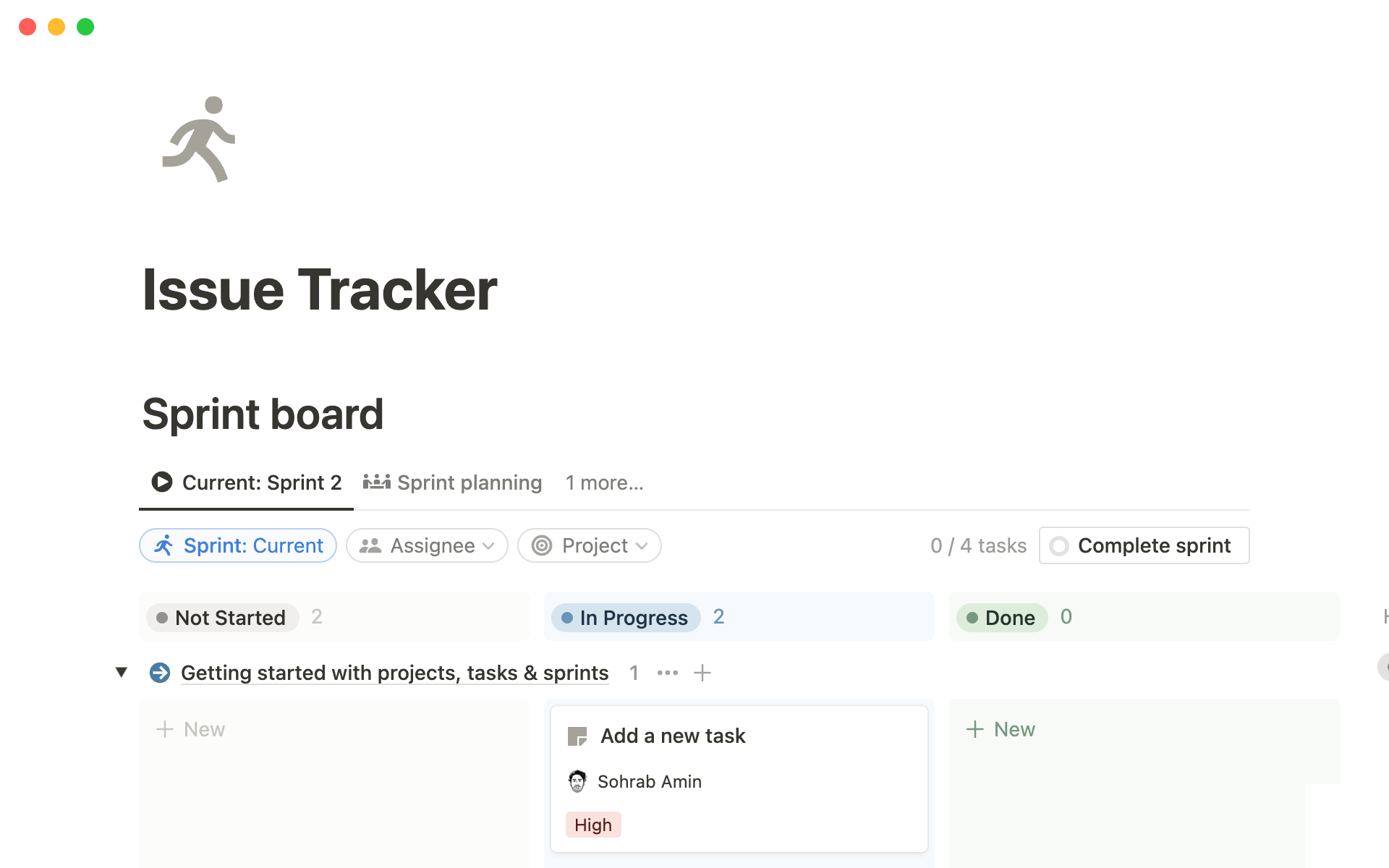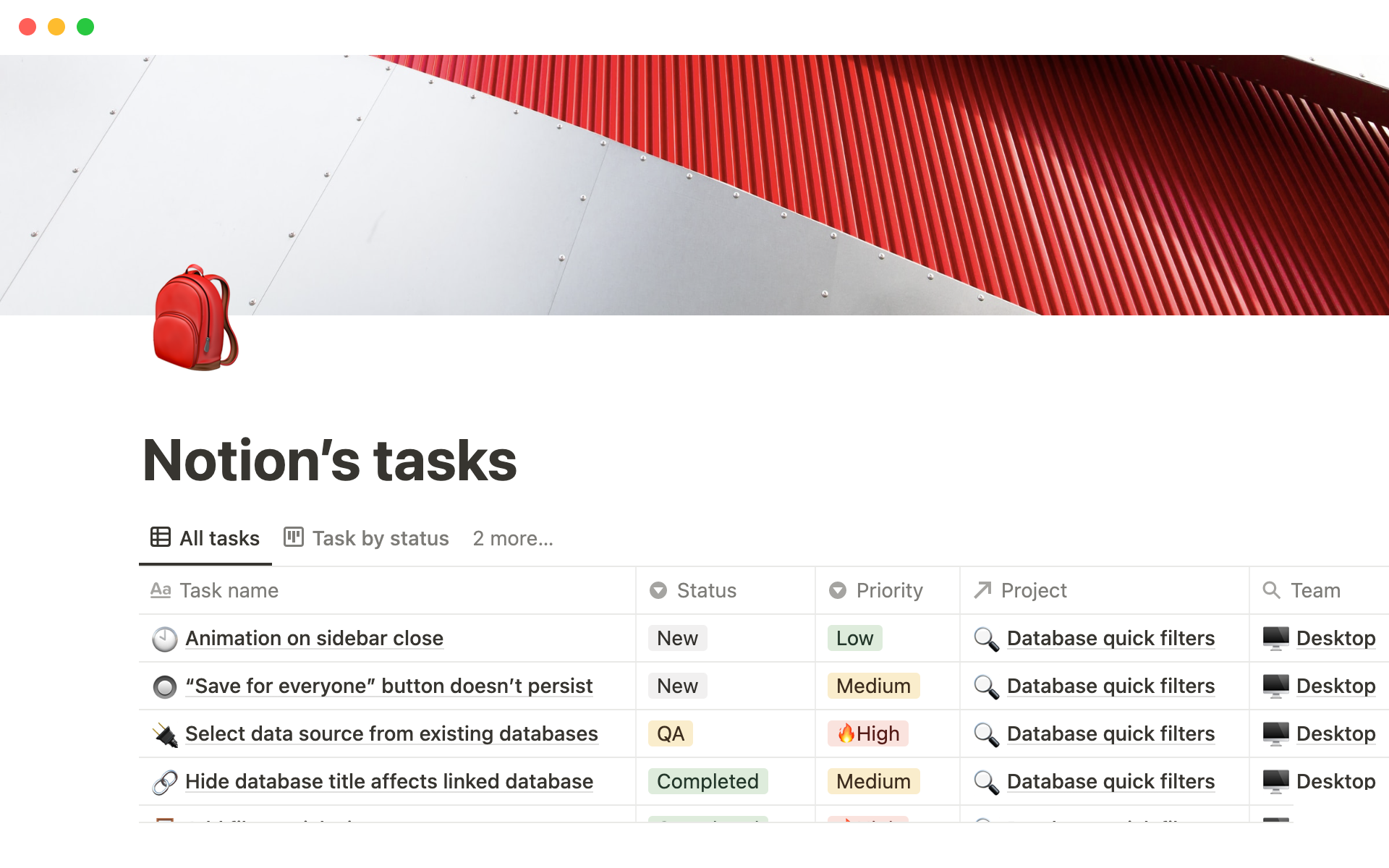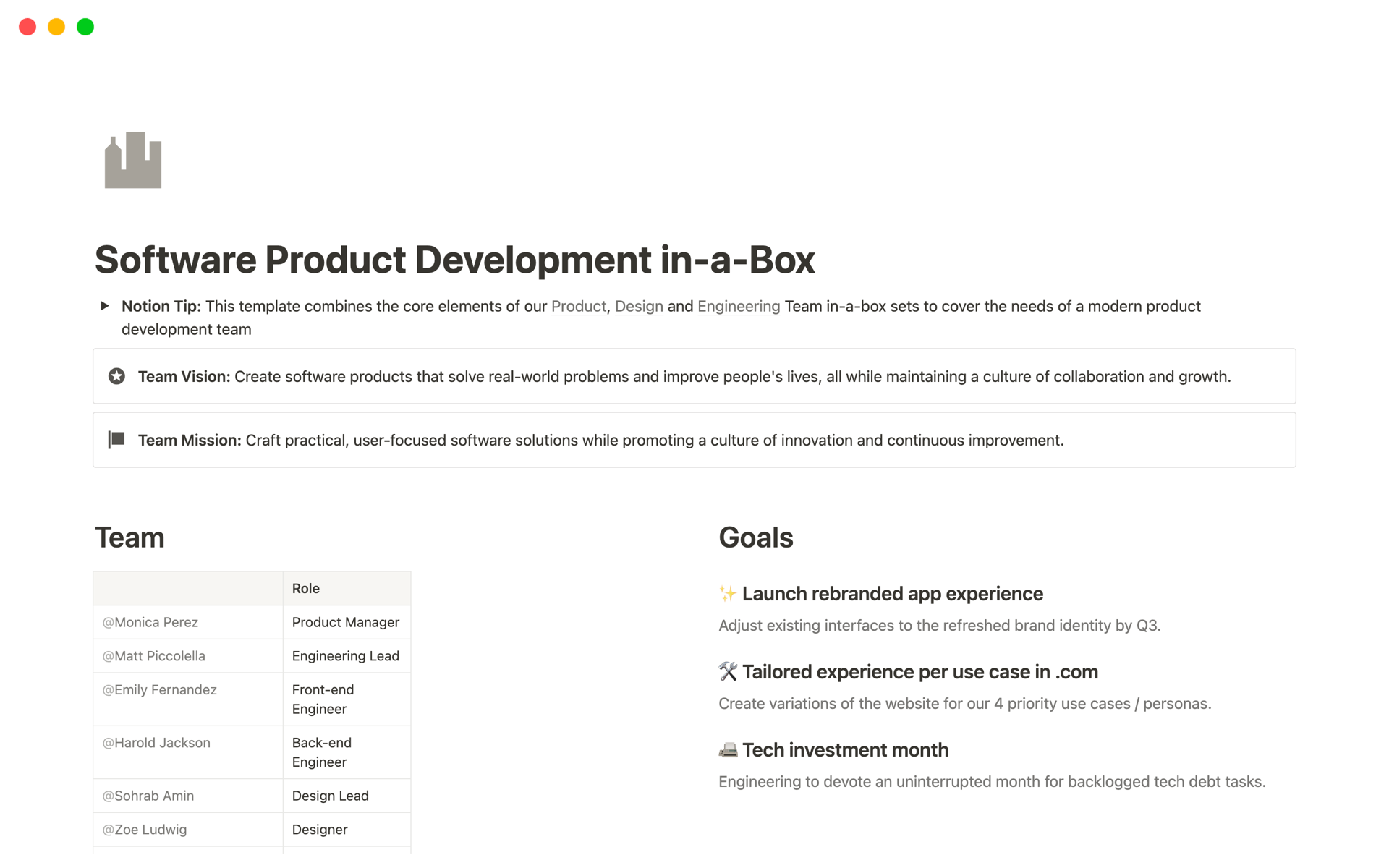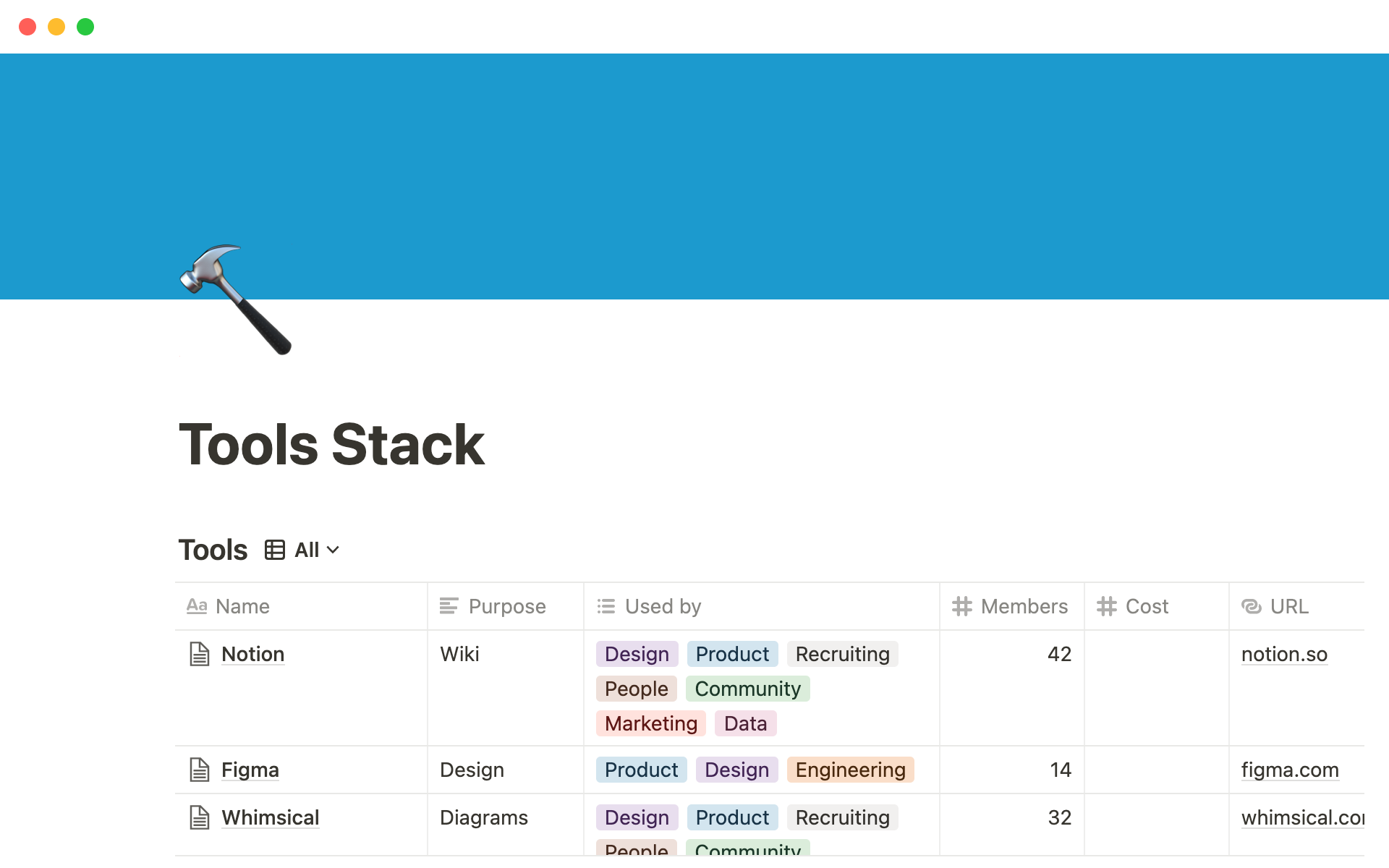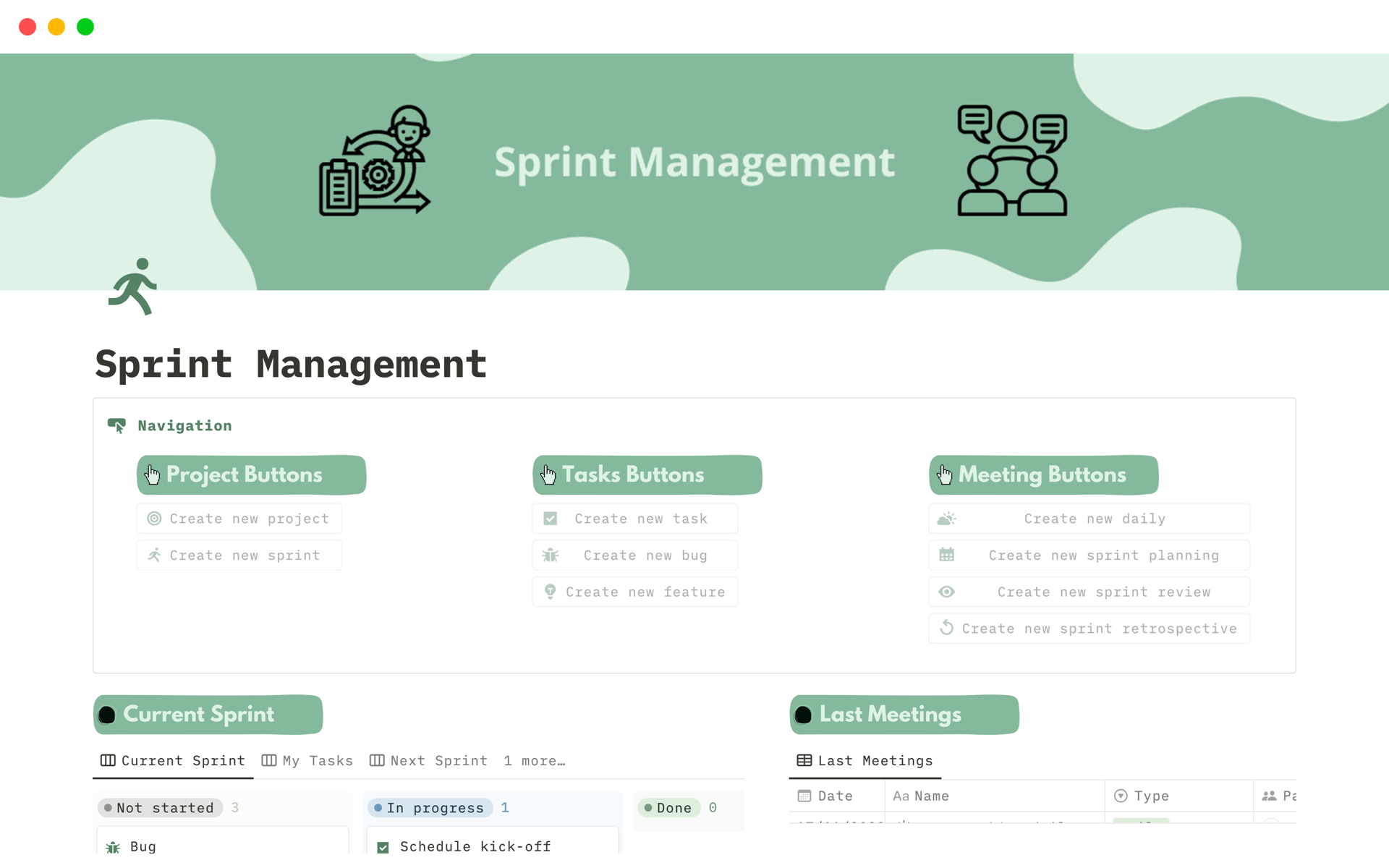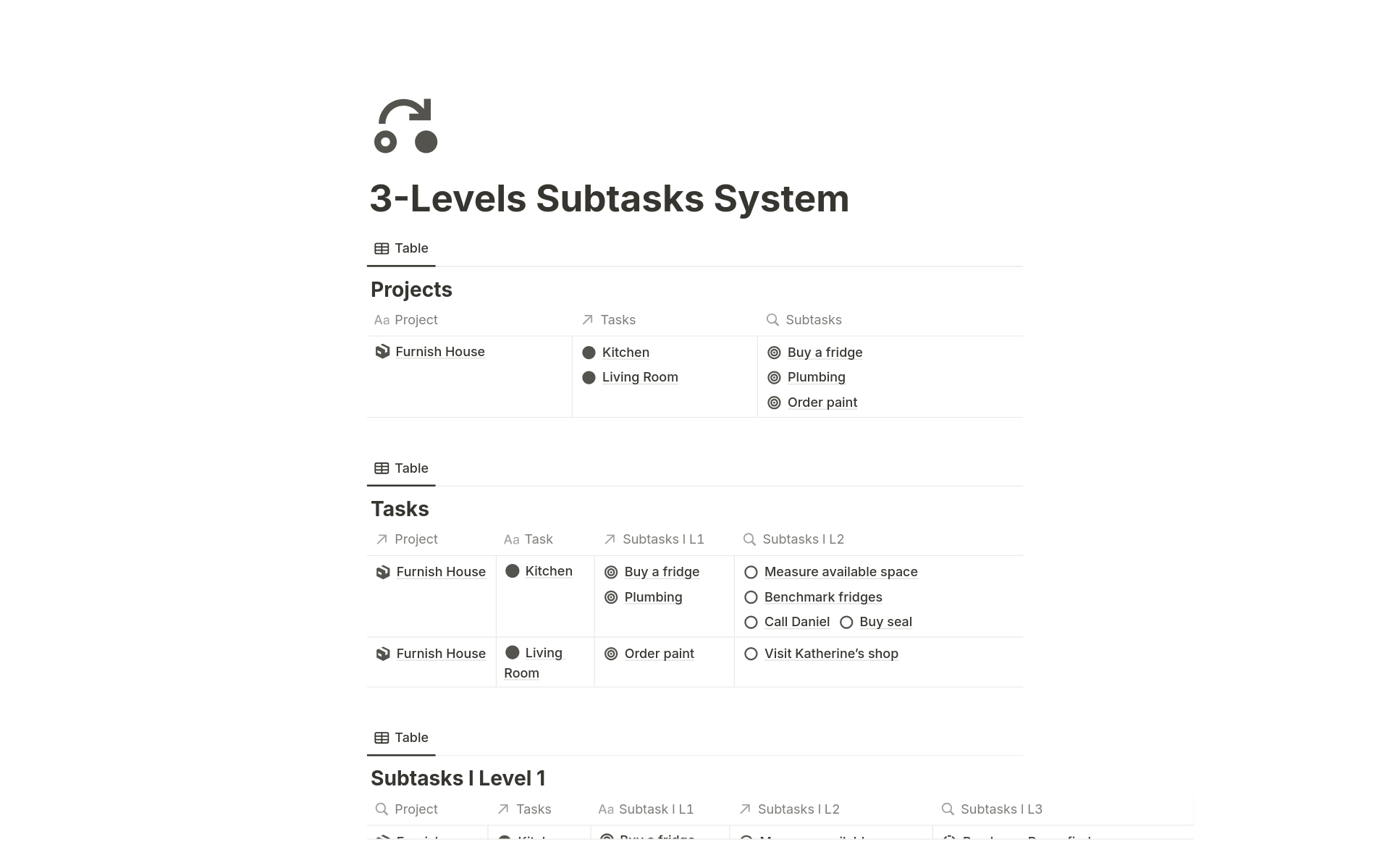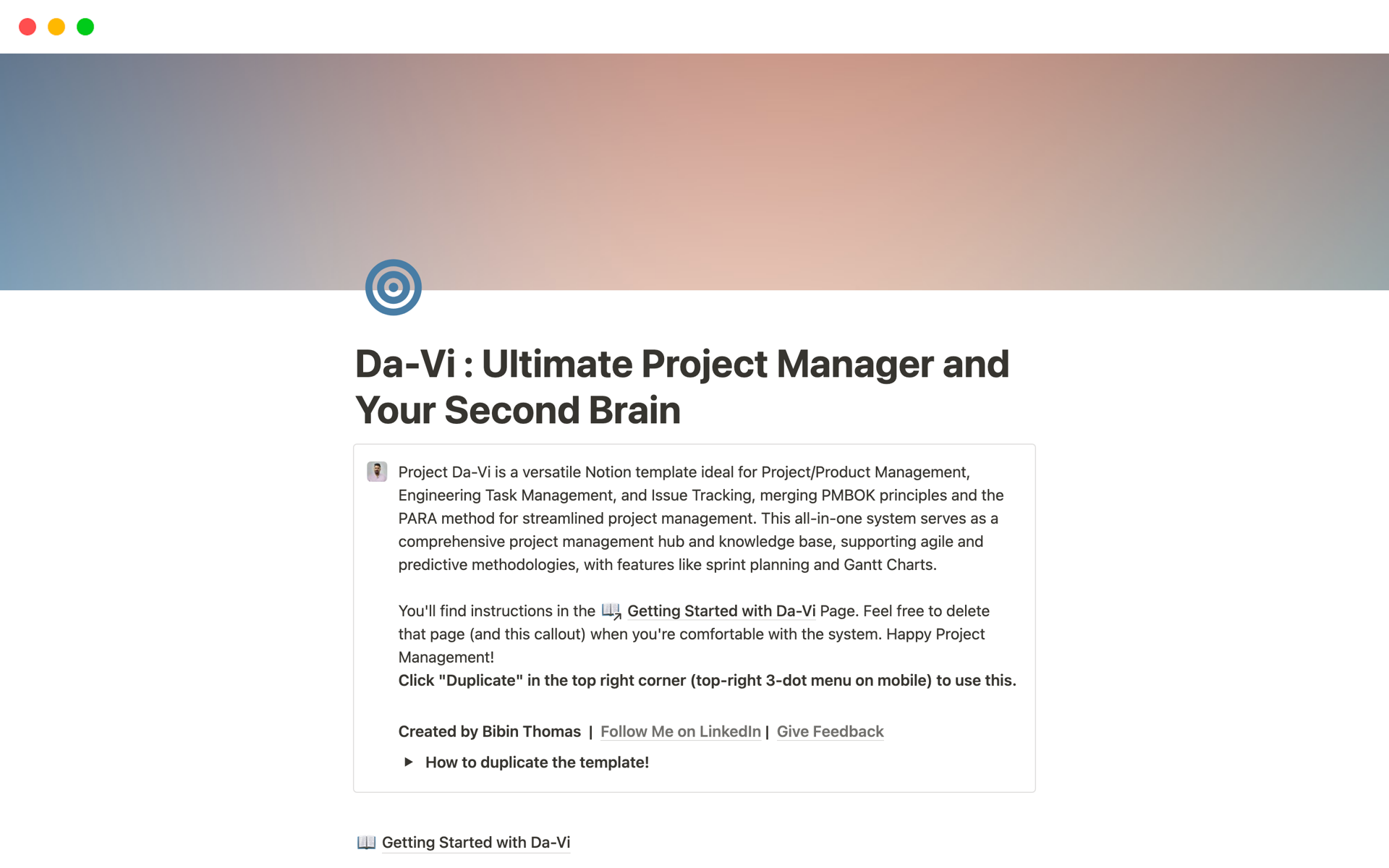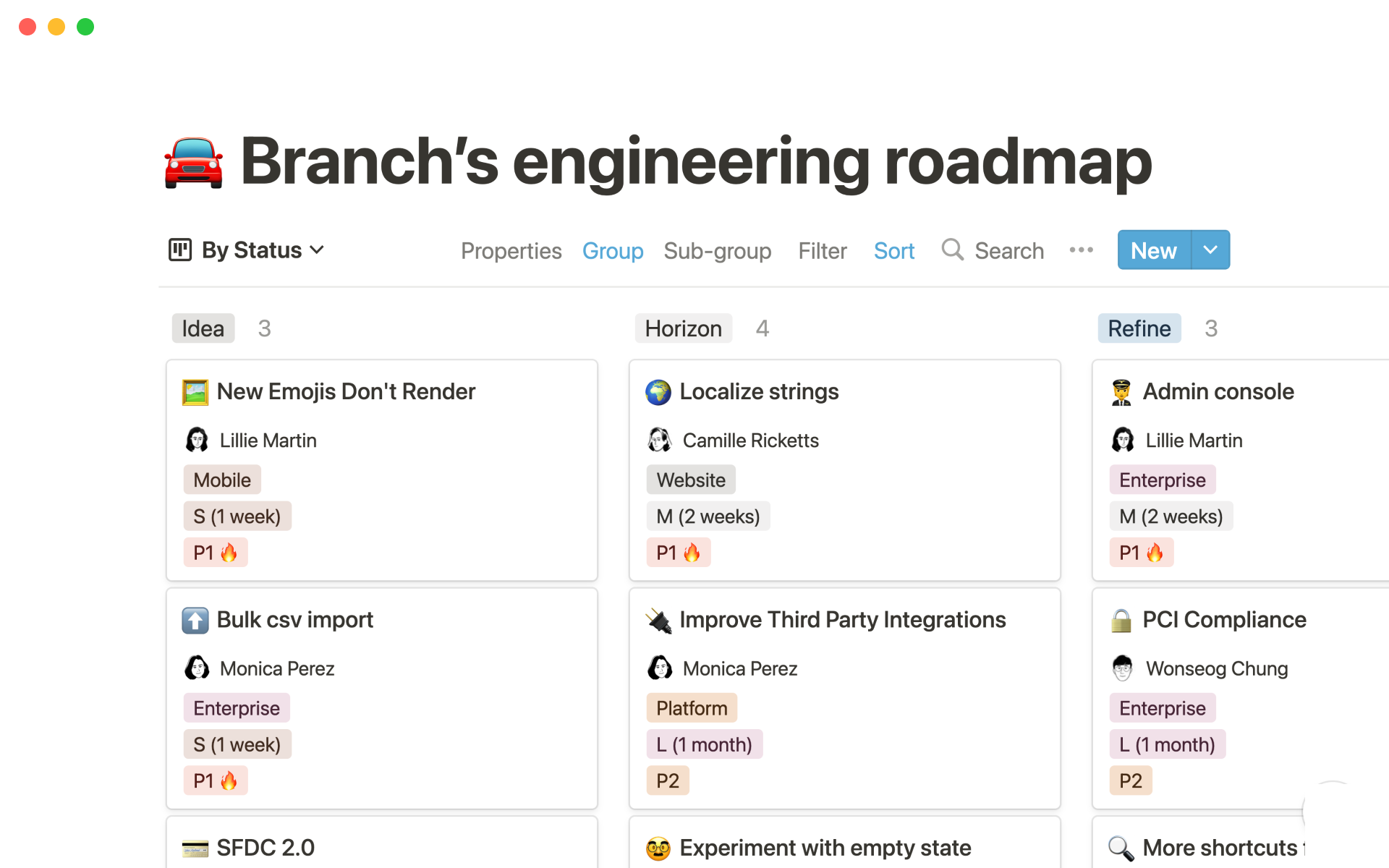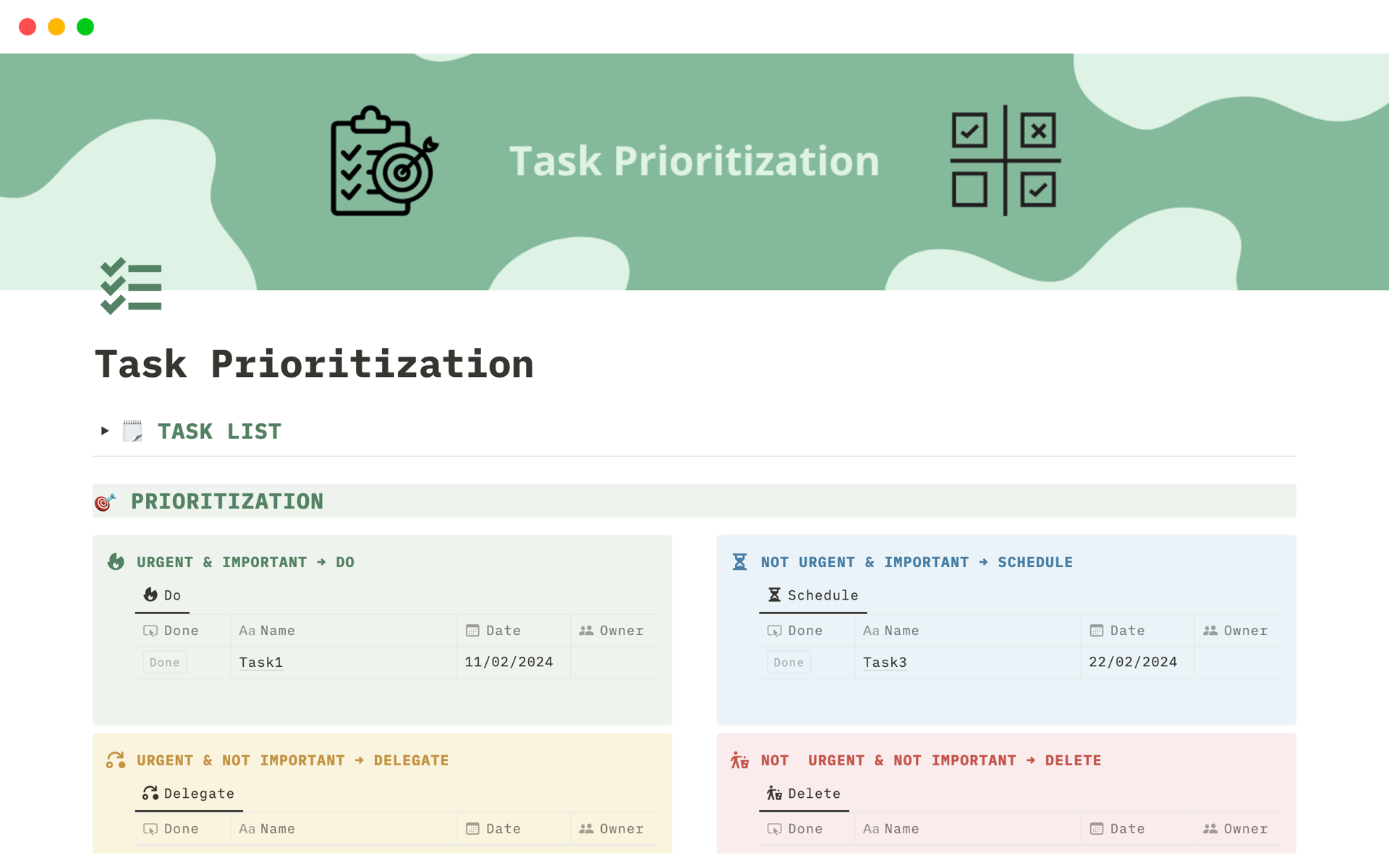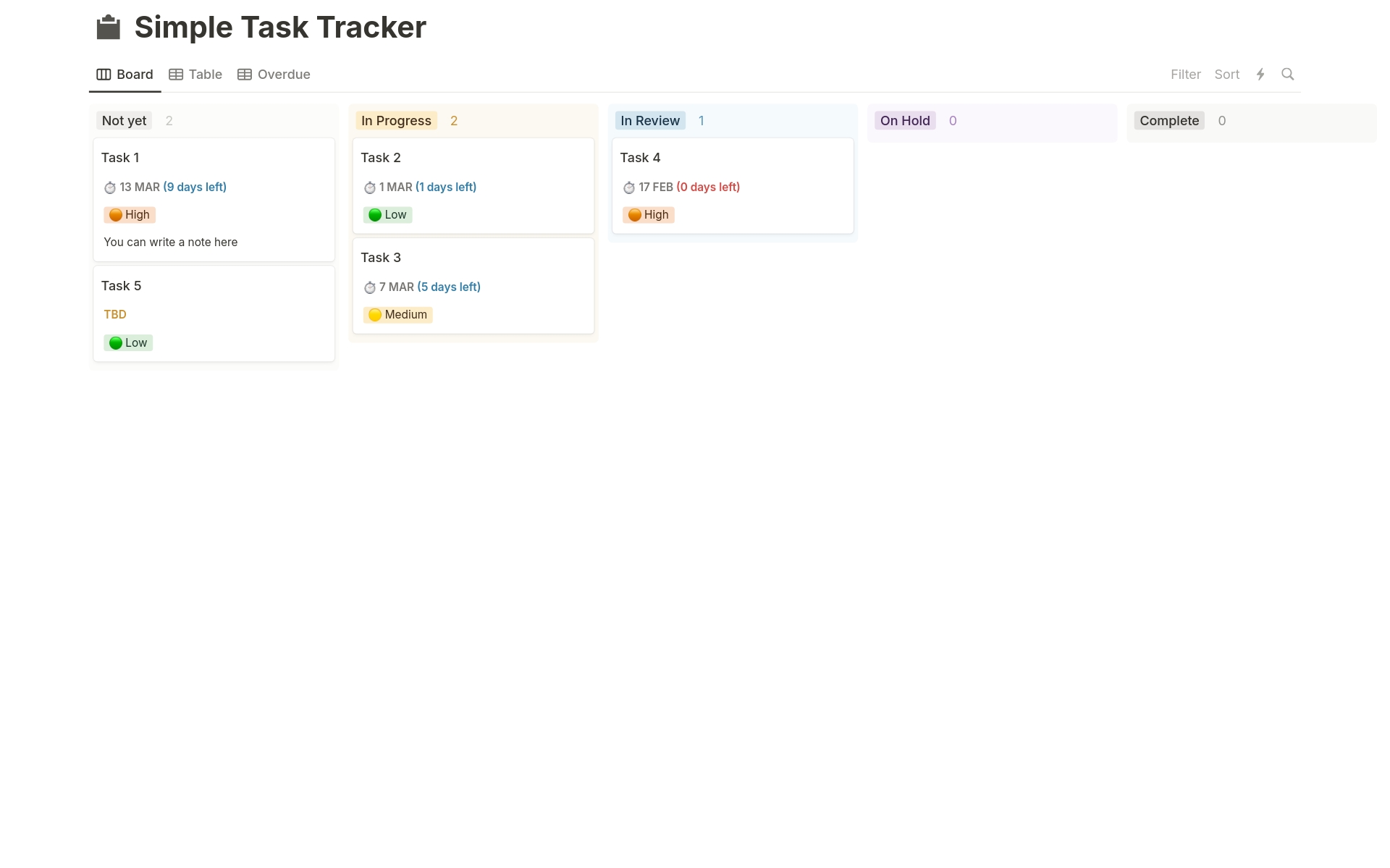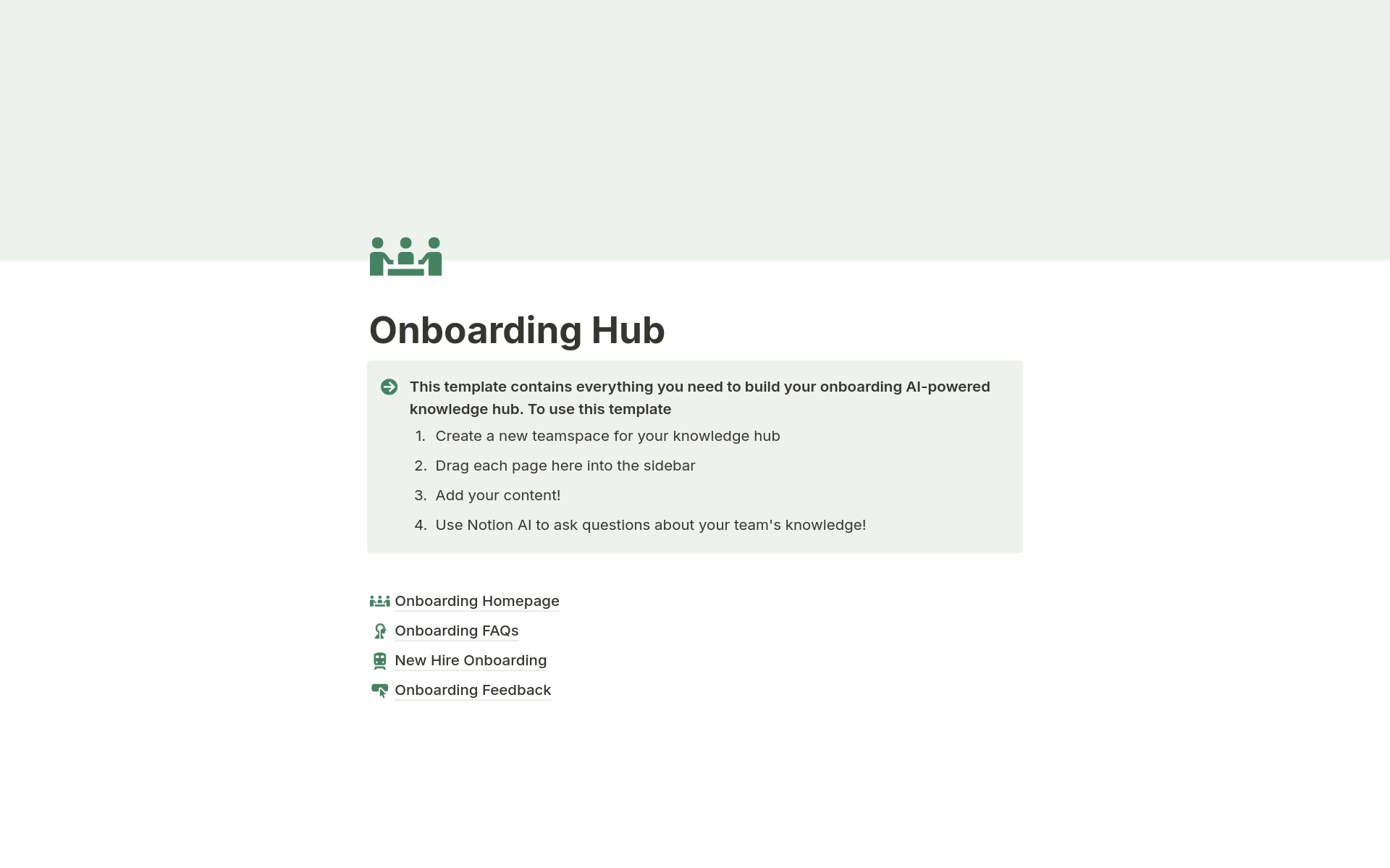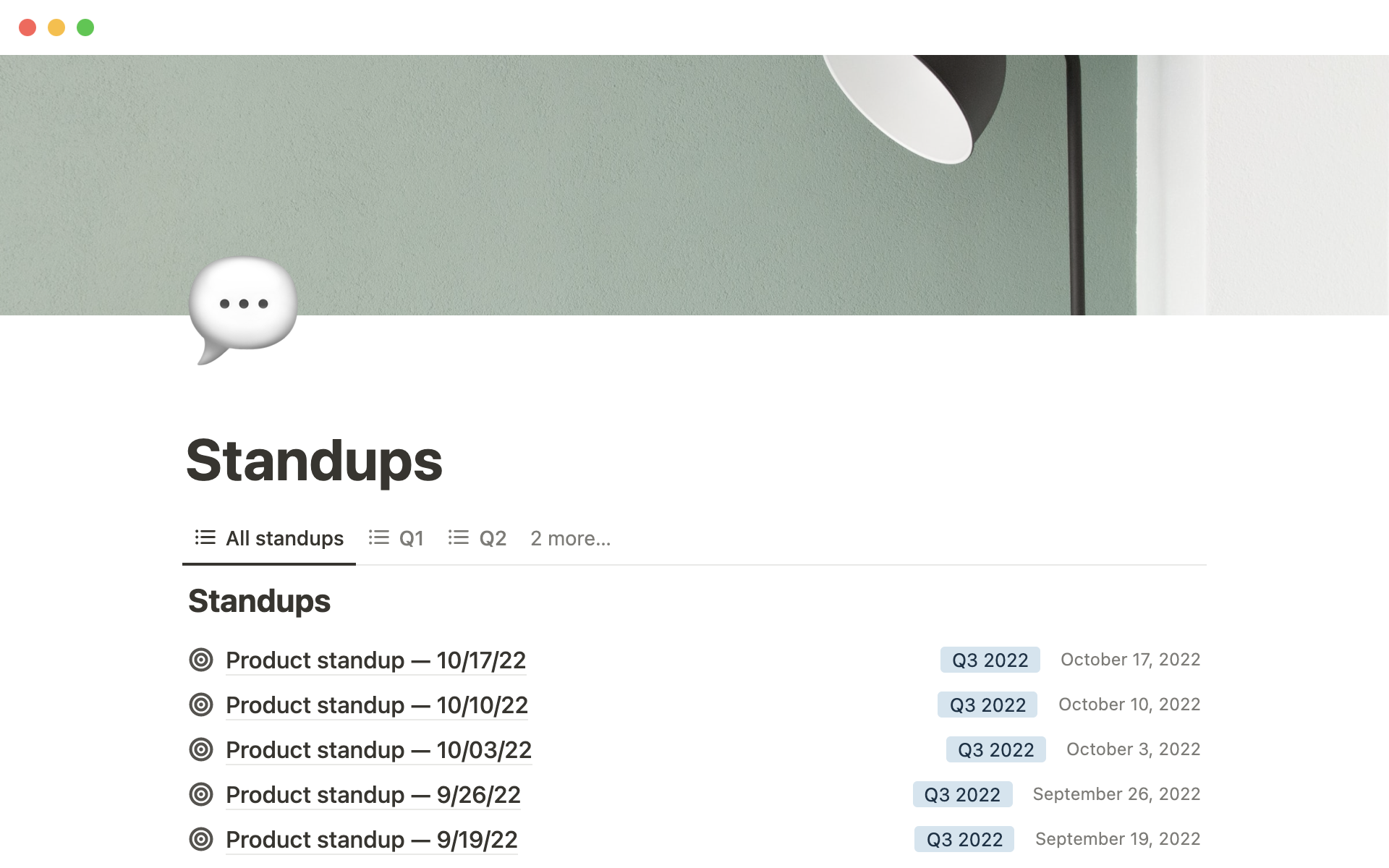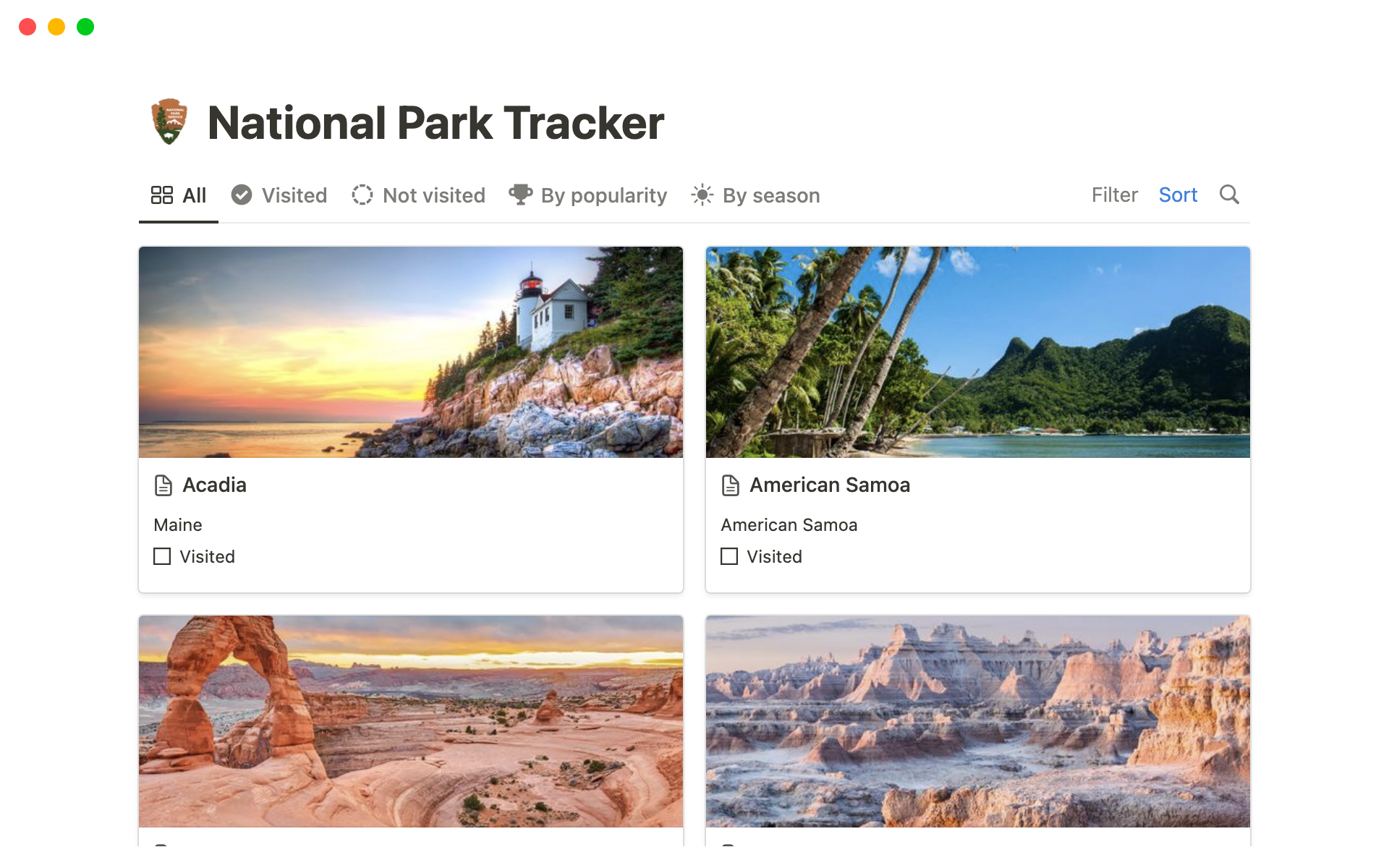In the rapidly evolving field of electrical engineering, managing projects and tasks efficiently can lead to significant advancements in technology and innovation. An Engineering Tasks template in Notion could streamline the process of organizing projects, tracking progress, and facilitating collaboration across teams. By providing a centralized space to manage the multitude of tasks electrical engineers face daily, these templates can enhance productivity and ensure that critical deadlines are met.
Before you dive into creating your own Engineering Tasks template, consider exploring the examples provided below to simplify the process and tailor it to your specific needs.
What Should Engineering Tasks Templates Include?
Choosing the right Engineering Tasks Template can streamline project management and enhance productivity. Here are key components to look for in an effective template:
Task Prioritization - The template should allow for easy sorting and prioritization of tasks based on urgency and importance, ensuring critical projects are completed first.
Resource Allocation - It should provide a clear overview of resource distribution, including manpower and materials, to optimize usage and avoid overallocation.
Progress Tracking - Effective templates include features for tracking the progress of tasks against deadlines, helping teams stay on schedule.
Collaboration Tools - Look for templates that facilitate seamless communication and collaboration among team members to enhance collective efficiency.
Selecting a template with these components will help ensure that your engineering projects are managed efficiently and effectively.
What Should Engineering Tasks Templates Avoid?
Choosing the right Engineering Tasks Template is crucial for streamlining workflows without adding unnecessary complexity. Here are a few components to steer clear of when selecting a template:
Overly Complex Features: Avoid templates with features that are too complex or irrelevant to your projects. These can slow down your team rather than help it.
Non-Customizable Elements: Templates that don't allow adjustments can be restrictive. Look for templates that can be easily modified to fit your specific needs.
Generic Task Descriptions: Steer clear of templates that use vague task descriptions. Specificity in task details enhances clarity and accountability within the team.
Remember, the best template is one that fits your team's unique workflow and enhances productivity without adding undue burden.