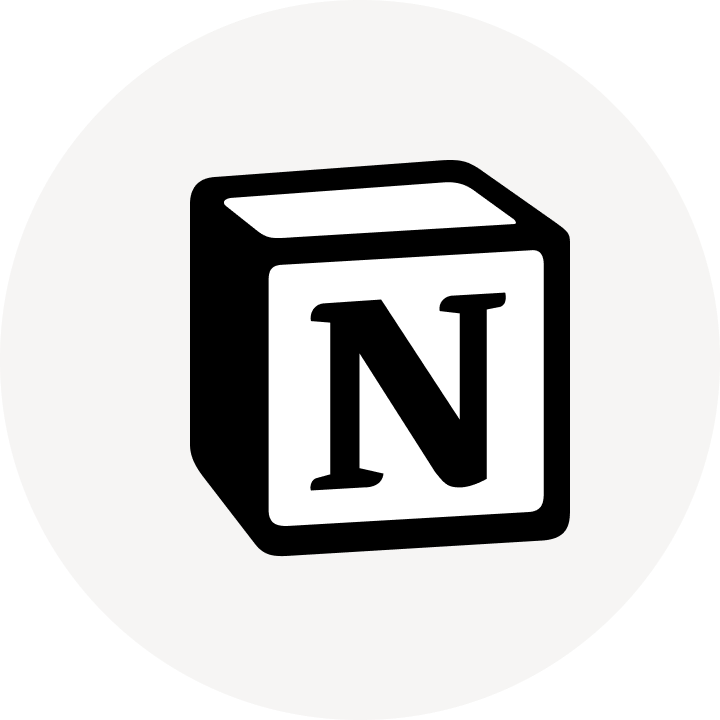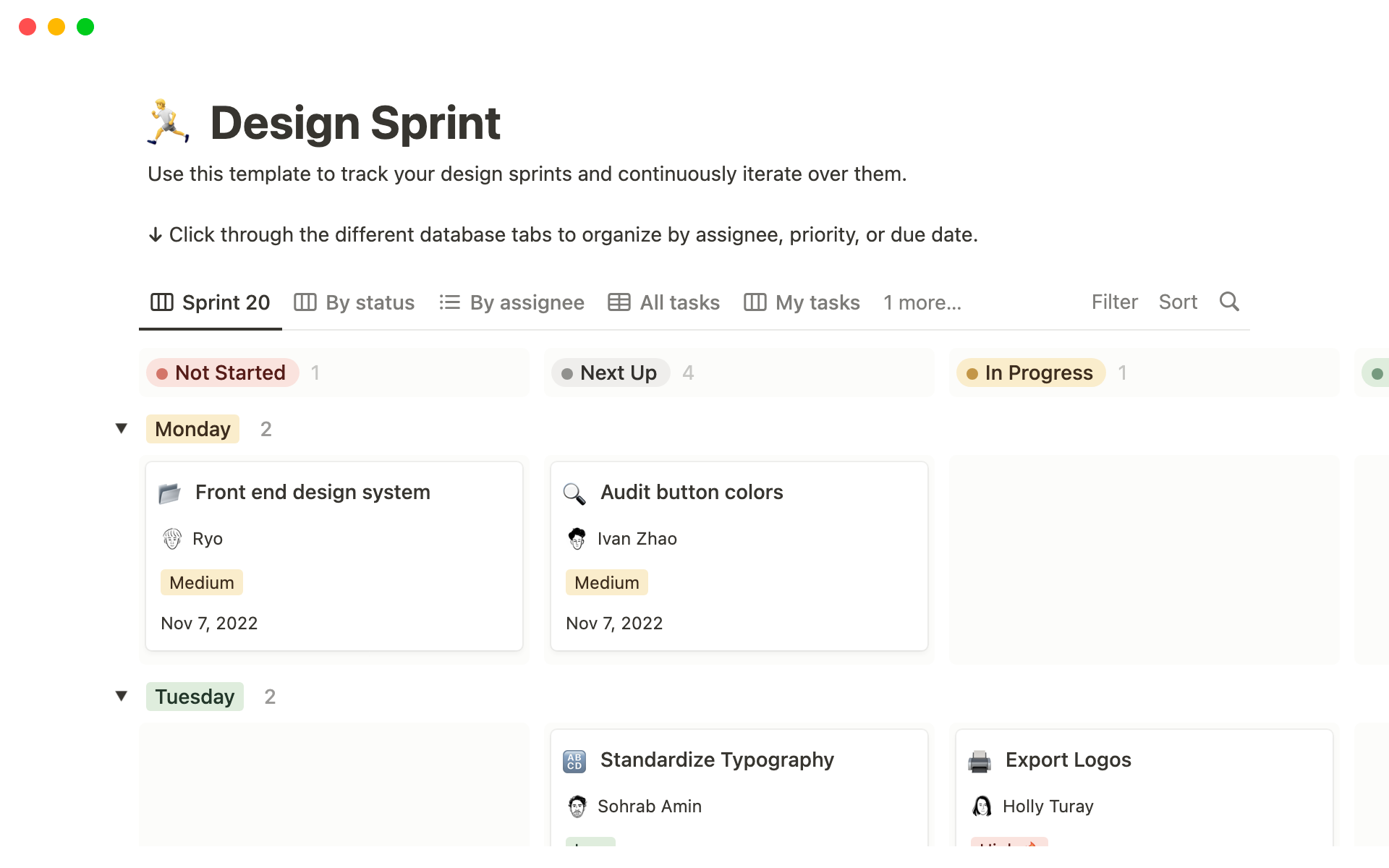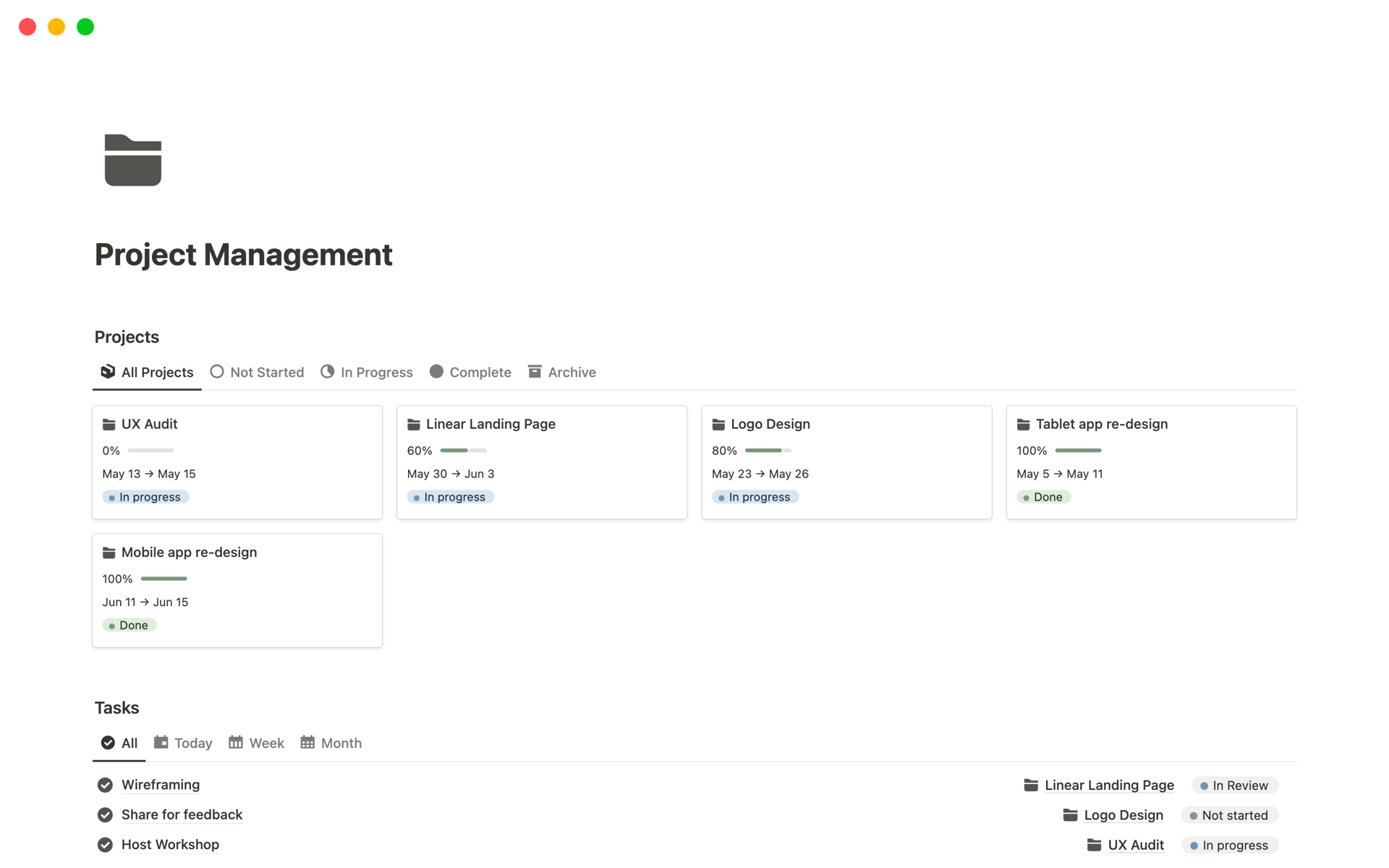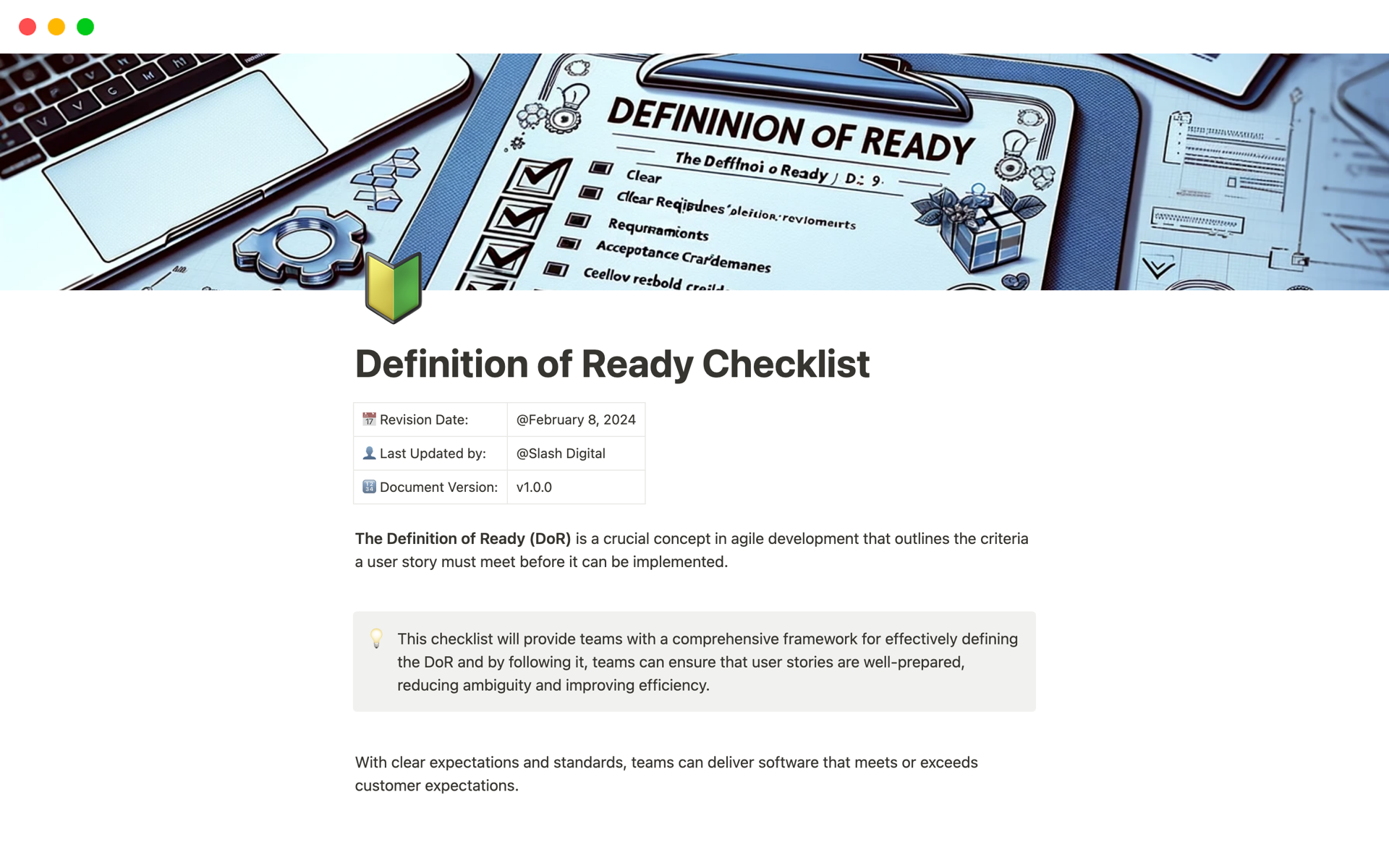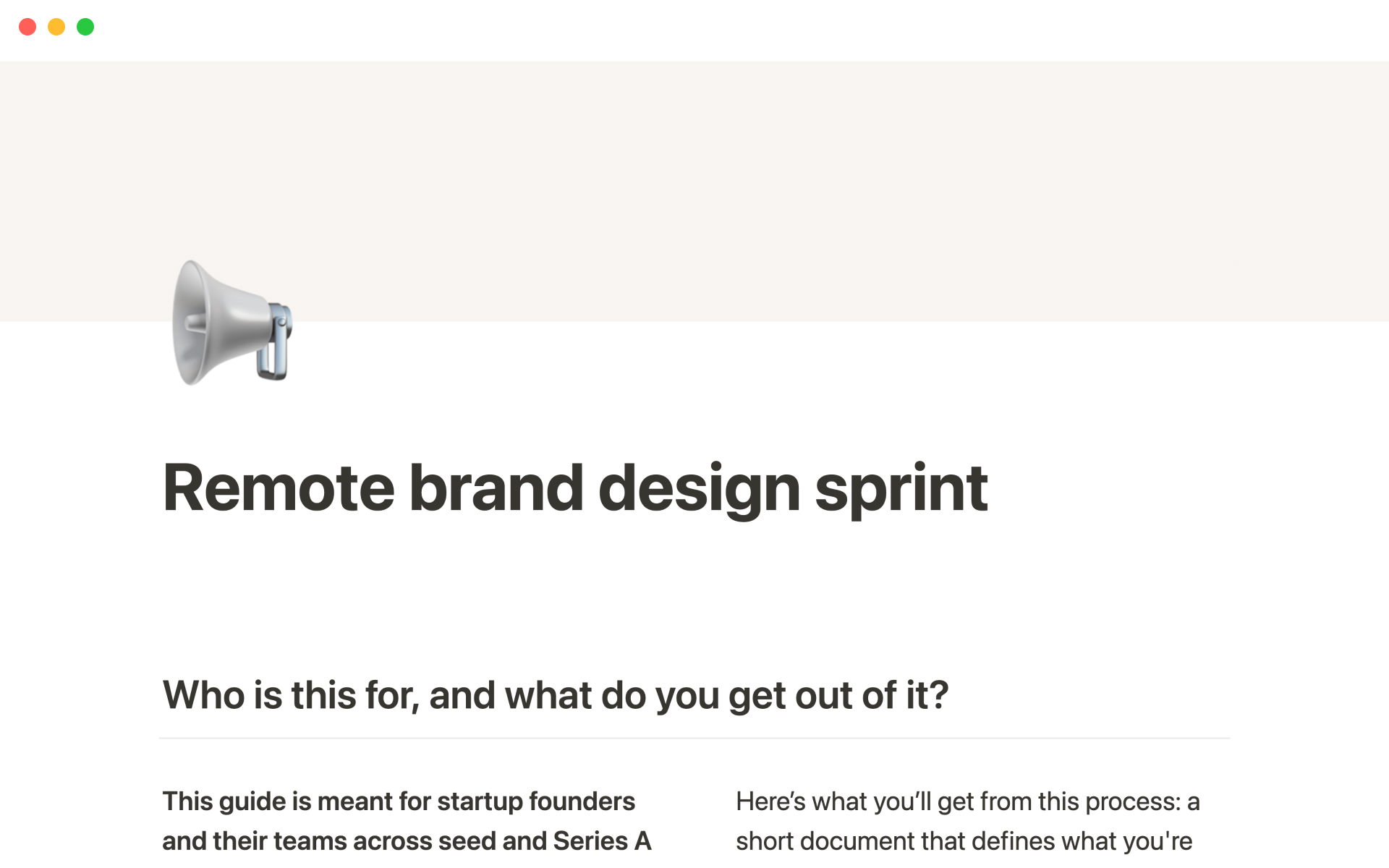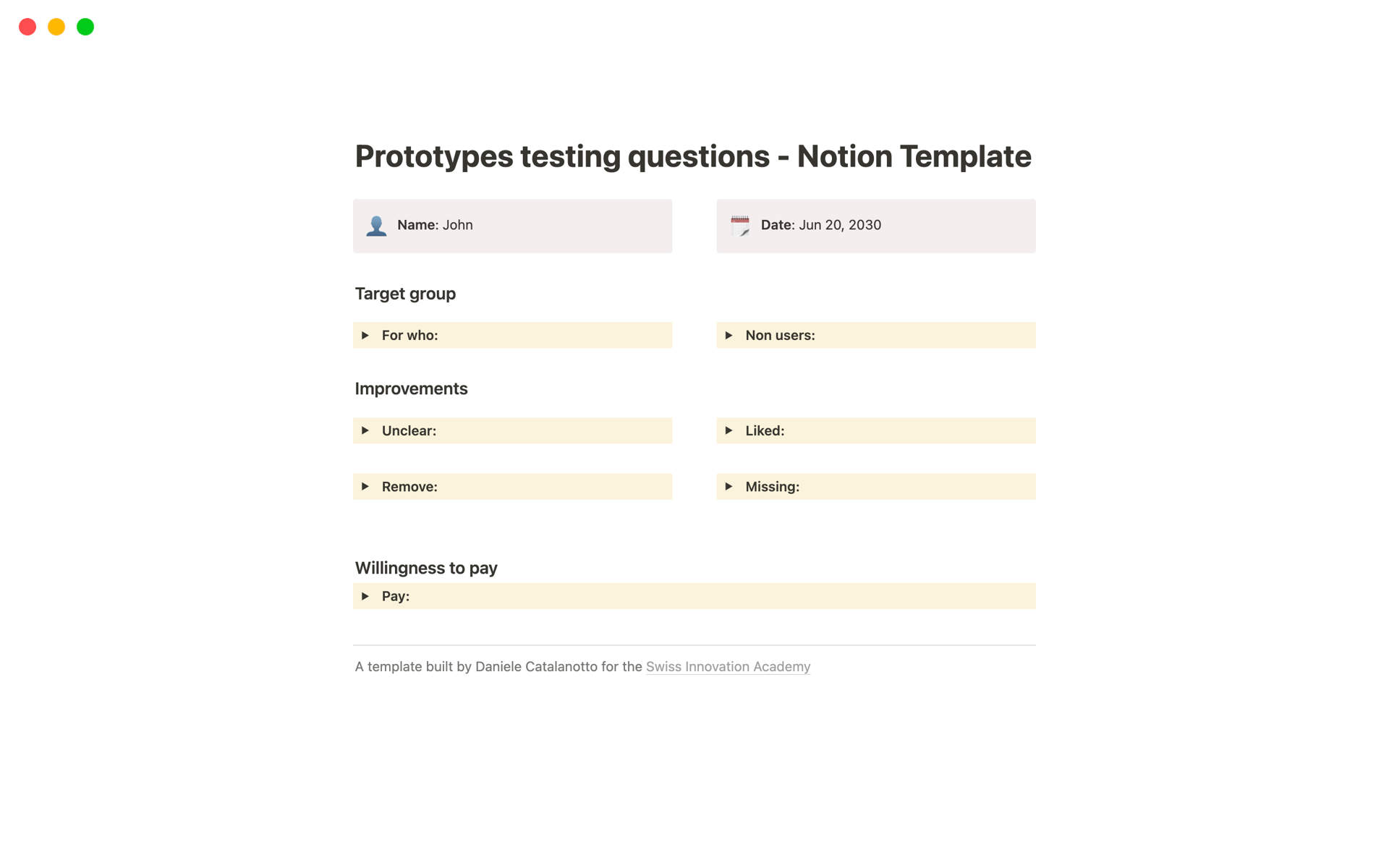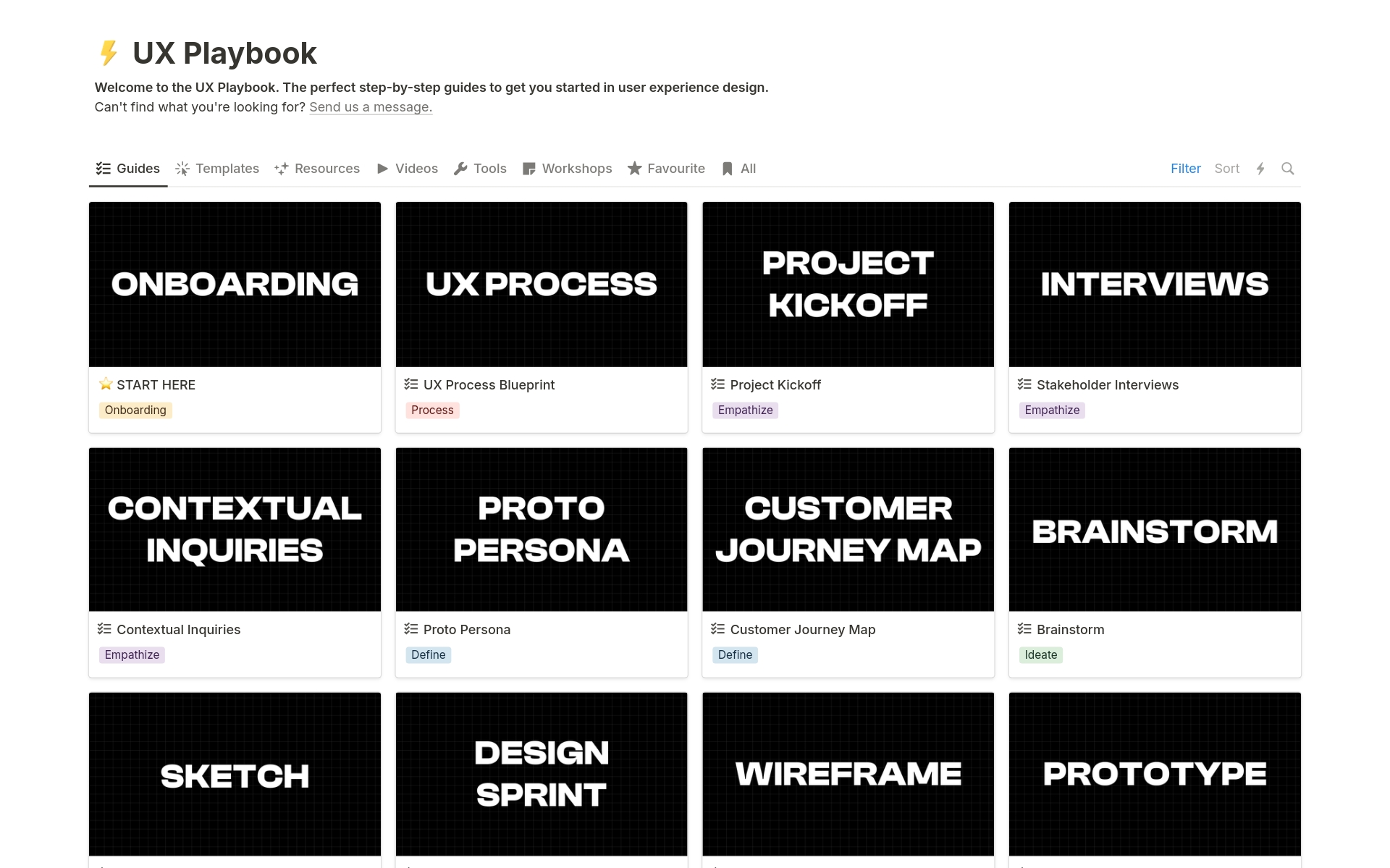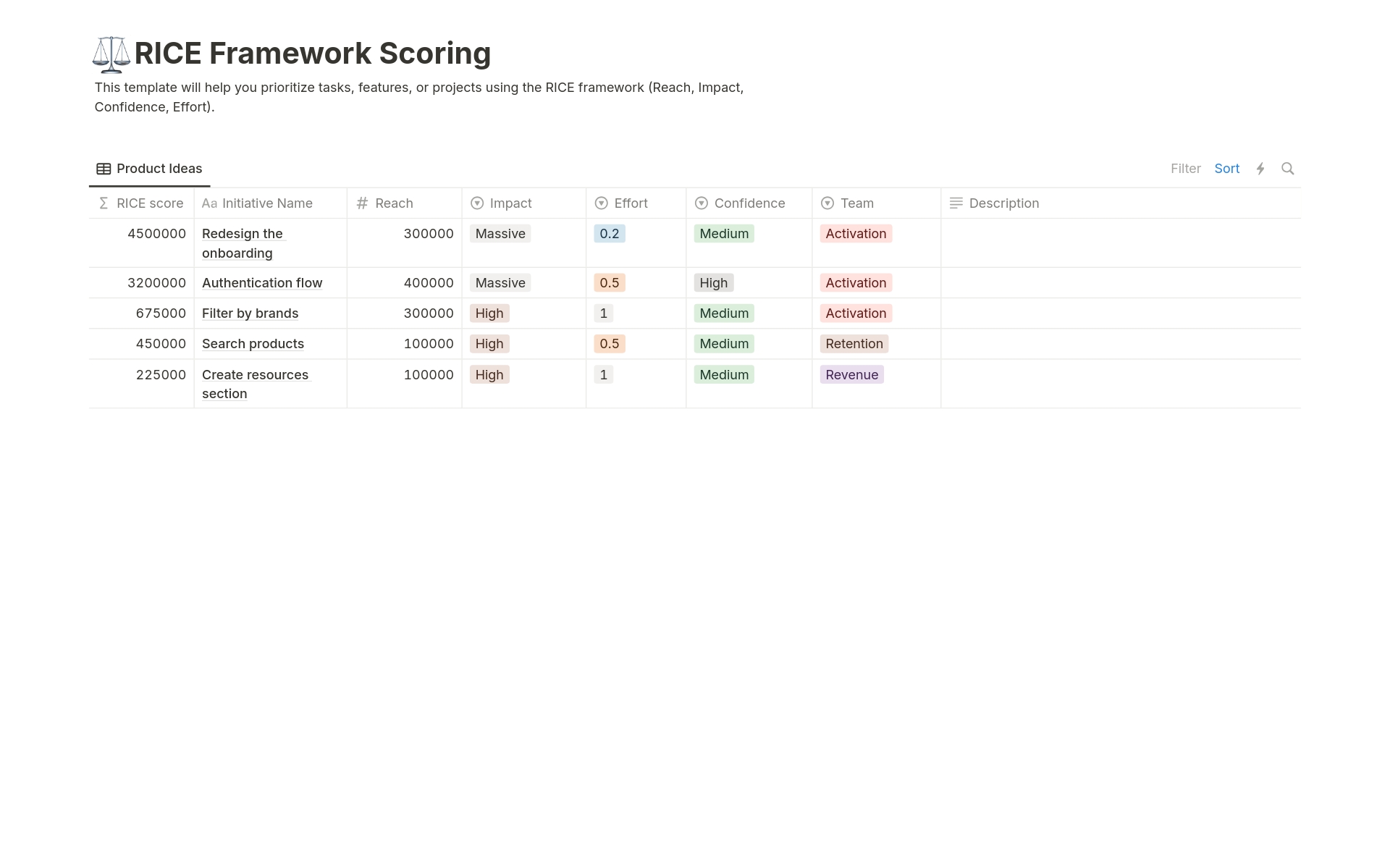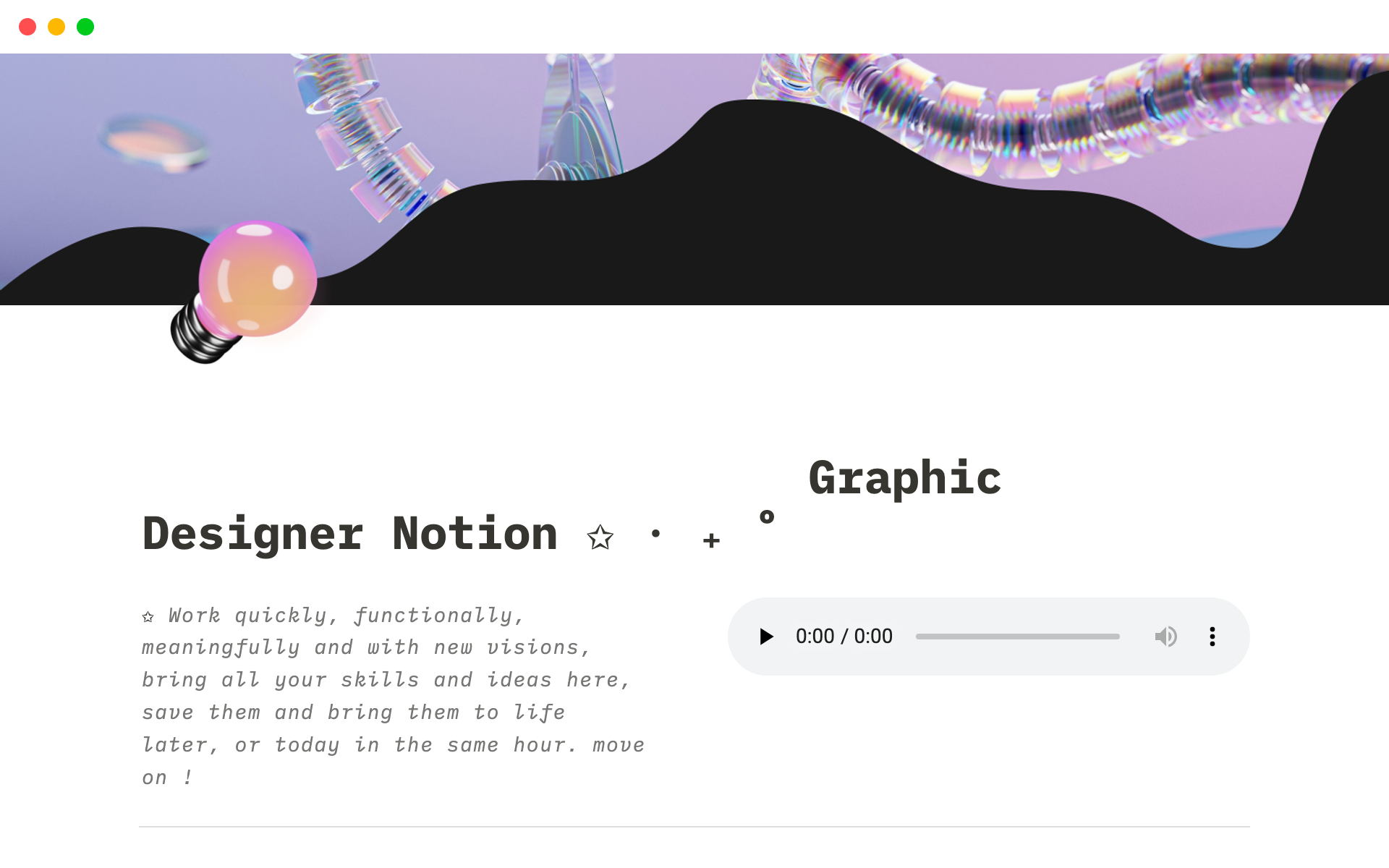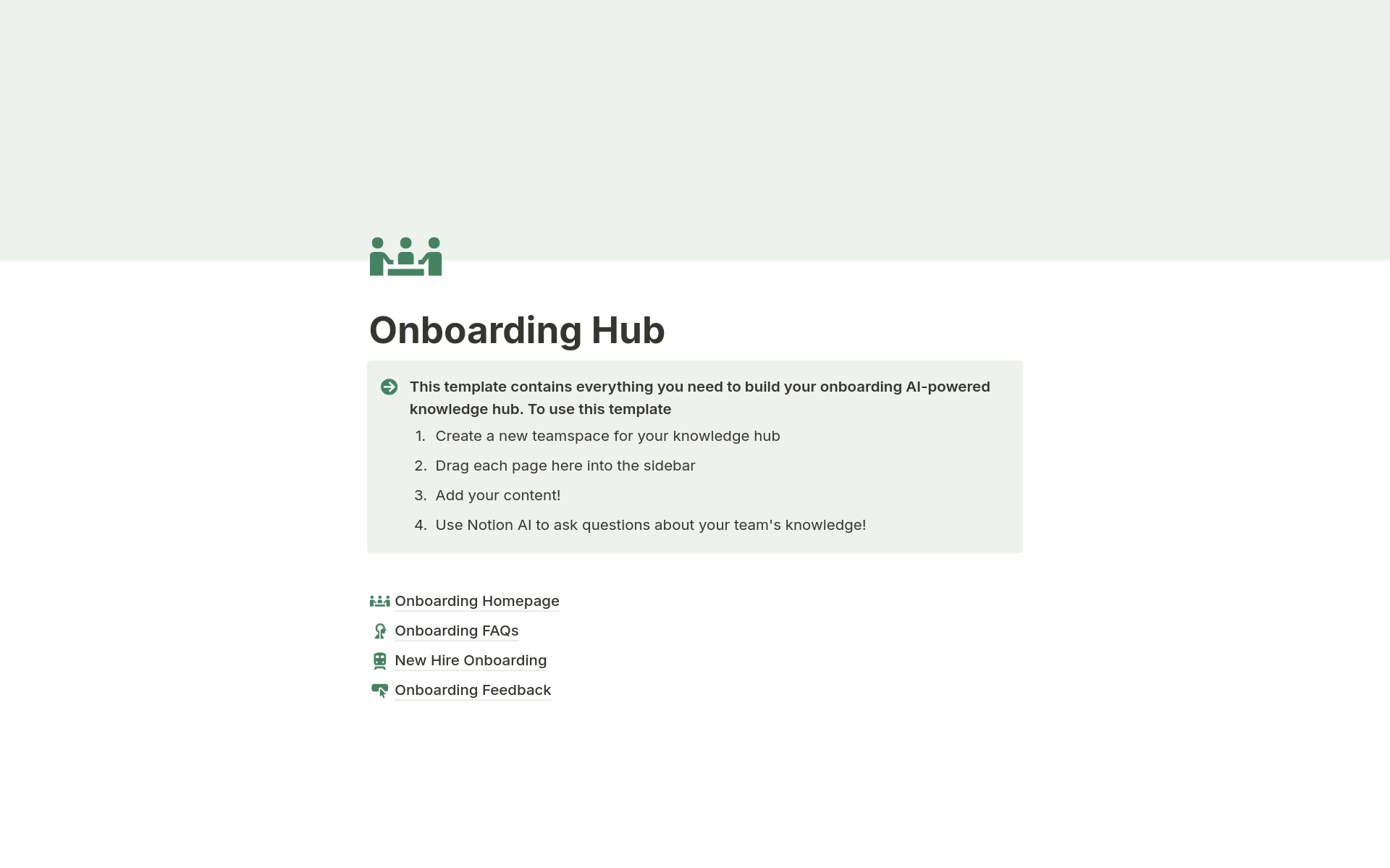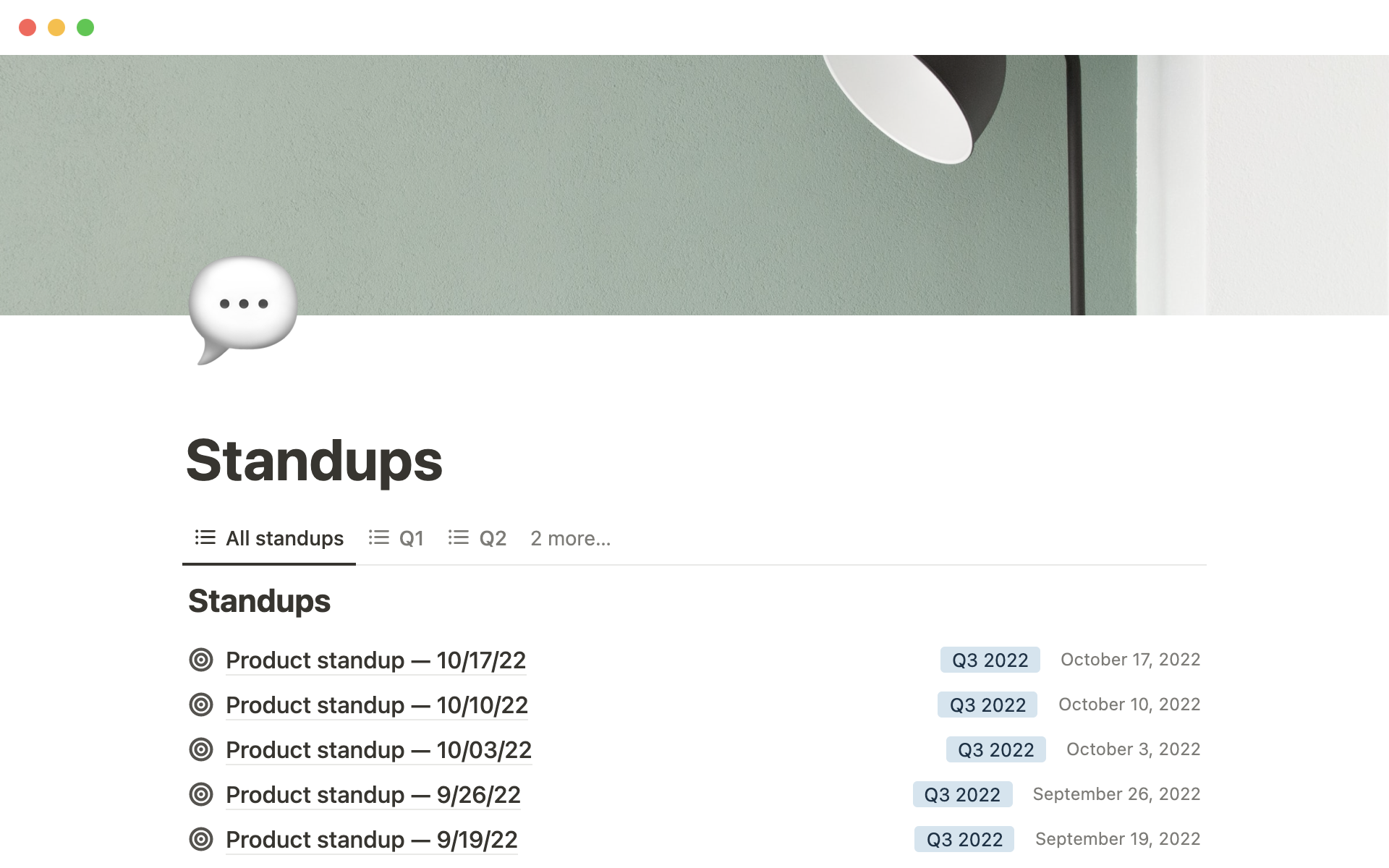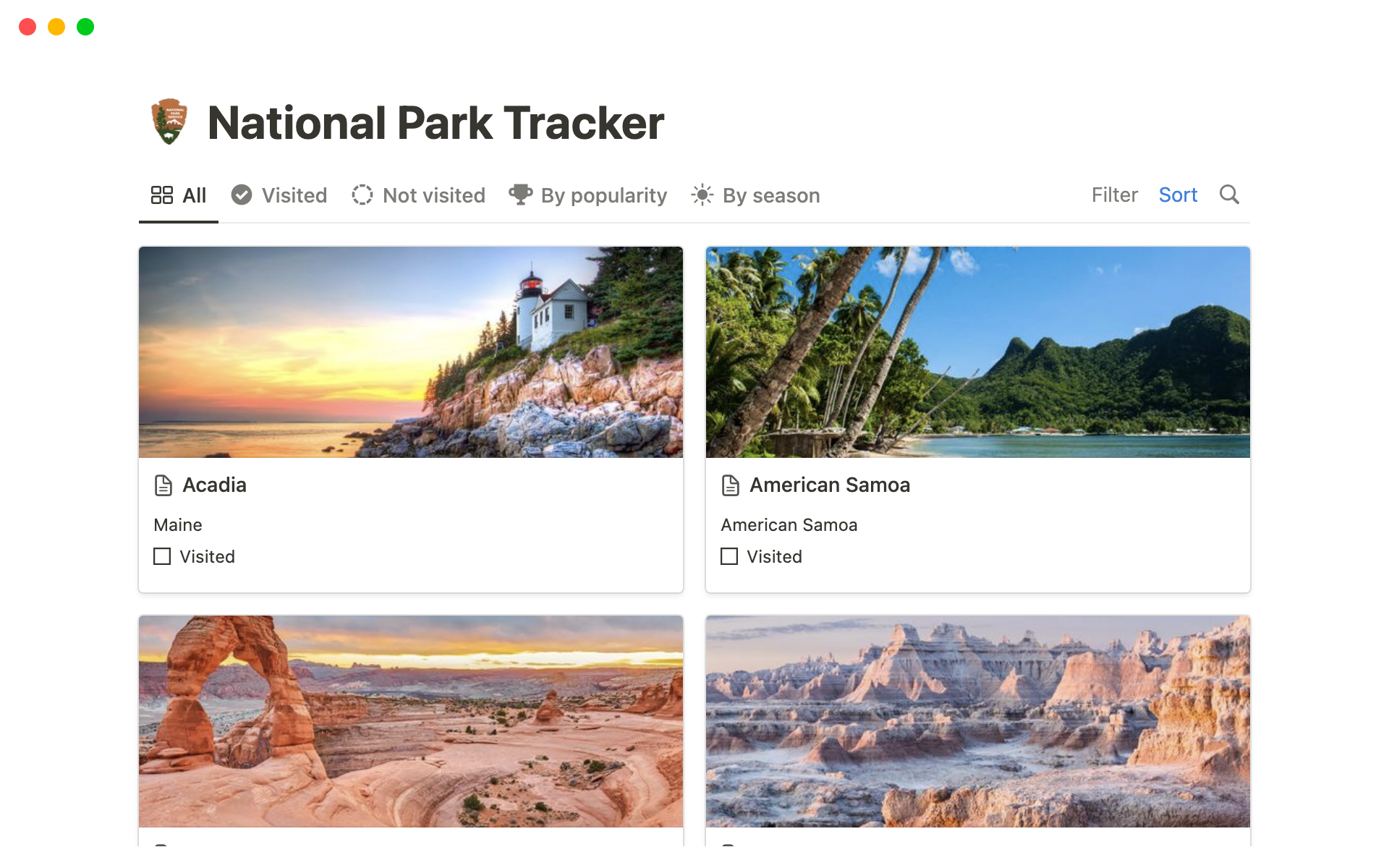Design Sprints allow designers to innovate and validate ideas quickly, dramatically reducing the time it takes to bring products to the market. A well-structured Design Sprint template in Notion can guide teams through this rapid process, ensuring all critical steps are efficiently managed and collaborative insights are effectively integrated.
Before diving into the creation of your own Design Sprint template, take a moment to explore these selected templates to streamline your process and make it more manageable.
What Should Design Sprint Templates Include?
Choosing the right Design Sprint template can significantly streamline your project's design phase. Here are key components to look for when selecting a template:
Clear Objectives: The template should clearly outline the goals of the sprint, ensuring that every participant understands the focus and purpose from the start.
Timeline and Phases: A well-structured timeline that segments the sprint into distinct phases helps in maintaining momentum and clarity throughout the process.
Tools and Resources: Look for templates that include a list of necessary tools and resources to facilitate the various activities during the sprint.
Roles and Responsibilities: It should clearly define the roles and responsibilities of each team member to avoid confusion and overlap during the sprint.
Selecting a template with these components will help ensure a smooth and effective Design Sprint, paving the way for innovative solutions and efficient problem-solving.
What Should Design Sprint Templates Avoid?
Choosing the right Design Sprint template is crucial for streamlining your project's workflow. However, certain features can hinder rather than help. Here are three key components to steer clear of:
Overly Complex Instructions: Templates should simplify the process, not complicate it. Avoid templates that include dense, hard-to-follow instructions that can confuse team members.
Non-Customizable Elements: Flexibility is key in design sprints. Templates that don't allow easy modifications can restrict creativity and adaptability to specific project needs.
Irrelevant Content Sections: Ensure the template is tailored for design sprints and doesn't include unnecessary sections that are more suited to other types of projects.
Remember, the best template is one that saves time and enhances productivity without adding unnecessary complexity or constraints.